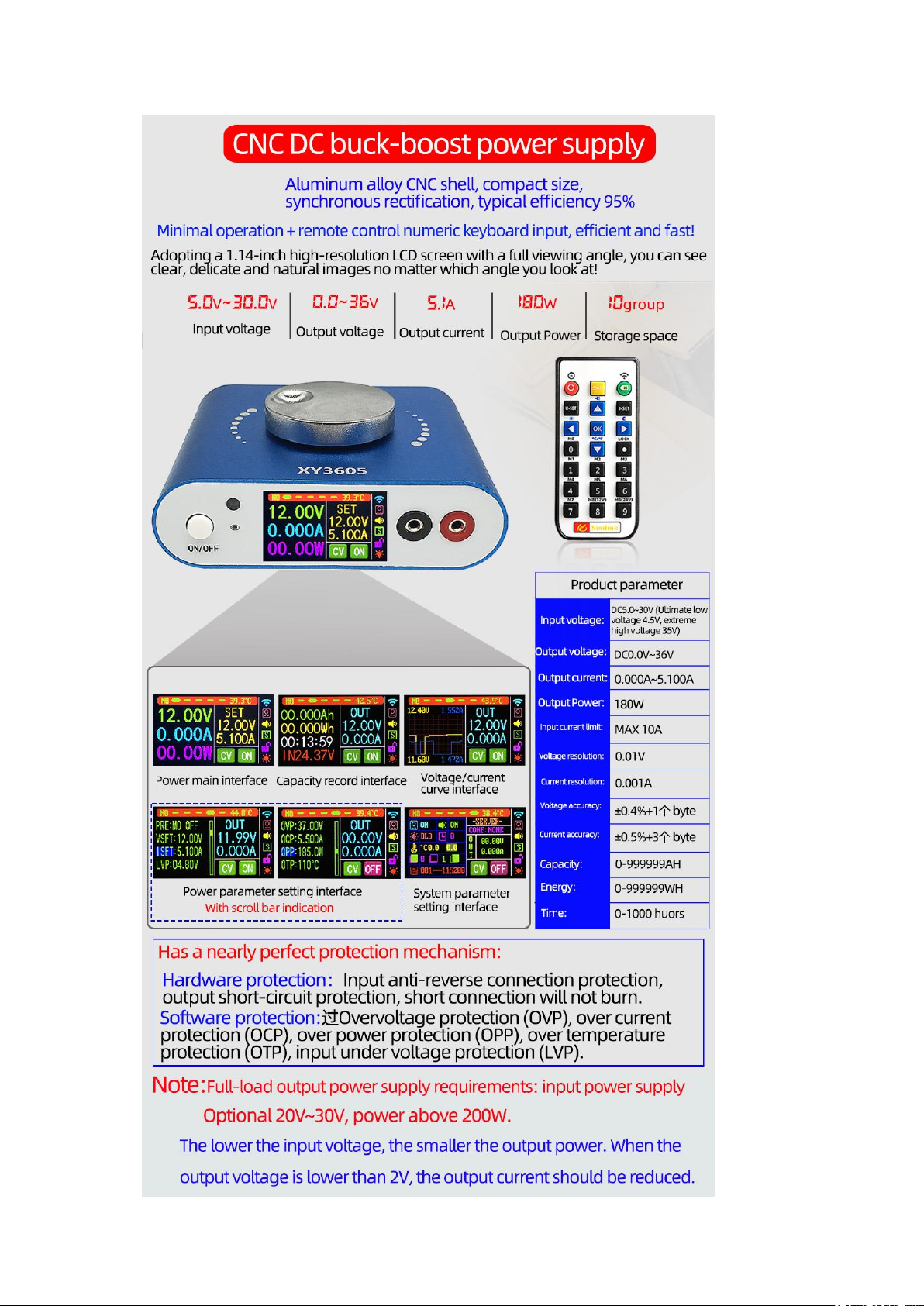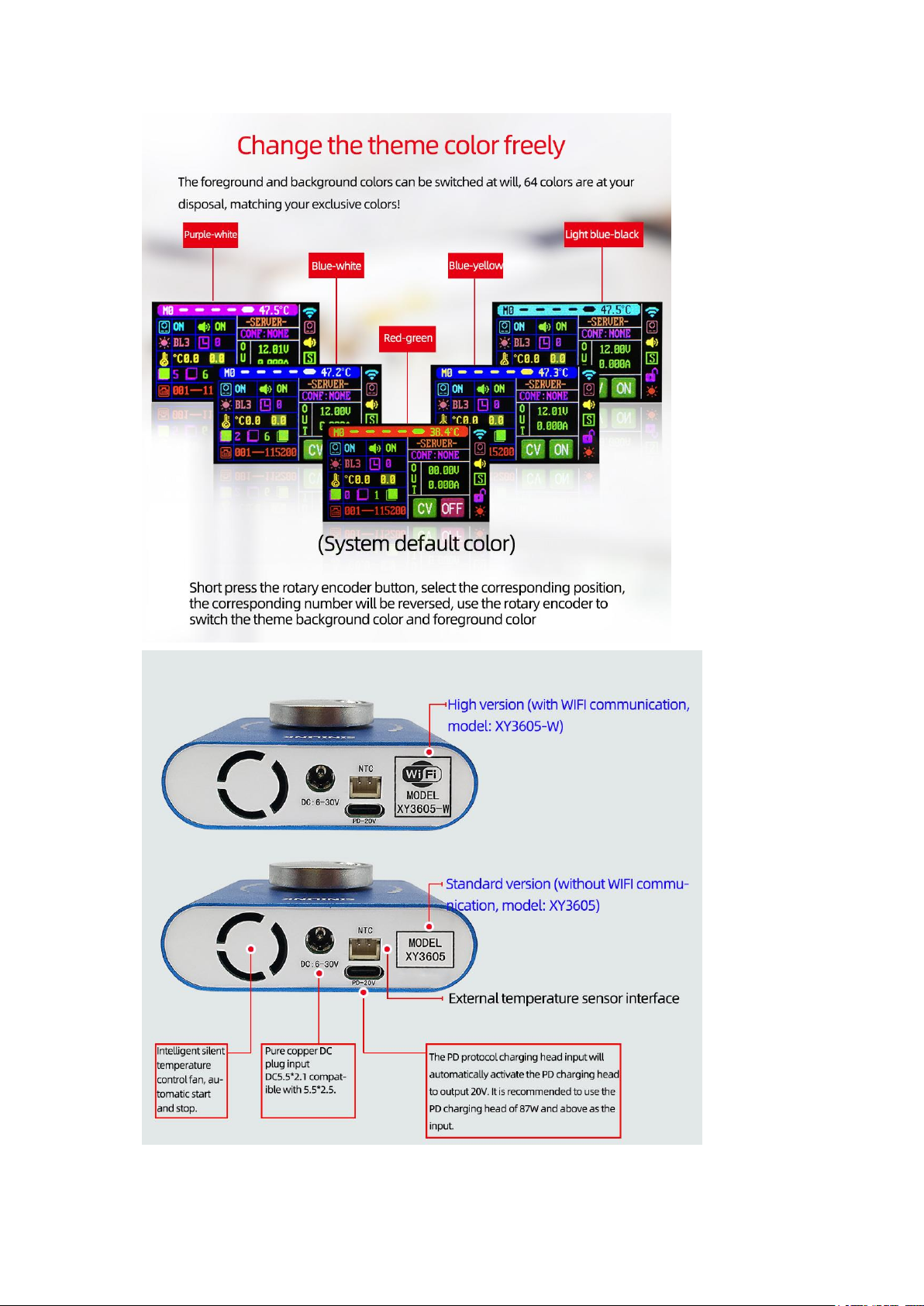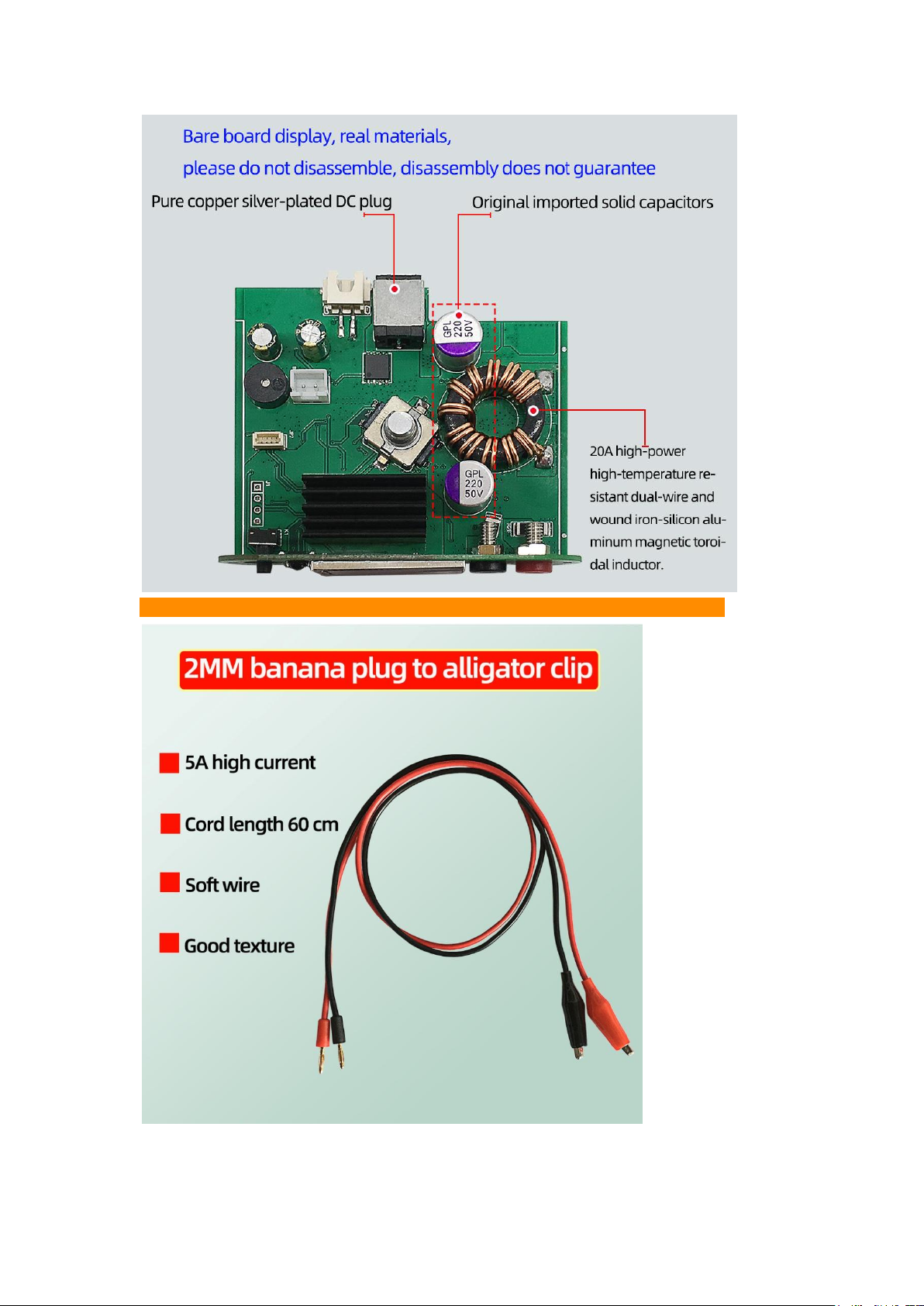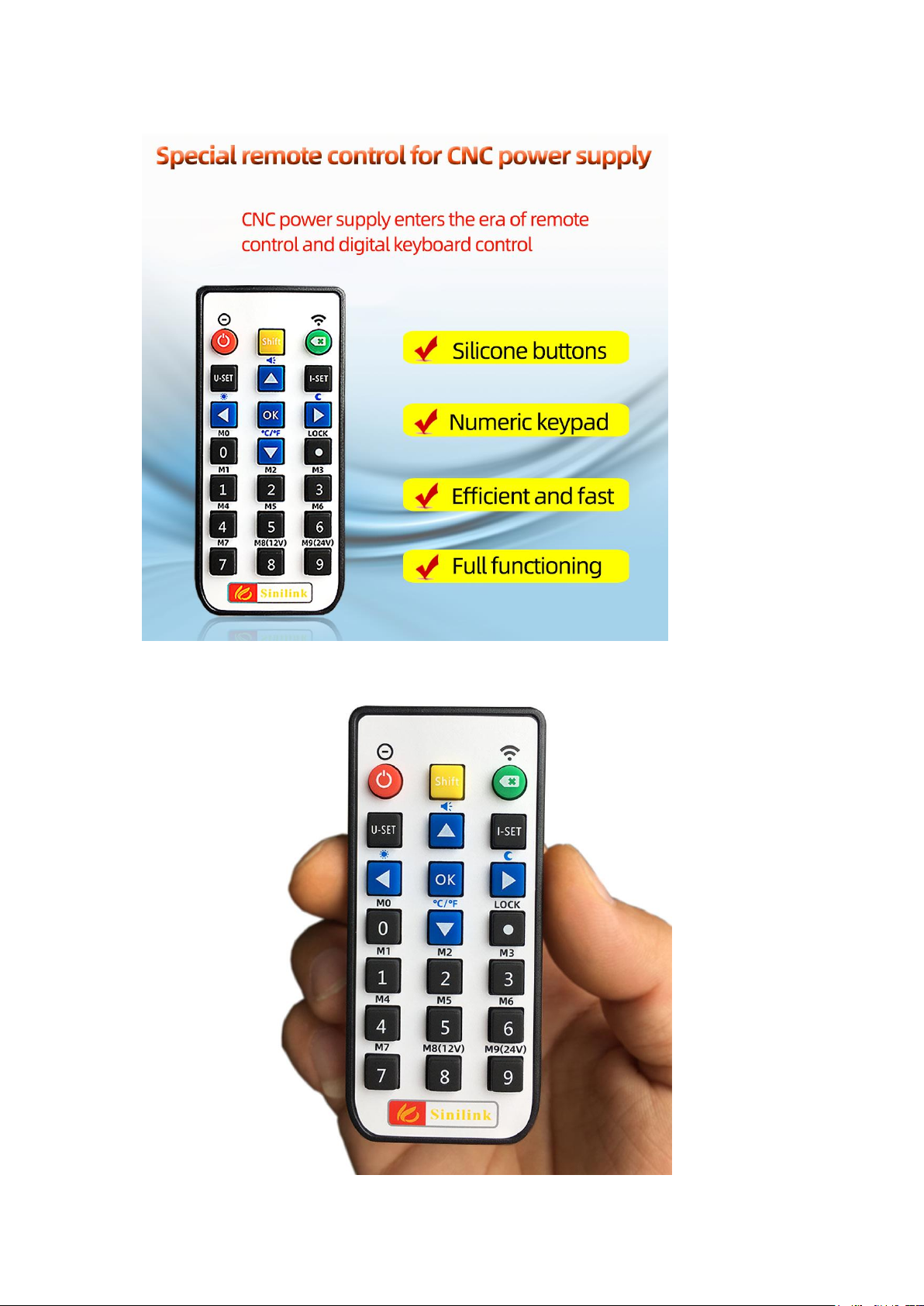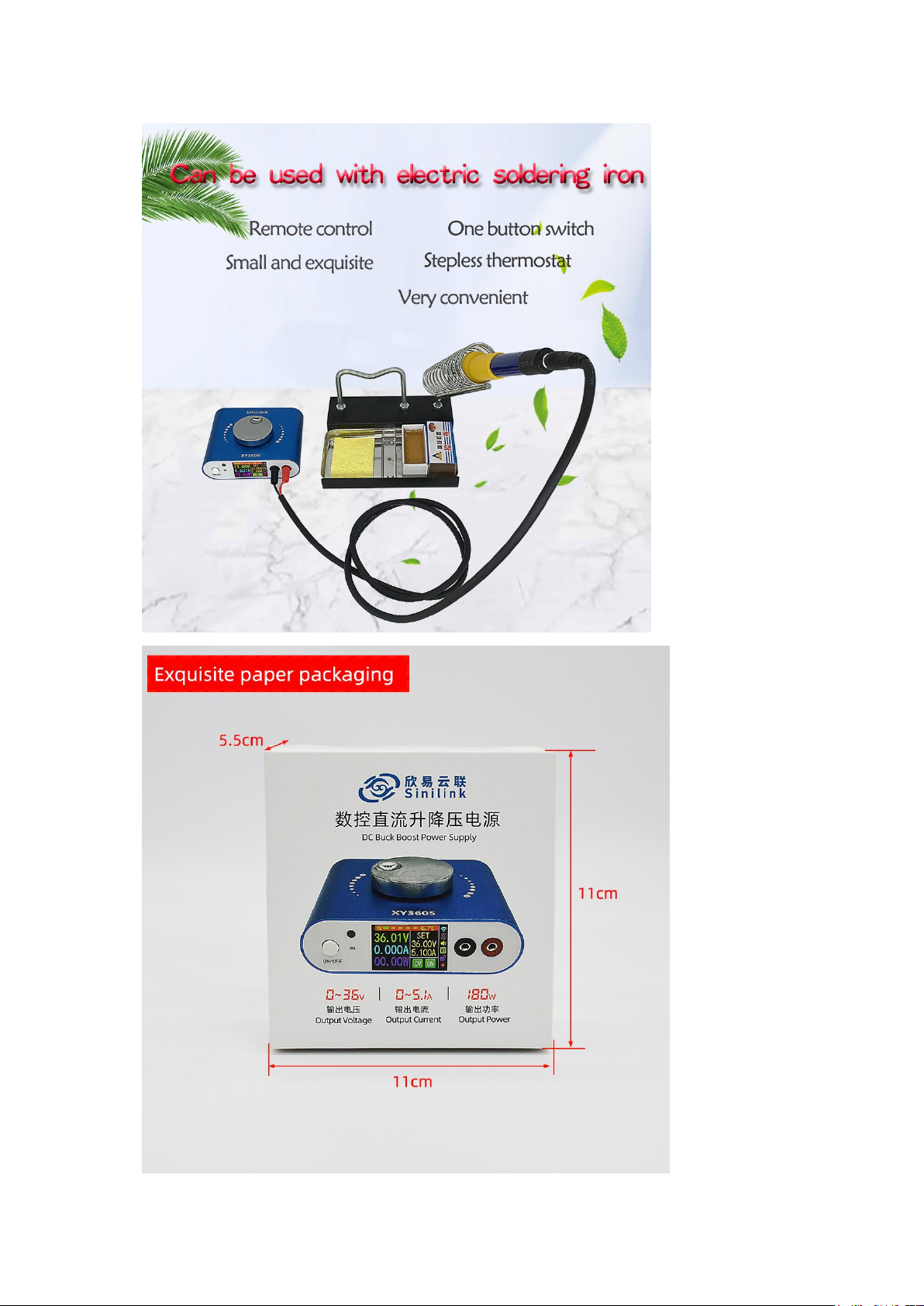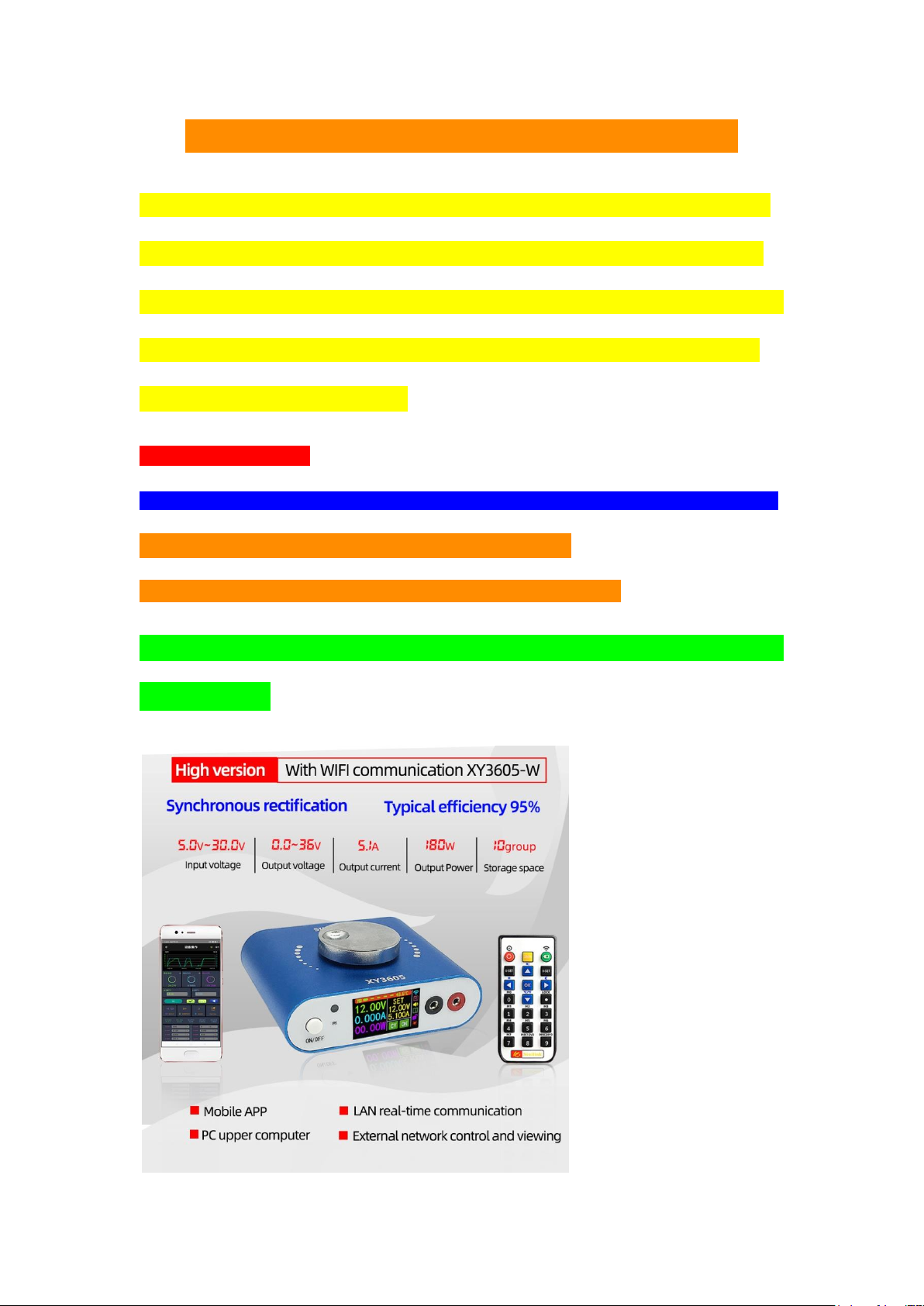Introduction of high version XY3605-W
The product is connected to the Internet through the router 2.4G wifi,
the internal network is directly transparent, real-time communication,
and there is an external network server, so as long as the network status
is connected, and the distance is unlimited, you can control and view
data anytime and anywhere。
APP download address:
For foreign customers, please download from Google Market, search for ‘sinilink’ to download
Computer client software download address:
http://www.sinilink.com/download/tools/Sinilink-Setup.exe
APP interface can add multiple devices, support Android system and
IOS system。