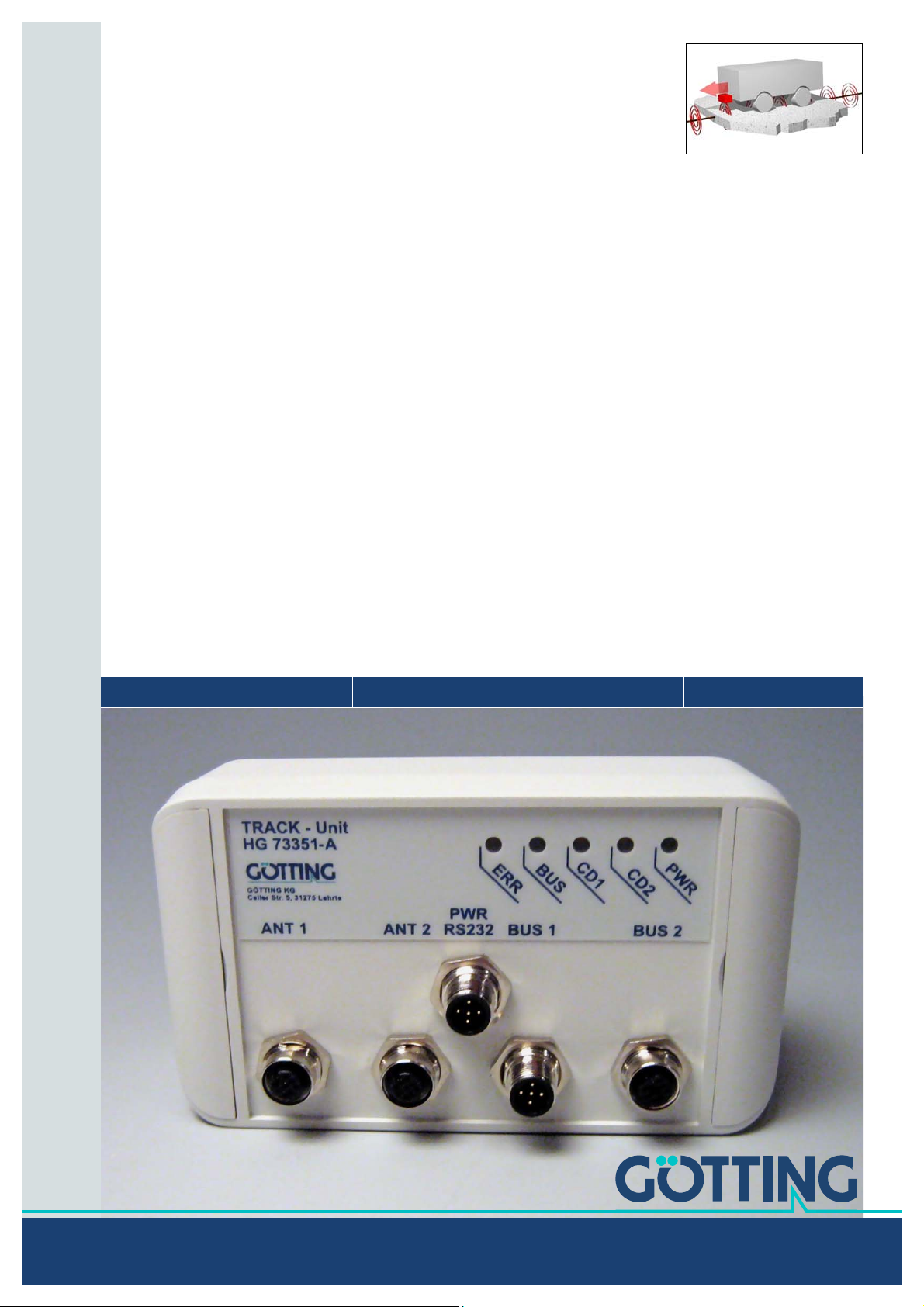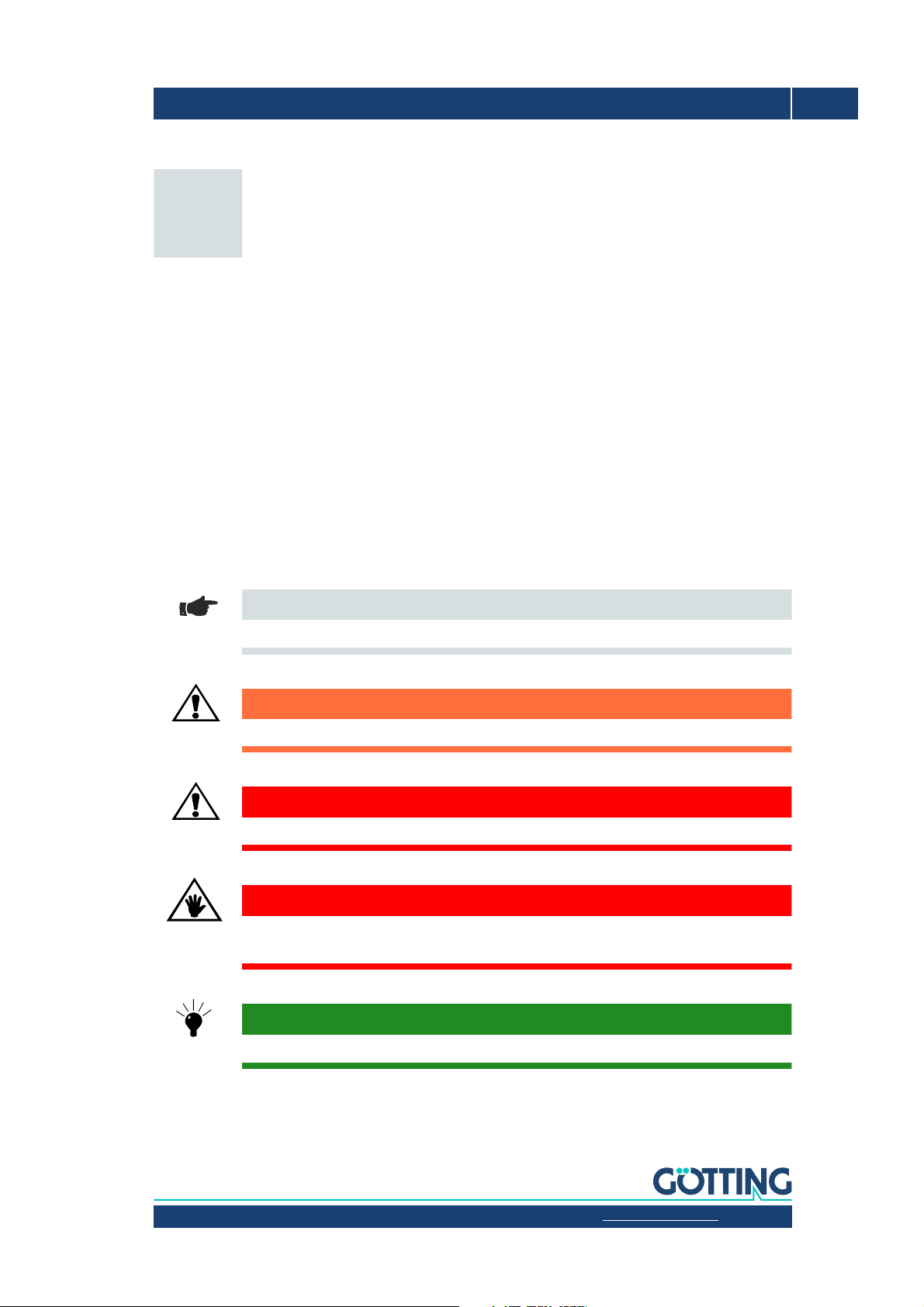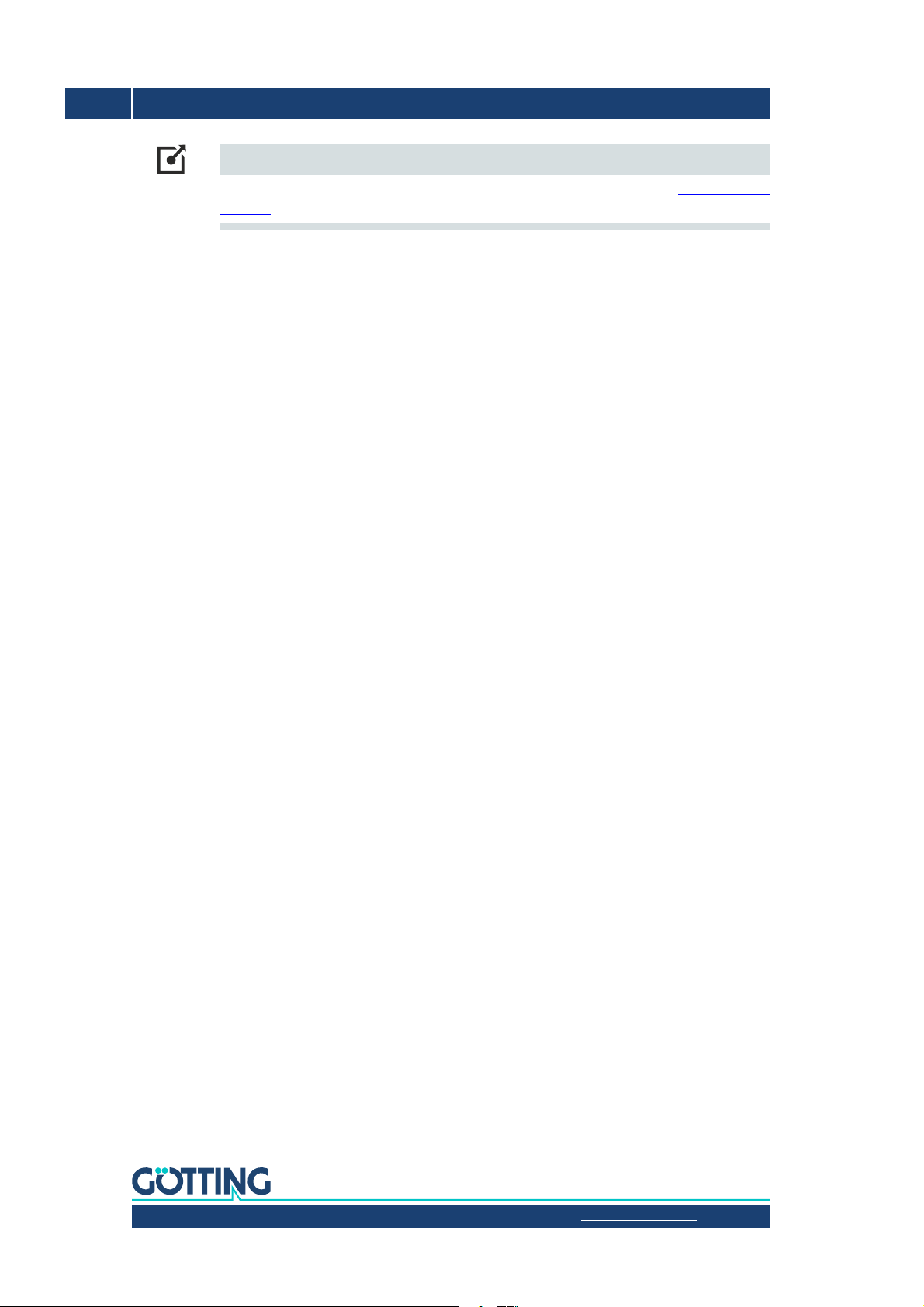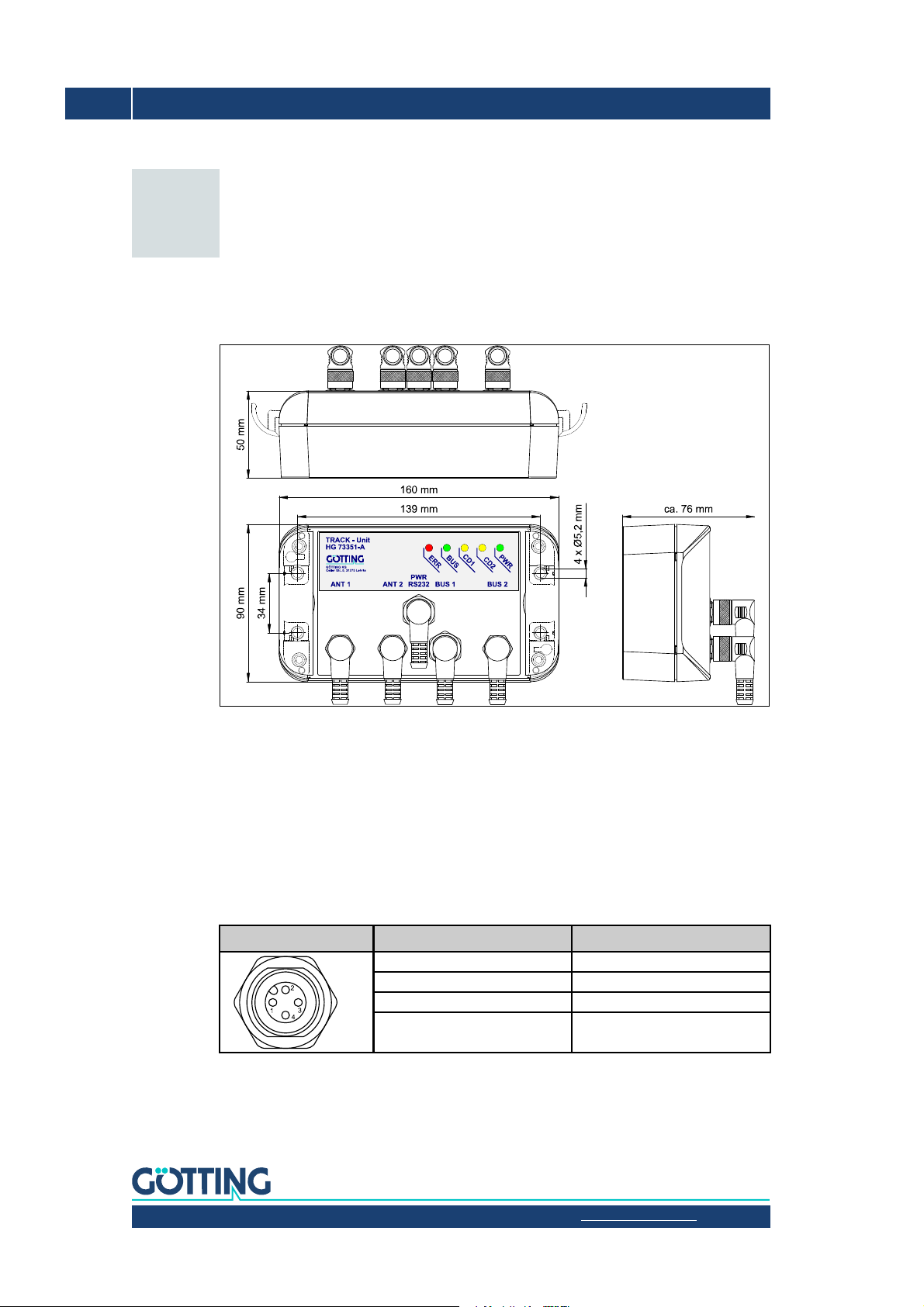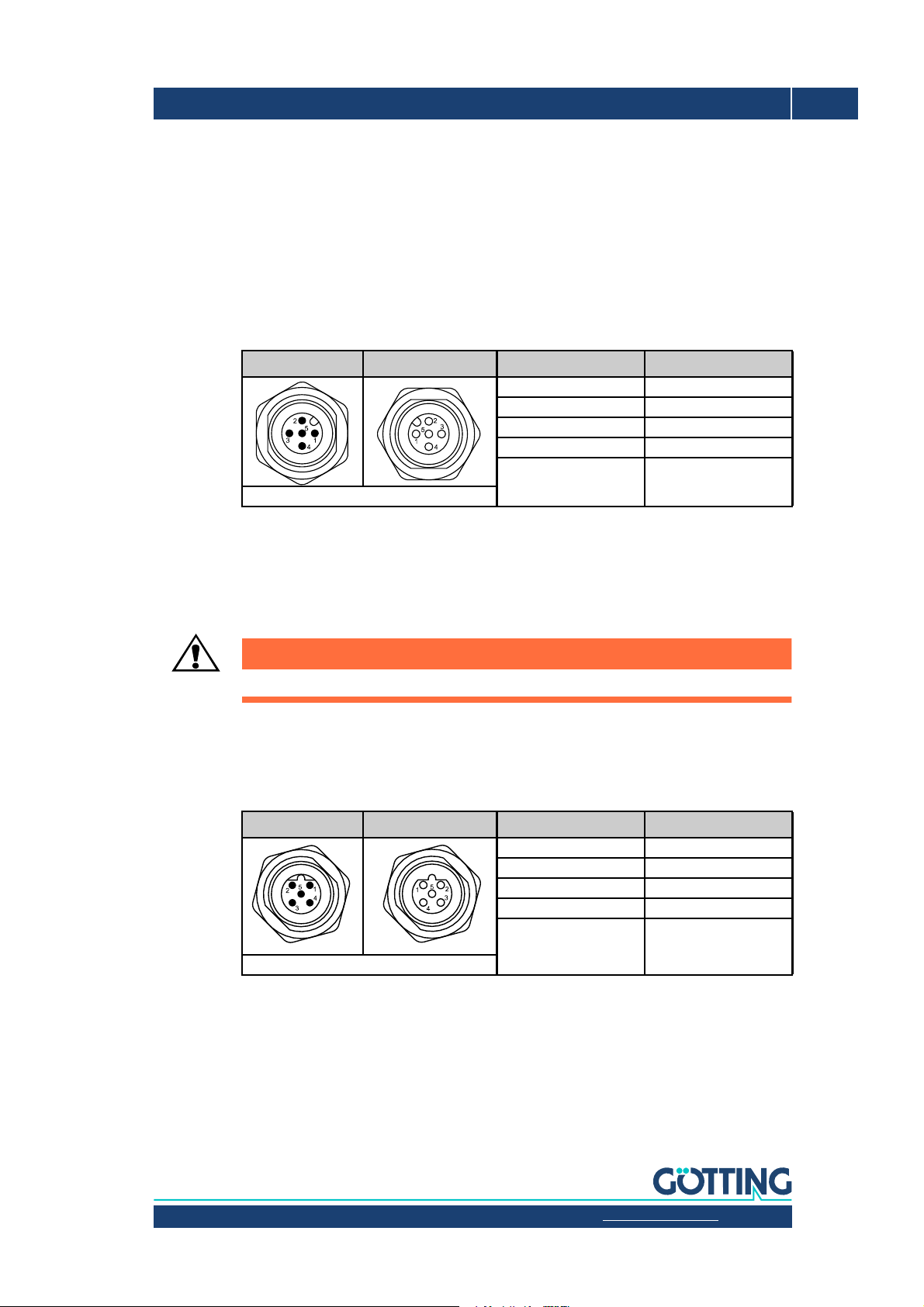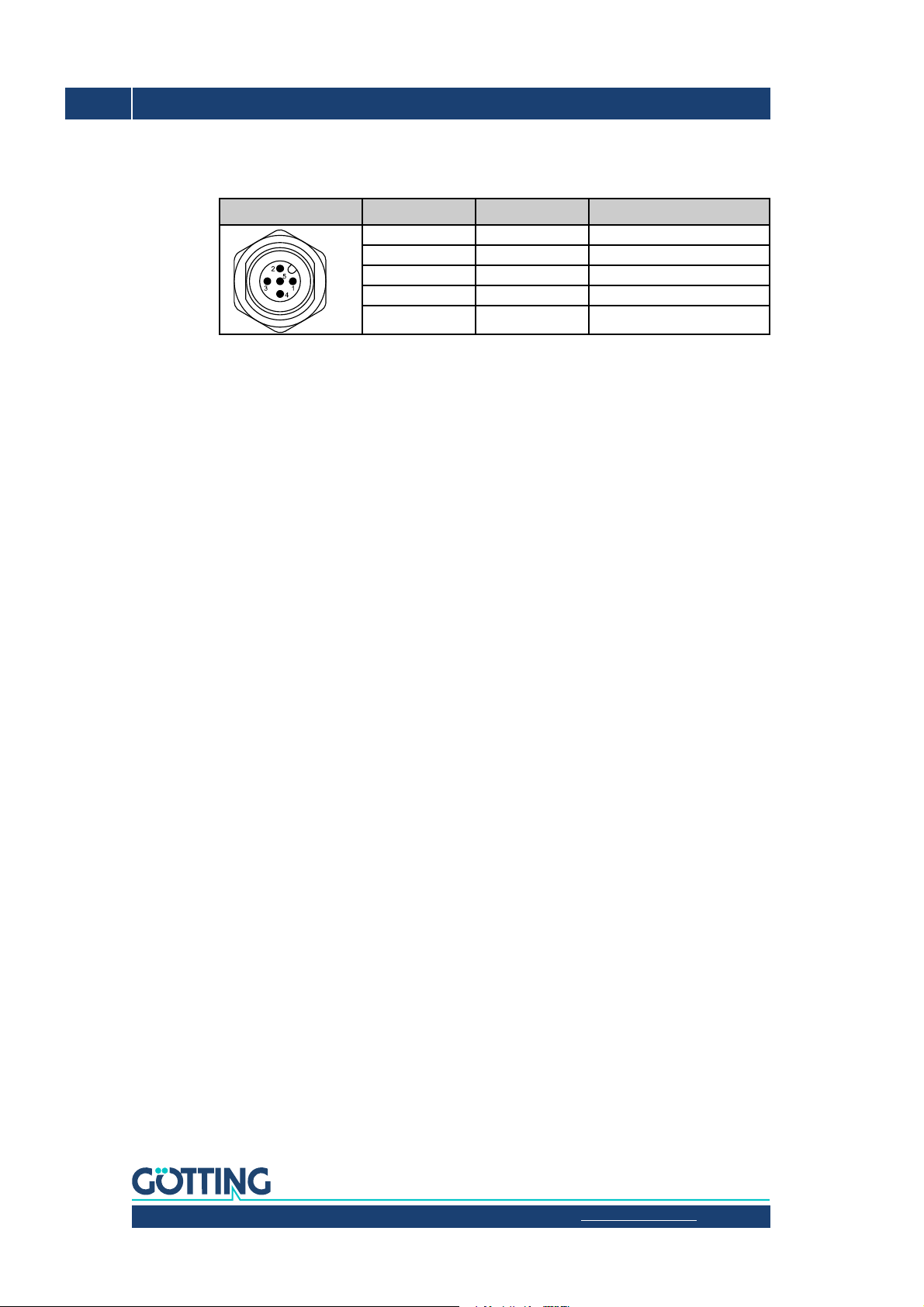Device Description HG G-7335xZA | English, Revision 04 | Date: 24.04.2017 | www.goetting-agv.com
4Table of Contents HG G-7335xZA
7.3 Heartbeat ............................................................................................................................ 27
7.4 Writing on service data objects (SDOs) .................................................................... 27
7.5 Object directory ................................................................................................................ 27
7.5.1 Communication specific entries................................................................................................28
7.5.2 Manufacturer entries ....................................................................................................................29
7.5.3 Standard device profile ................................................................................................................30
7.5.4 CANopen Object Dictionary........................................................................................................30
7.5.4.1 Device Type..................................................................................................................................30
7.5.4.2 Error Register ..............................................................................................................................30
7.5.4.3 COB-ID SYNC message ............................................................................................................30
7.5.4.4 Device Name................................................................................................................................31
7.5.4.5 Hardware Version.......................................................................................................................31
7.5.4.6 Software Version ........................................................................................................................31
7.5.4.7 Save Parameter...........................................................................................................................31
7.5.4.8 Restore Default Parameter......................................................................................................31
7.5.4.9 Producer Heartbeat Time.........................................................................................................32
7.5.4.10 Identity Object.............................................................................................................................32
7.5.4.11 Receive PDO Parameter...........................................................................................................32
7.5.4.12 Mapping RPDO_1.......................................................................................................................32
7.5.4.13 Transmit PDO_1 Parameter....................................................................................................33
7.5.4.14 Transmit PDO_2 Parameter....................................................................................................33
7.5.4.15 Mapping TxPDO_1.....................................................................................................................33
7.5.4.16 Mapping TxPDO_2.....................................................................................................................34
7.5.4.17 Manufacture Parameter - parameters of the antenna....................................................34
7.5.4.18 Manufacture parameter - calibration of the antenna......................................................35
7.5.4.19 Manufacture parameter - node parameter.........................................................................36
7.5.4.20 8 Bit Digital Input (transmitted in TxPDO 1) ......................................................................36
7.5.4.21 16 Bit Analog Inputs (transmitted in TxPDO 1 und TxPDO 2)......................................37
8 Profibus Interface (HG G-73351) ........................................................ 38
9 Troubleshooting ................................................................................... 39
10 Technical Data ...................................................................................... 40
11 Appendix ............................................................................................... 41
A Block Diagrams...................................................................................................................................... 41
B Diagrams................................................................................................................................................... 42
C Electronic Data Sheet (ESD File, HG G-73350) ....................................................................... 45
D GSD File (HG G-73351)....................................................................................................................... 45
12 List of Figures....................................................................................... 46
13 List of Tables ........................................................................................ 47
14 Copyright and Terms of Liability ........................................................ 49
14.1 Copyright ............................................................................................................................ 49
14.2 Exclusion of Liability ....................................................................................................... 49
14.3 Trade Marks and Company Names............................................................................. 49