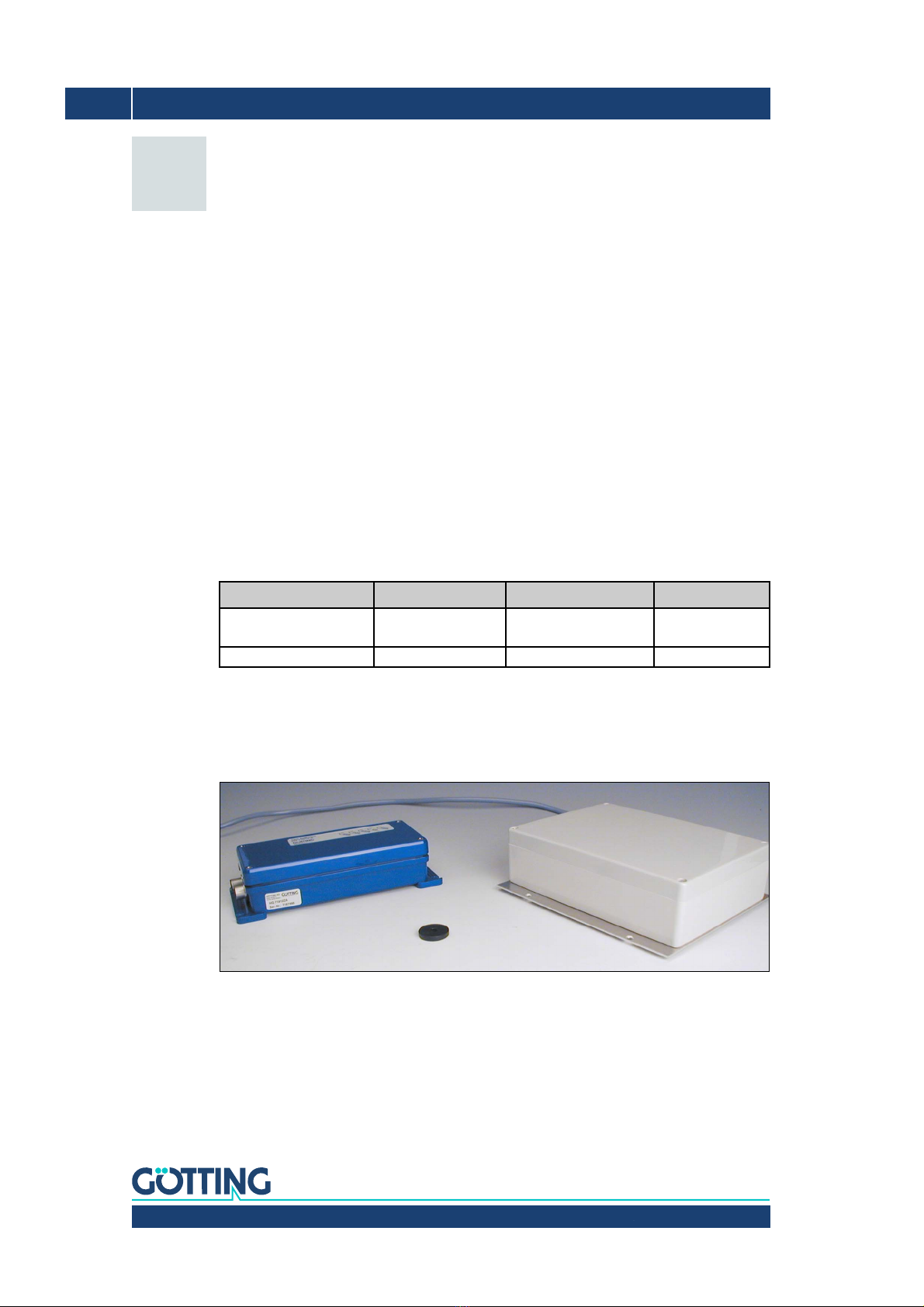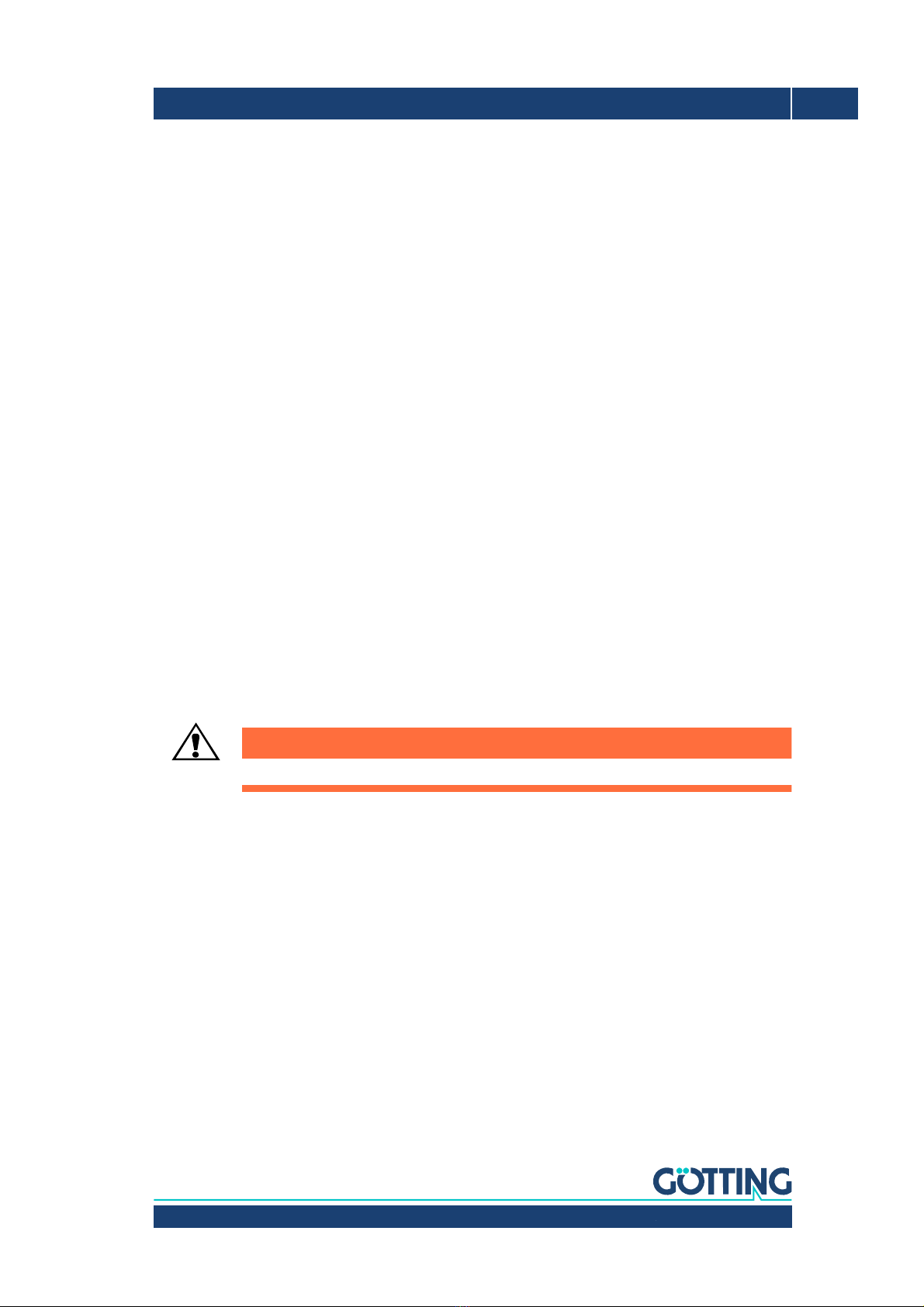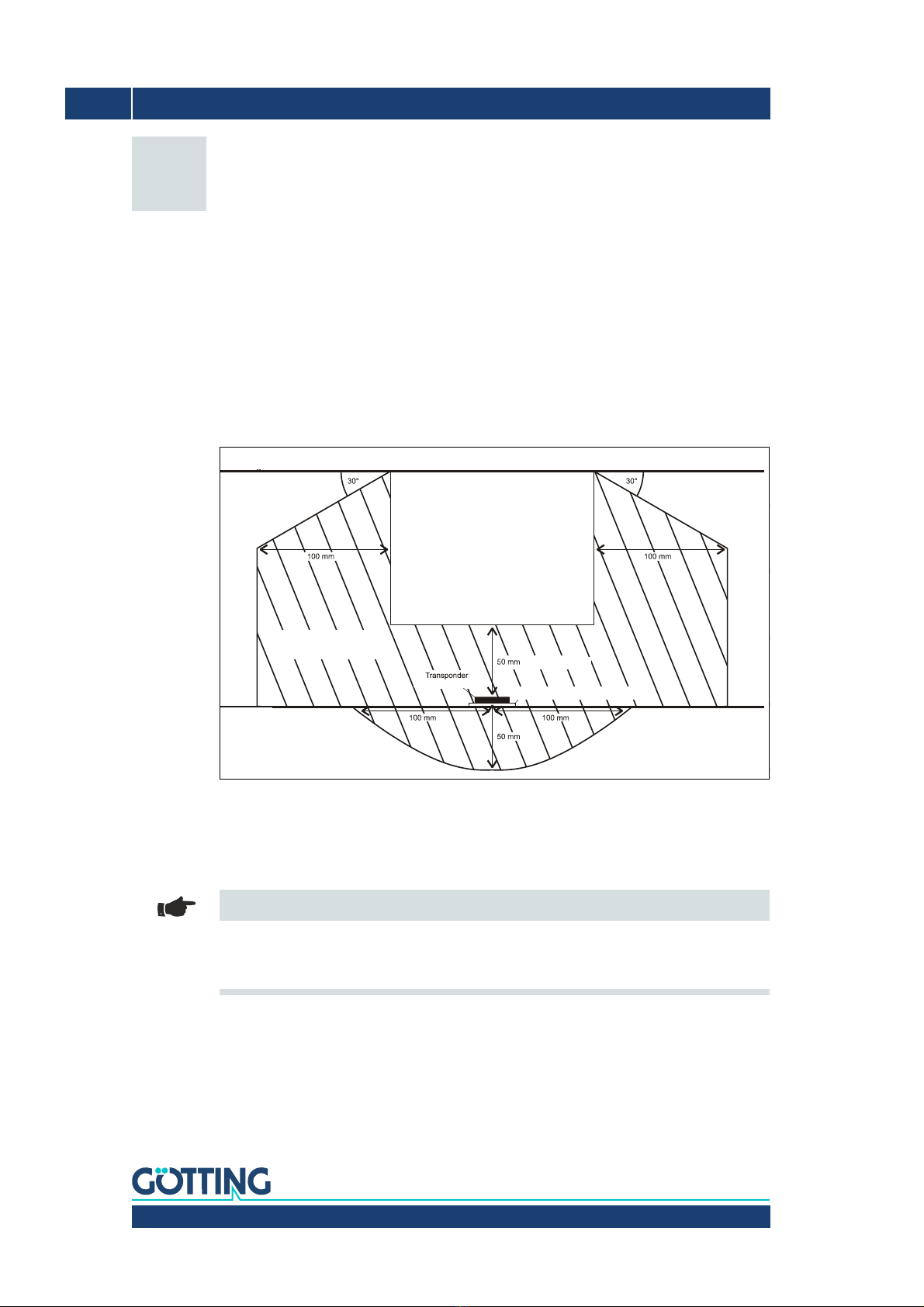Device Description HG G-71912-A | English, Revision 03 | Date: 28.03.2018
3Table of Contents
Content
1 About this Document ............................................................................. 5
2 Introduction............................................................................................. 6
2.1 Interpreter Variants ............................................................................................................ 6
2.2 System Components.......................................................................................................... 6
2.3 Function................................................................................................................................. 7
2.3.1 Surveillance Of The Output Stage.............................................................................................. 7
2.3.2 Switchable reference transponder in the antenna................................................................ 7
2.3.3 Software Update (RS232) ............................................................................................................. 7
3 Mounting ................................................................................................. 8
3.1 Transponder ......................................................................................................................... 8
3.2 Interpreter ............................................................................................................................. 9
3.2.1 HG G-71912ZA ................................................................................................................................. 9
3.2.2 HG G-71912YA ................................................................................................................................. 9
3.2.3 HG G-71912XA ...............................................................................................................................10
4 Commissioning ..................................................................................... 11
5 Components and Operation ................................................................ 15
5.1 Underground components .............................................................................................15
5.2 Antenna................................................................................................................................16
5.3 Interpreter HG G-71912-A .............................................................................................16
5.3.1 Pin Allocations / LED ....................................................................................................................17
5.3.1.1 8 pin jack Interpreter <–> Processor....................................................................................17
5.3.1.2 HG G-71912YA: Alloc. of the 26 pin round ribbon cable/ SUB-D connector...........17
5.3.1.3 Control LED..................................................................................................................................18
5.3.2 Interfaces .........................................................................................................................................18
5.3.2.1 RS 232 ...........................................................................................................................................18
5.3.2.1.1 List of System Data that may be Output .....................................................................18
5.3.2.1.2 List Of System Commands ..............................................................................................20
5.3.2.1.3 System Monitor ...................................................................................................................21
5.3.2.2 Positioning Pulse (all Variants) ..............................................................................................21
5.3.2.3 CANopen® (Version HG G-71912ZA/XA)............................................................................21
5.3.2.4 Parallel Port (Version HG G-71912YA) ................................................................................29
6 Software ................................................................................................30
6.1 Terminal Program .............................................................................................................30
6.1.1 Parameter Presetting ...................................................................................................................30
6.2 System Monitor .................................................................................................................31
6.2.1 How to start the monitor program ...........................................................................................31
6.2.1.1 Procedure Monitor Only...........................................................................................................31
6.2.1.2 Procedure 3964R/transparent ...............................................................................................31
6.2.2 How to work with the monitor program.................................................................................32
6.2.2.1 Main Menu ...................................................................................................................................33
6.2.2.2 (W)rite Transponder ..................................................................................................................35
6.2.2.3 (S)erial Interface .........................................................................................................................35
6.2.2.4 P(a)rallel Interface......................................................................................................................37