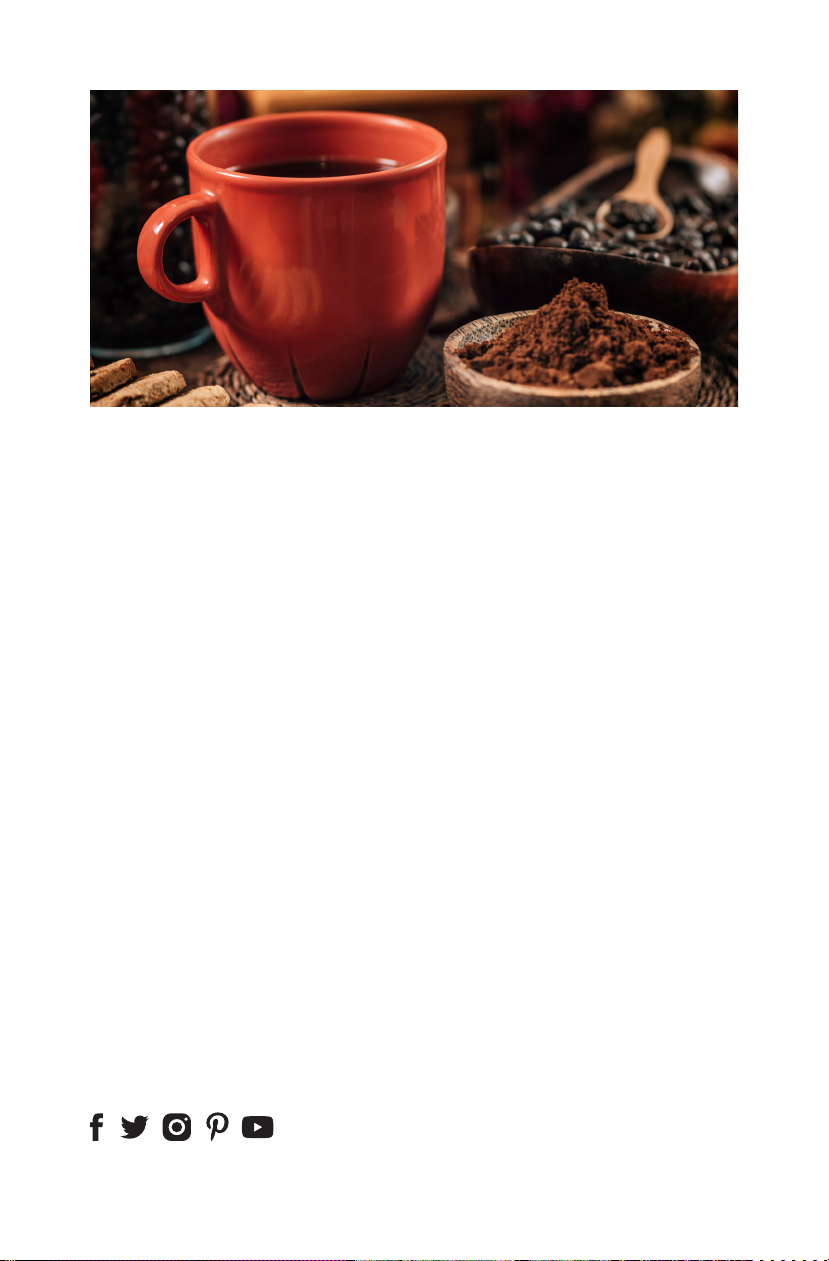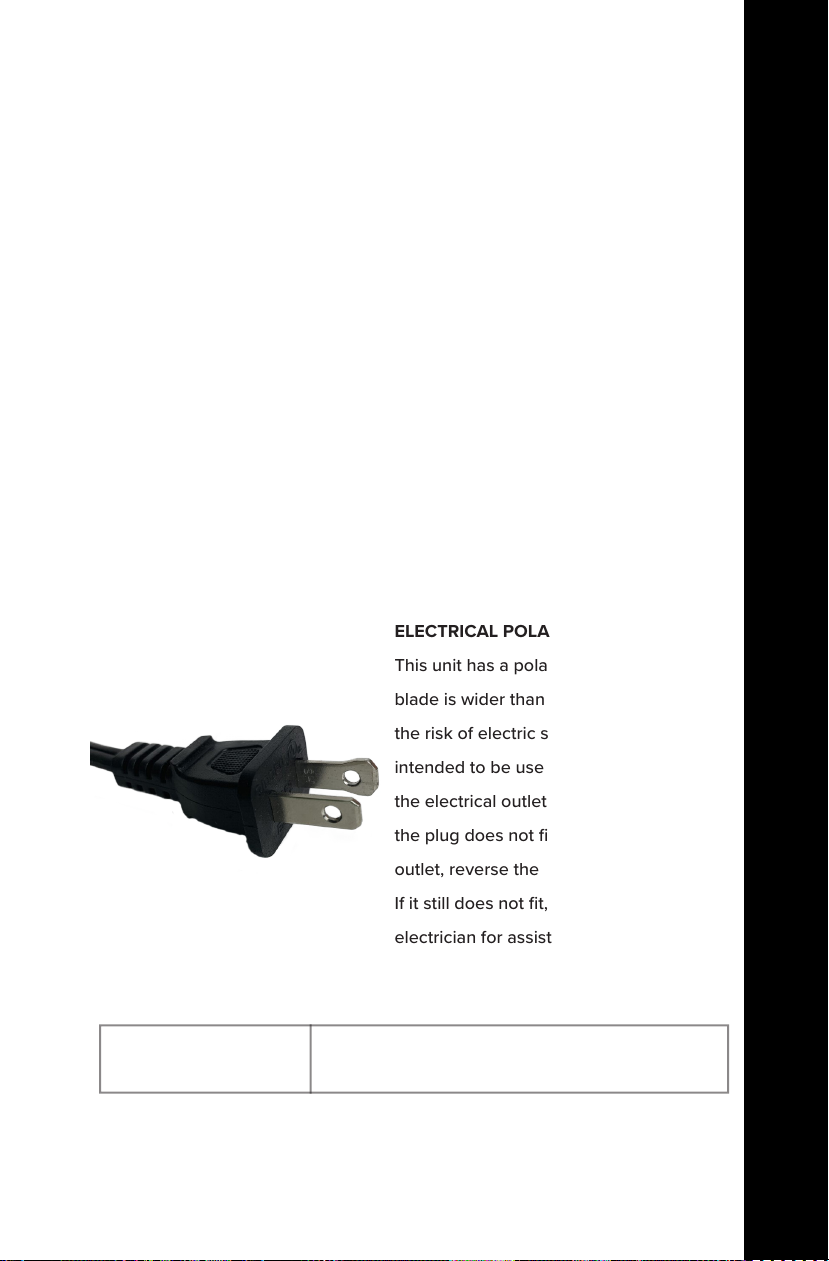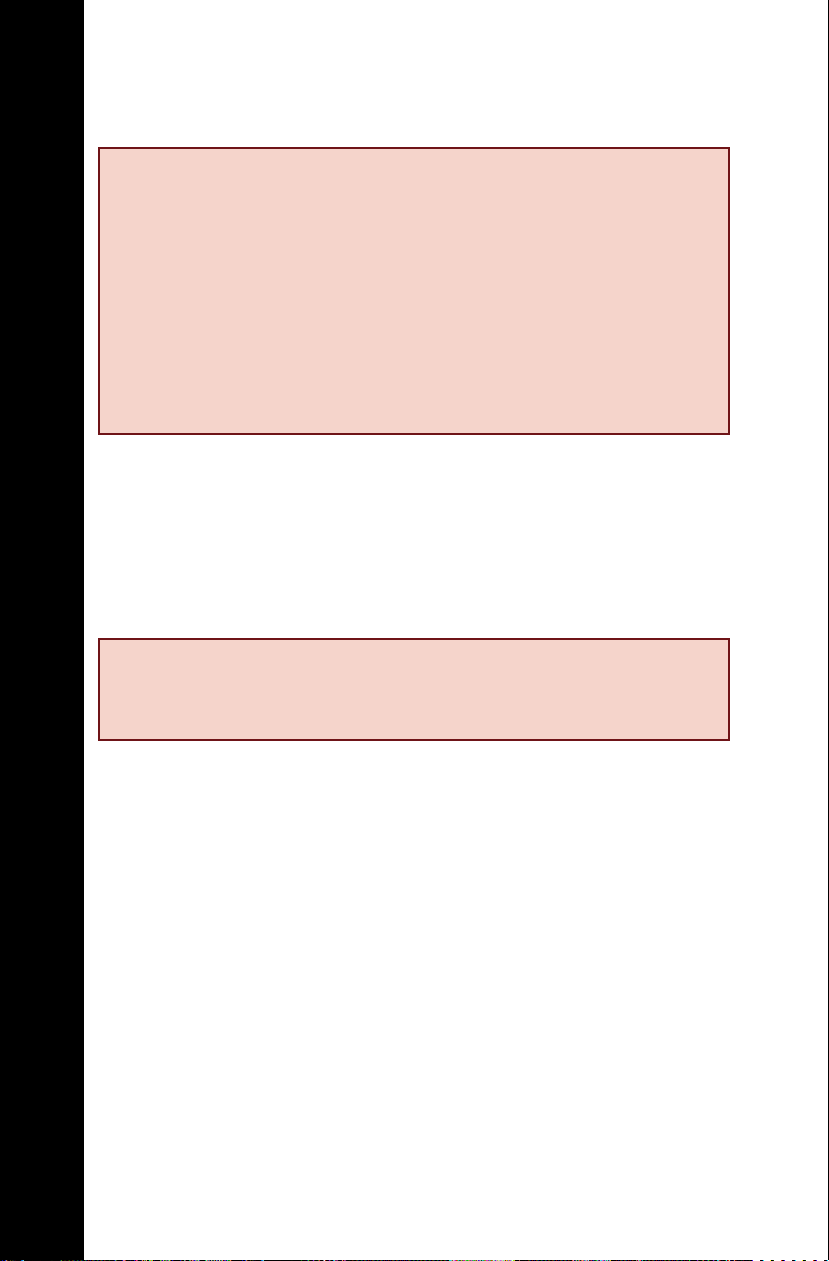4FOR CUSTOMER SERVICE VISIT US @ GOURMIA.COM OR CALL 888.552.0033
1. Read all instructions.
2. To avoid the risk of electric
shock, always make sure
the unit is unplugged from
the electrical outlet before
relocating, servicing, or
cleaning it.
3. This unit is intended for
grinding coee beans to brew
coee for human consumption.
4. Do not use the unit for any
other purpose.
5. Keep the unit out of the
reach of children and pets.
This unit is not intended for
use by children. Close adult
supervision is necessary when
this unit is used near children.
6. Do not leave the unit
unattended while in use.
Always unplug the unit from
the electrical outlet when not
in use.
7. Always place the unit on a flat,
level, stable surface.
8. Keep the power cord and unit
away from heated surfaces.
9. Do not place this unit in or
expose it to water or other
liquids.
10. Do not use attachments not
recommended or sold by
Gourmia to avoid risk of fire,
electric shock, or serious
personal injury.
11. Unplug the unit from the
electrical outlet before putting
on or removing parts.
12. Do not use the unit unless it is
completely assembled, and the
Hopper Lid is securely in place.
13. Check the Hopper for the
presence of foreign objects
before using.
14. Avoid contact with moving
parts.
15. Before removing the Hopper
Lid, unplug the unit from the
electrical outlet and make
sure the grinding burrs have
completely stopped.
16. To avoid the risk of serious
personal injury or damage
to the unit, keep hands, hair,
other body parts, clothing, and
utensils away from the grinding
burrs while operating the unit.
17. Do not plug in or operate the
unit with wet hands.
18. Do not allow the power cord to
hang over the edge of a table
or counter or anywhere else
where it can be tripped over or
pulled.
19. This appliance is not intended
for use by children or by
persons with reduced physical,
sensory, or mental capabilities,
or lack of experience and
knowledge. Close supervisionis
necessary when any appliance
is used near children. Children
should be supervised to ensure
that they do not play with the
appliance.
20.Never operate this unit if it has
a damaged power cord or plug,
if it is not working properly, has
been dropped, damaged, or if
the motor has been exposed
to water or other liquids. Only
qualified service personnel
should perform any servicing.
Return the unit to a Gourmia
approved service center for
repair.
IMPORTANT SAFEGUARDS
When using electric appliances, basic safety precautions should always be
followed:
IMPORTANT SAFEGUARDS