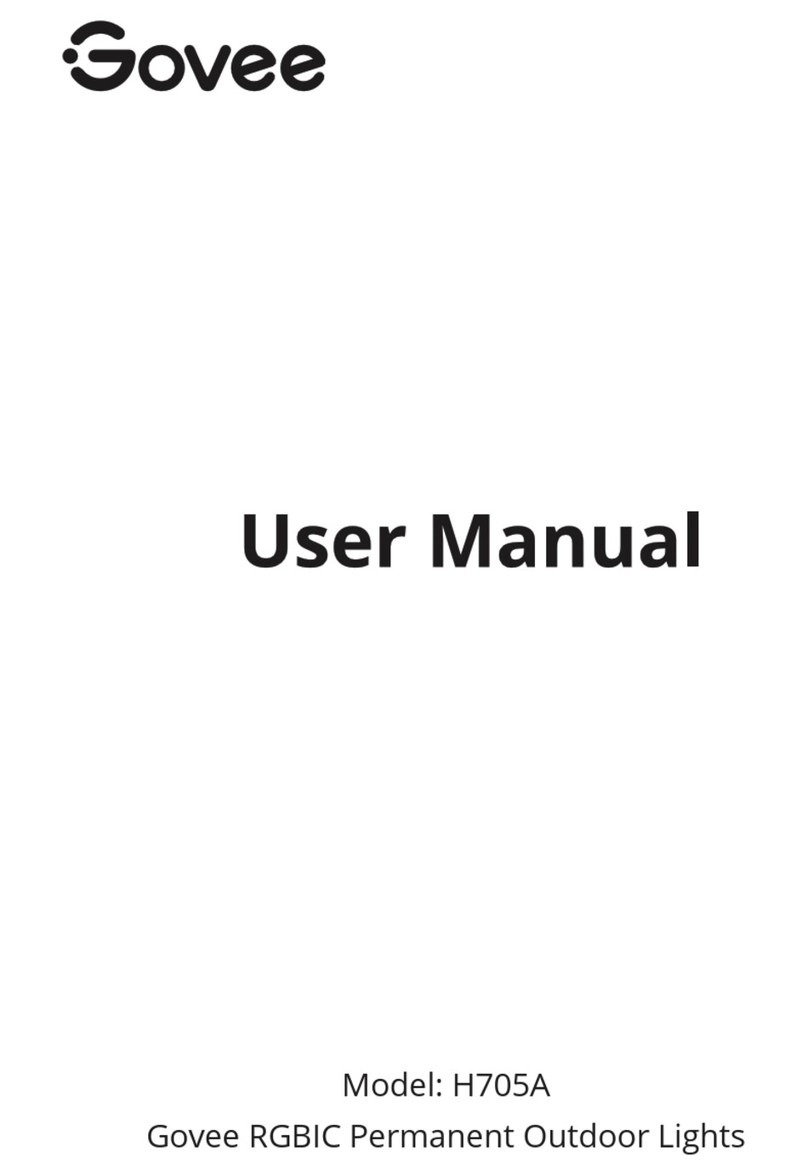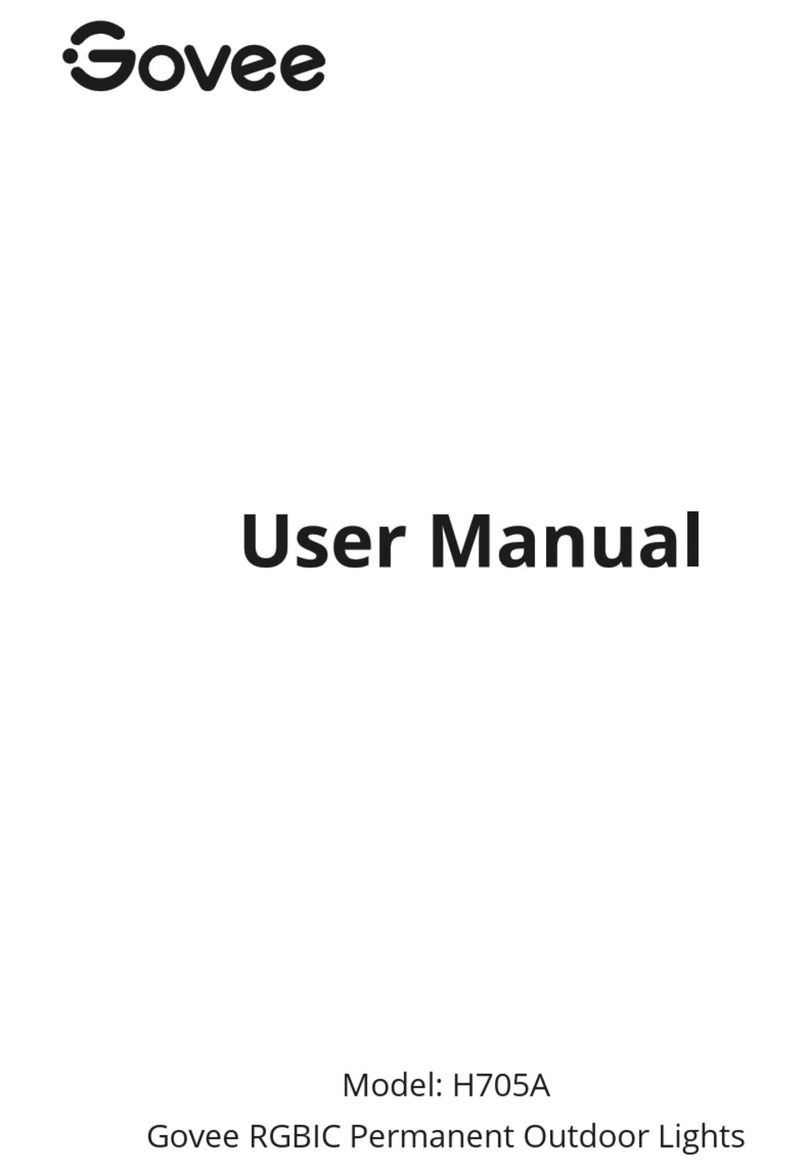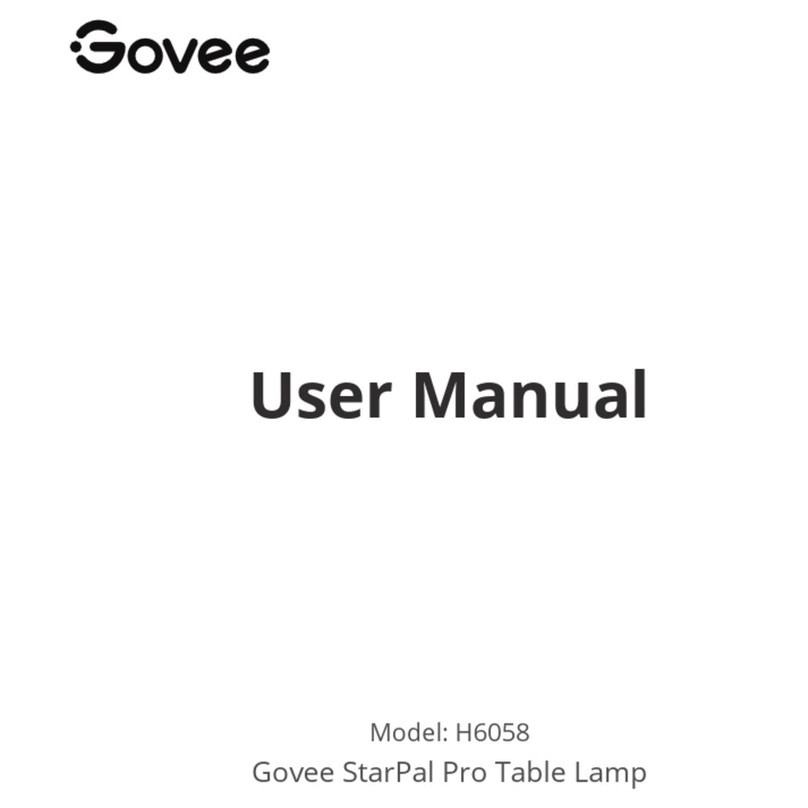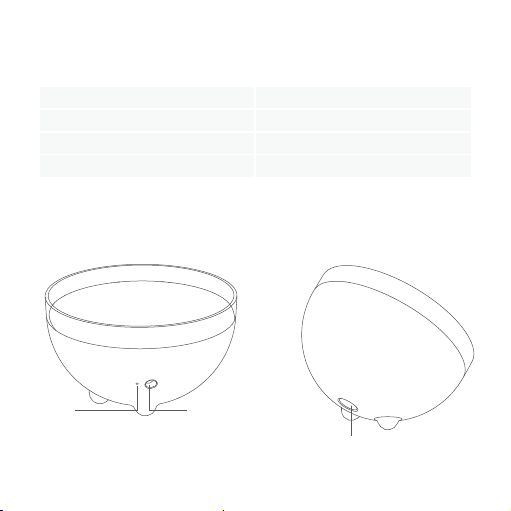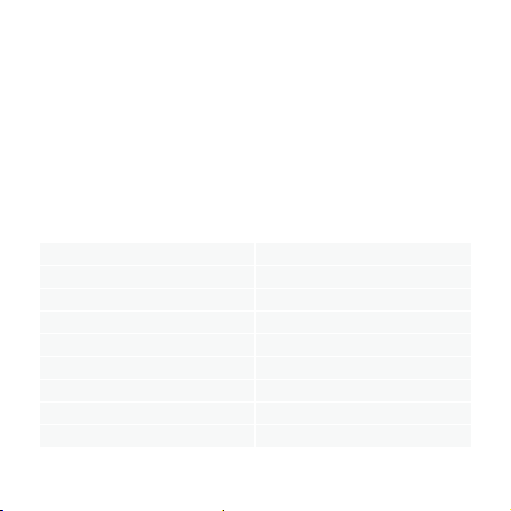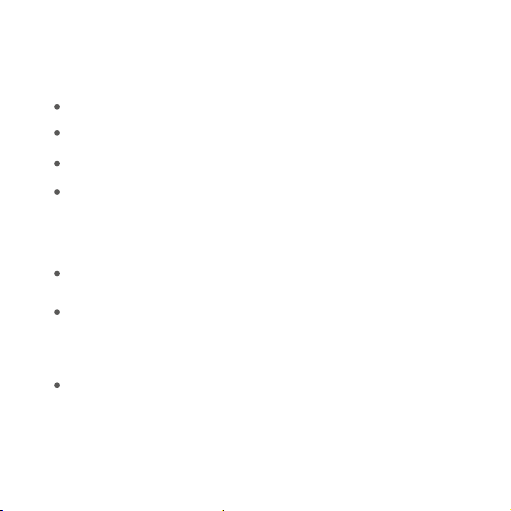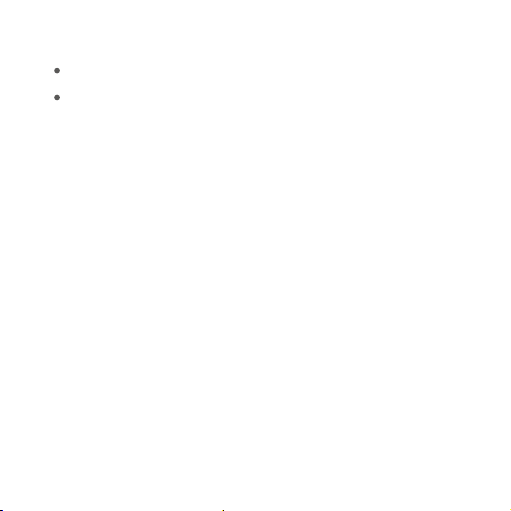05 06
User Manual
❷How long will the battery last after fully charged?
When powered by the battery, the lamp will automatically turn on energy-saving
mode for better battery life.
With the warm white lighting, the battery can last for 4 to 5 hours. It can last
longer with colored lighting.
How to check the battery status of the lamp?
You can check the battery status on the Govee Home app after connecting via
Bluetooth.
❸
❹Can multiple users control one device?
Each device can only be controlled by one account.
If multiple users want to manage the same device, ensure they all use the same
account.
❶Cannot connect to the Govee Home app.
Check if the device is powered on.
Check if Bluetooth on the smartphone is enabled, or try connecting with another
smartphone.
When connecting for the rst time, ensure the smartphone is near the device.
If the connection error still exists, please delete the connected device from“My
Devices”on the app. Reconnect to the Govee Home app by following the
instructions provided previously.
Troubleshooting
Govee is a trademark of Shenzhen Intellirocks Tech Co.,Ltd.
Copyright ©2021 Shenzhen Intellirocks Tech Co.,Ltd. All Rights Reserved.
Le présent appareil est conforme aux CNR d'Industrie Canada applicables aux appareils radio
exempts de licence. L'exploitation est autorisée aux deux conditions suivantes :
(1) l'appareil nedoit pas produire de brouillage, et
(2) l'utilisateur de l'appareil doit accepter tout brouillage radioélectrique subi, même si le
brouillage est susceptible d'en compromettre le fonctionnement."
FCC and ISED Canada Statement
This device complies with Part 15 of the FCC Rules and Industry Canada licence-exempt RSS
standard(s). Operation is subject to the following two conditions:
(1) This device may not cause harmful interference, and (2) This device must accept any
interference received, including interference that may cause undesired operation.Warning:
Changes or modications not expressly approved by the party responsible for compliance
could void the user's authority to operate the equipment.
NOTE: This equipment has been tested and found to comply with the limits for a Class B digital
device, pursuant to Part 15 of the FCC Rules.
These limits are designed to provide reasonable protection against harmful interference in a
residential installation. This equipment generates uses and can radiate radio frequency energy
and, if not installed and used in accordance with the instructions, may cause harmful
interference to radio communications. However, there is no guarantee that interference will not
occur in a particular installation. If this equipment does cause harmful interference to radio or
television reception, which can be determined by turning the equipment o and on, the user is
encouraged to try to correct the interference by one or more of the following measures:
Reorient or relocate the receiving antenna.
Increase the separation between the equipment and receiver.
Connect the equipment into an outlet on a circuit dierent from that to which the receiver is
connected.
Consult the dealer or an experienced radio/TV technician for help.
1.
2.
3.
4.
FCC and IC Radiation Exposure Statement
This equipment complies with FCC and IC radiation exposure limits set forth for an
uncontrolled environment. This equipment should be installed and operated with minimum
distance 20cm between the radiator & your body.
la distance entre l'utilisation et l'appareil ne doit pas être inférieure à 20 cm.
Responsible party :
Name: GOVEE MOMENTS(US) TRADING LIMITED
Address: 13013 WESTERN AVE STE 5 BLUE ISLAND IL 60406-2448
Email: support@govee.com
Contact information: https://www.govee.com/support
Govee Portable Lamp
Model: H6055
The light source of this luminaire is not replaceable; when the light source reaches its end of
life the whole luminaire shall be replace.
Not intended for illumination. Only used for creating ambiance.
The Bluetooth word mark and logos are registered trademarks owned by
Bluetooth SIG, Inc. and any use of such marks by Shenzhen Intellirocks Tech. Co.,
Ltd. is under license.
®
When disposing of secondary cells or batteries, keep cells or batteries of dierent
electrochemical systems separate from each other.
Be aware discharged battery may cause re or smoke, tape the terminals to
insulate them
CAUTION: Risk of explosion if the battery is replaced by an incorrect type.
WARNING: The batteries (battery pack or batteries installed) shall not be exposed
to excessive heat such as sunshine, re or the like.
Extremely low air pressure that may result in an explosion or the leakage of
ammable liquid or gas.