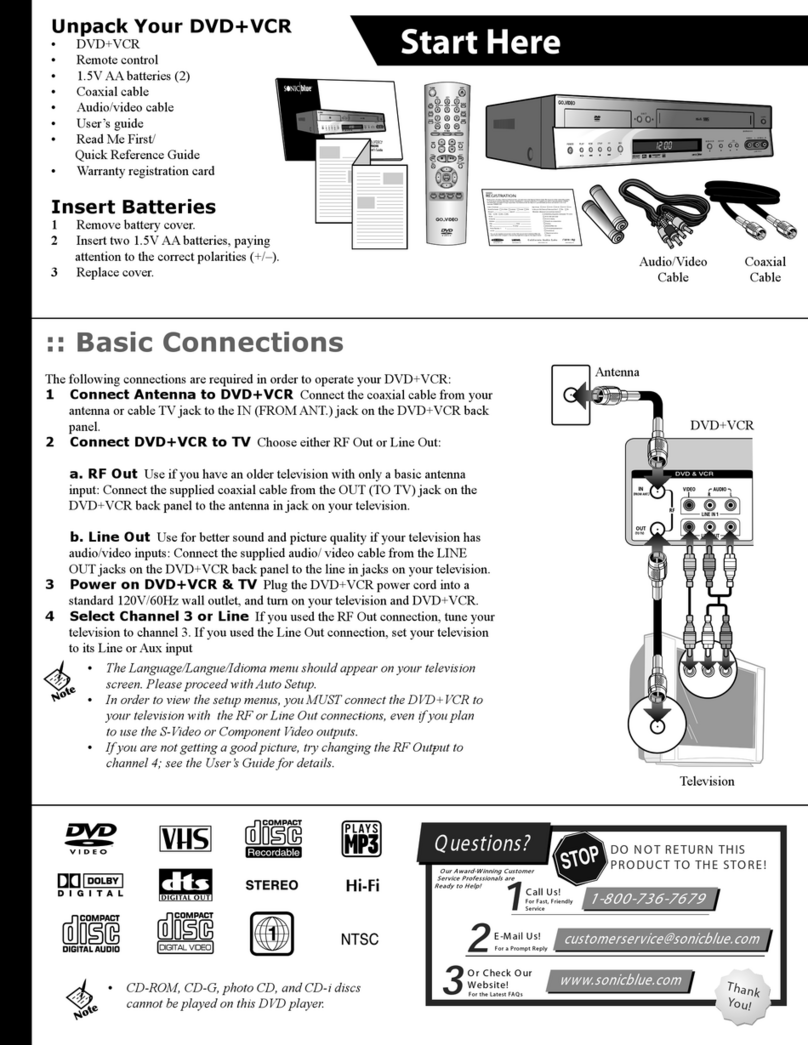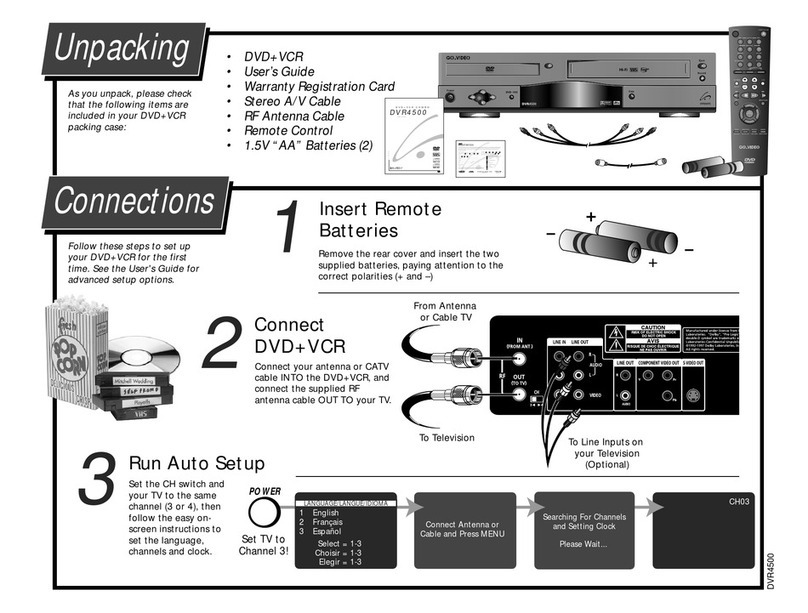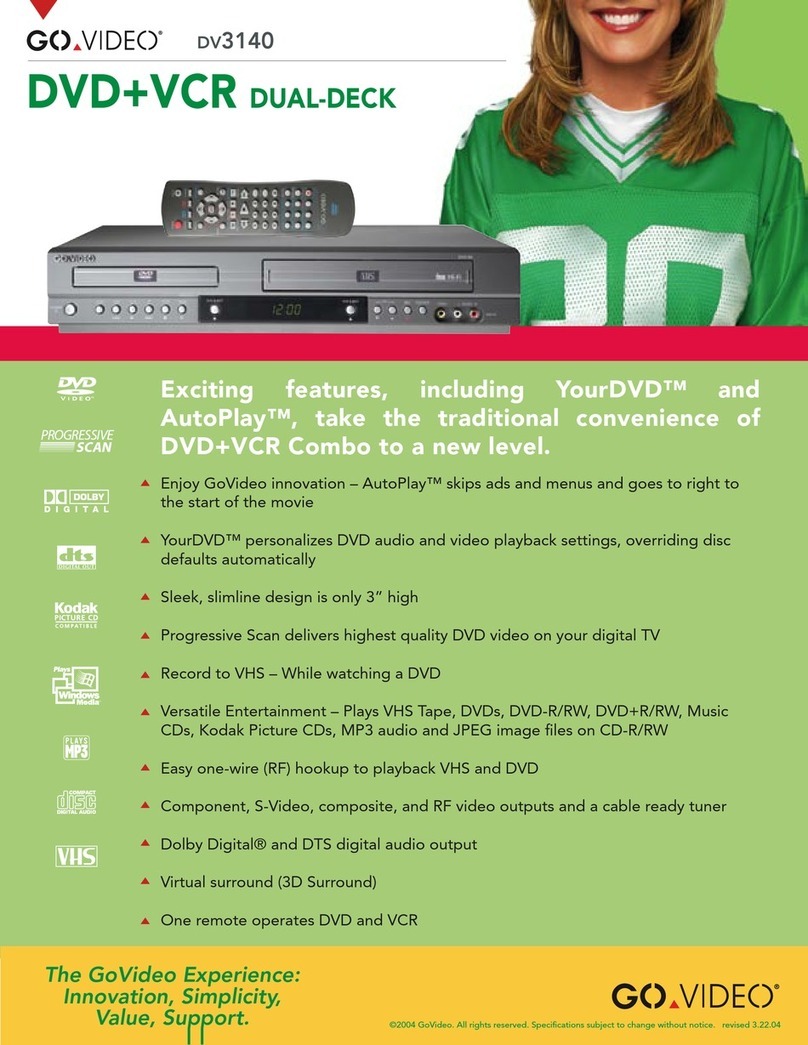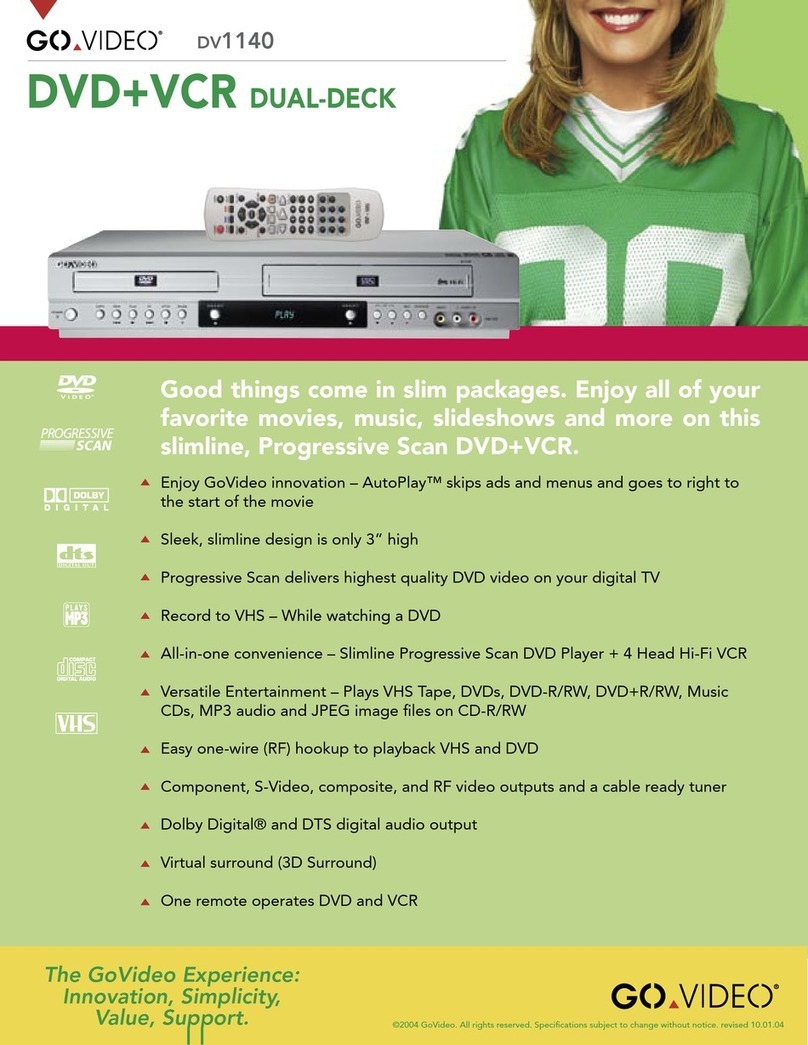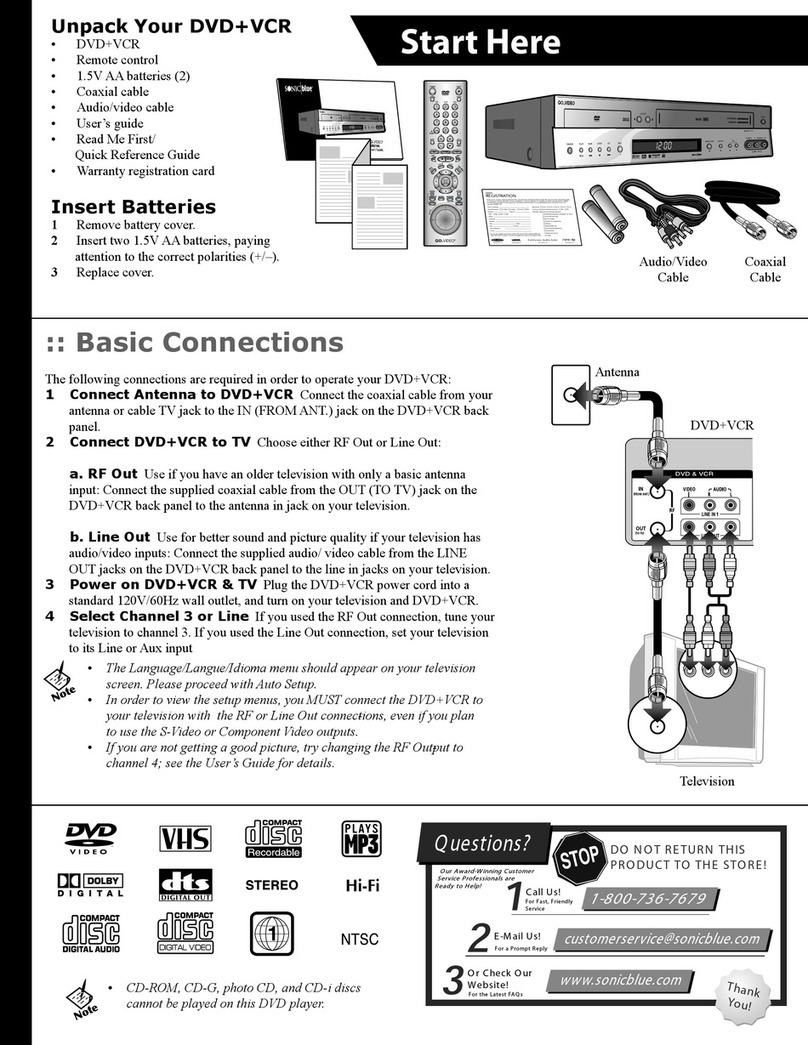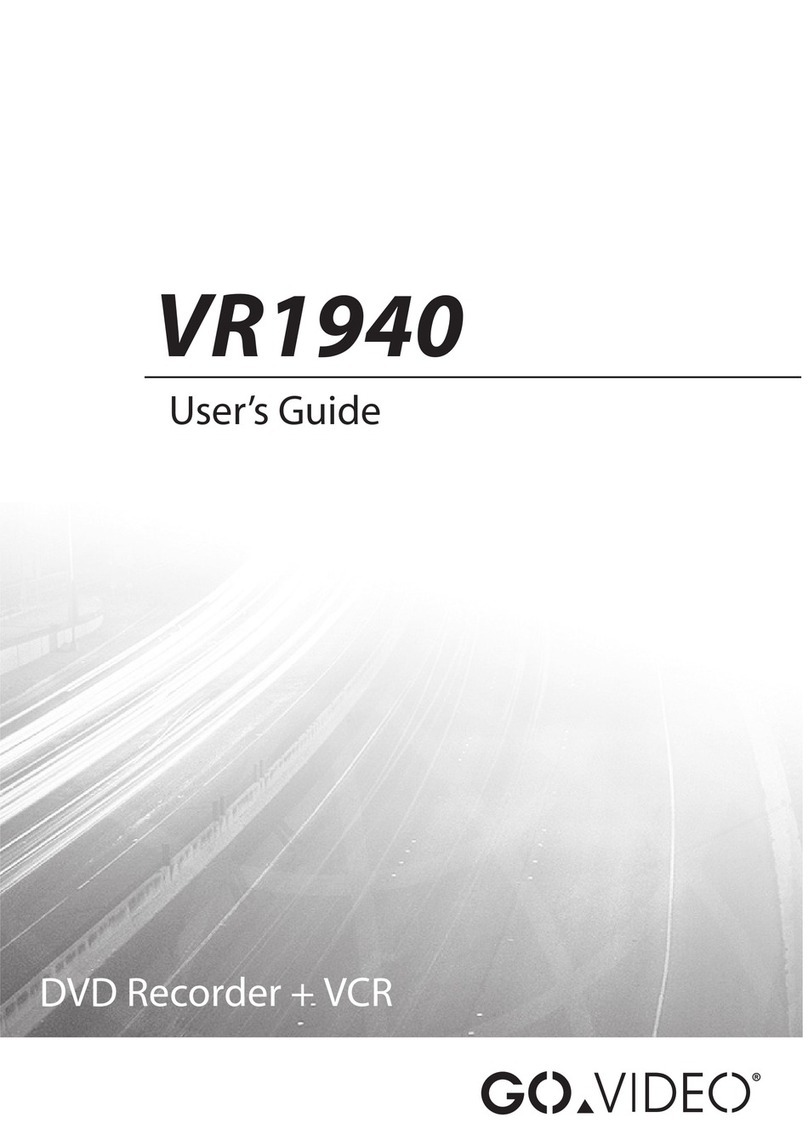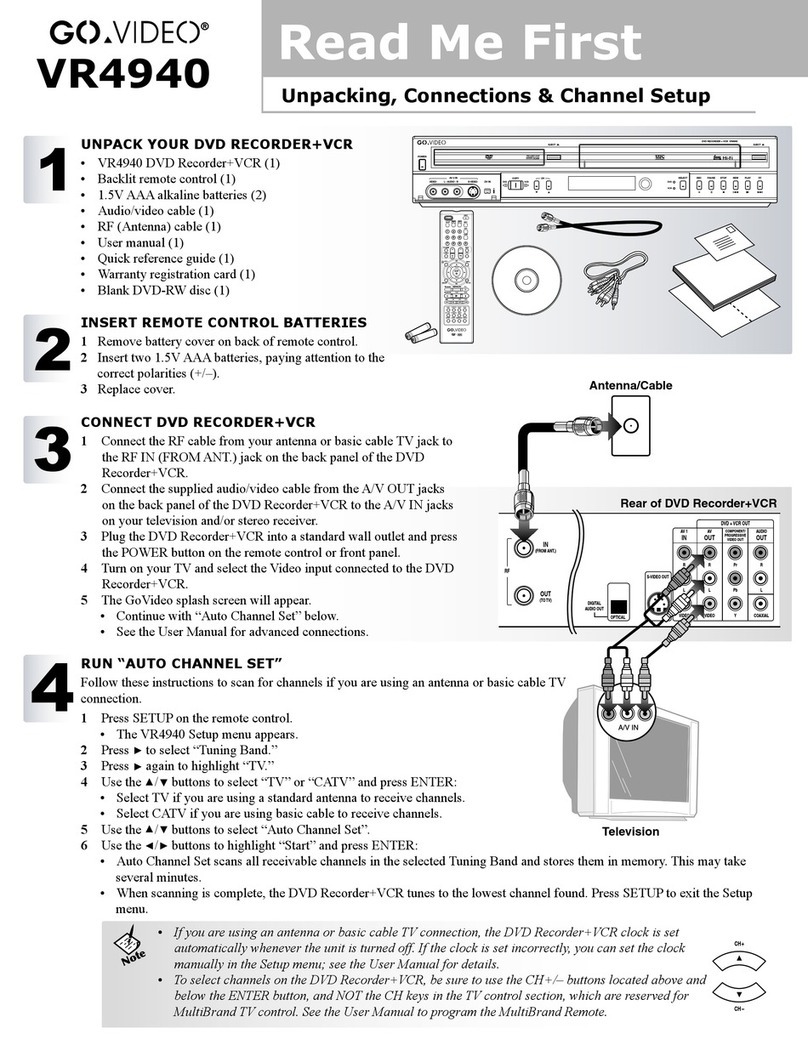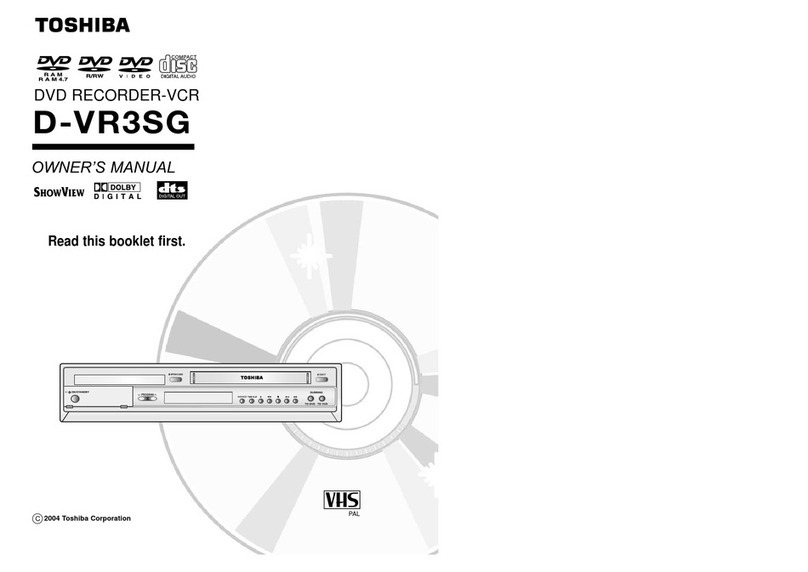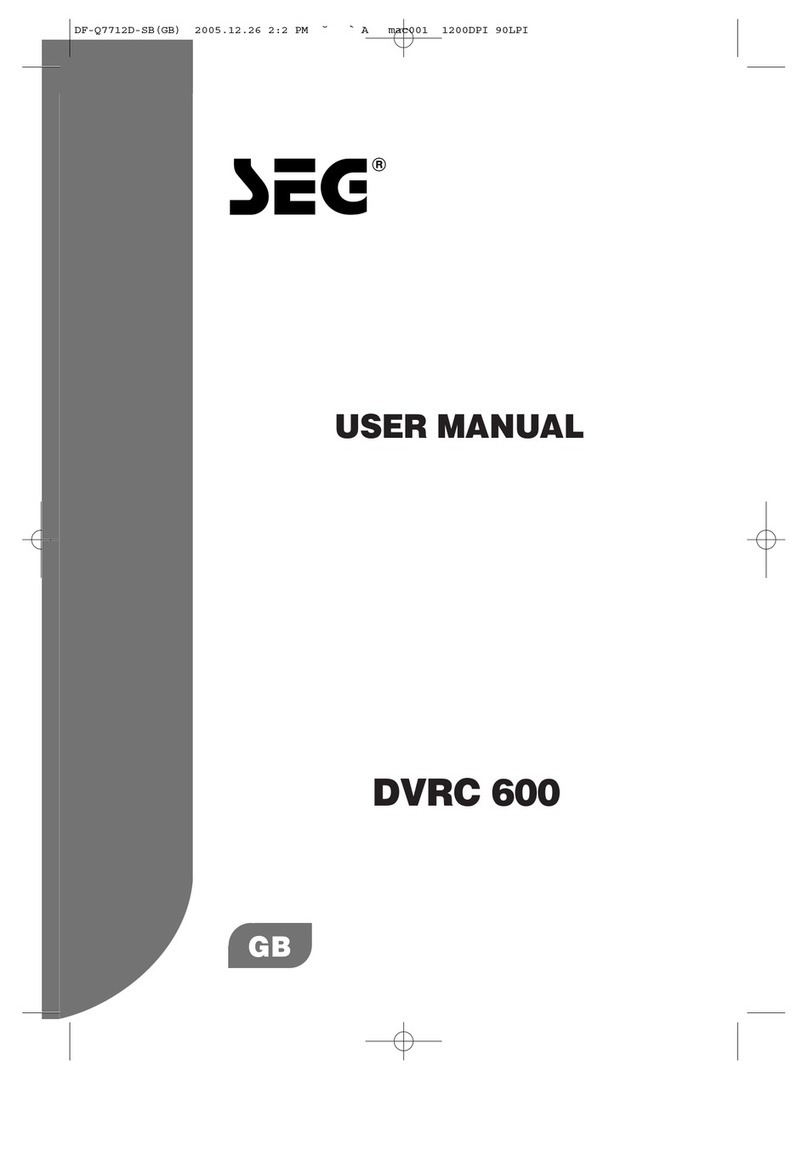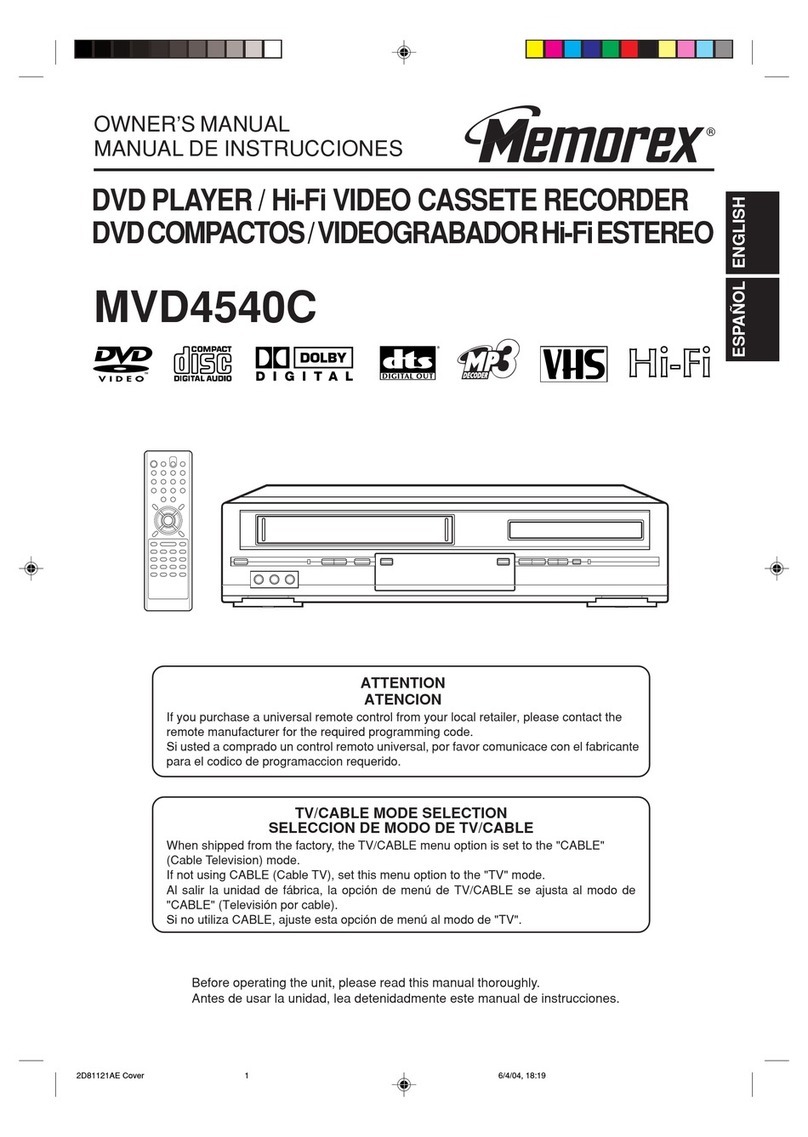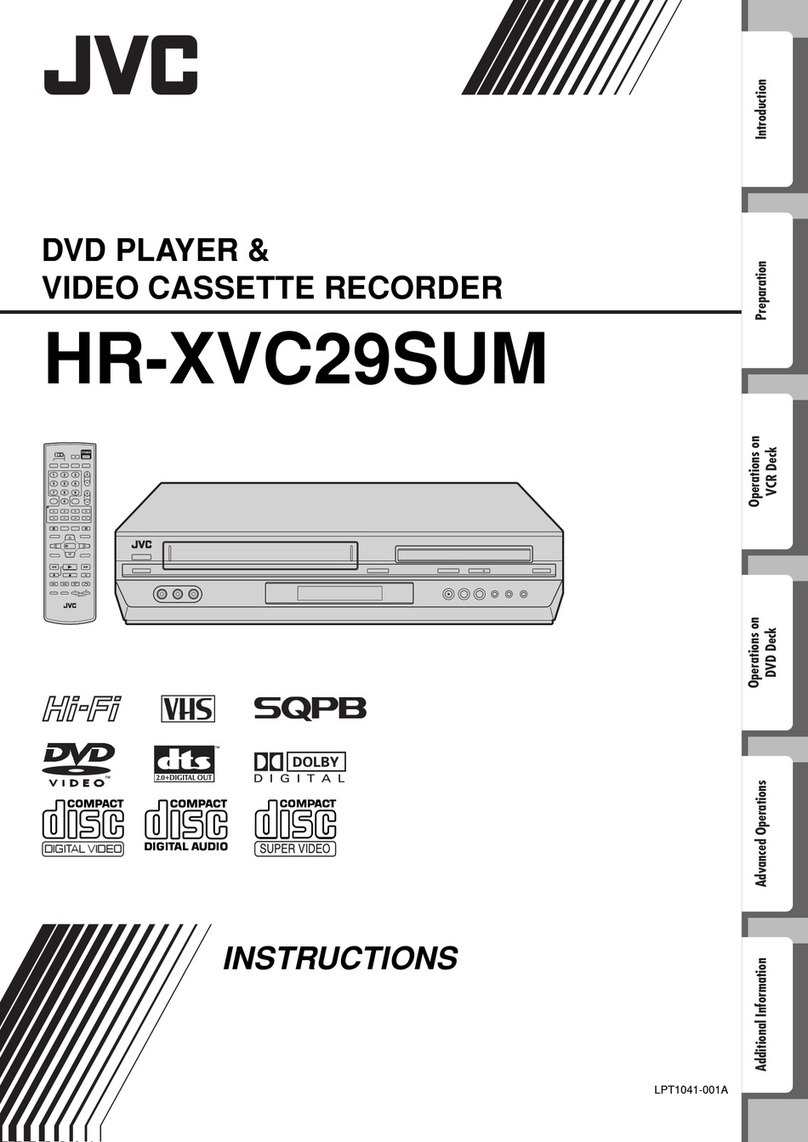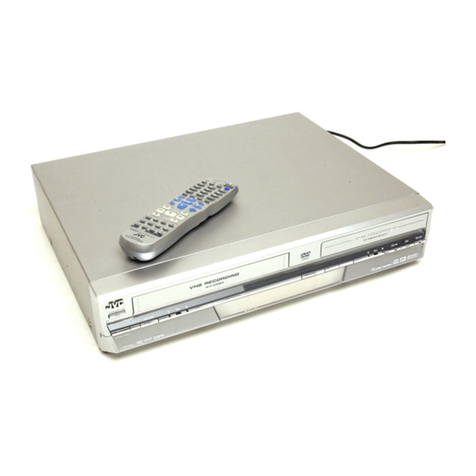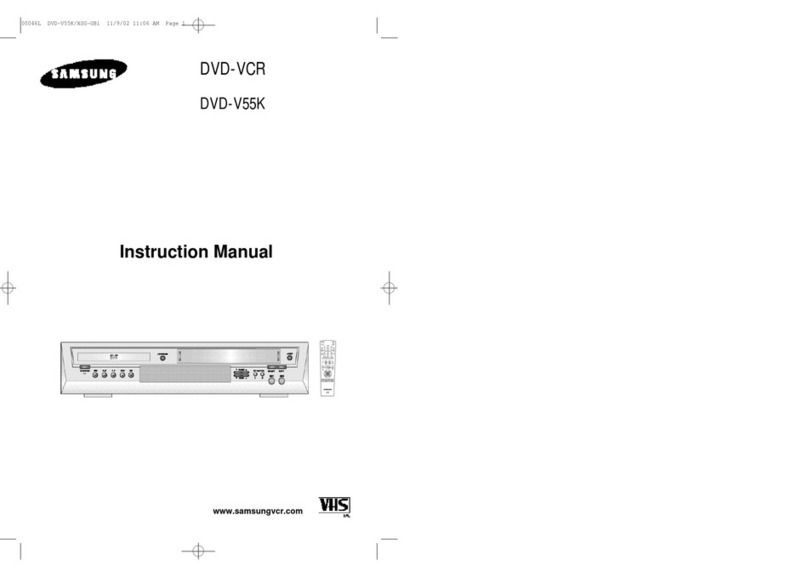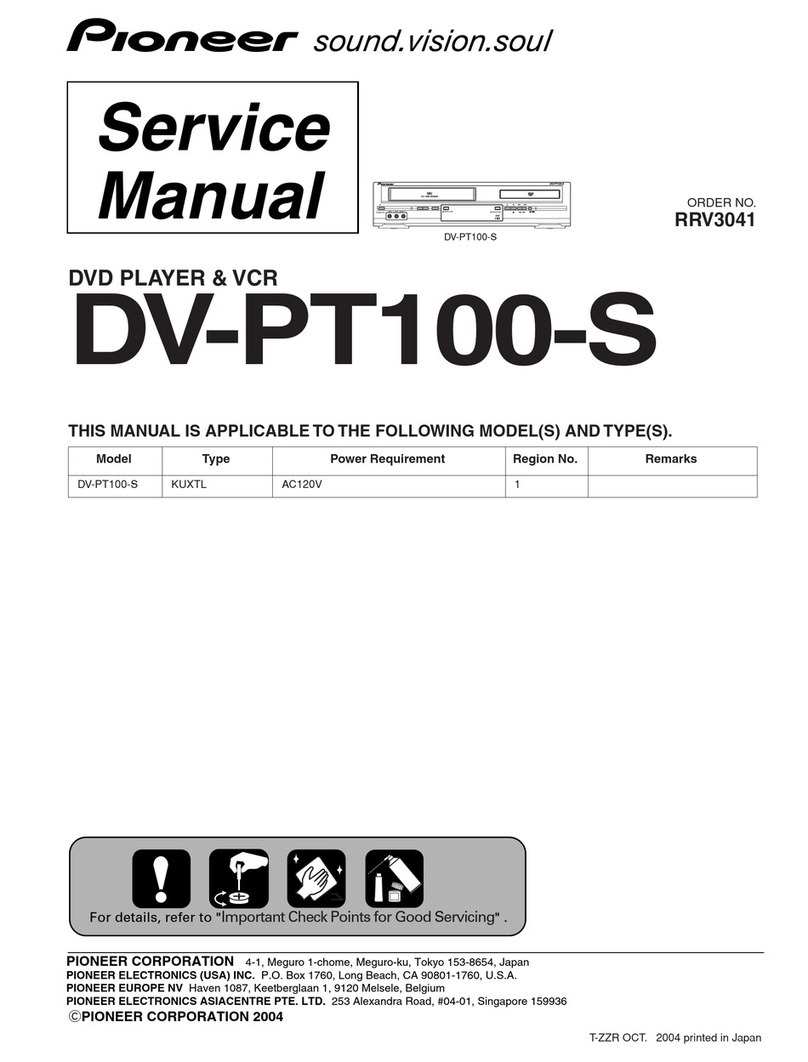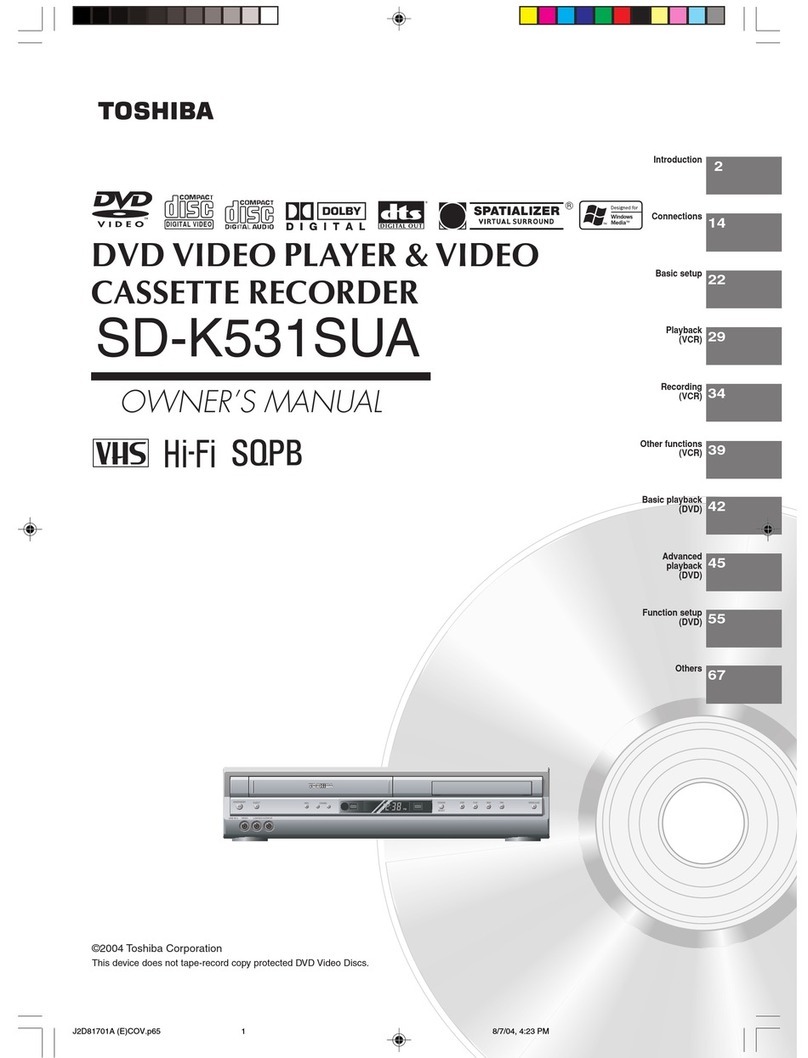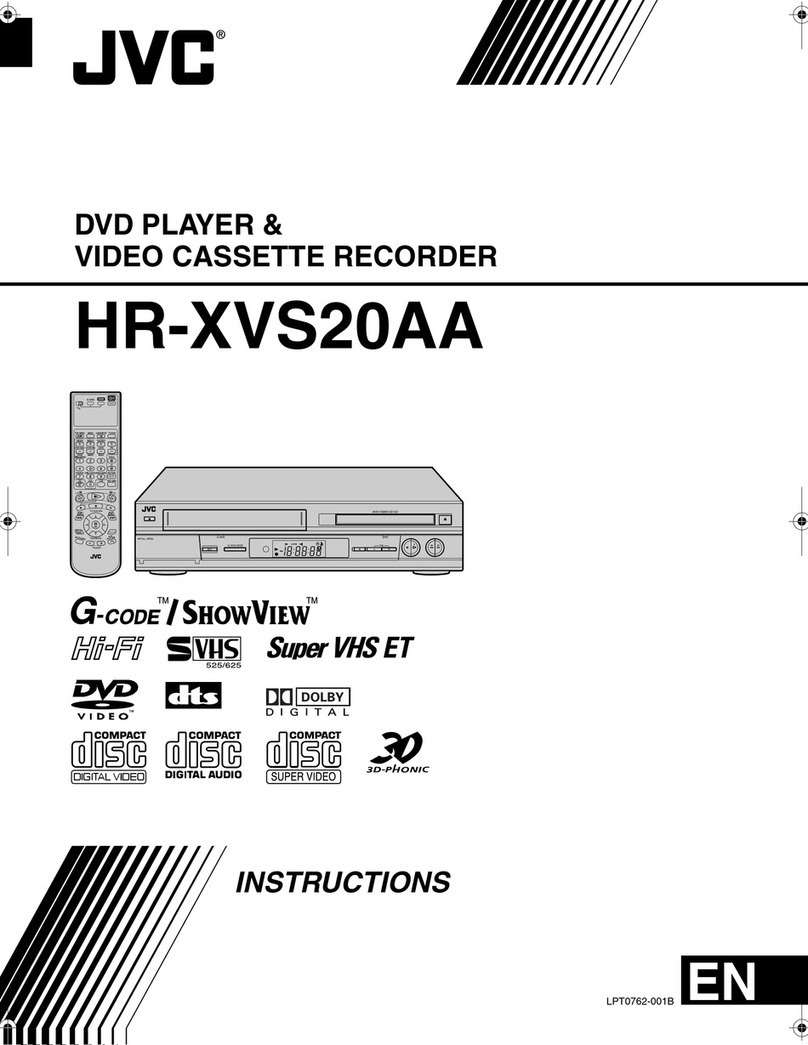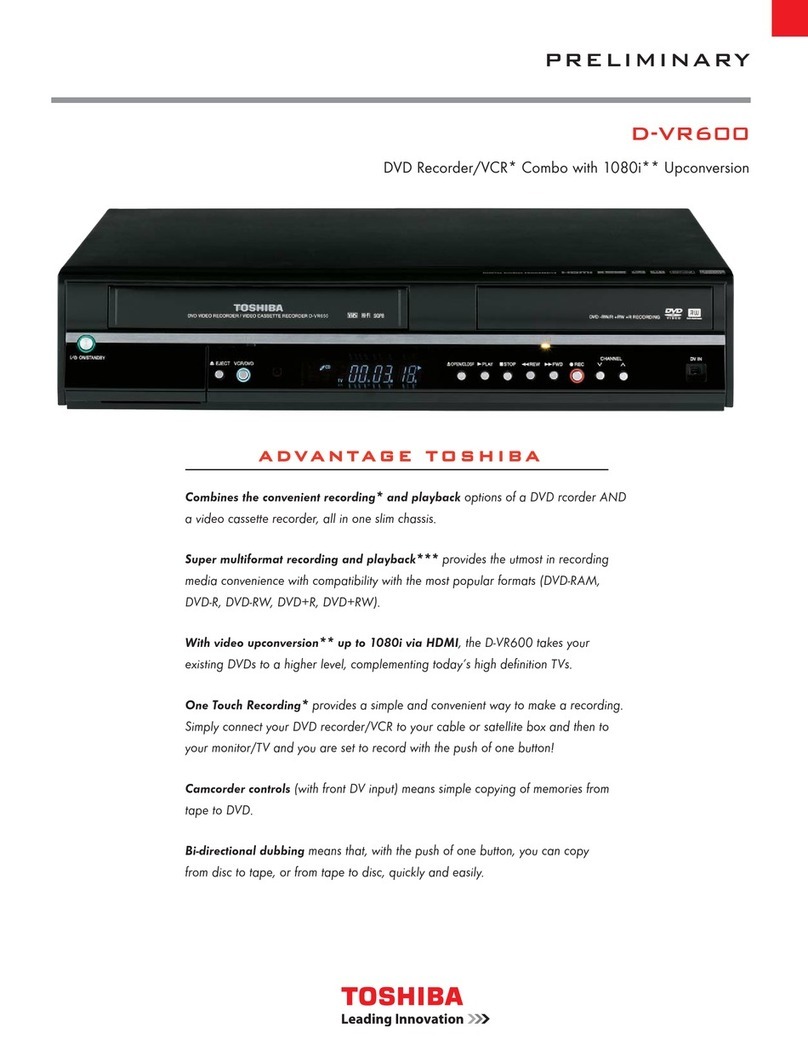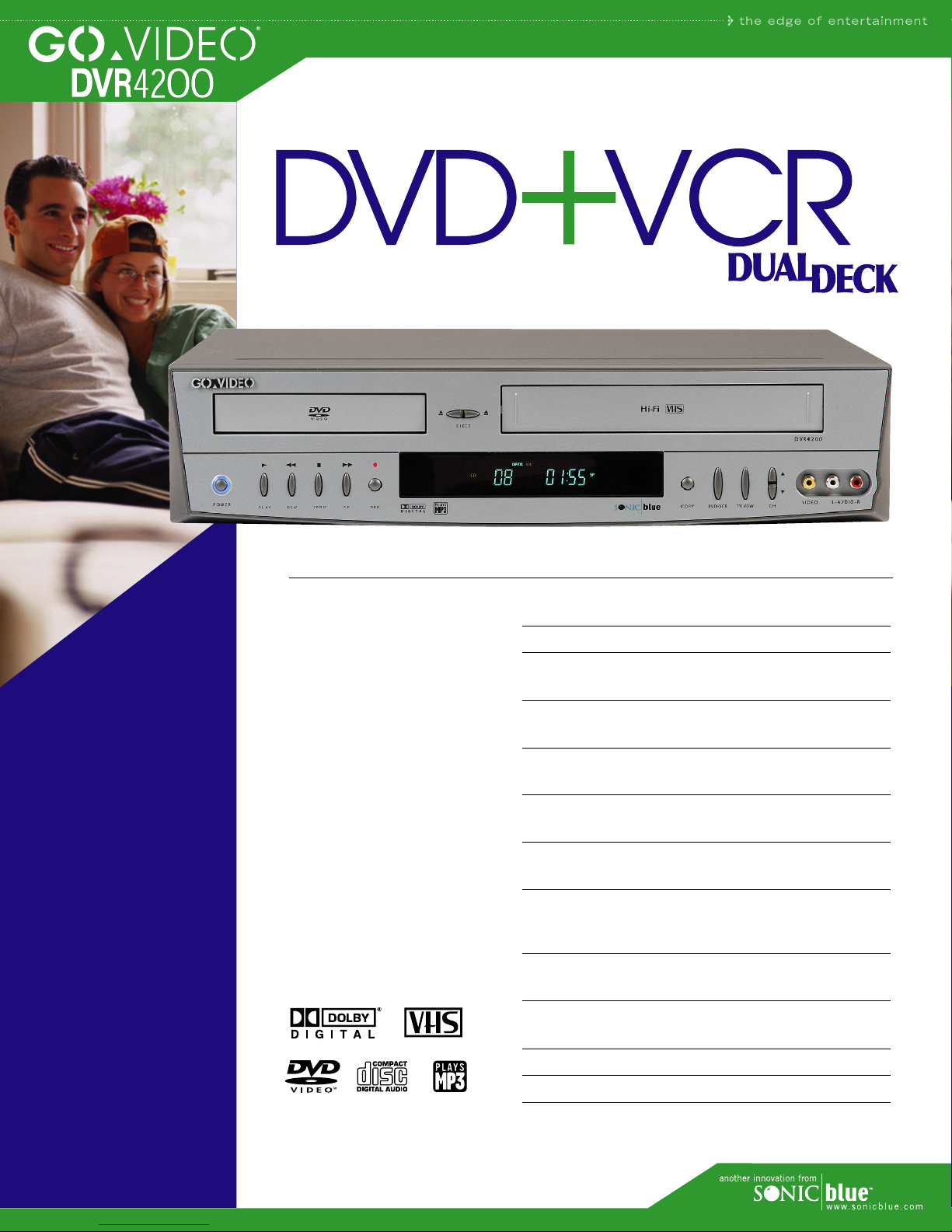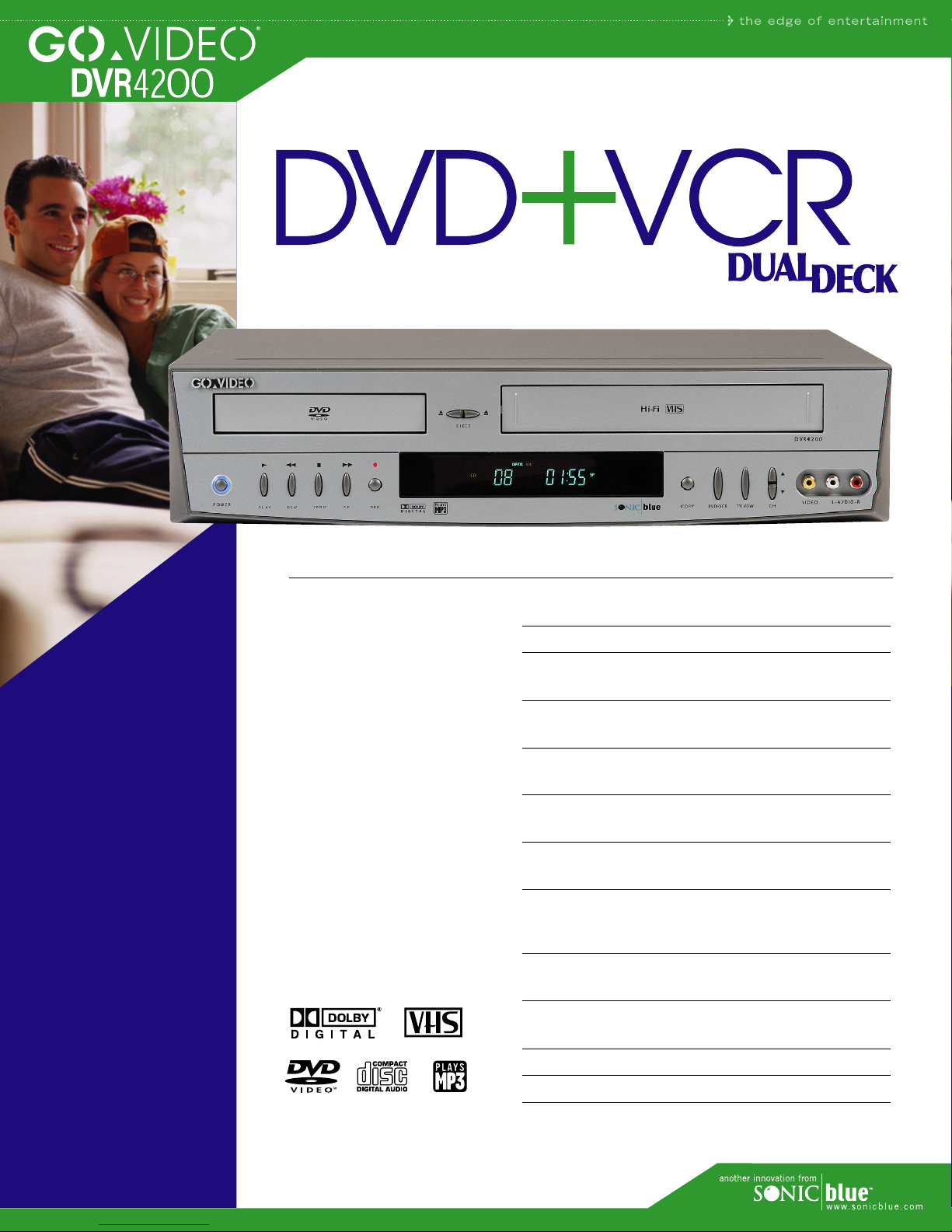
VHS IN
LINE 1
DVD/VHS
OUT
ANT.IN
RF.OUT
DVD/VHS
OUT
DIGITAL
AUDIO OUT
COAXIAL
S-VIDEO OUT
COMPONENT
VIDEO OUT
VIDEO OUT
DIGITAL
OUT
DVD EXCLUSIVE OUT
Pr
Pb
R
L
Y
The GoVideo DVR4200 has complete versatility to play DVDs, music CDs, MP3s
on CD-R and CD-RW, as well as VHS tapes. Users can even watch a DVD while
recording a TV program! The DVR4200 enables Dolby Digital output for playback of Dolby encoded DVDs, and has
component, S-Video, composite and RF video outputs for high connection flexibility and optimum performance. The
DVR4200 incorporates SONICblue's patented Dual-DeckTM technologies, creating a versatile, high quality and affordable
home theater solution.
©2001-2002 SONICblue Corporation. GoVideo, Dual-Deck™ and Complete Program Record (CPR) are trademarks of SONICblue Corporation. Dolby, and the Double-D symbol are trademarks of Dolby Laboratories Licensing Corp. . Macrovision is a
registered trademark of Macrovision Corporation. All other brand and product names are trademarks or registered trademarks of their respective companies. All rights reserved. Copyright Warning: SONICblue Corporation’s GoVideo Dual-Deck is not
made or sold for unauthorized recording of copyrighted works, including, without limitation, unauthorized recordings from pre-recorded copyrighted movies, and it will not copy Macrovision-encrypted DVDs.All specifications subject to change.
www.sonicblue.com
Specifications
Power Requirement 120V AC, 60 Hz, 24 W
Environment 41-104° F; 10-75% humidity
Inputs Audio: 2 stereo, RCA connector,
-6dbm, 47KΩ, front and rear; Video: 2
composite, RCA connector, 75Ω, 1Vp-p;
RF:Antenna or CATV Input, F-Connector,
75Ω
VCR Specs
Video System 1/2" VHS, 4 rotary head
helical scanning, FM azimuth luminance;
chrominance: converted sub system phase
shift
Audio Track Normal: 1 track; Hi-Fi:
2 tracks
Play/Record Time T-180 tape; SP 3 hr.,
SLP 9 hr.
FF/Rew Time T-120 tape:
<
3 min.
Heads DA 4 rotary; Audio: 2 rotary
heads (Hi-Fi); 1 stationary head (Linear);
Control: 1 stationary head; Erase: 1 full
track, 1 audio track
Wow & Flutter Less than 0.005% (Hi-Fi)
Freq. Response 20Hz-20kHz (Hi-Fi)
DVD Specs
Disc Compatibility DVD-Video, CD-Digital
Audio (5" and 3.5"), MP3 files on CD-R
and CD-RW
Freq. Response 8Hz-20kHz
Signal to Noise 110dB
Dynamic Range 95dB THD: 0.008%
Product Information
Weight 12.2 lbs. (5.5 kg)
Dimensions 17"w
x
4"h
x
14"d
(432mm
x
100mm
x
355mm)
Contents
• Full function remote control
• 2 AAA batteries
• User's manual
• Stereo RCA cable
Features
• DVD/CD Player and Hi-Fi Stereo VCR in one
• One remote operates both DVD and VCR
• Auto Clock Set and Channel Search
• Composite, S-Video and Component Video outputs
• Front Panel Child Lock
• English/French/Spanish On-Screen Programming
Outputs
Audio
• 2 stereo, RCA connector, - 8dbm, 1.5kΩ, (DVD only: 1
Coaxial Digital Audio Out)
Video
• 1 composite, RCA connector, 75Ω, 1Vp-p, (DVD only: 1 S
Video output, S-Connector, 75Ω, Y=1.0Vp-p, C=0.286Vp-p,
1 component, 75Ω, Y=1.0Vp-p, Pb=0.7Vp-p, Pr=0.7Vp-p;)
RF: Channel 3 or 4
VCR Features
• Hi-Fi Playback and Record
• 4 Heads for superior Slow Motion and Stop Action
• Complete Program Record
TM
• One-Touch Copy of a DVD to VHS*
• 181-Channel Tuner with 8 Event / 1 Year Timer
DVD Features
• Plays DVD, music CDs, and MP3 CDs on CD-R and CD-RW
• Playback of 96kHz/24-bit discs
• Dolby Digital output
• Bookmarks and Zoom
• Virtual Surround (3D Sound)
• 10-bit Video Digital to Analog Converter and 27MHz
Advanced Digital Filter
* This product complies with
the Digital Millenium Copyright
Act and will not make copies
of Macrovision®-protected
source materials
The perfect convenience
product for consumers who
want to upgrade their home
theater to the unsurpassed
audio and video excitement
of DVD without losing the
compelling features and
versatility of a VCR – all in
one space-saving device.
Versatile deck plays DVDs, Music CDs, VHS tapes and
MP3s on CD-R and CD-RW
Watch a DVD while recording a television program
Dolby®Digital output for easy connection to Surround
Sound systems
Simple One-Touch Copy of non copy-protected
DVDs to VHS
Composite, S-Video and Component Video outputs provide
the highest video quality and complete system flexibility
10-bit Video Digital to Analog Converter and 27MHz
Advanced Digital Filter for the best quality digital transfer
Virtual 3D Surround Sound provides life-like acoustics
through an existing pair of speakers – even TV speakers
Complete Program RecordTM automatically adjusts tape
speed to ensure the recording of a complete program
no matter what tape is used
Four-Head Hi-Fi VCR for superior Slow Motion and Stop
Action control
Convenient Child Lock effectively toddler-proofs
the front panel
Intuitive remote operates both the DVD and VCR
Auto Clock Set and Channel Search for easy setup