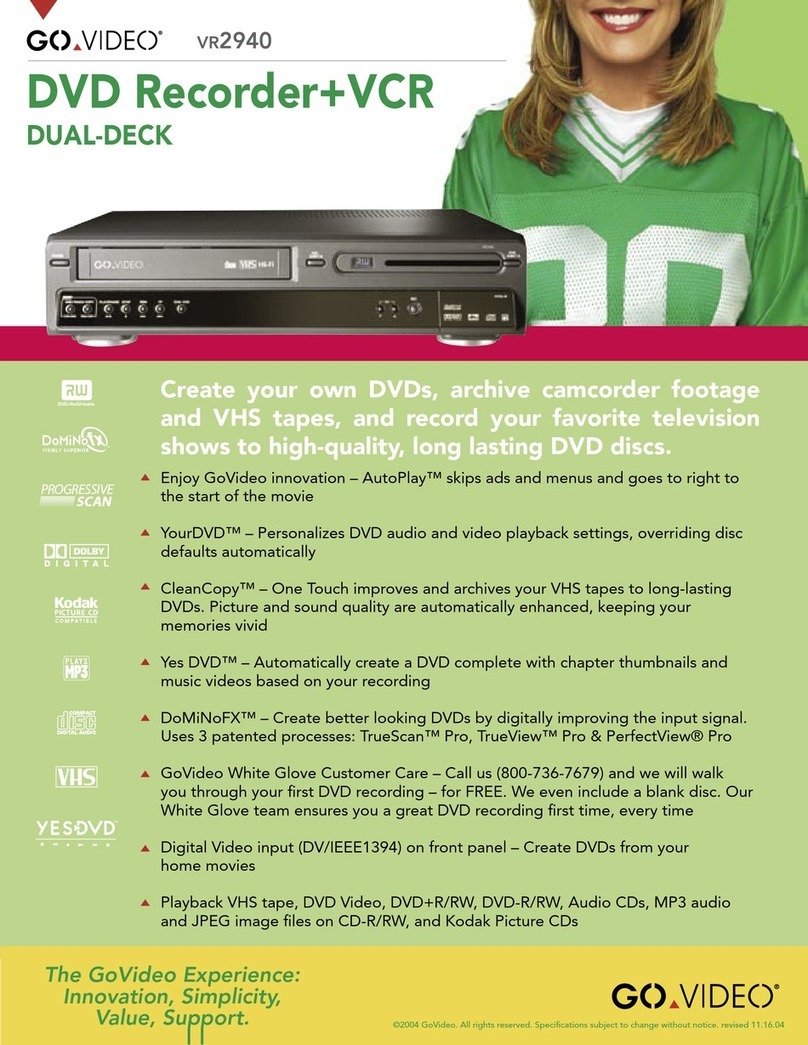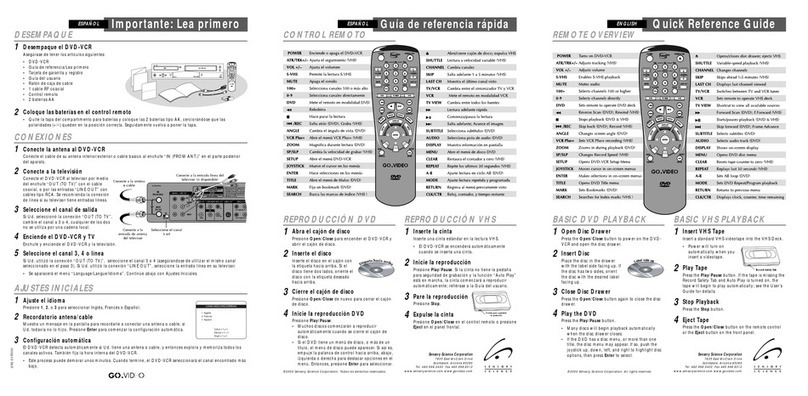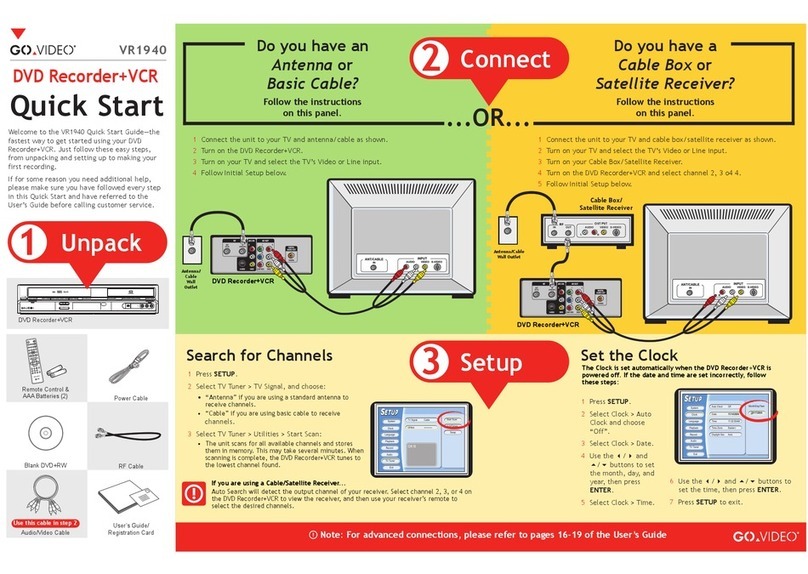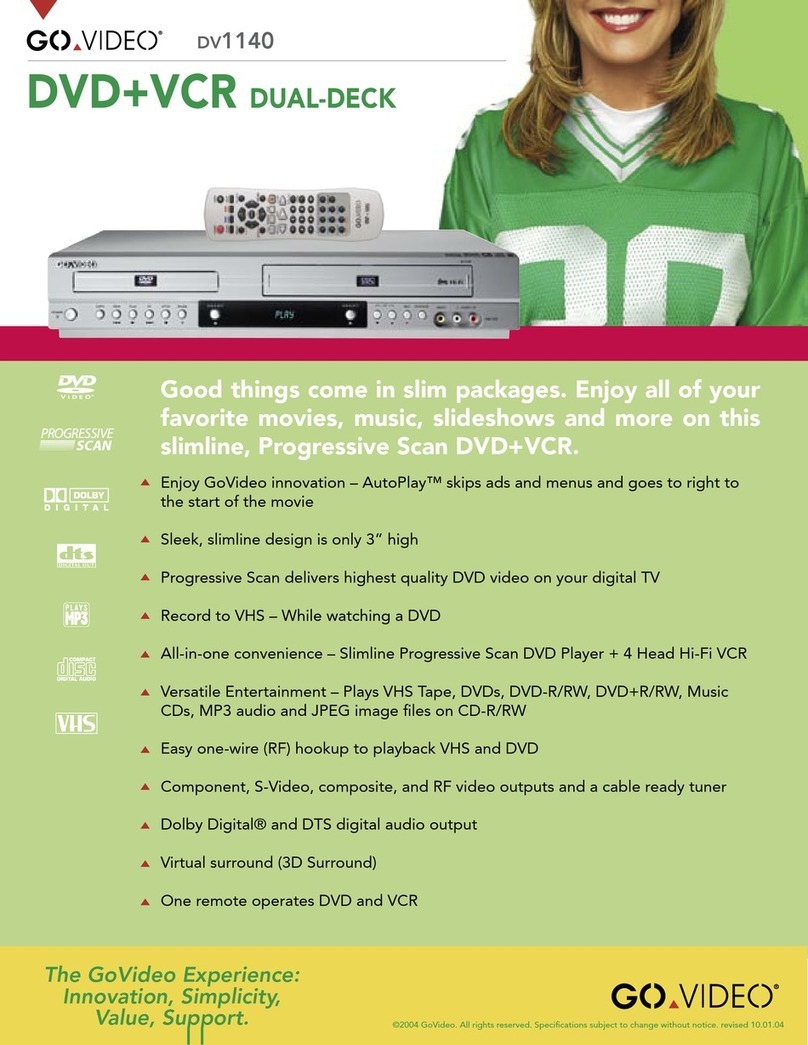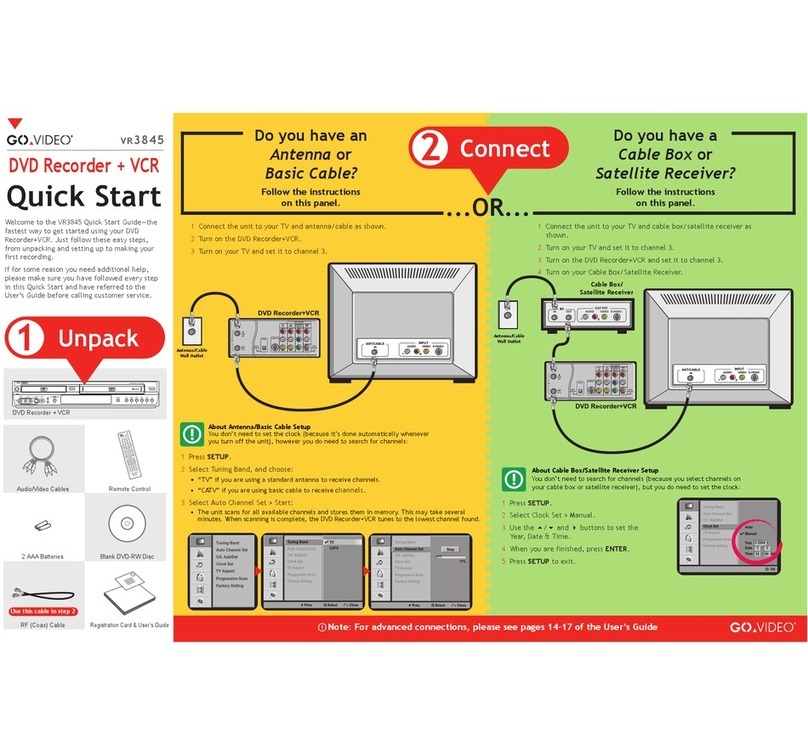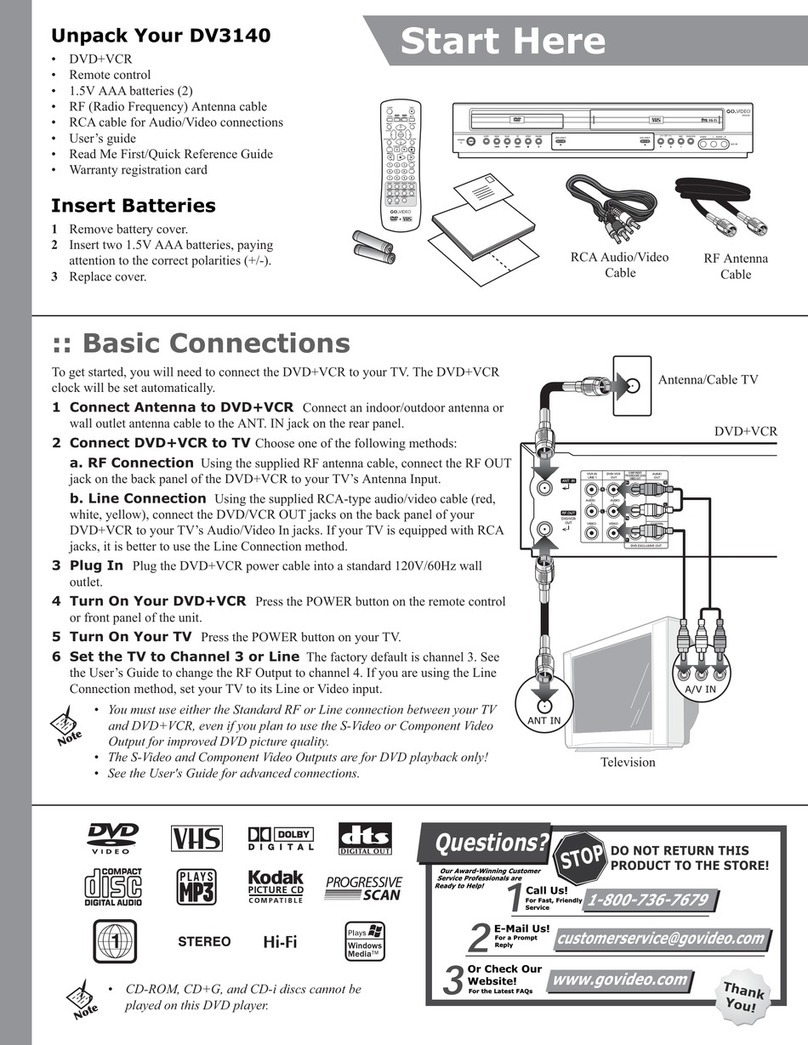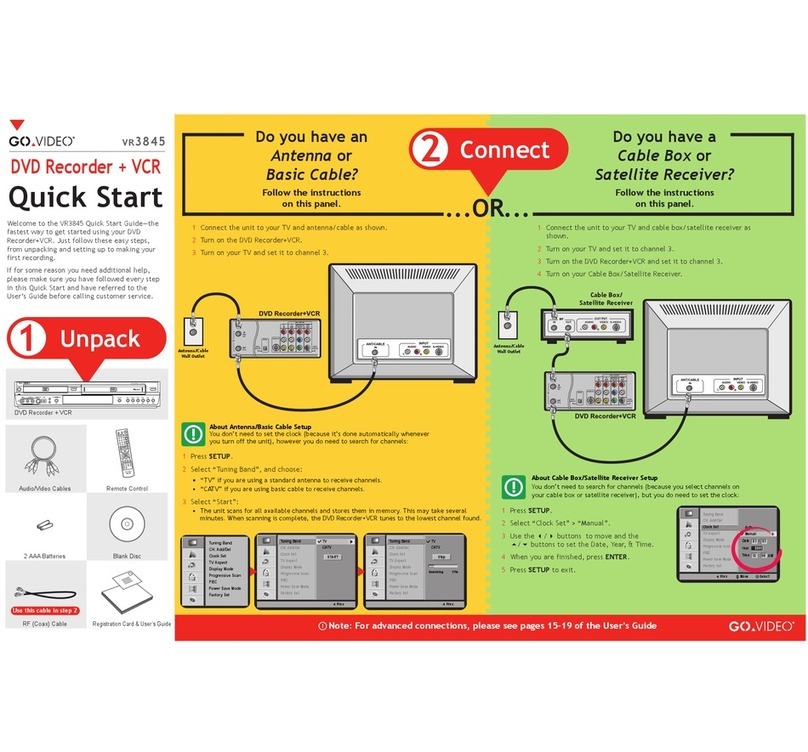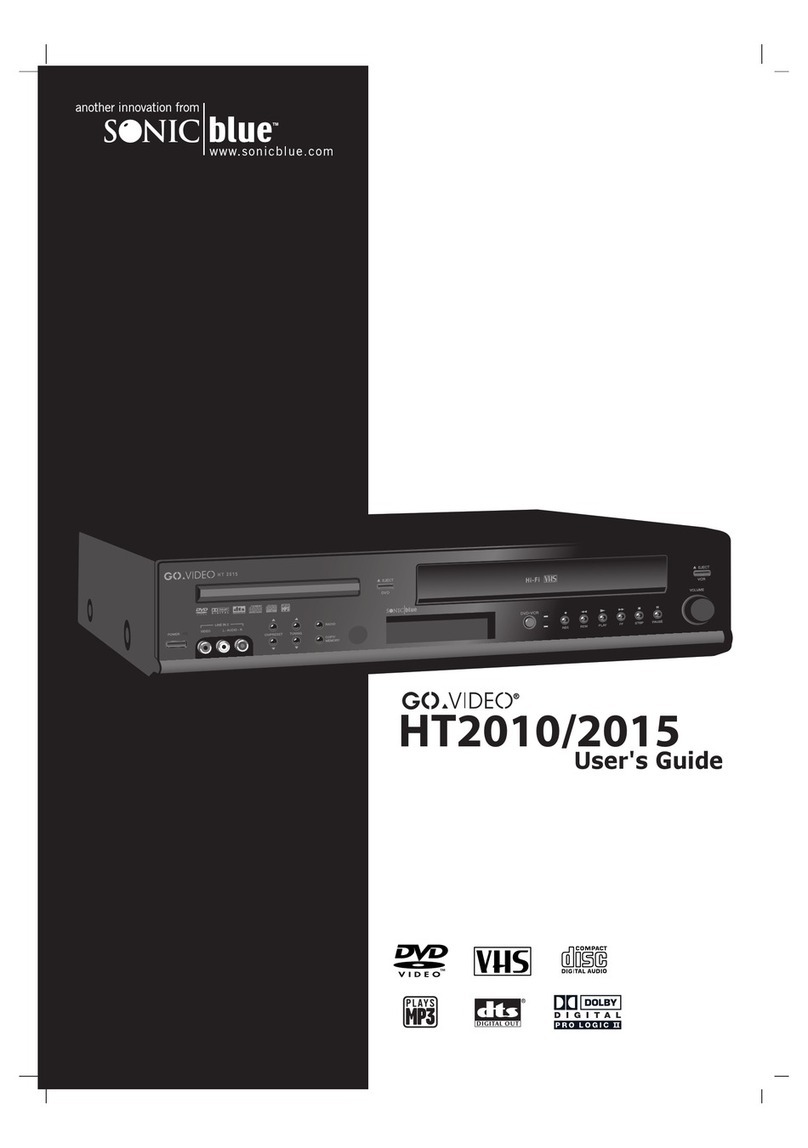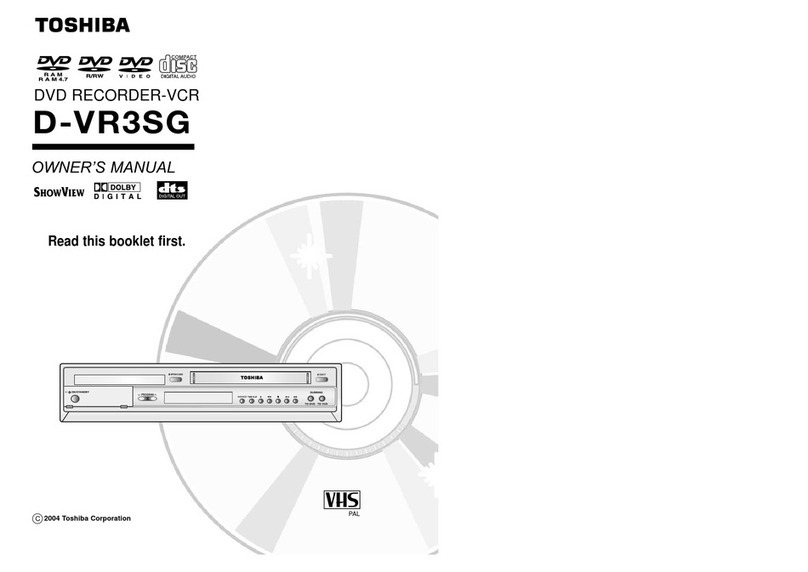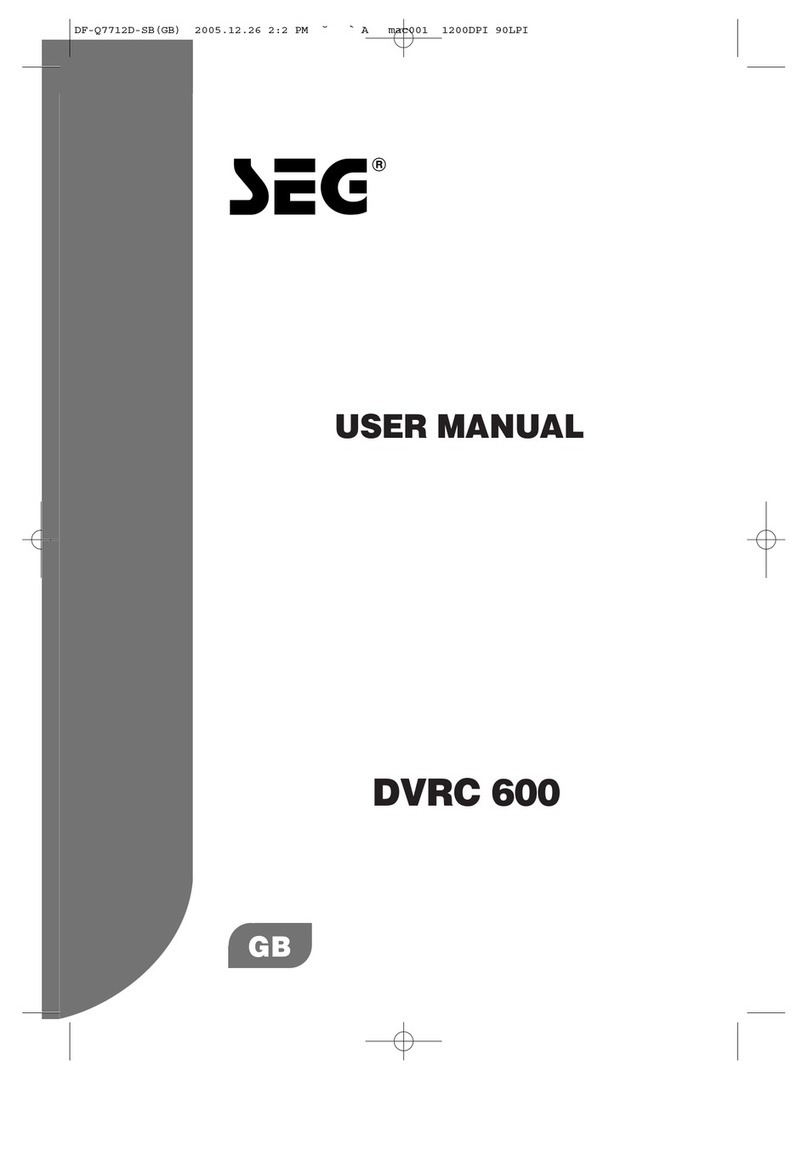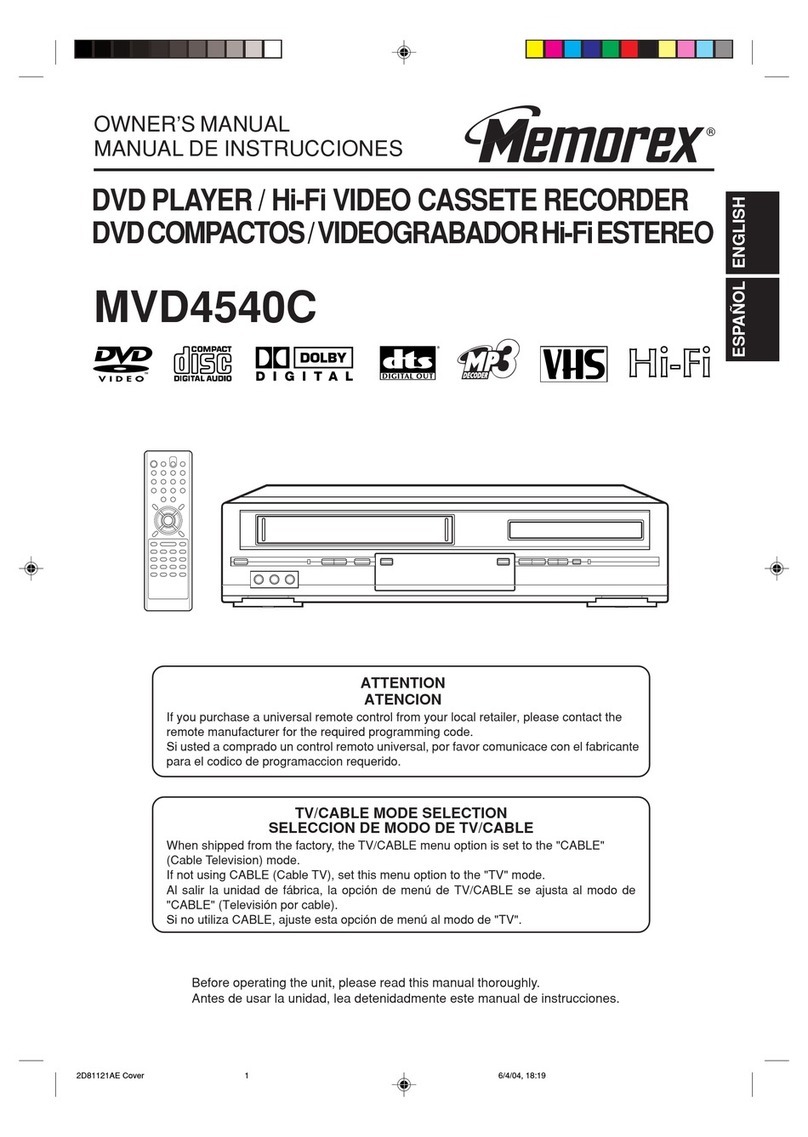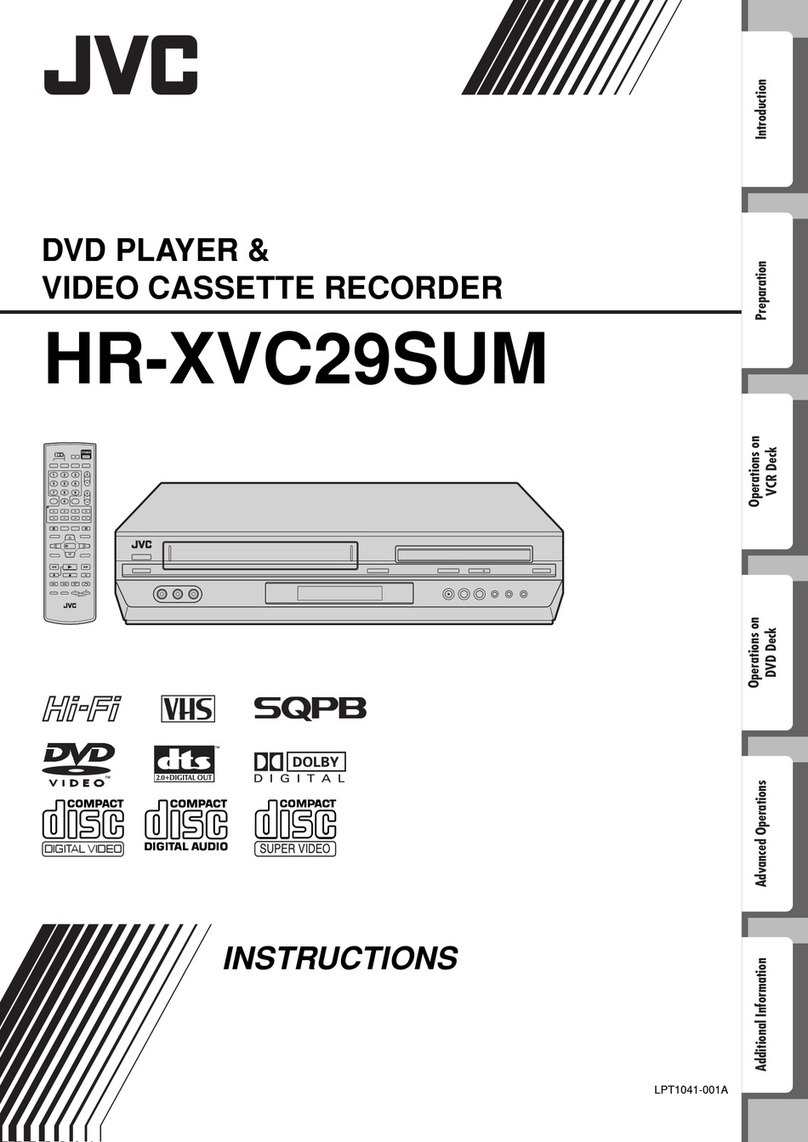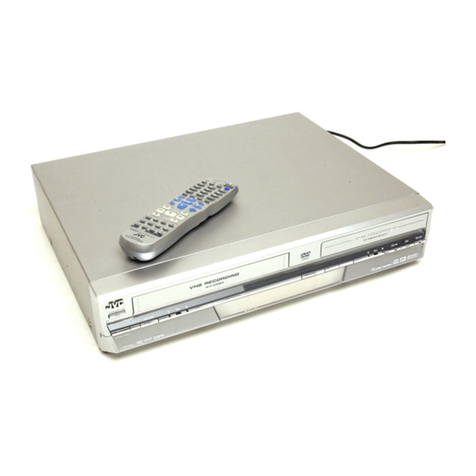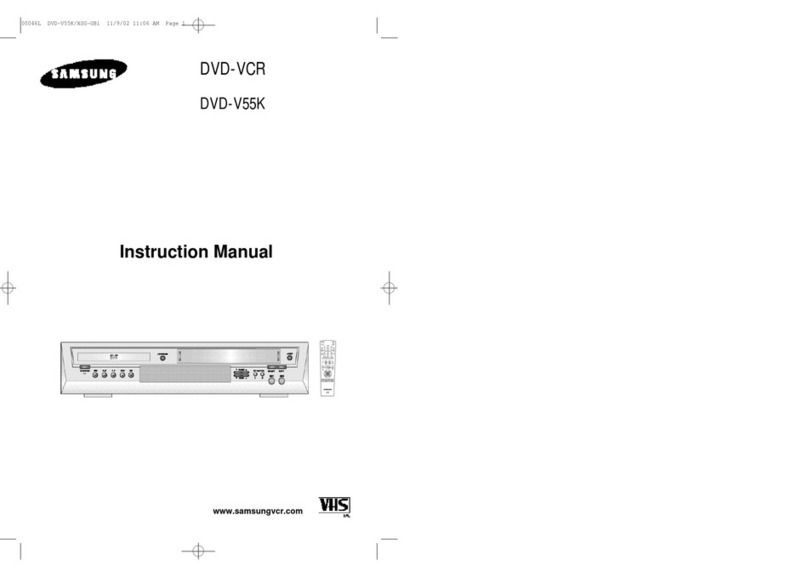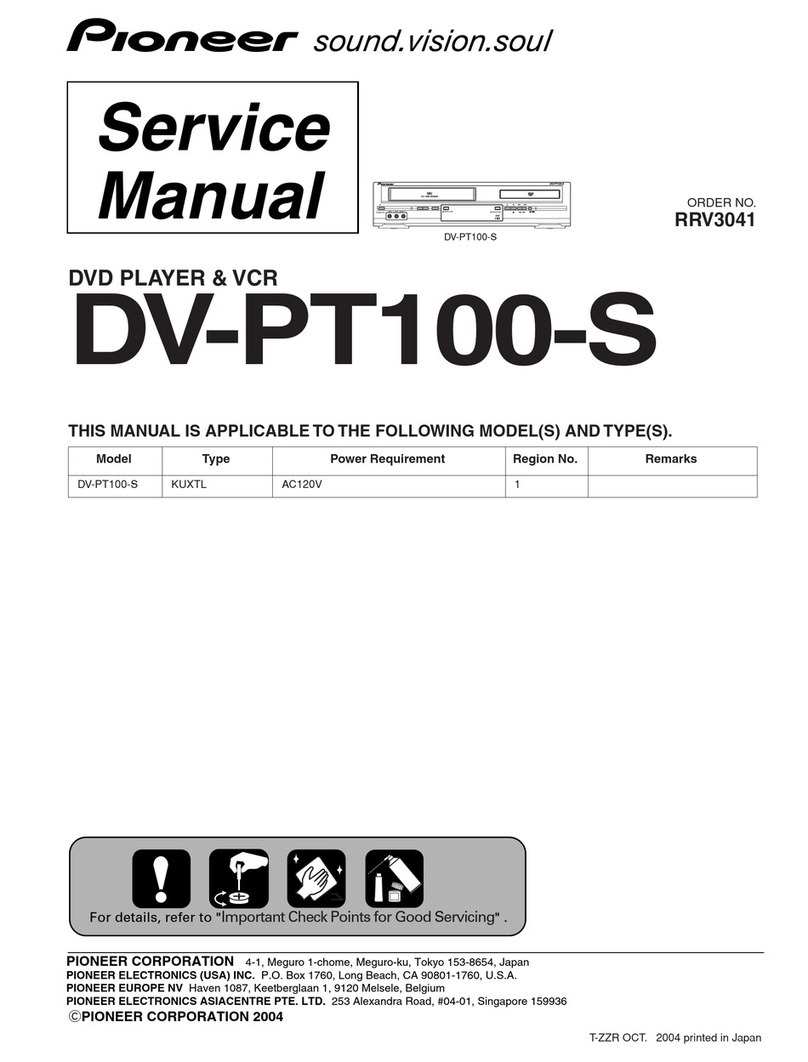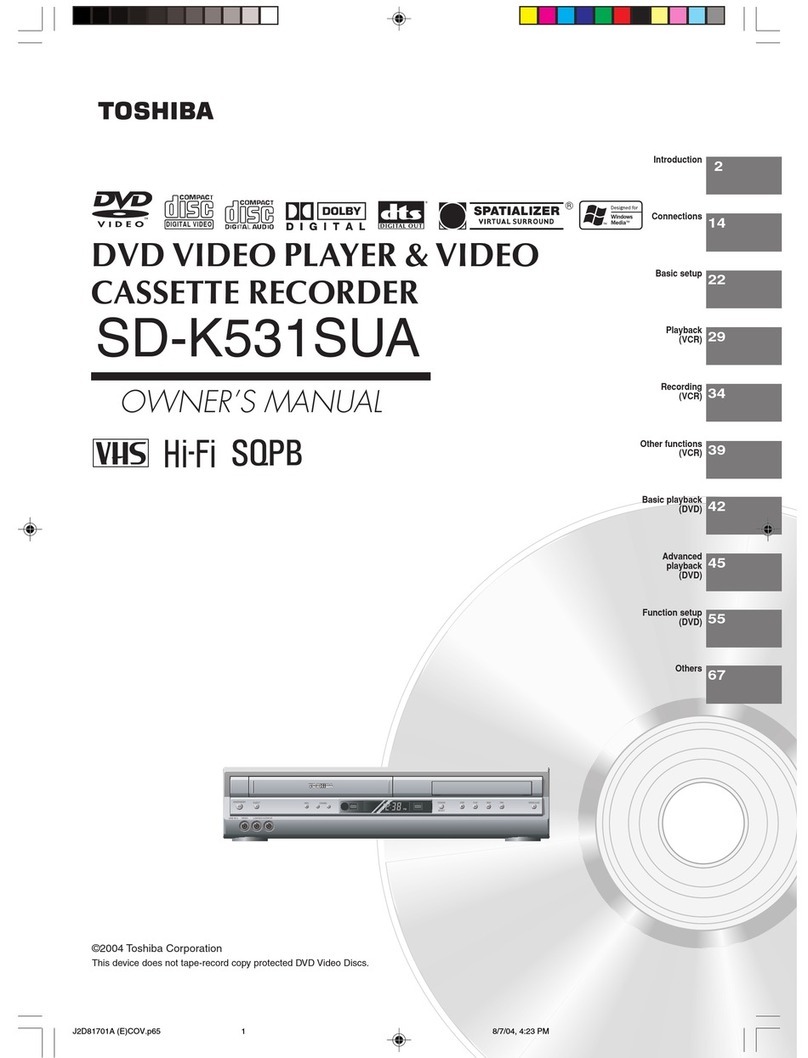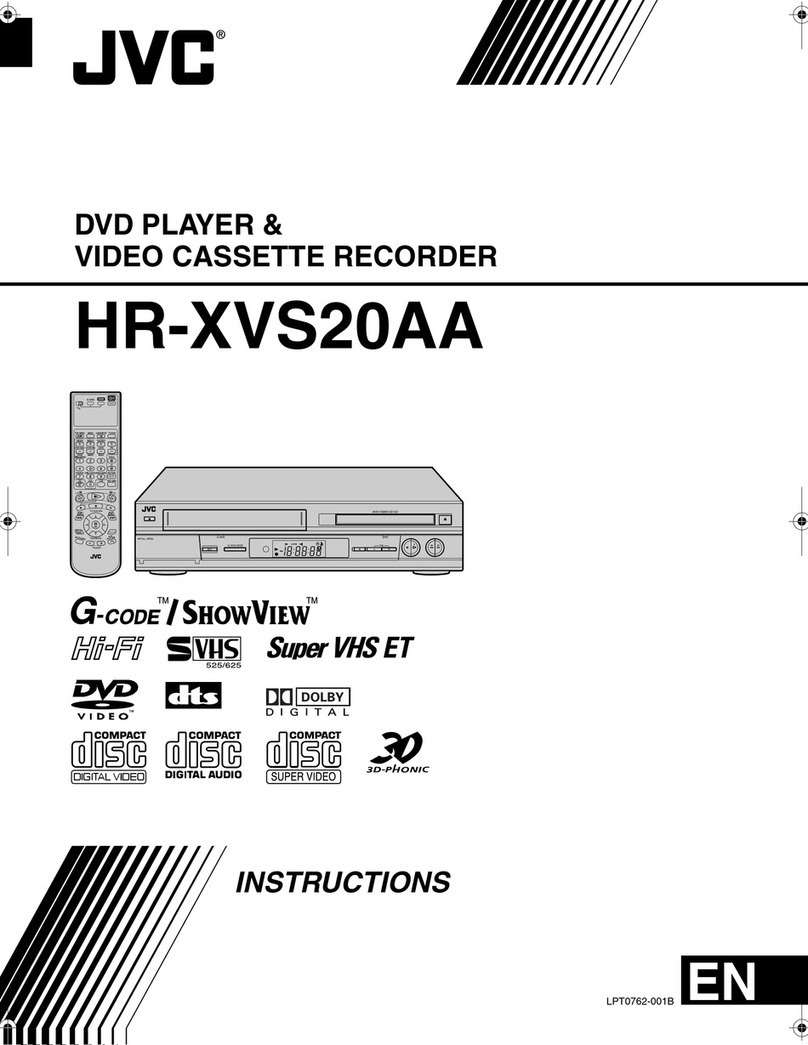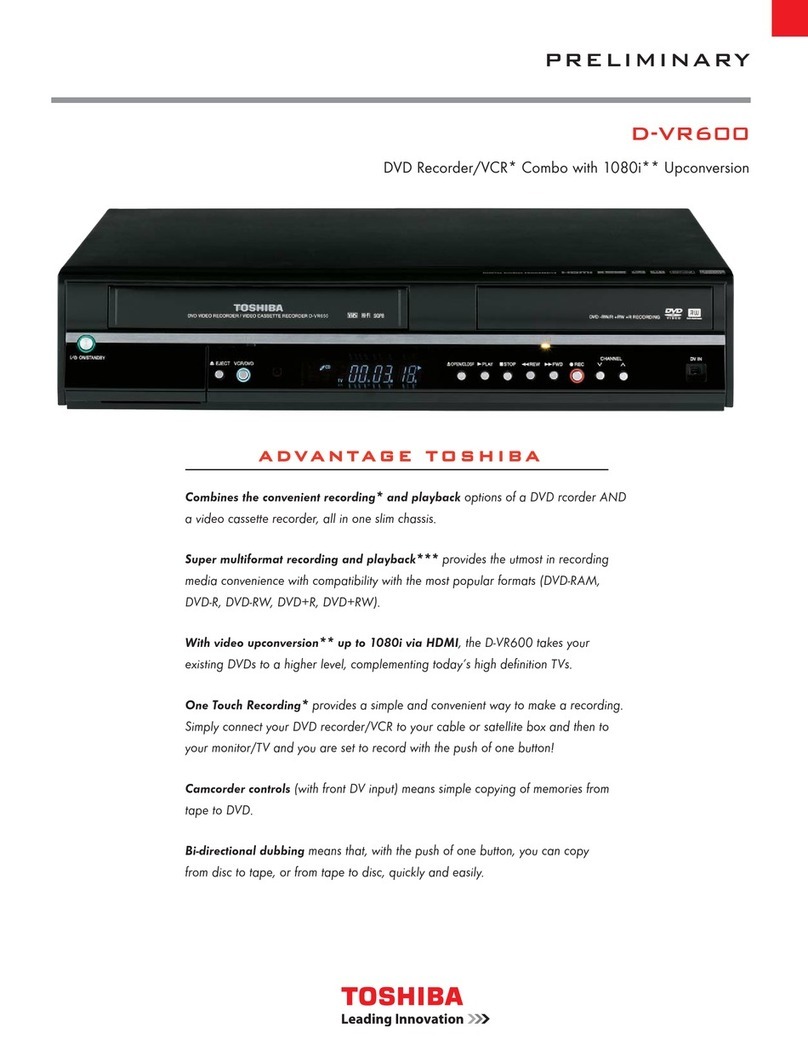DV3140
Key Features
• AutoPlay™ your DVDs – Skip ads
and menus and go to the start of
the movie
• Set your own preferences –
YourDVD™ feature personalizes
DVD playback settings,
overriding disc defaults
automatically
• Progressive Scan delivers highest
quality DVD video on your
digital TV
• One-Touch Copy DVD to VHS
with the touch of a button*
• Watch a DVD and Record a TV
program at the same time
• Plays VHS Tape, DVDs,
DVD-R/RW, DVD+R/RW, Music
CDs, Kodak Picture CDs, MP3
audio and JPEG image files on
CD-R/RW
• Component, S-Video, composite,
and RF video outputs and a
cable-ready TV tuner
• Virtual surround (3D Surround)
• Remote operates both
DVD and VCR
• Auto Clock Set and Channel
Search
• English/French/Spanish On-
Screen Programming
DVD Features
• Plays DVD, music CDs, and MP3,
WMA and JPEG files on CD-R/RW
• Playback of 96kHz/24-bit discs
• Dolby Digital® and DTS
Digital outputs
• Bookmarks and Zoom
• Virtual Surround (3D Sound)
• 10-bit Video Digital to Analog
Converter and 27MHz Advanced
Digital Filter
VCR Features
• Hi-Fi Playback and Record
• 4 Heads for superior Slow Motion
and Stop Action
• Complete Program Record™
• Playback of S-VHS tapes (SQPB)
• One-Touch Copy of a DVD to
VHS*
• 181-Channel cable ready tuner
Connections
Input
• RF/Ant in – Rear panel
• Composite A/V in – Front panel
• Composite Video in – Rear panel
Output (All Rear panel)
• RF/Ant out (DVD+VCR playback)
• Composite A/V out (DVD+VCR
playback)
• S-Video out (DVD only)
• Component Video out (DVD only)
• 2nd Stereo Audio out (DVD only)
Coaxial Digital Audio out
(DVD only)
System Specifications
• Power Requirement: 120V AC,
60 Hz, 19 W
• Environment: 41-104 F;
10-75% humidity
DVD Specifications
• Disc Compatibility: DVD-Video,
DVD-R/RW Video, CD-Digital
Audio (5” and 3.5”), MP3 and
WMA audio files and JPEG image
files on CD-R/RW
• Freq. Response: 96/48 kHz
Sampling: 8Hz-20kHz
• Signal to Noise ratio: 110dB
• Dynamic Range: 96dB
• Harmonic Distortion: 0.003%
VCR Specifications
• Video System: 1/2” VHS, 4 rotary
head helical scanning; FM azimuth
luminance; chrominance:
converted sub system phase shift
• Audio Track: 2 tracks (Hi-Fi);
1 track (Normal)
• Play/Record Time: T-180 tape:
SP 3 hours, SLP 9 hours
• FF/Rew Time: T-120 tape:
Less than 2 minutes
• Heads: Video: DA 4 rotary;
Audio:2 rotary (Hi-Fi), 1 stationary
(linear); Control: 1 stationary;
Erase: 1 full track, 1 audio track
• Wow & Flutter: Less than
0.005% (Hi-Fi)
• Signal to Noise Ratio:
More than 43dB
• Frequency Range:
20Hz-20kHz (Hi-Fi)
Product Size/Weight
• Size –16.9”x 3.1”x 10.6” /
430mm x 78.5mm x 270mm
(wxhxd)
• Weight – 9.24 lbs / 4.2 kg
Included Accessories
• Remote control
• Remote batteries
• User Manual
• A/V cable
• RF cable
Warranty
• 90 days labor, 1 year parts
DVD+VCR DUAL-DECK
www.govideo.com
Rear Panel View
Full-Function Remote
*This dual-deck will not make copies of Macrovision encoded source material.