GR GPS-250MVK User manual

GPS-250MVK
User’s Guide
(version 0.1)
GR Telecom Co.,Ltd.

GPS-250MVK USER’S GUIDE(0.1)
GR Telecom co.,Ltd Page 2.
Contents
2. Product Features ................................................................. 5
2.1 General Features ..................................................................................................... 5
2.2 Product Picture ....................................................................................................... 6
3. Specification .................................................................... 7
3.1 Environment Specification ...................................................................................... 7
3.2 Hardware Specification ........................................................................................... 7
3.3 Mechanical Specification ........................................................................................ 9
3.4 Software Specification ......................................................................................... 10
4. Functions ....................................................................... 11
6. Using PST (Product Support Tool) ................................................ 22
6.1 COM PORT Set up ................................................................................................... 22
6.2 NAM Set up / Read ................................................................................................... 24
6.3 Status Screen ............................................................................................................ 26
6.4A-Key ...................................................................................................................... 28
6.5 PRL ......................................................................................................................... 29
7. Downloader ..................................................................... 30
8. Hyper Terminal .................................................................. 33

GPS-250MVK USER’S GUIDE(0.1)
GR Telecom co.,Ltd Page 3.
1. Overview
This document is a summary of hardware & software specifications for GPS-250MVK, one of GR
Telecom AVL handset.
▣ Contents
Contents are as followings:
☞ Product Feature
Describe main features & function of GPS-250MVK.
☞ Specification
Describe the hardware, software and mechanical specifications.
☞ JIG for Testing (Forbidden general public to use)
Describe about the JIG using method to test & read DM LOG for GPS-250MVK through
the external interface.
☞ Interface
Describe about Interface to use GPS-250MVK.
☞ USB Driver Installation
Describe USB Driver Installation guide to connect USB cable for DM logging /
debugging.
☞ PST (Product Support Tool)
Describe the way to use PST.

GPS-250MVK USER’S GUIDE(0.1)
GR Telecom co.,Ltd Page 4.
▣ Terms and Numeric Information
AKEY Authentication Key
CAI Common Air Interface
CDMA Code Division Multiplex Access
DM Diagnostic Monitor
ESN Electronic Serial Number
FSC Fieled Service lock Code
IS Interim Standard
IS-2000 Including IS-95-B July.1999, 1X MC definition, CDMAVER6
IS-801 Position Determination IS-801 messaging layer support
IS-95 The first CDMA PROTOCOL July.1993, CDMAVER1
IS-95B Everything Integration Oct.1998. High Speed Data(MDR),CDMAVER5
JTAG Joint Test Action Group
MDN Mobile Directory Number
MIN Mobile Identification Number
SMS Short Message Service
PST Product Support Tool

GPS-250MVK USER’S GUIDE(0.1)
GR Telecom co.,Ltd Page 5.
2. Product Features
2.1 General Features
▶ CDM A Module
▶ Support IS-95A / IS-95B / IS-2000 Release 0
▶ Frequency : 800MHz & 1900MHz Dual Band
▶ Chipset : Qualcomm MSM6050 / GPS Sirf III
▶ Interface
- 20 Pin Cable to connect with vehicle
- USB DATA / USB DM (Forbidden general pubic to use)

GPS-250MVK USER’S GUIDE(0.1)
GR Telecom co.,Ltd Page 6.
2.2 Product Picture
▶ Mai n Body
▶ CDMA Antenna – 800 & 1900MHz ▶ GPS Antenna – 1575MHz
▶ 20 Pin Cable to connect with vehicle
▶ Emergency Button

GPS-250MVK USER’S GUIDE(0.1)
GR Telecom co.,Ltd Page 7.
3. Specification
3.1 Environment Specification
▶ Relative Humidity : 5% ~ 95%
▶ Storage Temperature : -40℃ ~ 80℃
▶ Operation Temperature : -20℃ ~ 60℃
▶ Vibration Stability: 1.5G peak 5 to 500Hz
3.2 Hardware Specification
▶ CDMA Protocol : CDMA 2000 1xRTT
▶ Power Consumption : 12V/320mA , 24V/160mA / (Tx Max Power)
Status Traffic Idle GPS Active
Current 320 / 160 mA 130 / 70 mA Under 100 mA
▶ IF Receiving Chip : RFR6000/RFL6000
▶ IF Transfer Chip : RFT6100
▶ Main Chipset : Qualcomm MSM6050
▶ GPS Chipset : Sirf III
▶ Interface : USB
▣ RF Specification
▶ T ransmitting Part
- Maximum RF Output Power: 23dBm ~ 27dBm
- Frequency Range: 824 ~ 849 Mhz & 1850 Mhz~1909 Mhz
- Modulation method: OQPSK
- Channel spacing: 1.23 Mhz
- Occupied bandwidth: Within 1.32 Mhz
- Frequency conversion method: Baseband to RF direct conversion (Zero IF)
- Waveform quality: Above 0.944
▶ Receiving Part
- Frequency Range: 869 ~ 894 Mhz & 1931 Mhz~1990 Mhz

GPS-250MVK USER’S GUIDE(0.1)
GR Telecom co.,Ltd Page 8.
- Frequency conversion method: RF to Baseband direct conversion (Zero IF)
- Channel spacing: 1.23 Mhz
- Modulation method: QPSK
- Receiving sensitivity range: Below – 104 dBm (FER = 0.5%)
- GPS Sensitivity: - 155 dBm min
▶ GPS Part
- Receiver Type: L1 Frequency (1575.42 Mhz), C/A Code, 20-Channel
- Max Up-date Rate: 1 Sec
- Accuracy(SA off): Position < 10m 3D RMS
- 3D Tracking Sensitivity: - 155 dBm at the Receiver Input (Typical)
- Re-acquisition Sensitivity: - 153 dBm at the Receiver Input (Typical)
- Operational Limit: Altitude < 18,000m (60,000 ft.)
V elocity < 515 m/s (1,000 knots)
- Time to First Fix (TTFF): Cold Start 60 Sec (Typical)
Warm Start 40 Sec (Typical)
Hot Start 1 Sec (Typical)
- Re-acquisition Time: 3 Sec
- Protocol: NMEA 9,600 bps

GPS-250MVK USER’S GUIDE(0.1)
GR Telecom co.,Ltd Page 9.
3.3 Mechanical Specification
▣ External Appearance & Size
Size : 89.7 * 58.7 * 21.6 mm
Weight : 200 g
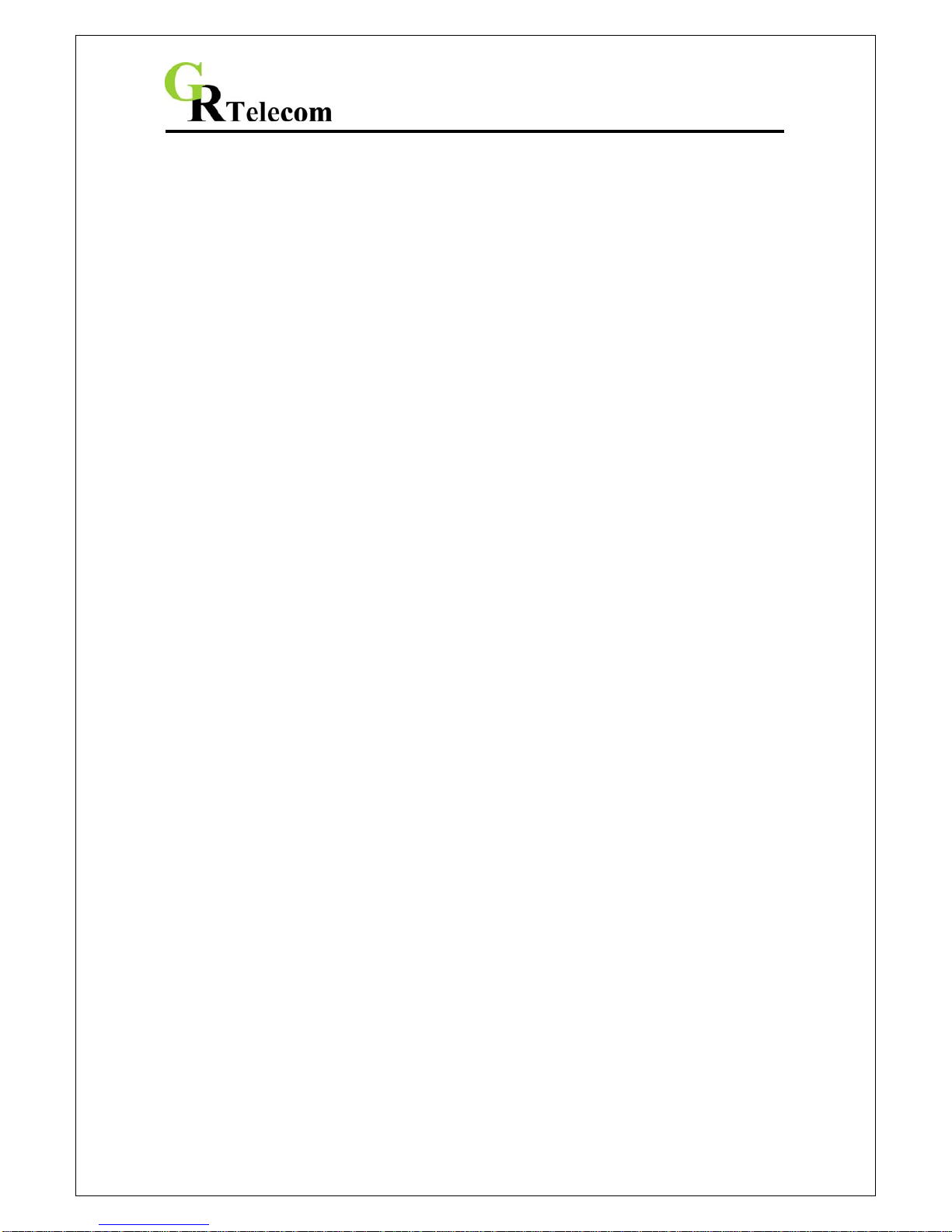
GPS-250MVK USER’S GUIDE(0.1)
GR Telecom co.,Ltd Page 10.
3.4 Software Specification
▶Working Method : GPS Standalone
▶Data Service: Support IS-707A and IS-707A-1
▶SMS(IS-647): Support MO, MT
▶Program to support manufacturing: PST
Table of contents

















