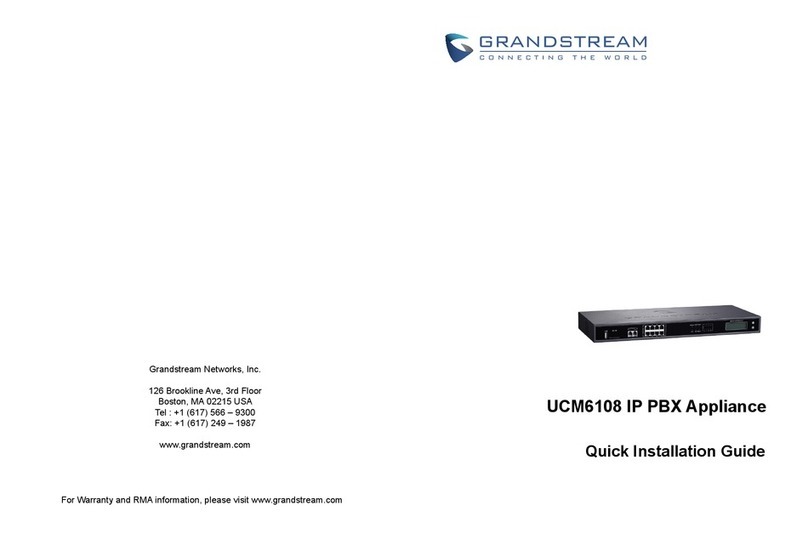P a g e | 10
GDS3705 User Manual
Version 1.0.1.16
Restore to Factory Default Via SIP NOTIFY..................................................................................107
Reset Factory Password Via Special Key Combination Operation.................................................108
EXPERIENCING THE GDS3705 ................................................................................ 110
Table of Tables
Table 1: GDS3705 Features in a Glance................................................................................................19
Table 2: GDS3705 Technical Specifications ...........................................................................................19
Table 3: Equipment Packaging...............................................................................................................21
Table 4: GDS3705 Wiring Connection....................................................................................................23
Table 5: Door System Settings...............................................................................................................50
Table 6: Immediate Door-Open Table.....................................................................................................60
Table 7: Schedule Keep Door Open.......................................................................................................61
Table 8: Card Info ..................................................................................................................................63
Table 9: Add Group................................................................................................................................65
Table 10: Date & Time ...........................................................................................................................68
Table 11: Basic Settings.........................................................................................................................69
Table 12: Access Settings......................................................................................................................71
Table 13: User Management..................................................................................................................73
Table 14: User Management..................................................................................................................75
Table 15: SIP Account Basic & Advanced Settings .................................................................................76
Table 16: Phone Settings.......................................................................................................................80
Table 17: White List ...............................................................................................................................82
Table 18: Audio Settings Page ...............................................................................................................82
Table 19: Input Digit...............................................................................................................................84
Table 20: Silently Alarm Mode................................................................................................................85
Table 21: Hostage Code Alarm ..............................................................................................................86
Table 22: Tamper Alarm .........................................................................................................................86
Table 23: Keypad Input Error Alarm........................................................................................................86
Table 24: Non-Scheduled Access Alarm.................................................................................................86
Table 25: Alarm Actions .........................................................................................................................90
Table 26: Alarm Phone List ....................................................................................................................91
Table 27: Email Settings - SMTP............................................................................................................92
Table 28: Upgrade .................................................................................................................................93
Table 29: Reset & Reboot ......................................................................................................................94
Table 30: System Health Alert ................................................................................................................97
Table 31: System Info ..........................................................................................................................102
Table 32: Network Info .........................................................................................................................104