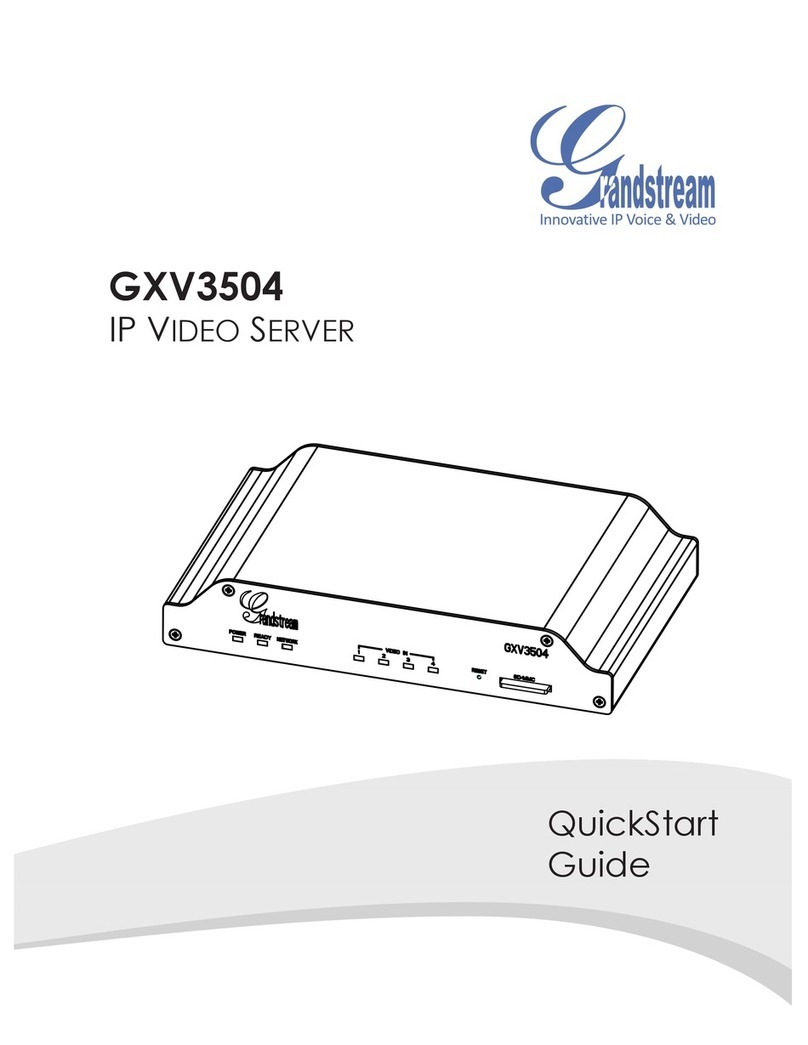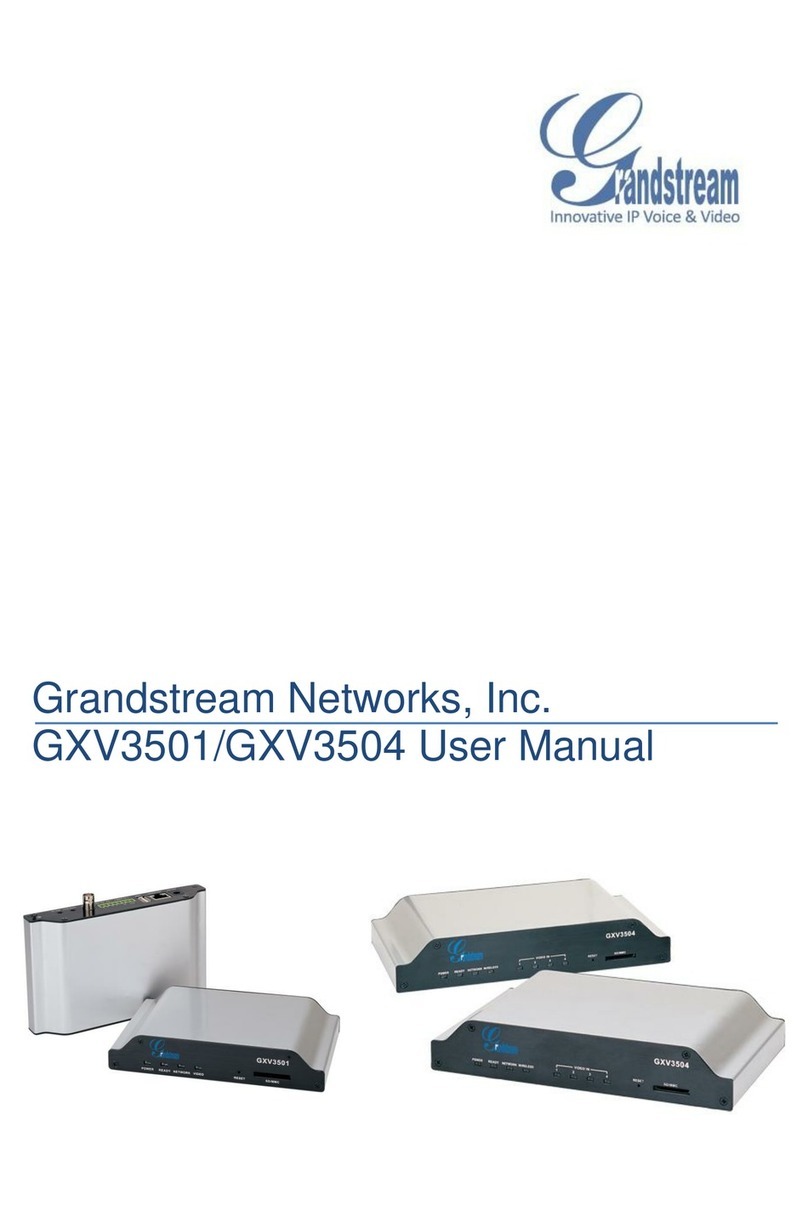10.Click on the ‘Submit’ button at the end of the page and the SIP Trunk will be created.
11.Now, go to “PBX => PBX Configuration => Outbound Routes” to configure the
outbound route using this trunk. Fill in the following information: (Figure 4-7)
Route Settings
Route Name: (“6_Line1_gateway” in this example)
Dial patterns
Prefix: (“6” in this example) | Match pattern: (“.” in this example)
Trunk Sequence for Matched Routes
0: (“trunk801” in this example)
Figure 4-7. Add Route
12.Click on the “Submit” button at the end of the page and Apply changes. With this
configuration when you want to dial and external number, just dial the number with the
prefix “6” and the call will go out through the port 1 of the gateway.
13.Now, we’ll create an incoming route for the calls from PSTN that pass through the
gateway. We’re going to use an IVR for incoming calls. Go to “PBX => PBX
Configuration => IVR”. Click on the link “Add IVR” (Figure 4.8). Set the following:
Name: Name of IVR (WelcomeIVR in this example)
Announcement: Record which will be played for incoming calls.
Options:
o* - Phone book.
o0 - 302 Extension
ot - Repeat the options of IVR (Add this option by modifying the
IVR after creation)