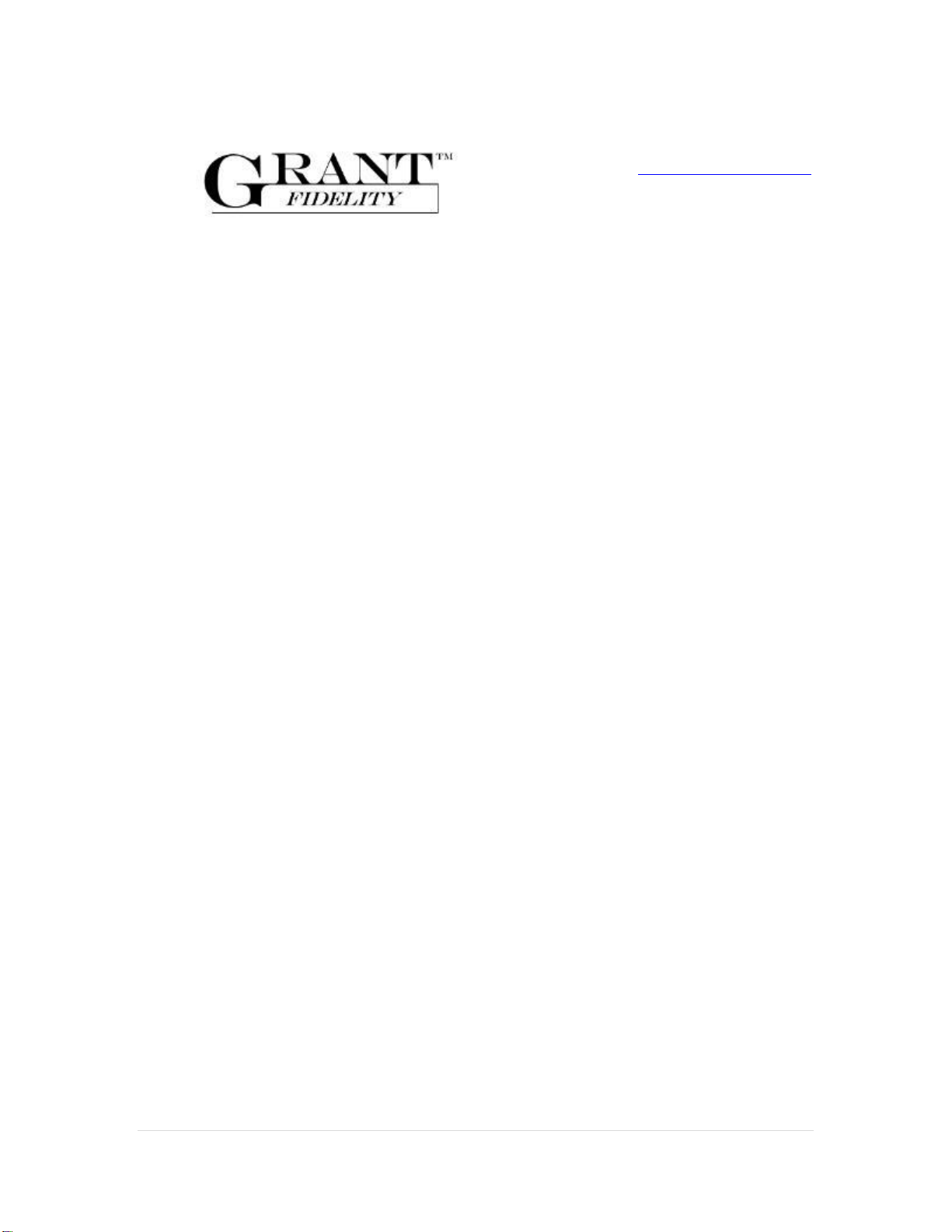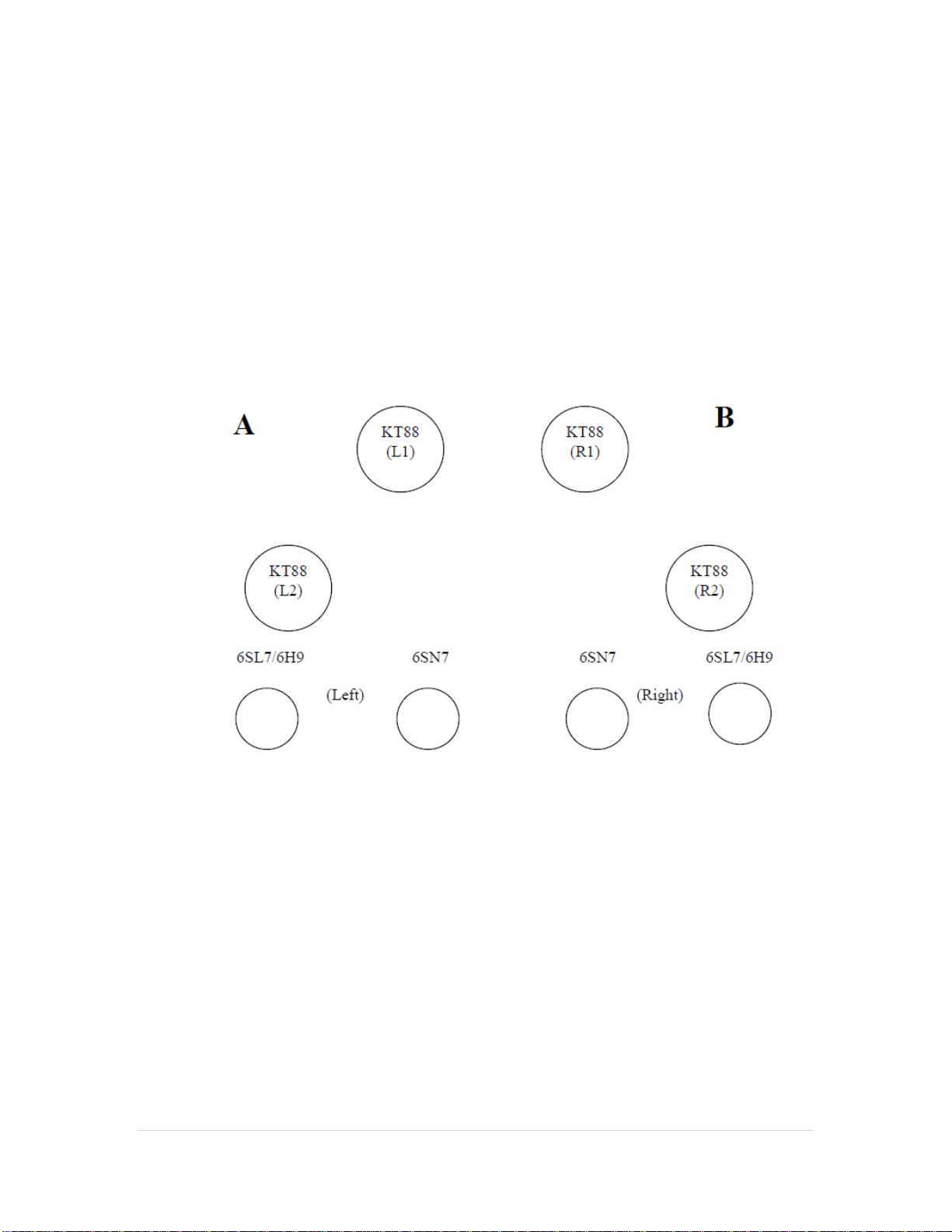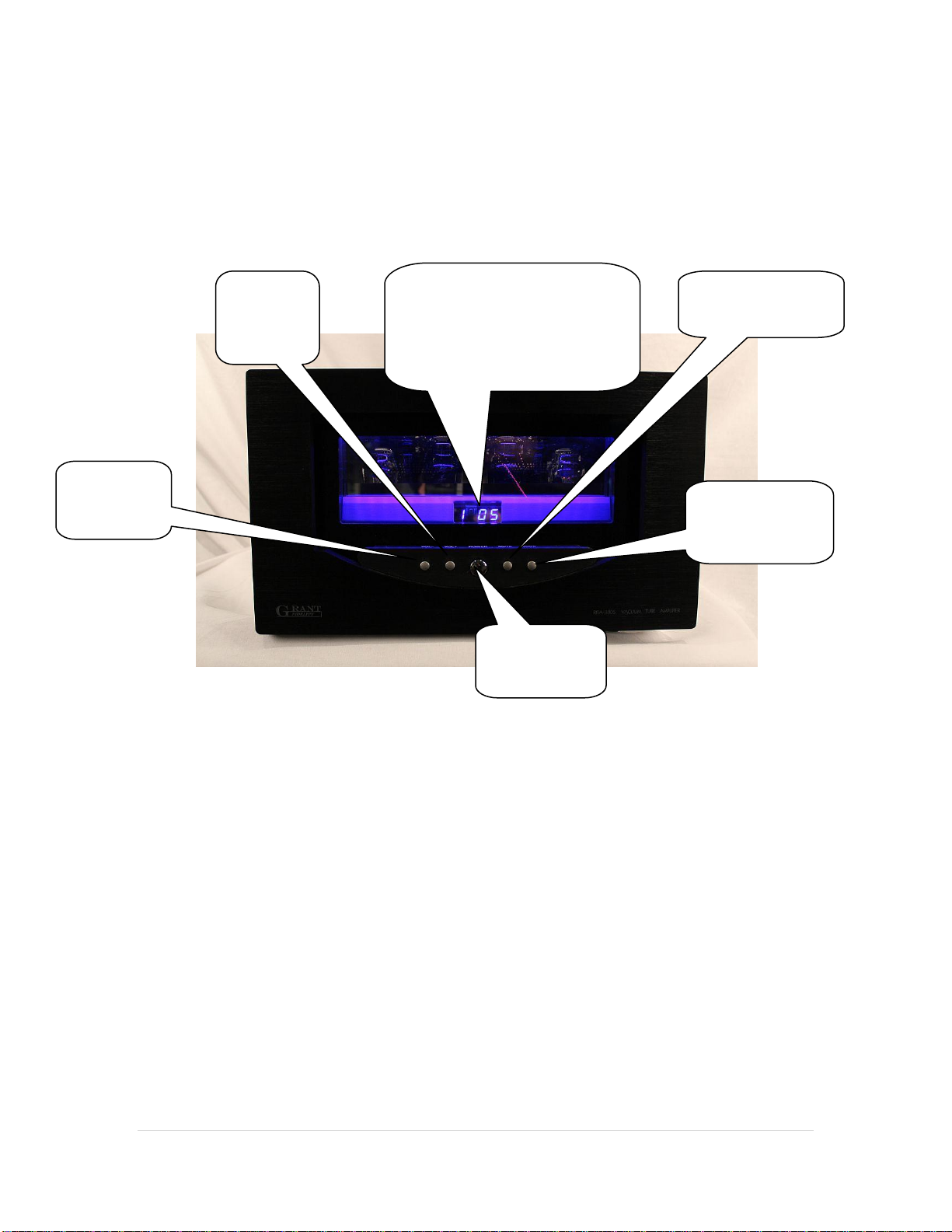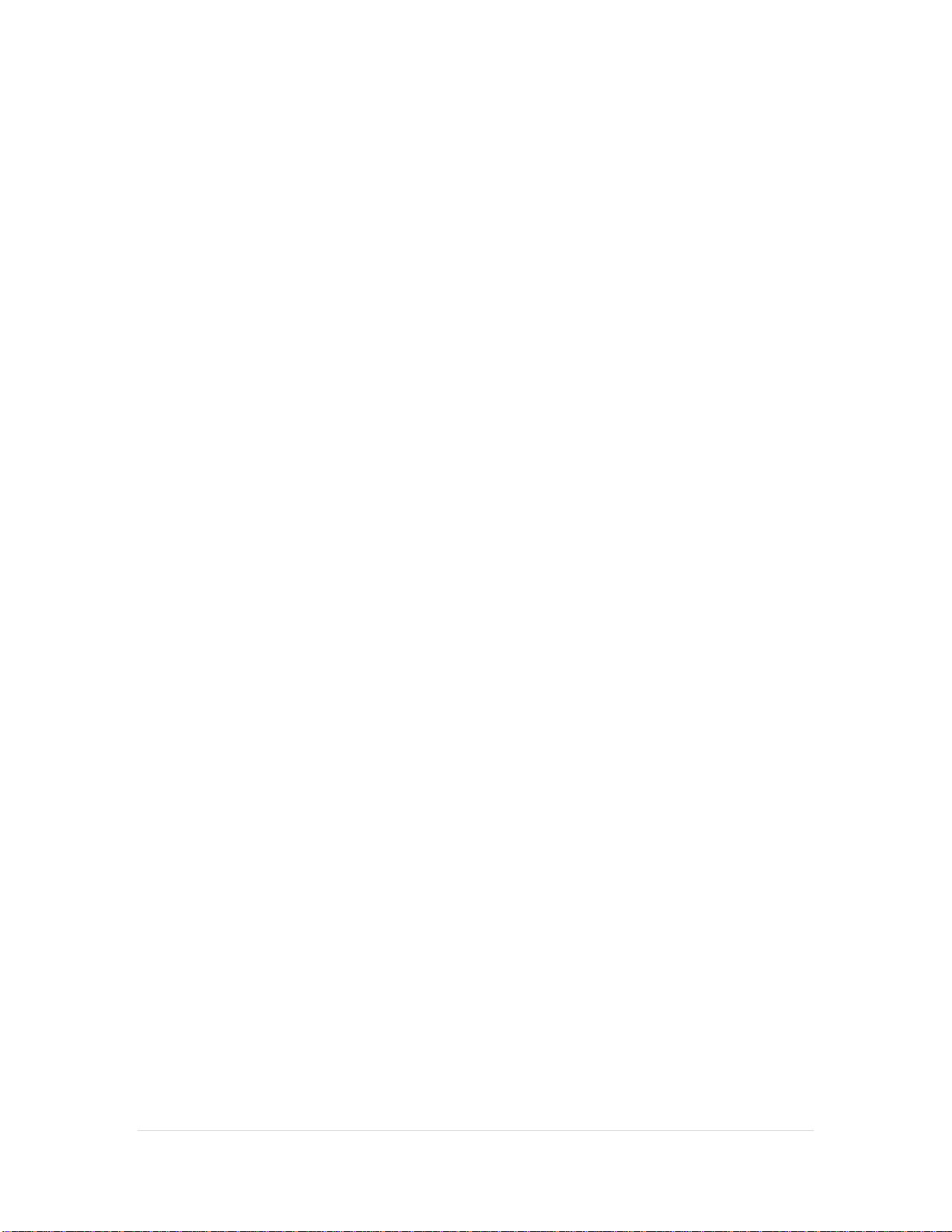10 | P a g e
at your house could result in a much larger change in your
tube amp, hence alter the condition that your vacuum tubes
are working in, which may in turn damage your tubes
permanently. We strongly suggest you to purchase a properly
made for-audio power conditioning device to protect your
amp and your tubes from power spike and surge damages.
Such damages are not covered by either amp warranty or
tube warranty. Home theatre power conditioner is not the
best matching device for high fidelity amplifier because it
tends to choke the current and reduce your amp’s response
speed to input signal and causes music sound less dynamic.
Purchase a good quality designed for audio power conditioner
that will not only protect your amp and tubes, but also
maintain great sound for your amplifier investment.
10. Do not let children to play with the amp power button –
quick on/off switches will kill the tubes faster than you know
and can cause serious damage to the amplifier which is not
covered by warranty. Vacuum tubes also operate at
extremely high temperature and a short time touch will result
in skin burn. Use extreme caution when handling tubes –let
them cool off before touching them!
11. Do not run your tube amp in an enclosure cabinet. Tubes
produce substantial heat during operation and such heat
should be ventilated quickly from the amp to keep the entire
circuit at optimal temperature. Leave at least 4 inches above
and around your amp open for air circulation. Do not use soft
material under your amp –the space under the amp should
be kept clear for air flow freely. Do not put the amp close to
another heat source. Leave the front and back of your amp
open for easy access to connections and air circulation.
Electronic parts will age much faster in an over-heated
environment. Keep your amp COOL.
12. If this is your first time to own a tube amp or to handle
tubes, be prepared for a learning curve. Tube amps are like
high performance sports cars, you need Tender Loving Care
to make them sound their best and there is maintenance
involved. Communicate with your tube amp seller to acquire
tube knowledge or read online to get correct information from