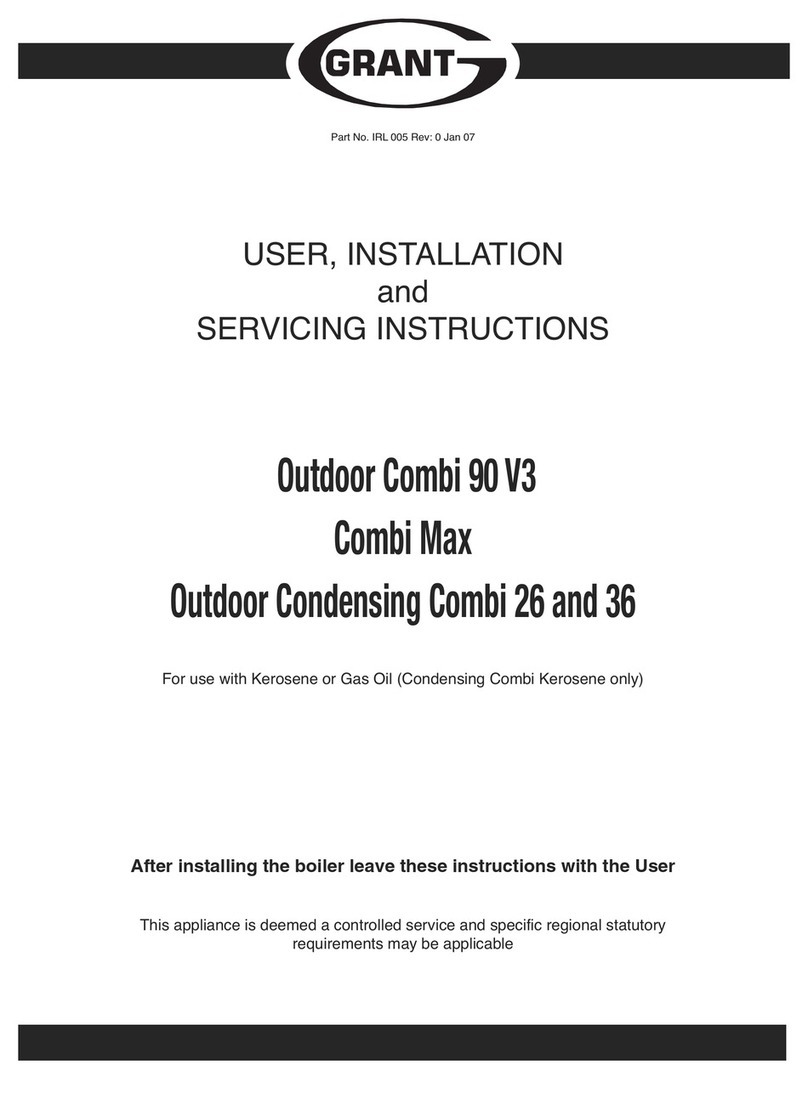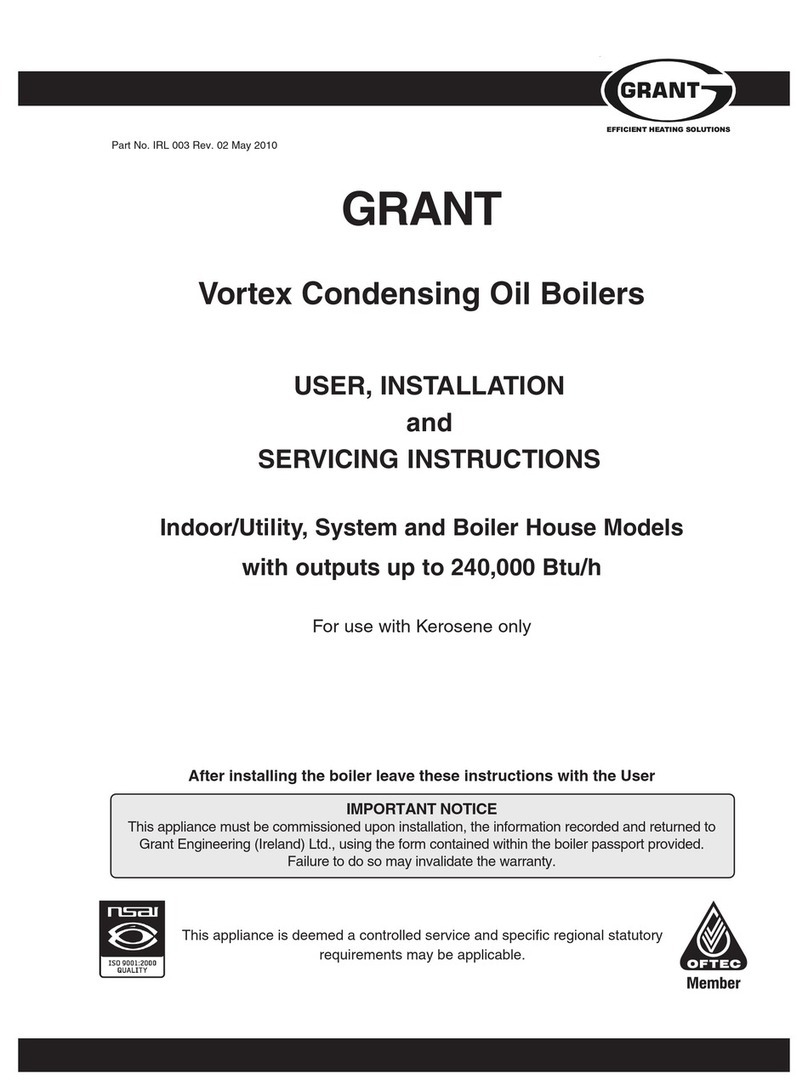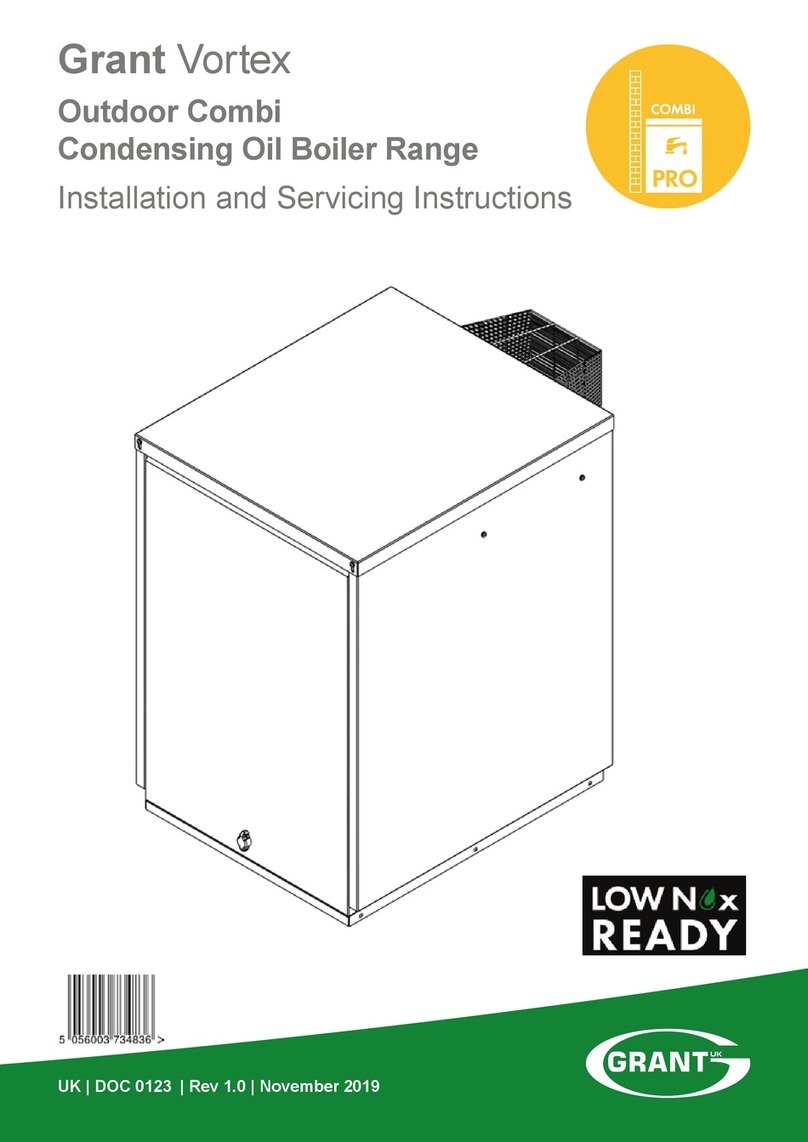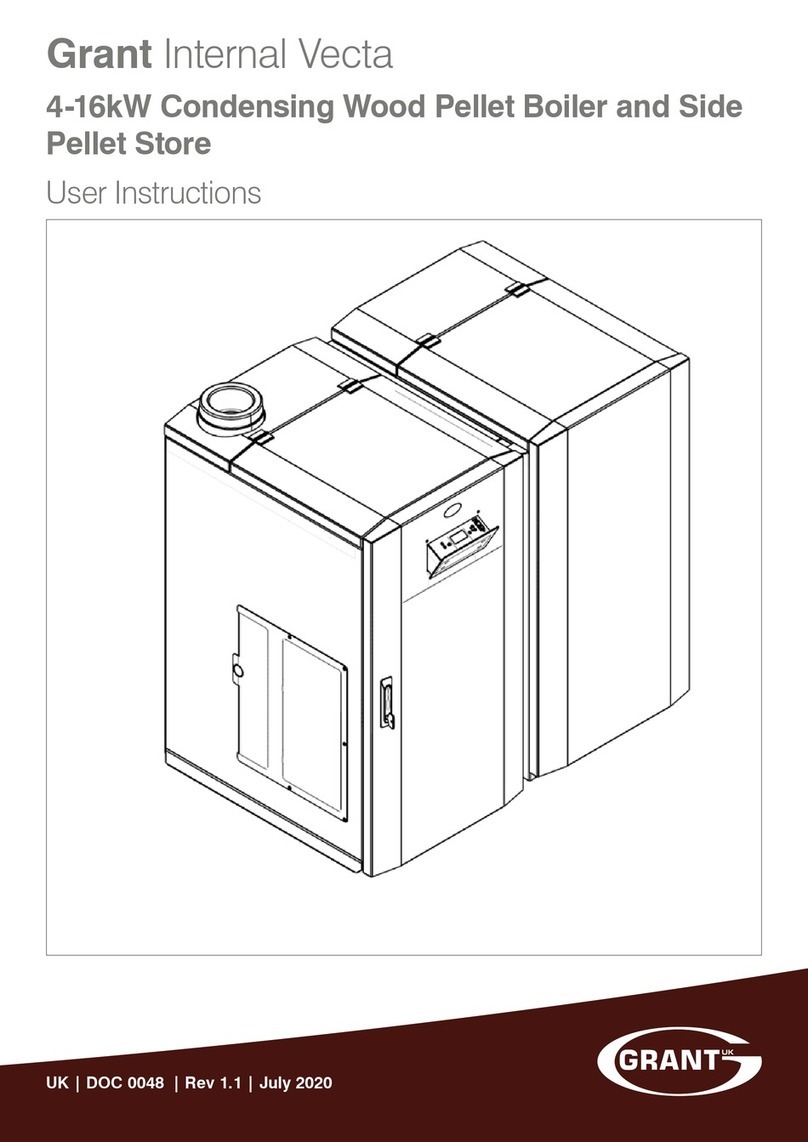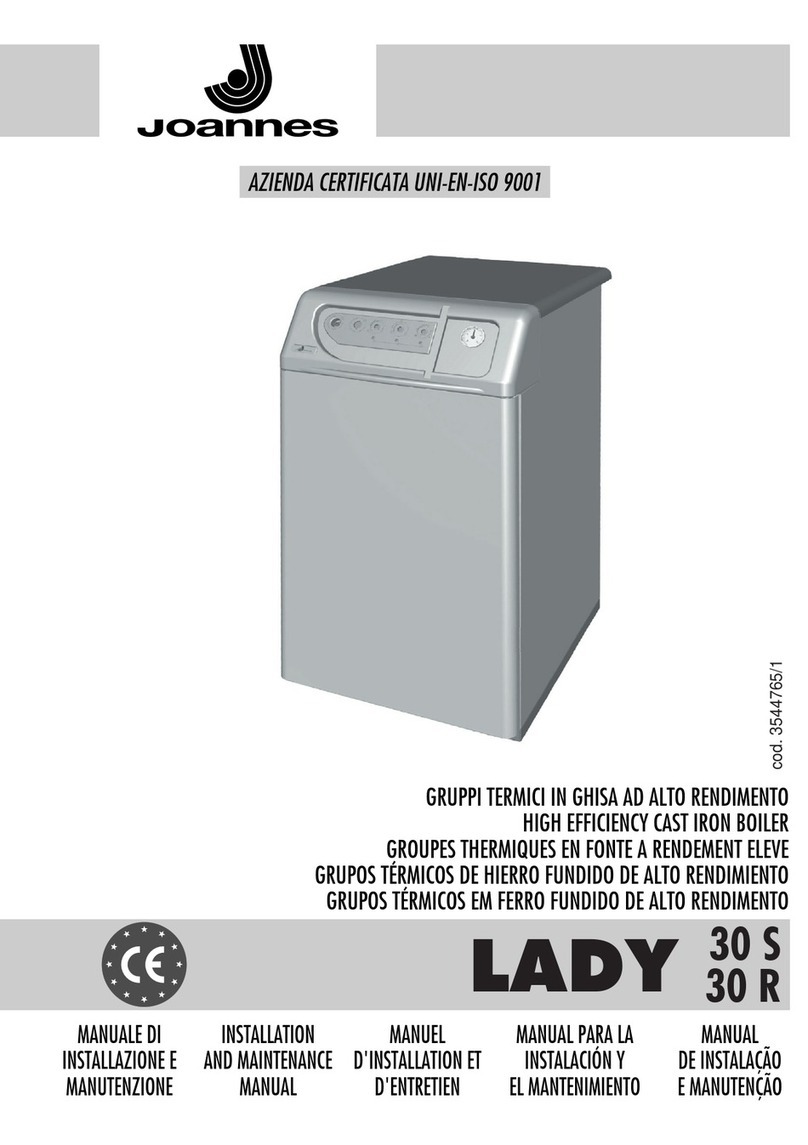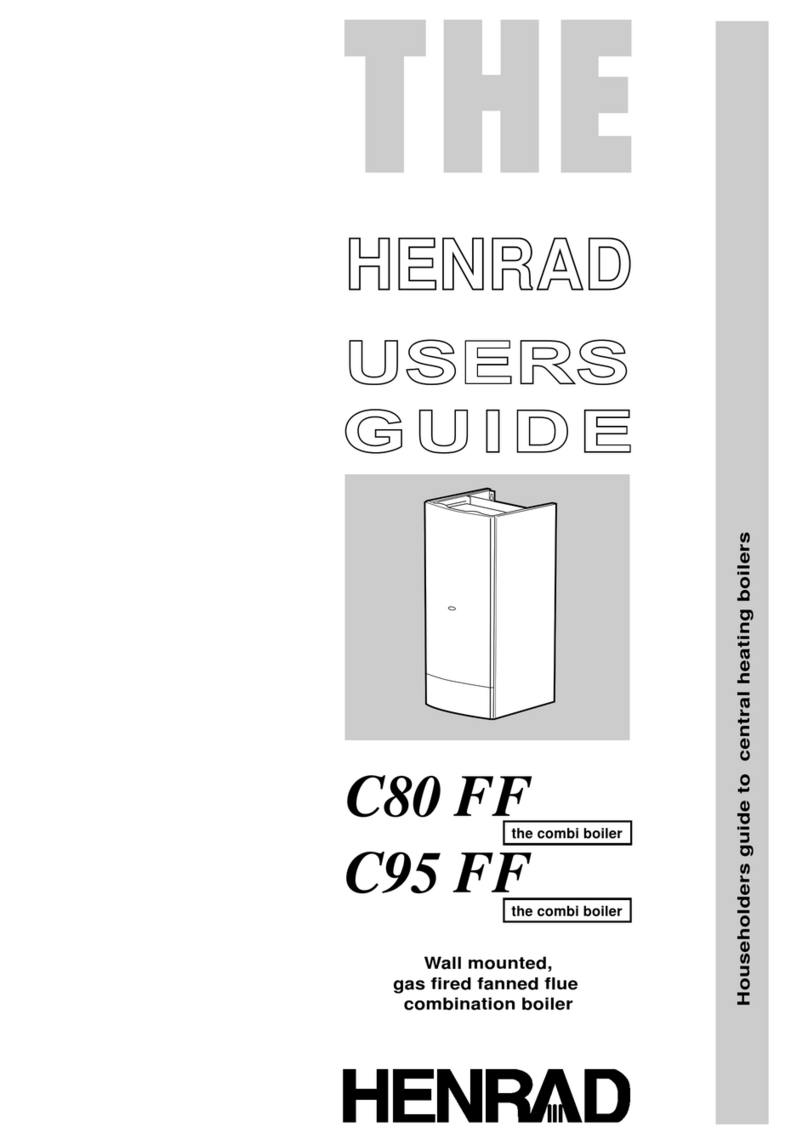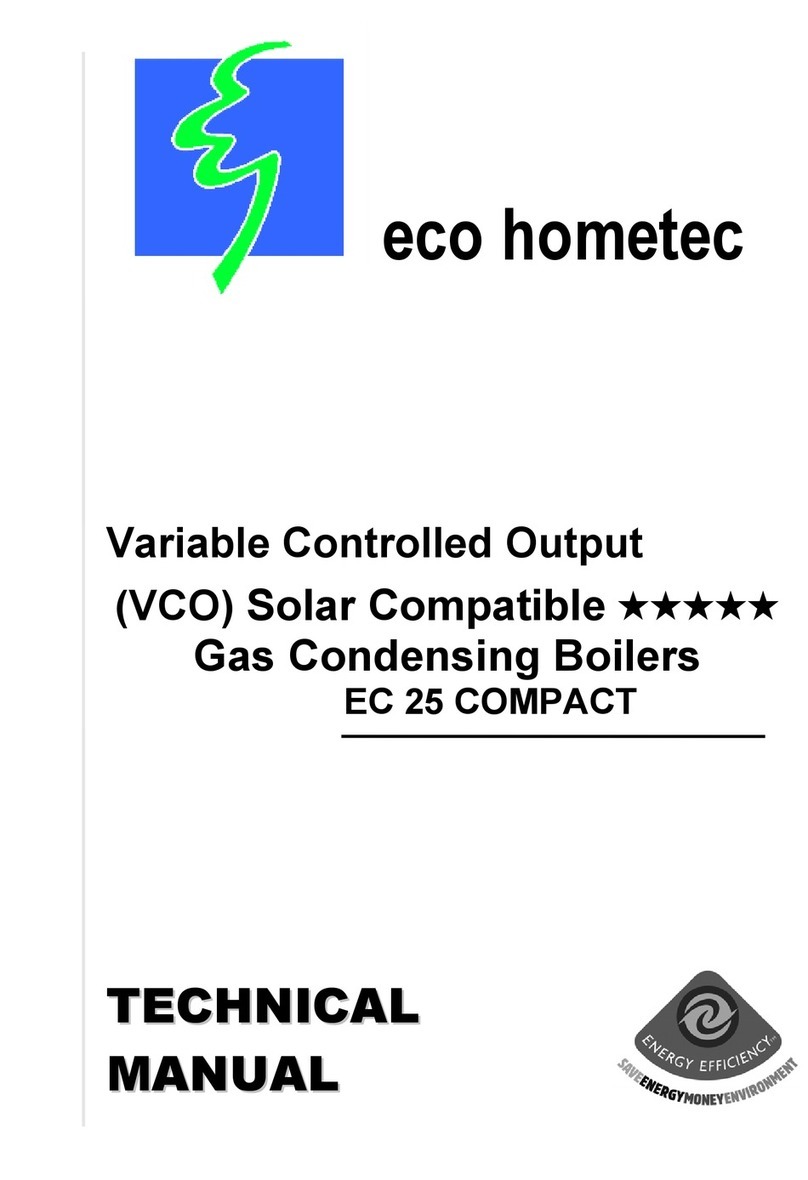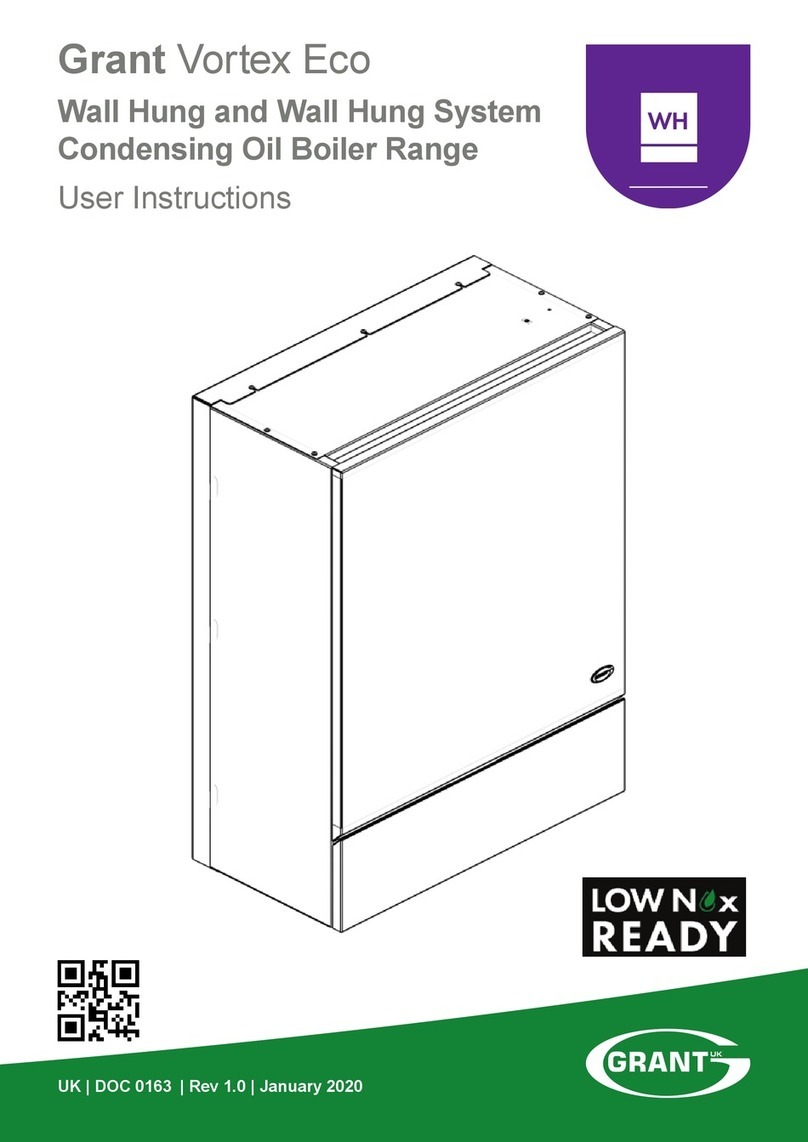Section 1: IntroductionPage 4
1.1 GENERAL
The Grant EvoLink is a unique means of utilising a Grant Aerona³
air source heat pump with an existing wet domestic heating
system, where a heat pump alone would be unable to meet the
design heat demand of the property.
Used in conjunction with the existing gas, oil-red, LPG, electric or
biomass* boiler, the EvoLink allows the end user to benet from
the highly ecient, low carbon operation of an Aerona³ heat pump
to provide space heating and hot water for a large part of the year,
with the boiler used only as a supplementary heat input to assist
the heat pump during colder periods.
In warmer times, the higher outdoor temperatures reduce the heat
demand of the property allowing this to be met with lower water
ow temperatures in the heating system that may be met by the
heat pump alone or with a contribution from the boiler.
The Grant EvoLink control system both determines the required
ow temperature, using weather compensation, and controls
how it is achieved either with the heat pump alone or with some
contribution from the boiler.
Using the boiler as a supplementary heater in this way, under
the control of the Grant EvoLink, allows the existing heating
system to be retained. However Grant advise that a range of
measures should be considered to reduce dependency on the
boiler and maximise the use of the heat pump. These can be
implemented when the EvoLink is installed, or in stages following
the installation to spread the cost involved.
These measures would include, where applicable, reducing the
building heat loss by improving the building insulation, tting or
improving double glazing, etc. and improving the eciency of the
heating system by resizing radiators and pipework such that the
heat demand can be met with a maximum ow temperature of
55°C.
The Grant EvoLink has a maximum output to the system of 32kW
and is suitable for use with boilers of up to 36kW output or, in
the case of Combi boilers, an output to space heating of 36kW.
Where this output exceeds 26kW, the ow and return pipework
between the boiler and the EvoLink should be in 28mm pipe for
anything other than very shortest ow and return pipe lengths.
This is to reduce pressure loss and avoid pipe noise due to an
increased water velocity in the pipework.
The Grant EvoLink is enclosed in a wall mounted casing with a
removable front panel and is designed to be installed internally.
1.2 HOW IT WORKS
The Grant EvoLink control system allows an Aerona³ air-to-water
inverter driven air source heat pump to be used in conjunction
with an existing gas or oil-red domestic heating boiler on an
existing domestic heating system. This includes standard, system
and combi boilers.
Both the heat pump and boiler are controlled by the EvoLink in
response to either a space heating or hot water demand from the
heating system controls.
1.2.1 SPACE HEATING
The EvoLink operates to produce space heating and can be
weather compensated with the compensation curve parameters
set via the touchscreen user interface. Refer to Section 6 –
Commissioning for details on the weather compensation settings.
The Grant EvoLink is supplied with an outdoor air temperature
sensor. This must be connected to the EvoLink control PCB for
the weather compensation function to operate, refer to Section 4 –
Electrical for details on how this must be connected.
Whilst the ‘Heating Setpoint’ (i.e., the maximum water ow
temperature required to meet the heat demand at design
conditions) must be set on the touchscreen user interface, (with
the weather compensation set and enabled), the EvoLink control
will automatically determine the required water ow temperature
to meet the heat demand of the property at the prevailing outdoor
air temperature.
1 Introduction
As the outdoor air temperature changes, so will the heat demand
and thus the required ow water temperature, up to the maximum
‘Heating Setpoint’ value.
The EvoLink control system uses the heat pump and, when
necessary, the boiler to achieve the weather compensated water
ow temperature.
1.2.2 HOT WATER
In response to a hot water demand, the EvoLink control system
will immediately switch to providing the water ow temperature
at the ‘Hot Water Setpoint’ value, as set on the touchscreen user
interface.
Section 6 - Commissioning for details of the heating and hot
water setpoint settings.
Note that there is no weather compensation control for the water
ow temperature when the EvoLink is operating in response to a
hot water demand.
If the EvoLink is operating in response to a heating demand when
a demand for hot water operation occurs, the control system
will immediately stop the heating operation and switch to hot
water operation, i.e., switch from a weather compensated ow
temperature to the xed setpoint set for hot water.
1.3 TOUCHSCREEN USER INTERFACE
The EvoLink touchscreen user interface is factory tted inside the
EvoLink enclosure, visible through an opening in the front casing
panel where the user can easily access it to view the display and,
when necessary, operate the manual override function.
The EvoLink touchscreen user interface is designed to be used to:
• Set the EvoLink operating mode, temperatures, and
parameters.
• Display which demand is present (space heating or hot
water)
• Display whether the heat pump or boiler (or both) are
operating.
• Display the electricity consumed by the heat pump.
• Display the percentage time the heat pump and boiler have
operated for.
• Access the diagnostic features of the EvoLink control system.
• Display real time data including ow, return and outside
temperatures.
For further details on the use of the touch-screen user interface,
refer to section 6 - Commissioning.
1.4 PRODUCT CONTENTS
The Grant EvoLink is supplied already fully assembled in a carton
which is carefully packed with packing materials.
Table 1-1: Product contents
Quantity Item
1 EvoLink unit
1 Wall mounting plate
1 Outdoor temperature sensor
1System return temperature sensor/lead
1 Temperature sensor clip 28mm
1 Installation instructions
* Automatic modulating biomass boilers only.