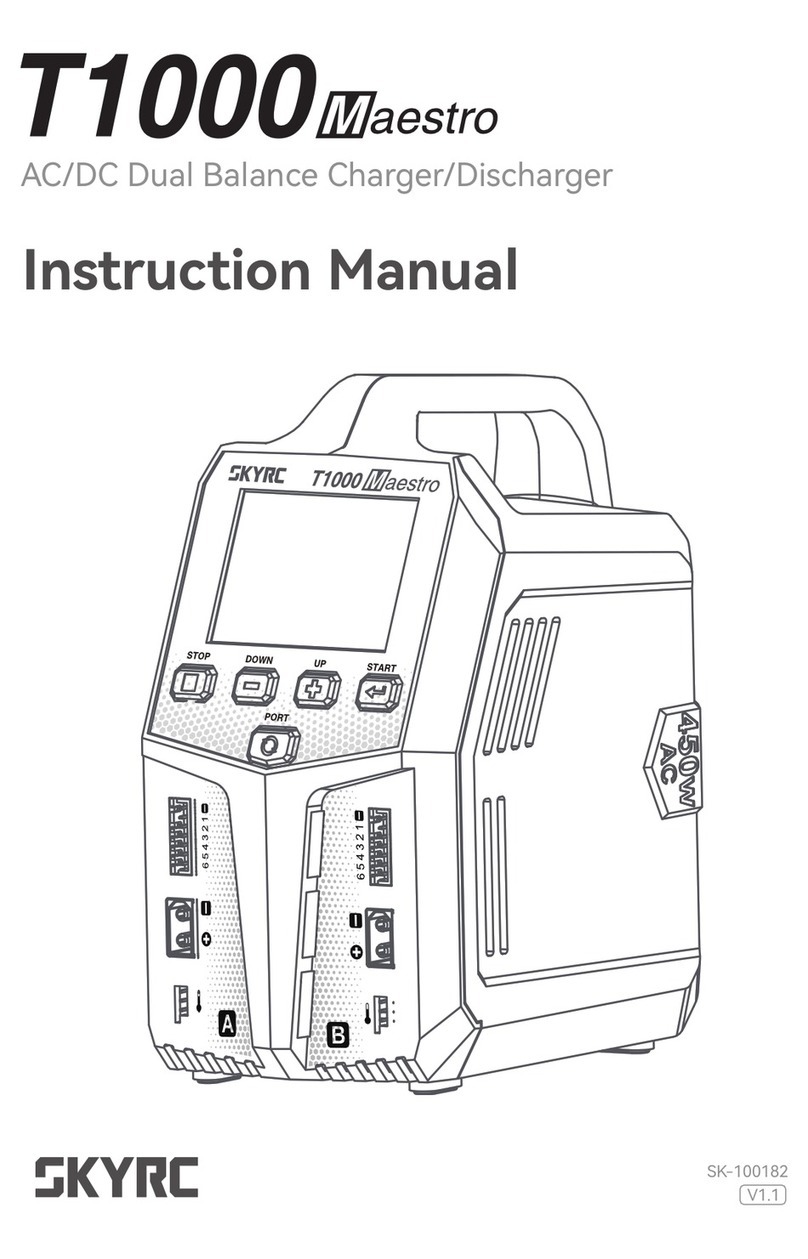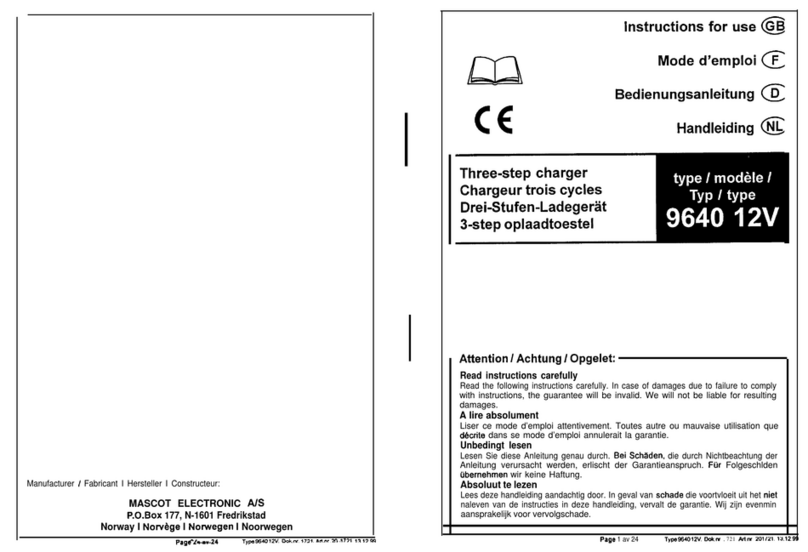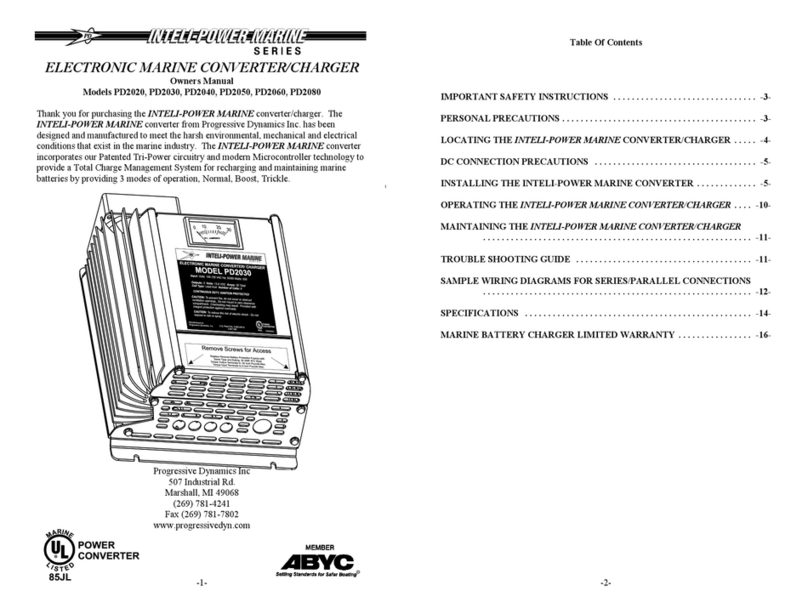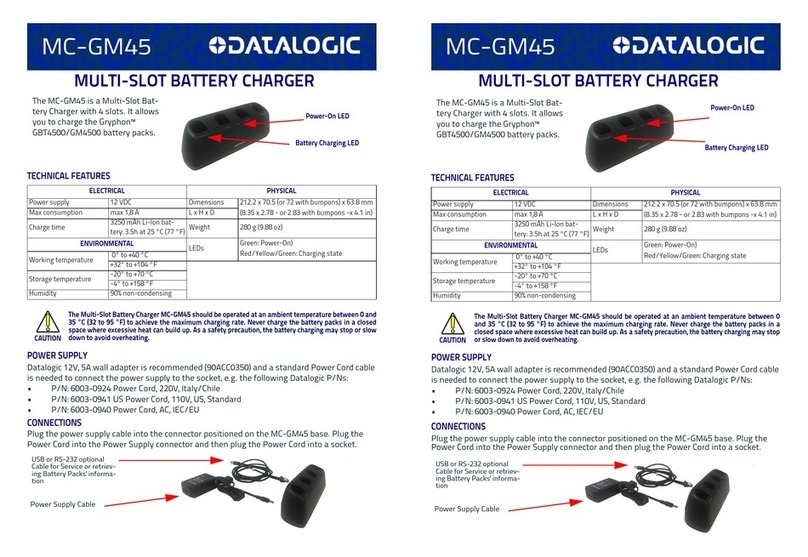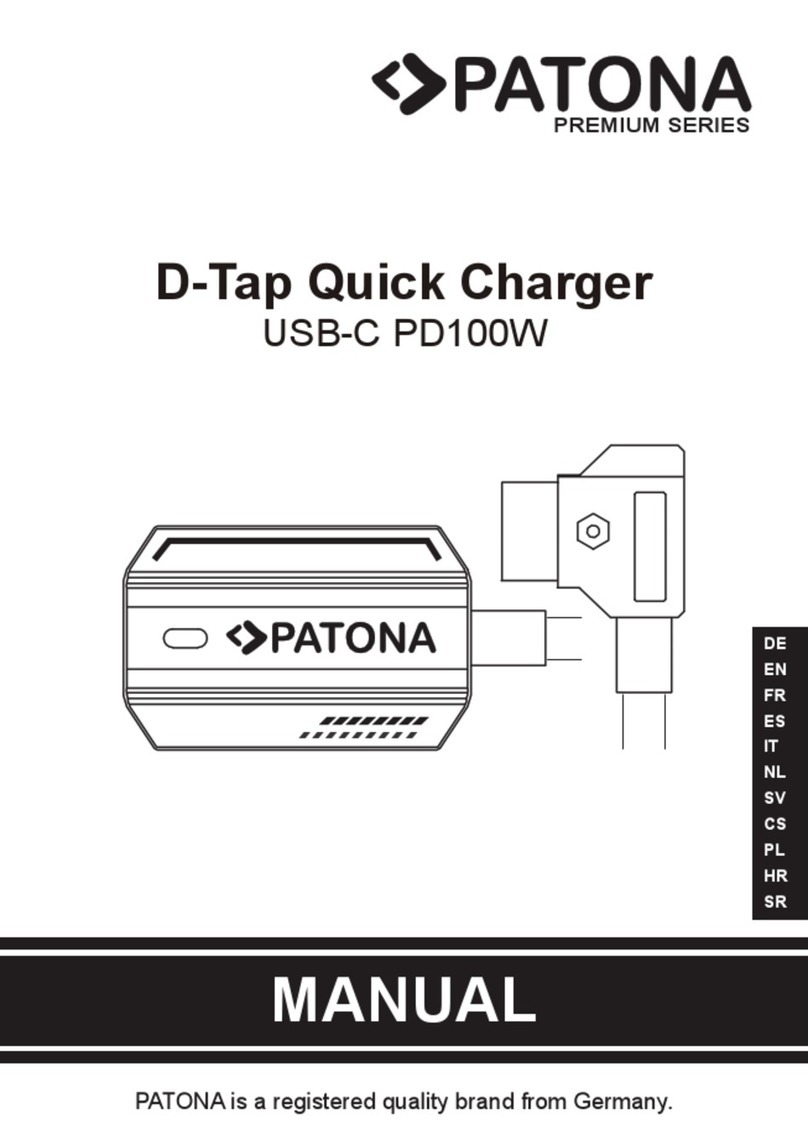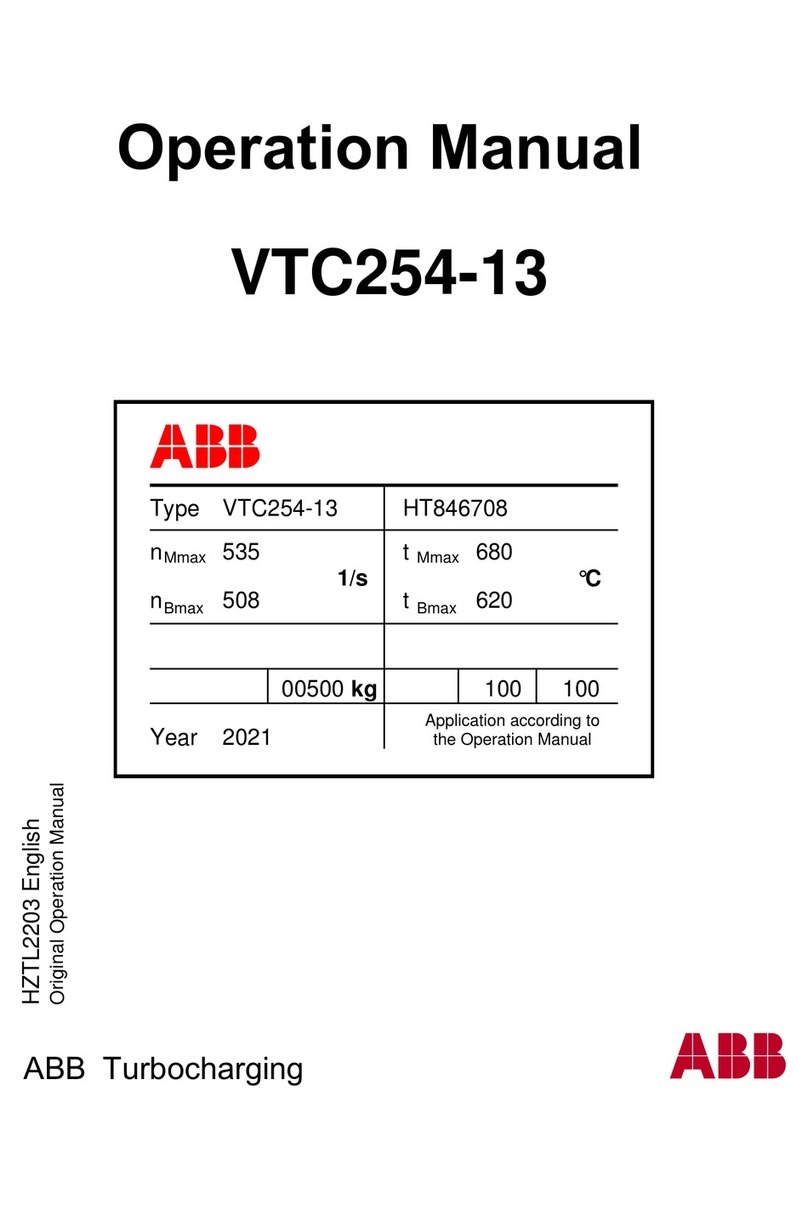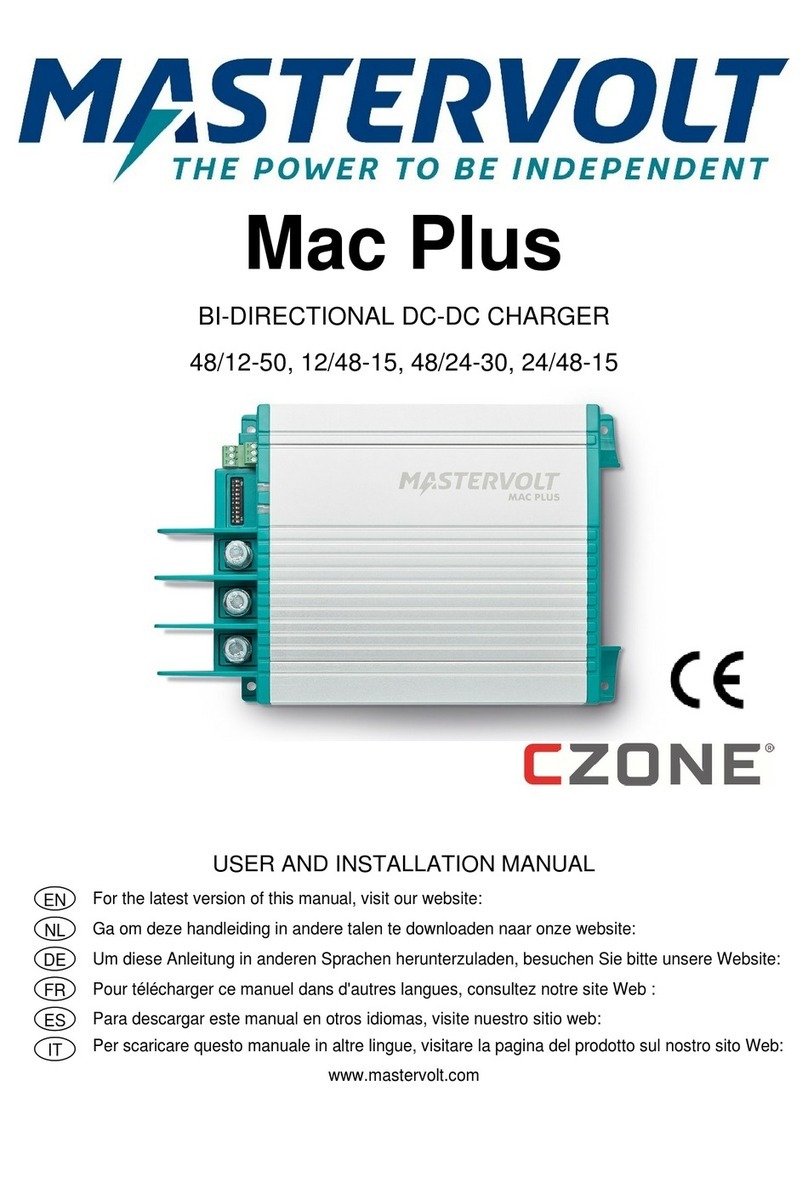GRAPHTEC Data Platform GL7000 User manual
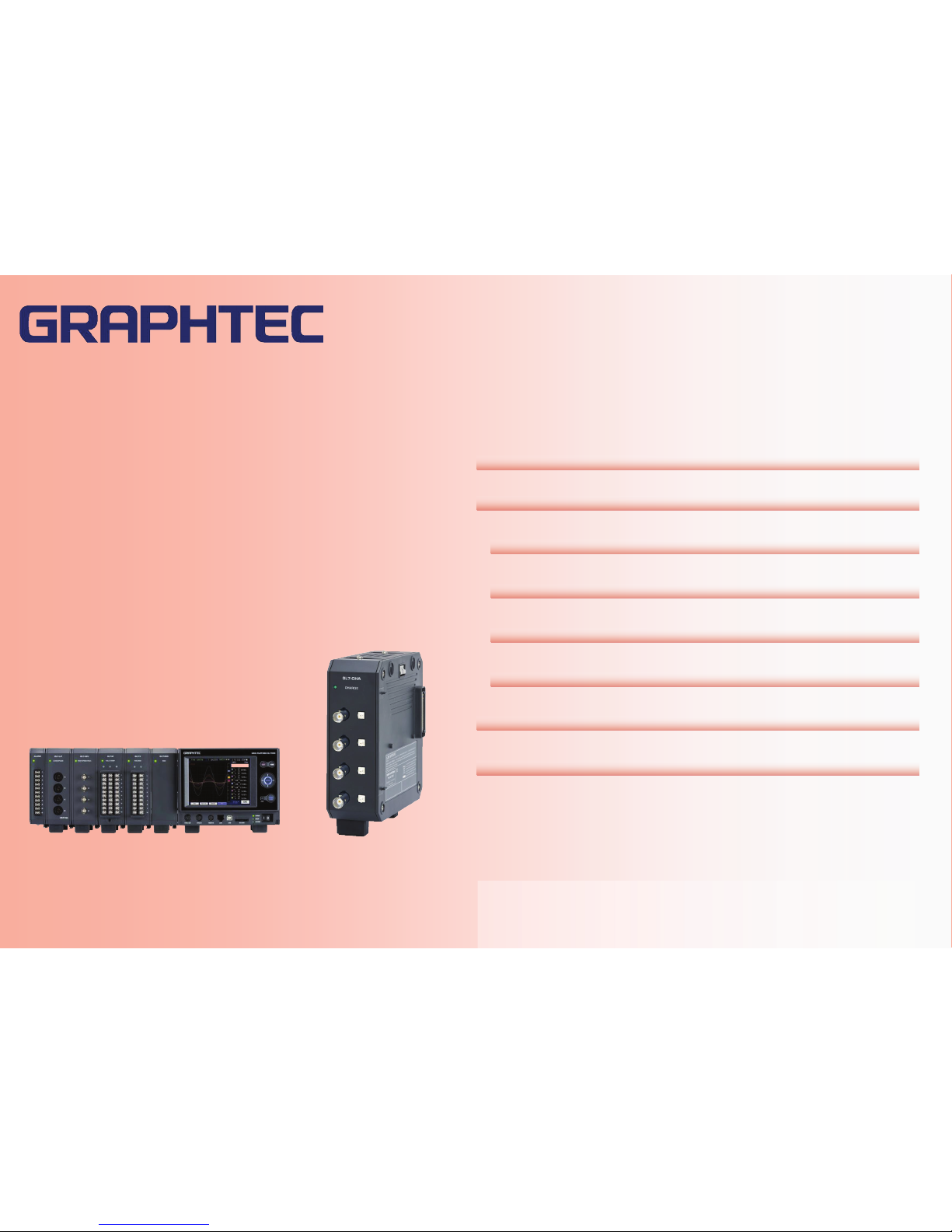
Overseas Sales and Marketing Dep.
Charge Module
GL7-CHA
DATA PLATFORM GL7000
Contents
1. Overview of the GL7-CHA module P. 1
2.1 Using the IEPE-type acceleration sensor P. 3
2-2. Convert the unit using scaling function P. 5
2-3. Using the Charge output type sensor P. 7
3. Using TEDS-based Acceleration sensor P. 10
DATA PLATFORM ON THE GO
Acceleration/Charge Module [GL7-CHA]
Supplemental User Guide
Signal conditioning device for the GL7000 amplifier using
Piezoelectric sensors
This is a technical guide for measuring using the [GL7-CHA]
module.
2. Setting the GL7-CHA module
4. Measuring Velocity or Displacement P. 11
GL7-CHA, vol. 2, rev. 1.0 (Jan. 2014)
2-4. Using other sensors P. 8

Overseas Sales and Marketing Dep.
Charge module GL7-CHA, Method to take advantage
GL7000 Product Information (GL7-CHA, vol. 2, rev. 1.0) -Page 1-
Input for IEPE type sensor and voltage
The charge/acceleration module GL7-CHA is the signal conditioner for the GL7000. It carries a isolated 4 channel input, and corresponds to
sensorsusing Piezoelectric element (either the charge signal output type and IEPE type), and supports voltage measurement. Input signal type
can be set individually for each channels.
• Supports charge output type sensor, IEPE sensor, and also voltage input
• Supports sensor corresponding to TEDS
• High precision module by reduced noise suppression through a low-pass, high-pass, and anti-aliasing filter
Input for the charge signal output type sensor
+-
+-
Signal cable of sensor
(miniature connector, plug)
Miniature type connector
(screw size: #10-32 UNF)
Signal cable of sensor
(BNC connector, plug)
BNC connector,
female
Charge Module
GL7-CHA (4ch / unit)
When using the charge output type sensor, connect the sensor to the
miniature connector.
When measuring voltage or using the IEPE sensor, connect the
sensor to the BNC connector.
Usable acceleration sensor: 0.01pC/(m/s2) to 999.9pC/(m/s2)
Usable acceleration sensor: 0.01mV/(m/s2) to 999.9mV/(m/s2)
GL7-CHA can be used with the piezoelectric type acceleration sensors as well as other sensors listed below.
Sensor type Example of sensor sensitibity (Unit of output signal)
Piezoelectric
element type sensor
Charge output type
Acceleration sensor pC/(m/s2), pC/(9.8m/s2), pC/g, pC/G
Pressure sensor pC/kPa, pC/bar, pC/(kg/cm2), pC/psi
Force or Load sensor pC/N, pC/kgf, pC/kg, pC/lb
IEPE type
Acceleration sensor mV/(m/s2), mV/(9.8m/s2), mV/g, mV/G
Pressure sensor mV/kPa, mV/bar, mV/(kg/cm2), mV/psi
Force or Load sensor mV/N, mV/kgf, mV/kg, mV/lb
1. Overview for the GL7-CHA module (1/2)

Overseas Sales and Marketing Dep.
Charge module GL7-CHA, Method to take advantage
GL7000 Product Information (GL7-CHA, vol. 2, rev. 1.0) -Page 1-
Input for IEPE type sensor and voltage
The charge/acceleration module GL7-CHA is the signal conditioner for the GL7000. It carries a isolated 4 channel input, and corresponds to
sensorsusing Piezoelectric element (either the charge signal output type and IEPE type), and supports voltage measurement. Input signal type
can be set individually for each channels.
• Supports charge output type sensor, IEPE sensor, and also voltage input
• Supports sensor corresponding to TEDS
• High precision module by reduced noise suppression through a low-pass, high-pass, and anti-aliasing filter
Input for the charge signal output type sensor
+-
+-
Signal cable of sensor
(miniature connector, plug)
Miniature type connector
(screw size: #10-32 UNF)
Signal cable of sensor
(BNC connector, plug)
BNC connector,
female
Charge Module
GL7-CHA (4ch / unit)
When using the charge output type sensor, connect the sensor to the
miniature connector.
When measuring voltage or using the IEPE sensor, connect the
sensor to the BNC connector.
Usable acceleration sensor: 0.01pC/(m/s2) to 999.9pC/(m/s2)
Usable acceleration sensor: 0.01mV/(m/s2) to 999.9mV/(m/s2)
GL7-CHA can be used with the piezoelectric type acceleration sensors as well as other sensors listed below.
Sensor type Example of sensor sensitibity (Unit of output signal)
Piezoelectric
element type sensor
Charge output type
Acceleration sensor pC/(m/s2), pC/(9.8m/s2), pC/g, pC/G
Pressure sensor pC/kPa, pC/bar, pC/(kg/cm2), pC/psi
Force or Load sensor pC/N, pC/kgf, pC/kg, pC/lb
IEPE type
Acceleration sensor mV/(m/s2), mV/(9.8m/s2), mV/g, mV/G
Pressure sensor mV/kPa, mV/bar, mV/(kg/cm2), mV/psi
Force or Load sensor mV/N, mV/kgf, mV/kg, mV/lb
1. Overview for the GL7-CHA module (1/2)
Overseas Sales and Marketing Dep.
Charge module GL7-CHA, Method to take advantage
GL7000 Product Information (GL7-CHA, vol. 2, rev. 1.0) -Page 2-
Type Description
Charge Sensor of the Charge output type
IEPE Sensor of the IEPE type
DC Voltage measurement (DC coupling)
AC Voltage measurement (AC coupling)
Charge-RMS RMS measurement in charge output type sensor
IEPE-RMS RMS measurement in IEPE type sensor
DC-RMS RMS measurement in Voltage (DC coupling)
AC-RMS RMS measurement in Voltage (AC coupling)
1. Overview of the GL7-CHA module (2/2)
The GL7-CHA module can measure the signal of the piezoelectric type sensors and voltage. The input signal type is set on the input settings
menu.
Input setting menu for GL7-CHA
Select the "Input" for setting the type
of input signal.
Select the type of input signal.
Note:
When the input type is set to the
"IEPE" or "IEPE-RMS", the excitation
current for the sensor will be given
out from the input connector.
Note:
When the input type is set to the "Charge", "Charge-RMS", "IEPE" or "IEPE-RMS", the available measuring range is automatically set shown in the following table.
Rabge
Charge signal output type sensor, Sensitivity (unit: pC/(m/s2)) IEP E type s ensor, Se nsitivity (unit: mV/(m/s2))
0.0100
to
0.5000
0.5001
to
2.0000
2.0001
to
5.0000
5.0001
to
10.0000
10.0001
to
20.0000
20.0001
to
50.0000
50.0001
to
100.0000
100.0001
to
200.0000
200.0001
to
500.0000
500.0001
to
999.9999
0.0100
to
0.0200
0.0201
to
0.0500
0.0501
to
0.2000
0.2001
to
0.5000
0.5000
to
1.0000
1.0001
to
2.0000
2.0001
to
5.0000
5.0001
to
10.0000
10.0001
to
20.0000
20.0001
to
50.0000
50.0001
to
100.0000
100.0001
to
200.0000
200.0001
to
500.0000
500.0001
to
999.9999
1 m/s2N/A N/A N/A N/A N/A N/A N/A N/A N/A N/A N/A N/A N/A N/A N/A N/A N/A N/A N/A N/A X X X X
2 m/s2N/A N/A N/A N/A N/A N/A N/A N/A N/A N/A N/A N/A N/A N/A N/A N/A N/A N/A N/A X X X X X
5 m/s2N/A N/A N/A N/A N/A N/A X X X X N/A N/A N/A N/A N/A N/A N/A N/A X X X X X X
10 m/s2N/A N/A N/A N/A N/A X X X X X N/A N/A N/A N/A N/A N/A N/A X X X X X X X
20 m/s2N/A N/A N/A N/A N/A X X X X X N/A N/A N/A N/A N/A N/A X X X X X X X N/A
50 m/s2N/A N/A N/A X X X X X X X N/A N/A N/A N/A X X X X X X X X N/A N/A
100 m/s2N/A N/A X X X X X X X N/A N/A N/A N/A N/A X X X X X X X N/A N/A N/A
200 m/s2N/A N/A X X X X X X N/A N/A N/A N/A N/A X X X X X X X N/A N/A N/A N/A
500 m/s2N/A X X X X X X N/A N/A N/A N/A N/A X X X X X X X N/A N/A N/A N/A N/A
1000 m/s2X X X X X N/A N/A N/A N/A N/A N/A X X X X X X X N/A N/A N/A N/A N/A N/A
2000 m/s2X X X X X N/A N/A N/A N/A N/A N/A X X X X X X N/A N/A N/A N/A N/A N/A N/A
5000 m/s2X X X X N/A N/A N/A N/A N/A N/A X X X X X X N/A N/A N/A N/A N/A N/A N/A N/A
10000 m/s2X X X N/A N/A N/A N/A N/A N/A N/A X X X X X N/A N/A N/A N/A N/A N/A N/A N/A N/A
20000 m/s2X X N/A N/A N/A N/A N/A N/A N/A N/A X X X X N/A N/A N/A N/A N/A N/A N/A N/A N/A N/A
50000 m/s2X N/A N/A N/A N/A N/A N/A N/A N/A N/A X X X N/A N/A N/A N/A N/A N/A N/A N/A N/A N/A N/A

Overseas Sales and Marketing Dep.
Charge module GL7-CHA, Method to take advantage
GL7000 Product Information (GL7-CHA, vol. 2, rev. 1.0) -Page 3-
2-1. Setting the GL7-CHA module, Using IEPE type acceleration sensor (1/2)
When IEPE type acceleration sensor is used, the sensor excitation current and sensor sensitivity need to be set for measuring acceleration
signal. The excitation current is required to drive the IEPE sensor. The sensor output is converted to the accelerometer signal using the sensor
sensitivity. The default setting of the unit on this module is set to the "m/s2" which is the unit of measurement certified by the International System
of Units (SI unit) for acceleration.
When sensorsother than the acceleration are used, scaling function will need to be used. If the accelerometers are scaled in other format than
"m/s2", such as "g" (for gravity), scaling function will need to be used. Please refer to section 2.4 for more detail on this.
Setting the sensor excitation
Setting sensor sensitivity
Input setting menu for GL7-CHA
Enter the value of the sensitivity. Sensitivity is displayed on the “Other
settings” menu.
Select the "Misc" for setting the
condition of the sensor.
Select the “Sensor sensitivity”for
setting condition on sensitivity.
Select the "Applied current" for setting
the condition.
In this example, the IEPE type
acceleration sensor that has
sensitivity of 10.00mV/(m/s2) is
used.
Select "4mA" or "8mA". Excitation current will be displayed on
the “Other settings” menu.
Note: The sensitivity of sensor is
written on the data sheet of the
sensor. The value is entered to the
GL7-CHA setting menu.

Overseas Sales and Marketing Dep.
Charge module GL7-CHA, Method to take advantage
GL7000 Product Information (GL7-CHA, vol. 2, rev. 1.0) -Page 4-
2-1. Setting the GL7-CHA module, Using IEPE type acceleration sensor (2/2)
Setting of measuring range Setting of display range of signal (span)
Confirm the setting value of upper
(Max.) and lower (Min.) signal display
range.
Entered value for the signal display
range (span) is displayed.
Select the "Range" for setting the
measuring range.
Enter the value for the signal display
range.
Select the signal measuring range
from displayed settings.
Selected range is displayed. Select the "Span" for setting the
displayed range of signal.
Select the “Upper”or “Lower”values
for setting the signal display range.
Note: The signal is measured within the selected range. If "50m/s2" is
selected, the signal can be measured from -50m/s2to +50m/s2.
The available measuring range is automatically displayed that will be relative
to the setting of the sensor sensitivity.
Note: The measured signal is displayed on the
screen within the span setting. The range of
signal to be measured is set by the "Range".

Overseas Sales and Marketing Dep.
Charge module GL7-CHA, Method to take advantage
GL7000 Product Information (GL7-CHA, vol. 2, rev. 1.0) -Page 5-
2-2. Convert the measurement unit using the scaling function (1/2)
When the measured acceleration signal needs to be displayed with units other than “m/s2”even if the IEPE type sensor is scaled in th “m/s2”,
the scaling function can convert the measured signal to a different unit of measurement.
Input setting menu for GL7-CHA
Select "Scaling" for setting the
condition.
Enable Scaling.
Select the "Decimal point" for setting
the digits of the scaled value.
Select number of digits above the
decimal point. This will be how the
scaled values will be displayed.
Select the “Upper”or “Lower”values
for the “Scal. Value”. This is the
scaled value corresponding to the
measurement value for "Upper" and
"Lower" values from the “Meas. Value".
In this example, the sensor scaled
in the “m/s2”unit is used to
measure acceleration, and then
the measured signal is displayed
and saved in unit measurement,
"g" (gravitational acceleration).
The conversion rate between the
"m/s2" and "g" is as follows.
1 m/s2= 0.10197 g
1 g = 9.80665 m/s2
Setting of scaling value
Select the “Upper”or “Lower”values
for the “Meas. Value”. This is the
original measurement value which will be
converted to the scaled value.
Enter the value. If set value is out of
limit, change the setting of the
measuring range.

Overseas Sales and Marketing Dep.
Charge module GL7-CHA, Method to take advantage
GL7000 Product Information (GL7-CHA, vol. 2, rev. 1.0) -Page 6-
Setting the scaling unit (select from pre-set)
Select the "Unit" for entering the unit
of scaled value.
Enter the unit using displayed
keyboard.
Select the type of signal for displaying
the unit that has been pre-set.
Press the "Select" for selecting type of
scaled signal.
2-2. Convert the measurement units using the scaling function (2/2)
Setting for scaling unit
Select the unit from preset.
Select the "Setting" for selecting type
of the unit.
Scaled value is displayed.
Note: The unit of scaling can be entered directly or it can be selected from the preset unit.
Enter the value for scaling.
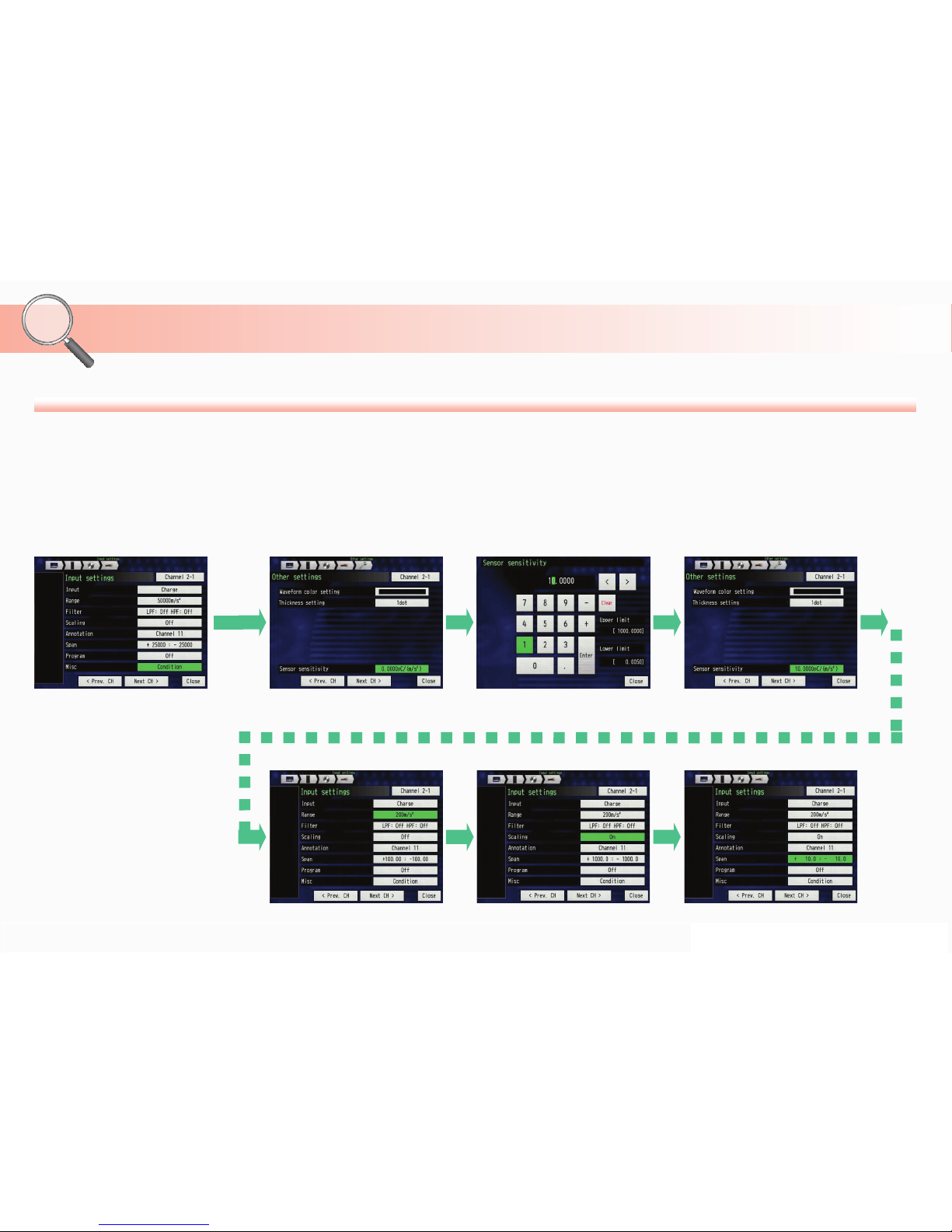
Overseas Sales and Marketing Dep.
Charge module GL7-CHA, Method to take advantage
GL7000 Product Information (GL7-CHA, vol. 2, rev. 1.0) -Page 7-
2-3. Setting the GL7-CHA module, Using Charge output type sensor
When Charge output type acceleration sensor is used, sensor sensitivity need to be set for measuring acceleration signals. With the charge type
sensors, the excitation current is not required to drive the sensor. The sensor output is converted from the acceleration signal using the sensor
sensitivity. “Range”, “Scaling”, “Span”and other settingswill need to be defined. Please refer to the page for IEPE type sensor for securing
these settings.
When sensorsother than accelerometers are used, scaled measurements needs to be set. If the acceleration sensor is scaled in other than units
in “m/s2”, such as “g”(for gravity), you will need to define your scaled measured. Please refer to the next page on section 2.4 (page 8).
Setting of sensor sensitivity
Setting the measuring range
Input setting menu for GL7-CHA
Select the "Misc" for setting the
condition of the sensor.
Select the "Sensor sensitivity" for
setting the condition.
In this example, the Charge
output type acceleration sensor
has a sensitivity of 10.00pC/(m/s2).
Enter the value of the sensitivity. Entered sensitivity will be displayed.
Note: The sensitivity of sensor is
written on the data sheet for the
sensor.
Setting the scaling Setting the span (display range of signal)
Other manuals for Data Platform GL7000
6
This manual suits for next models
1