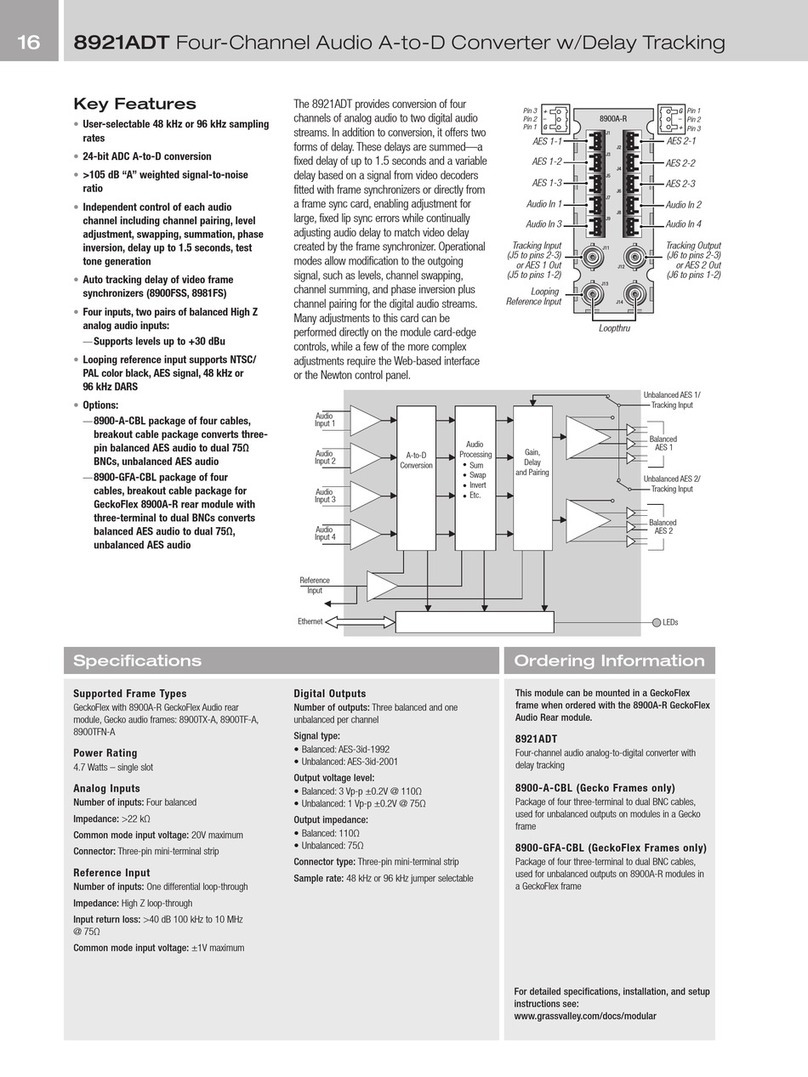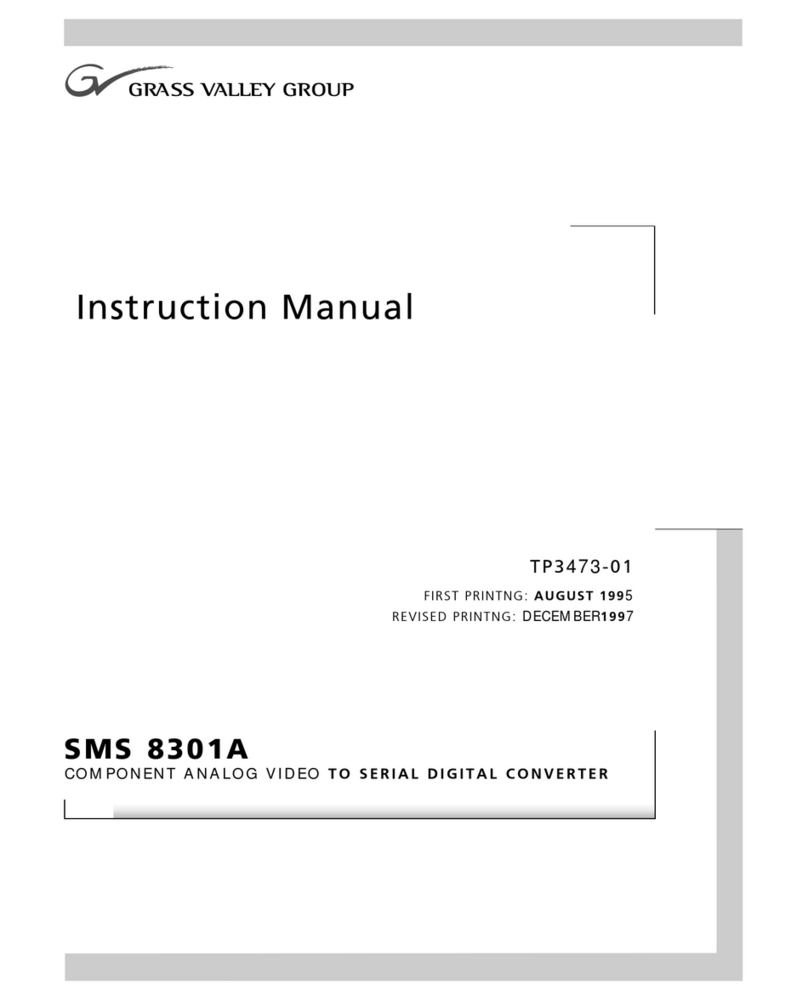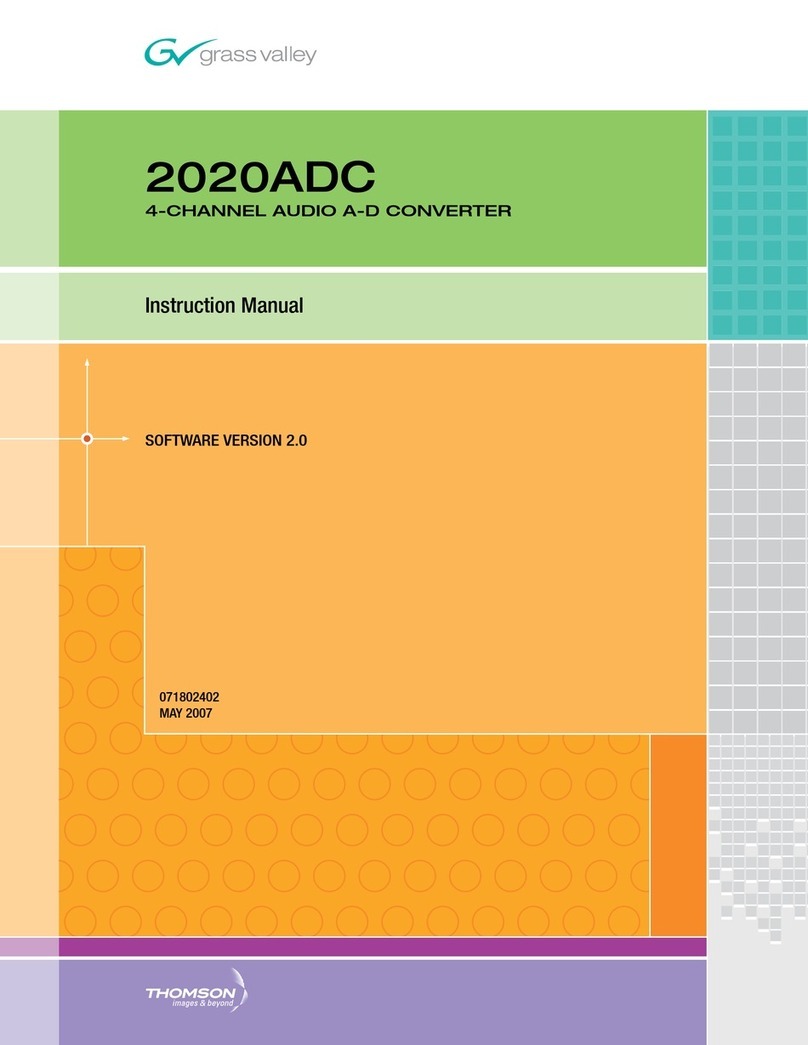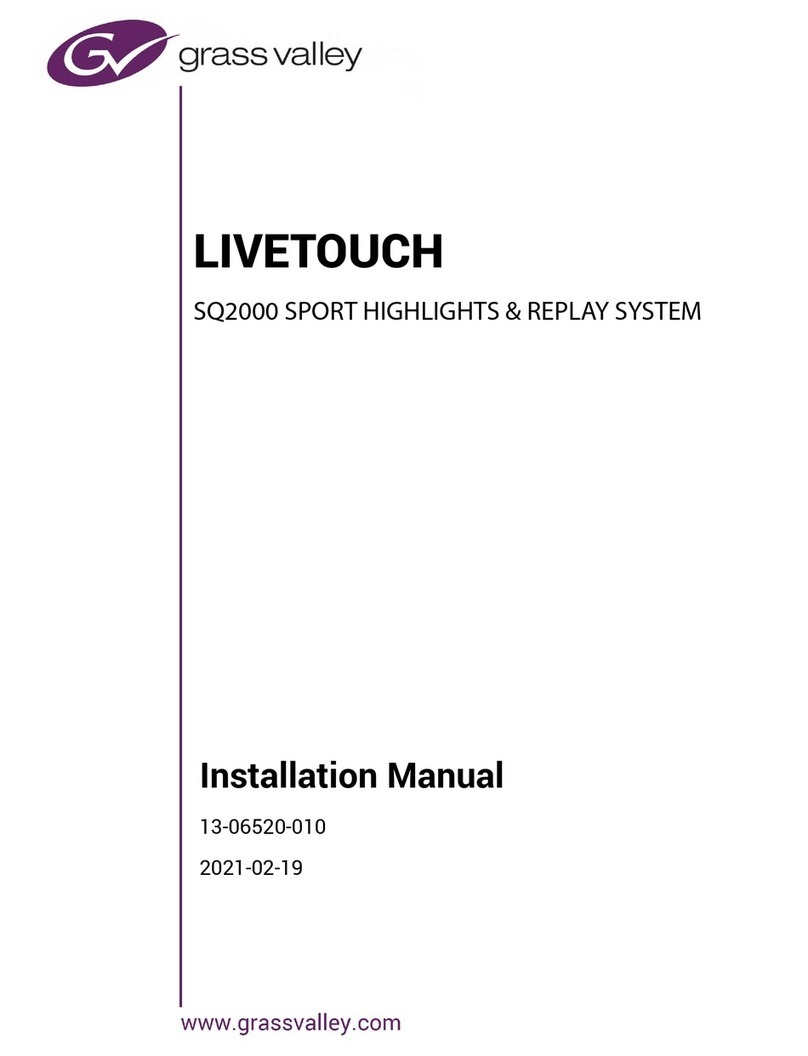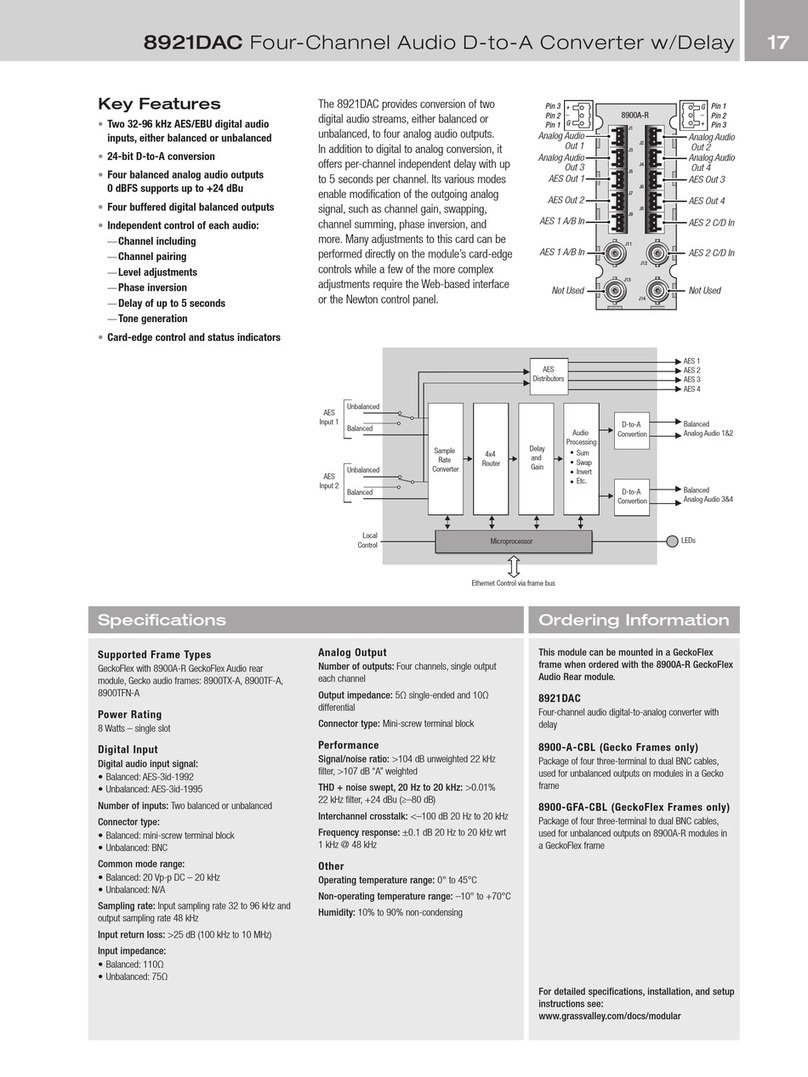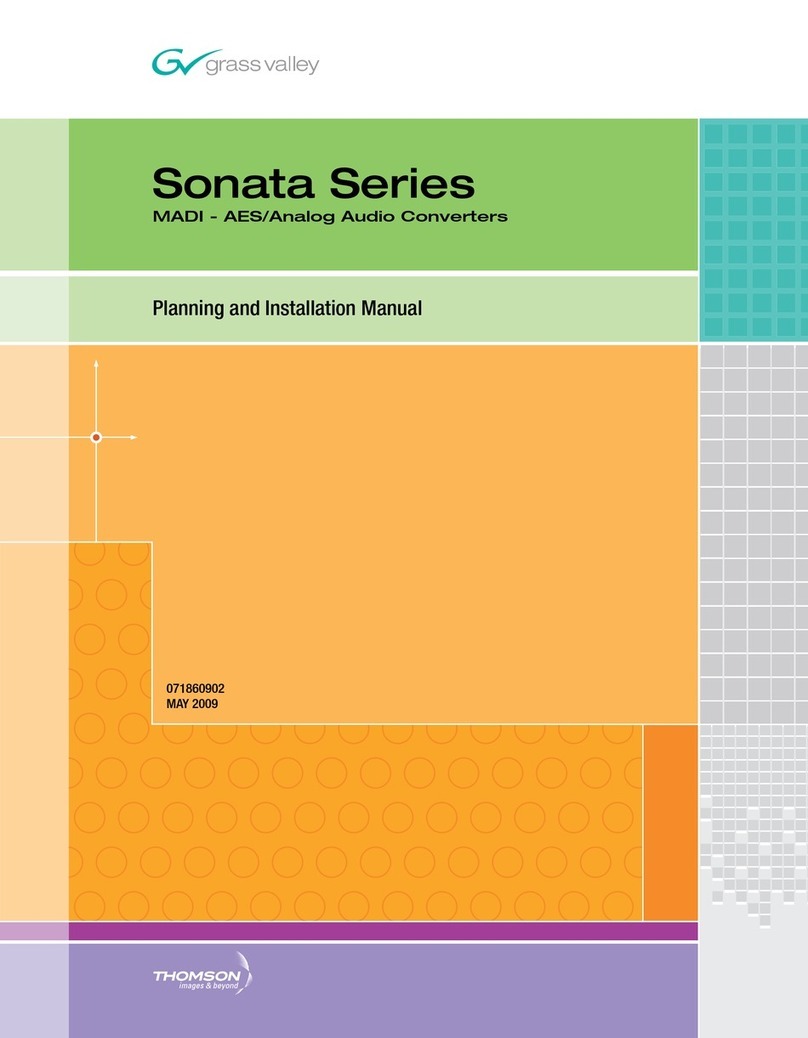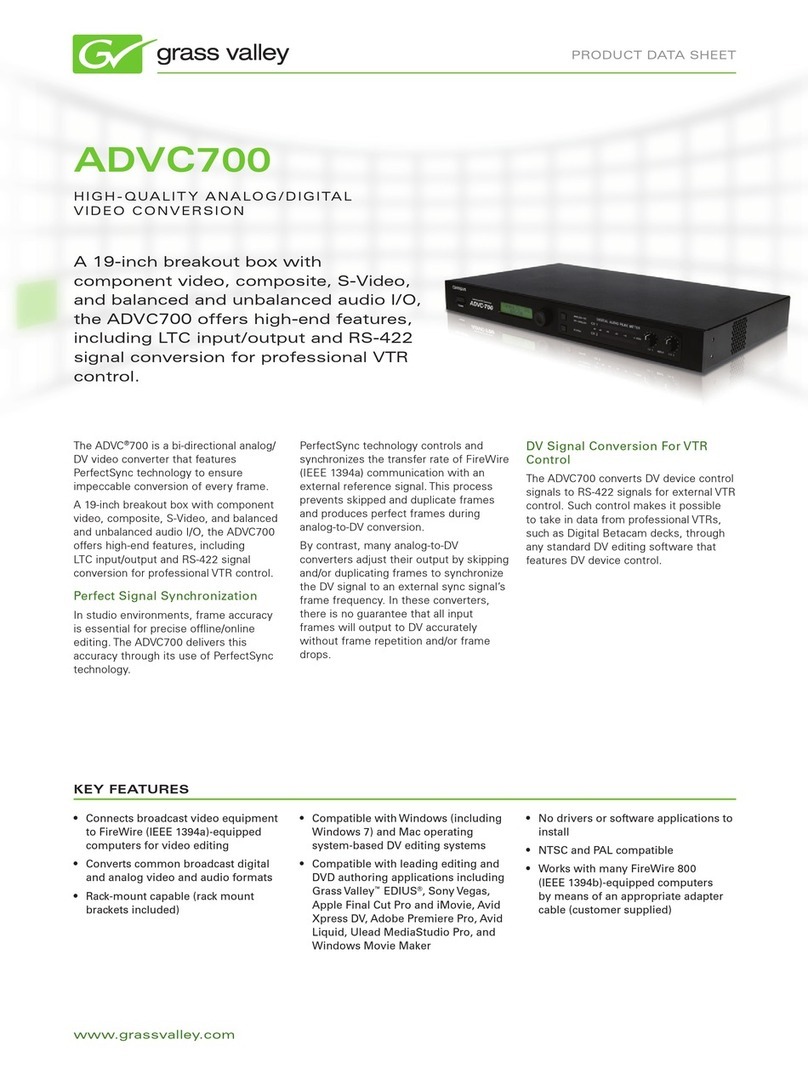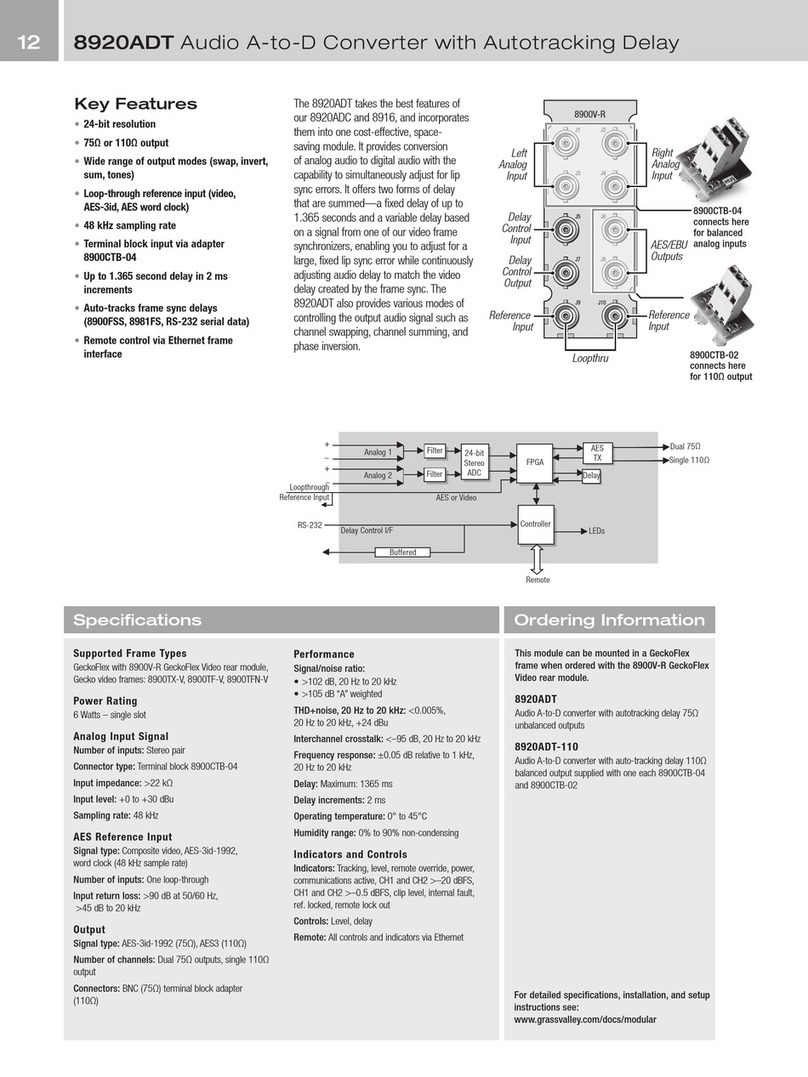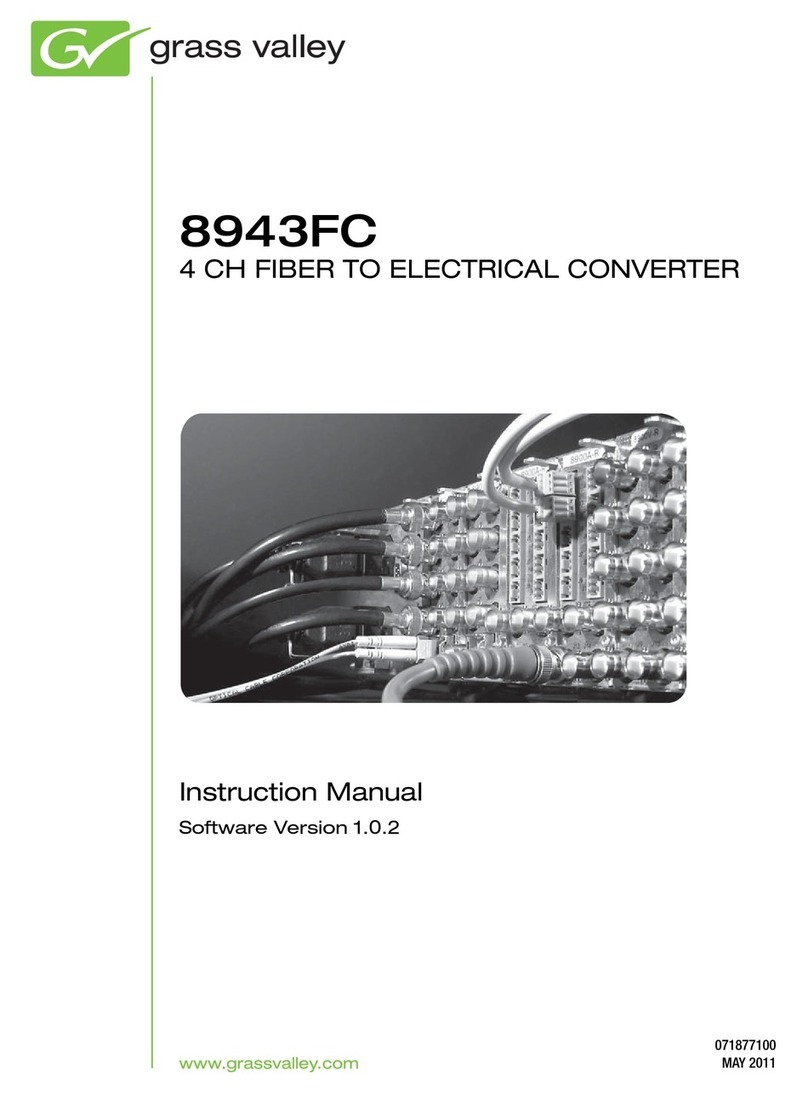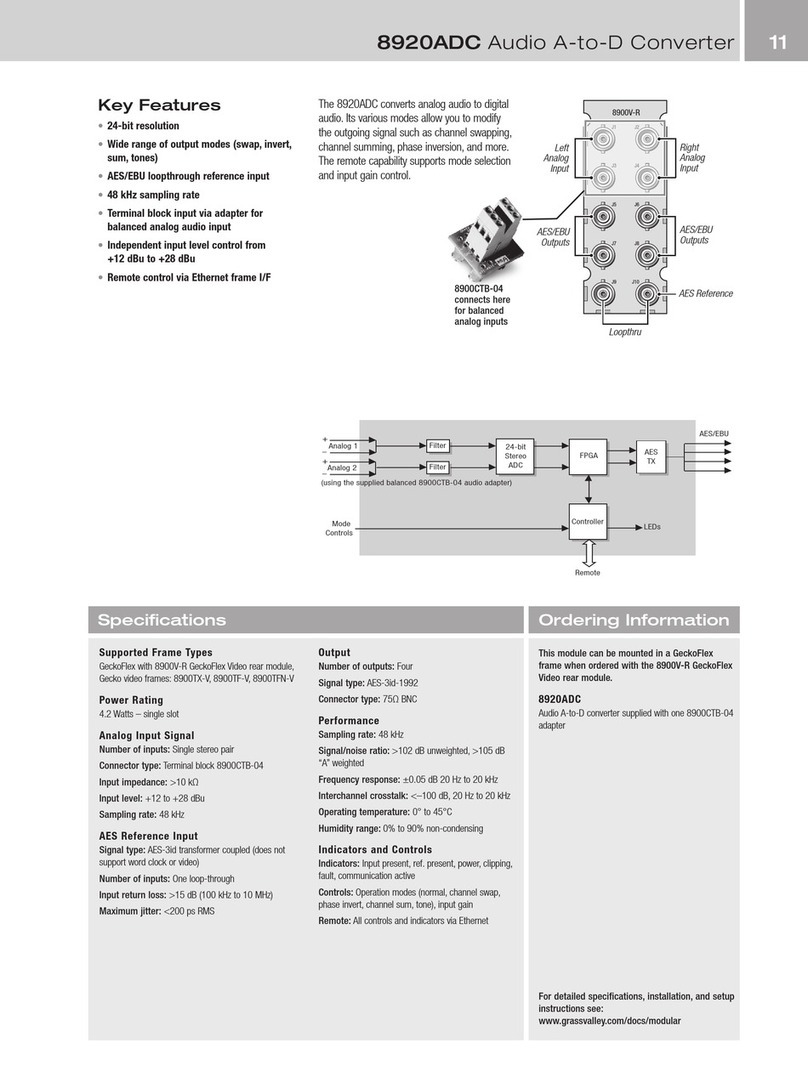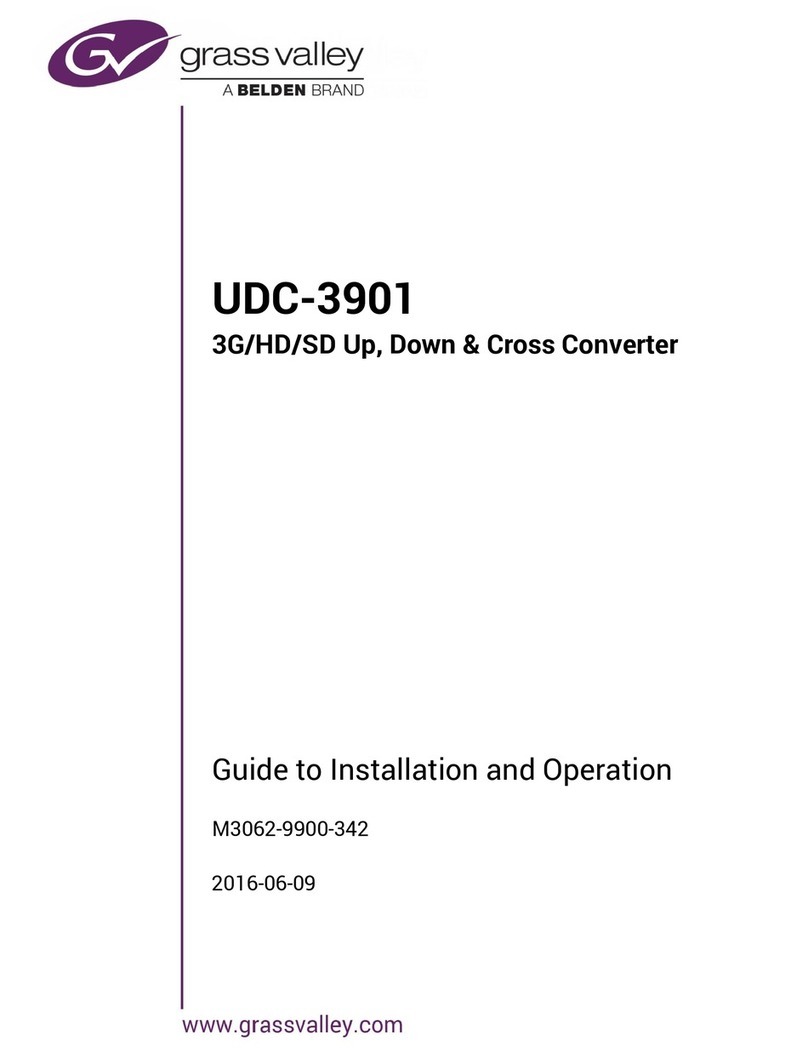www.grassvalley.com
PRODUCT DATA SHEET
KEY FEATURES
ADVCm i n i
H I GH - Q UA L I T Y A N A LOG / D IG I TA L V I DEO
CONVERSION FOR THE MAC
Works with all home and professional•
analog equipment
Capture from composite, S-Video, and•
SCART equipment (EU only)
Nothing else to buy – capture•
software and all cables included
Stereo audio capture with input level•
adjustment
Connects to Mac via USB 2.0•
Powered by your Mac via USB cable•
PerfectPicture technology provides:•
3DY/C separation for superior—
composite video capture quality
Hue, saturation, and brightness—
(HSV) controls
Contrast and quality adjustments—
The ADVCmini was developed specifically
for Macintosh users who want to
capture video and audio from an analog
source. It was designed to be simple
to use, delivering the high-quality visual
results that are associated with the
acclaimed ADVC®(Advanced Digital Video
Converter) brand, a brand that has sold
over 400,000 units to date!
Using the capture software supplied,
anyone can master video capture in no
time at all. The software interface is
icon-driven and designed to look like a
video recorder, so that users immediately
feel comfortable using it. This makes
ADVCmini reassuringly user-friendly for
those new to video capture.
Because video is captured as a
QuickTime file, it can be subsequently
edited in iMovie or any other Macintosh
video editing software. Users enjoy the
convenience of being able to add the
material to a DVD, upload it to YouTube,
or transfer it to an iPhone.
As with any AVDC converter, quality is a
paramount consideration. ADVCmini uses
PerfectPicture technology to maintain
superior image quality when capturing
video. PerfectPicture employs 3D Y/C
separation—high-precision separation of
composite video signals into luminance
(Y) and chrominance (C) signals. This
processing minimizes the artifacts
common with other converters, such as
distortion, discoloration and moiré effect
(PerfectPicture applies only to composite
video capture).
Also originally developed for its ADVC
predecessors, PerfectSync stops video
and audio drifting and becoming out of
sync during capture, a common problem
with other converters.
The unit is very compact and no bulky
power cords or adapters are required
because the converter is USB-powered.
Not only does the ADVCmini work
with NTSC (the television broadcasting
standard in Japan and North America),
it is also compatible with PAL, widely
used in Europe. ADVCmini automatically
detects this—the user does not have
to change the mode between PAL and
NTSC.
The ADVCmini comes complete with all
necessary cables, from the USB cable to
connect to your Macintosh PC to various
cables for connecting AV equipment
(S-Video, composite, and audio).
Just install the software, connect the
converter, and you’re ready to start
capturing video!
The ADVCmini video capture solution
is the best way to transfer video from
your VCR, camcorder, or other video
equipment directly on to your Mac for
editing. Using iMovie, video captured
from the ADVCmini may be easily
uploaded to YouTube, iTunes, AppleTV,
and other video websites.