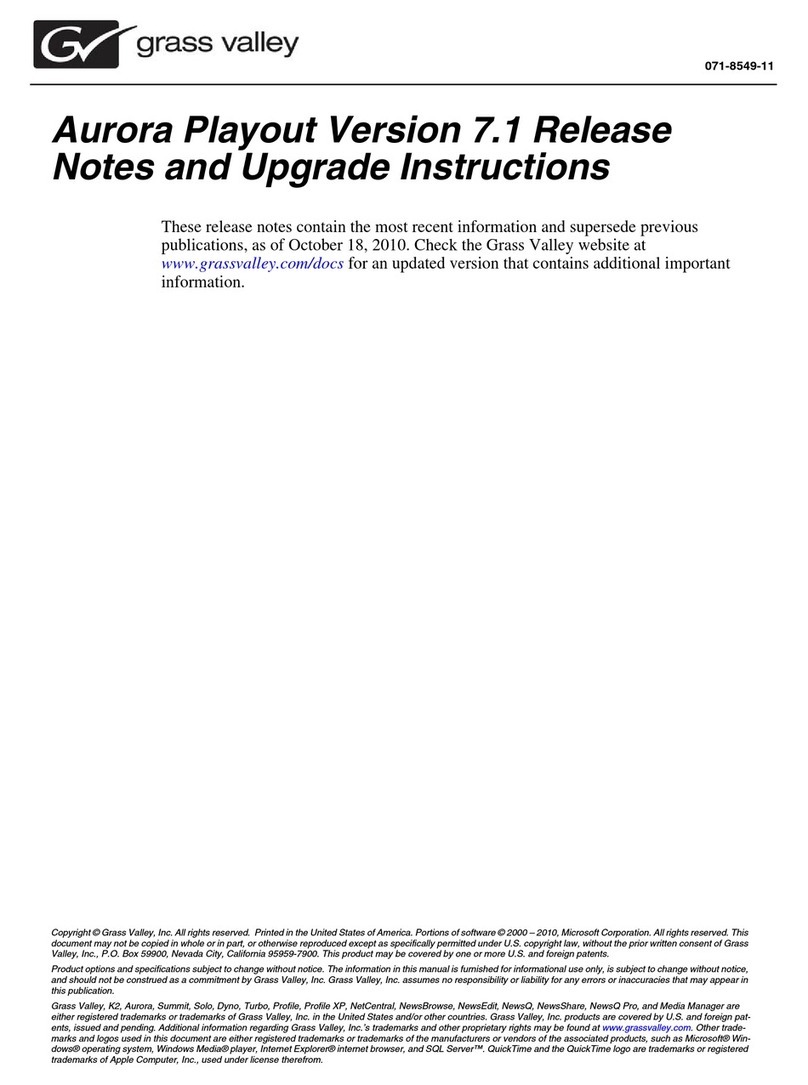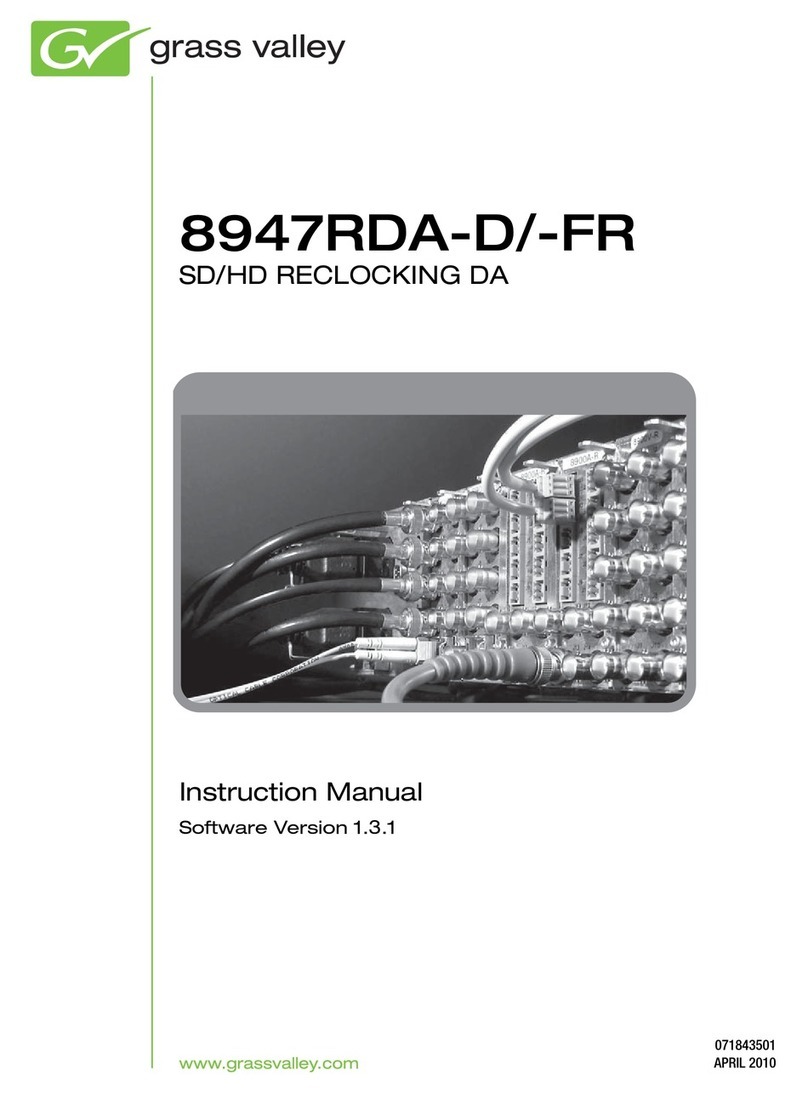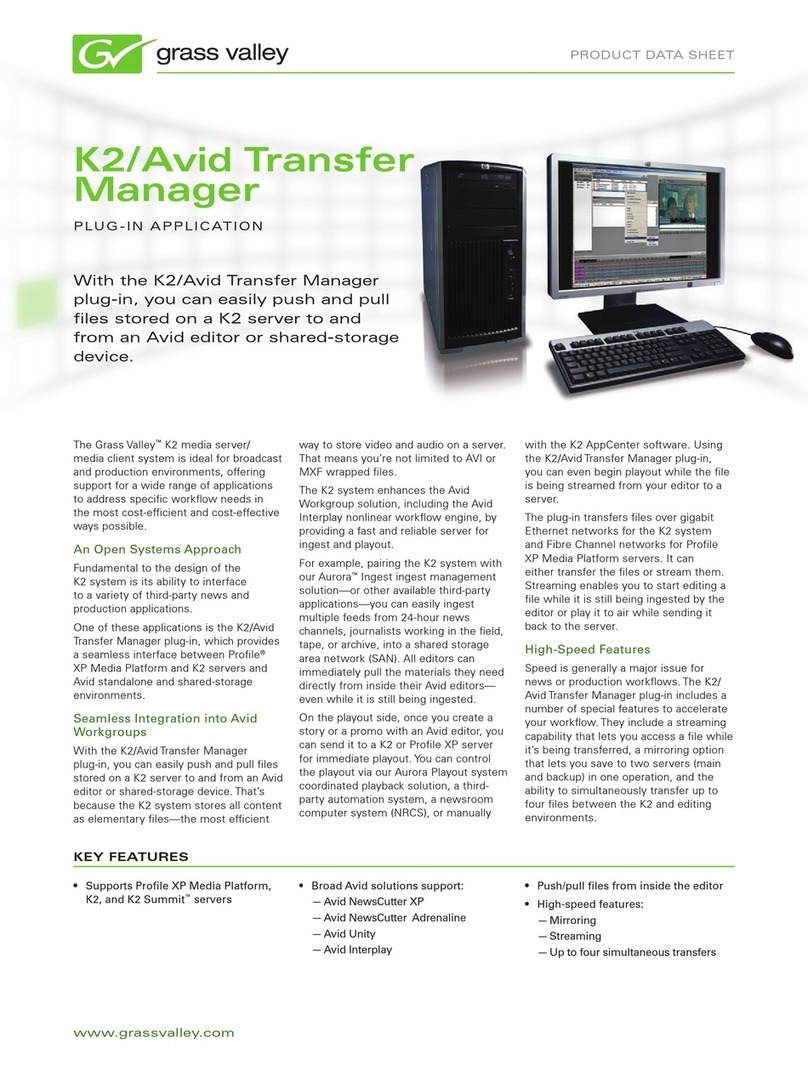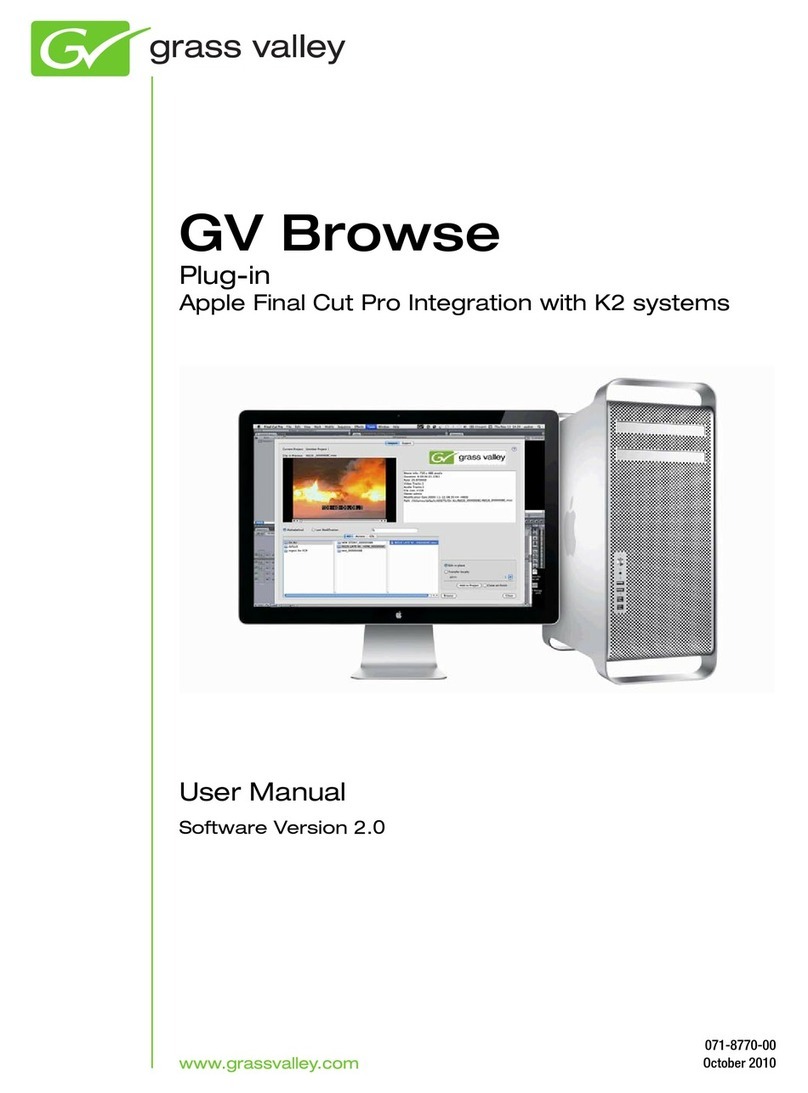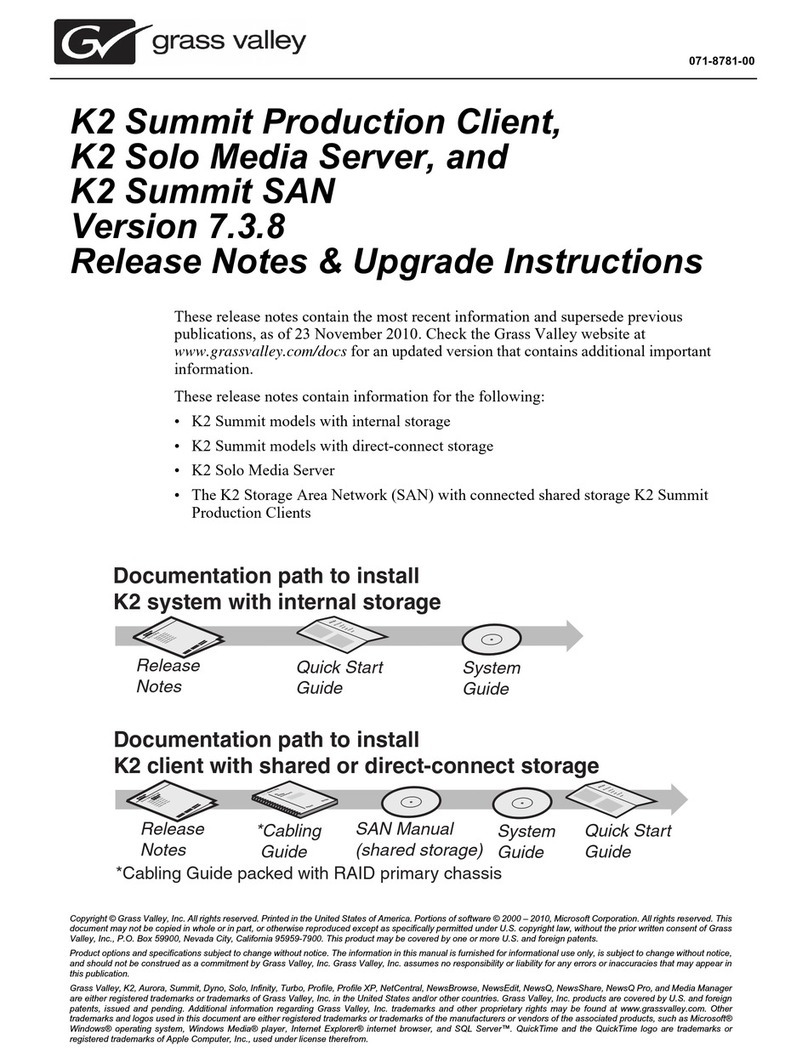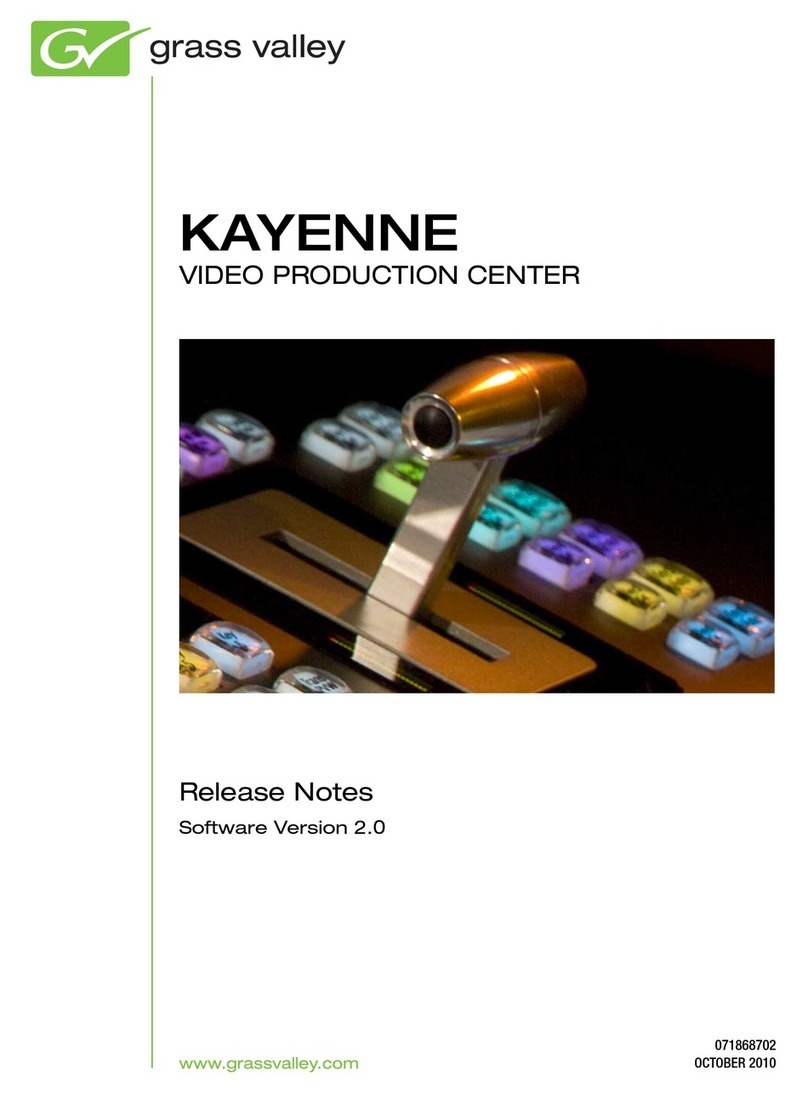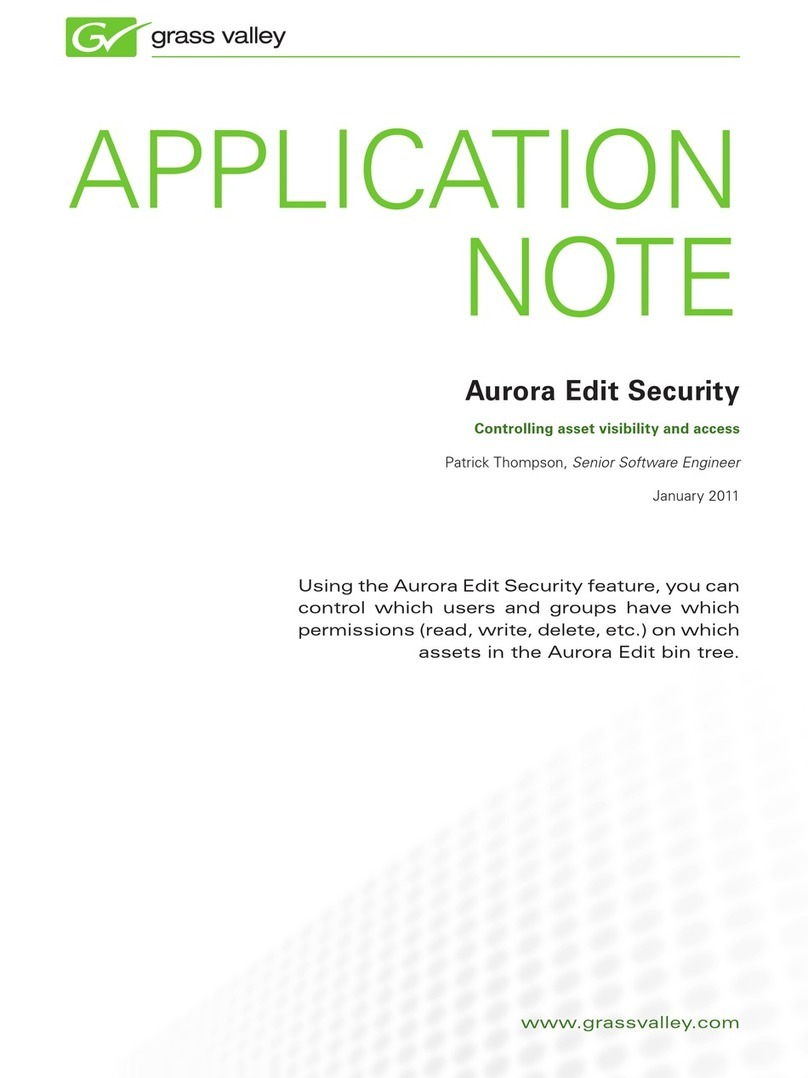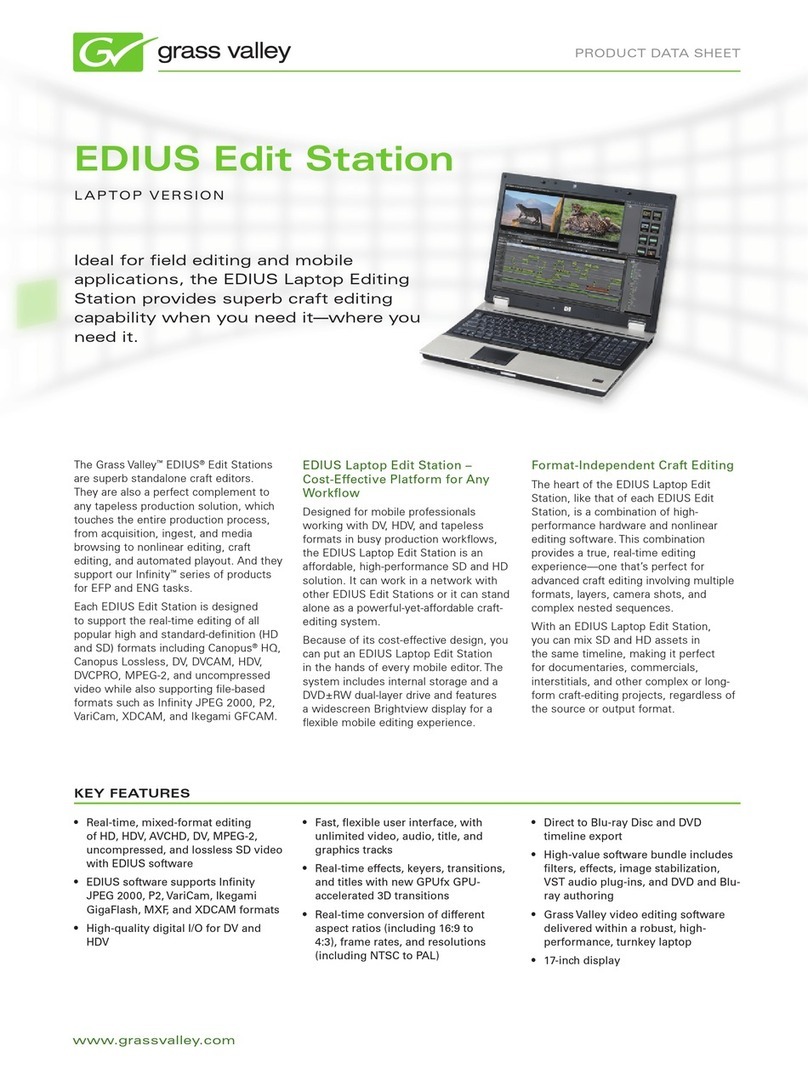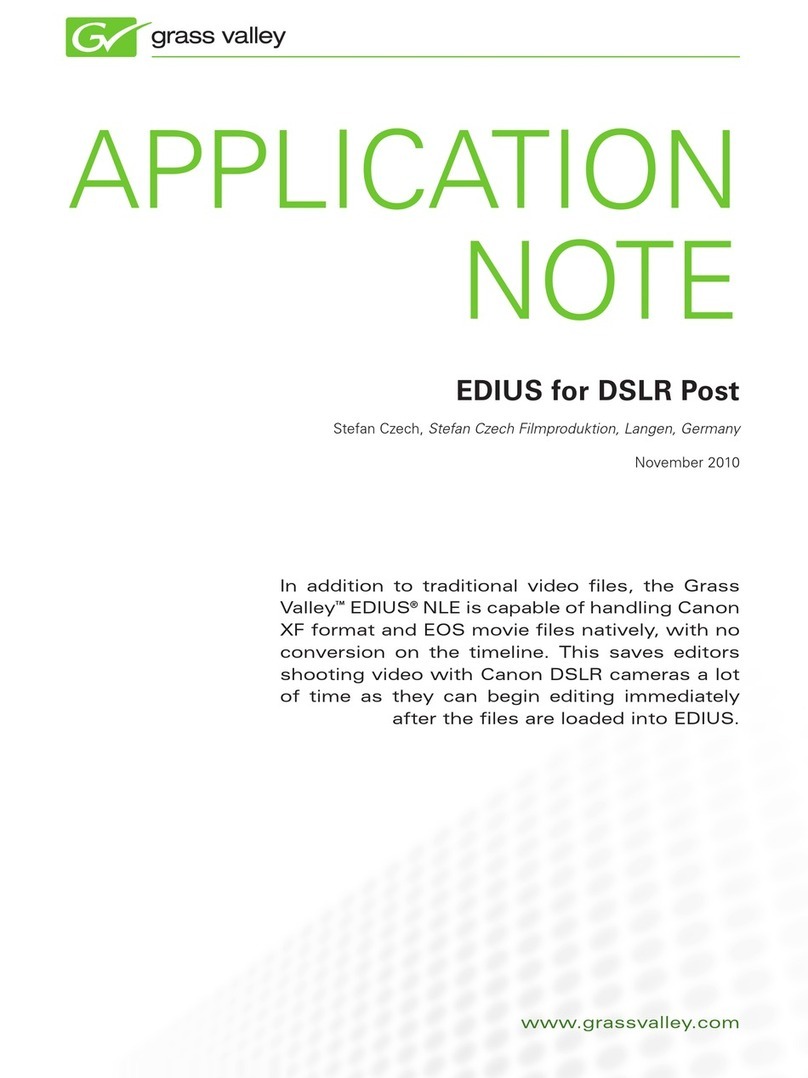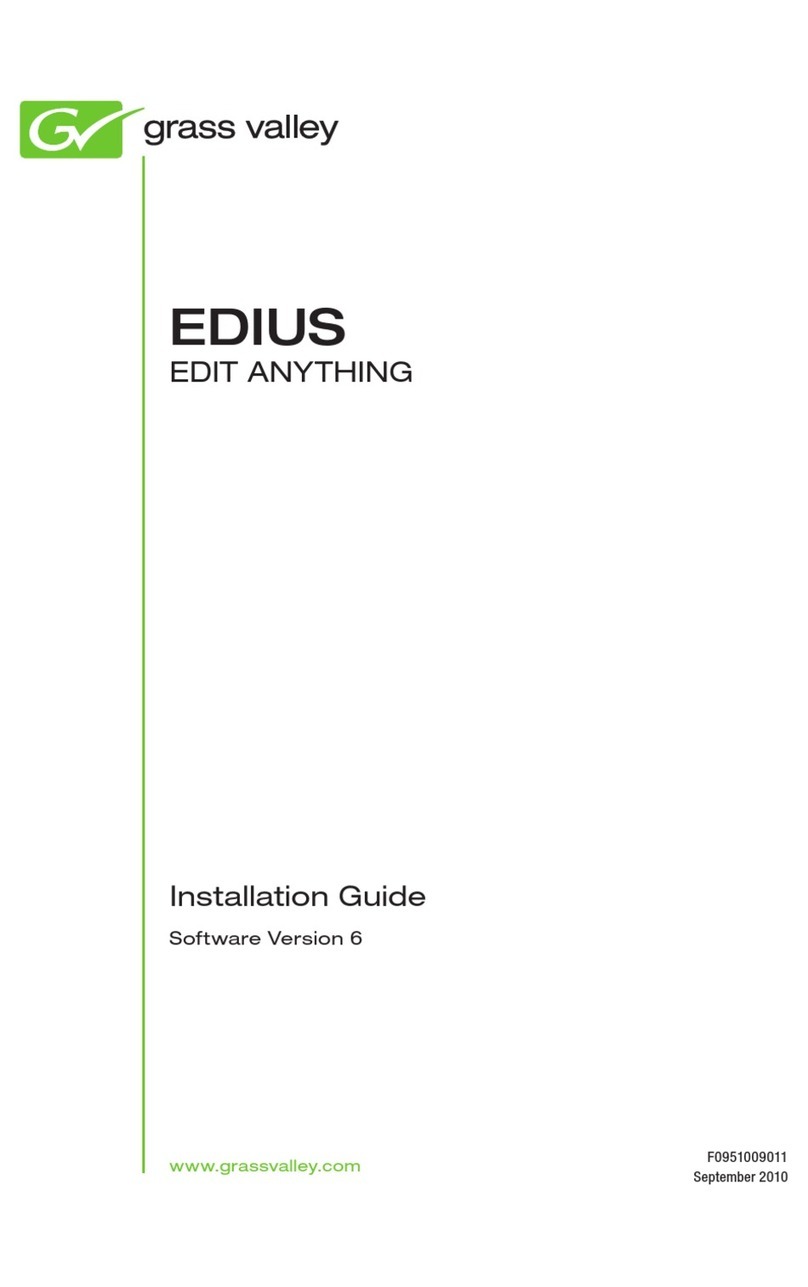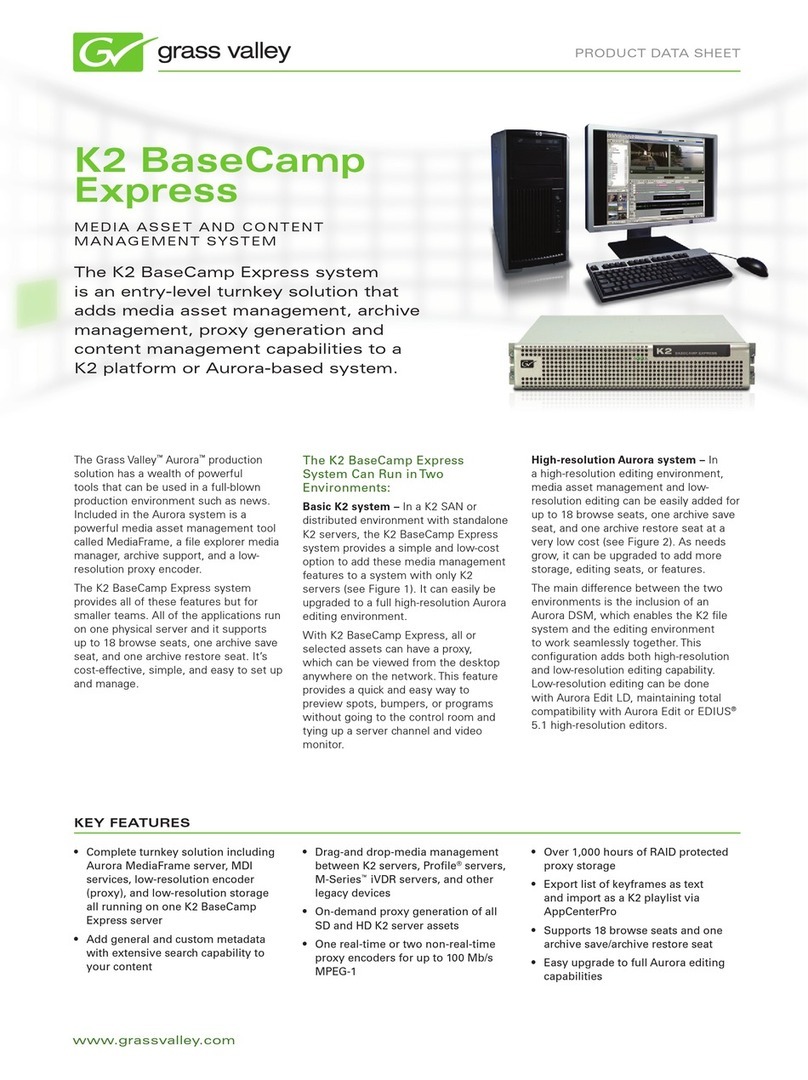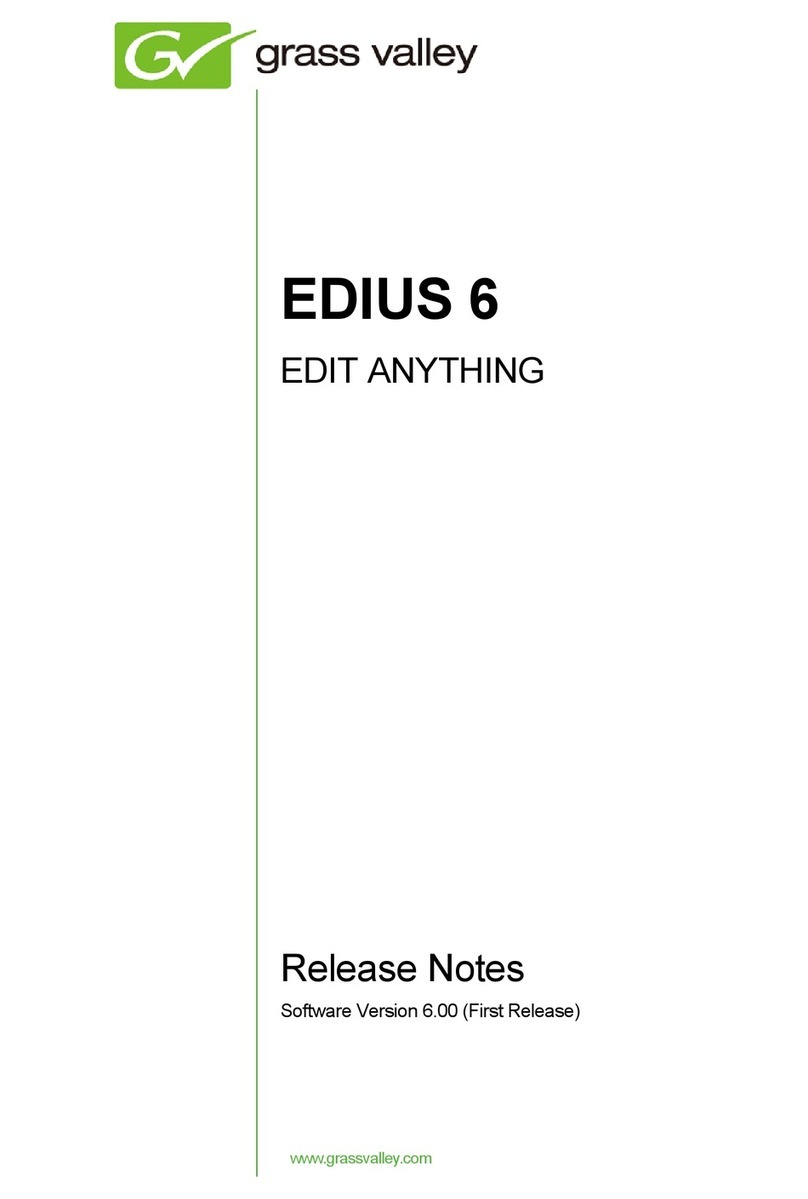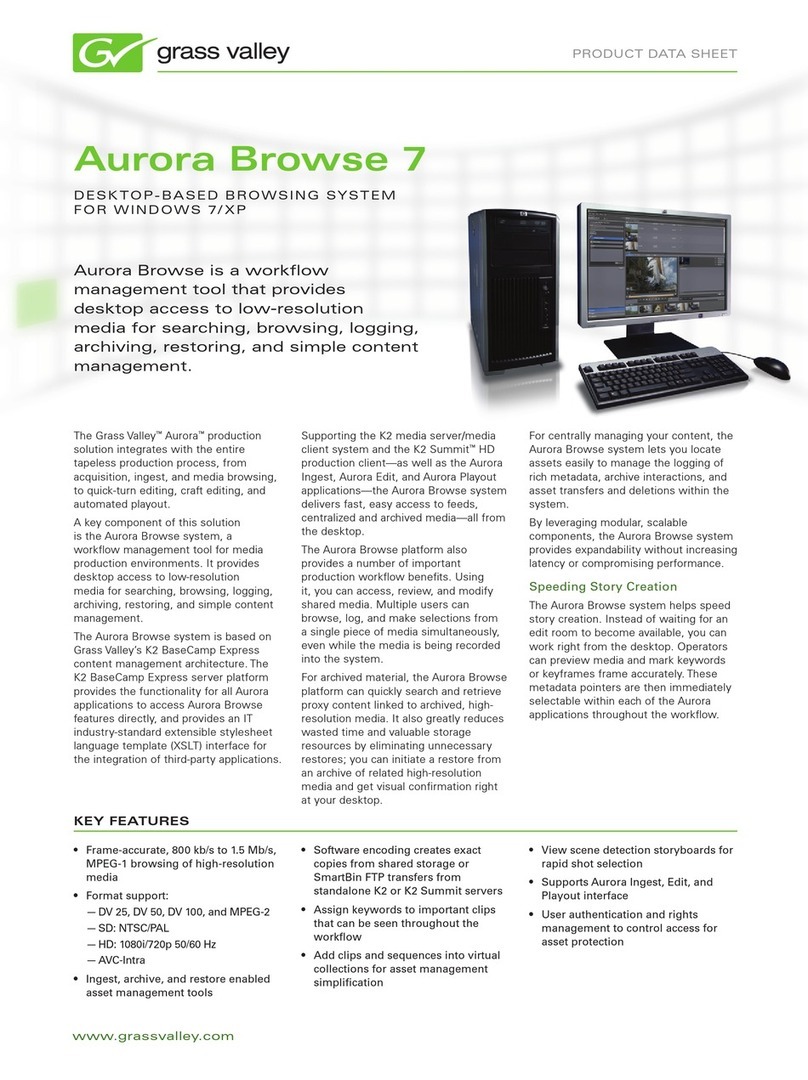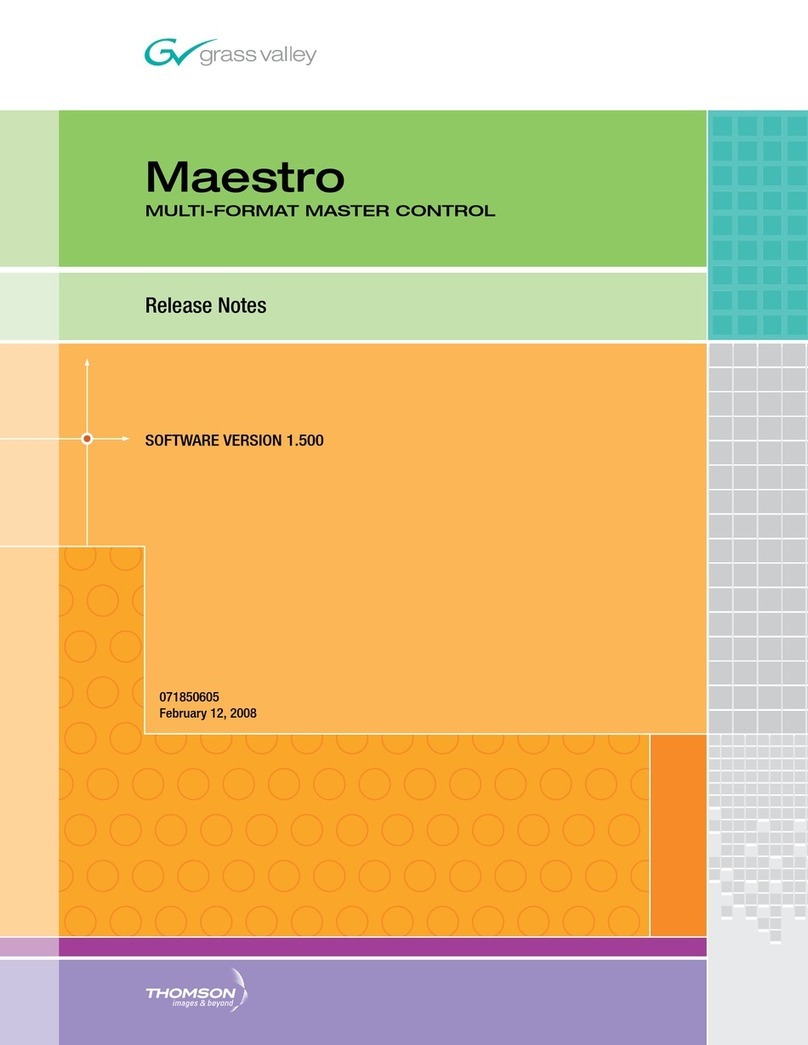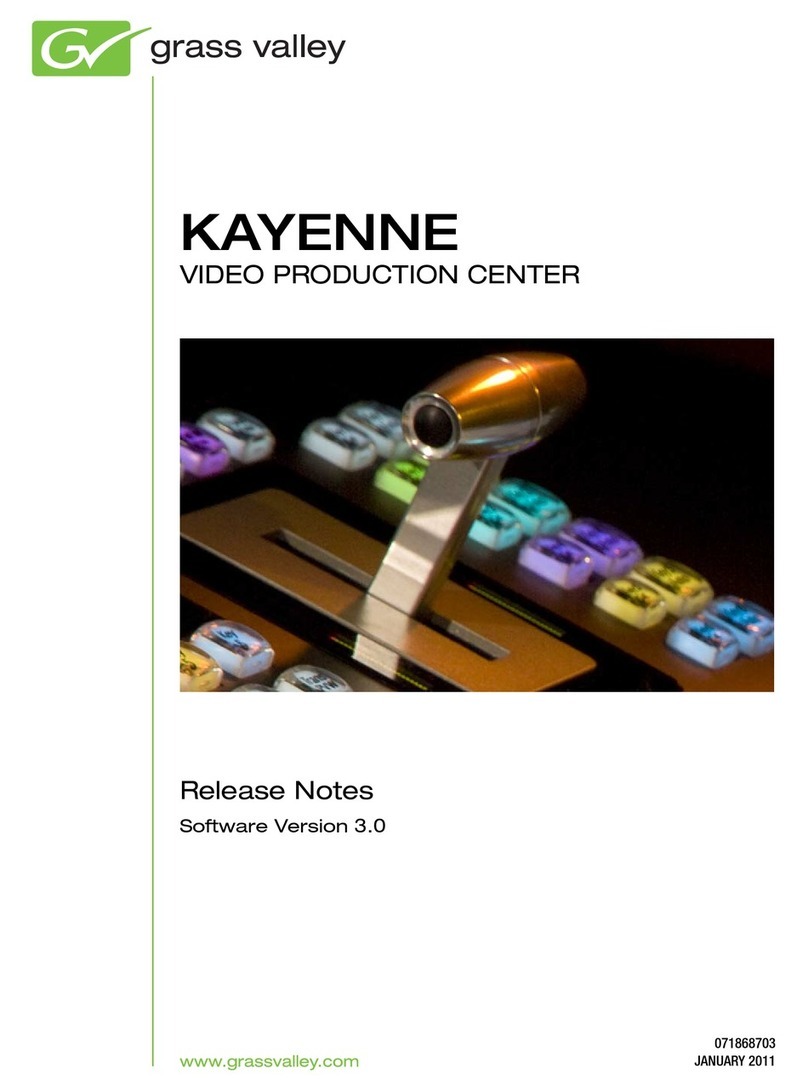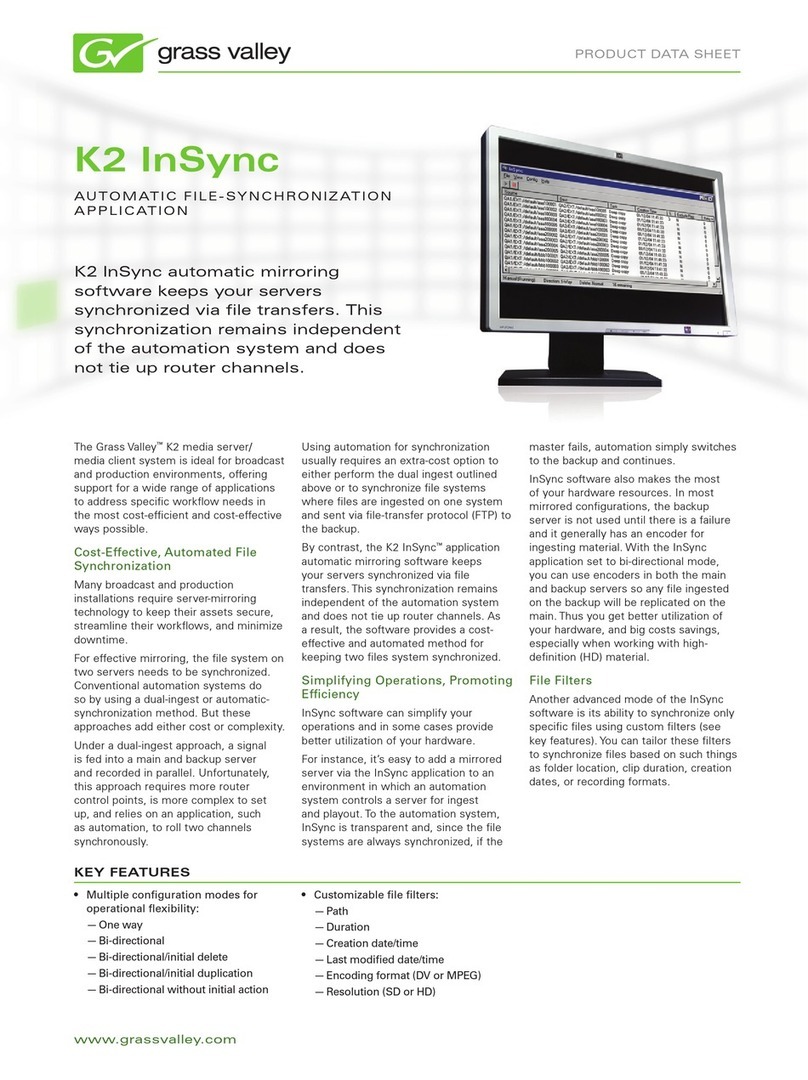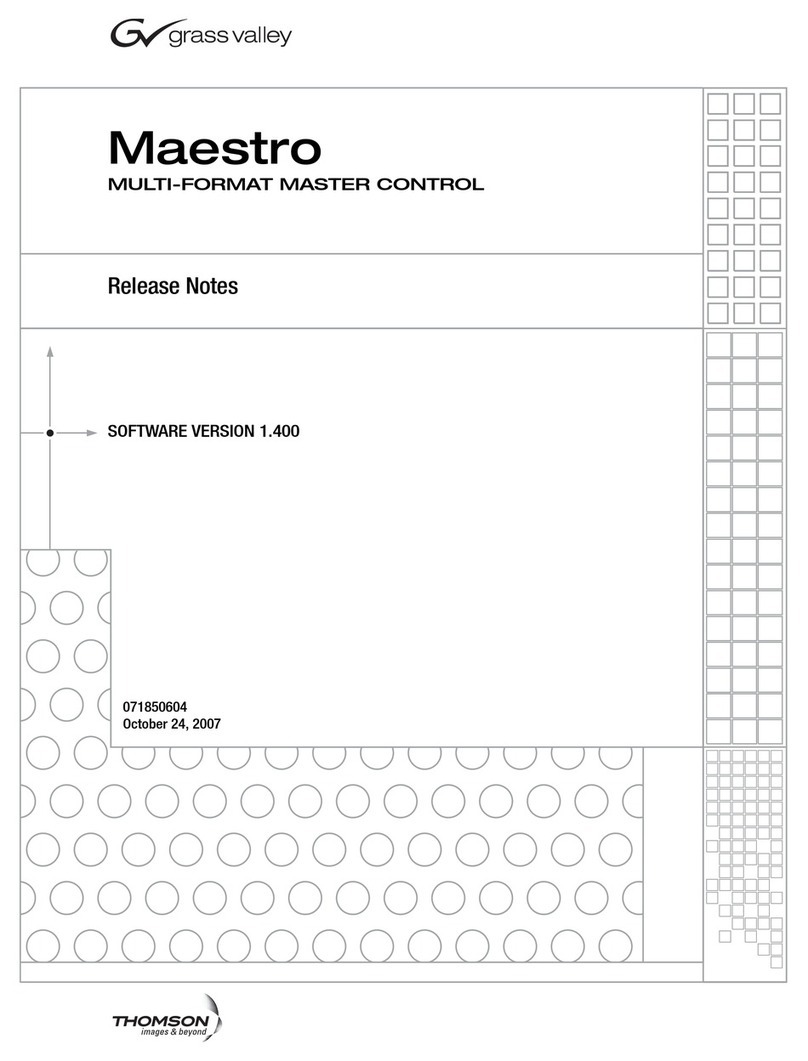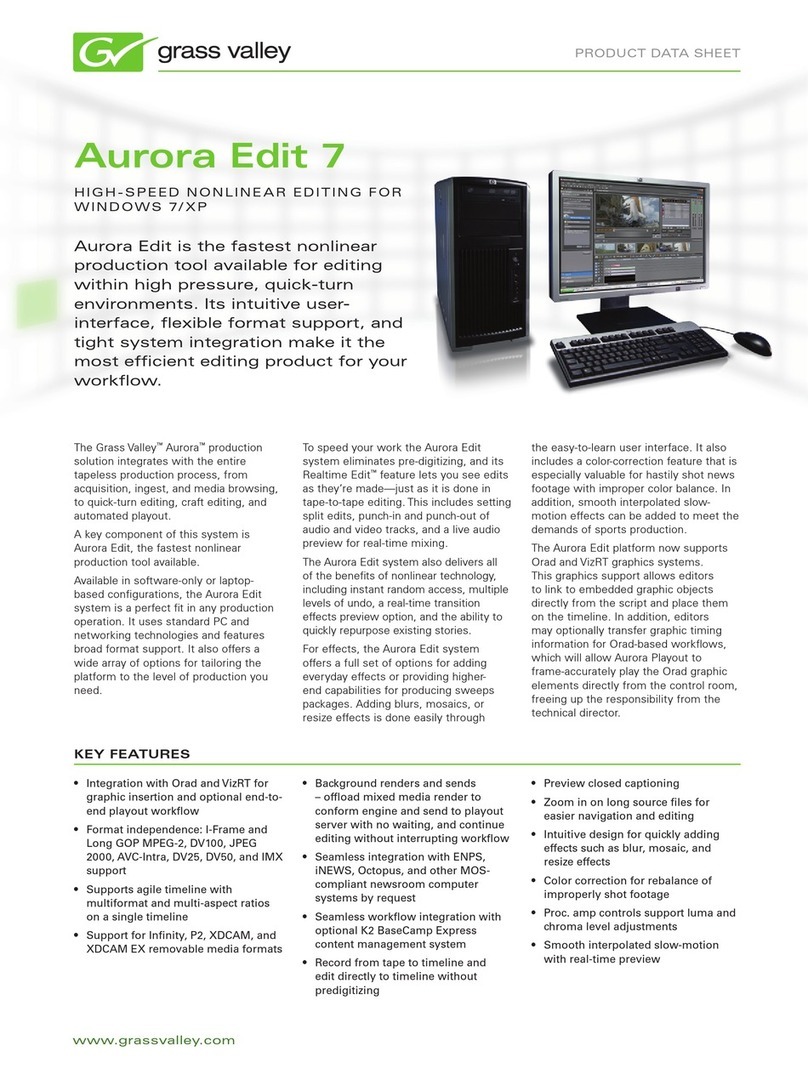PRODUCT DATA SHEET
www.grassvalley.com
Aurora Playout 7
PL AY BACK CO N T R O L F O R L I V E
S T U D I O P RO D UC T I O N R U N N I N G
WINDOWS 7/XP
Up to six-channel system playlist•
management for K2 or K2 Summit
systems
Ability to trigger the Orad Maestro•
graphics server directly from the
control room
Manual or automatic channel•
assignment
Mirrored playback of backup channels•
GPI triggers for and from external•
devices
Xkeys template support for channel•
and application control
Jog/shuttle and slow/fast control•
MOS NRCS connectivity for instant•
rundown management
Insert, move, or delete an item in a•
playlist without interrupting playback
Quickly cue/recue next/previous•
stories
Automatically skip items that are not•
ready
Out cue preview – see seconds to end•
of story with auto re-cue
Trim clip – can trim top/tail of clip to•
adjust rundown story length
Head frames displayed in playlist•
Viewable duration countdown for•
each story playing
Editorial duration field for accurate•
timing in iNEWS, AP ENPS systems
Housekeeper management tool for•
manual playlist and clip selection
Integrates with Grass Valley Aurora•
Edit nonlinear editors
Archive play with RS-422 VTR control•
K2 BaseCamp Express support for•
lo-res playback of stories in Playout
and at NRCS
The Grass Valley™Aurora™production
solution integrates with the entire news-
production process, from acquisition,
ingest, and media browsing, to quick-
turn editing, craft editing, and automated
playout.
The Aurora Playout system offers highly
coordinated live studio playback from the
K2 media server/media client and the K2
Summit™production client. Designed for
workflow efficiency and flexibility, it can
automatically create and adjust playlists
from a MOS-compatible newsroom
computer system (NRCS).
Highly Coordinated News
Playback
The Aurora Playout system features
integrated playback capabilities to
deliver the workflow efficiencies
that live television studio production
environments demand.
With its intuitive user interface, the
Aurora Playout system lets you control
up to six fully mirrored K2 playout
channels using manual or automatic
channel assignment. Users can
then manage the system’s playlists
manually or via a Media Object Server
(MOS) protocol-compatible newsroom
computing system.
For example, the Aurora Playout
platform includes a MOS-compatible
plug-in module so that producers and
assignment editors can easily enter
a story’s name, desired duration, and
other descriptive information to form a
MOS object. To streamline story creation
and increase story accuracy, Aurora
Playout also makes its playlist available
to editors using the Aurora Edit system.
A list of stories to be edited is available
as a simple pop-up list on an Aurora
Edit station. All an editor needs to do is
select a story, view its associated script,
edit the story, and then send it to a
Grass Valley playout server system. The
story’s slug, ID, and duration information
remains unchanged, improving accuracy
and speeding story creation.
Graphics Triggering
Aurora Playout has a new interface
to the Orad graphics playout engine,
Maestro. With this new addition, editors
can place MOS-driven graphic elements
on an Aurora Edit timeline and then
transfer graphic timing information
directly to Aurora Playout. As the story
is then played to air, Aurora Playout
can frame-accurately trigger the Orad
graphics server for direct play-to-air.
Clip Trimming
During the broadcast, should you be
running late, Aurora Playout allows
you to trim a story even though it’s
already on the server. Aurora Playout
can dynamically adjust in and/or out
points directly from the rundown control
interface. This can be done using a hi-res
channel from the server, or a lo-res proxy
with the addition of the K2 BaseCamp
Express content management system.
Aurora Playout lets you control up to
six fully mirrored K2/K2 Summit playout
channels using manual or automatic
channel assignment.
KEY FEATURES