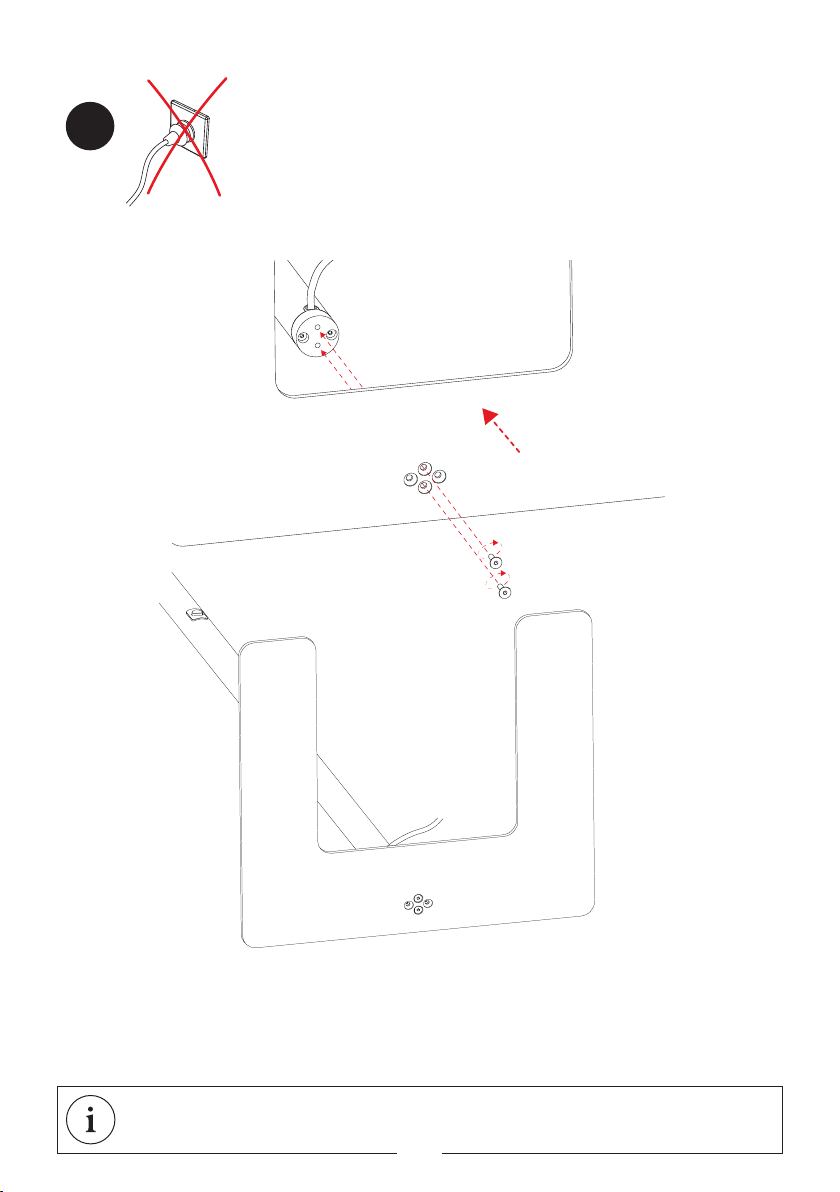Nr. Leuchte Kopf Schaft Fuß
XA20-0 XT-A FLOOR PLUS 120 C-BASE satin/black BR 06 1420 BR 06 1237 BR 14 1017
XA20-1 XT-A FLOOR PLUS 120 C-BASE satin/white BR 06 1421 BR 06 1238 BR 14 1017
XA20-2 XT-A FLOOR PLUS 120 C-BASE black/black BR 06 1422 BR 06 1239 BR 14 1019
XA20-3 XT-A FLOOR PLUS 120 C-BASE white/white BR 06 1423 BR 06 1240 BR 14 1018
XA20-4 XT-A FLOOR PLUS 120 C-BASE white/black BR 06 1424 BR 06 1414 BR 14 1018
XA20-5 XT-A FLOOR PLUS 120 C-BASE chrome/black BR 06 1422 BR 06 1241 BR 14 1019
XA20-6 XT-A FLOOR PLUS 120 C-BASE chrome/white BR 06 1423 BR 06 1289 BR 14 1018
XC20-0 XT-A FLOOR PLUS 120 C-BASE satin/black BR 06 1420 BR 06 1314 BR 14 1017
XC20-1 XT-A FLOOR PLUS 120 C-BASE satin/white BR 06 1421 BR 06 1315 BR 14 1017
XC20-2 XT-A FLOOR PLUS 120 C-BASE black/black BR 06 1422 BR 06 1316 BR 14 1019
XC20-3 XT-A FLOOR PLUS 120 C-BASE white/white BR 06 1423 BR 06 1317 BR 14 1018
XC20-4 XT-A FLOOR PLUS 120 C-BASE white/black BR 06 1424 BR 06 1415 BR 14 1018
XC20-5 XT-A FLOOR PLUS 120 C-BASE chrome/black BR 06 1422 BR 06 1318 BR 14 1019
XC20-6 XT-A FLOOR PLUS 120 C-BASE chrome/white BR 06 1423 BR 06 1325 BR 14 1018
XA21-0 XT-A FLOOR PLUS 120 V-BASE satin/black BR 06 1420 BR 06 1298 BR 06 610
XA21-1 XT-A FLOOR PLUS 120 V-BASE satin/white BR 06 1421 BR 06 1299 BR 06 620
XA21-2 XT-A FLOOR PLUS 120 V-BASE black/black BR 06 1422 BR 06 1300 BR 06 640
XA21-3 XT-A FLOOR PLUS 120 V-BASE white/white BR 06 1423 BR 06 1301 BR 06 630
XA21-4 XT-A FLOOR PLUS 120 V-BASE white/black BR 06 1424 BR 06 1362 BR 06 630
XA21-5 XT-A FLOOR PLUS 120 V-BASE chrome/black BR 06 1422 BR 06 1302 BR 06 640
XA21-6 XT-A FLOOR PLUS 120 V-BASE chrome/white BR 06 1423 BR 06 1303 BR 06 630
XC21-0 XT-A FLOOR PLUS 120 V-BASE satin/black BR 06 1420 BR 06 1326 BR 06 610
XC21-1 XT-A FLOOR PLUS 120 V-BASE satin/white BR 06 1421 BR 06 1327 BR 06 620
XC21-2 XT-A FLOOR PLUS 120 V-BASE black/black BR 06 1422 BR 06 1328 BR 06 640
XC21-3 XT-A FLOOR PLUS 120 V-BASE white/white BR 06 1423 BR 06 1329 BR 06 630
XC21-4 XT-A FLOOR PLUS 120 V-BASE white/black BR 06 1424 BR 06 1416 BR 06 630
XC21-5 XT-A FLOOR PLUS 120 V-BASE chrome/black BR 06 1422 BR 06 1330 BR 06 640
XC21-6 XT-A FLOOR PLUS 120 V-BASE chrome/white BR 06 1423 BR 06 1331 BR 06 630
XA22-0 XT-A TABLE PLUS 120 satin/black BR 06 1420 BR 06 1345
XA22-1 XT-A TABLE PLUS 120 satin/white BR 06 1421 BR 06 1339
XA22-2 XT-A TABLE PLUS 120 black/black BR 06 1422 BR 06 1340
XA22-3 XT-A TABLE PLUS 120 white/white BR 06 1423 BR 06 1341
XA22-4 XT-A TABLE PLUS 120 white/white BR 06 1424 BR 06 1341
XA22-5 XT-A TABLE PLUS 120 chrome/black BR 06 1425 BR 06 1346
XA22-6 XT-A TABLE PLUS 120 chrome/white BR 06 1426 BR 06 1347
XC22-0 XT-A TABLE PLUS 120 satin/black BR 06 1420 BR 06 1343
XC22-1 XT-A TABLE PLUS 120 satin/white BR 06 1421 BR 06 1342
XC22-2 XT-A TABLE PLUS 120 black/black BR 06 1422 BR 06 1344
XC22-3 XT-A TABLE PLUS 120 white/white BR 06 1423 BR 06 1349
XC22-4 XT-A TABLE PLUS 120 white/white BR 06 1424 BR 06 1349
XC22-5 XT-A TABLE PLUS 120 chrome/black BR 06 1425 BR 06 1350
XC22-6 XT-A TABLE PLUS 120 chrome/white BR 06 1426 BR 06 1351
* XC mit schweizer Stecker * XC with Swiss plug
3