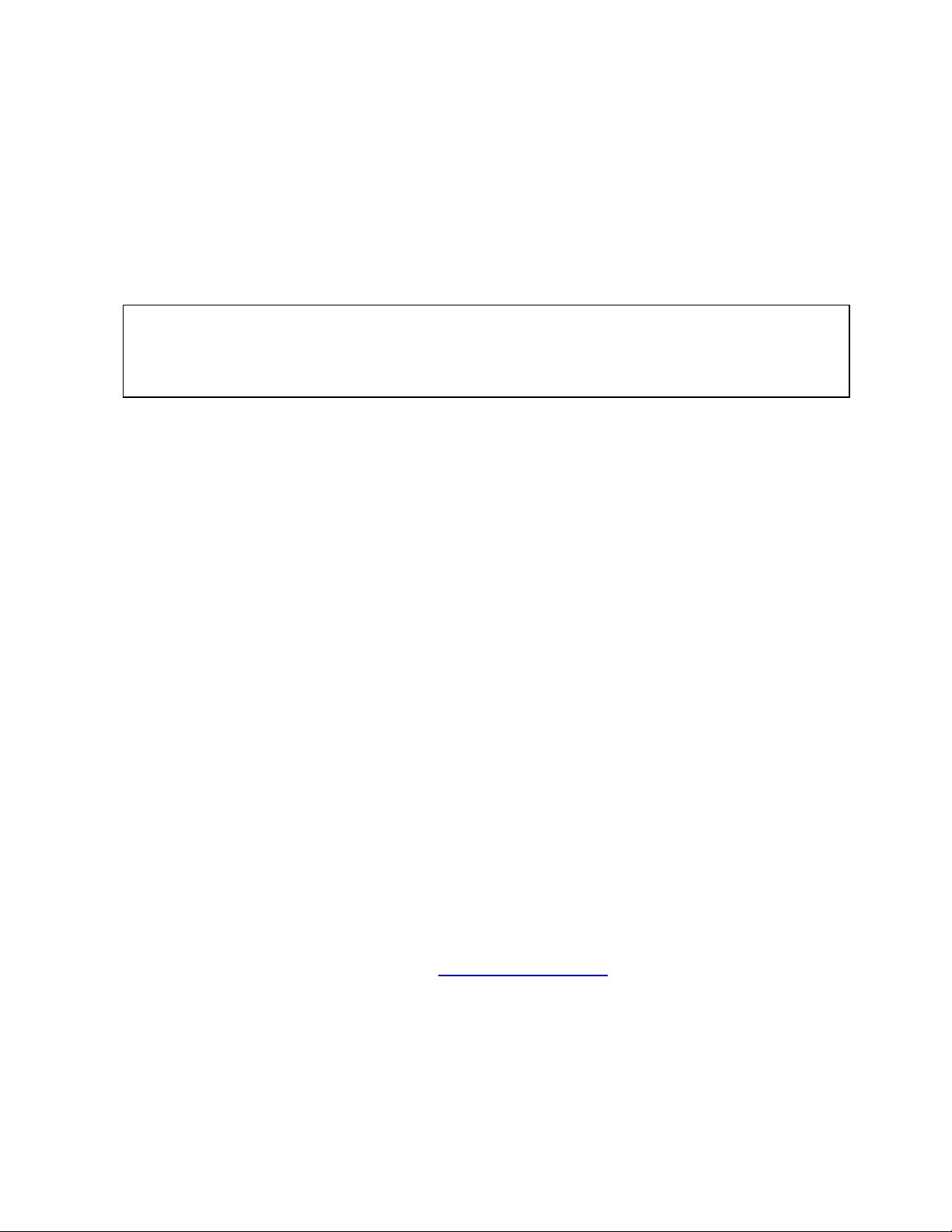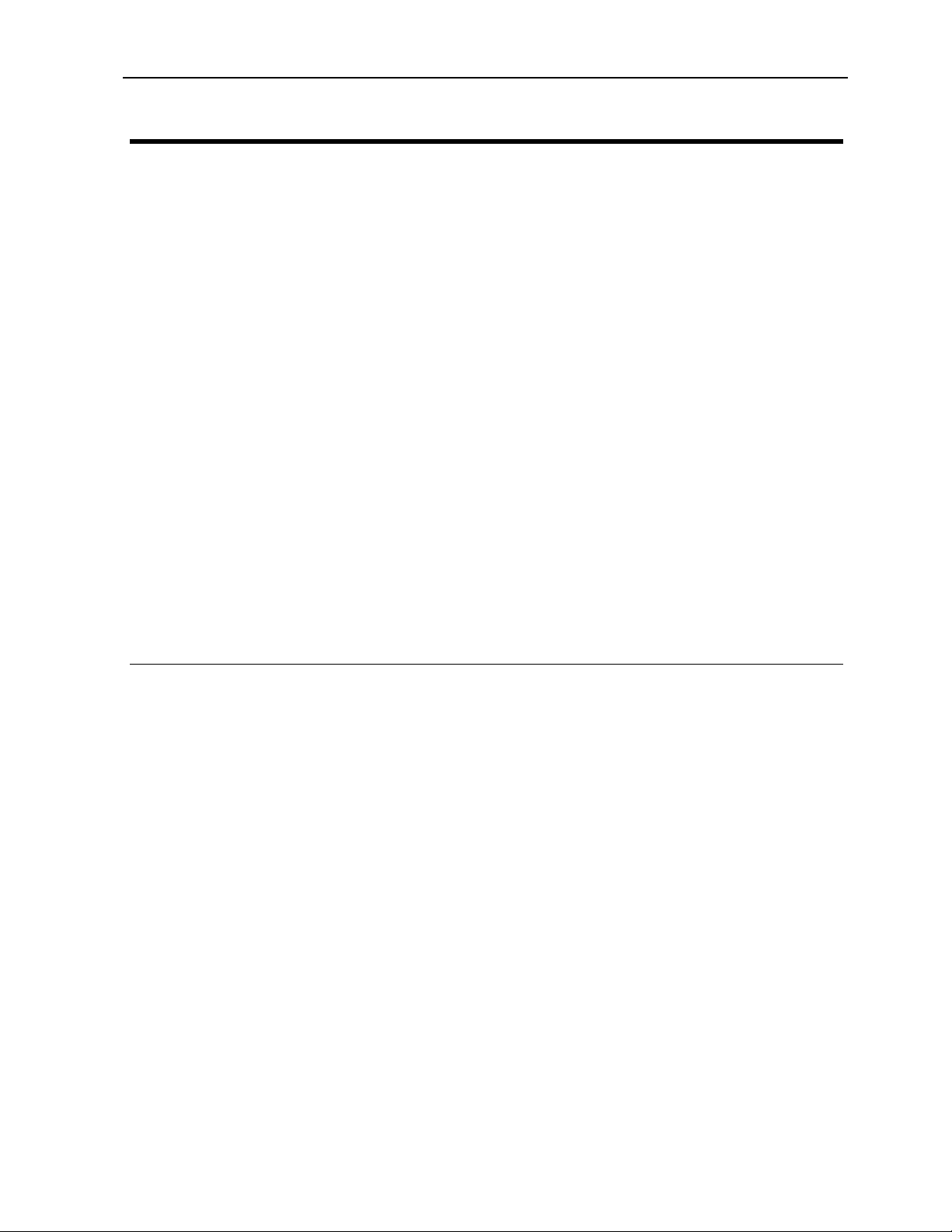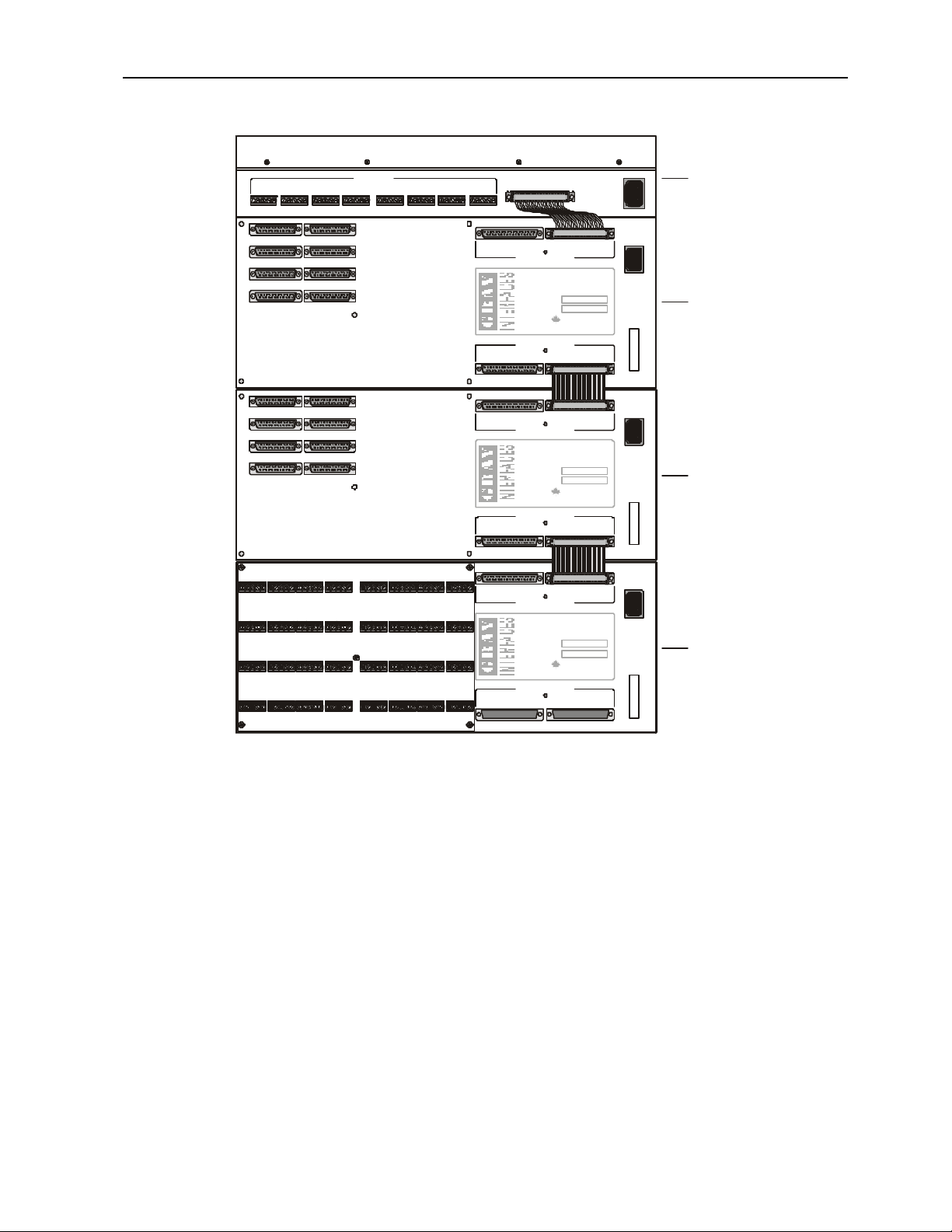DMXPathfinder LR Installation & Assembly
6
Model P2020 32-way terminal block transition boards are the most
commonly used method of connecting the DMX output station cabling. These
boards mount directly to the rear of each output module using five 6-32
standoffs and screws. They electrically connect to each Output Module with
eight 25-pin D-style connectors, therefore a certain amount of force is required
to mate the two parts. Ensure that all 8 connectors are fully mated and that the
board is resting on the standoffs before installing the five screws.
If the DMXPathfinder MRis to be installed in a swing-out (hinged) type of
equipment rack, a different type of termination board is usually supplied, the
DMS-16LT type. These are 16-way boards, intended for mounting in the rear of
the equipment rack, on the rear service panel or on 4U rack panels supplied by
the installer or the factory, depending on project requirements. 25-conductor
twisted pair ribbon cables, 1-meter long, interconnect these boards with the rear
of the DMXPathfinder MR Output Modules. Two termination boards should be
installed side-by-side on each panel. We recommend the use of 3/8"-1/2" 6-32
threaded standoffs and 1/4" screws to attach the boards to the mounting panels.
Insulated hardware is not necessary.
Using DMS-16LT termination boards, mounting and external station
cabling may be completed well in advance of installation of the rest of the
DMXPathfinder MR hardware.
I/O CABLE INSTALLATION
Input and Output cabling may enter the equipment rack through the top or
bottom. Bundle cables at either side of the rack, just in front of the termination
boards. Cabling installed to the rear of the rack from the panels will obscure
access to terminal blocks at the extreme edges of the termination boards.
Cables are then dressed into place for connection at the input/output
terminal blocks. Note the order of the terminal blocks. On 32-way boards they
are labeled TB1 to TB32 and are arranged right to left, top to bottom. On 16-
way boards they are labeled TB1 to TB16 and are arranged top to bottom, left
to right.
MODULE PREPARATION