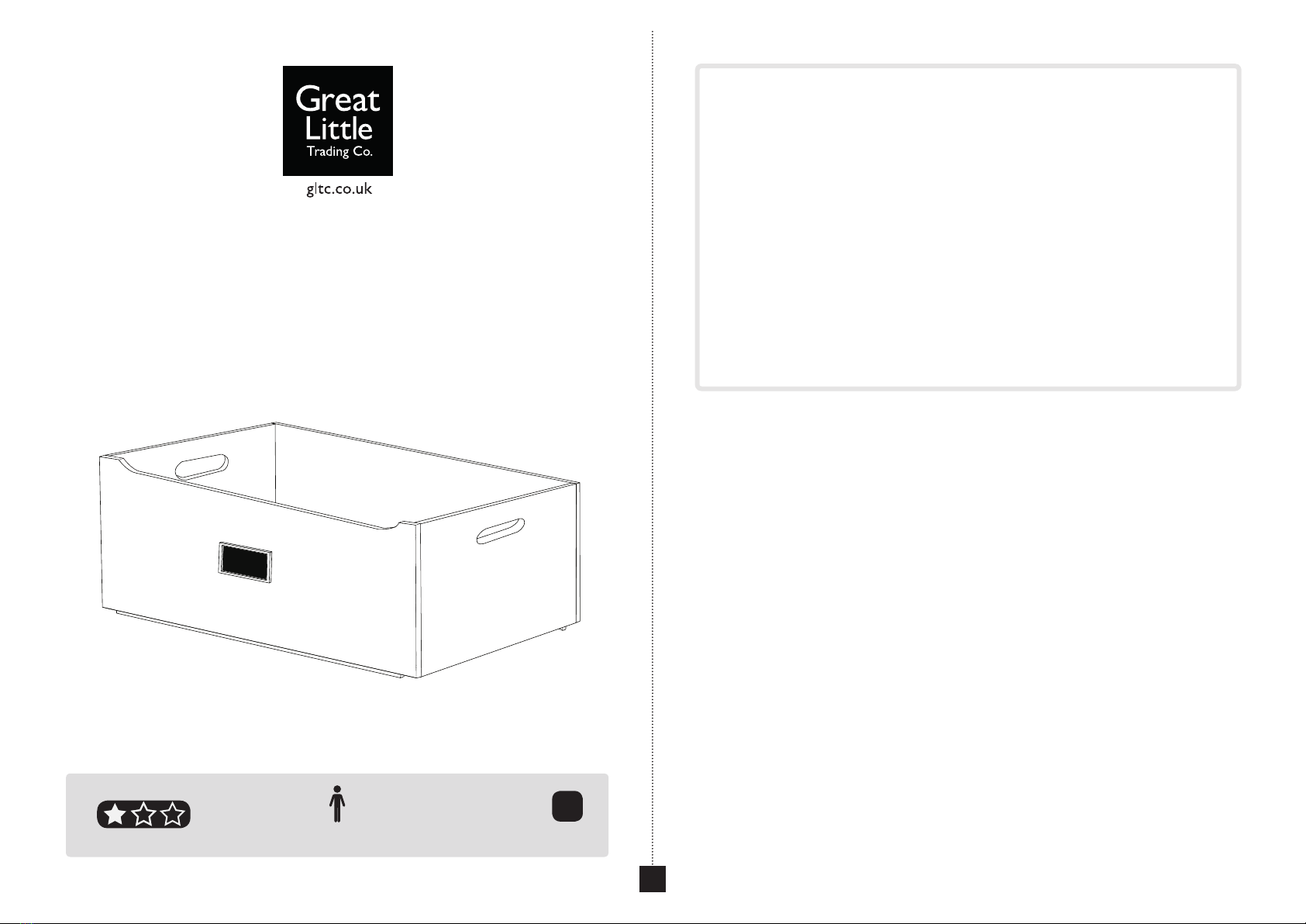
1
Large BarbicanToy Storage, Grey
A few important pointers before you start:
• It might be worth checking on our website that there are no updates
or revisions to these instructions (if we have had helpful feedback from
other customers we pass it on via the product web page). Simply check
the date and version number on the front of this leaet against that of
any site updates.
• Please read the instructions right through before you start, and check
that all the components have been included in the pack; we nd
separating all the hardware into piles makes it easier to be sure that
everything is present and correct.
• Make sure you have the right tools. Allen keys are provided if required,
but screw drivers and other tools are not. You’ll nd details of the
tools you need at the beginning of the instructions.
• It’s a good idea to build the unit in the room where you are going to be
using it, to avoid the need to move it after it’s been assembled.
• Do not throw away any packing materials until assembly is complete,
just in case you accidentally discard smaller parts or hardware.
L4656
23/11/2018
V1
easy - medium - hard
Assembly Difculty
one-person job
Thank you for shopping with GLTC, we hope you enjoy having
this product in your home.
We know assembling furniture, toys or accessories is not everyone’s
favourite way to spend their time, so we’ve tried to make assembling
this item as quick and painless as possible.
Hopefully our efforts will have been worthwhile and you’ll sail through
the whole process. But if it all feels a bit too much like hard work, then
we do have an assembly company we can recommend: the Flatpack
Construction Company offers a nationwide service and can be
contacted on 0843 289 4951 or www.atpackconstruction.co.uk.
Good luck!