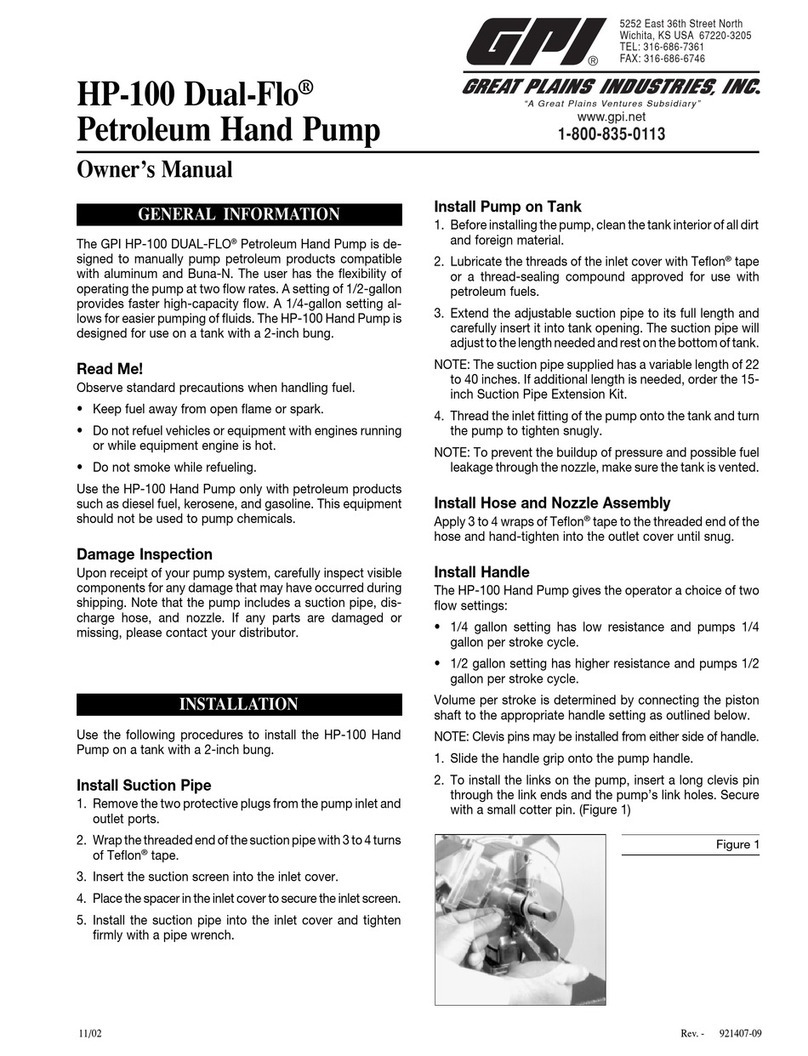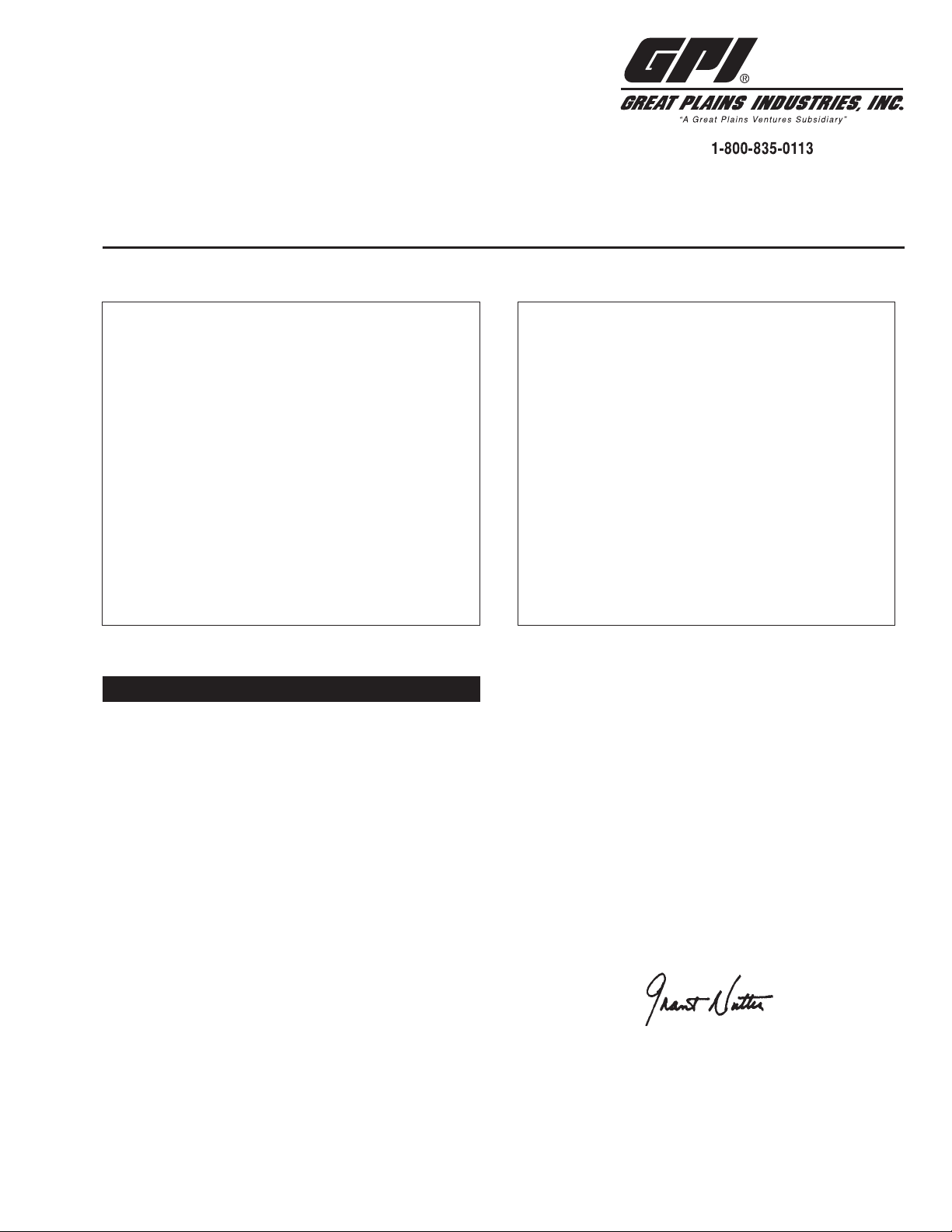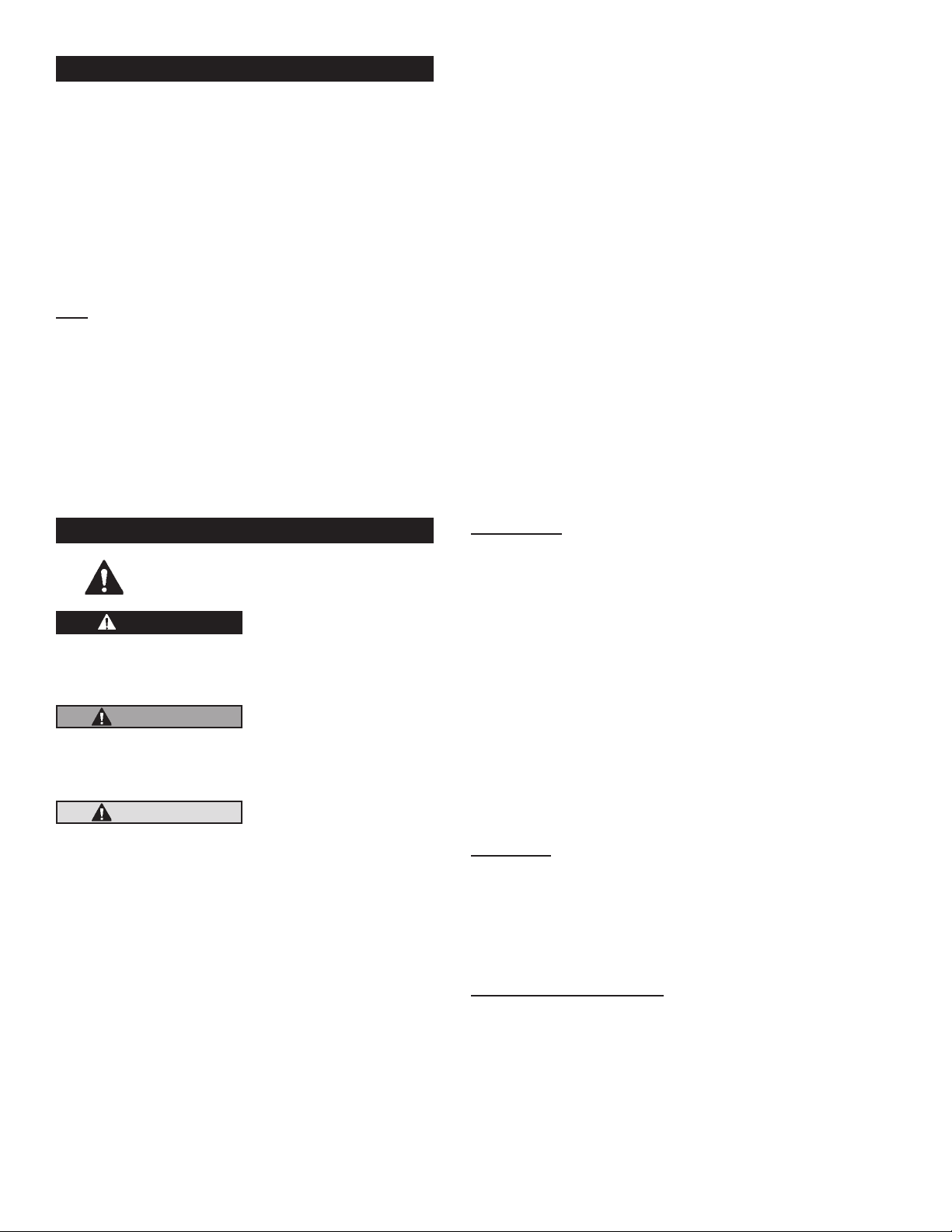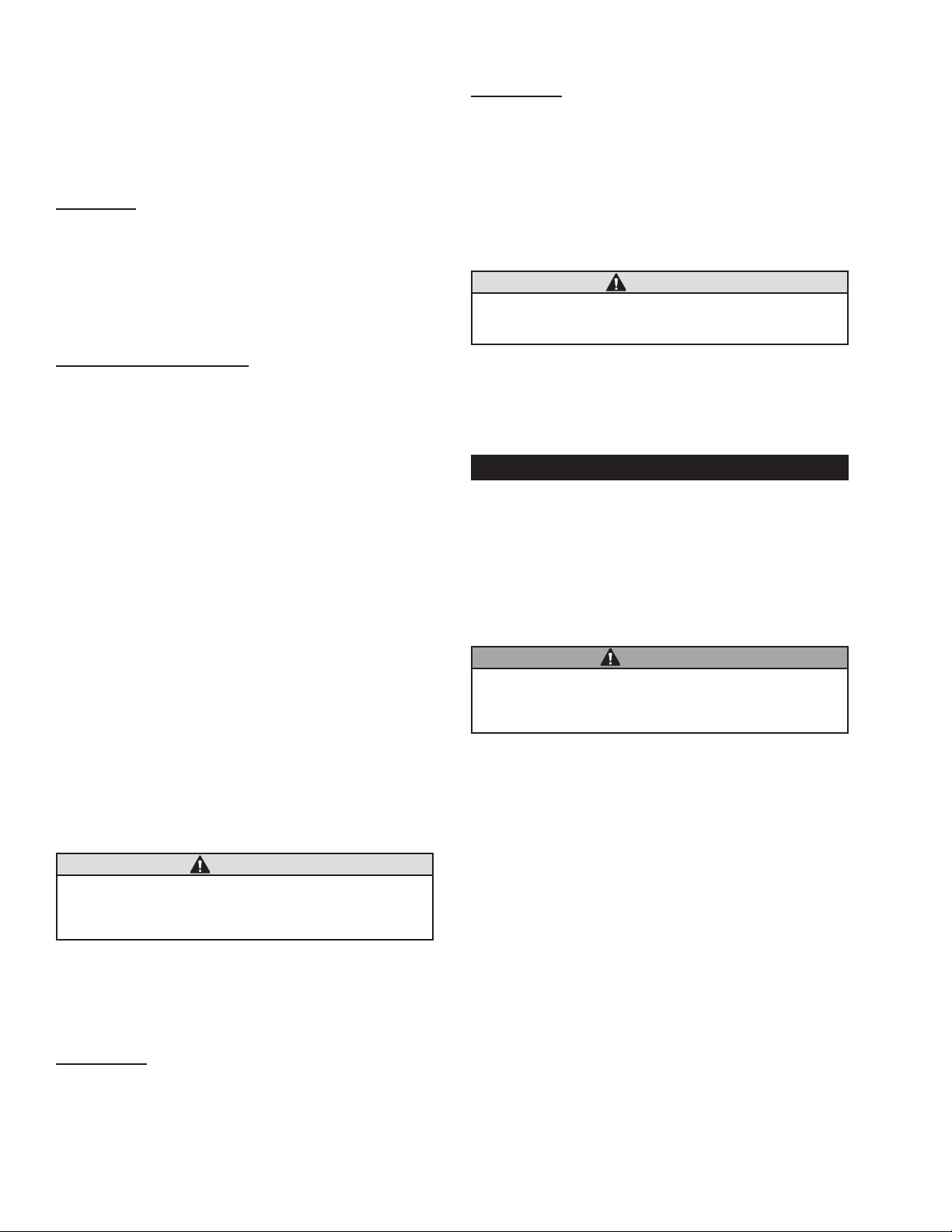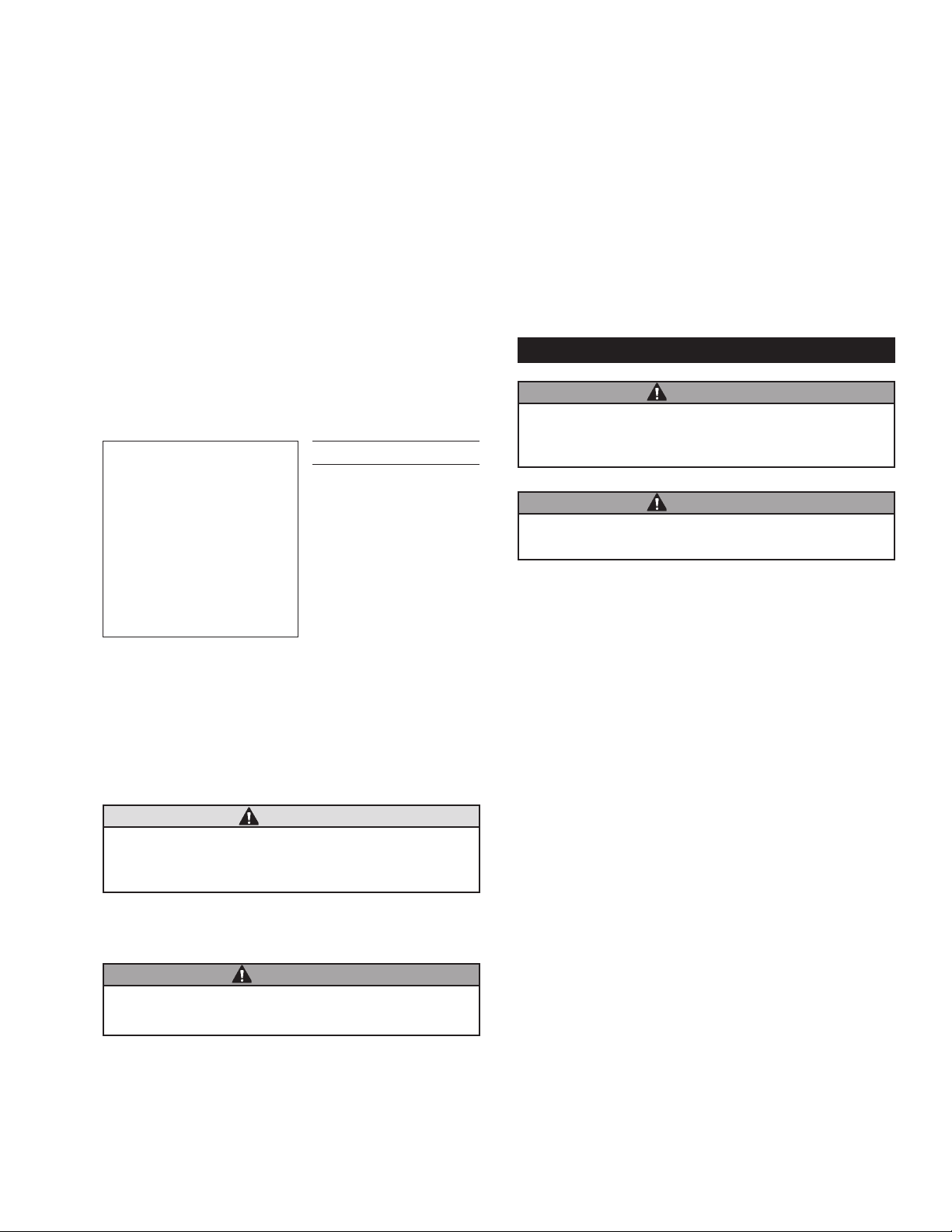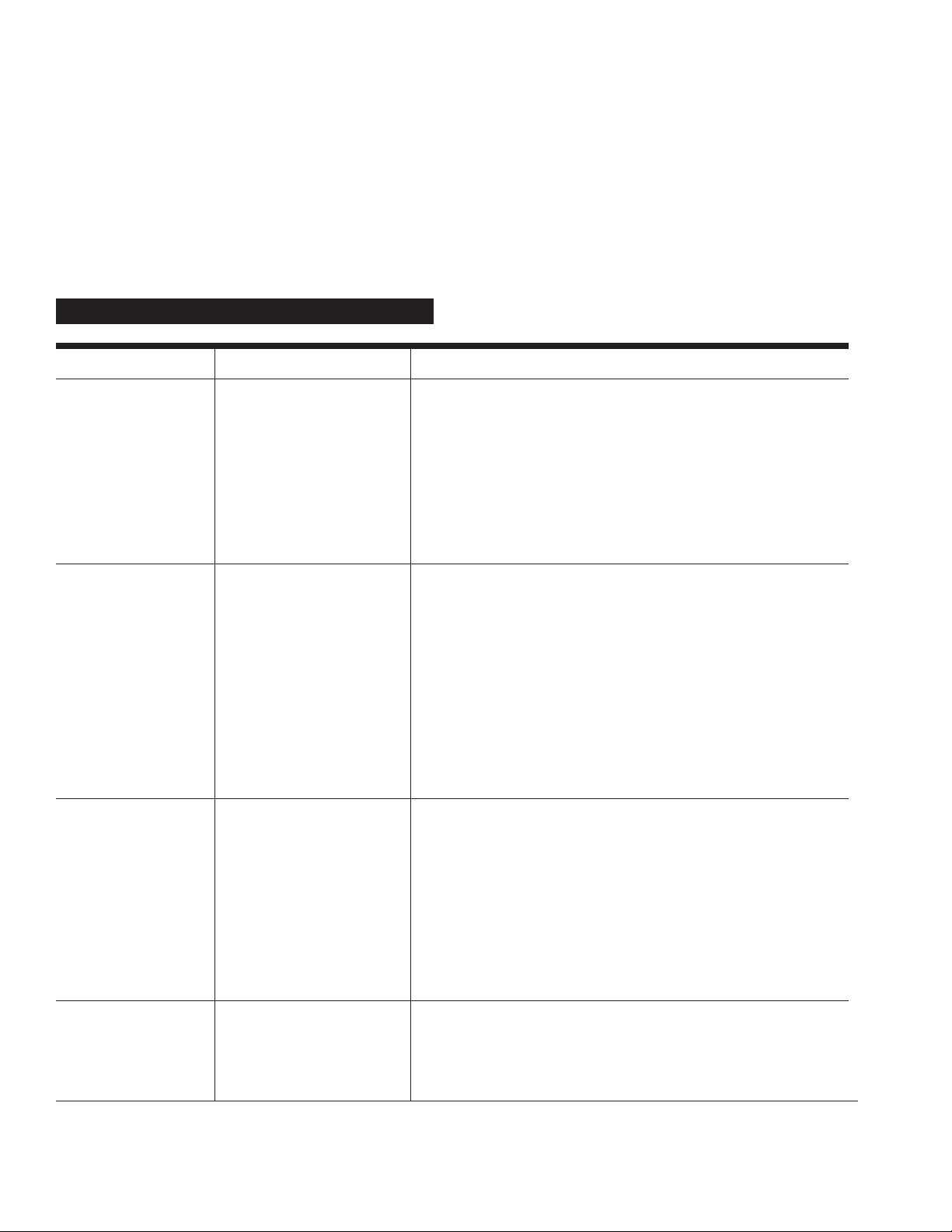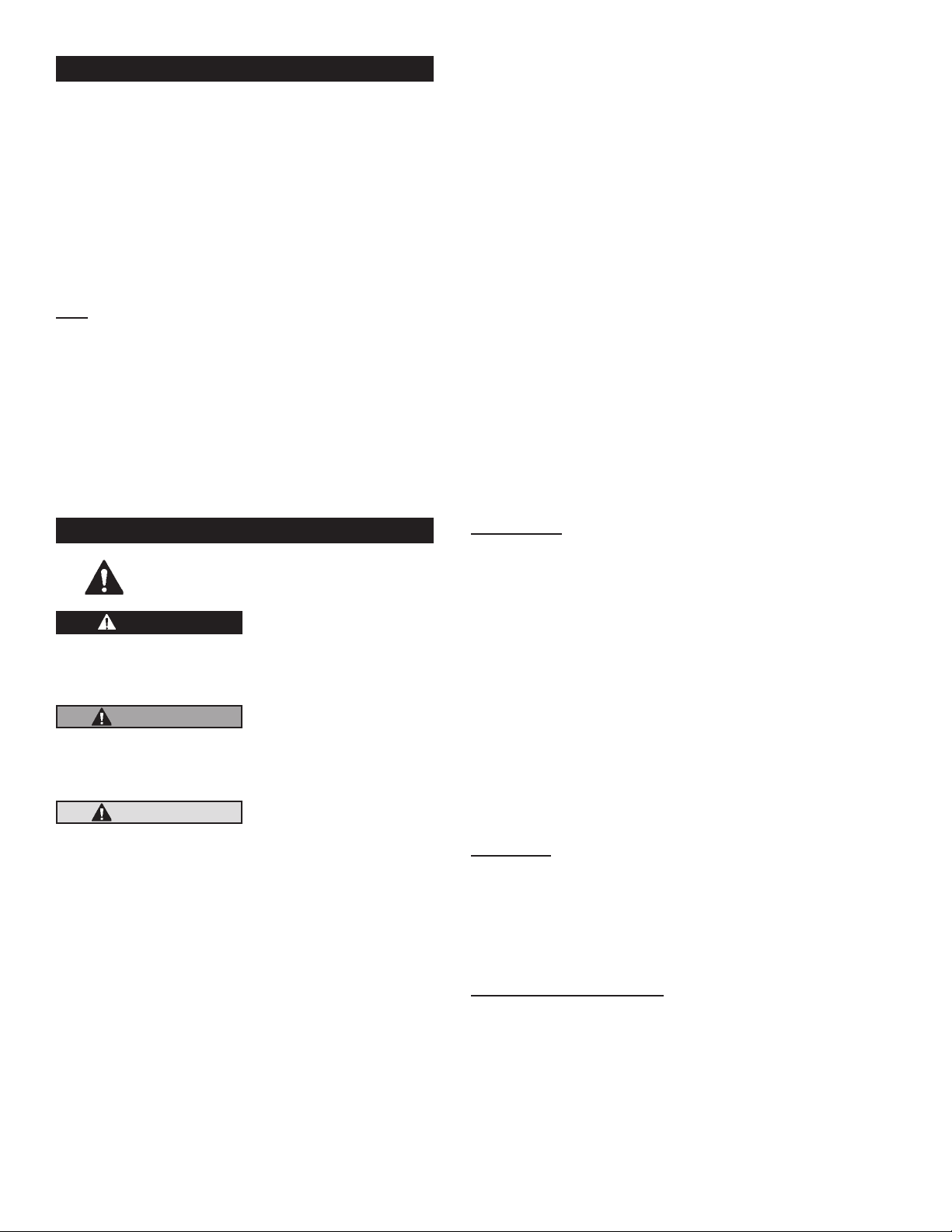
To ensure safe operation, all transfer systems
must be properly grounded. Proper grounding
means a continuous metal-to-metal contact from
one component to the next, including tank, bung,
pump, meter, lter, hose and nozzle. Care should
be taken to ensure proper grounding during initial
installation and after any service or repair procedures.
For your safety, please take a moment to review the
warnings below.
Observe precautions against electrical shock when
operating the system. Serious or fatal shock can result
from operating electrical equipment in damp or wet
locations.
Inspect external pump wiring regularly to make sure it
is correctly attached to power supply. To avoid electrical
shock, use extra care when connecting the pump to power.
Avoid prolonged skin contact with DEF. Use protective
goggles, gloves and aprons in case of splashing or spills.
Change saturated clothing and wash skin promptly with
soap and water.
Observe precautions against electrical shock when
servicing the pump. Always disconnect power before
repairing or servicing. Never apply electrical power to
the system when any of the coverplates are removed.
PA-120DEF:
• This pump is designed for use with GFCI protected,
115-volt power. Do not attempt installation or operation
with 12-volt, 24-volt or 230-volt power sources. Use
only three-pronged, grounded connectors. Do not use
two-prong adapters. Inspect power cords regularly
and replace if signs of wear are evident.
• To avoid personal injury, use a ground fault circuit
interrupter (GFCI) approved by Underwriters
Laboratories Standard 943 with this pump.
To protect against overload, this pump is equipped with
a thermal protector, that resets automatically, and a
circuit breaker, that resets manually. If your pump stops
unexpectedly, please reference further information about
the thermal protector and circuit breaker in the Operation
or Troubleshooting Sections.
P-120DEF:
This pump is designed for use with a 12-volt DC battery.
• Inspect wiring regularly. Make sure the power cord is
correctly attached to the battery. To avoid electrical
shock, use extra care when connecting the pump to
the battery.
PA-120DEF & P-120DEF:
• Do not exceed standard duty cycle of 30 minutes ON
and 30 minutes OFF. Allow the pump to cool for 30
minutes.
• Some uid may spill from the pump during pump
removal. Follow DEF label directions for cleanup
and disposal.
The purpose of this manual is to assist you in
installing, operating and maintaining your GPI pump. It
provides information which will help you achieve years
of dependable performance and trouble-free operation.
The system is approved for DEF (Diesel Exhaust Fluid)
only. Do not use with gasoline, diesel, other ammable
uids, or micro-encapsulated uids. Using uids, other
than those for which the pump was designed, could lead
to serious personal injury and void the warranty.
Before operating your pump, read this manual thoroughly.
If you have problems with your pump in the future, please
refer to the Maintenance and Troubleshooting Sections.
For assistance, contact your dealer or the GPI Customer
Service Department.
The following safety alert symbols are
used in this manual.
DANGER indicates a
hazardous situation
which, if not avoided,
will result in death or
serious injury.
WARNING indicates
a hazardous situation
which, if not avoided,
could result in death or
serious injury.
CAUTION indicates a
hazardous situation
which, if not avoided,
may result in minor or
moderate injury.
It is your responsibility to:
• know and follow applicable national, state, and local
safety codes pertaining to installing and operating
electrical equipment.
• ensure that all equipment operators have access to
adequate instructions concerning safe operating and
maintenance procedures.
Observe all safety precautions concerning safe handling
of DEF.
2
DANGER
WARNING
CAUTION
GENERAL INFORMATION
SAFETY INSTRUCTIONS