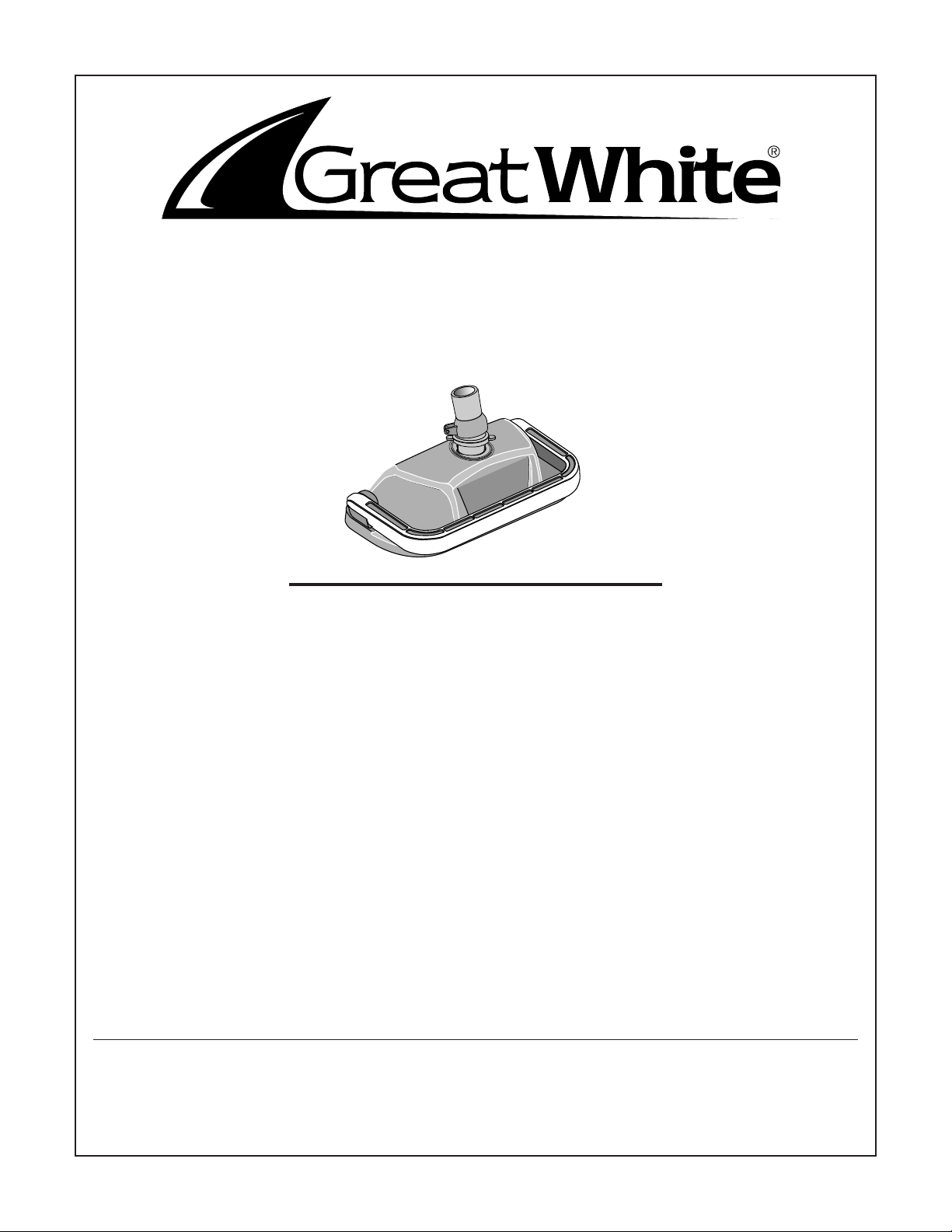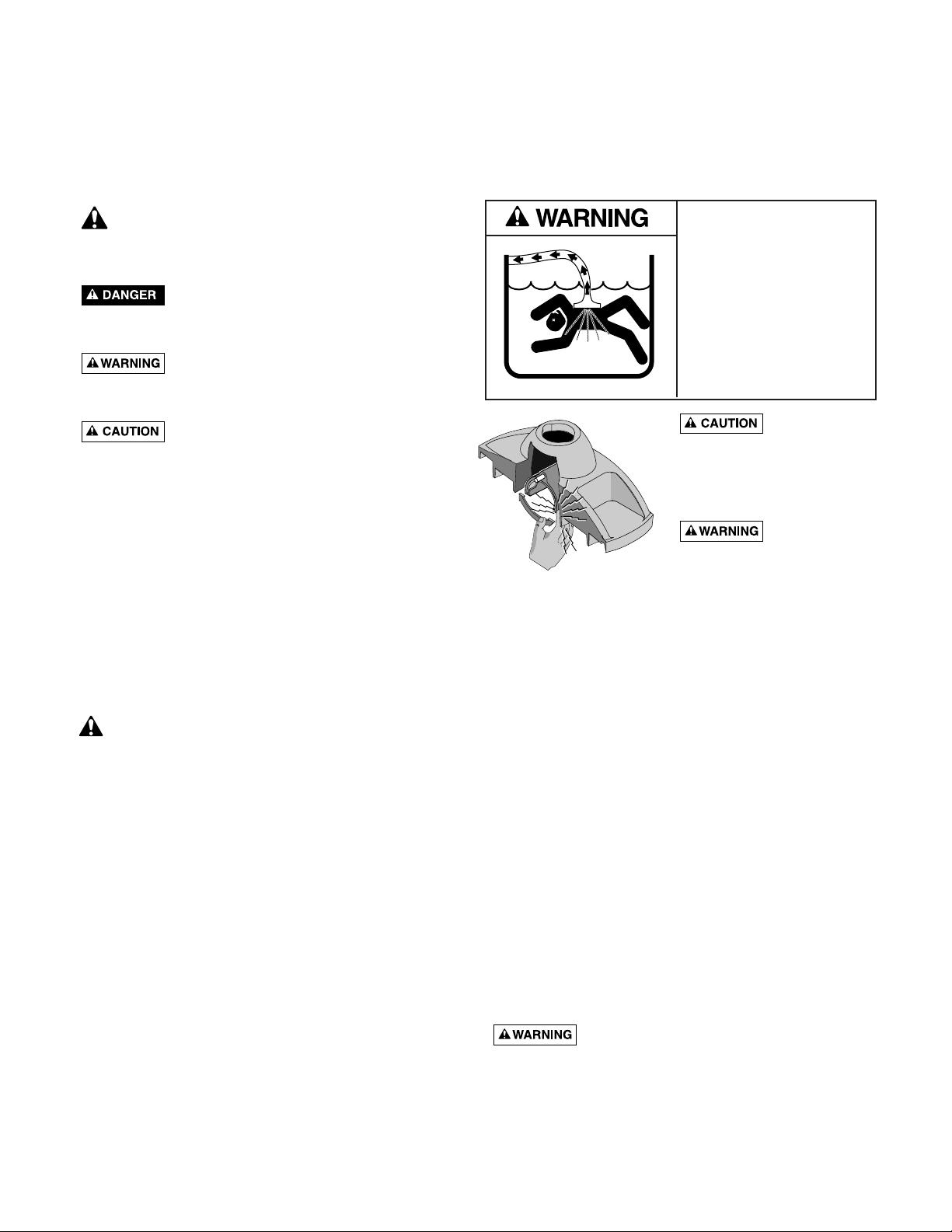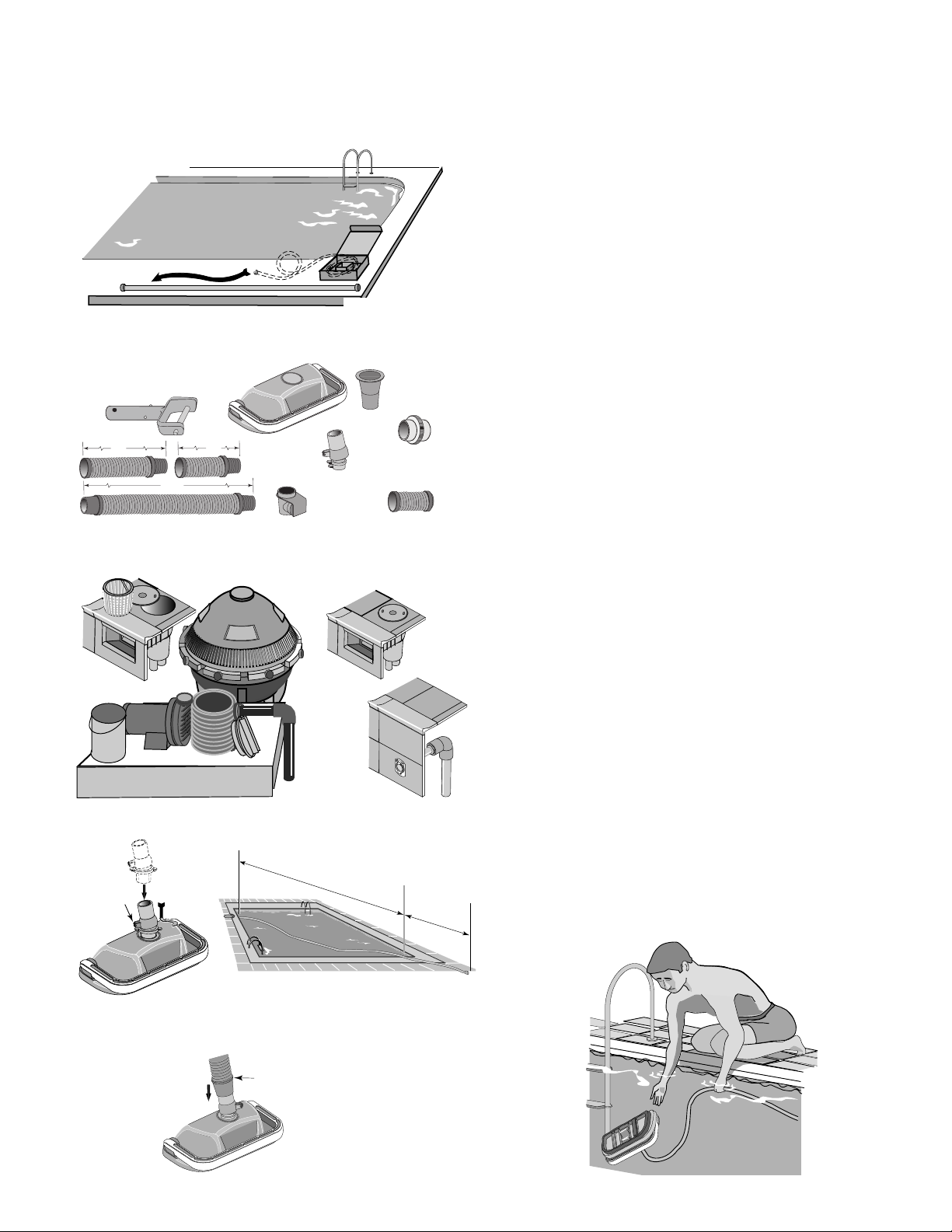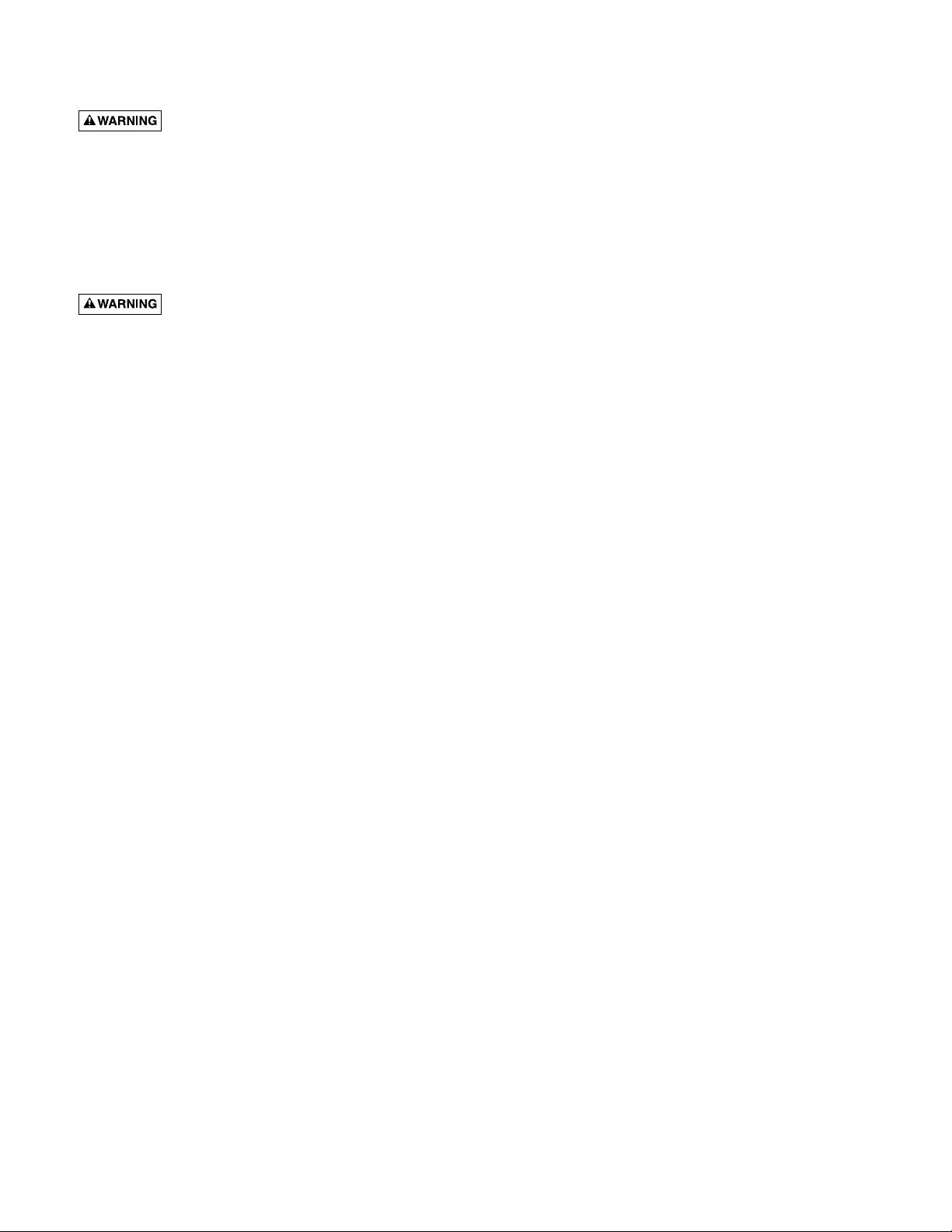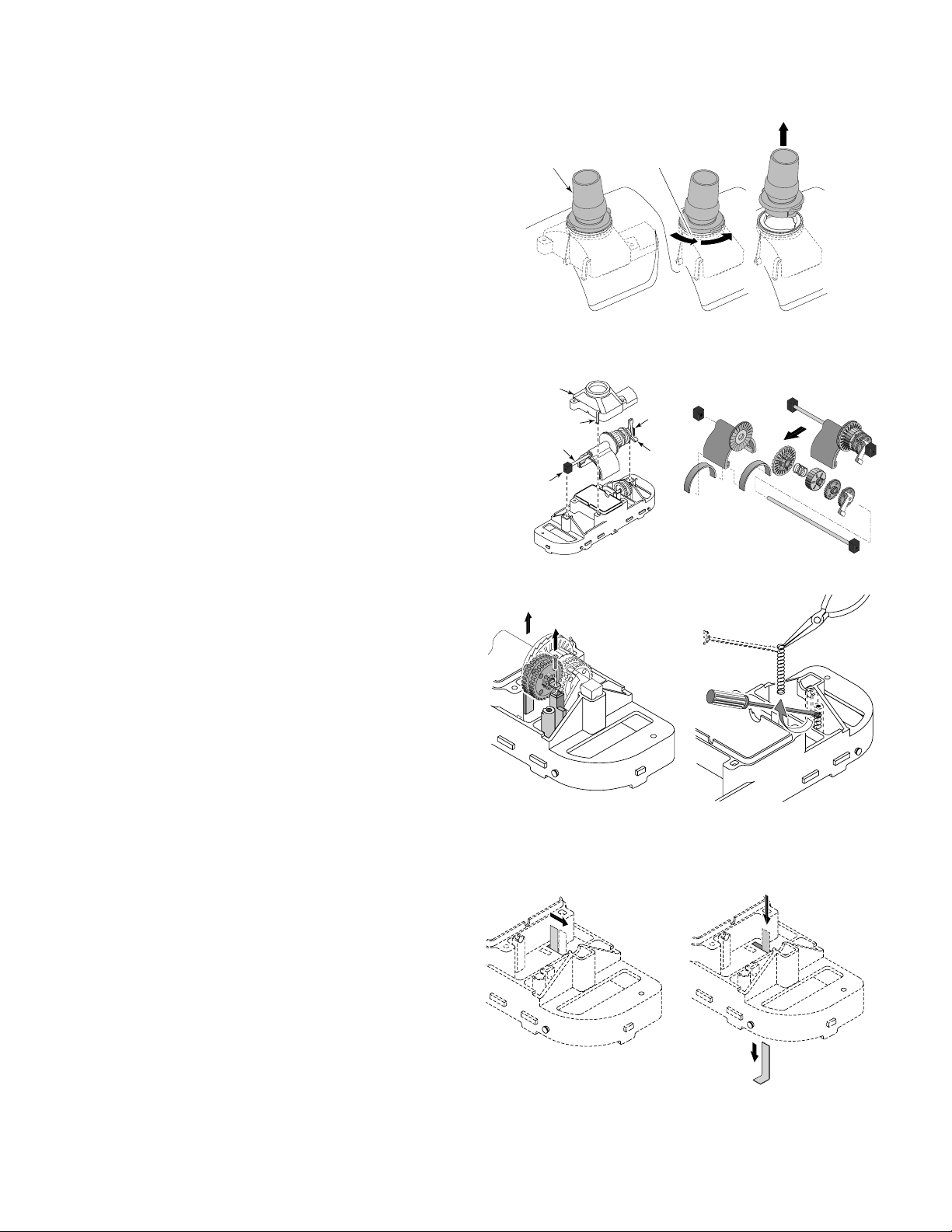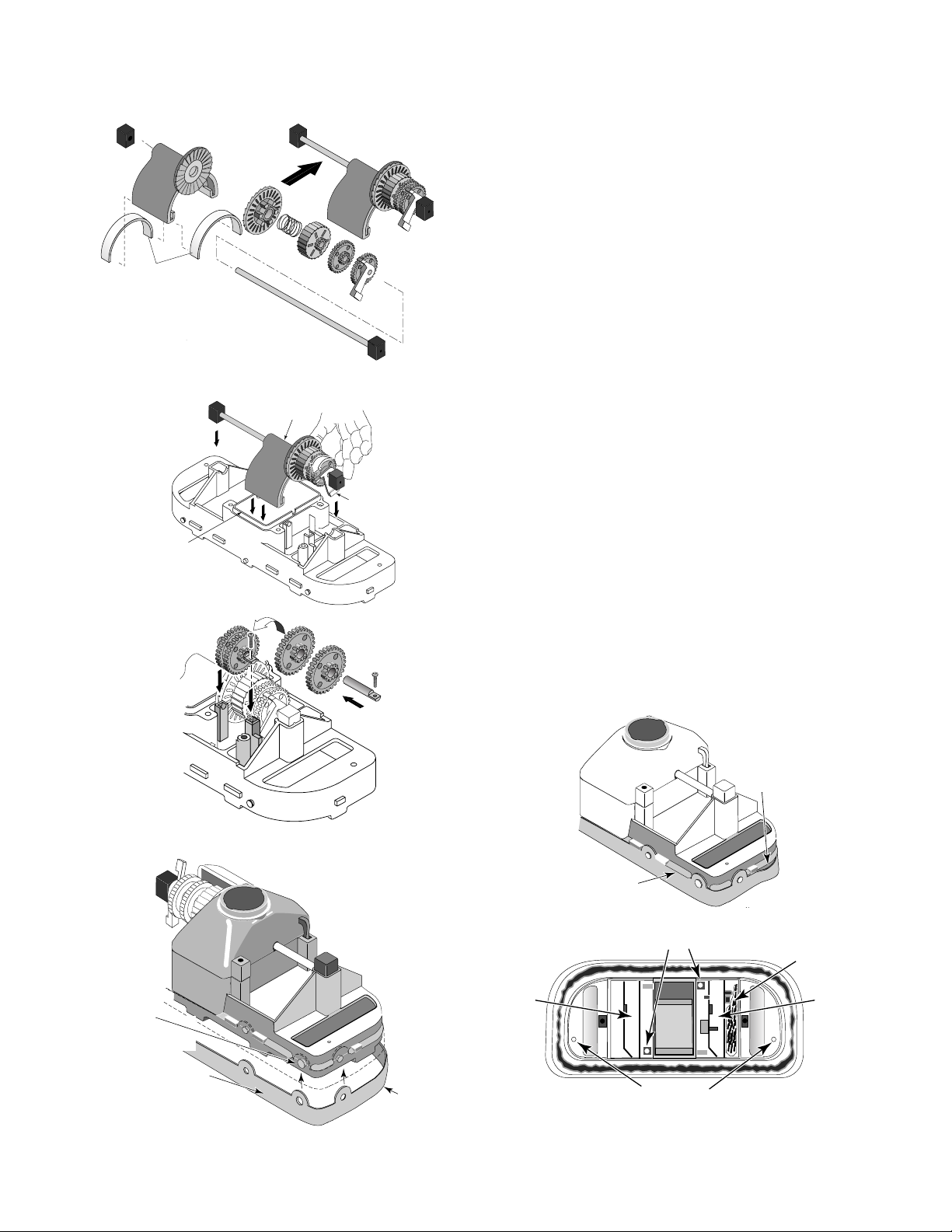5
Pool pump suction is hazardous and
can cause entrapment with severe personal injury or
drowning. Use vacuum regulator (see instructions below)
in pool cleaner system at all times.
Note: Each pool’s hydraulic system and vacuum connec-
tions are different. Be sure you have installed the white
plastic vacuum regulator before you “fine-tune” the sys-
tem. This not only regulates vacuum, but also acts as a
safety device.
Suction entrapment, injury, and drown-
ing hazard. If your pool has a dedicated suction port
(“vac port”) for vacuuming or for an automatic pool
cleaner, it must be covered when not in use. A spring
loaded safety cover (the “Vac Port Fitting”) is included
with this pool cleaner. Install it on the suction port to pre-
vent entrapment and injury. For details please refer to the
Vac Port instruction sheet included with your Vac Port.
For the “NOVICE POOL OWNER” where vacuuming is
a new experience, please read all of the following points,
installation instructions, and trouble shooting guide
carefully.
Please note the following:
• “Vacuum” and “suction” are two words meaning the same
thing.
• “Dedicated suction line”, “vac port”, and “vac fitting” are dif-
ferent terms for a hole in the side wall of pool; this hole
is connected to the pump suction and is dedicated to
vacuuming.
•Some pools do not have a vac port. If your pool does have
one, please read the “Suction Entrapment” warning at left.
For the “SEASONED POOL OWNER”: The automatic
pool cleaner connection and vacuum adjustments can be
similar to using your manual pool vacuum. Please read on.
Valves (pump, skimmer, and main drain)
and vacuum adjustments
You may need to spend some time adjusting the skimmer
and main drain valves in order to obtain the best vacuum
setting for good cleaner operation. Once you have found
the correct valve settings for best operation, we suggest
you mark the valves to ensure repeated success.
At first, set valves to give maximum vacuum to the skim-
mer or vac fitting you have elected to use.
Too much vacuum ?
You have too much vacuum if the cleaner climbs up the
pool wall past the water line to the point that the cleaner
sucks air and the pump loses prime. Frequent loss of
prime will damage the pump. To correct this, change the
black vacuum regulator cap marked “60” to the one pro-
vided in your accessory bag marked “50”. If the cleaner
still climbs out and sucks air, open the main drain valve
slightly.
Not enough vacuum ?
You don’t have enough vacuum if the cleaner moves
sluggishly or not at all. Be sure the filter system is clean
and all valves are adjusted to give you maximum vacu-
um. If the cleaner is still not moving, your pump may not
be strong enough to operate the cleaner. Also, please
refer to the Troubleshooting guide on Page 7.
In-Line leaf canisters
If your pool is exposed to large quantities of leaves, we
suggest purchasing and installing an in-line leaf canister. A
leaf canister will provide more debris-loading capacity and
also provides a water by-pass when the canister is full. It is
very important that the pump not starve for water!
Dedicated suction line/vac port/vac fitting
Some pools have a dedicated wall fitting just for vacuum-
ing. If the wall fitting connection is used, you may notice
that the clear pump lid shows signs of bubbles or what
appears to be the presence of air. To eliminate this, slight-
ly open the main drain valve to supplement the water
intake. The cleaner may slow down a bit when you
change the suction.
Skimmer connection
Some pool owners remove the skimmer basket and con-
nect the hose directly into the bottom of the skimmer.
This method is OK for pools with minimal debris
and also for screened in pools.
For pools that have large quantities of “big stuff” to pick
up, we suggest using the bottom of the skimmer connec-
tion in conjunction with an in-line leaf canister (purchase
the cannister locally). A leaf canister will provide more
debris-loading capacity and also provides a water by-
pass when the canister is full. It is very important that the
pump not starve for water!
Skimmer vac plates
Some pool owners connect the hose to a skimmer vac
plate, which allows the skimmer basket to remain in the
skimmer. If this method is used, empty the basket fre-
quently. Also make sure that the vacuum regulator pro-
vided is completely submerged so that it will not suck air
and damage the pump.
Skimmer vac plate vacuum
control adjusters
Some pool owners use one of a variety of manufacturer’s
skimmer vac plates. Some have a vacuum control ad-
juster, and some do not. The adjuster could be a screw-
type, a spring loaded apparatus, or a dial design. For
those vac plates with adjusters, it is important to adjust
them when fine tuning the vacuum for the cleaner.
ABOUT “FINE-TUNING” VACUUM ADJUSTMENTS AND CONNECTIONS:
If you have any questions, please call 1-800-752-0183