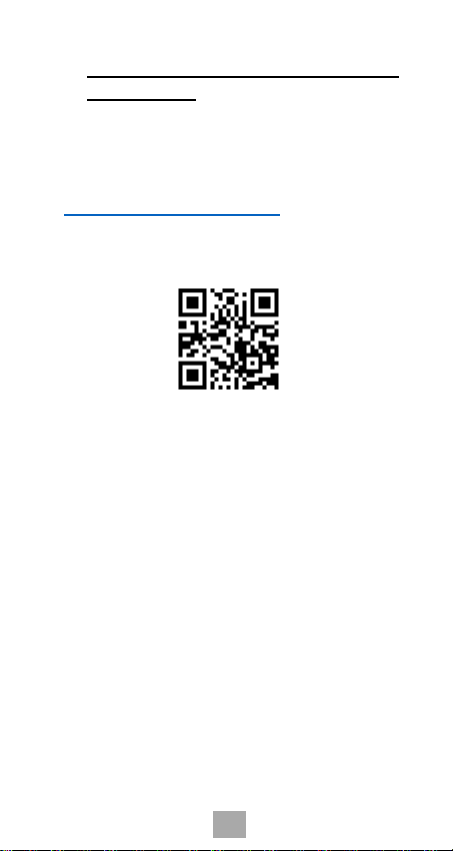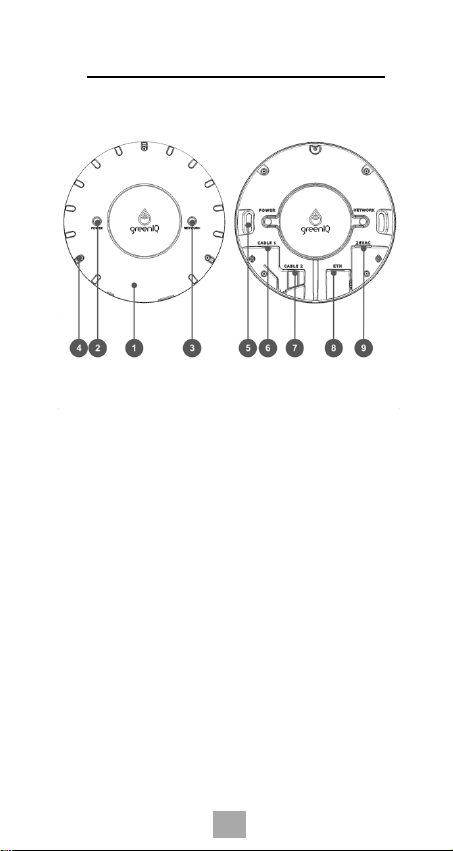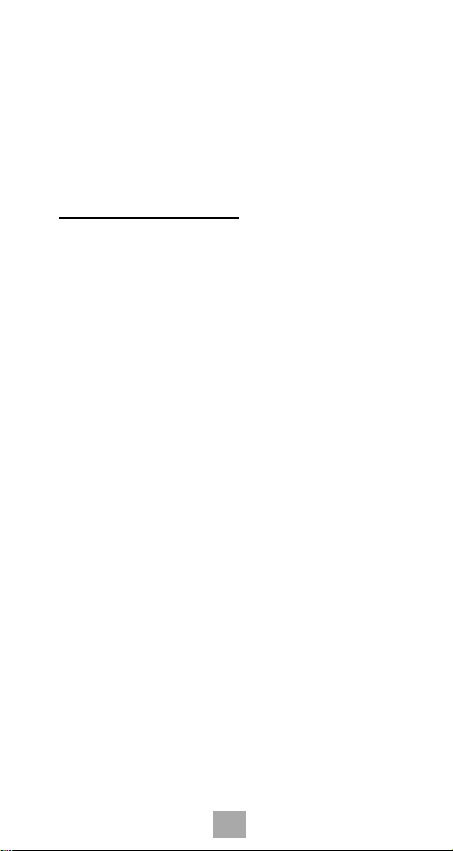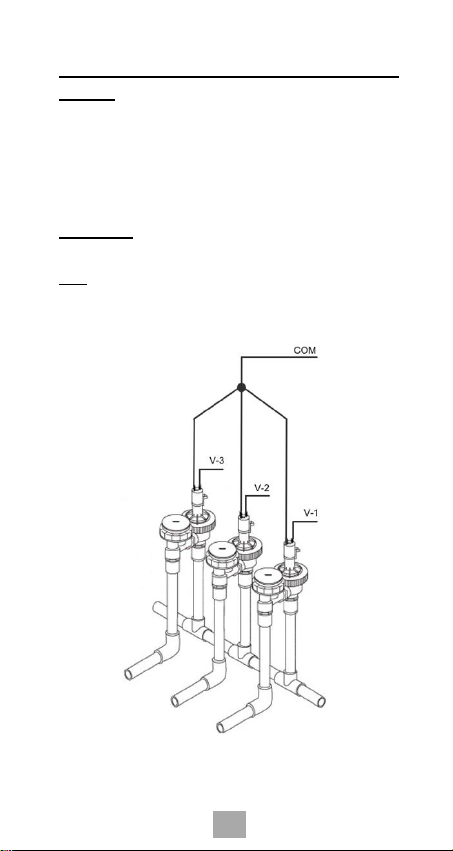Mounting
1. Make sure that the unit’s cover is
not in place.
2. Place the unit against the wall, and
mark the location of the mounting
holes on the wall. You may use the
supplied GreenIQ ruler to mark the
holes’location on the wall.
3. Use the two screws and the two
plastic anchors from the mounting
kit to mount the unit to the wall.
4. Connect the power jack to the
unit’s Power Adapter Port.
5. If you are using Ethernet Cable to
connect to the Internet, you need
to break the Ethernet Port sealing
tab on the unit’s cover, and plug
the Ethernet Cable to the unit’s
Ethernet Port. After breaking the
Ethernet Port sealing tab, the unit
will stop being water resistant.
6. Place the cover on the unit. Use
the GreenIQ Screwdriver and the
three cover screws from the
mounting kit to tighten the cover to
the unit. The cover is an essential
part of the unit’s water resistance.