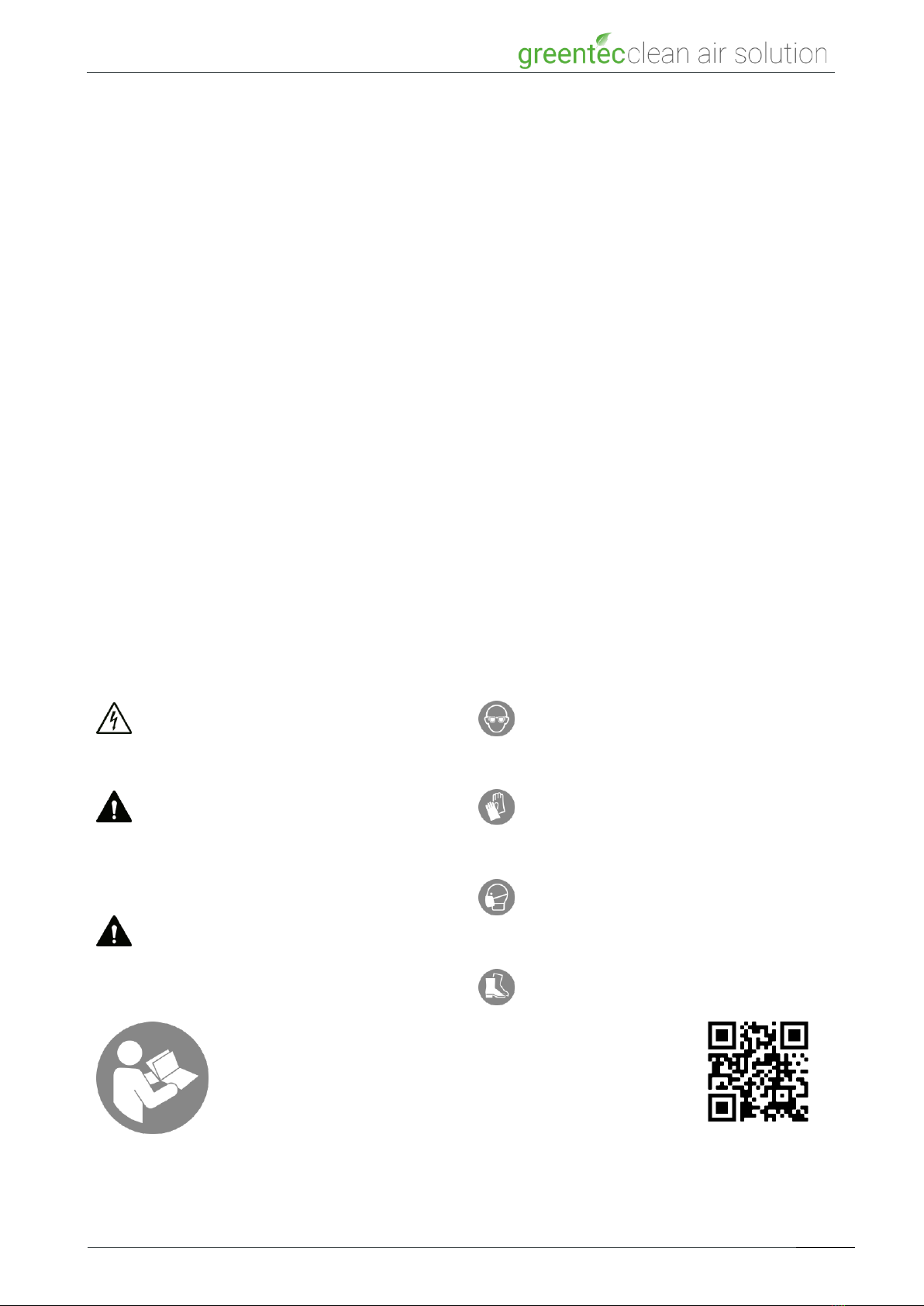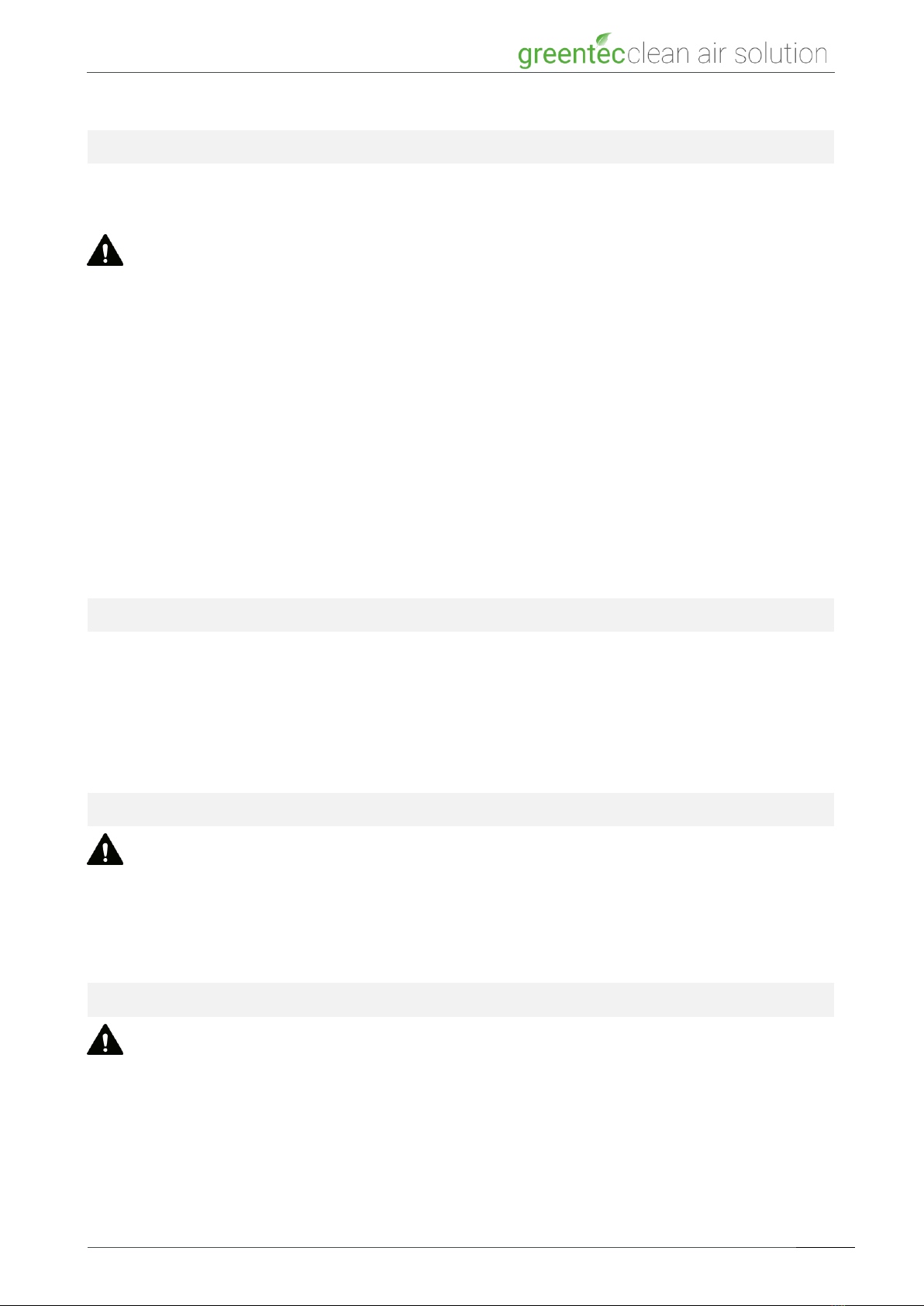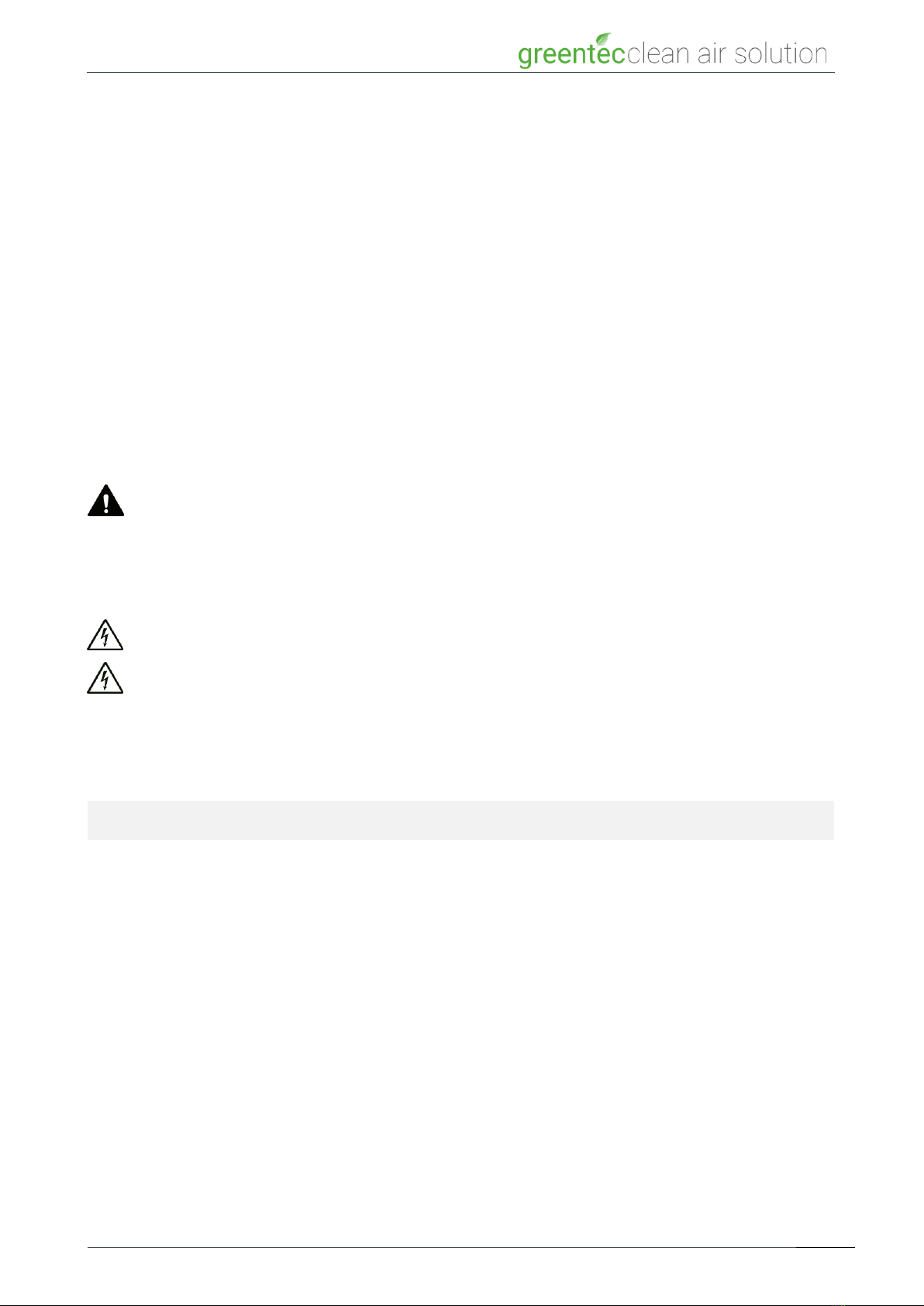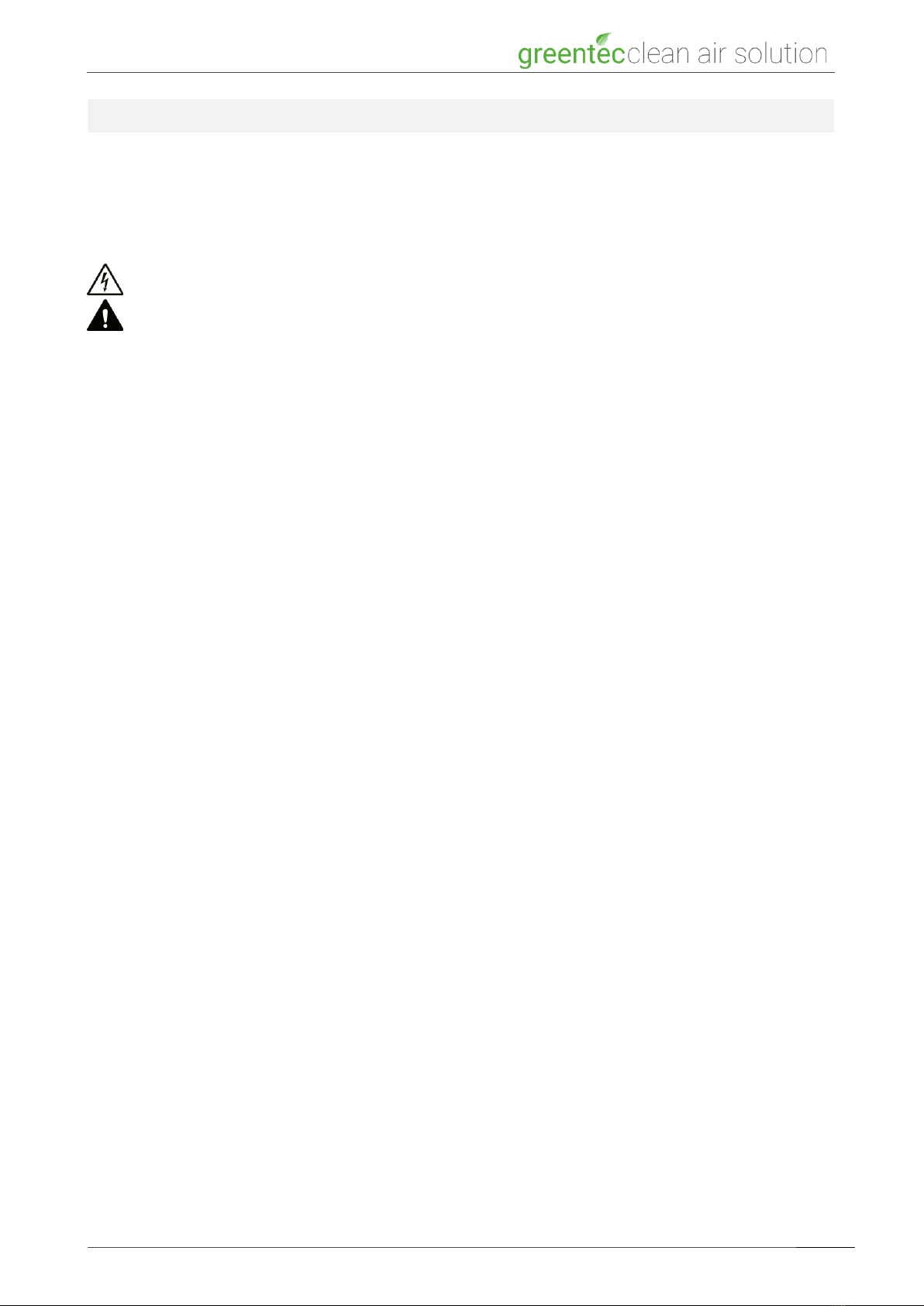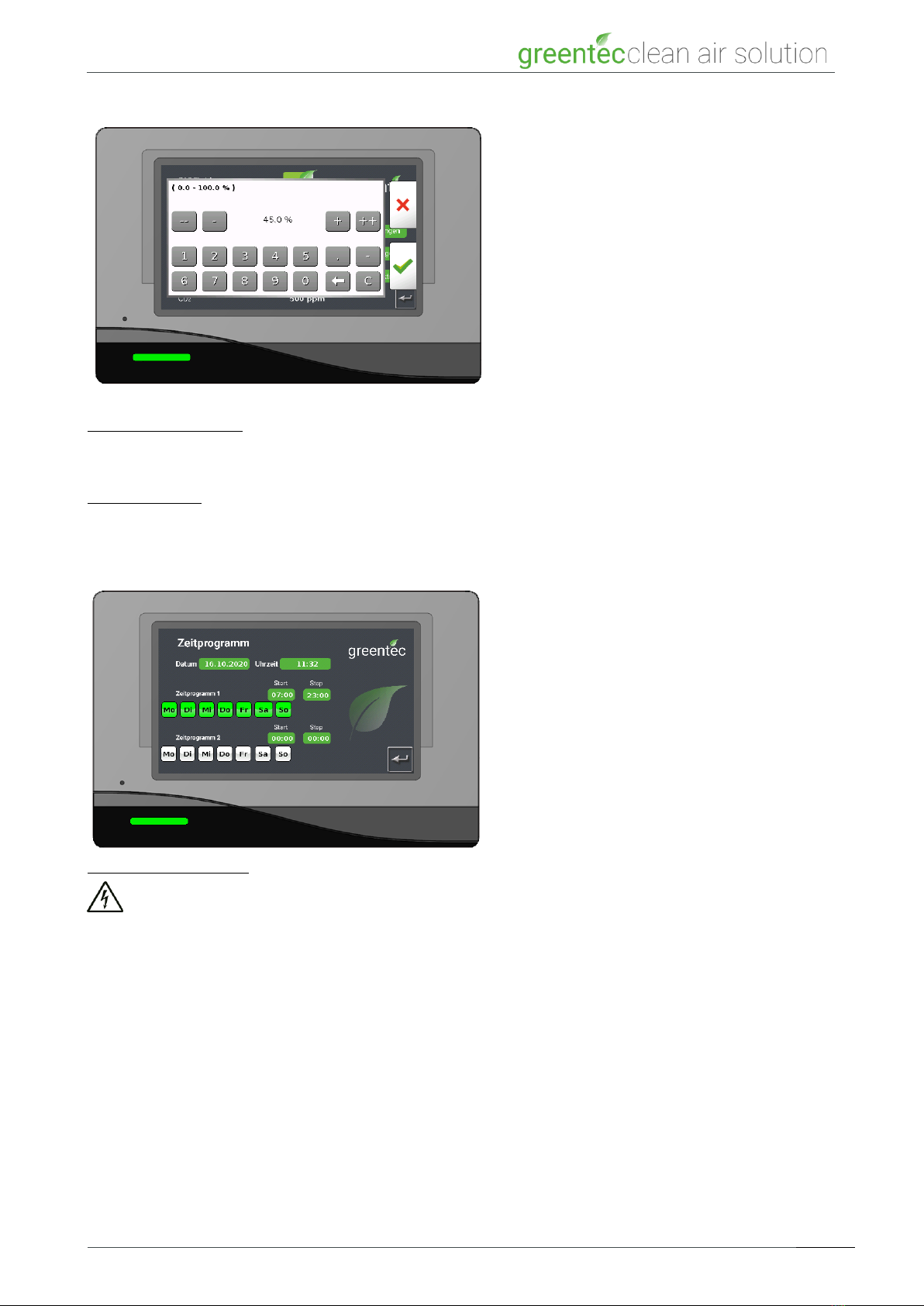Betriebsanleitung CAS1000
General information
-Follow this safety information to avoid the risk of fire or electric shock.
-Keep the packaging, e.g. the plastic film, away from children! Risk of suffocation.
-Only use a plug socket with the stated voltage (see Section Technical information & schema).
-Do not use the device if the power cable or plug is damaged, or if the connection to the wall socket is
unstable.
-Make sure that the power cable is not trapped during operation and cannot be damaged in any other
way. Arrange the cable so that it does not pose a trip hazard.
-Do not subject the power cable to tension.
-Unplug the device when not in use for long periods or for cleaning, and check the connecting elements
for damage prior to each use. The device must not be used in the case of damage.
-Do not block the air inlet and outlet, do not place any objects on top of the device and never sit on it.
-Do not modify or repair the device.
-Do not use the device in rooms with an explosion risk, nor in rooms in which the air may contain fuel
vapours, oil vapour, metal dust or insecticides.
-Do not use the device to combat harmful gases (e.g. carbon monoxide).
-Do not use any spray cans containing flammable materials near the device.
-Do not use any volatile liquids, petrol, kerosene, paint thinner or polish to clean the device. These
substances can damage the surface of the device.
-Never place the device in areas exposed to rain, water, moisture or high air humidity levels. Do not place
it next to a wash basin or sink.
Caution: Do not use the device near a smoke alarm. If the air travels in the direction of a smoke alarm,
it may cause the alarm to trigger late or not at all!
-Avoid open fires and sparks in the room in question and never place the air purifier in direct sunlight.
-The device must not be operated by people (including children) with reduced physical, sensory or mental
capacities or with a lack of experience and expertise, unless they are being monitored and supervised.
-Keep the device away from children and animals. The device is not a toy.
-Do not remove any safety notices, stickers or labels from the device and keep them in a legible condition.
Always unplug the device before moving it, cleaning it, servicing it and carrying out maintenance.
Otherwise there is a threat of electric shock.
Do not touch the plug or the device with damp or wet hands. Otherwise there is a threat of electric
shock.
People who use this device must be aware of the dangers of handling electrical air purifiers.
In the case of an emergency
Switch off the device at the control unit. Unplug the device where necessary. Pull the plug power cable from the
plug socket. Do not reconnect a defective device to the power supply.
General information
Congratulations on your purchase of a quality air purifier designed in Germany!
The device has the following features:
-Continuously adjustable fan for air purification
-Combined filter technology:
oPrefilter to comply with ISO ePM1 50% to prefilter dust and other coarse particles
oMain filter HEPA-14 to filter 99.995% of airborne particles
-Control panel with the following main functions:
oDisplay and setting fan speed
oFilter change display
oSetting the timer
-Removable power cable
The device directly reduces the presence of aerosols and clouds of airborne particles where it is placed. There is
a specific value for the rate of air circulation, depending on the size of the room in question, see Section
Operation/control panel.
The combination of a HEPA-14 filter and a prefilter from class ePM1 50% guarantees a reliable separation of
airborne germs and viruses, as well as dust, bacteria, spores or microfibres from paper or textiles.