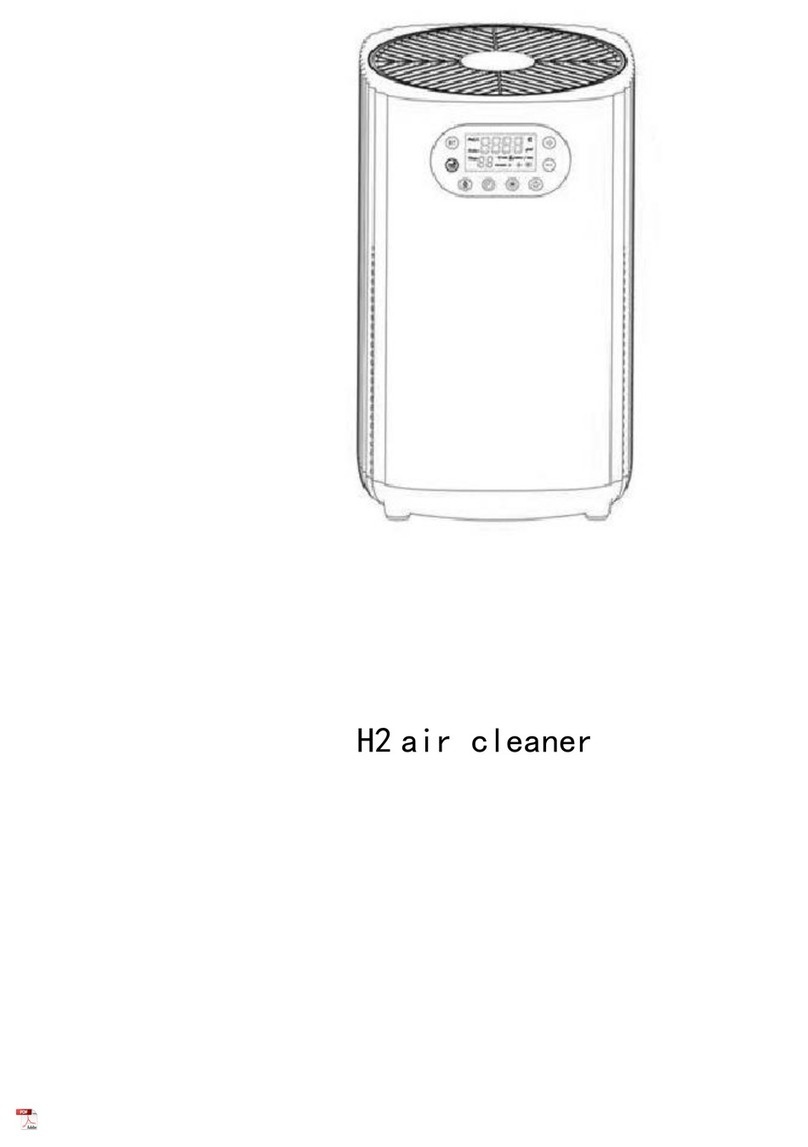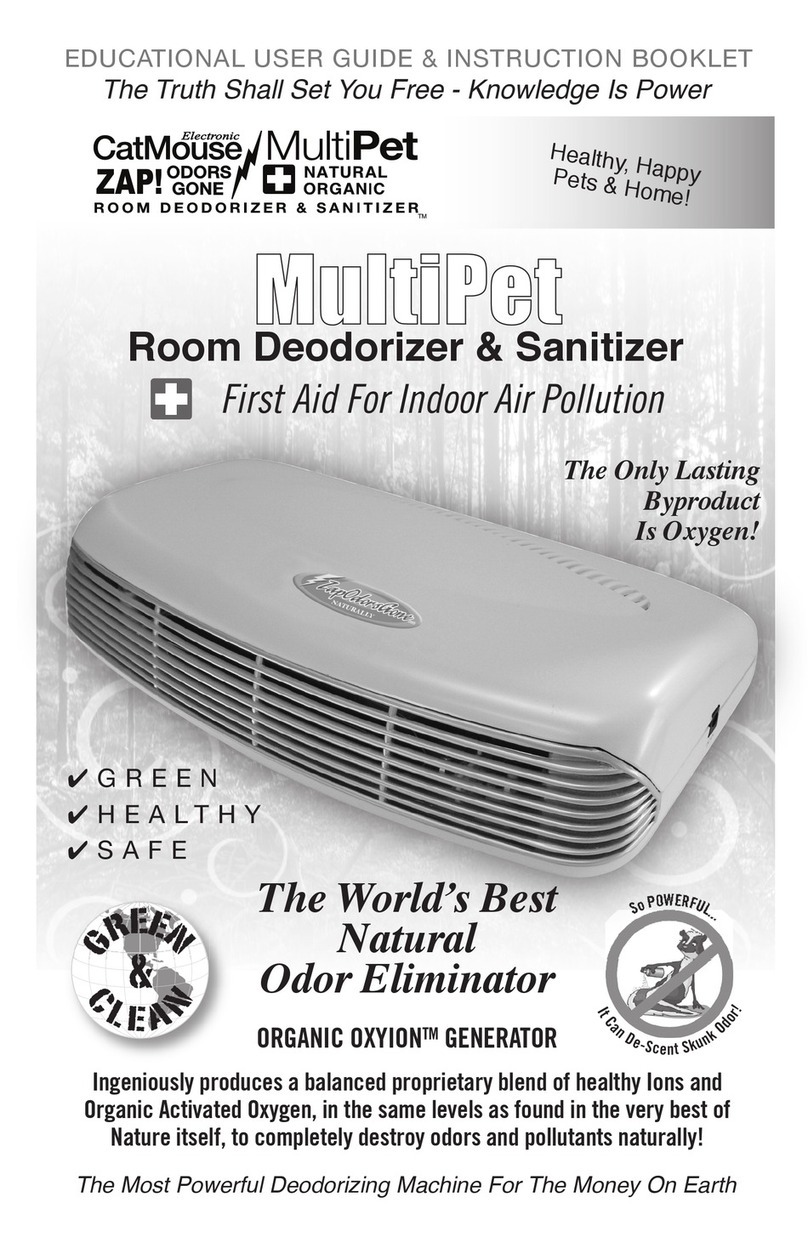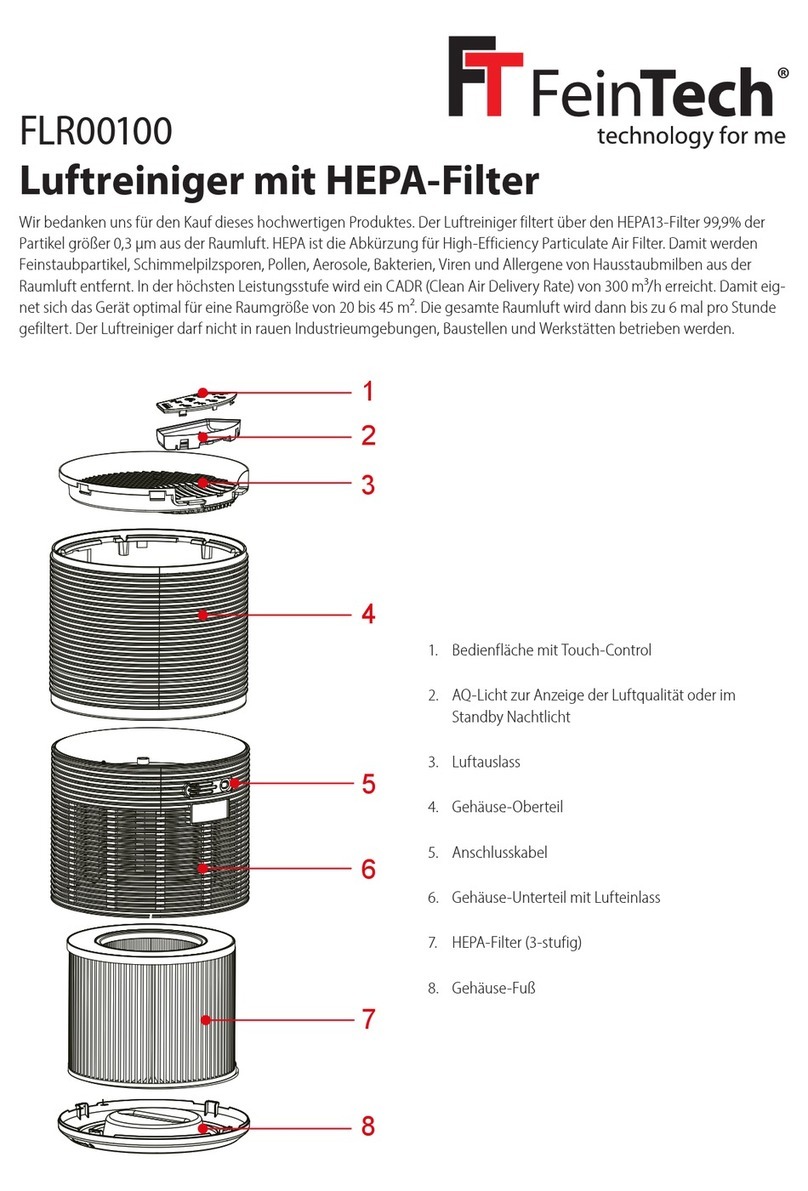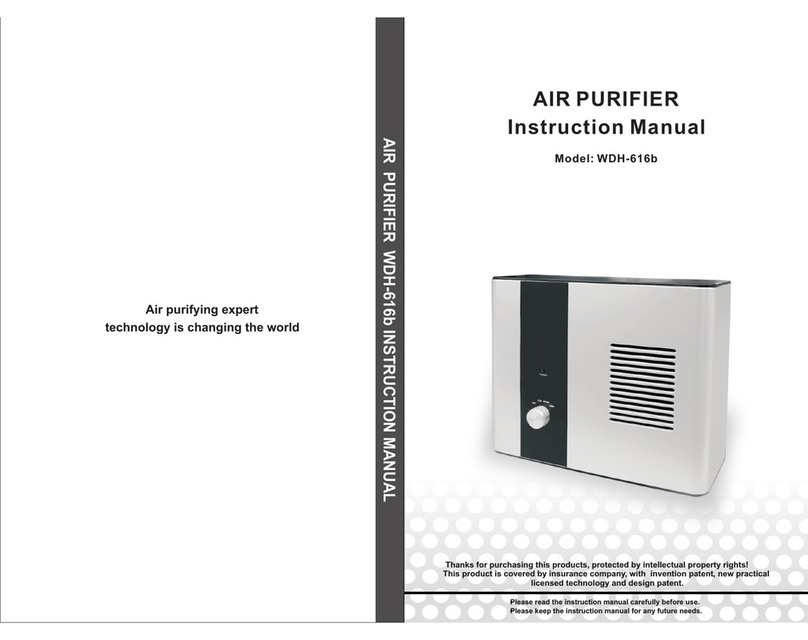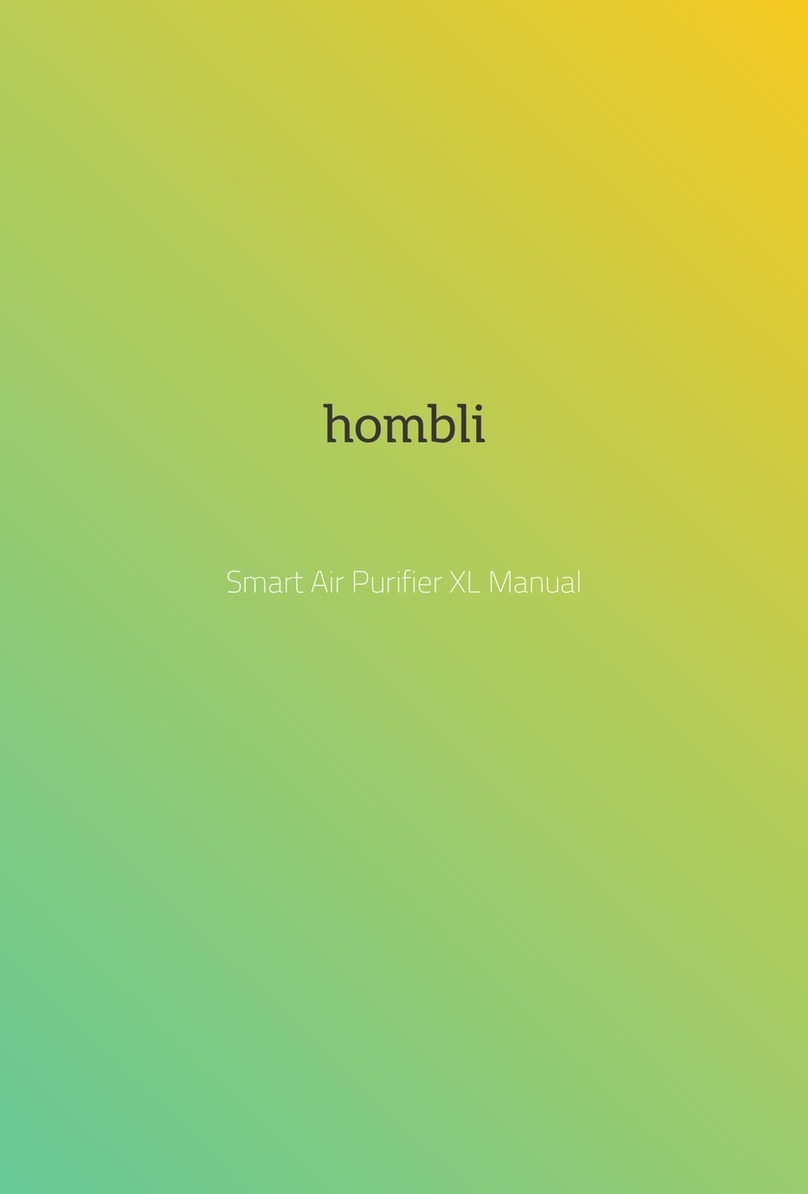Ecowell EAP260 User manual

AIR PURIFIER
USER MANUAL
Please read this manual carefully before use and keep it safe for future reference.
Thank you very much for your choice.
Model: EAP260

PACKING LIST----------------------------------------------------------------
TECHNICAL SPECIFICATIONS-----------------------------------------------
SAFETY PRECAUTIONS------------------------------------------------------
PRODUCT PARTS------------------------------------------------------------
PRODUCT FEATURES--------------------------------------------------------
INSTRUCTIONS--------------------------------------------------------------
KEY OPERATION AND DISPLAY SYMBOLS---------------------------------
FILTER REPLACEMENT-------------------------------------------------------
COMMON PROBLEMS AND SOLUTIONS----------------------------------
WARRANTY------------------------------------------------------------------
DIRECTORY
01
01
02
03
05
06
08
10
11
12

Follow the following safety precautions and read the instructions
carefully when using this product!
SAFETY PRECAUTIONS
DO NOT unplug / plug in the power plug when your hands are wet.
DO NOT block the air inlet / outlet.
DO NOT use this machine in places with heavy moisture such as lampblack or bathroom.
DO NOT use water to clean and reuse the high-eciency composite lter.
This machine is not suitable for the people with disability or perceptual disabilities or
intellectual disabilities, or children to operate by themselves. It is an exception if the person
in charge of safety is present to supervise and provide guidance to assist in the operation of
the machine.
Regularly remove the dust on the machine body and the power plug.
Use only the supplied power adapter.
When using this machine, do not close to or place it on heat source objects (such as
replaces, heaters or places that may come into contact with ammable gases).
Please be careful when cleaning the air purier. Strong corrosive detergent will dam-
age the surface of the machine.
When cleaning the machine or not using the machine, unplug the adapter from the power
outlet. Otherwise, it may cause electric shock or re.
PROHIBITED
CAUTION
WARNING
Any content with the logo must be prohibited, otherwise it may cause damage to the
product or endanger the personal safety of users.
Any content with the logo must be operated in strict accordance with the requirements of the
phase, otherwise it may cause damage to the product or endanger the personal safety of users.
Any content with the logo is the part that users must pay attention to, otherwise it will
cause product damage or other losses due to improper operation.
PACKING LIST
EAP260 host 1
Composite lters 2 (loaded into the machine)
Adapter 1 (DC24V)
Manual 1
Product specications
TECHNICAL SPECIFICATIONS
Product name Air Purier Model EAP260
Power Adapter
(Input) 100-240V~ 50/60Hz Dimensions 11.42 x 10.24x 16.06 in
/29x 26 x40.8 cm
Power Adapter
(Output) 24V---1.5A Weight 6.6lb/3.0kg
Rated Power 32W Standby Power < 0.5W
CADR
(Clean Air Delivery
Rate)
153CFM(260m³/h) Filter life time 3000H
Noise Level 23-54dB Applicable Area 344ft (32 ㎡ )
Operating
Conditions
Temperature:
14 ℉ -104 ℉ /-10℃ -40℃
Humidity:
20%-95% RH
2
-01- -02-

Air quality
indicator
PM2.5 value The unit of PM2.5
Air speed
display area
Filter life
display area
Display
Touch Panel
SYMBOL SYMBOL NAME DESCRIPTION
ON / OFF Power ON / OFF.
Air Speed Air speed adjustment, 1st-5th gear.
Filter replacement
reminder reset
REPLACE FILTER WHEN THE ICON LIGHT IS ON;
When Press, refer the section on page.10 for “Filter replacement reminder
reset”.
Timer Setting Press this key to setup timer.
Child Lock Press this key to control the child lock on / o function.
Auto Mode Press this key to enter automatic mode, air speed is adjusted according to
the change of PM2.5 value.
Sleep Press this key to enter / exit sleep mode.
If the product picture is dierent from the real one, the real one shall prevail.
PRODUCT PARTS PRODUCT PARTS
Base
Composite lter
Display
Adapter
Base knob
Host
Touch Panel
Product Parts Structure and Name
-03- -04-

INSTRUCTIONS
1.
3.
2.
4.
Turn the product upside down and
unscrew the knob on the base to the open
position according to the product mark.
Take out the lter screen inside
the machine.
Remove the base.
Remove the packing bag from the
lter screen.
Use attention
All lters are attached to the inside of the air purier.
Before use, ensure that the plastic bag outside the lter is removed and properly installed.
1
3
2
4
Variety of functions in one
3-STAGE HEPA FILTER
PRODUCT FEATURES
Ecient purication of PM2.5, smoke, pollen and VOC, pet odor
and other pollutants.
5 speed wind speed design
Time switch
Filter replacement tips
It has three operating modes: manual, intelligent and sleep
Built-in PM2.5 sensor, PM2.5 concentration value display function
Bh function
GuanBing function
Atmosphere lamp
High eciency HEPA lter
Pre-lterActivity carbon
Intercept hair, ber wool, large particles, dander, etc. It can be
cleaned regularly with a vacuum cleaner.
Eectively lter out particles as small as 0.3 μ m, such as PM2.5,
smoke, pollen, and other pollutants.
High quality modied activated carbon sprayed into sponge
can adsorb and catalyze organic pollutants in air.
Pre-filter
High efficiency HEPA filter
Activity carbon
Carbon spraying sponge, high eciency HEPA and primary eect lter are compounded in the same lter.
-05- -06-

KEY OPERATION AND DISPLAY SYMBOLS
Touch “ “, the machine power on, “ “ light turn white, “ “ key + last action key are all lit,
and other keys are half lit.
Touch “ “ again, the machine power o, “ “ light turn red, “ ” is half lit, enter standby mode.
Touch ” “ in working state, enter manual mode, the “ “ light is on, and the display displays
current air speed gear. The air speed gear changes 1 gear per touch, circularly between gears 1-2-
3-4-5-1.
Stop touch, the machine operate with current air speed gear, the display restores PM2.5 value
display.
Touch “ ” in working state, enter sleep mode, “ ” light is on, other icon and display are o, the
machine operate with sleep gear. “ ” light is o after none touch keys 10 seconds.
Wake up “ “ key when touching any other key, touch “ “ key in 10 seconds to exit sleep mode.
Display and key indicators return to the state before entering sleep mode.
TIMED SHUTDOWN: touch “ “ in the working state, the “ “ light is on, enter the timed
shutdown setting state, the display displays the timed setting time. The timed time is increased by
1 per touch “ “, and the timed time circularly change between 0~1~12h. Stop touch “ “ for
more than 3 seconds, the timed shutdown setting is completed, and the set shutdown time begins
to count down. When the timed time is 0, the timed shutdown is automatically cancelled and the
machine enter standby mode.
TIMED STARTUP:touch “ “ in standby mode, the “ “ light is on, enter the timed startup
setting state, the display displays the timed setting time. The timed time is increased by 1 per
touch “ “, and the timed time circularly change between 0~1~12h. Stop touch “ “ for more
than 3 seconds, the timed startup setting is completed, and the set startup time begins to count
down. When the timed time is 0, the timed startup is automatically cancelled, the machine power
on and run normally.
Touch “ “ for more than 3 seconds in working state to enter the child lock mode. The “ “ light
is on and other keys cannot be activated.
Touch “ ” for more than 3 seconds in child lock mode to exit the child lock mode. The “ “ light
is half lit, all keys can be activated.
ON / OFF KEY
AIR SPEED KEY
SLEEP KEY
TIMER KEY
CHILD LOCK KEY
5.
1.
2.
3.
6.Reload the lter screen that removes
the packing bag into the machine.
Plug in the adapter power supply, the machine is powered on and with a “Ding” sound.
Press “ON/OFF”key to power on the machine.
When the display is open, touch the relevant function key to run the machine.
Cover the base and tighten the knob to the
locking position according to the marked
direction.
Begin to use
1
3
5
2
6
INSTRUCTIONS
-07- -08-

In 30 seconds after power on and in standby mode, touch “ ”+“ ” more than 3 seconds, the
FILTER REPLACEMENT REMINDER is forced reset with a “ding” sound. The “ ” light and display
screen ash 3 seconds together and then the machine power o. The FILTER REPLACEMENT
REMINDER FORCE RESET is completed.
Power on the machine, the “ “ indicator display all on and the “ “ is o.
Touch “ ” in working state,enter AUTO mode, “ ” is on. The air speed adjust and air quality
indicator change color according to PM2.5 value, air speed gear circularly change 1~4 gear.
Refer the table on below.
1.
4.
7.
2.
5.
8.
3.
6.
9.
When “ “ light turn red and
“ “ indicator ashing, user
need replace the lter.
Remove the base.
Install the new lter into the
machine.
Touch “ “ key, turn o the
machine, and unplug the
adapter.
Take out the invalid lter screen
inside the machine.
Cover the base and tighten the
knob to the locking position in
the marked direction.
Turn the product upside down
and unscrew the knob on the
base to the open position
according to the mark on base.
Take a new lter and remove
the plastic bag.
Plug in the adapter and touch
“ “ to power on the machine.
FILTER REPLACEMENT
PM2.5 Value Air quality Air quality indicator Air speed gear
0-12 Excellent Green 1
13-35 Good Blue 2
36-55 Medium Yellow 3
>55 Bad Red 4
KEY OPERATION AND DISPLAY SYMBOLS
The service life of the lter is 3000 hours, the Filter life indicator “ “ is reduced by one
grid every 500 hours. When the remaining time of the lter is less than 150 hours, the “ “ light
change to RED and the “ “ indicator starts to ash (1Hz), prompting the user to replace
the lter, until the FILTER REPLACEMENT REMINDER is reset.
The remaining time of lter is large than 150 hours, touch “ “ key more than 3 seconds, the
machine action none with a “Ding” sound.
The remaining time of lter is less than 150 hours, touch “ “ key more than 3 seconds, the
FILTER REPLACEMENT REMINDER is reset with a “Ding” sound. When the FILTER REPLACEMENT
REMINDER is reset, the “ “ indicator display all on and the “ “ light is o.
FILTER REPLACEMENT REMINDER RESET KEY
FILTER REPLACEMENT REMINDER RESET:
FILTER REPLACEMENT REMINDER FORCE RESET :
AUTO MODE KEY
Air quality
indicator
PM2.5 value The unit of PM2.5
Air speed
display area
Filter life
display area
-09- -10-

COMMON PROBLEMS AND SOLUTIONS
THE FAULT PHENOMENON POSSIBLE REASONS SOLUTIONS
The product is not working prop-
erly
1. The connection is faulty.
2. The base is not properly installed.
1. Check whether the plug is
inserted into the socket and
whether the ‘on/O’ button is
turned on.
2. Reinstall the base
Fresh air cannot ow smoothly out
of the outlet
1. The plastic packaging of the air
lter is not removed.
2. The air outlet of the purier is
blocked by foreign matter.
1. Please remove the plastic
packaging rst.
2. Remove foreign matters.
The machine makes abnormal
noise during operation
1. The air intake or outtake is
blocked by external objects.
2. Foreign matter falls into the air
duct of the machine.
1. Please remove the blocking
object.
2. Remove foreign matters.
After replacing the lter, the
FILTER REPLACEMENT REMINDER
indicator is still blinking
1. The FILTER REPLACEMENT RE-
MINDER is not reset.
1. Refer “FILTER REPLACEMENT
REMINDER RESET KEY” section to
reset.
Feel the wind speed decrease
1. The life of the lter is expired, or
the lter is blocked by hair or other
pollutants.
1. Use a vacuum cleaner to clean
dust and hair on the surface of the
lter screen; Replace expired lter
screen.
The air purier gives o a bad
smell
1. The concentration of environ-
mental pollutants may be too high,
and the lter screen may reach
saturation state in advance.
1. Replace the old lter with a new
one.
This is a list of the common problems for this product.
If you can not nd the answers to your questions, please contact our after-sales service department.
-11- -12-
Table of contents