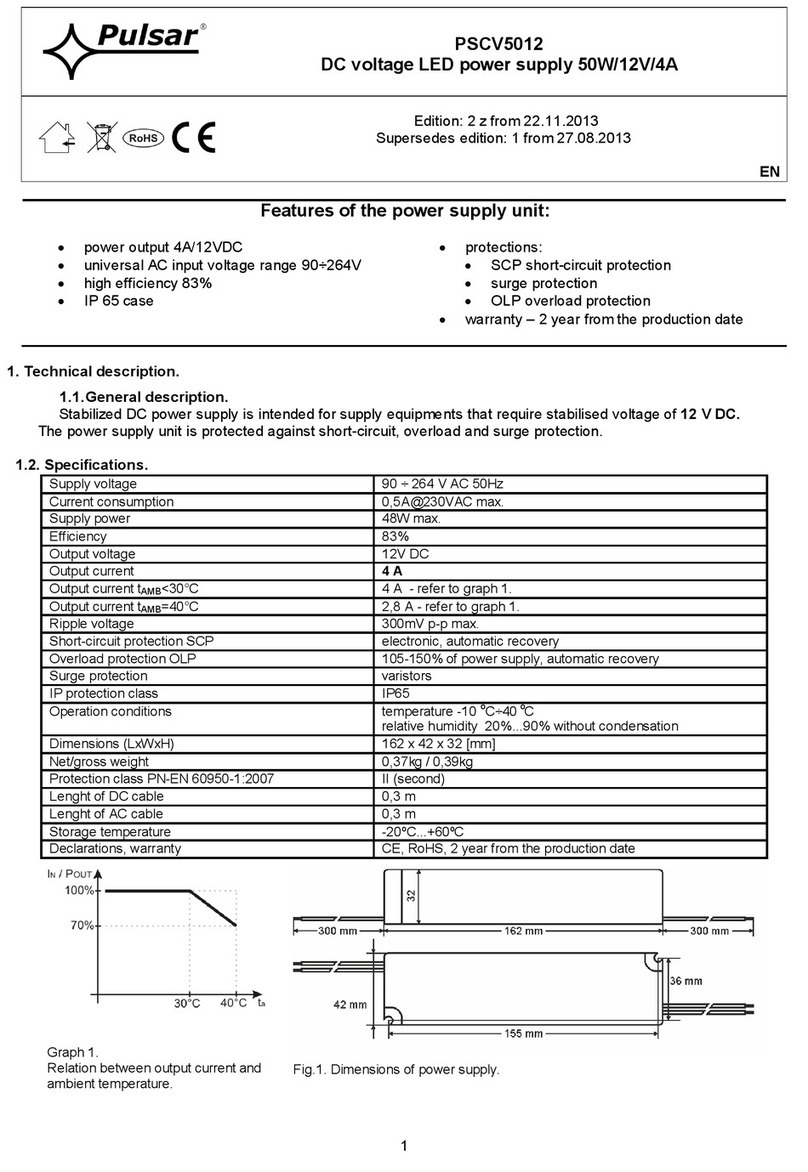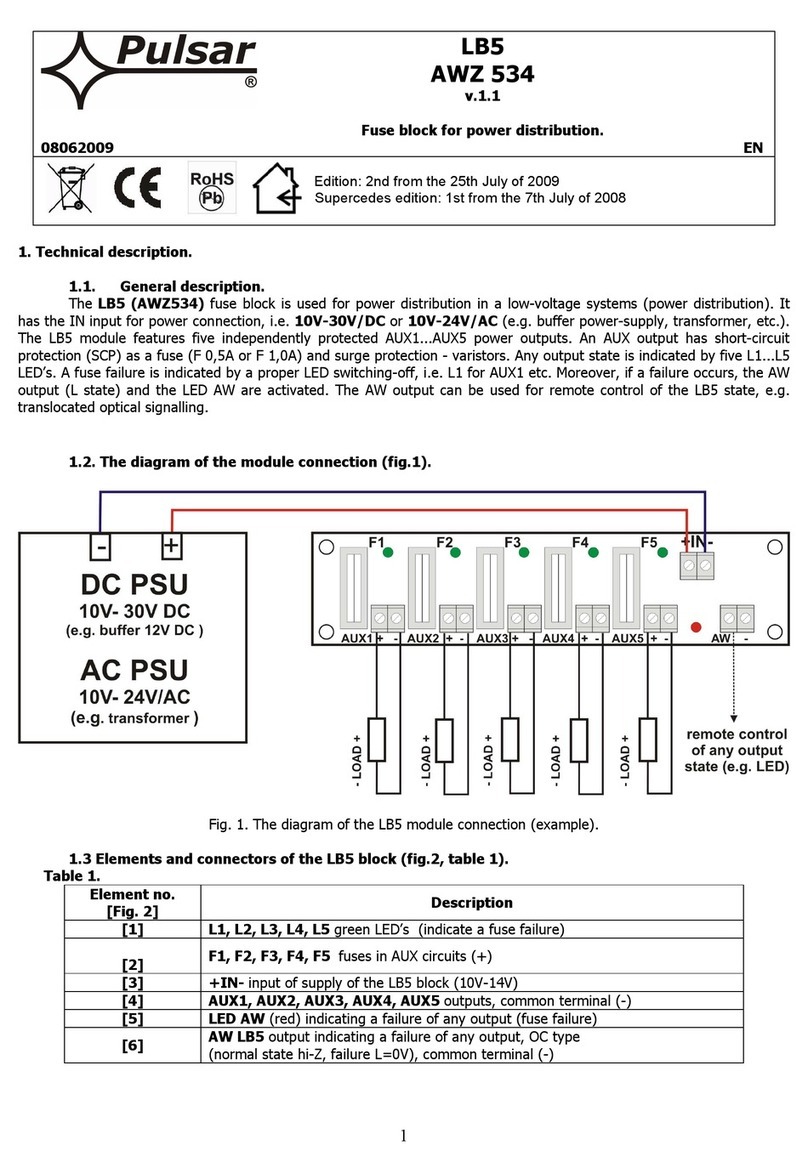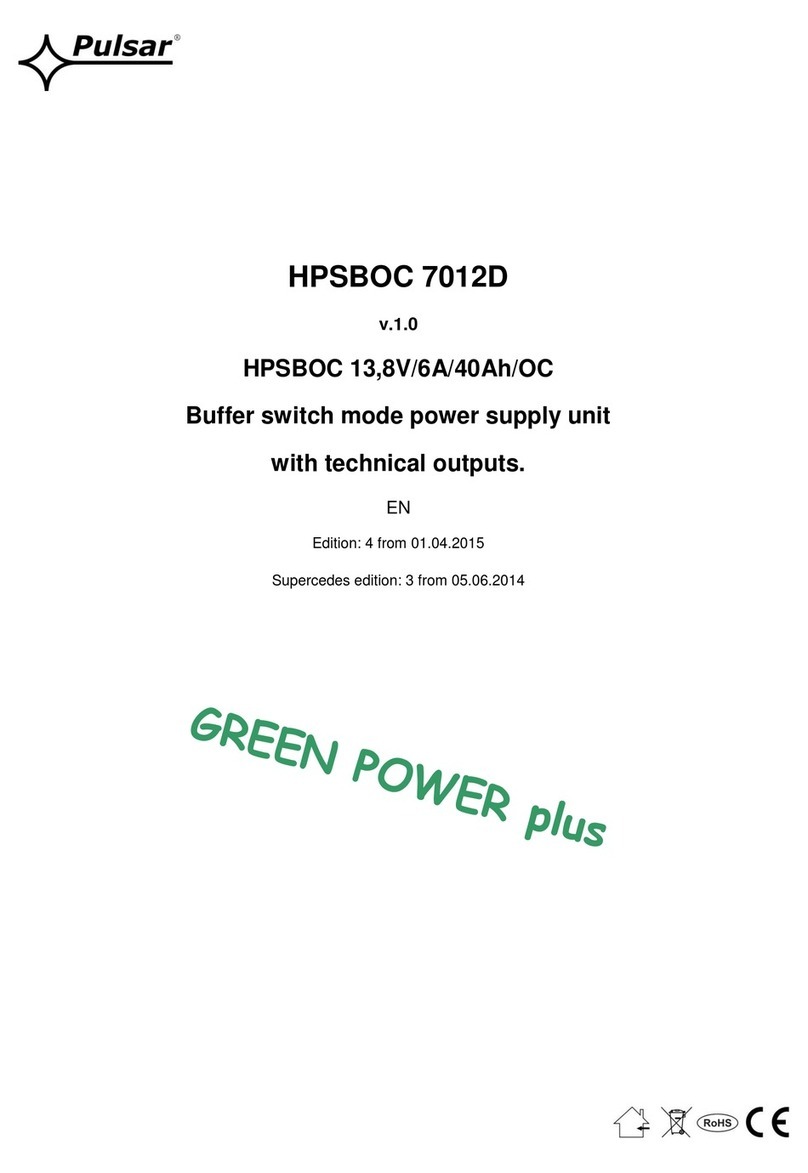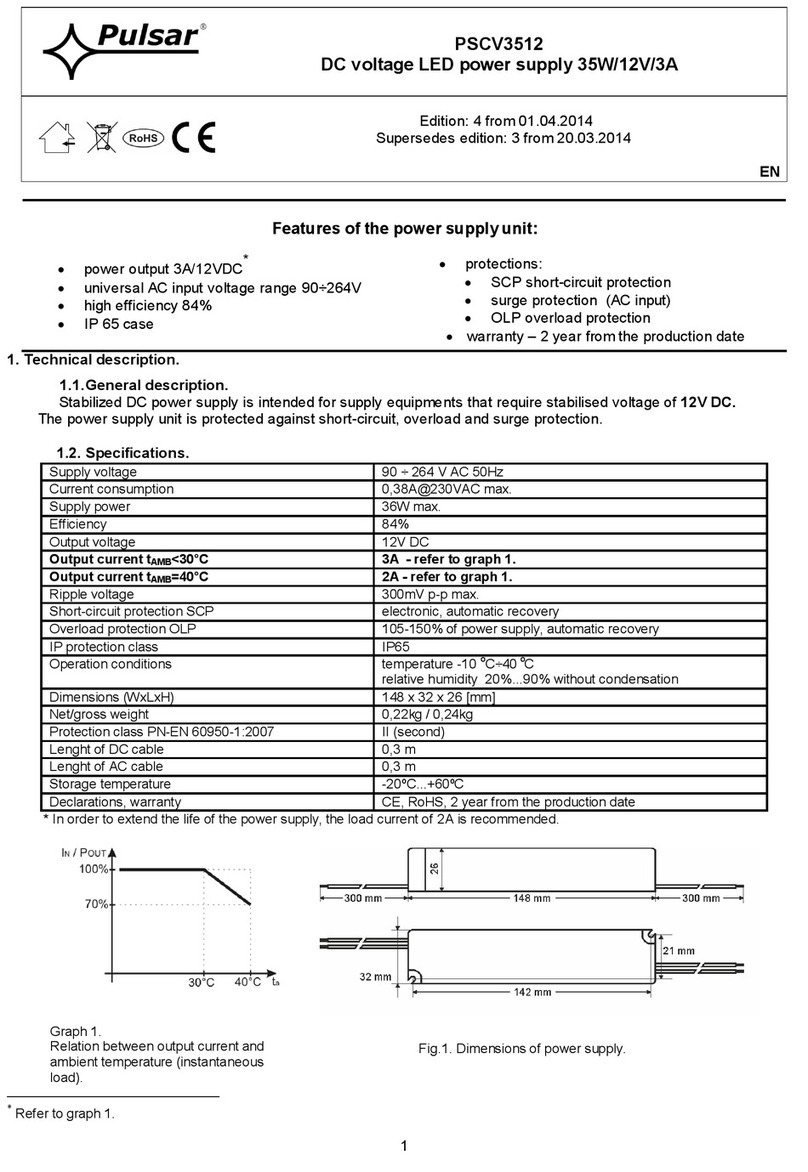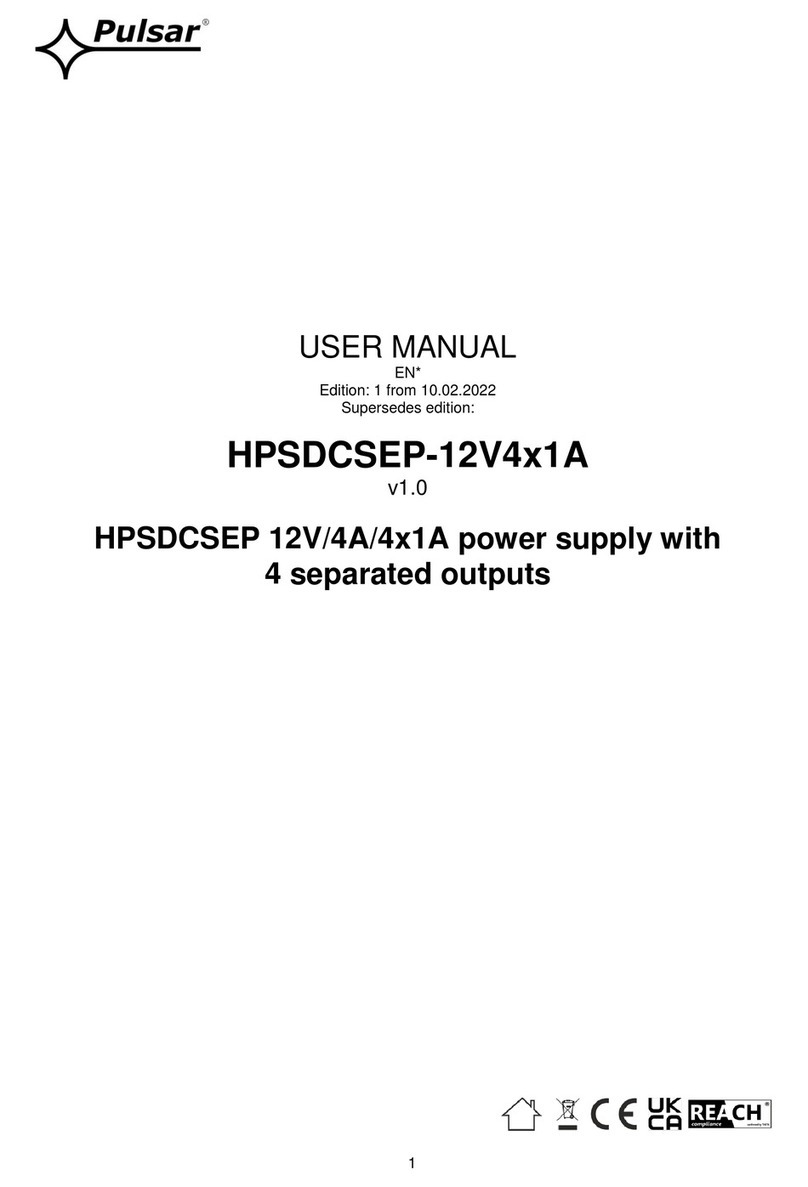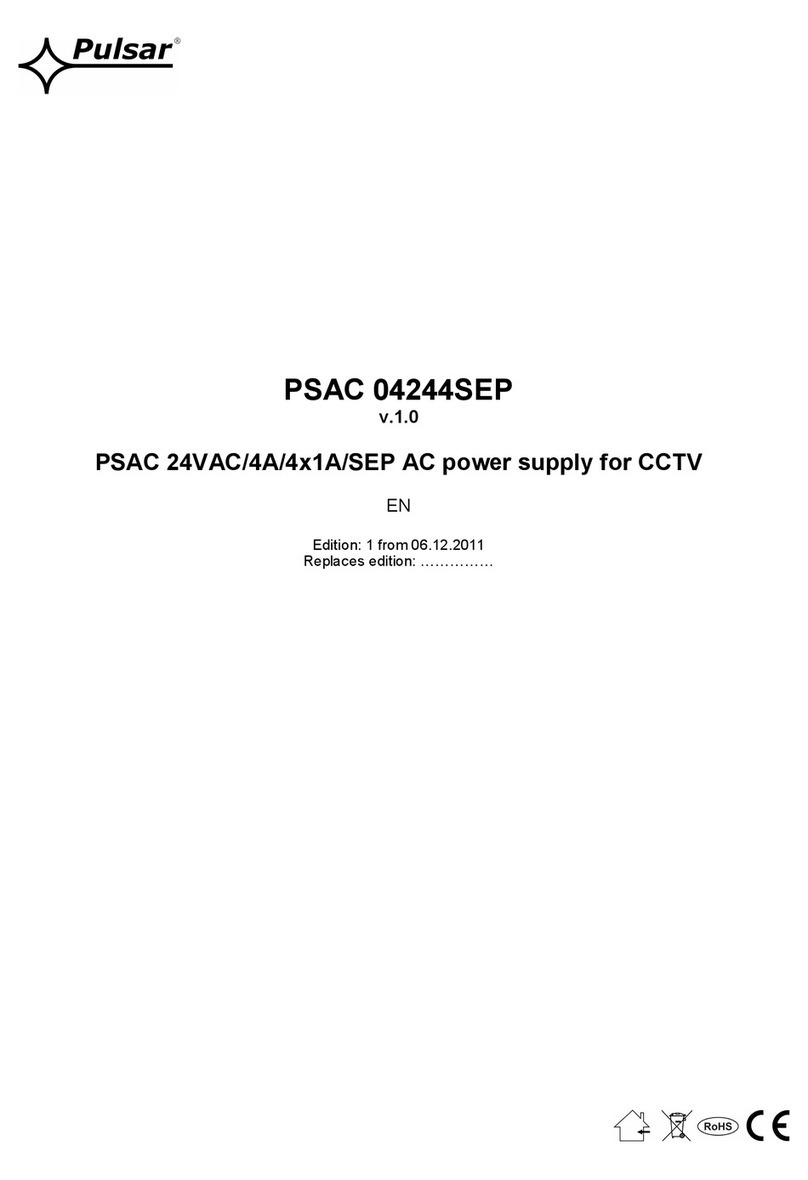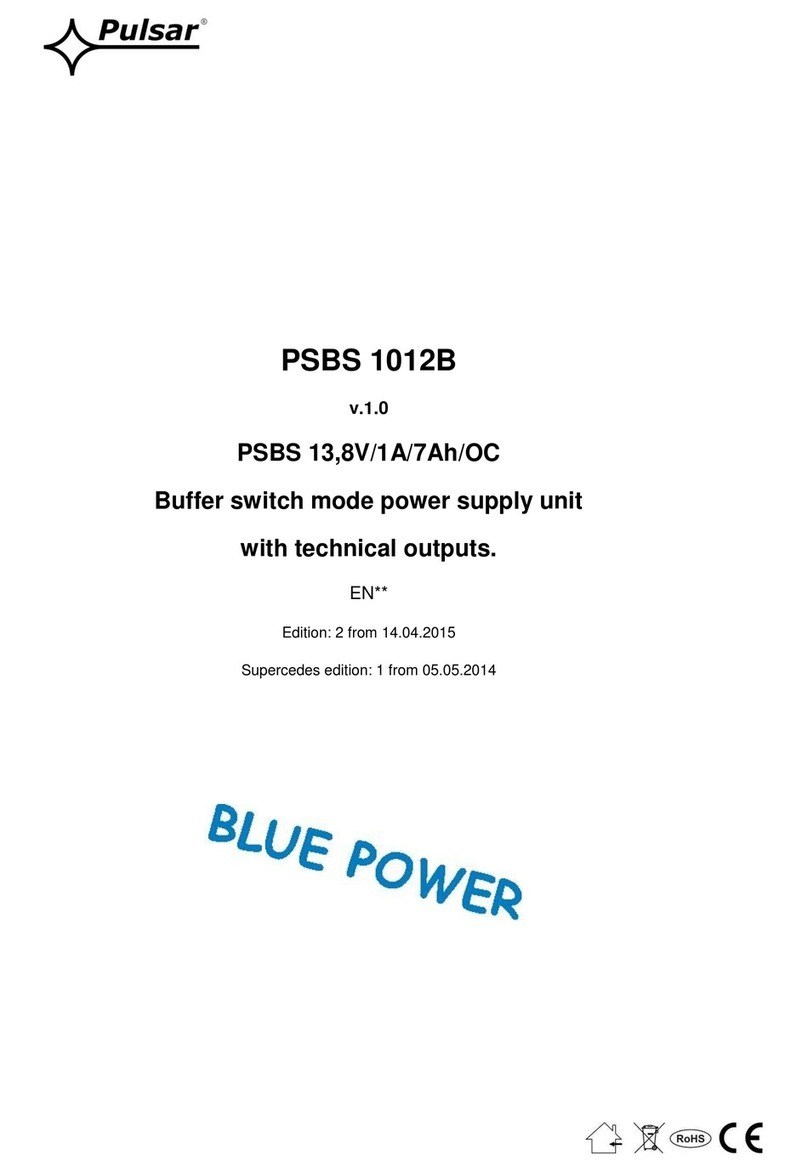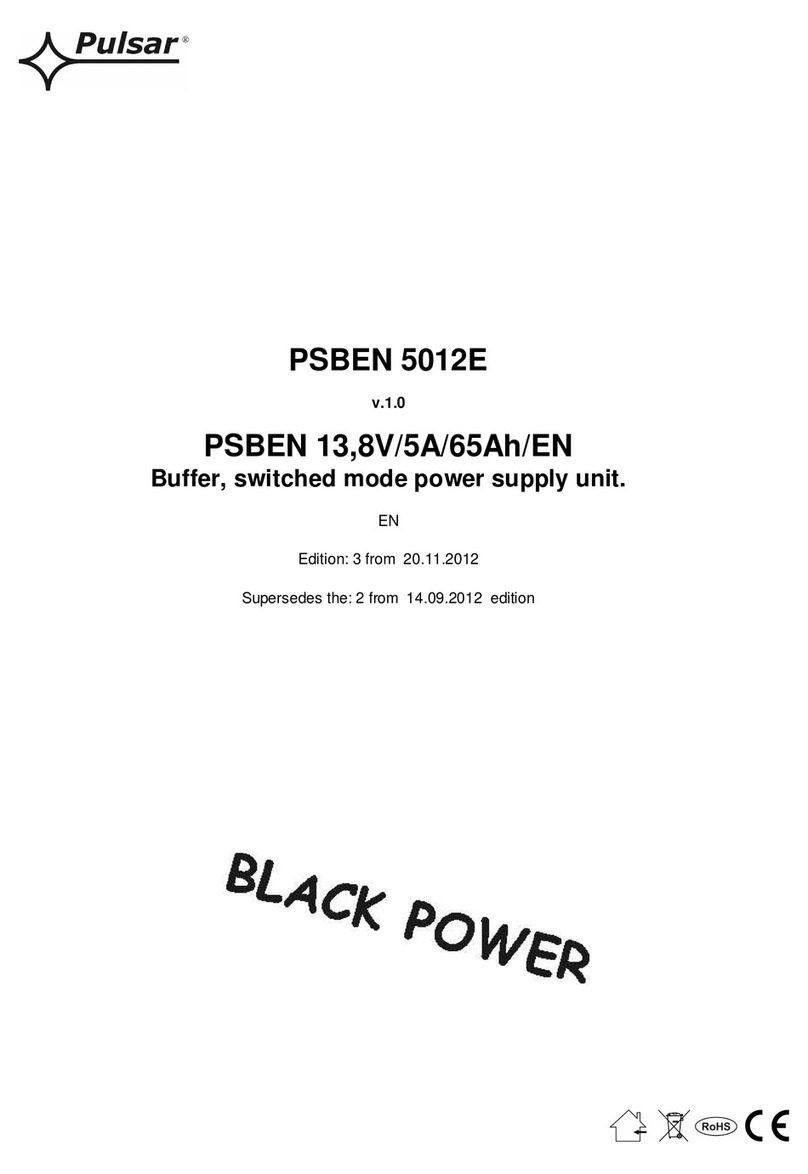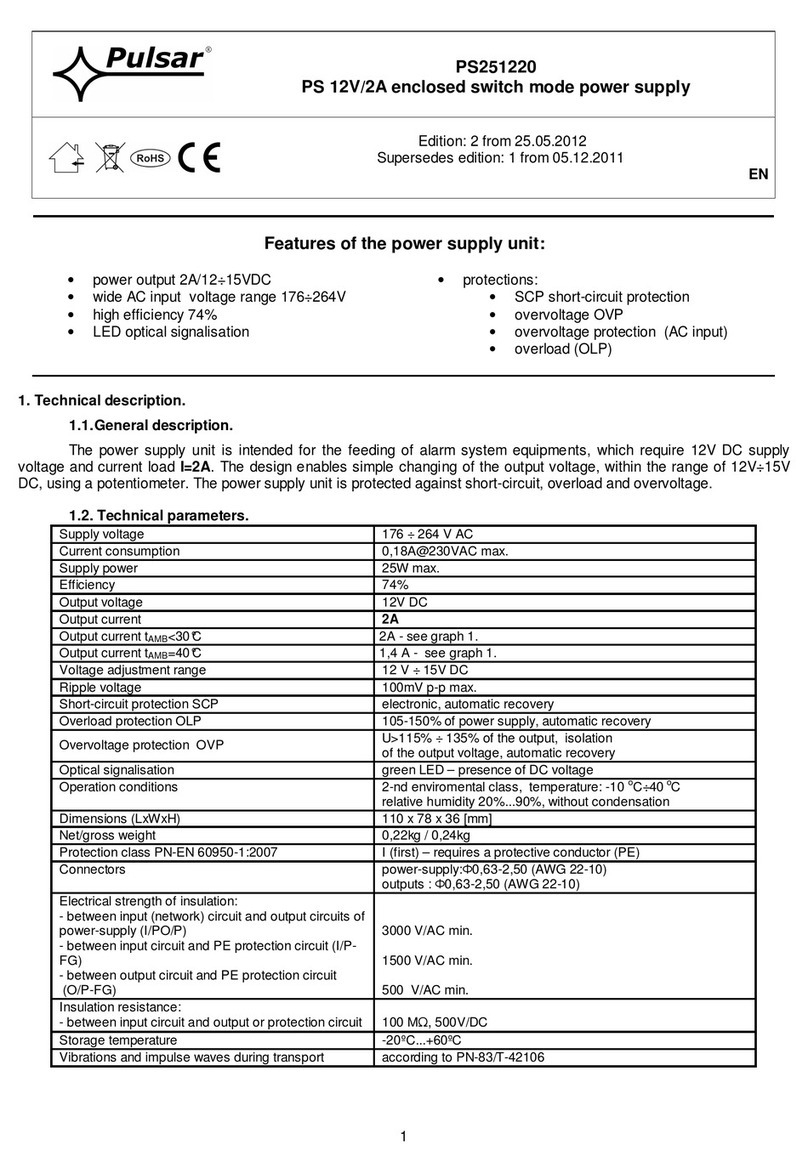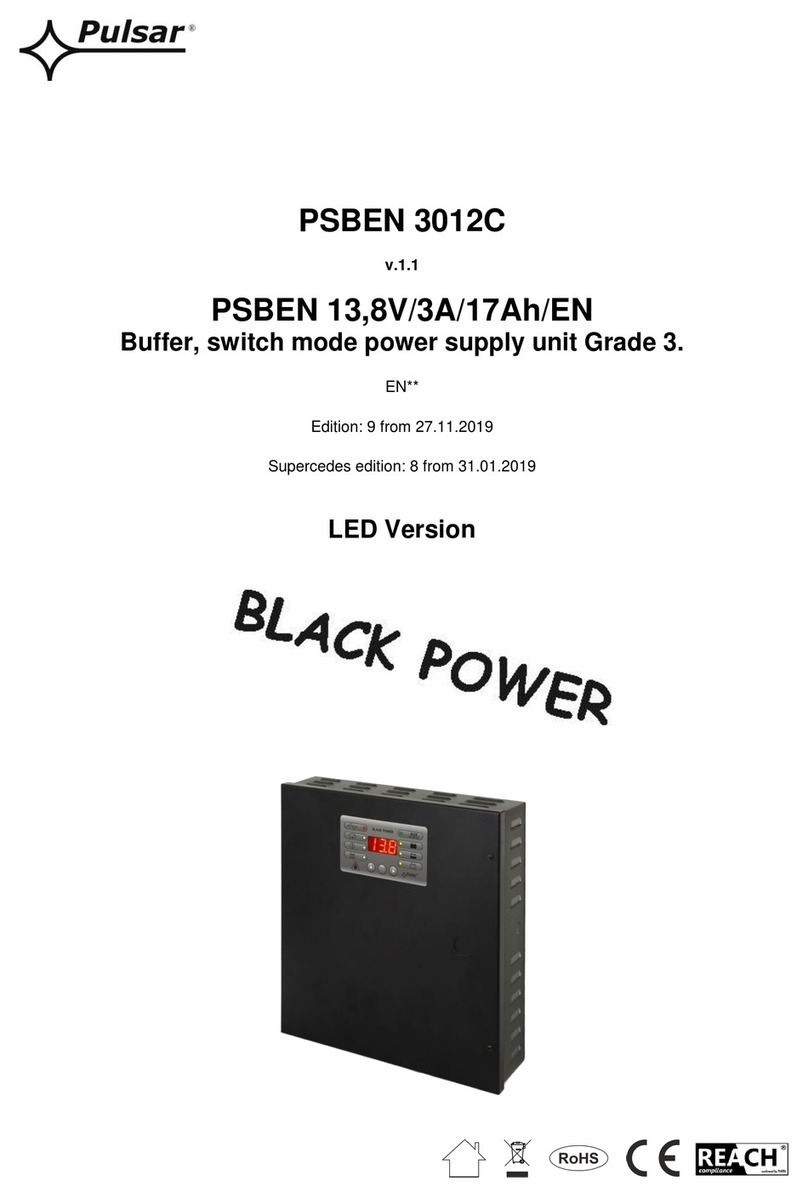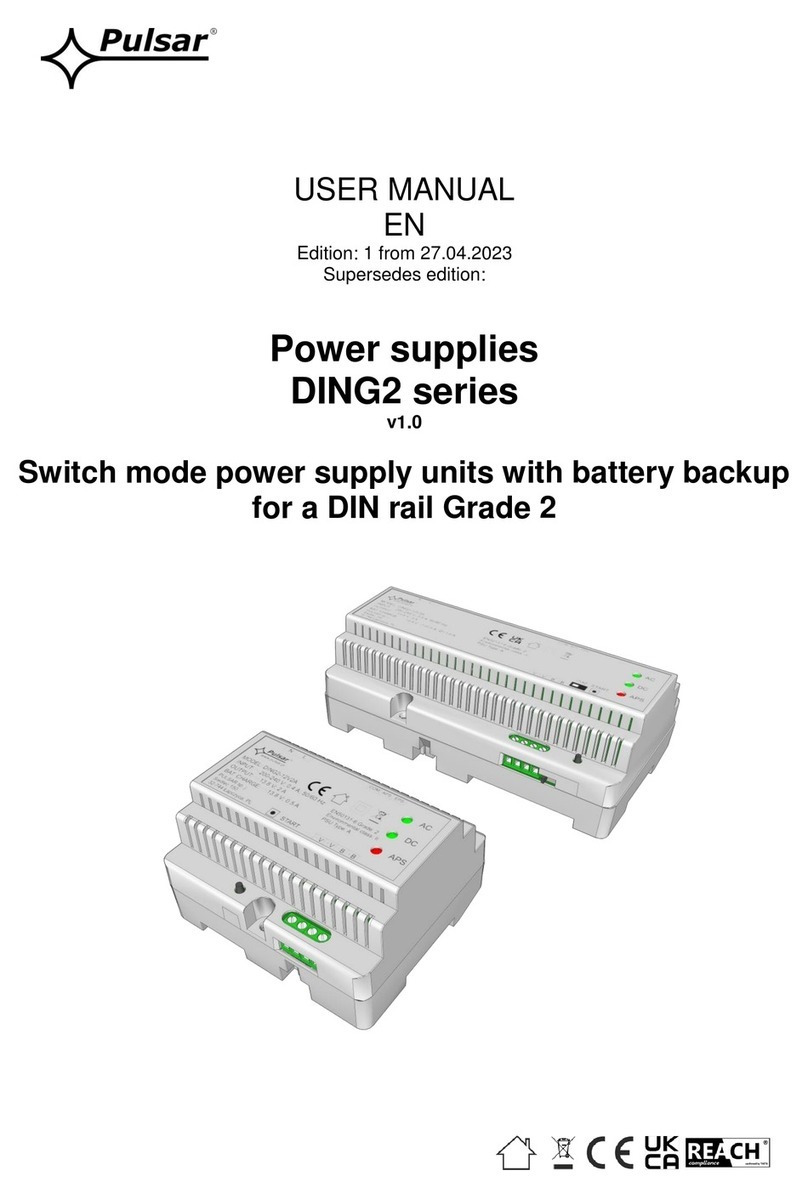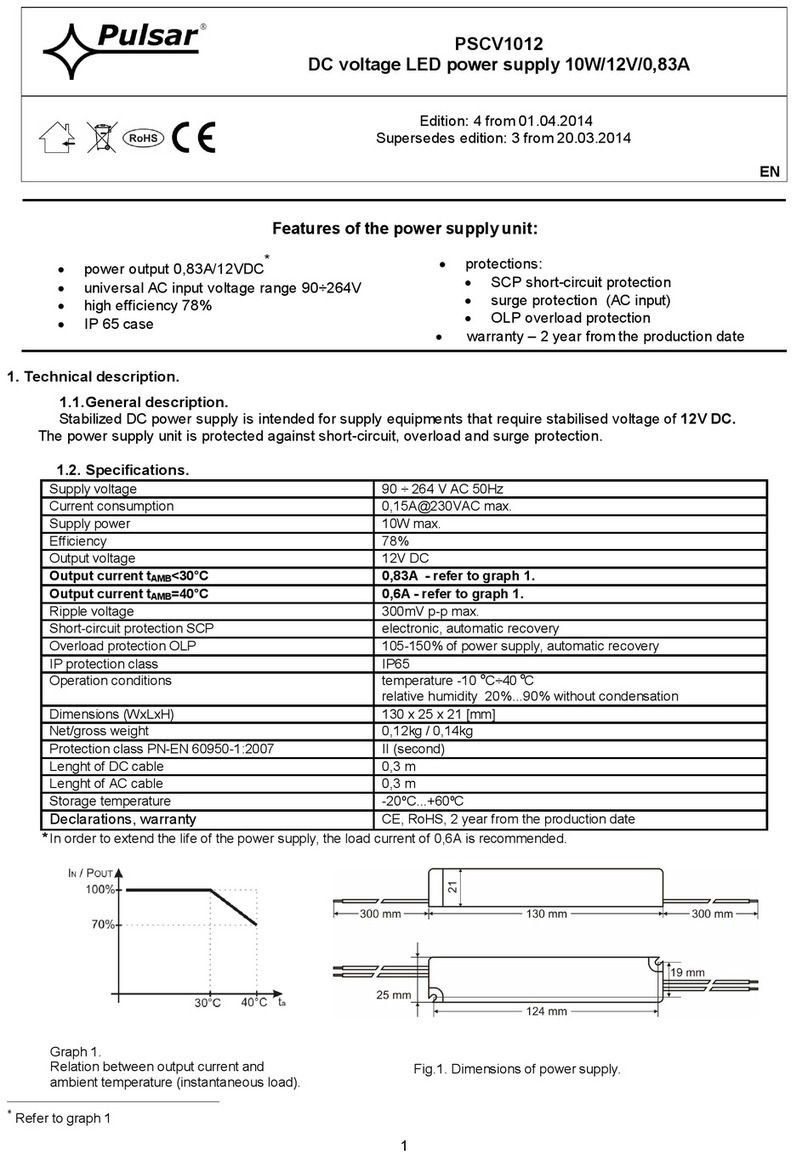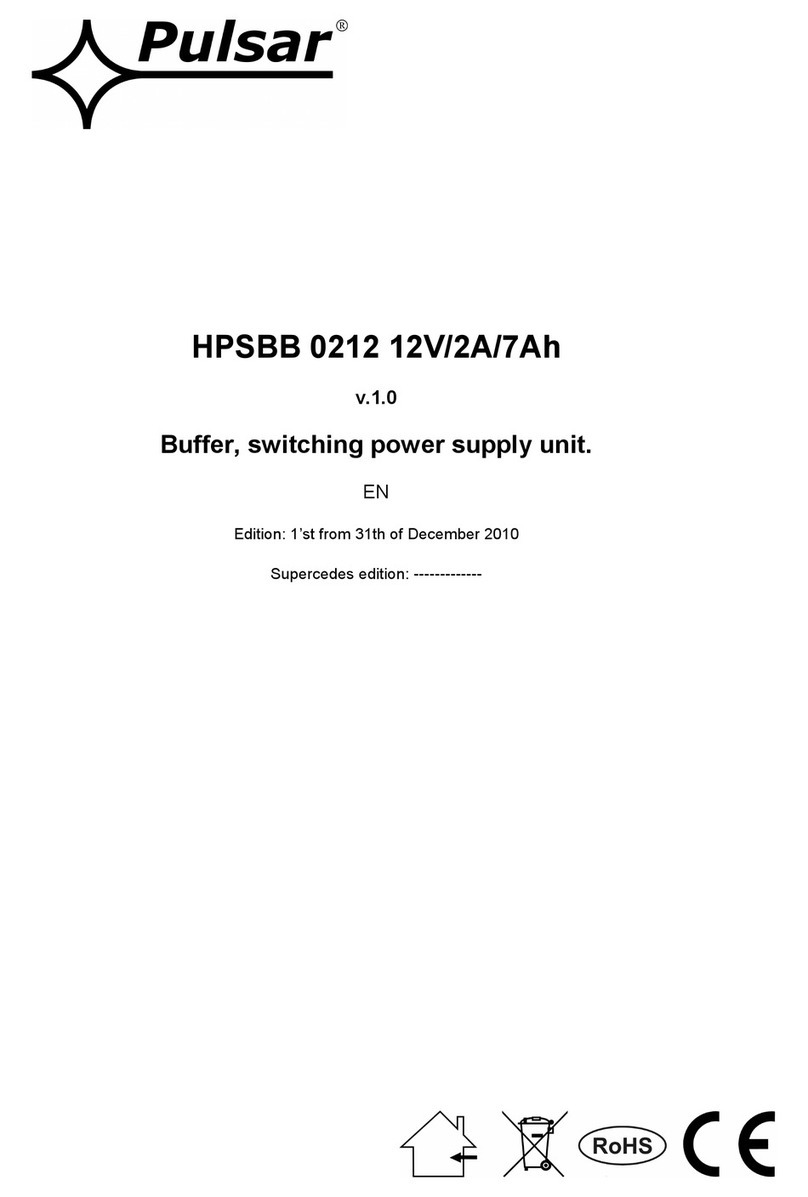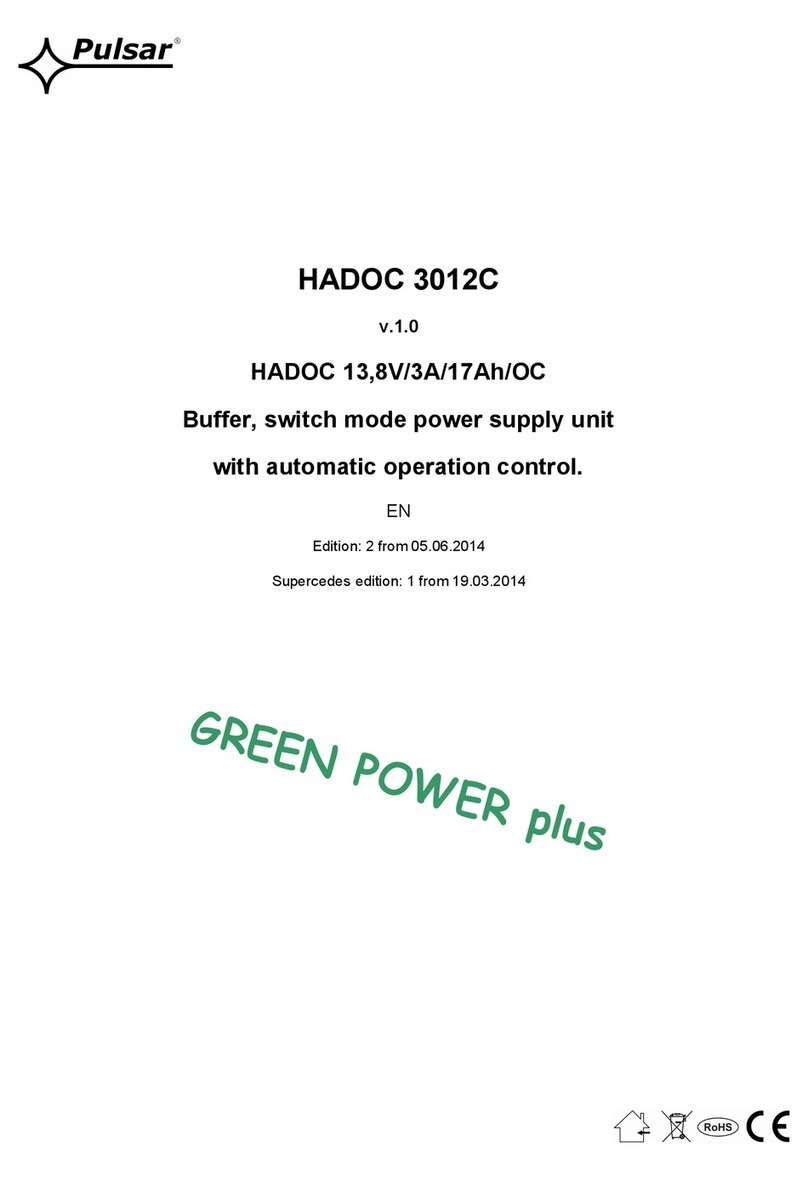www.pulsar.pl MS2012
1. Output current 2A + 0,2A battery charge
2. Output current 1,7A + 0,5A battery charge
Total device current + battery: 2,2A max.
As the PSU module is designed for a continuous operation and is not equipped with a power-switch, therefore
an appropriate overload protection shall be guaranteed in the power supply circuit. Moreover, the user shall be informed
about the method of unplugging (most frequently through separating and assigning an appropriate fuse in the fuse-box).
The electrical system shall follow valid standards and regulations.
2.2. Installation procedure.
1. Before installation, cut off the voltage in the 230V power-supply circuit.
2. Install the enclosure or cabinet and lead the cables through the cable ducts.
3. Install the PSU module on mounting pins (the mounting pins should be installed before the assembly of the
enclosure/cabinet).
4. Deliver the AC voltage to the ~AC~ terminals.
5. Connect the receivers’ cables to the +AUX, -AUX terminals of the terminal box on the PSU board.
6. Using the IBAT pins, determine the maximum battery charging current the should be determine, in accordance with
battery parameters.
7. Make the connections between the battery and the power supply panel paying special attention to the correct
polarity..
8. Connect the ~ 230V AC power to the transformer (the AC diode and the AUX diode should be permanently
illuminated).
9. Check the output voltage (the PSU voltage without load should amount to 13,6V÷ 13,9V, during battery charging
11V÷ 13,8V). If the value of the voltage requires adjustment, it should be set by the VADJ potentiometer, monitoring the
voltage at the AUX output of the PSU module.
10. Check the current consumption of the receivers, taking into account the battery charging current, so as not to
exceed the total current efficiency of the PSU (section 1.1).
11. Once the tests and control operation have been completed, close the enclosure/cabinet.
3. Operating status indication.
3.1 LED indication.
The PSU module is equipped with three diodes indicating operating status: AC, LB, AUX.
AC- red diode: under normal status (AC supply) the diode is permanently illuminated. The absence of AC
supply is indicated by the AC diode going off.
LB - yellow diode: indicates the battery charging process; the intensity of illumination is dependent on the
charging current.
AUX- green diode: indicates the DC supply status in the output of the PSU module. Under normal status,
the diode is permanently illuminated and in case of a short-circuit or overload, the diode goes off.
4. Operation and use.
4.1 Overload or short circuit of the PSU module output.
The AUX output of the PSU module is equipped with the PTC polymer fuse assisted protection. If the load
of the PSU module exceeds Imax (load 110% ÷ 150% @25ºC of the PSU module power), the output voltage is
automatically cut off and indicated by the green diode going off. To restore the output power, cut off the output load
for approximately 1 minute.
In case of of the short-circuit to the AUX, BAT output, or incorrect connection of the battery, the fuse FBAT in
the battery circuit becomes permanently damaged and the restoration of the voltage at the BAT output requires the
replacement of the fuse.
4.2 Battery-assisted operation
In case of a main power outage, the device is immediately switched into a battery-assisted operation.
The PSU module is not equipped with a discharged battery disconnection system.