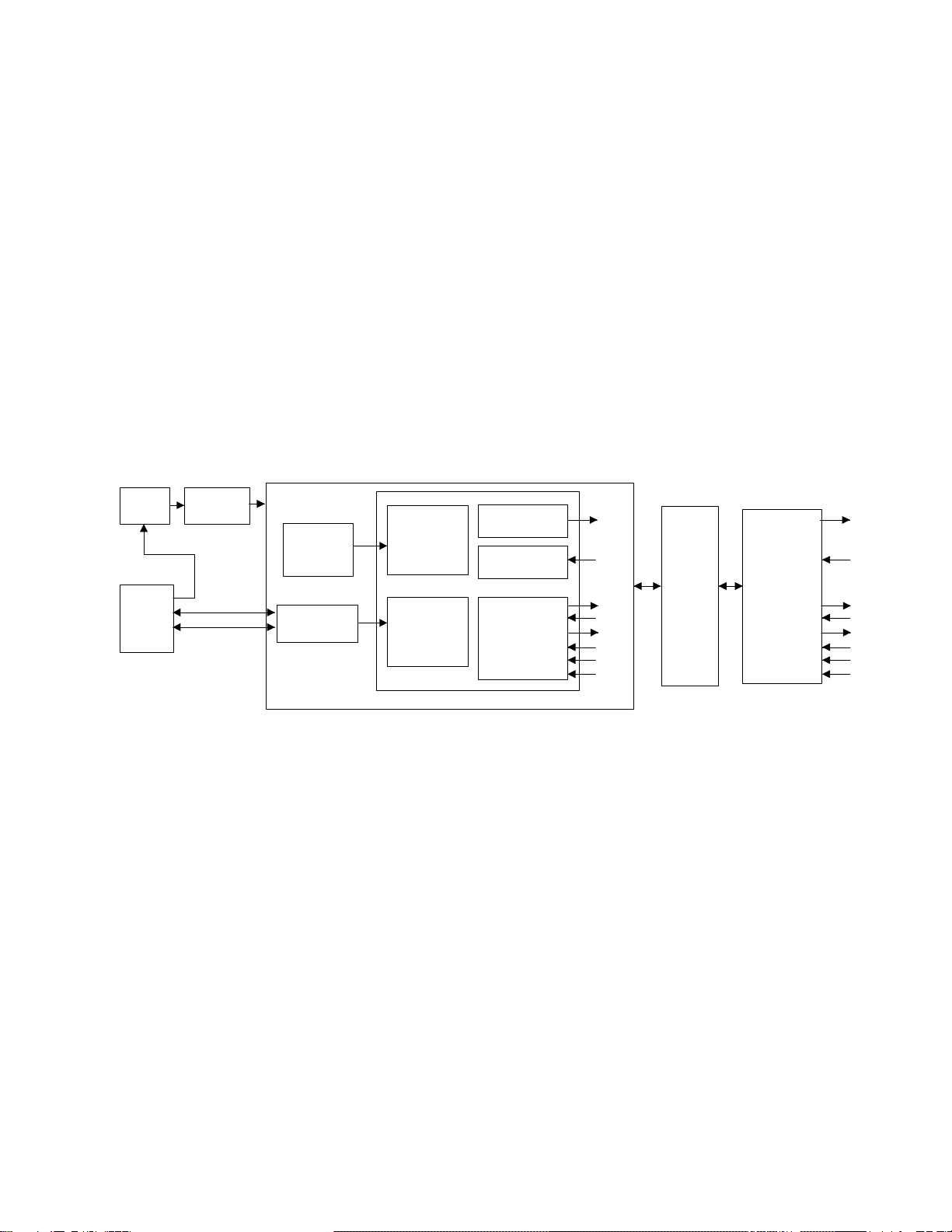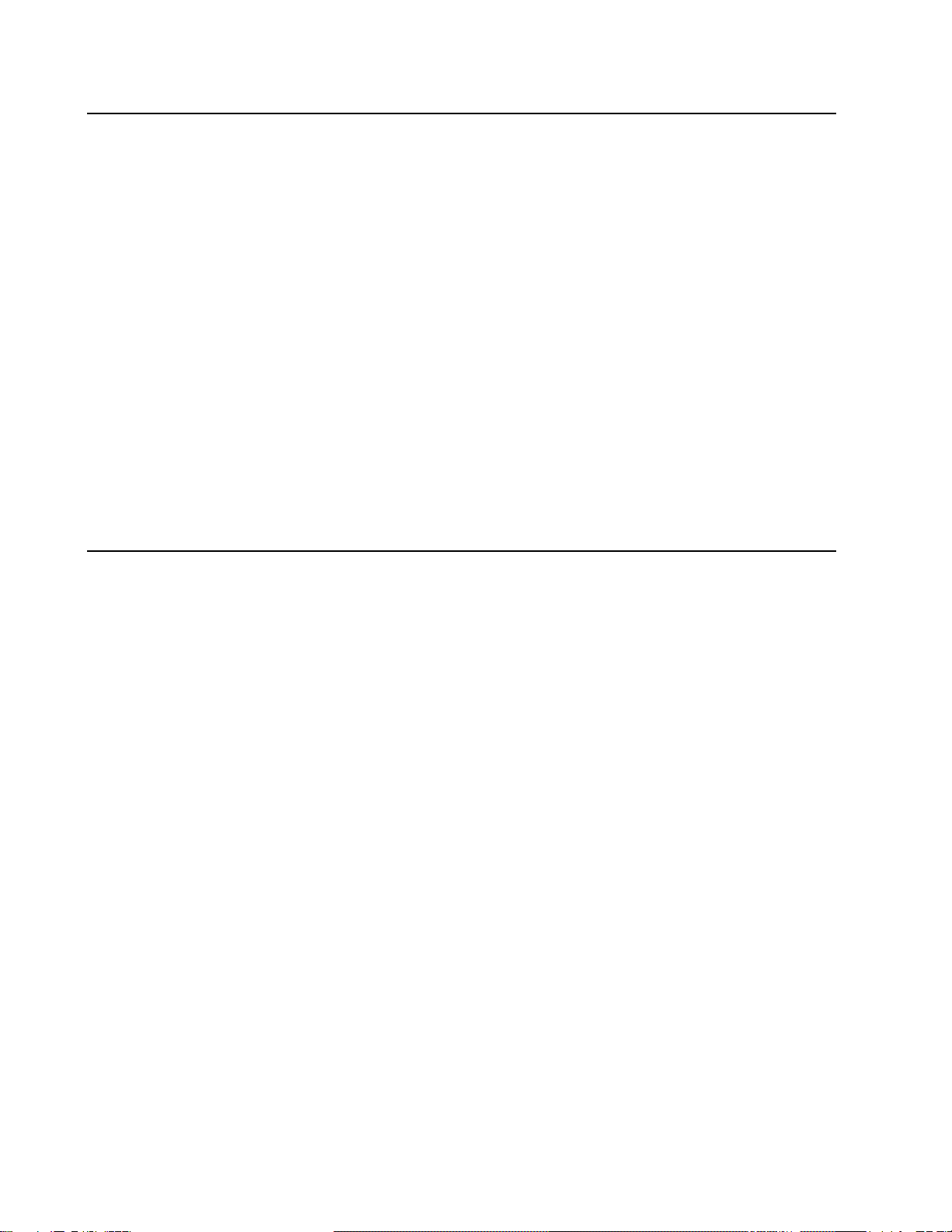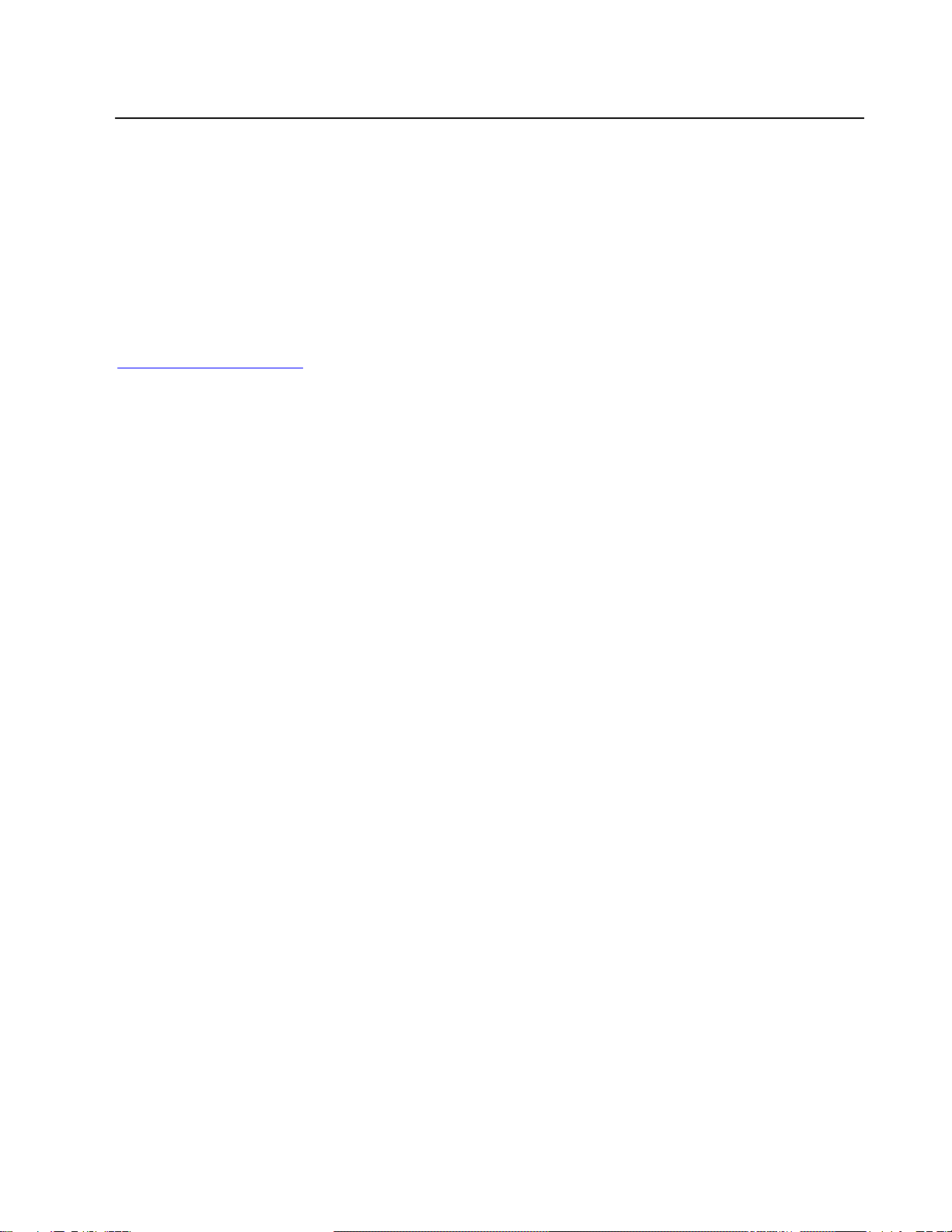Contents
iv USB232 Converter User Guide
Table of Contents
1. Introduction......................................................................................................................1-1
1.1 USB-232 Features ............................................................................................... 1-2
1.2 Design Reference ................................................................................................ 1-2
1.3 Driver Installation ............................................................................................... 1-3
1.3.1 Driver Installation Windows XP/Vista ............................................... 1-3
1.4 RS232 Interface................................................................................................... 1-4
1.5 USB Interface...................................................................................................... 1-4
1.5.1 USB Vendor ID................................................................................... 1-4
1.5.2 USB Product ID .................................................................................. 1-4
1.6 UART Manager................................................................................................... 1-5
1.6.1 Transmitter .......................................................................................... 1-5
1.6.2 Receiver .............................................................................................. 1-5
1.6.3 Automatic RTS/CTS Hardware Flow Control.................................... 1-5
1.6.4 Automatic DTR/DSR Hardware Flow Control................................... 1-5
1.6.5 1.4.6Automatic XON/XOFF Software Flow Control ......................... 1-6
1.7 Schematic ............................................................................................................ 1-6
1.7.1 USB Soft Connect............................................................................... 1-6
1.7.2 Transient Suppressor........................................................................... 1-6
1.7.3 USB UART ......................................................................................... 1-7
1.7.4 Sleep Mode ......................................................................................... 1-7
1.7.5 RS232 Transceiver .............................................................................. 1-8
1.7.6 Power Supply ...................................................................................... 1-9
1.7.7 RS232 Activity LEDs ......................................................................... 1-9
1.8 USB Cable Options........................................................................................... 1-10
1.9 Software Requirements ..................................................................................... 1-10
List of Figures
Figure 1-USB-232 Block Diagram ........................................................................................ 1-1
Figure 2-UART Block Diagram............................................................................................. 1-5
Figure 3-Soft Start.................................................................................................................. 1-6
Figure 4-USB Transient Suppressor ...................................................................................... 1-6
Figure 5-USB UART ............................................................................................................. 1-7
Figure 6-RS232 Transceiver .................................................................................................. 1-9
Figure 7-Power Supply .......................................................................................................... 1-9
Figure 8-RXD LED................................................................................................................1-9
Figure 9-TXD LED ................................................................................................................1-9
Figure 10-USB-232 with B Connector................................................................................. 1-10