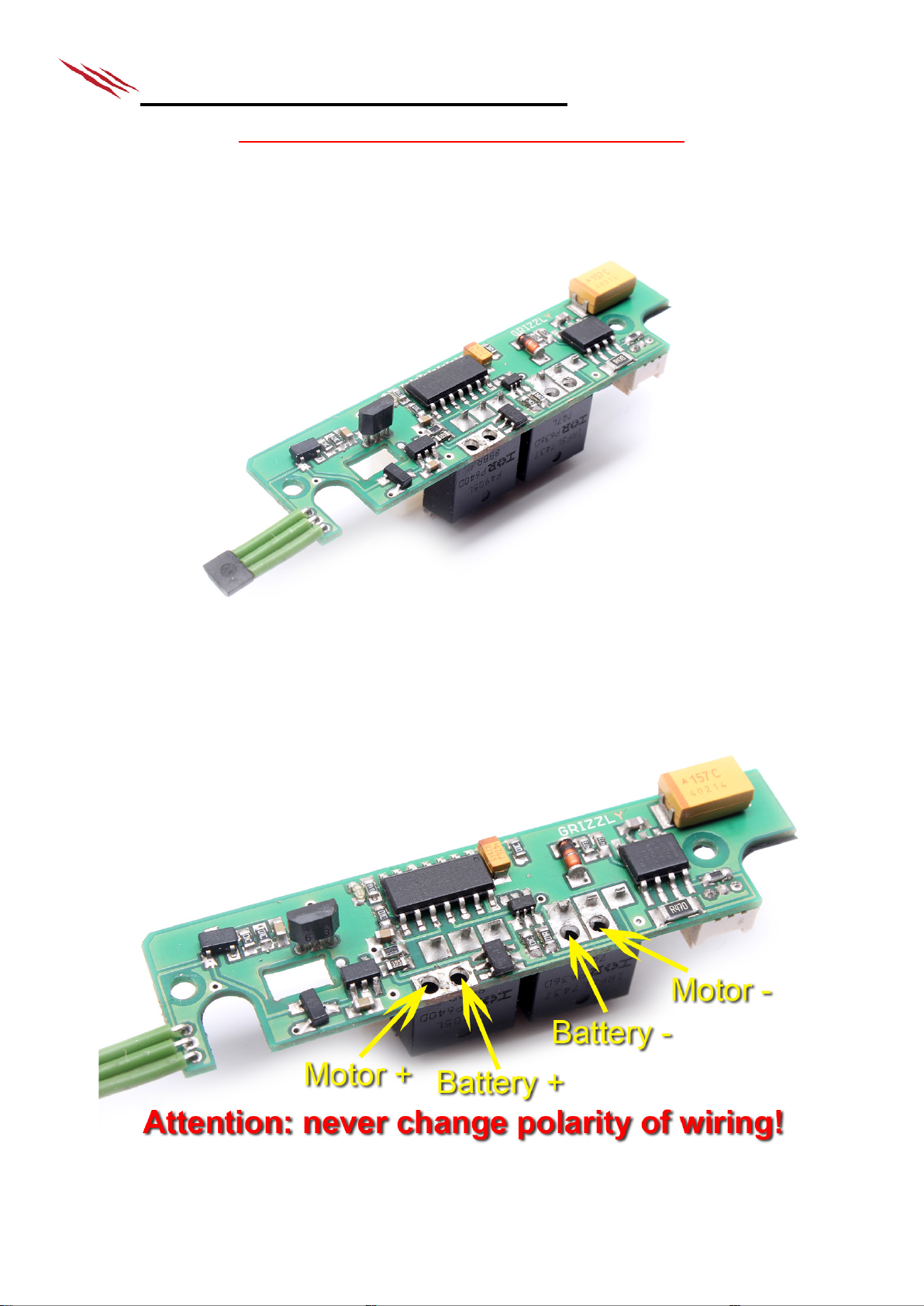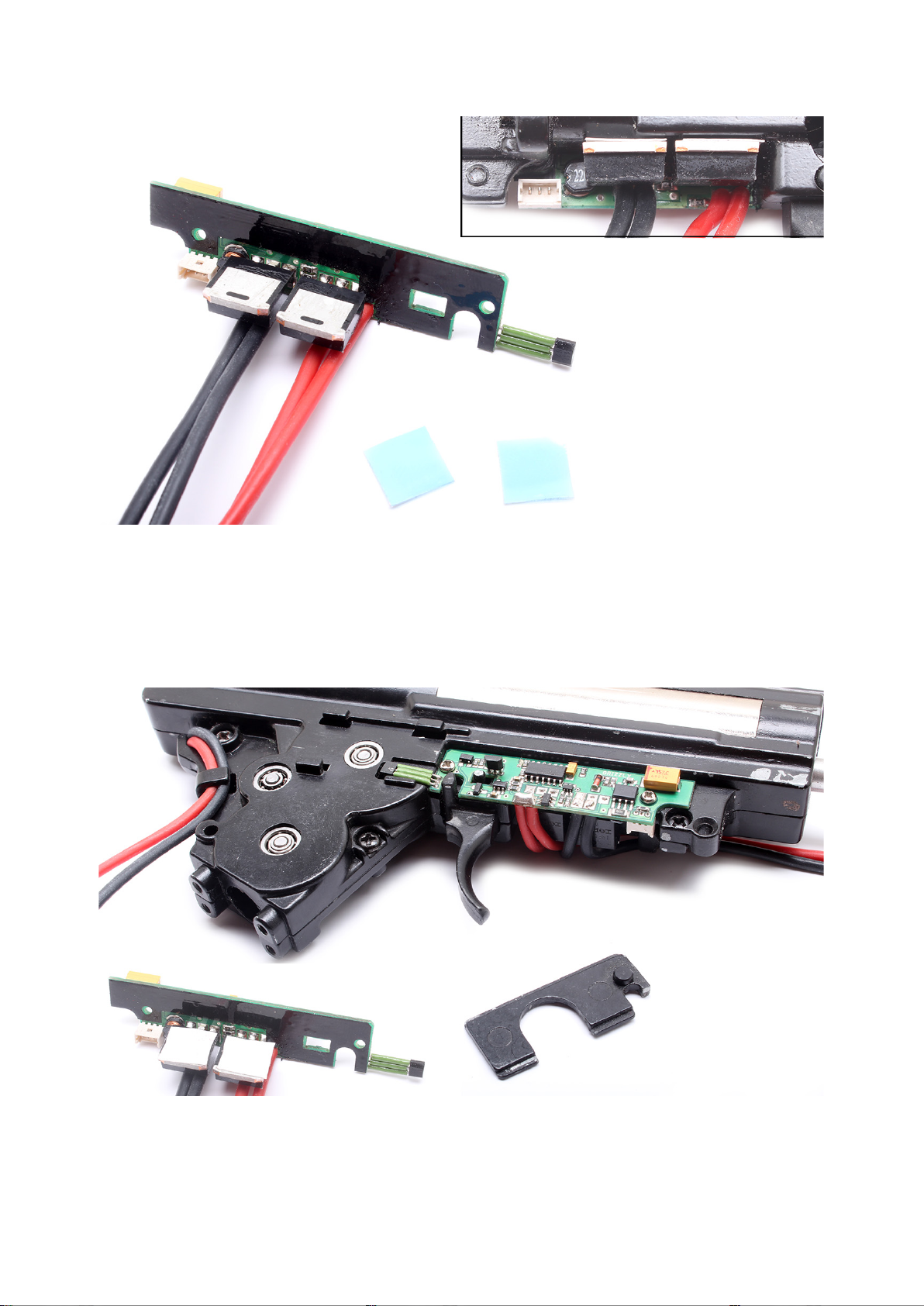6. Fire modes and programming
6.1. Preset modes
6.2. Unit programming
a) For programming, connect a battery and within 5 seconds pull and hold the trigger for another 5 seconds.
Entering is confirmed by the motor vibrating twice.
b) Next, choose category from menu by pulling the trigger as many times as the category number you wish to
select indicates. To confirm selection, pull and hold the trigger for 5 seconds. Your choice is confirmed by
motor vibrating as many times as the selected number is and you are now in the submenu.
c) When changing fire mode (submenu 3), every trigger pull is followed by motor vibrating as many times as
the number of currently selected fire mode indicates. Submenu goes in circle, so number 6 is followed by
number 1. For submenu values, refer to the table below.
d) When you are done with setting value, pull and hold the trigger for 5 seconds to save your settings. Double
vibration confirms successful saving and exiting programming function. Now you’re ready to go. Your
settings stay saved even after disconnecting the battery.
Category
(selection is confirmed by moto
r
vibrations, number of vibrati
ons
= number of menu selected)
(after you select value, confirm it by holding the trigger pulled for 5s)
Number of trigger pulls = number of shots in burst
(default = 3 shots)
1) Li-Pol, Li-Ion (default)
3) Off (recommended for Ni-MH, Ni-CD)
1) Semi - Burst/Auto (default)
6) Burst only - Burst/Auto
(every trigger pull is followed by motor vibrating as many times as the number
of currently selected of fire mode is)
4) Shooting delay setting
Each trigger pull = +20ms
(every time you set the delay, you start from the default value
0ms, for default value, just hold the trigger pulled for 5s)
5) Reset to default values
(returns all settings to their
default values)
Hold the trigger pulled for 5s to confirm restart. If you do not wish to reset your
settings, disconnect your battery.
Each trigger pull = - 10% (range 100% - 10%)
(every time you set the rate, you start from the default value 100%, for default
value, just hold the trigger pulled for 5s)
Each trigger pull = - 10% (range 100% - 0%)
(every time you set the braking effect, you start from the default value 100%,
for default value, just hold the trigger pulled for 5s)
Example of programming: First, connect the battery and pull and hold the trigger for 5 seconds. Double vibration will sound.
Then pull the trigger 3 times and then pull and hold for 5s – you‘re entering Fire mode setting. Entering is confirmed by three
vibrations. Now pull the trigger - after each pull, vibrations will tell you which mode you‘re on. If you pulled the trigger 5 times,
you chose number 5 (mode Burst only - Auto). Five vibrations will confirm this selection. To save it, pull and hold the trigger for
5s. Now double vibration sounds, which means the setting is saved and the programming mode has been shut. Your replica is
now ready with selected setting.