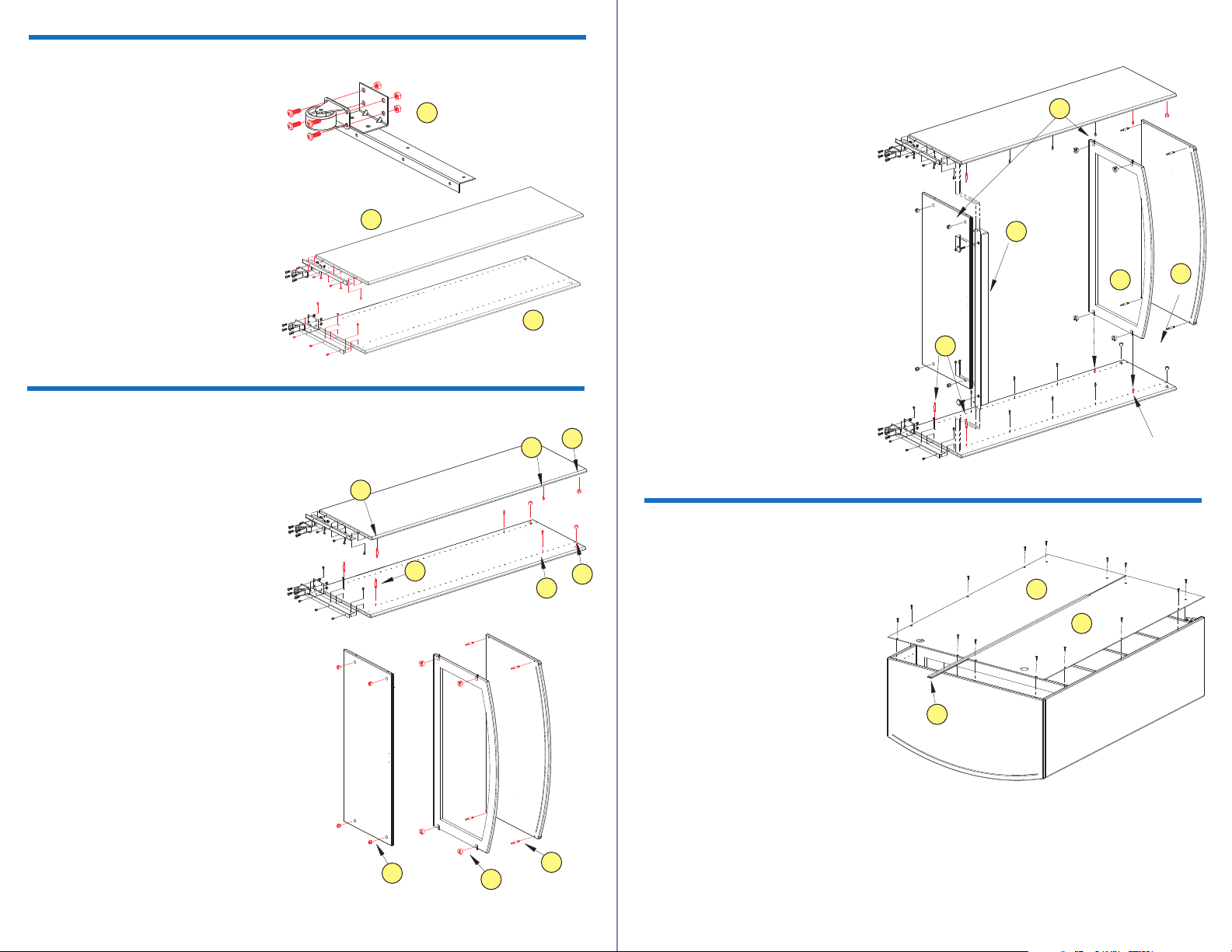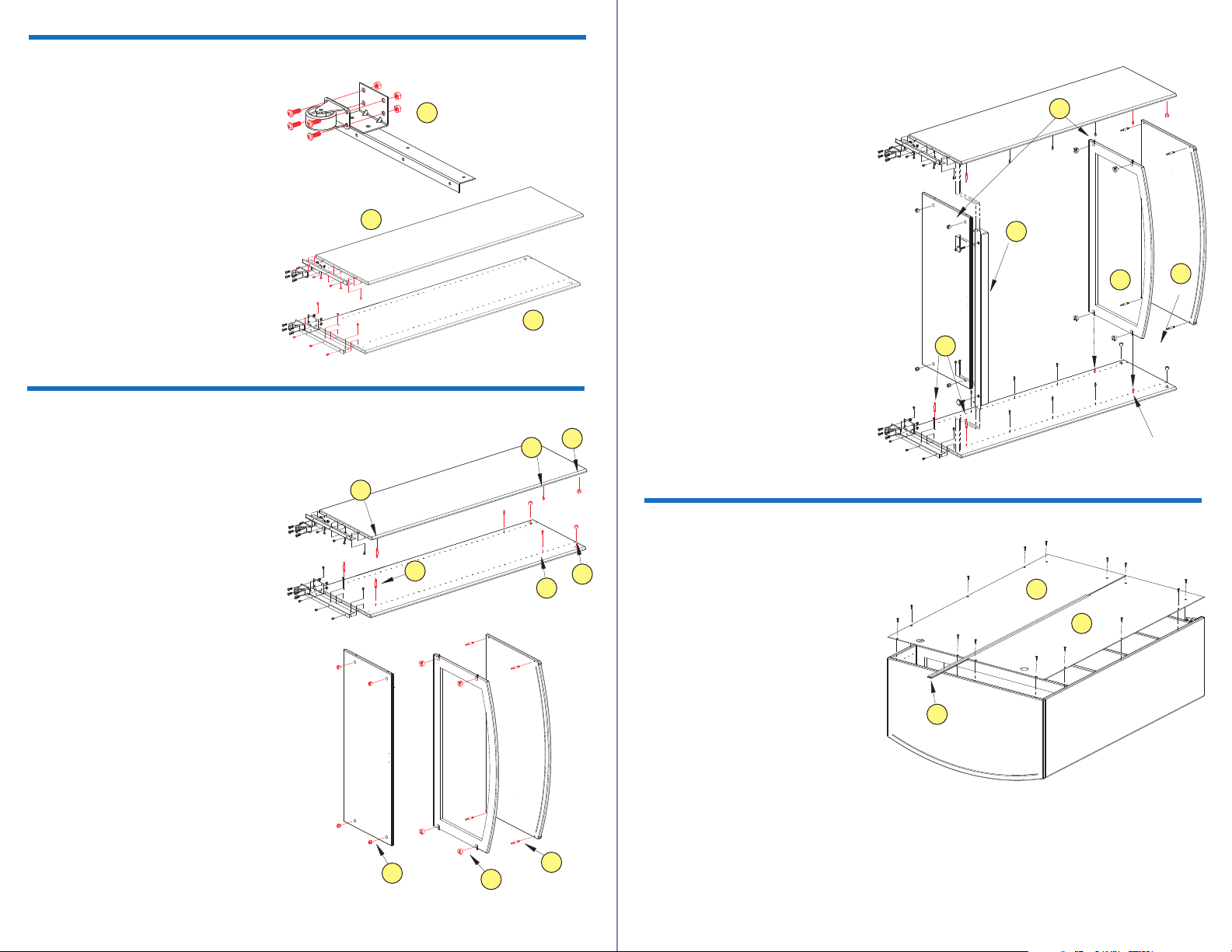
Section 1: Install Casters and Base Angles
Section 2: Attach Top and Sides
Section 3: Attach Back Panel
a. Install a C as ter onto each of the two
B as e Angles using four 1/4-20 x 3/4"
Cross-head Screws and four 1/4-20
Hex Nuts for each.
b. Attach L eft B as e Angle to the bottom
of L eft H S ide using three 1/2" Wood
Screws on the side and three 3/4"
Wood Screws on the bottom.
c. Attach R ight B as e Angle to the
bottom of R ight H S ide using three
1/2" Wood S c rews on the side and
three 3/4" Wood S c rews on the
bottom.
a. Insert two Cams into holes at top of
R ight H S ide. Arrows on cams must
point to connecting holes at top edge.
Do the same on the L eft H S ide.
b. Screw two 8mm Connecting Bolts into
the 7th hole from the top on right and
left sides of R ight H S ide. Do the
same on L eft H S ide.
c. Screw two 34mm Connecting Bolts into
the bottom holes on right and left sides
of R ight H S ide. Do the same on L eft
H S ide.
d. Screw four 34mm Connecting Bolts
into the four holes on the bottom of
Top.
e. Insert four White Plastics Cams into
holes on bottom of Header B as e.
f. Screw four Cams into holes on bottom
of B as e S helf.
g. Place Header B as e over connectors
at top of R ight H S ide. Cams must be
facing towards the bottom and curved
edge facing the front of display. Turn
Cams fully clockwise to attach.
h. Place B as e S helf on bottom 34mm
Connectors on R ight H S ide. Cams in
Base Shelf must be facing towards
bottom of display. Turn Plastic Cams
on B as e S helf fully clockwise to
attach.
i. Lower L eft H S ide onto B as e S helf
and Header B as e and attach in the
same manner.
j. Attach Top by inserting Connecting
Boltsinto holes on the top of L eft H
S ide and R ight H S ide. Make sure
Top and S ides fit securely. Turn Cams
in each S ide to attach Top.
k. Attach Toe K ick to bottom front of the
display with six 1/2" Wood Screws on
the sides and two 3/4" Wood Screws
on the bottom.
Carefully turn Display unit over onto its
face.
a. Place B ac k P anels on unit with large
holes facing top of unit.
b. Insert H-channel between Back
Panels pressing each Panel into
grooves in the H-channel.
c. Align B ac k P anels with holes on back
of Display unit and attach using 3/4"
Wood Screws (14).
Left H Side
Right H Side
Left
H Side
Right
H Side
a
b
c
Header Base
Located Here
(Hole 7)
a
a
b
b
c
c
Header Base
Located Here
(Hole 7)
k
h
j
g
Lay L eft H S ide and R ight H S ide adjacent
to each other with holes pointing upward.
e
d
f
Top
Header
Base
Base
Shelf
Top
Header
Base
Base
Shelf
i
a
a
b
32