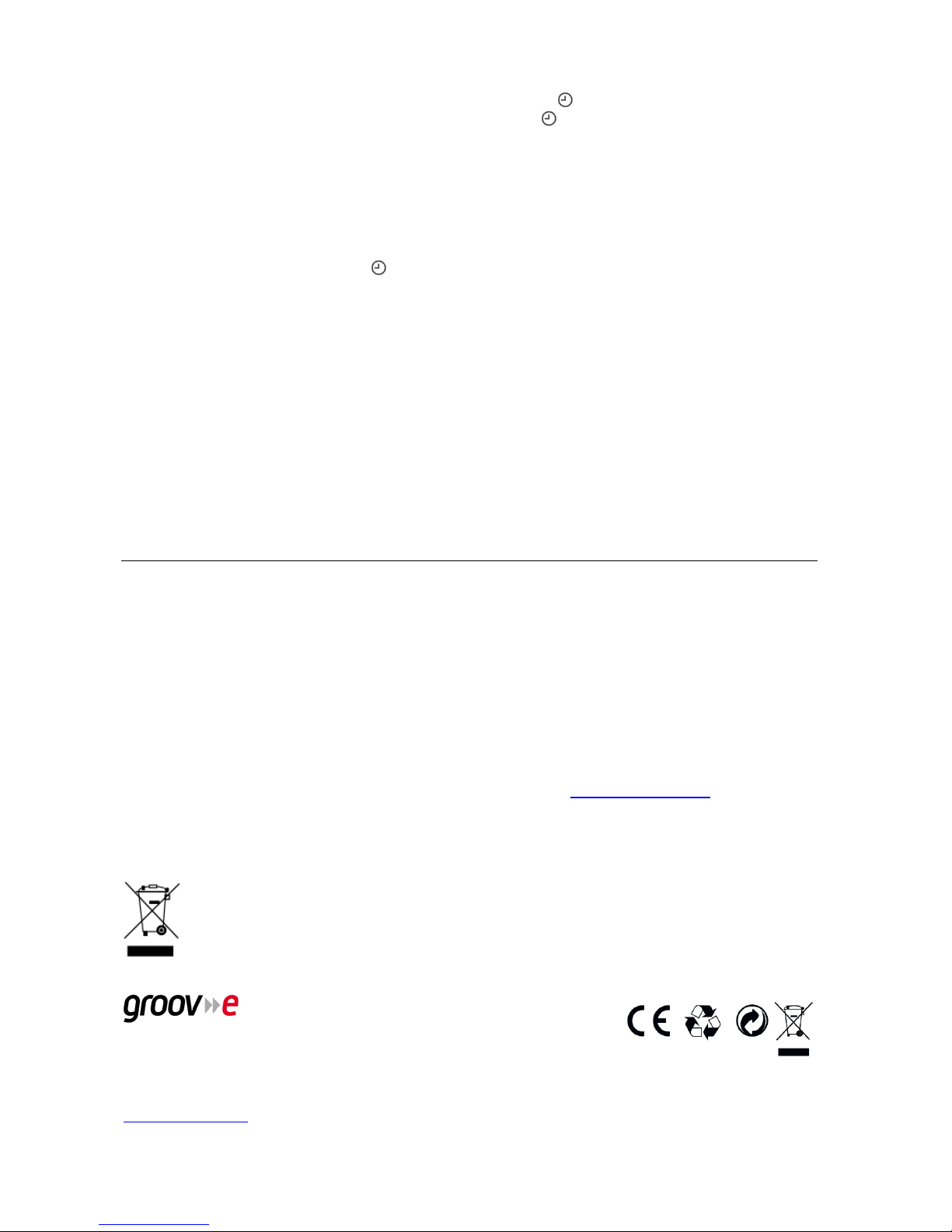7
readingthestoragemediaautomaticallyafterconnecting,andLCDdisplay(8)willshowthetotalnumberofMP3filesbeing
detected.
4. RepeatthesameplaybackprocedureasplayingCD/MP3discasabove.
Remark
- ThesystemcandetectandreadthefilesunderMP3formatonlyinUSBmodebutnotothermusicfileformats.
- IfyouconnectthesystemtoanMP3playerviatheUSBsocket,duetovariancesinfilesystemformats,someMP3players
maynotbeabletoplayviatheUSBsocket.Thisisnotamalfunctionofthesystem.
- TheUSBportdoesnotsupportconnectionwithaUSBextensioncableandisnotdesignedforcommunicationwith
computer.
- DuetoERPstagetworequirementsandtoprotecttheenvironment(forEuropeanmarketonly).Theunitwillswitchto
standbymodeautomaticallyifnomusicisdetectedplayingforover15minutes.
RemovingofUSB
ToremovetheUSBstick,turnoffthepowerorswitchthefunctionmodetoeithercdortunermodefirst,thenun‐plugitby
pullingouttheUSBsocketdirectly
Bluetooth connecting and playback
1. Press the Function button (9) to select “BT / AUX” mode.
2. If the Aux-in jack is not connected, the system will switch to BT mode automatically and “BT “with the flashing of
“Pairing” will be shown on the LCD display (8). It means the Bluetooth is in searching mode.
5. Switch on theBluetooth feature of your Bluetooth device (such as mobile phone) and select “GV-PS933” Bluetooth
equipment to connect.
6. Once connected successfully, the LCD display (8) will show “BT Connected “.
Start playback from your Bluetooth device and enjoy the music.
7. Adjust the Volume Up/Down button (14) to desired volume level.
8. To disconnect the Bluetooth connection, turn off the Bluetooth feature of your Bluetooth device. The LCD display
will show “BT “with the flashing of “Pairing” for pairing of a new device or switch off the unit.
Listeningtotape
Generaloperation
Stop/ejectkeypresstostopalldeckoperation.Pressagaintoopenthecassettedoor.
Fastforwardkey&
Fastrewindkey
presstostartrapidtapewindingineitherforwardorreversedirection.Pressstop/ejectkey,the
cassettespoolsstopturning.
Playkeypresstostartplayingtape.
Pausekeypresstostoptapeoperationtemporarily.Pressagaintoresumeplay.
Playback
Select“Tape”byFunctionbutton(9)
Putinthecassettetape.
Pressplaykeytoactiveplayback
AdjusttheVolumeup/downcontrol(14)tothedesiredlevel.
Usepausekeywhenyouwanttostopplaybacktemporarily.
Pressstop/ejectkeywhenfinished.
Morefeatures
A. Alarmclocksetting
ThisfunctionallowsthesystemtoturnonautomaticallyandwakeyouuptoCD,FM/DAB,buzzerorUSBmode.Setthesystemto
standbymode,thenpressandholdthe“Timer”keytoentertheTimersettingmode,LCDwillshowTimerOntime,Moreover,the
timerclockwillflashthehourdigit,thismeanstheunitisallreadytoentertimersettingmode.
1) Ontimesetting:Presstheskipup ordown(19/11)tosetthehour.ThenpressTimerbutton(13)to
storethetimerstartinghour,minutedigitwillflash,pressskipup ordown(19/11)to
settheminute.ThenpressTimerbutton(13)tostorethetimerontime
2) Offtimesetting:Afterabovestep,theLCDwillshow“TimerOff”andhourdigitwasflashing.Pressskipup
ordown(19/11)tosetthehour.ThenpressTimerbutton(13)tostorethetimeroffhour,
minutedigitwillflash,pressskipup ordown(19/11)tosettheminute.Thenpress
Timerbutton(13)tostorethetimerofftime
3) Mode:Thenpressskipup ordown(19/11)toselecttimeronmode.ThenpressTimer
button(13)tostorethetimeronmode.Pressskipup ordown(15/21)toselecttimer
onvolumelevelandpressTimerbutton(13)tocompletethetimersetting.TheUnitwillreturn
tostandbymodeandthedisplaywillshowthetimericon“”.