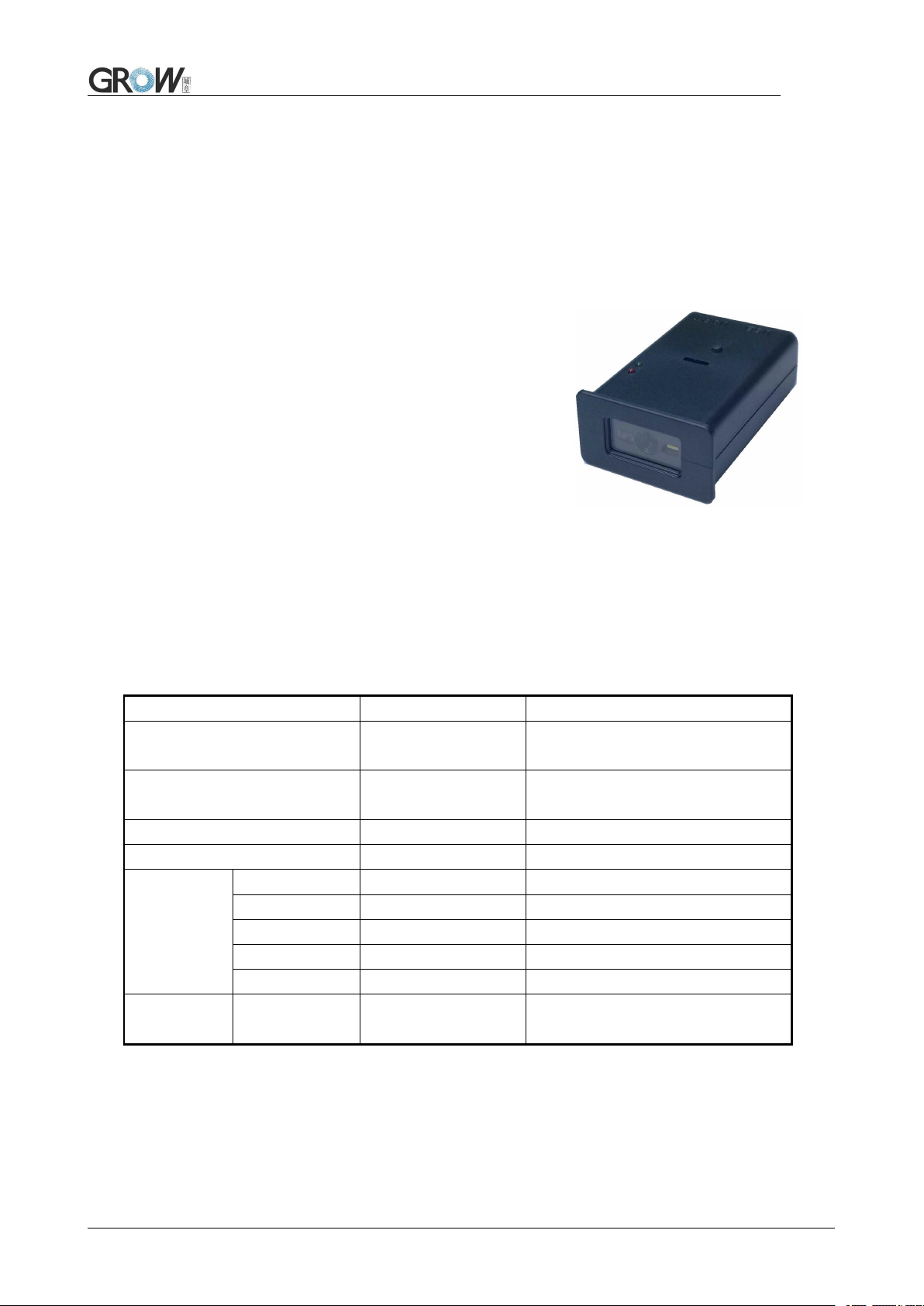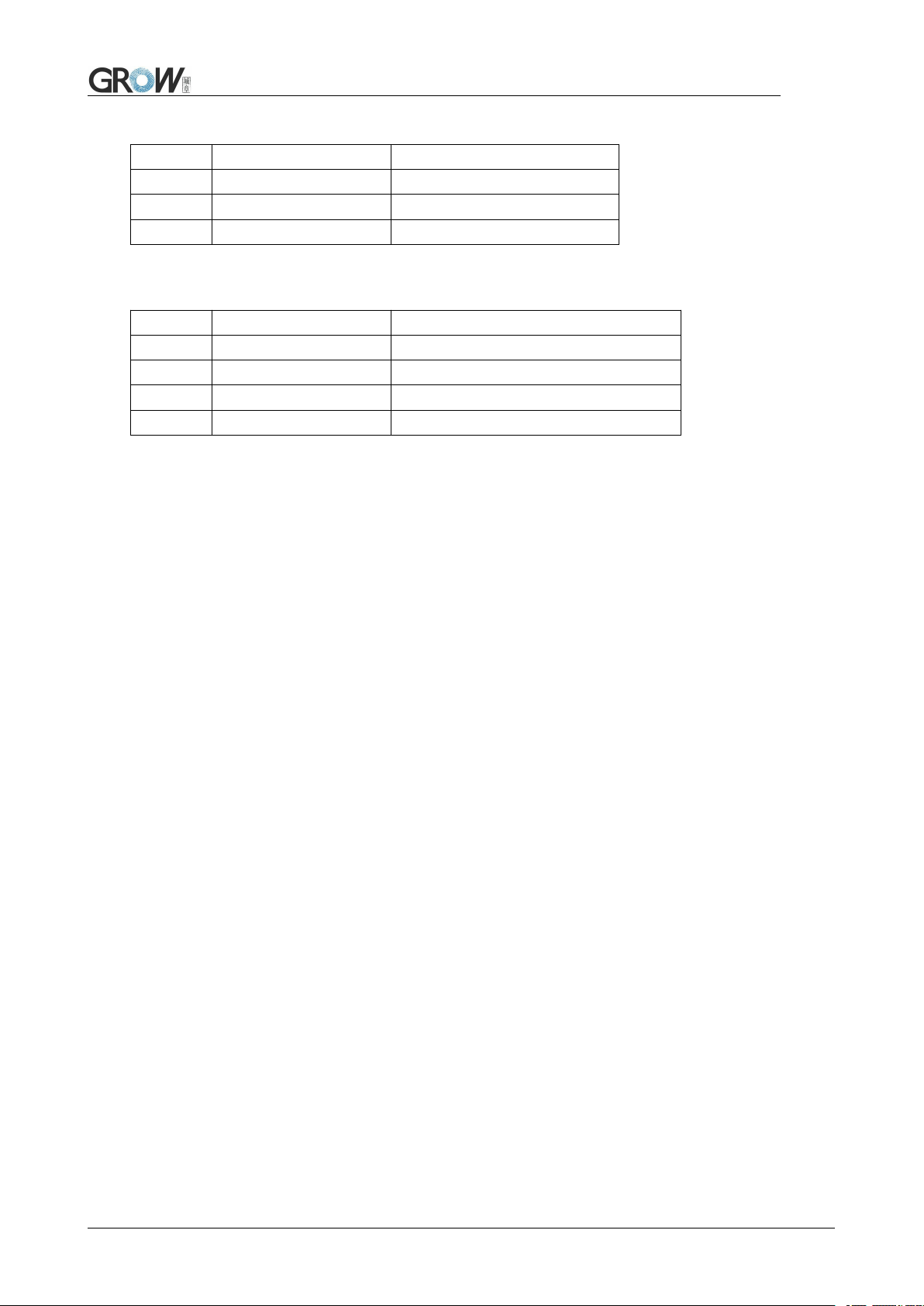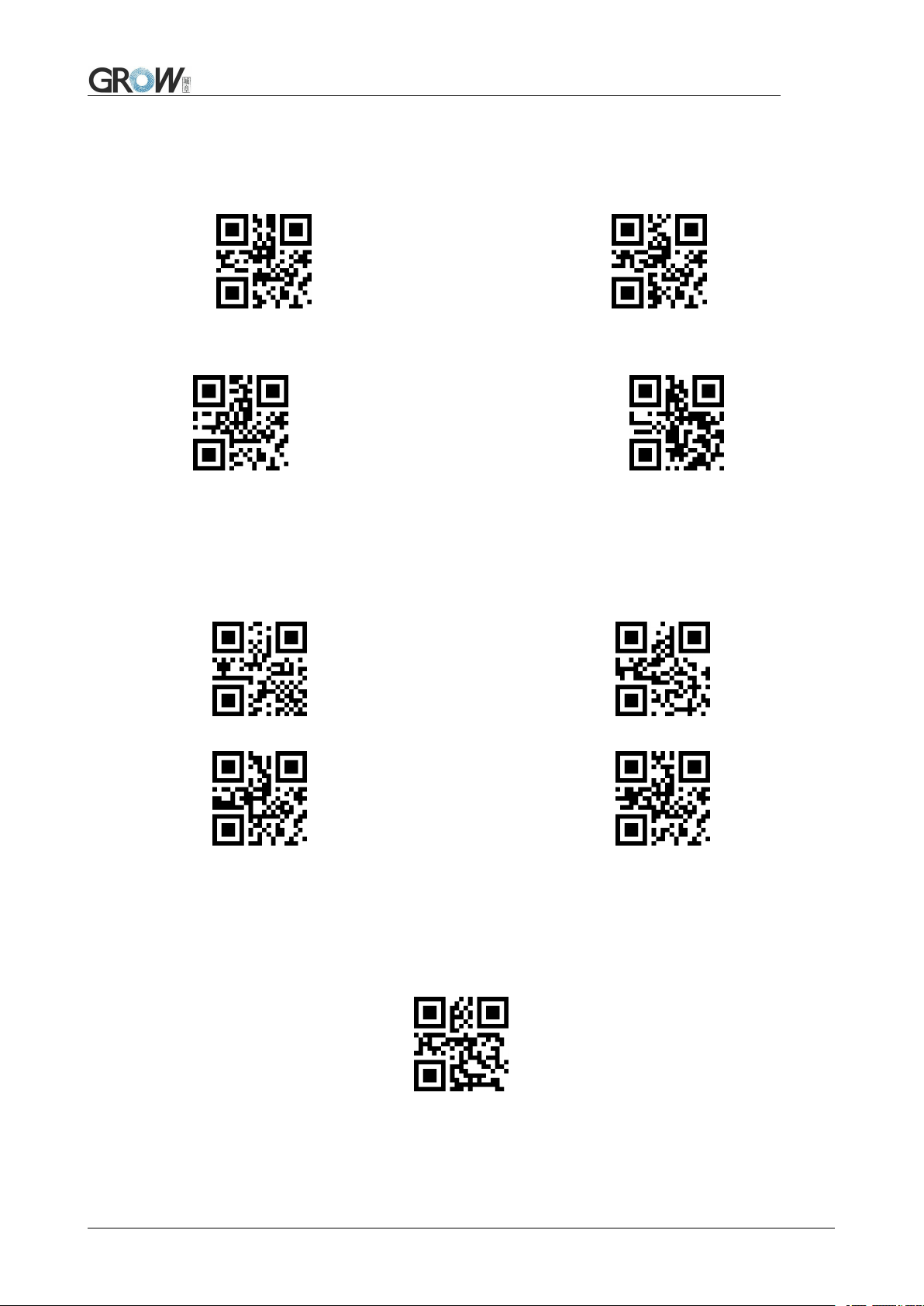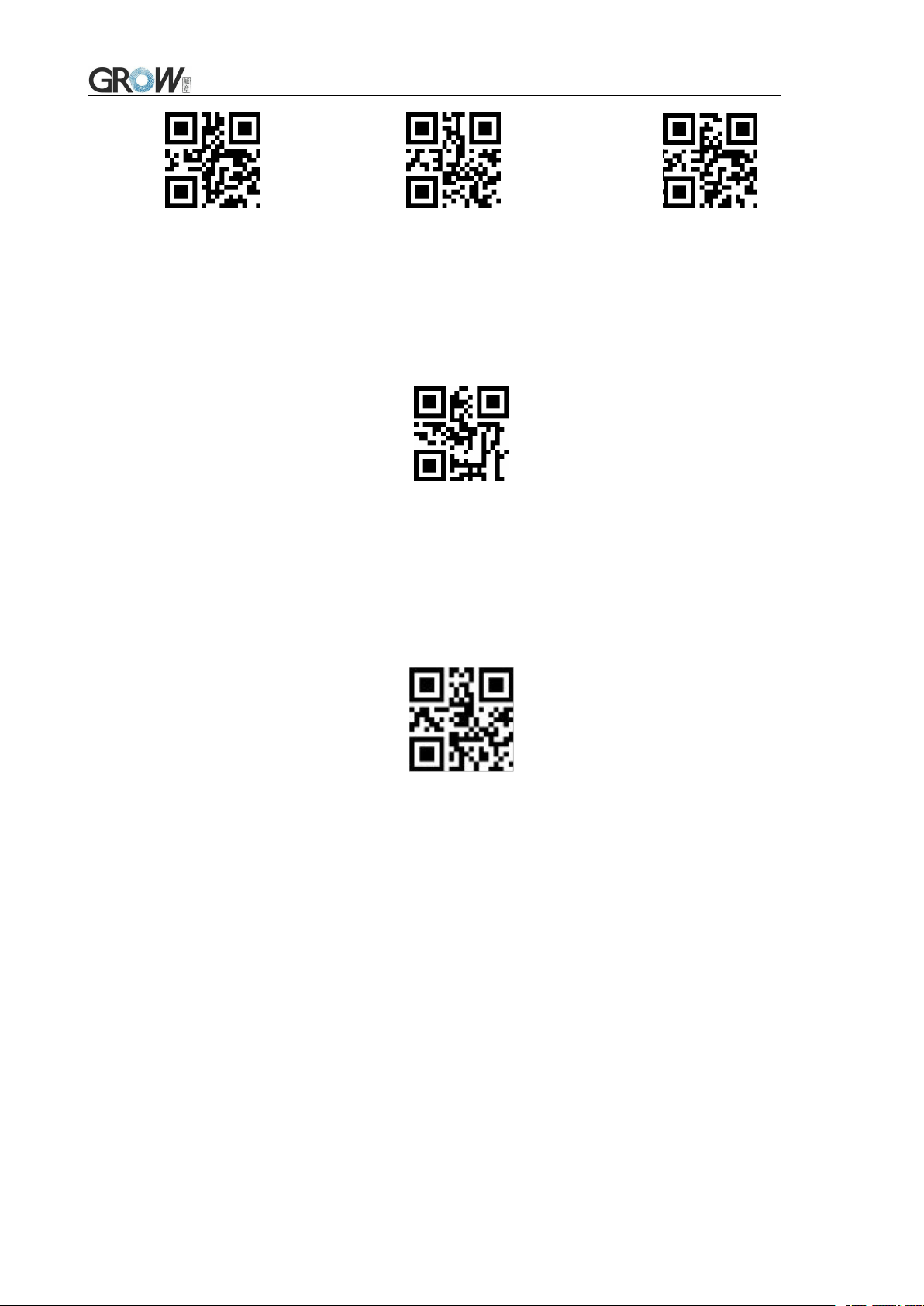1
Catalog
1. Introduction of Module.........................................................................................................................................3
1.1 Introduction.............................................................................................................................................. 3
1.2 Technical Specification.............................................................................................................................3
1.3 Dimension(mm)........................................................................................................................................2
Control Panel................................................................................................................................................ 2
Scan Area(testing in office (250 lux)........................................................................................................... 3
1.4 Setup Code................................................................................................................................................4
1.5 Appendix E:Save or Cancel...................................................................................................................4
1.6 Reset......................................................................................................................................................... 4
2 Communication interface..................................................................................................................................... 5
2.1 Series Communication Interface.............................................................................................................. 5
2.2 USB Interface........................................................................................................................................... 6
2.3 USB Virtual Serial Port............................................................................................................................ 6
3 Read Mode............................................................................................................................................................7
3.1 Continuous Mode..................................................................................................................................... 7
3.2 Induction Mode.........................................................................................................................................8
3.3 Manual Mode............................................................................................................................................9
3.4 Command Triggered Mode.................................................................................................................... 10
4 Lighting and Collimate....................................................................................................................................... 11
4.1 Lighting...................................................................................................................................................11
4.2 Collimation............................................................................................................................................. 11
5 Prompts............................................................................................................................................................... 12
5.1 Prompts Tone.......................................................................................................................................... 12
5.2 Decode successfully tone....................................................................................................................... 12
5.3 Decoding Prompt....................................................................................................................................13
5.4 Data code format.................................................................................................................................... 13
5.5 Keyboard Settlement.............................................................................................................................. 13
5.6 Image Flip...............................................................................................................................................14
6 Data Edition........................................................................................................................................................ 15
6.1 Prefix.......................................................................................................................................................15
6.2 Suffix...................................................................................................................................................... 16
6.3 CODE ID................................................................................................................................................ 16
6.4 Tail.......................................................................................................................................................... 19
6.5 Cut out Data............................................................................................................................................19
6.6 RF Information....................................................................................................................................... 21
7 Bar code type enables/disable configuration......................................................................................................22
7.1 All types of bar code can be decoded.....................................................................................................22
7.2 Bar code rotate........................................................................................................................................22
7.3 EAN13.................................................................................................................................................... 22
7.4 EAN8...................................................................................................................................................... 23