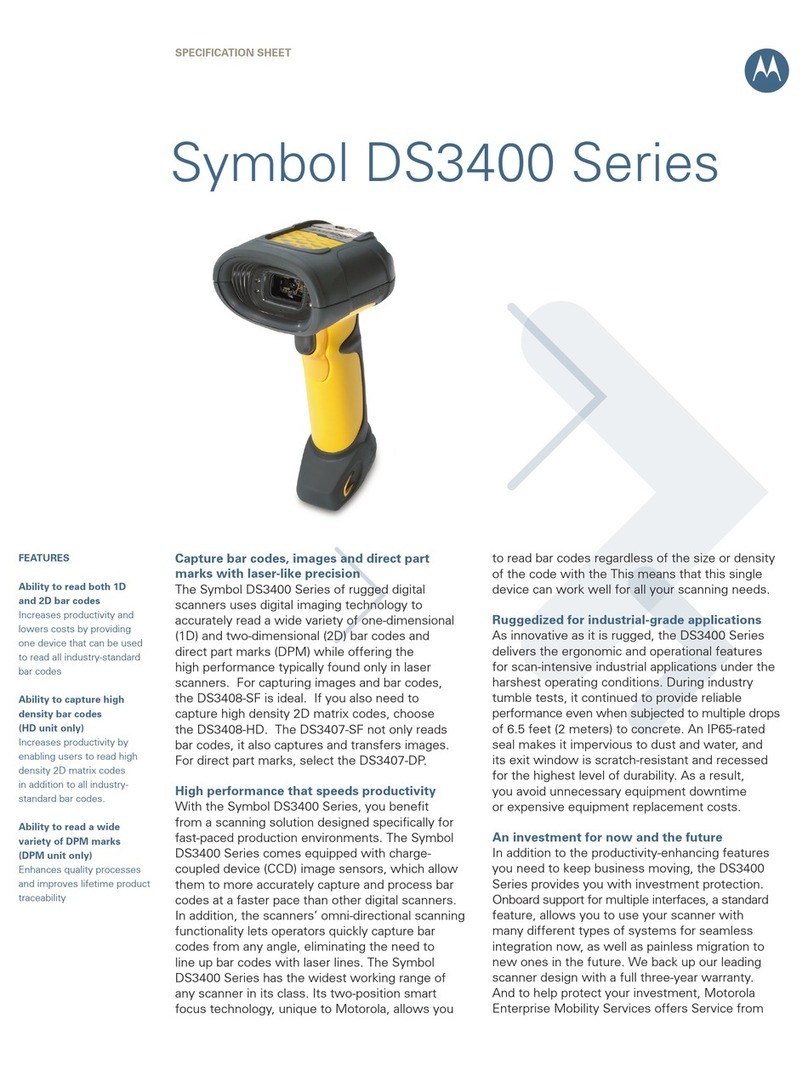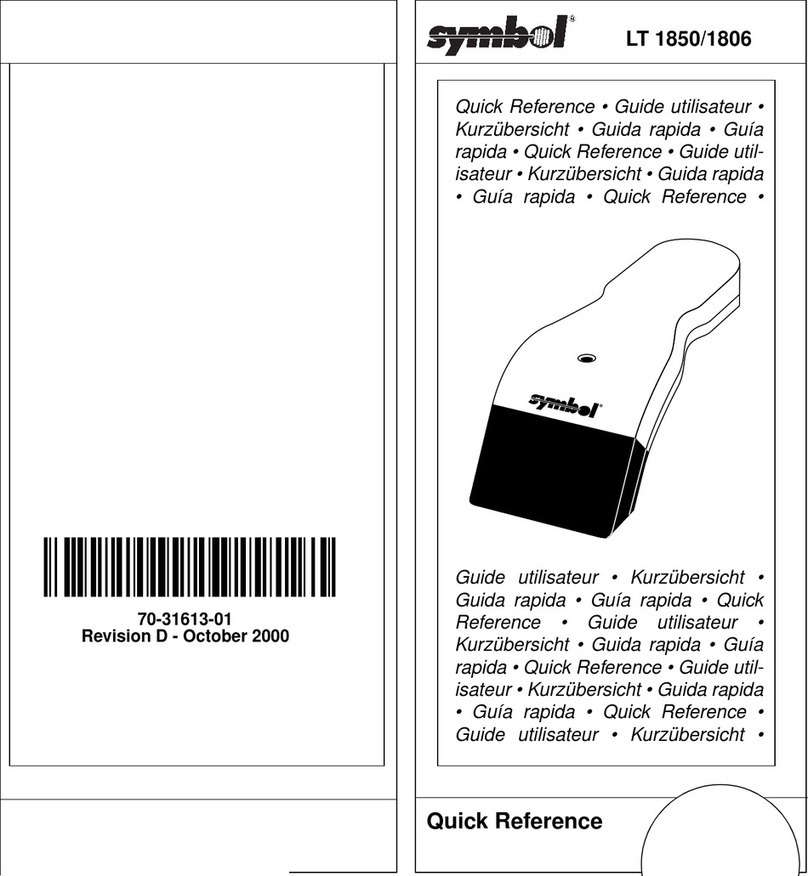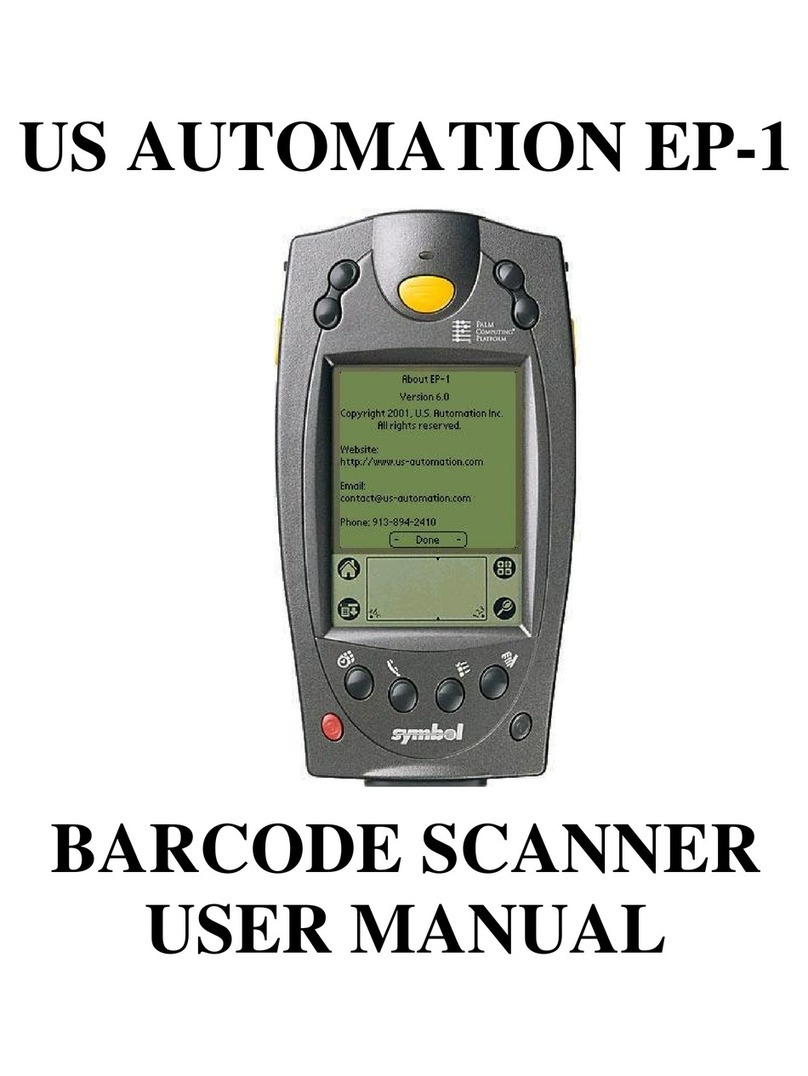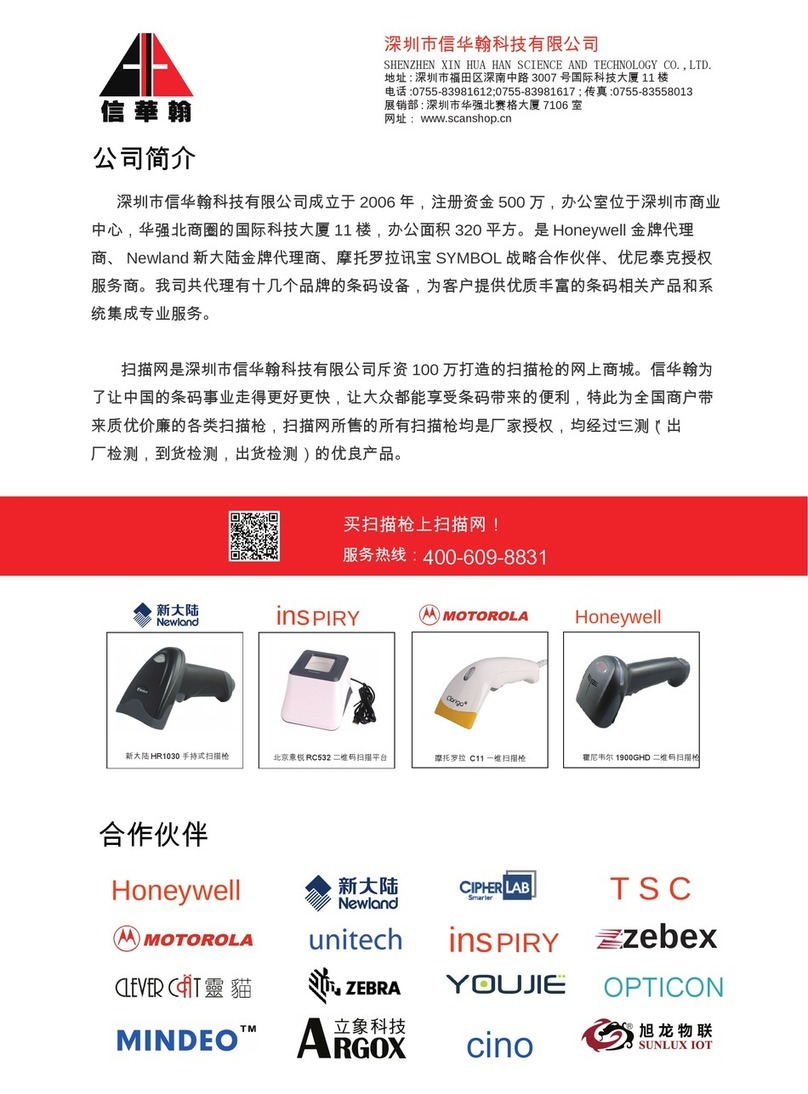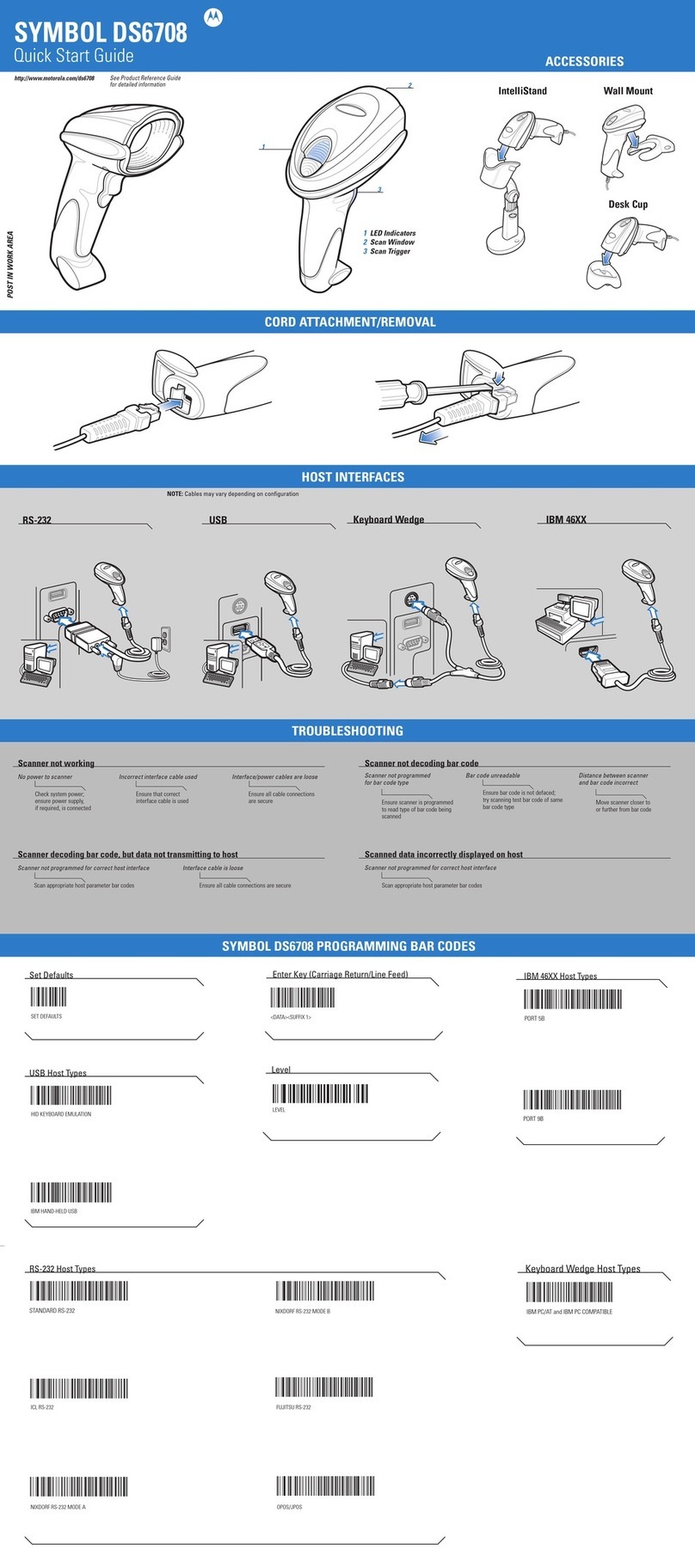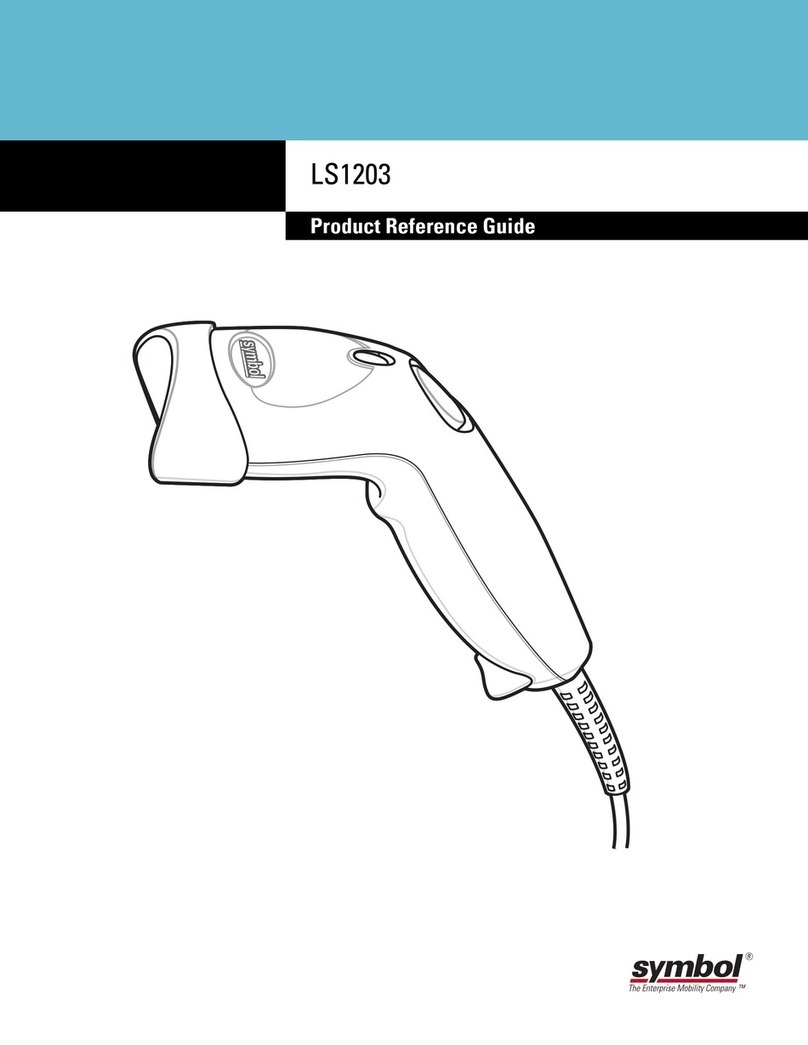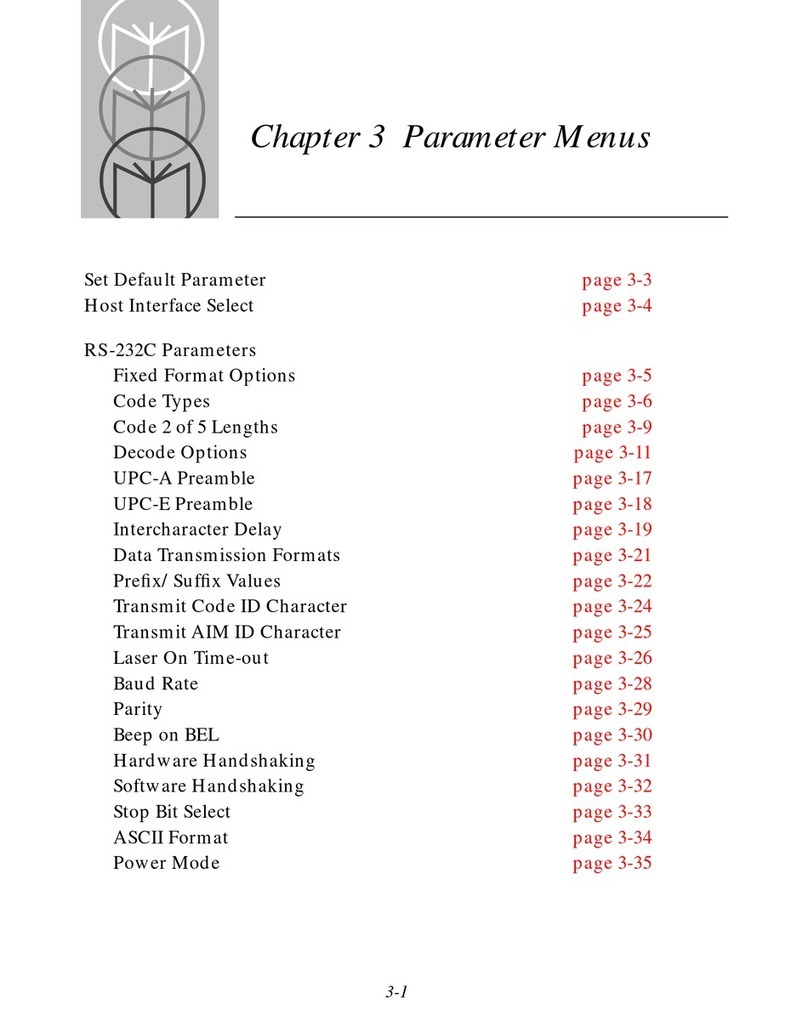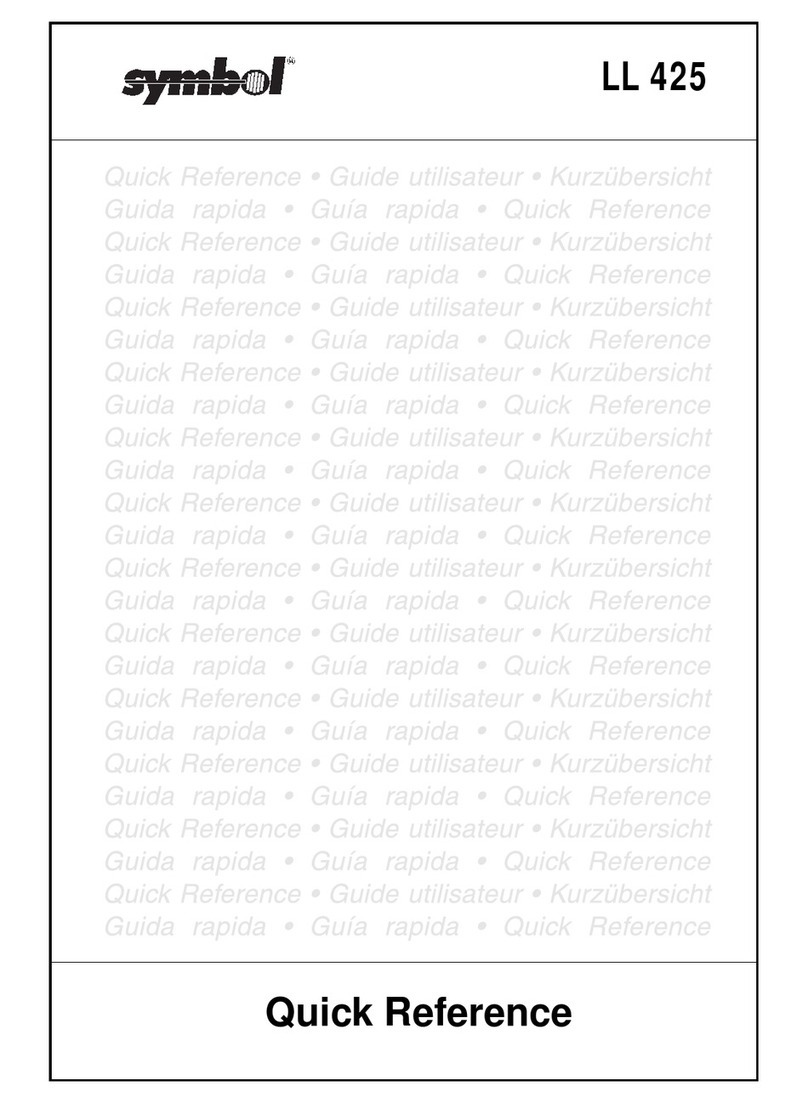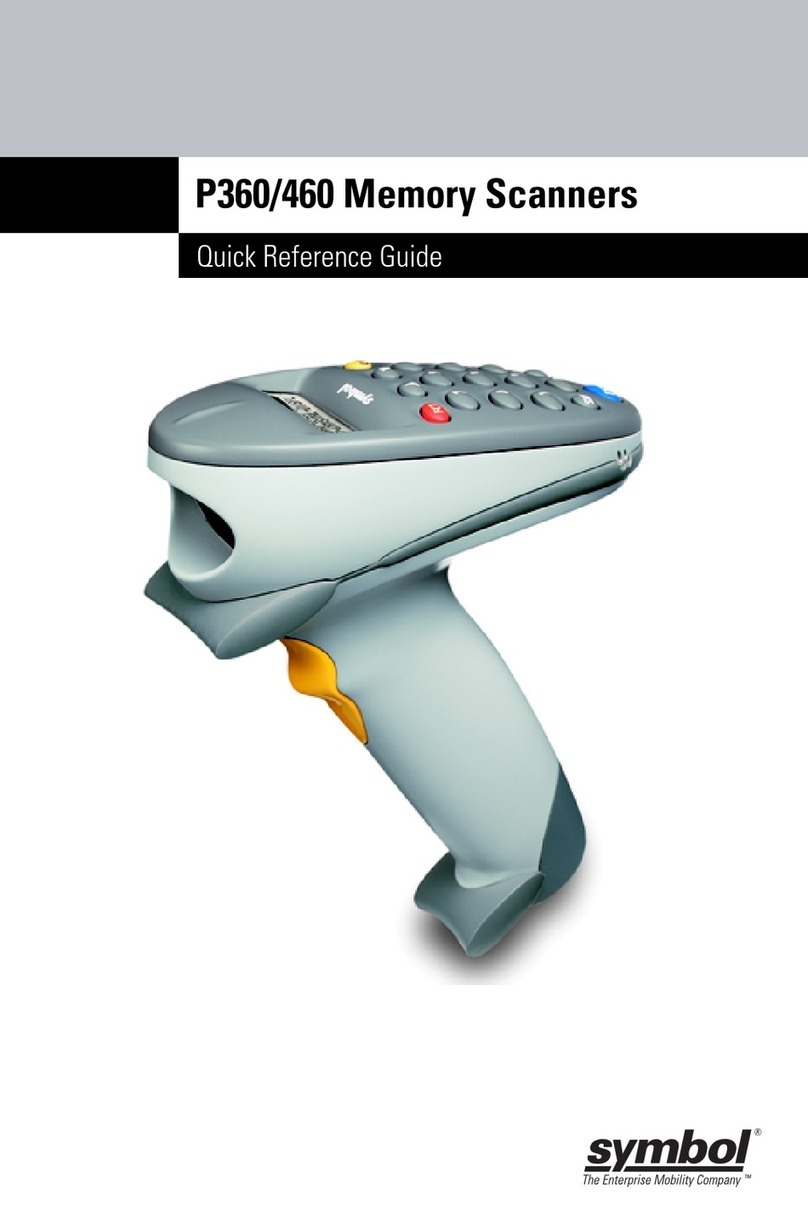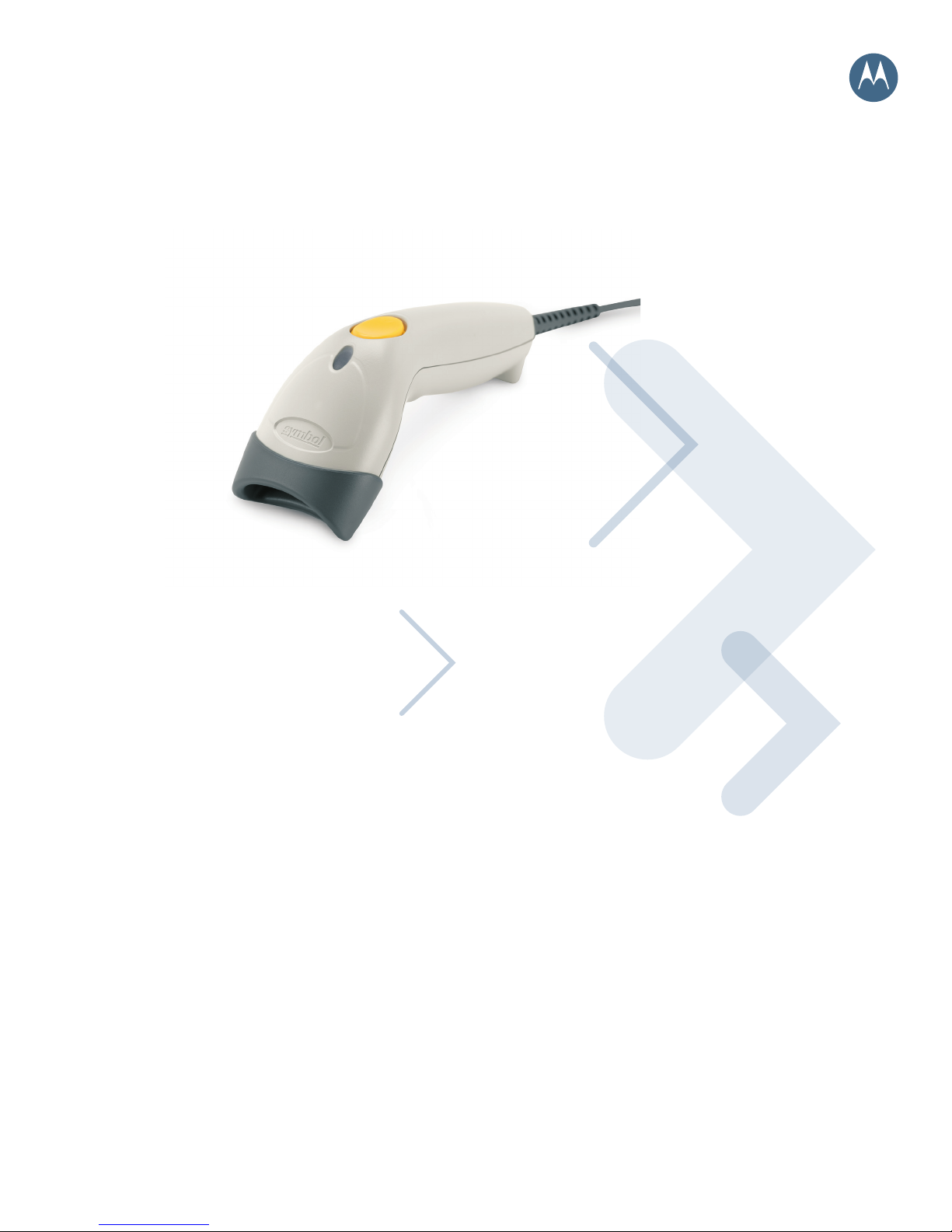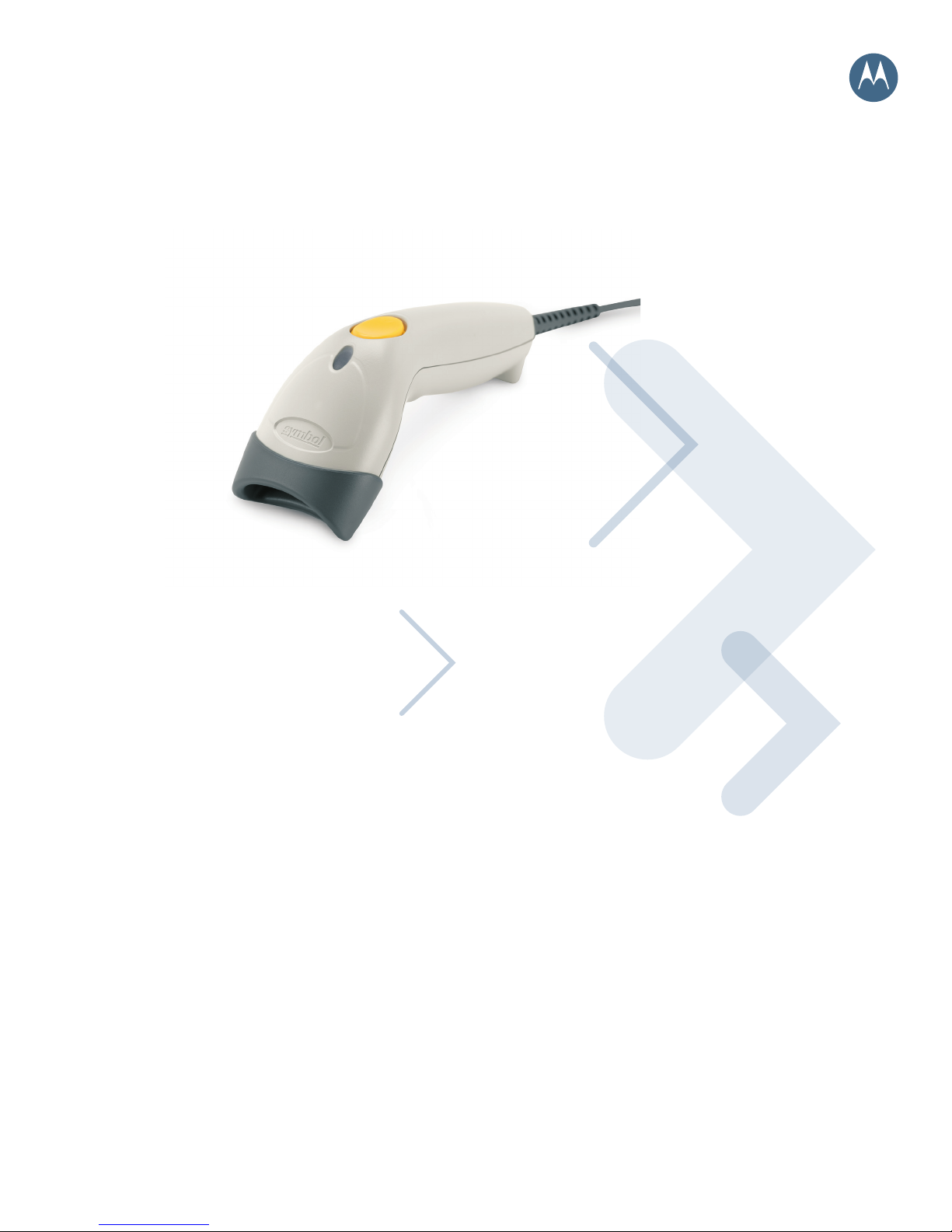
SPECIFICATION SHEET
Symbol LS1203
Excellent value for everyday use
The Symbol LS1203 handheld scanner from Motorola
delivers high quality laser scanning, user-friendly
ergonomics and durability at an affordable price.
Designed to meet the needs of small businesses,
the Symbol LS1203 provides the performance and
features needed to significantly reduce data entry
errors and boost productivity day in and day out in
gift shops, boutiques, sporting goods, jewelers,
video stores, florists and other small local retailers.
Easy and comfortable to use, this high-value
cost-effective scanner offers the reliability and
investment protection that have made Motorola the
global leader in handheld bar code scanning.
Increased productivity from the start
For point of sale check-out applications, the Symbol
LS1203 provides the power to improve operational
efficiencies right out of the box. The plug-and-play
design virtually eliminates installation hassles. The
intuitive ergonomic design eliminates training
requirements — employees are up and running
in minutes. Manual keying is eliminated, reducing
cashier errors and ensuring that your customers
are charged the correct amount. The result is faster
checkout, increased customer satisfaction and a
quick return on investment. In the back room, the
Symbol LS1203 automates paper-based processes,
such as inventory management, translating into
more accurate information and less time spent on
day-to-day administrative tasks — and more time
spent serving customers.
Durable construction combined with future-proofing
With a single board construction and durable scan
element, the Symbol LS1203 can easily stand up to
daily use and those inevitable drops. With everyday
operation you can count on, the Symbol LS1203
ensures minimal maintenance costs and maximum
uptime. And integrated multiple interfaces provide
the investment protection you need to ensure
that the scanner you buy today will work with
tomorrow’s POS system.
Proven quality you can trust
When you choose the Symbol LS1203, you receive
the added assurance of purchasing a product from
Motorola — the global leader in handheld bar code
scanning with millions of scanners in use every
day by the world’s largest retailers worldwide. And
since even the most durable products require a
maintenance plan and support strategy, Motorola
has designed a full complement of service offerings
to help you protect your investment and maintain
peak performance. To learn more about how the
Symbol LS1203 can help your small business, or to
find out more about Motorola’s other fine products
and solutions, contact us at +1.800.722.6234 or
+1.631.738.2400, or visit us on the web at:
www.symbol.com/ls1203
FEATURES
Durable construction:
single board construction;
meets Motorola’s
stringent 5 ft. drop tests
Designed for continuous
usage all day, every day;
significantly reduces
downtime and repair costs
Multiple interfaces:
RS232, USB, KBW
(keyboard wedge) in
one scanner
Simplifies installation
and integration; future-
proof solution ensures
compatibility with your host/
POS today and tomorrow
Ergonomic hybrid
design featuring sleek,
lightweight, balanced
form factor
Maximum comfort for all day
use; reduces user fatigue