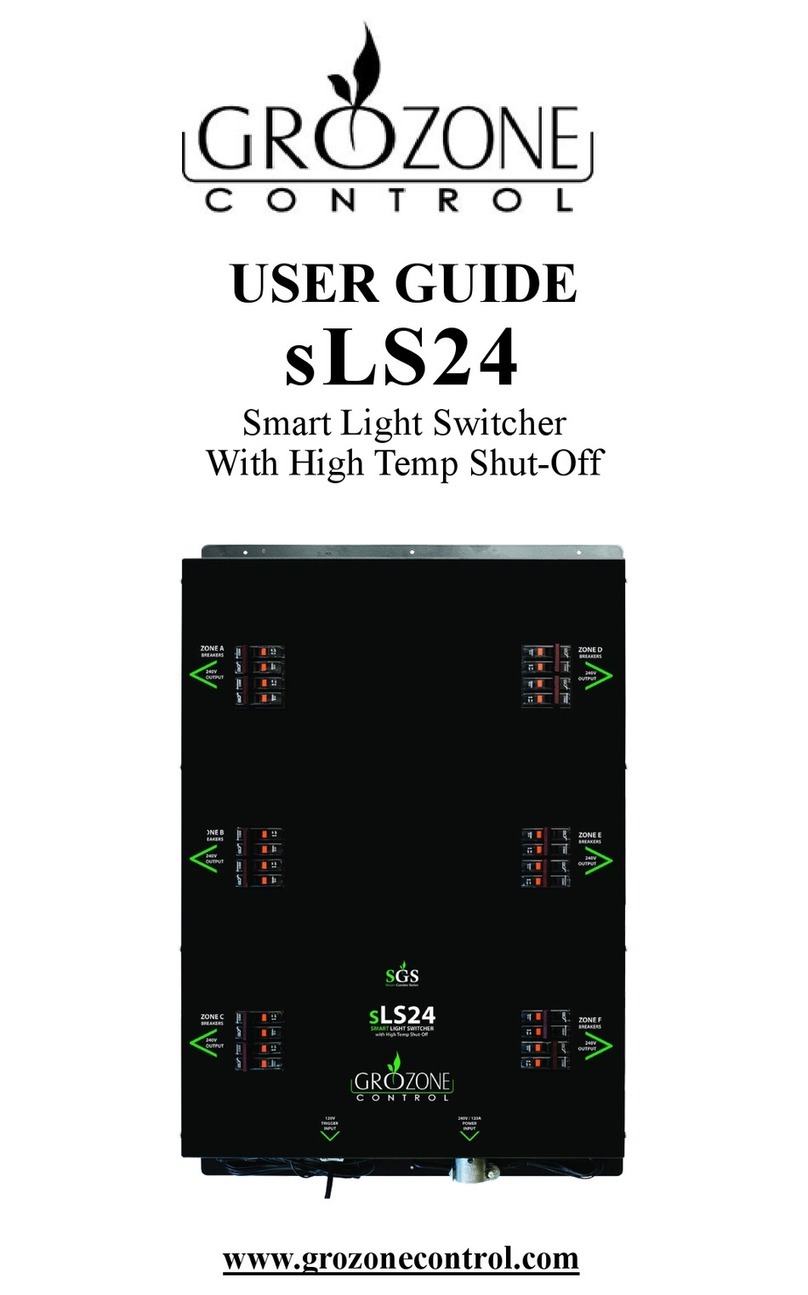4. sLS8 ONLY:
Set high temperature limits by sliding the switch to preferred preset values.
sLS8 provides 3 different settings:
•
Setting 1: high temperature function is disabled
then sLS8 works as a LS8.
•
Setting 2:
- Limit to turn 1st zone OFF: 27°C / 80°F
- Limit to turn 2nd zone OFF: 28.5°C / 83°F
- Limit to turn 3rd zone OFF: 30°C / 86°F
•
Setting 3:
- Limit to turn 1st zone OFF: 30°C / 86°F
- Limit to turn 2nd zone OFF: 31.5°C / 89°F
- Limit to turn 3rd zone OFF: 33°C / 92°F
sLS8 High Temperature Shut-Off Operation :
In order to maintain the room temperature below the preset temperature limits the
sLS8 may need to turn off 1 2 or 3 zones each zone comprising 2 lights. To ensure an
even distribution of the light in your grow room the sLS8 features smart zone rotation
that changes the OFF zone(s) from zone 1 to zone 4 alternately.
Preset high temperature limits are made up of 3 values:
•
When room temperature reaches the 1st value only 1 zone will turn off.
•
If room temperature reaches the 2nd value a second zone will turn off.
•
Finally if room temperature reaches the 3rd value a third zone will turn off.
NOTE : when a high temp condition is met turning 1 zone OFF should enable room
temperature to return to normal condition. Turning 2 or 3 zones OFF may occur when
cooling equipment or outdoor temperature reach extreme conditions. In the worst
case (3 zones OFF) there will always be a minimum of 1 zone with its lights ON to
maintain the photoperiod in your grow room.
Replace cover and tighten up screws.
Do not over tighten to prevent stripping screw threads.
5
.
INSTALLATION GUIDE
Maximum OFF period: the zone rotation function ensures that OFF periods never
exceed 1 hour per zone.
Minimum OFF period: to prevent hot start OFF periods last a minimum of 20
minutes even though room temperature has cooled down below limits in less than
20 minutes.