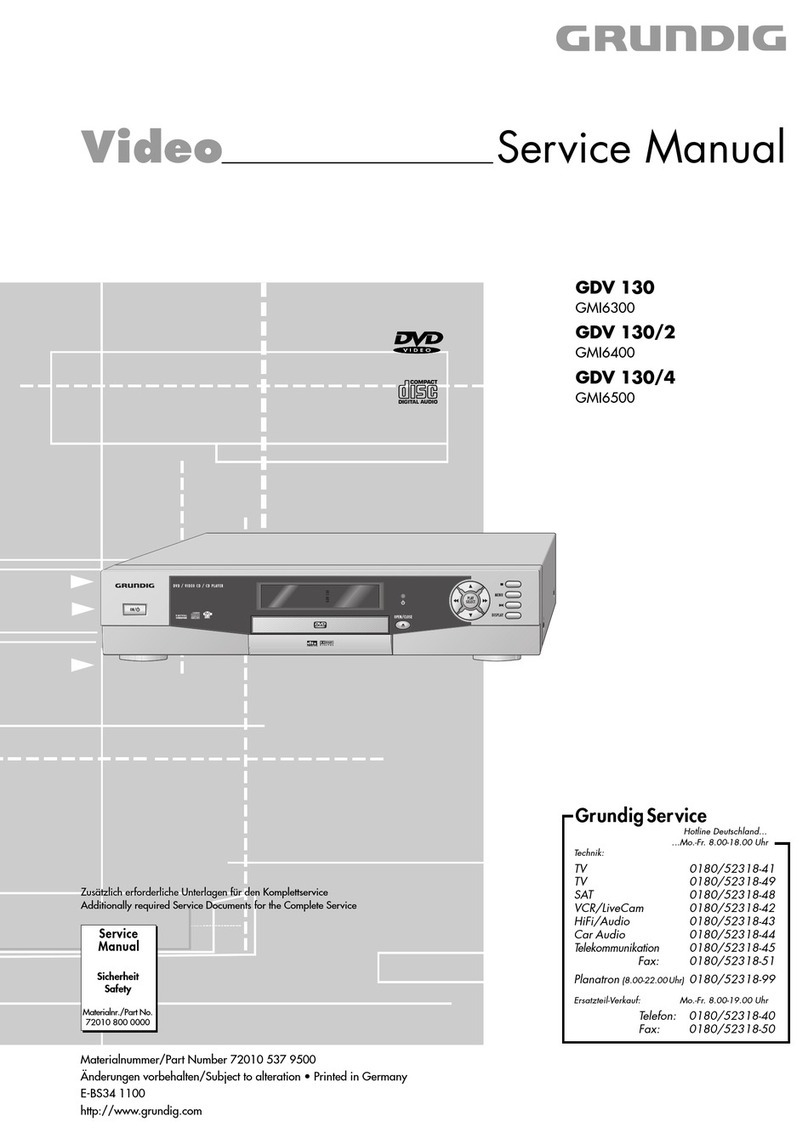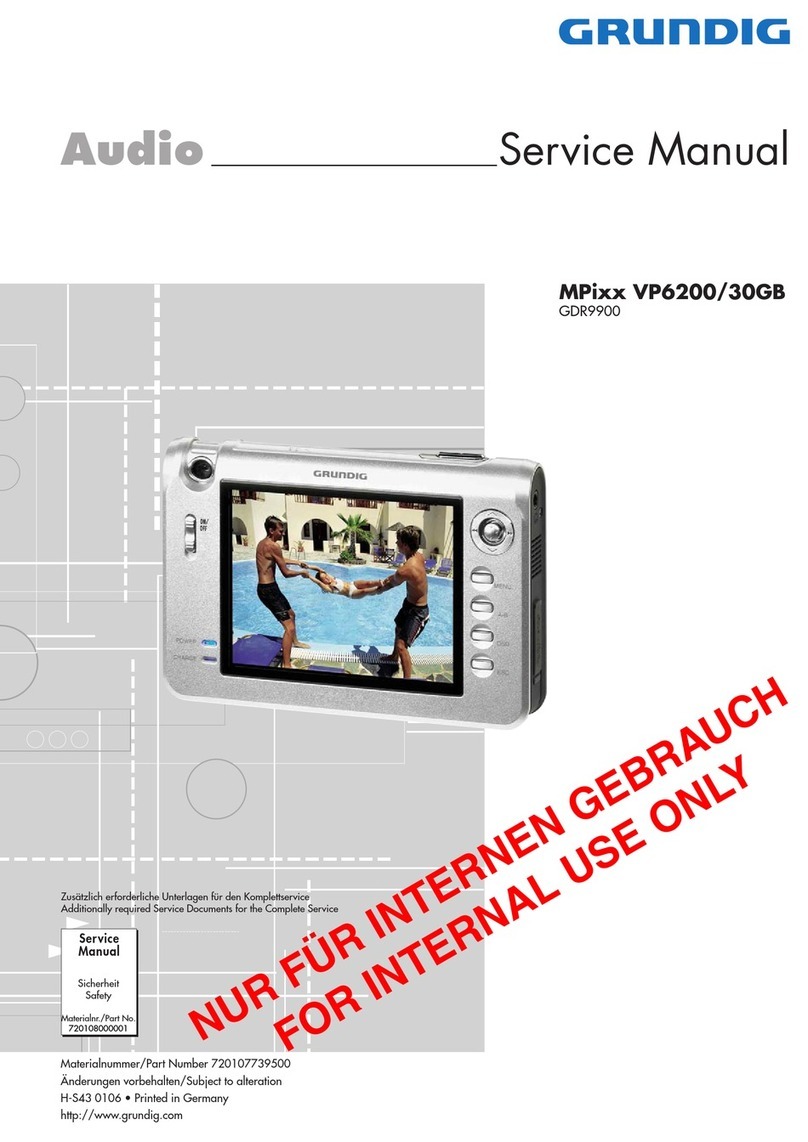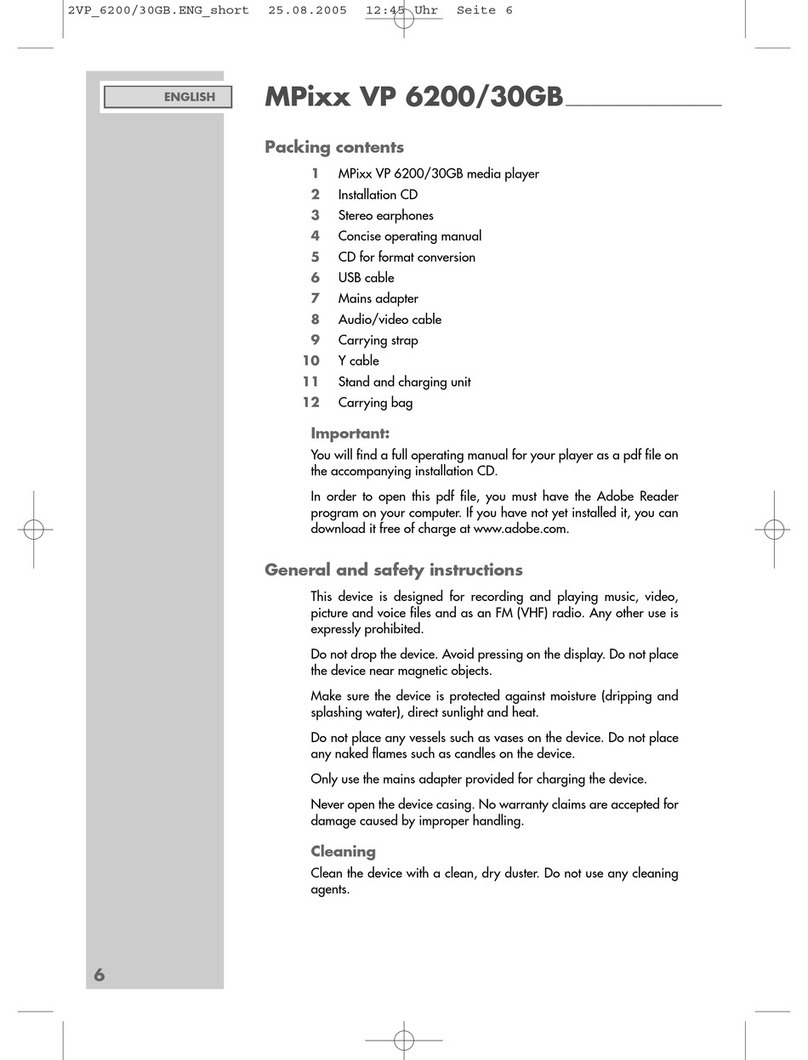Deutsch Seite
Vorsichtsmaßnahmen ....................4
Anschlüsse .............................4 - 5
Fernbedienung ............................5
Bedienelemente .....................6 - 7
Bedienung..................................7
Klangeinstellung...........................8
Radio ........................................8
CD-Spieler...........................9 - 11
Timer.......................................12
Cassettendeck ....................13 - 14
Wartung / Technische Daten.......14
Fehlersuche...............................15
English Page
Precautions ..............................16
Connections.......................16 - 17
Remote control ..........................17
Front panel controls .............18 - 19
Operation ................................19
Sound control............................20
Radio ......................................20
CD-player..........................21 - 23
Timer.......................................24
Cassette Deck ....................25 - 26
Maintenance / Technical data.....26
Troubleshooting .........................27
Français Page
Précautions ...............................28
Branchements.....................28 - 29
Télécommande..........................29
Éléments de commande .......30 - 31
Fonctionnement .........................31
Contrôle du son.........................32
Radio ......................................32
Lecteur de CD ....................33 - 35
Minuterie..................................36
Platine cassette ...................37 - 38
Entretien / Données techniques ....38
Dépistage des pannes ................39
Italiano Pagina
Precauzioni...............................40
Collegamenti......................40 - 41
Telecomando ............................41
Controlli del lato frontale ......42 - 43
Funzionamento ..........................43
Regolazione del suono ...............44
Radio ......................................44
Lettore CD .........................45 - 47
Timer.......................................48
Tape Deck .........................49 - 50
Manutenzione / Dati Tecnici .......50
Elenco ricerca guasti ..................51
Português Página
Precauções...............................52
Conexões..........................52 - 53
Telecomando ............................53
Controlos no painel frontal....54 - 55
Manejo....................................55
Controlo do som .......................56
Rádio ......................................56
Leitor de CD ......................57 - 59
Temporizador............................60
Deck de Cassetes ...............61 - 62
Manutenção / Dados técnicos ....62
Resolução de problemas.............63
Español Página
Precauciones.............................64
Conexiones ......................64 - 65
Telecomando ............................65
Elementos de mando ...........66 - 67
Manejo....................................67
Control de sonido......................68
Radio ......................................68
Lector de CD......................69 - 71
Temporizador............................72
Deck a casetes...................73 - 74
Mantenimiento / Datos técnicos...74
Localizacíón de averías ..............75
Nederlands Pagina
Voorbereiding ...........................76
Aansluitingen......................76 - 77
Afstandsbediening......................77
Bedieningsknoppen .............78 - 79
Bediening.................................79
Klankregeling............................80
Radio ......................................80
CD-speler ..........................81 - 83
Timer.......................................84
Cassette Deck ....................85 - 86
Onderhoud / Technische data.....86
Foutzoeklijst ..............................87
Dansk Side
Forberedelse.............................88
Tilslutninger ........................88 - 89
Fjernbetjening ...........................89
Betjeningselementer .............90 - 91
Betjening..................................91
Lyd kontrol................................92
Radio ......................................92
CD-afspiller........................93 - 95
Timer.......................................96
Kassette-Deck .....................97 - 98
Vedligeholdelse / Tekniske data...98
Fejlfinding ................................99
Svenska Sida
Förberedelser ..........................100
Anslutningar ...................100 - 101
Fjärrkontroll.............................101
Kontroller.......................102 - 103
Användning ............................103
Ljudet.....................................104
Radio ....................................104
CD-spelaren...................105 - 107
Timer.....................................108
Kassettspelaren...............109 - 110
Underhåll / Tekniska data.........110
Felsökning ..............................111
Suomi Sivu
Ennen käyttöä .........................112
Asennus ........................112 - 113
Kauko-ohjaus ..........................113
Säätimet........................114 - 115
Käyttö....................................115
Äänen säätö...........................116
Radio ....................................116
CD soitin.......................117 - 119
Ajastin ...................................120
Kasettidekki....................121 - 122
Hoito / Tekniset tiedot..............122
Tarkistusluettelo ........................123
INDEX
3
M 14 page 3
D
GB
F
I
P
E
NL
DK
S
FIN