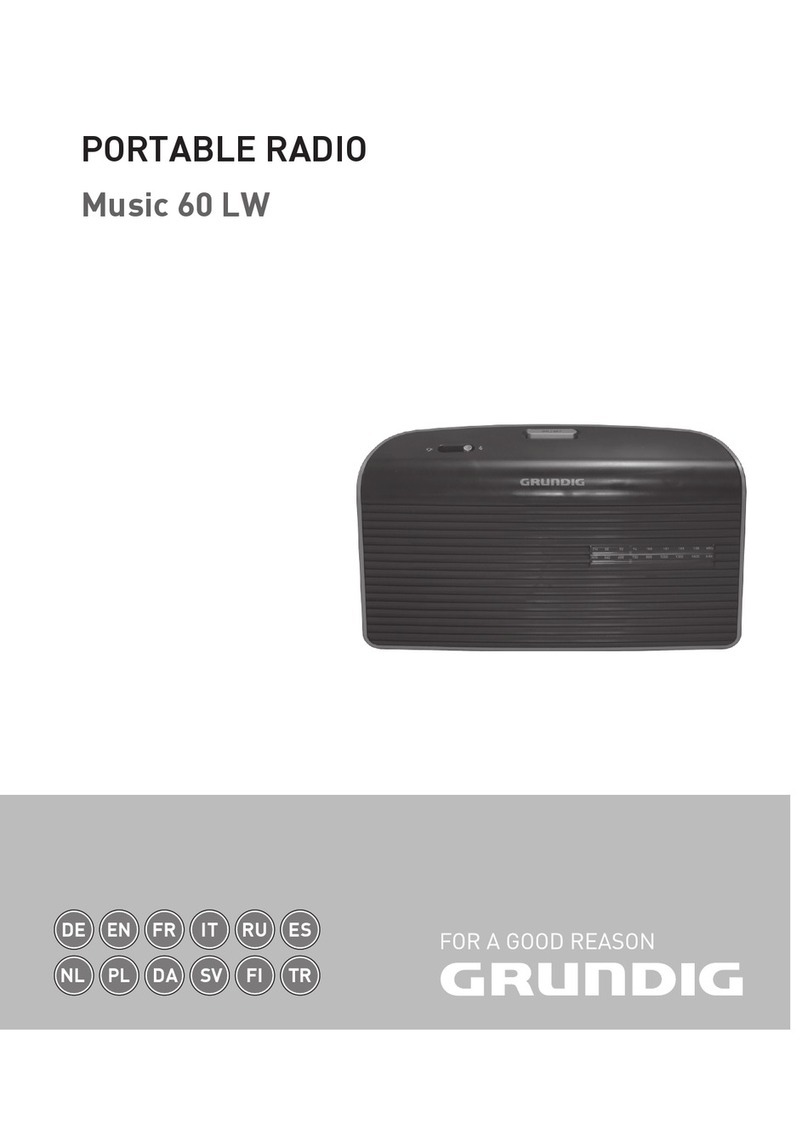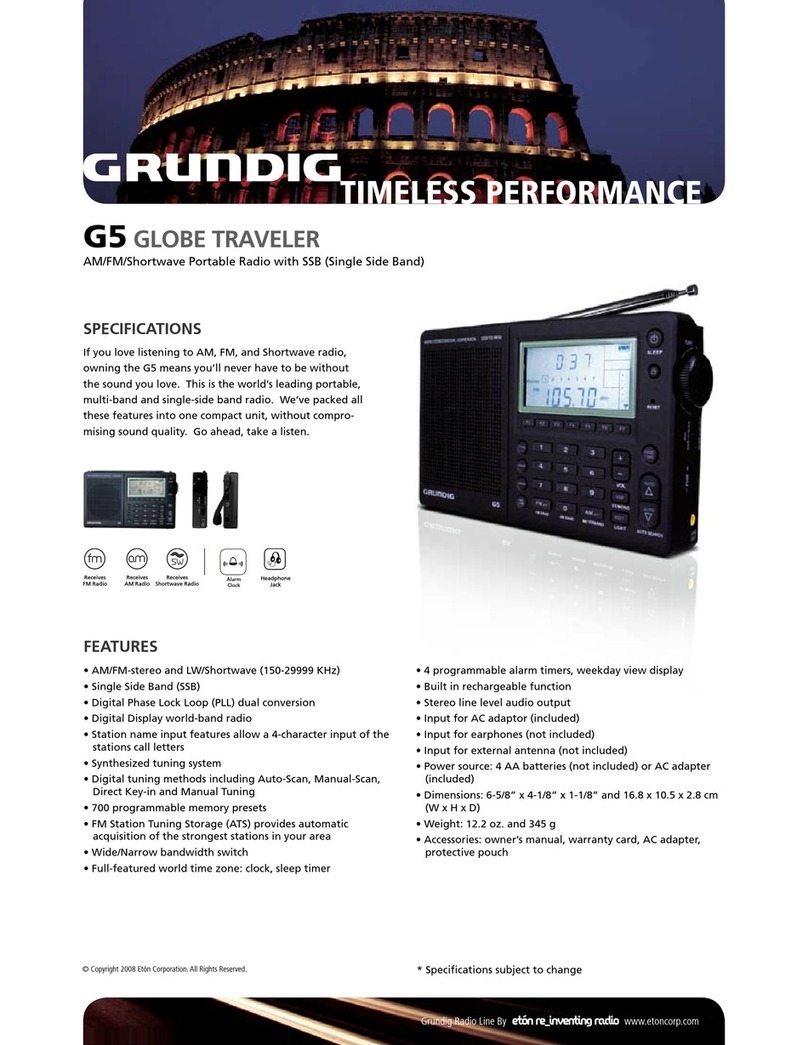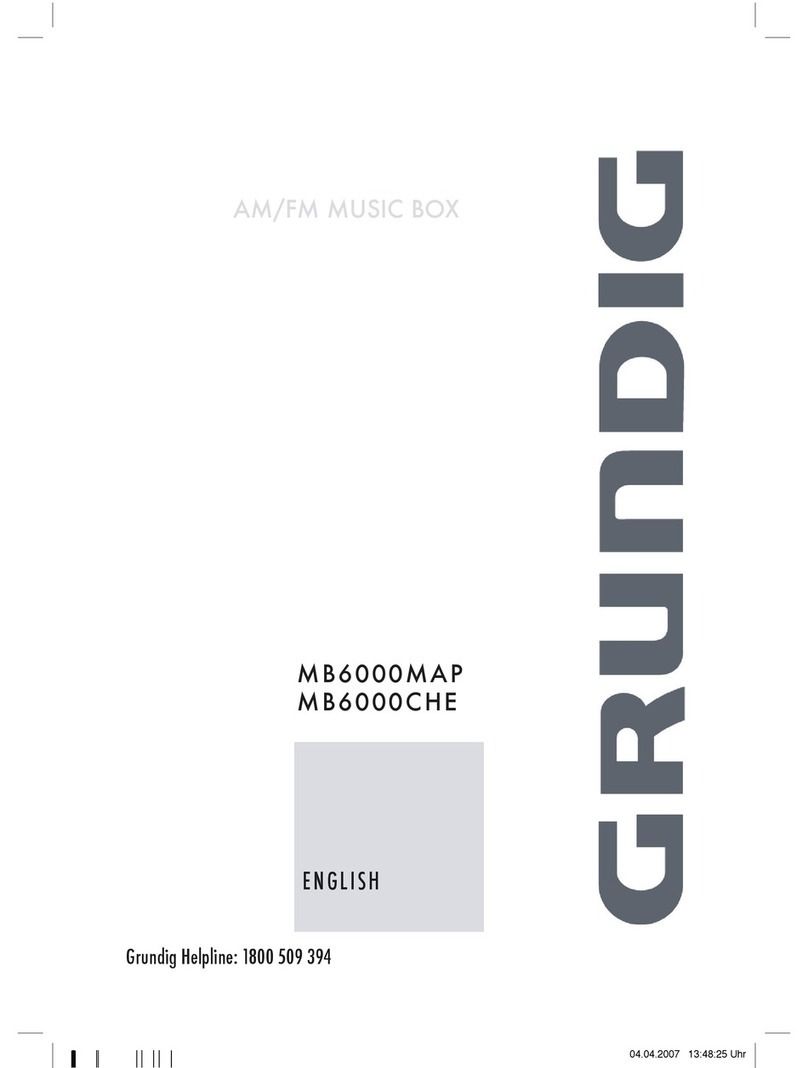15
ENGLISH
Mains operation
Note:
7
Check that the mains voltage on the type
plate (on the bottom of the device) corre-
sponds to your local mains supply.
If this is not the case, contact your specialist
dealer.
1 Insert the supplied power cable into the
»AC~« socket on the left of the device.
2 Plug the mains cable into the socket (230 V~,
50/60 Hz).
Caution:
7
The device is connected to the mains with the
power cord. Pull out the power cord when
you want to completely disconnect the de-
vice from the mains.
7
Unplug the mains plug to disconnect the de-
vice from the mains. Make sure the power
plug is easily accessible during operation
and not hindered by other objects.
Note:
7
If there are batteries in the device, these are
switched off automatically during mains op-
eration.
Battery operation
You can also operate the device using standard
batteries (not supplied). In this case, you must dis-
connect the mains power cable.
1 Open the battery compartment by pressing
the area marked »OPEN« and slide aside the
cover.
2 Insert four batteries (4 x1,5V/AM2/LR 14/C-
Size) according to the polarity marked on the
battery compartment.
3 Close the battery compartment.
POWER SUPPLY ____________________________________________________
Notes:
7
Do not expose the batteries to extreme heat,
caused for example by direct sunlight, heat-
ers or fire.
7
Remove the batteries when they are flat or
when you know that the device will not be
used for a long period of time. When the
batteries are low, a battery symbol appears
and flashes in the display. This function does
not work when the power cable is plugged
into the device. The manufacturer accepts
no liability for damage resulting from leak-
ing batteries.
Environmental note:
7
Batteries, including those which contain no
heavy metal, may not be disposed of with
household waste. Please dispose of used
batteries in an environmentally sound man-
ner. Find out about the legal regulations
which apply in your area.
Inserting back-up batteries
During mains operation, the back-up batteries
ensure that stored settings are not lost in the case
of a power failure or when the device is briefly
disconnected from the mains.
1 Open the battery compartment by pressing
the area marked »OPEN« and slide aside the
cover.
2 When inserting the batteries (mignon type
2 x 1,5V/AM 3/LR 06/AA-size) in the small
compartment, observe the polarity marked on
the compartment base.
3 Close the battery compartment.
Note:
7
If no main batteries are inserted and there is
no mains power supply, you have approxi-
mately 10 seconds to change the back-up
batteries.