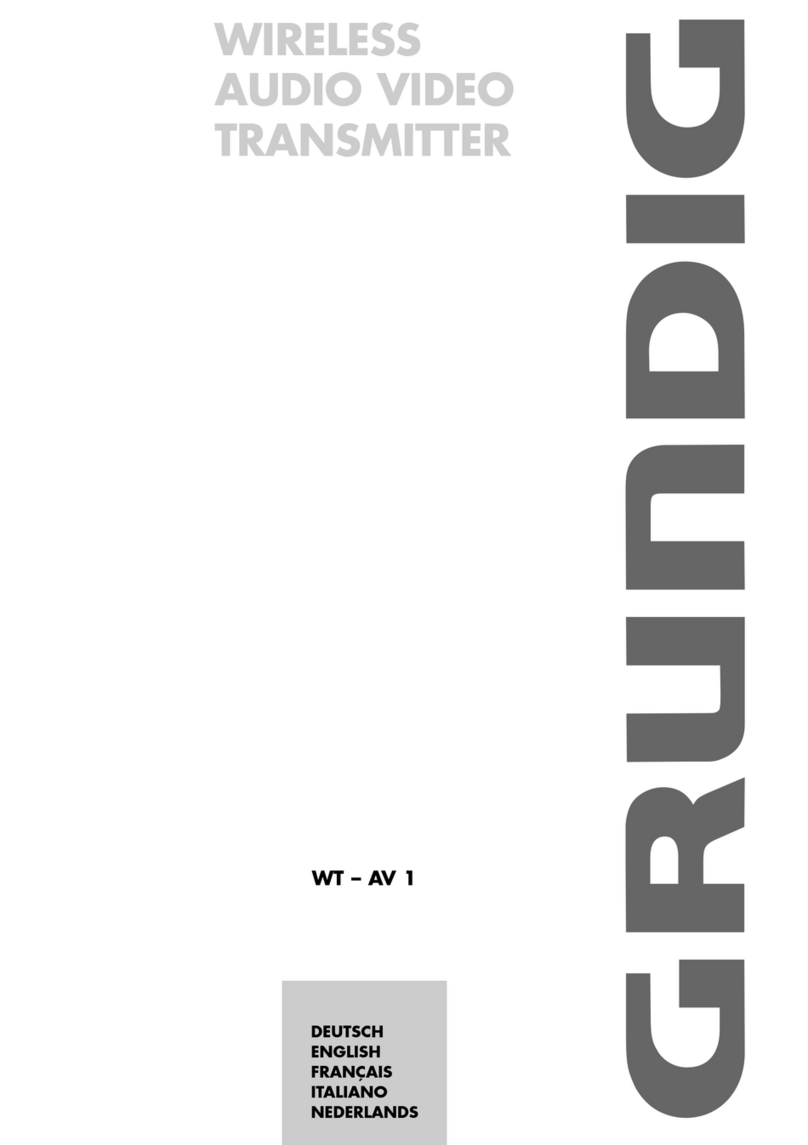ENGLISH
35
Preparing FineArts Vision and Planavision televisions
The sockets on the television for use with the active loudspeakers must first be
activated. Various settings depend on the software version in the television.
Displaying the software version
1Switch on the television and press »i« to open the »DIA-
LOGCENTER«. Press »OK« to confirm.
2Select »AUX« to see the software version.
– The software version (29798-102.06 or 29798-
102.07) appears in the menu on the top left of the
screen.
Note:
Software version .06 contains the LF DPL component
29504-204.03, software version 07 contains the LF DPL
component 29504-204.13.
Settings for stereo front loudspeakers
Note:
Front loudspeakers for stereo and Dolby Pro Logic mode can only be
installed and the individual levels set on televisions with the 29798-
102.07 software.
If, when the TV software was updated from .06 to .07, the LF DPL com-
ponent was not changed from .03 to .13, only mono rear loudspeakers
can be installed. If you want front loudspeaker operation (Stereo and
Dolby Pro Logic), the LF DPL component must be changed from .03 to .13
(see the WT2 assembly instructions with information on converting from
.03 to .13). 1Press »FF « (blue) to open the »AUDIO SETTINGS«
menu. Press »OK« to confirm.
2In the »AUDIO SETTINGS« menu, press »P+« or »P-« to
select the »Audio output« item.
3Press »Ǹ« or »Ƿ« to select »Active box«, press »TXT«
to return to television mode and switch off the television.
4Press »i« to open the »DIALOGCENTER« and press
»OK« to confirm.
5In the »DIALOGCENTER«, press »P+« or »P-« to select
the »INSTALLATION« item and press »OK« to confirm.
6In the »INSTALLATION« menu, press »P+« or »P-« to
select the »Speaker configuration« item and press
»OK« to confirm.
PREPARATION (FAV/FAP) _________________
SOUND SETTINGS
Sound change ove P 1 Mono
HP-sound change Mono
Audio output Active box
Speaker output On
P+
P-
ļ
ļ
Ļ
Ļ
–
●
ǺReturn ●
?Help ●
TXT TV
•• •
To 1st page
F
29798-102.07 ǵ
REMOTE CONTROL
INDEX
PARENTAL LOCK
TV-PROGRAMME-CHART
AUTOMATIC PROGRAMMING
AUDIO-/VIDEO RE-RECORDING
P+
P-
ļ
Ļ
–
■
OK Call up ●
?Help ●
TXT TV
A-Z
COPY
ATS
new
v
g