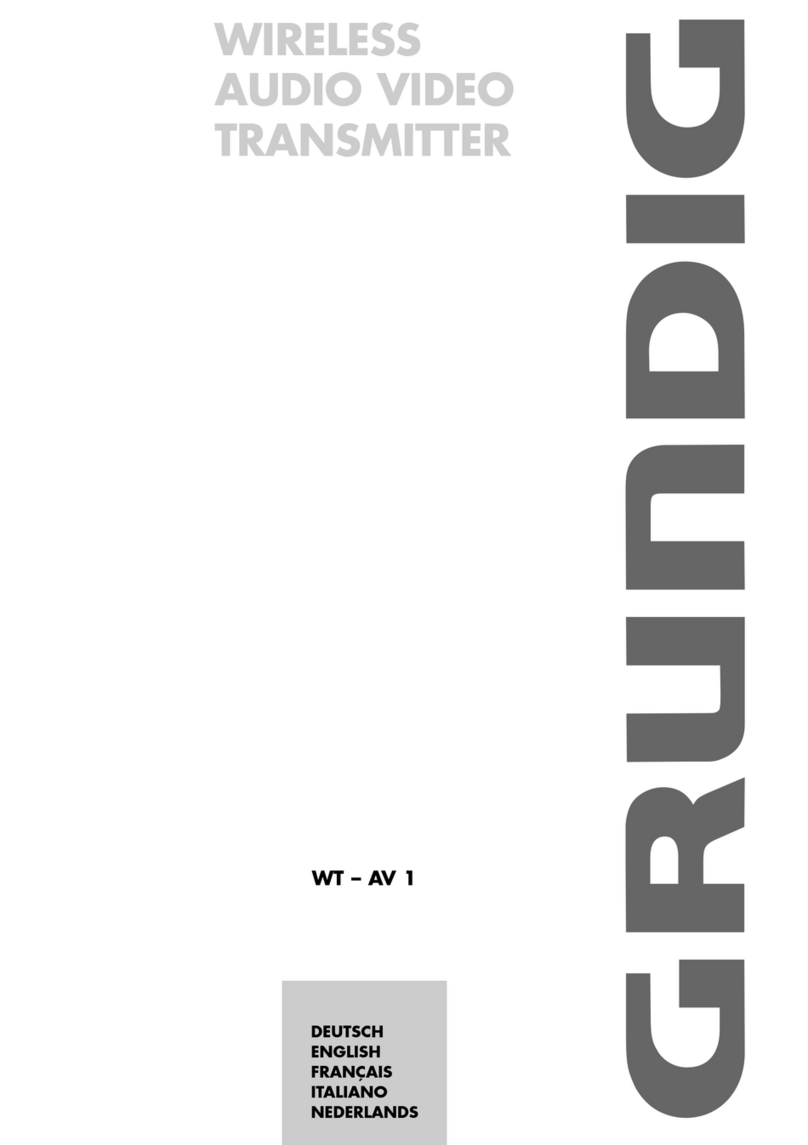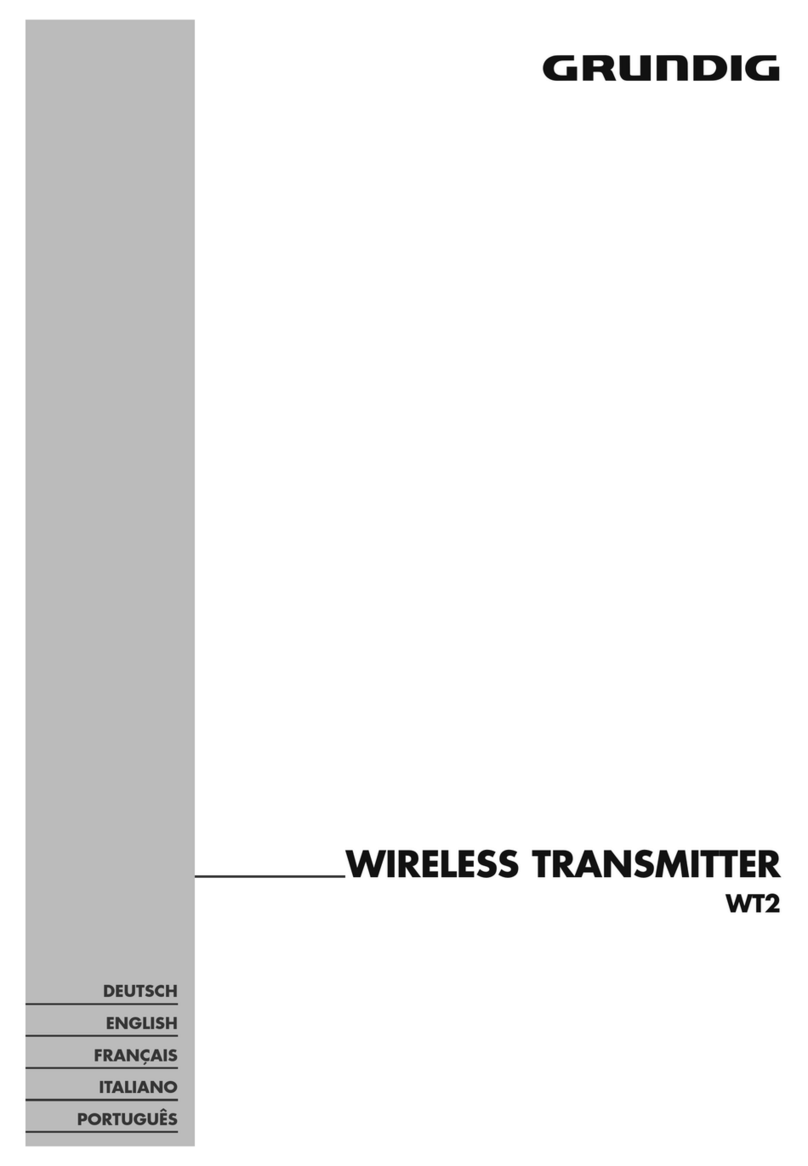4
3. "WT 2"-Montage in Fine Arts Vision MFW 82-710/9 DVD und MFW 82-720/9 DVD:
Mögliche Varianten:
EPROM-Versionsnr. 29798-102.06: Nur kabellose Rear-Übertragung (Mono) möglich.
Ab EPROM-Versionsnr. 29798-102.07: Kabellose Rear-Übertragung (Mono) möglich.
Zusätzlich kabellose Front-Übertragung möglich, wenn:
– das Dolby-NF-Modul 295042041300 eingebaut ist,
– oder das Dolby-NF-Modul 295042040300 eingebaut ist und die Drahtbrücken von Pin 41
auf Pin 39 und von Pin 42 auf Pin 40 am IC40305 eingelötet sind (Fig. 1/2).
Ab EPROM-Versionsnr. 29798-102.10: Kabellose Rear-Übertragung (Mono) möglich.
Zusätzlich kabellose Front-Übertragung möglich, wenn:
– das Dolby-NF-Modul 295042041300 eingebaut ist,
– oder das Dolby-NF-Modul 295042040300 eingebaut ist und die Drahtbrücken von Pin 41
auf Pin 39 und von Pin 42 auf Pin 40 am IC40305 eingelötet sind.
Der interne linke und rechte Lautsprecher des TV-Gerätes ist im DPL-Mode als Center-
lautsprecher hinzugeschaltet (höhere Centerlautstärke), wenn ein 2,2µF/25V-Elko zwi-
schen den Pins 37/38 am IC40305 und dem Emitter von CT40420 eingebaut wurde
(Fig. 1/2).
Hinweis: Beim Betrieb des Fine Arts Audion muss das TV-Gerät stumm bzw. ausgeschal-
tet sein.
EPROM-Versionsnummer aufrufen:
Mit der Fernbedienung folgendes ausführen.
– Mit der Taste "Ǻ" das Menü "DIALOG CENTER" –> OK aufrufen.
– Taste "AUX" drücken. Oben links am Bildschirm wird die EPROM-Versionsnummer angezeigt.
Zum Prüfen bzw. Umrüsten muss das TV-Gerät geöffnet werden.
– Netzstecker des TV-Gerätes ziehen.
– Rückwandabdeckung nach hinten abziehen.
– Rückwand demontieren.
Achtung: Wegen des hohen Gewichtes der Rückwand darf diese nur nach oben abgenommen werden um Beschädigungen der
Bildrohrplatte und des Bildrohrs zu vermeiden. Beim Herausschrauben der 6 Rückwandschrauben die Rückwand festhalten und
vorsichtig nach oben abnehmen bis die Masseverbindung und die Subwoofer-Leitung gelöst werden kann.
– Das Dolby-NF-Modul 29504-204.13 im Händler-Menü einstellen (siehe Service Manual 720100249200).
Montage
Die Montage des "WT2" erfolgt an der Geräterückwand.
– Antennenwinkelstecker A(Fig. 3) in die Buchse der Antennenplatte B(Fig. 3) einstecken/einrasten.
– Antennenkabel durch die Rückwandabdeckung ziehen (1. Reihe / 20. Loch von links C Fig. 4).
–
Antenne komplett mit den Pass-Stiften in die Rückwandabdeckung stecken (Fig. 4) und mit der Schraube
D
(Fig. 4) festschrauben.
– Antennenkabel mit 3 Klebestreifen (handelsüblich) E(Fig. 4) fixieren.
– Montageclip mit weißen Kabelbindern befestigen ohne die Rückwand zu demontieren:
– Weißen Kabelbinder durch das obere Loch des Montageclips stecken (Fig. 6).
– Kabelbinder (ca. 1 cm von der Spitze) umknicken,
– Kabelbinder um den 11.Steg von links (Fig. 6) herumschlaufen und anziehen (Fig. 7).
– Zweiten weißen Kabelbinder durch das untere linke rechteckige Loch des Montageclip stecken.
– Kabelbinder in Abstand der Stege 10-12 von links rechteckig abknicken und um diese Stege 10-12 herumschlaufen (Fig. 7).
– Unteren Kabelbinder durch das rechte rechteckige Loch des Montageclip stecken.
– Oberen Kabelbinder durch das obere Loch des Montageclip ziehen und den Kabelbinder schließen.
– Montageclip wie in Fig. 8 gezeigt positionieren, beide Kabelbinder schließen und festziehen (überstehende Enden kurz
abschneiden).
– 4 Kabelhalter Feinkleben (Fig. 9).
– "WT 2" am Haken (Fig. 8) oben einhängen und unten einrasten.
– Cinchkabel entsprechend der Tabelle und ihrer Markierung (A/B) am "WT 2" kontaktieren. Die entsprechende Schalterstellung
"CH-SELECT" wählen.
– Stecker der Cinchkabel entsprechend Ihrer Markierung (A/B) an den Audio-Ausgängen des TV-Gerätes anschließen.
– Leitungen in die Kabelhalter F(Fig. 9) einhängen.
– Netzkabel mit EURO-Stecker (Fig. 5, Materialnummer 829099131600) am "WT 2" kontaktieren und an eine externe Steckdose
anschließen (nicht an die TV-Gerätesteckdose, da diese mit dem TV-Netzschalter abgeschaltet wird). Mit einem Kabelbinder das
Netzkabel an der Rückwand
G
(Fig. 9) fixieren.
– Antennenkabel am "WT 2" einstecken/einrasten.
– Cinch-Ausgänge des TV-Gerätes für die "WT 2"-Übertragung konfigurieren, siehe Bedienungsanleitung des "WT 2".
– Aktiv-Lautsprecher-Installation durchführen, siehe Bedienungsanleitung des "WT 2".
– Rückwandabdeckung montieren.
Buchsen "B" Buchsen "A" Schalterstellung Beispiele für
Aktiv-Lautsprecher-Anzahl Links Rechts Links Rechts CH-SELECT Aktiv-Lautsprecher-Variationen
1 X 1 Mono Rear
Surround (2) X 2 2 Mono Rear
2 X X 2 2 Stereo Front oder 2 Rear
3 X X X 3 2 Stereo Front und Mono Rear
4 X X X 4 2 Stereo Front und 2 Mono Rear