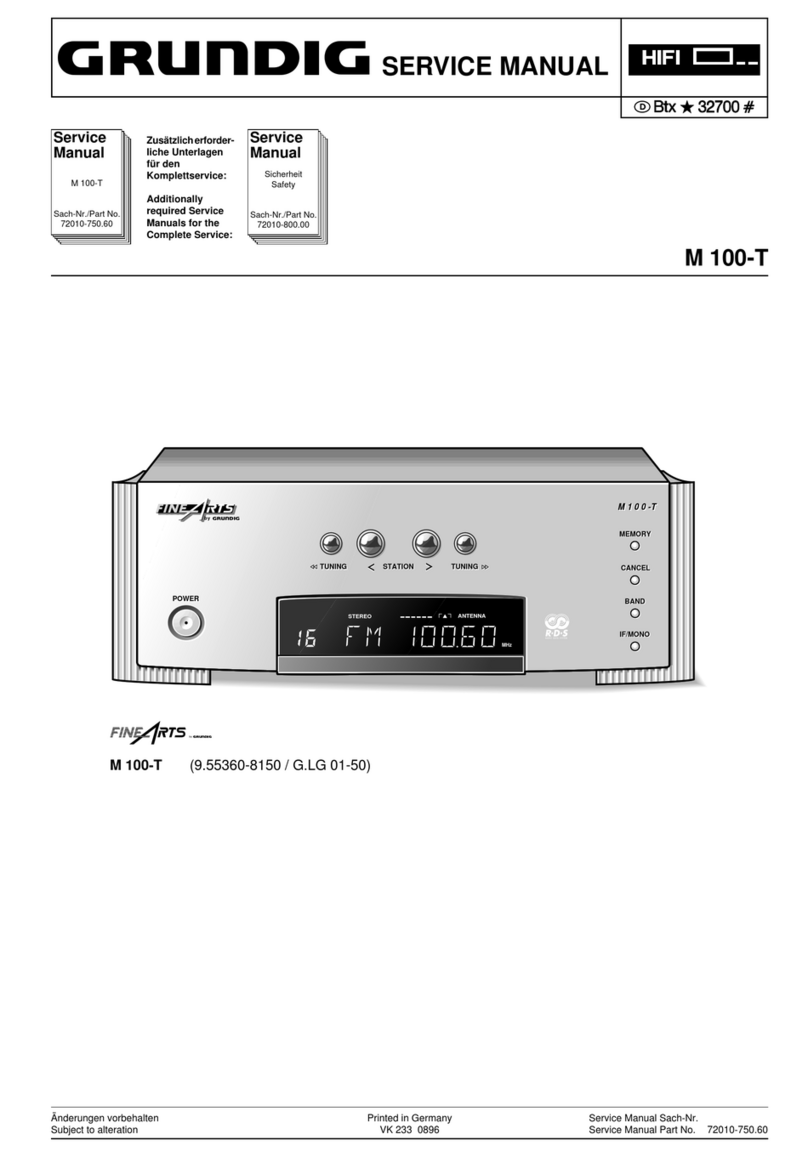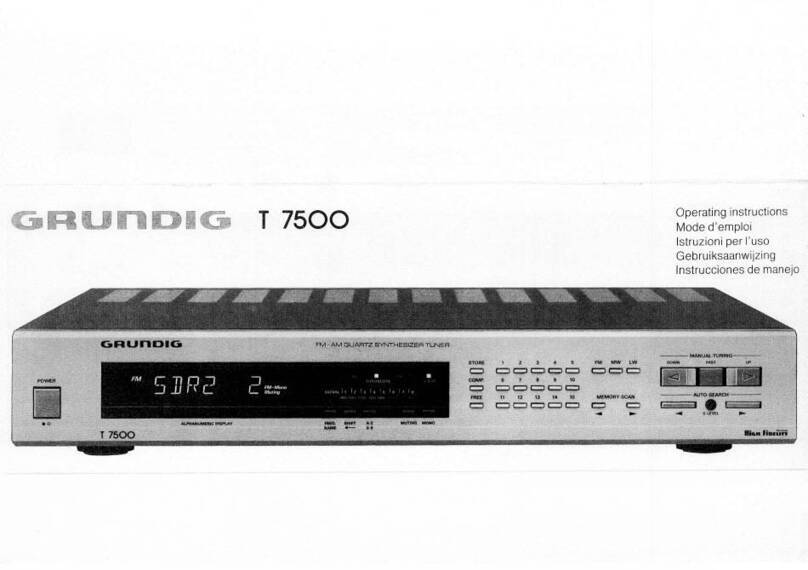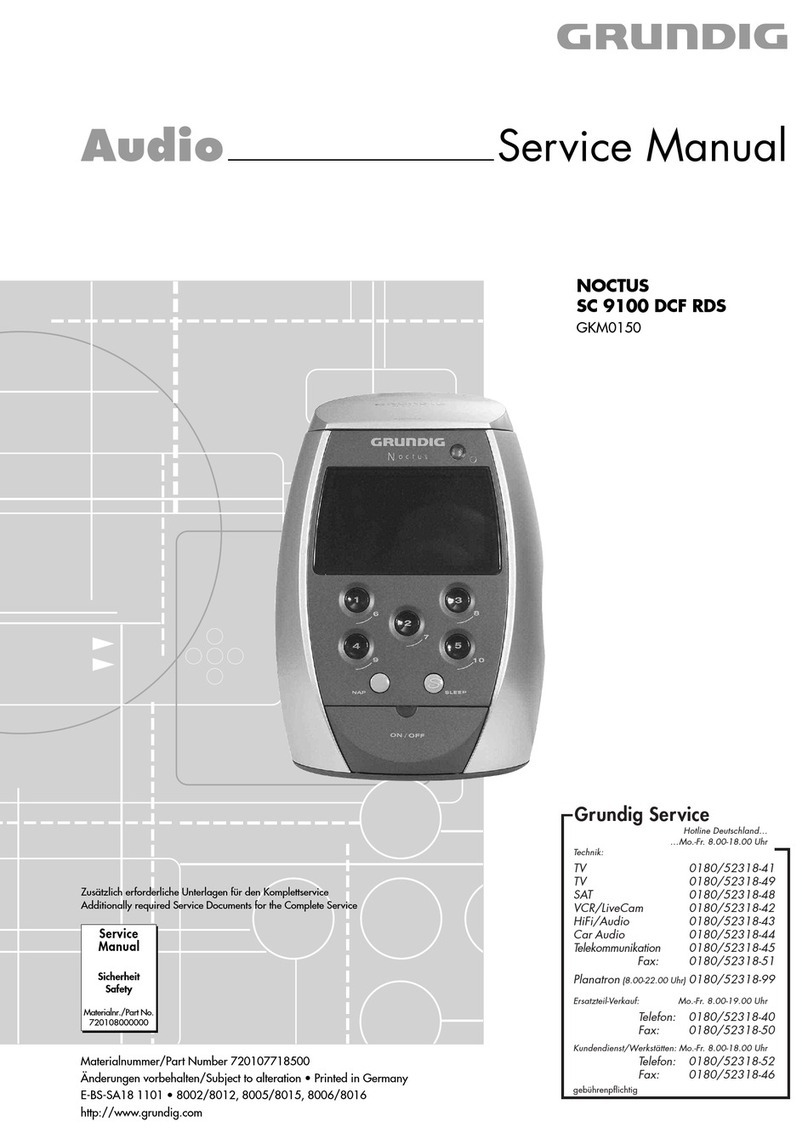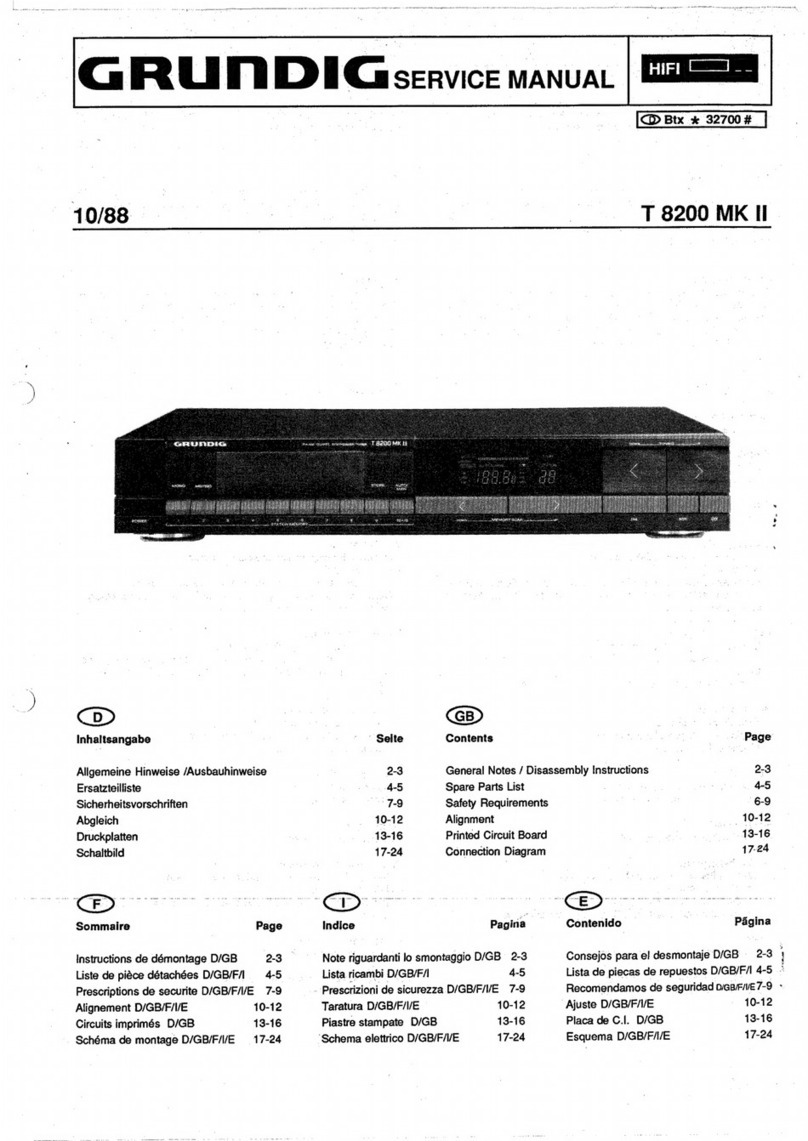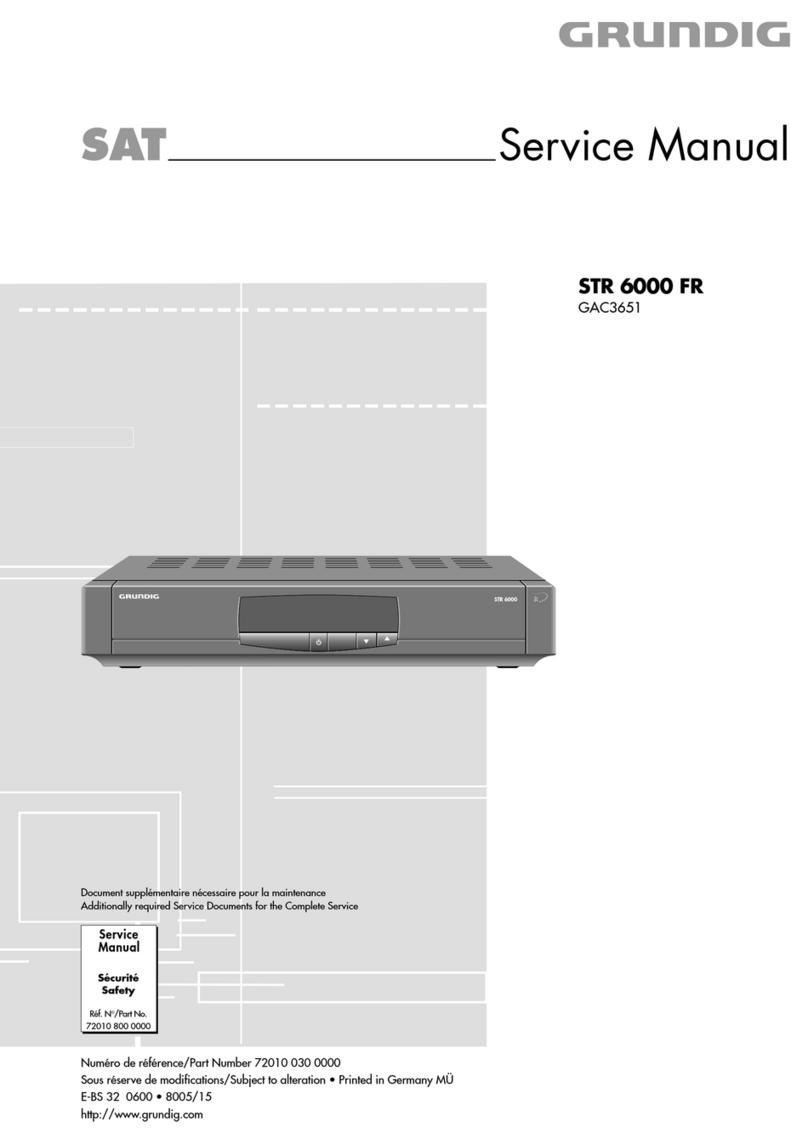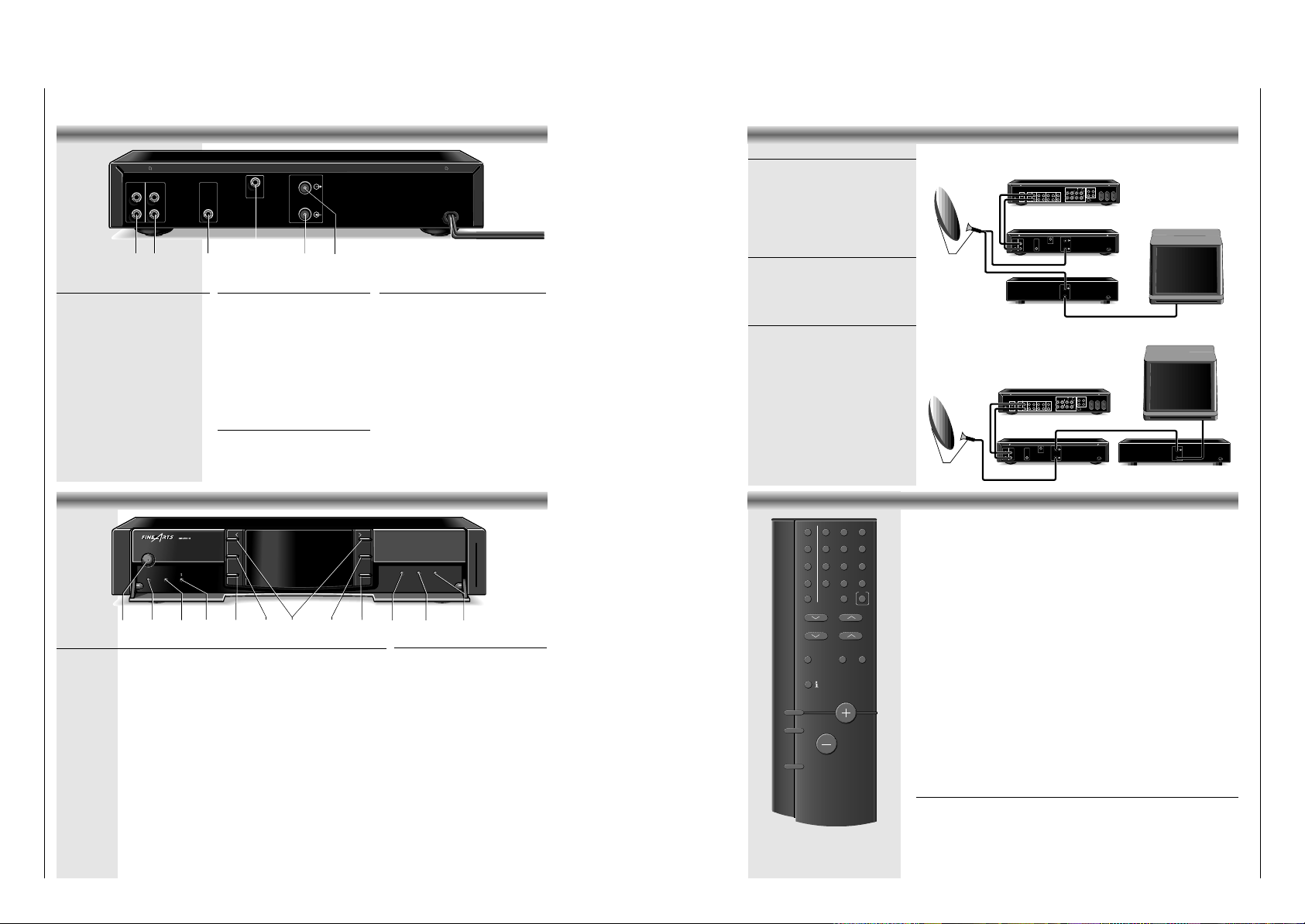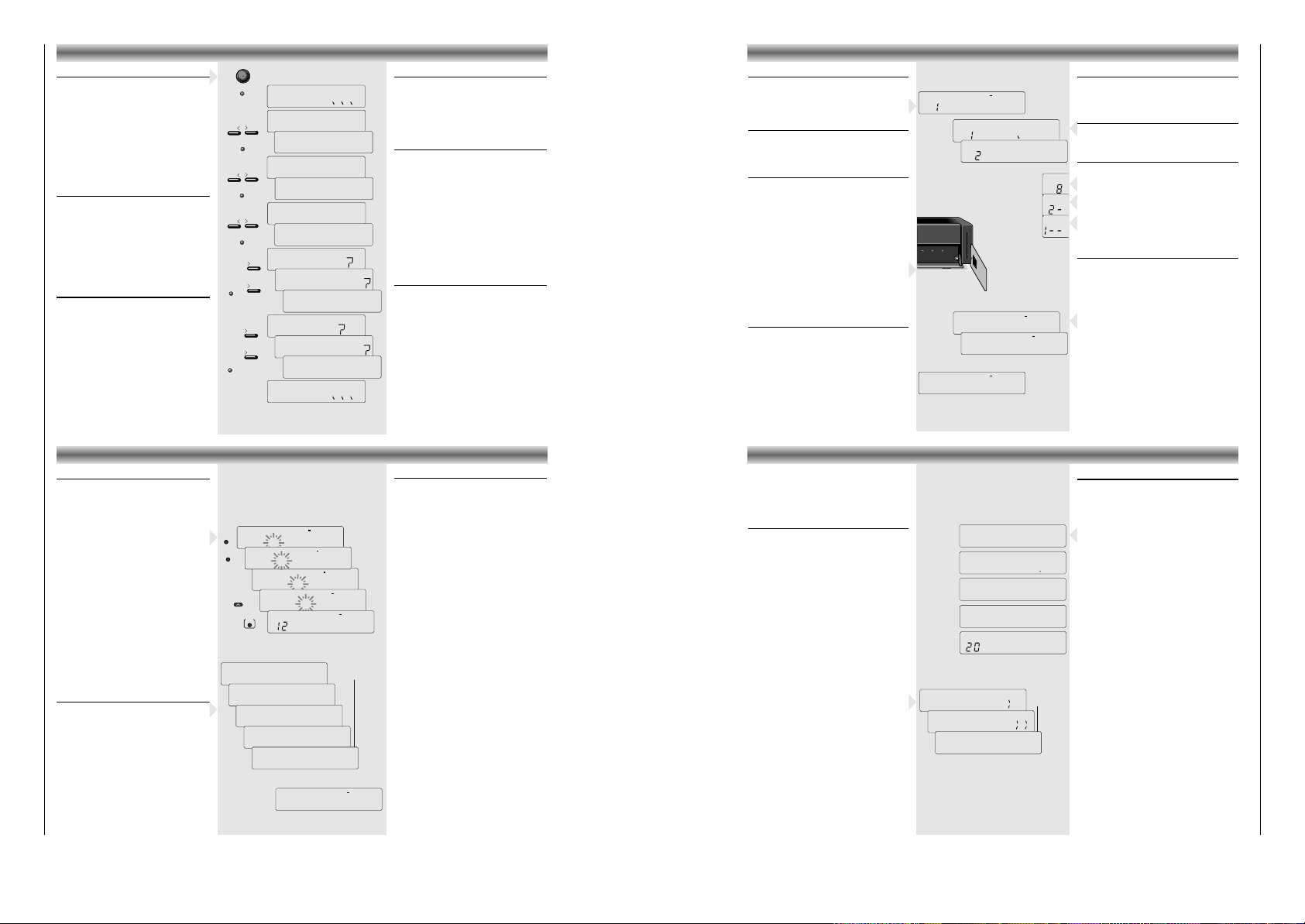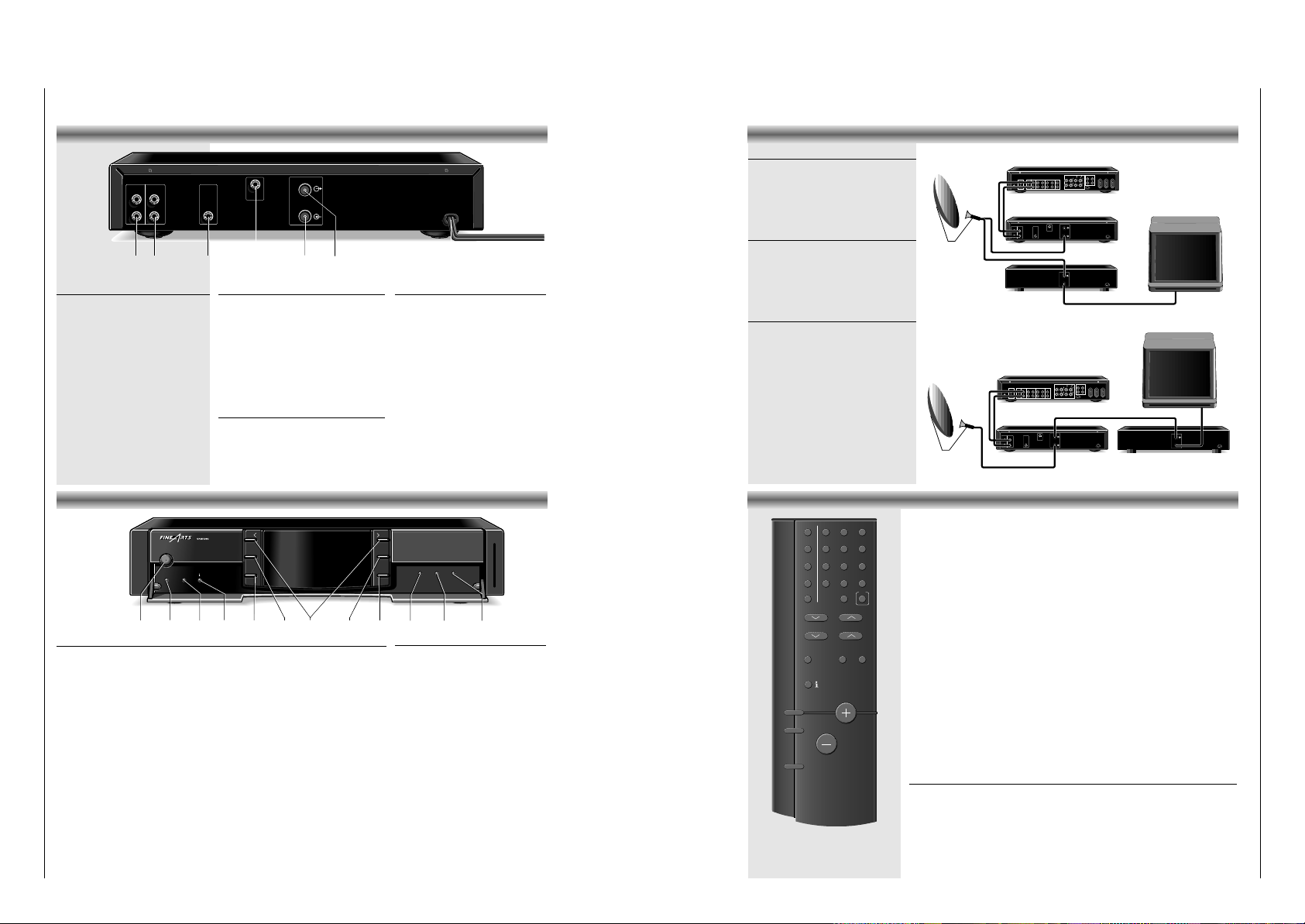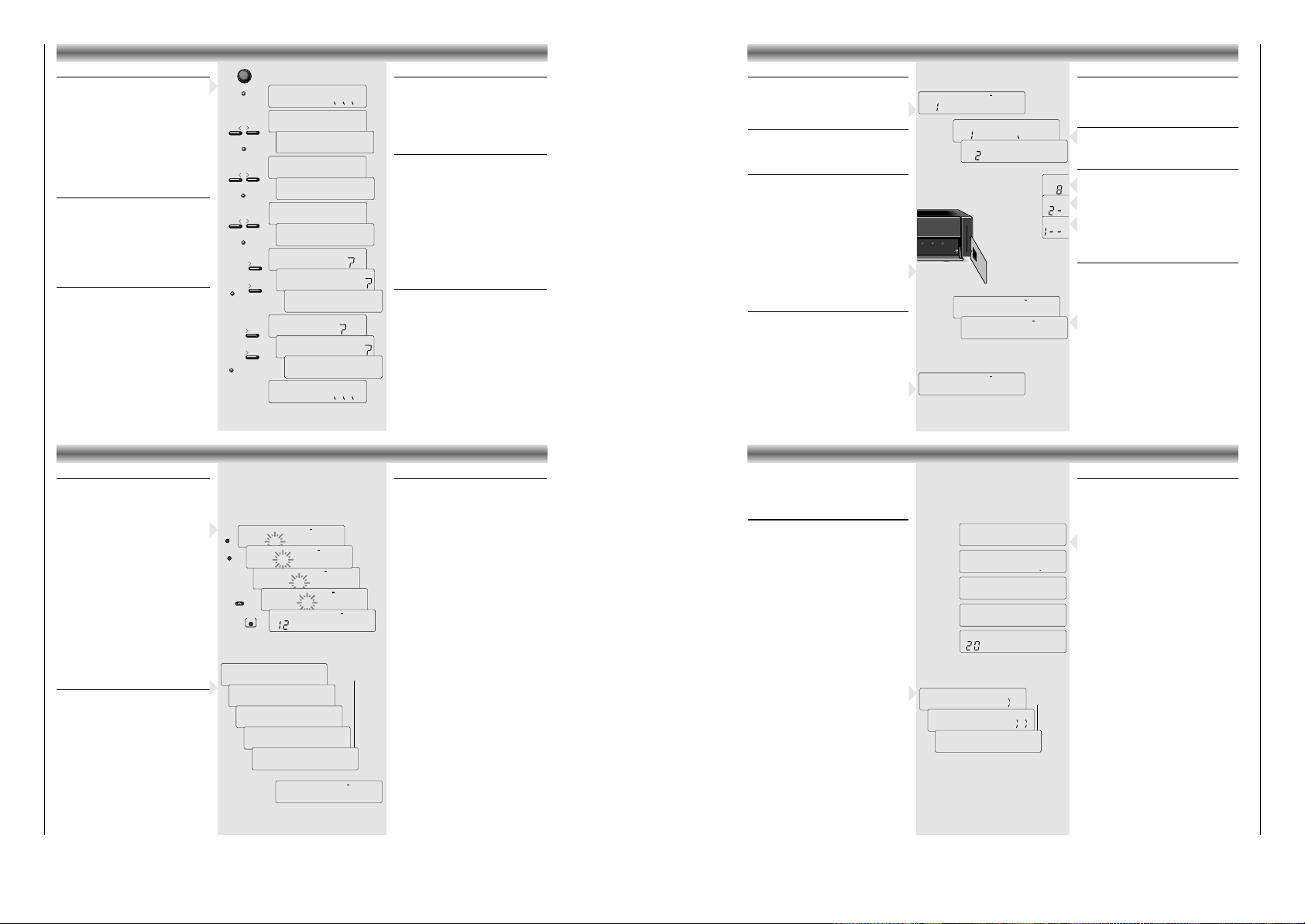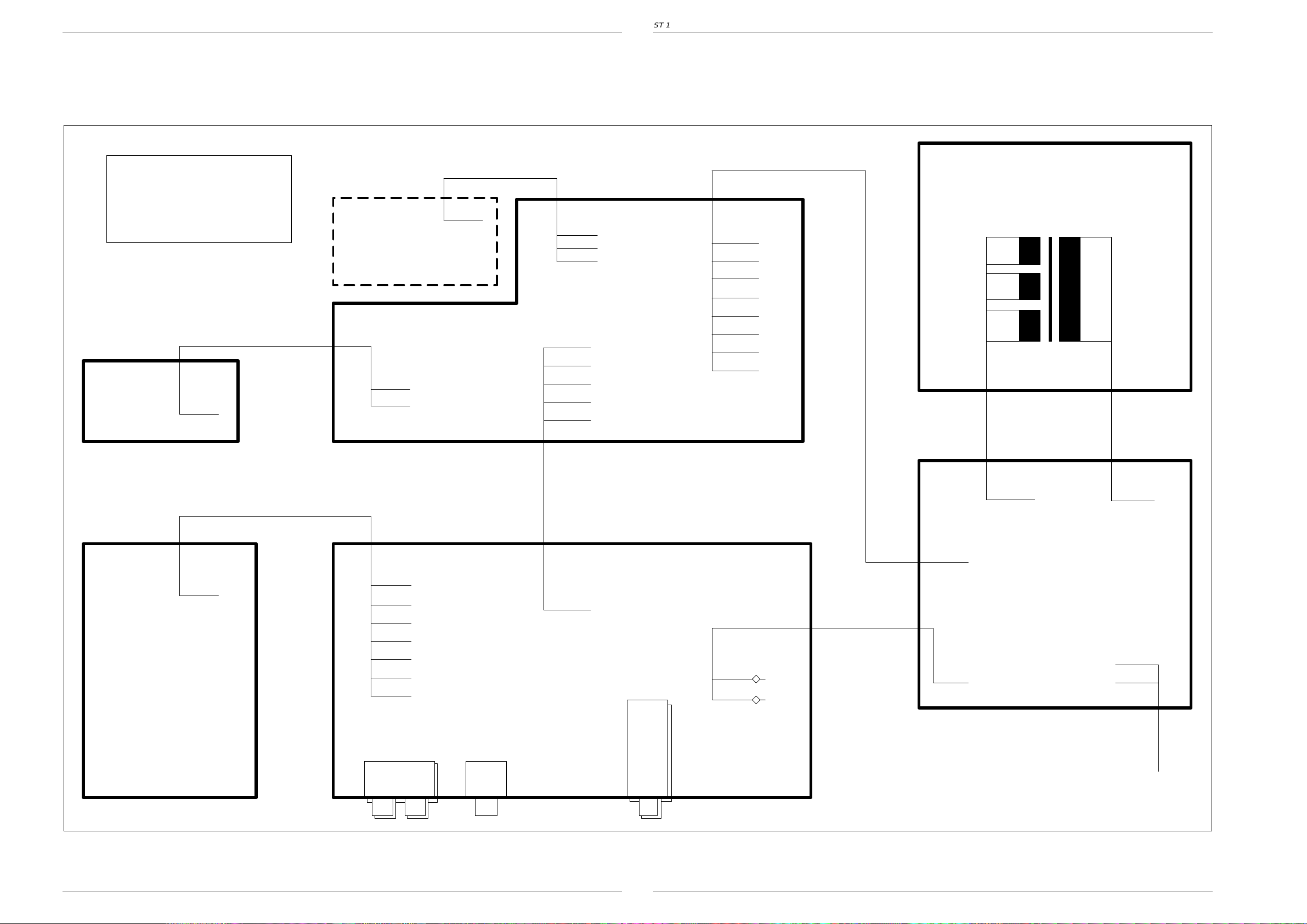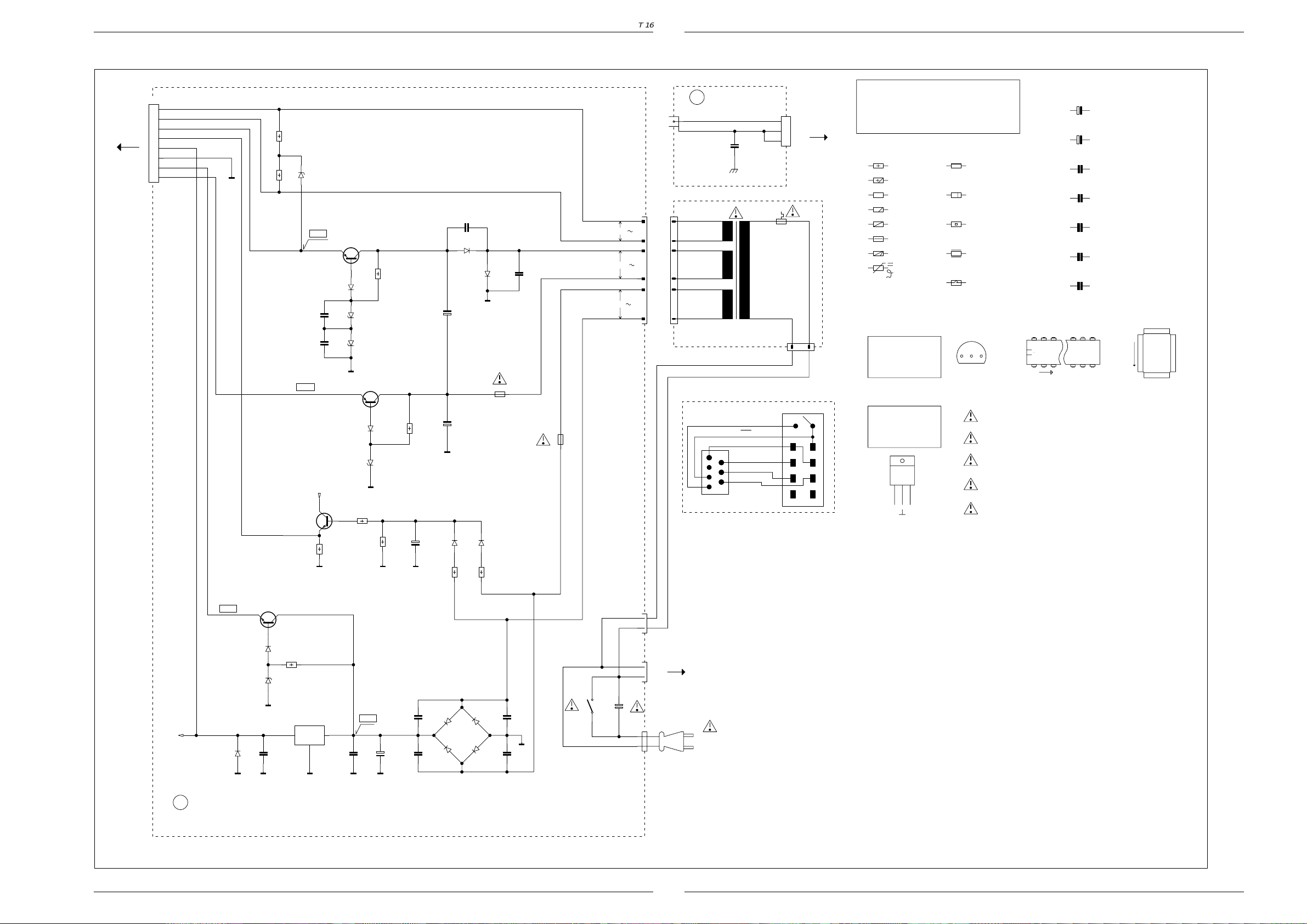Allgemeiner Teil / General Section ST 16
1 - 6 GRUNDIG Service
INSTALLATIONSMENÜ
Installationsmenü
Das Installationsmenü beinhaltet die wichtigsten
Grundeinstellungen zur Inbetriebnahme des
Tuners ST16.
• Schalten Sie Ihr Gerät aus.
•
Drücken Sie die LEARN-Taste drücken und schalten
Sie gleichzeitig den Tuner mit POWER wieder ein.
– Das Display zeigt WAIT...
Während dieser Zeit kopiert das Gerät den
Speicherinhalt, um notwendige Änderungen vorzu-
nehmen. Dieser Vorgang dauert ca. 30 Sekunden.
– Anschließend erscheint im Display die aktuelle
Sprache.
Umschaltung der Displaysprache
Sie können die Anzeige der Programmart (PTY)_
in verschiedenen Sprachen aufrufen
• Mit den Tasten 12können Sie die folgenden
Sprachen selektieren: ENGLISH, DEUTSCH,
FRANCE, ESPANA, PORTUGAL, NEDERLA.,
SVENSKA.
• Drücken Sie MEMORY, um Ihre Einstellung zu
speichern und zum nächsten Installationspunkt
zu gelangen.
– Das Display zeigt LOF 9750.
Lokal Oszillator Frequenz
Zur Anpassung des Tuners ST16 auf ältere
Außenanlagen können Sie die werkseitig
eingestellte LOF von 9.75 GHz ändern.
Evtl. vorhandene kleine Frequenzfehler werden
durch die automatische Feinabstimmung des
Tuners ausgeglichen.
• Mit den Tasten 12, kann die LOF auf
10.0 GHz gesetzt werden.
• Drücken Sie MEMORY, um Ihre Einstellung zu
speichern und zum nächsten Installationspunkt
zu gelangen.
– Das Display zeigt SC 1-14.
ENGLISH
DEUTSCH
LOF 9750
LOF10000
WAIT
SC 1-14
SC 1-48
CLEAR
COPY
WAIT
REALLY
CLEAR
REALLY
POWER
MEMORY
MEMORY
MEMORY
MEMORY
MEMORY
LEARN
+
➥
➥
➥
➥
➥
➥
➥
➡
➡ ➡➡➡➡➡➡
➡➡
➡➡
➡➡
➥
➥
TAB COPY
Frequenzbereich auf Unterträgern
Die Einstellung sollte immer SC 1-14 sein (die
andere Option 1-48 ist vorgesehen für zukünftige
Entwicklungen, wenn das Radio den Transponder
vollkommen belegen wird).
• Drücken Sie MEMORY, um Ihre Einstellung zu
speichern und zum nächsten Installationspunkt
zu gelangen. Das Display zeigt CLEAR.?
Alle Programme löschen
Falls Sie Ihren ST16 vollständig neu programmieren
möchten, können Sie den kompletten Programm-
speicher löschen.
Beachten Sie, daß
anschließend
neue Programme entsprechend LEARN
(siehe Seite
11) programmiert werden müssen.
• Drücken Sie 2, wenn Sie den Speicher
löschen möchten.
–
Das Display zeigt REALLY ?. Diese Sicherheits
-
abfrage wurde integriert, um ein unbeabsich-
tigtes Löschen aller Programme zu vermeiden.
•
Drücken Sie erneut 2, um den Speicher zu löschen.
– Das Display zeigt COPY ?
•
Wenn Sie den Speicher nicht löschen wollen, drücken
Sie MEMORY, um zum nächsten Installations-
punkt zu gelangen. Das Display zeigt COPY ?
Vorprogrammierung kopieren
Sie können den Senderspeicher, so wie er beim
letzten Durchlauf der LEARN-Funktion (siehe Seite 11)
konzipiert war, bei Bedarf wieder aufrufen, falls
Sie Ihre eigene Programmierung gelöscht haben.
•
Drücken Sie 2, wenn Sie das Senderprogramm
kopieren möchten. Das Display zeigt REALLY ?
• Möchten Sie das Programm nicht kopieren,
drücken Sie MEMORY.
• Zum Kopieren drücken Sie erneut
2
.
– Das Display zeigt TAB COPY
• Drücken Sie erneut MEMORY, um die Einstel-
lungen zu speichern und um das Installations-
menü zu verlassen.
Solange WAIT.. im Display sichtbar ist, speichert
das Gerät die Änderungen im Installationsmenü.
Radiosender
Es gibt zwei Arten von Radiosendern, die über den
Satelliten ASTRA empfangen werden können: die
sogenannten freien (FREE-to-air) und
DMX
-Sender.
Wenn kein Empfang möglich ist oder dieser sich als
zu schwach erweist, zeigt das Display NO SIG.
FREE-to-air-Sender
Bei den ‘freien’ Programmen handelt es sich um
bekannte, öffentliche Rundfunksender, die ihr
Programm in digitaler Tonqualität ausstrahlen.
•
Drücken Sie FREE, um die Tabelle FREE auszuwählen.
DMX-Sender
Weiterhin werden innerhalb des ADR-Systems Program-
me
vom ‘Digital Music Express’ (DMX) in codierter
Form ausgestrahlt. Zum Empfang dieser Programme
benötigen Sie den in Ihrem ST16 integrierten Decoder
und eine gültige Berechtigungskarte (‘Smart Card’)
,
für die eine Gebühr bezahlt werden muß.
Die beiliegende DMX Empfangskarte ermöglicht
Ihnen, bis zu 10 Tagen kostenlos alle DMX Kanäle
zu empfangen
. Die Zeit zählt ab der ersten Auswahl
von DMX mit eingeführter Karte.
Hinweis: Dieselbe Karte wird für den Empfang be-
nutzt, wenn die anfallenden Gebühren bezahlt sind.
Werfen Sie die Karte deswegen nach Ablauf der
10 Tage bitte nicht weg.
• Führen Sie die Karte mit der Seite, die den Chip
enthält nach links zeigend in den Tuner ein.
•
Drücken Sie DMX, um die Tabelle DMX auszuwählen.
Lieblingssender
In der FAV-Tabelle (für bevorzugte Programme) können
Sie Ihre Lieblingssender aus den freien und DMX-
Programmen speichern. Bis zu 99 Sender können in
diesem Speicher abgelegt werden.
•
Um Sender aus dem Speicher der Lieblingssender
aufzurufen, drücken Sie zunächst FAV.
– Haben
Sie auf dieser Tabelle noch keine Programme
gespeichert, erscheint im Display EMPTY und das Ge-
rät kehrt zu dem zuletzt angewählten Sender zurück.
Hinweis: Zum Speichern von Sendern siehe nächste Seite.
RADIOSENDER AUSWAHL VON SENDERN
CANCELMEMORY CANCELMEMORY MONOA/B
MONOA/B
Auswahl von Sendern
• Drücken Sie FREE, DMX oder FAV, um die
jeweilige Tabelle auszuwählen. Ein strich im
Display leuchtet, wenn die Tabelle DMX
und/oder FAV selektiert wird.
Aufruf in Reihenfolge
• Drücken Sie die Tasten 1 2 (oder STATION $#
auf der Fernbedienung) um Programmplätze
nacheinander aufzurufen.
Direkte Eingabe der Sendernummer
• Sie können auch mit den Zifferntasten 0-9 auf der
Fernbedienung die Nummer direkt eingeben:
– Bei einstelligen Programmnummern betätigen Sie
die entsprechende Zifferntaste nur kurz.
– Bei zweistelligen Zahlen halten Sie die erste Zahl
gedrückt, bis diese eine Stelle nach links
“springt”, dann geben Sie die zweite Zahl ein.
– Für dreistellige Zahlen halten Sie die erste Zahl
gedrückt, bis diese zwei Stellen nach links springt.
Geben Sie dann die zwei weiteren Zahlen ein.
Auswahl nach Programmart
• Durch mehrmaliges Drücken der Taste
PTY
am
Gerät, können Sie die Programmarten nachein-
ander aufrufen.
– Lassen Sie die Taste
PTY
los, beginnt das Gerät
die Sender zu scannen, um die gewünschte
Programmartübertragung zu finden. Sobald dies
der Fall ist, wird der Sender eingestellt.
– Wird die aktuelle Kennung von keiner Station
übertragen, zeigt das Display für kurze Zeit:
'
NONE
' ('KEINE').
•
Drücken Sie nochmals PTY, um den nächsten Sen-
der innerhalb dieser Programmart auszuwählen.
• Zur Auswahl der Programmart über die Fernbe-
dienung drücken Sie zunächst
PTY
und
anschließend die gewünschte Programmart oder
verwenden Sie die PTY $#Tasten.
Die definierten Programmarten sind: CLASSIC, POP,
OLDIES, ROCK, JAZZ, COUNTRY, SPECIAL,
REGIONAL, NEWS und GENERAL.
Senderauswahl nach Namen
• Die Auswahl der Sender gemäß ihres Namens
kann über die Fernbedienung getätigt werden.
•
Um gute Funktionalität bei der Suche nach Namen
sicherzustellen, muß das Gerät wenigstens einmal
auf alle Sender abgestimmt werden, damit die
Namen im Speicher abgelegt werden.
• Drücken Sie FREE, DMX oder FAV, um die
jeweilige Speicherbank auszuwählen.
•
Drücken Sie zuerst NAME und anschließend den
ersten gewünschten Buchstaben des Namens.
Z.B. für ‘F’ drücken Sie zweimal EF/3/OLDIES
– Nach zwei Sekunden springt der Cursor nach
rechts und Sie können, wenn Sie wünschen,
den zweiten Buchstaben eingeben.
• Drücken Sie STATION #. Im Display erscheint
der erste Name mit
‘F_’
beginnend.
• Drücken Sie nochmals STATION #, um andere
Sender mit
‘F_’
zu suchen.
• Wird der gewünschte Sender angezeigt,
drücken Sie OK, um den Sender anzuwählen.
Hinweis: Wenn Sie einen vollständigen Namen
eingeben, sollten Sie davon absehen spezielle
Zeichen zu verwenden, die weder eine Zahl
noch ein Buchstabe aus dem Alphabet sind.
Z.B. für STAR*SAT sollten Sie STARSAT eingeben.
Ändern der Displayanzeige
DMX überträgt auch Information über das aktuelle
Musikstück, die im Display Ihres ST16 angezeigt
wird.
•
Drücken Sie 6, um den Titel des spielenden Musik-
stücks aufzurufen. Im Display erscheint erst TITLE,
danach wird der Titel in Laufschrift angezeigt.
• Drücken Sie erneut 6, wenn Sie den Interpreten
des Stücks wissen möchten.
–ARTIST erscheint im Display, danach wird
der Interpret in Laufschrift angezeigt.
•
Setzen Sie diese Vorgehensweise fort, um Infor
-
mationen zu ALBUM, COMPOSER und CD NR
zu erhalten.
AUSWAHL VON SENDERN SPEICHERN BEVORZUGTER SENDER
Speichern bevorzugter Sender
• Wählen Sie den Sender, den Sie speichern
möchten aus (in freiem oder DMX-Modus).
• Drücken Sie die Taste MEMORY.
– Der Sender wird auf den nächsten freien
Speicherplatz gelegt. Sie müssen also keine
Speicherplatznummer eingeben.
– Der erste gespeicherte Sender erhält die
Speicherplatznummer 1, der nächste Sender
die Nummer 2 und so fort.
• Möchten Sie einen bereits gespeicherten
Sender ‘verschieben’, d.h. auf einen anderen
Speicherplatz legen, drücken Sie MEMORY.
– Der Sender wird immer auf den ersten freien
Speicherplatz gelegt.
•
Drücken Sie MEMORY mehrmals, werden die freien
Speicherplätze der Reihe nach durchgetastet.
• Speichern Sie auf gleiche Weise alle anderen
Sender Ihrer Wahl.
Sender auswählen
• Um einen Sender aus dem Speicher Ihrer
bevorzugten Programme aufzurufen, drücken
Sie erst die Taste FAV.
• Anschließend wählen Sie den Sender aus, wie
vorher beschrieben.
Speicherplatz löschen
• Wollen Sie einen belegten Speicherplatz
wieder löschen, frei-machen, rufen Sie zuerst
seine Nummer auf.
• Drücken Sie die Taste CANCEL.
– Der Sender ist aus dem Speicher gelöscht, die
Anzeige FAV erlischt und im Display erscheint
wieder die freie oder DMX-Speichernummer
dieses Senders.
• Beim Drücken der Taste FAV, wenn alle
bevorzugten Sender gelöscht wurden,
erscheint EMPTY im Display.
•
Sender der Tabellen DMX und FREE können nur
gelöscht werden, wenn im Display NO SIG
erscheint.
➥
TITLE
ARTIST
➥
➥
ALBUM
COMPOSER
➥
CD NR
➥
DMX
_
➥
➥
➥
F_
FOLKROCK
➥
FOLKROCK
F
NAME
EF
OLDIES
STATION
OK
3
Der ST16 ist werkseitig auf die zur Zeit aktuellste
Belegung aller digitalen Astra-Rundfunkprogramme
vorprogrammiert (vorhandene Sender zur Produktions-
zeit). Es ist auch möglich, neue Sender auf einfache
Weise hinzuzufügen.
Automatische Suche nach neuen Sendern
Um neue ADR-Programme, deren Empfangsdaten
Ihnen unbekannt sind, speichern zu können, verfügt
der ST16 über ein automatisches Programmier-
system (LEARN). Dieses Programmiersystem speichert
automatisch alle störfreien empfangbaren digitalen
Rundfunkprogramme des Astra-Systems in die
richtige Tabelle FREE oder DMX.
Der Vorgang dauert ungefähr 30 Minuten.
Ihre
individuell zusammengestellte Tabelle FAV bleibt
davon unberührt.
Das LEARN-System speichert die freien Programme
fortlaufend nach aufsteigender Speichernummer und
die DMX-Programme entsprechend ihrer mit über-
tragenen Programmnummer.
Ein wiederholter Lauf von LEARN löscht kein Programm,
das momentan nicht empfangbar ist, ergänzt jedoch
die bestehenden Tabellen mit neuen Programmen
.
• Drücken Sie die LEARN-Taste für mehr als 2
Sekunden.
– Der automatische Suchlauf beginnt; im Display
erscheint LEARN >>.
– Sobald ein Sender gefunden wurde, wird die
Nummer des Senders links im Display angezeigt.
– Die DMX LED leuchtet auf, wenn ein DMX-Sender
gefunden wurde.
– Nachdem der Suchlauf beendet ist, wählt das
Gerät den Sender Nummer 1 der freien Programme.
• Das LEARN-system kann durch Drücken der Taste
POWER unterbrochen werden. Die bereits
existierenden Speicher der DMX- und freien
Programme bleiben unverändert bestehen.
LEARN DIREKTE FREQUENZEINGABE
SWF1 BW
MHz
TR 11186
MHz
SC 666
POL VERT
STEREO
Direkte Frequenzeingabe
Satellitenmagazine informieren regelmäßig über
neue Radiosender, die über Astra-Satelliten zu
empfangen sind. Damit Sie nicht über 30 Minuten
verlieren, um einen oder vielleicht zwei neue Sender
in Ihre Tabelle mit aufzunehmen, ist der ST16 mit
einem direkten Eingabemodus ausgestattet.
•
Drücken Sie FREQUENCY auf der Fernbedienung.
– Das Display zeigt die Transponderfrequenz, des
aktuell ausgewählten Senders.
• Geben Sie die Transponderfrequenz mit den
Zifferntasten von links nach rechts ein.
•
Sie können auch die Tasten STATION $#benutzen,
um jeweils 1 MHz herauf oder herunter zu gehen.
– Nach der letzten Ziffer stellt das Gerät sofort die
Frequenz ein.
• Drücken Sie nochmals FREQUENCY.
–
Im Display erscheint die aktuelle Unterträgerfrequenz.
• Geben Sie die
Unterträger
frequenz mit den
Zifferntasten von links nach rechts ein.
•
Sie können auch die Tasten STATION $#benutzen,
um jeweils 10 kHz herauf oder herunter zu gehen.
• Drücken Sie nochmals FREQUENCY.
– Das Gerät zeigt die Polarisationsebene
• Setzen Sie die Polarisationsebene auf horizontal
oder vertikal mit der Taste H/V.
• Drücken Sie nochmals FREQUENCY um die
Einstellung zu bestätigen.
– Das Display zeigt STEREO oder MONO A oder B
und nachher den Namen des Senders.
• Speichern Sie den Sender im Speicher durch
Drücken der Taste OK. Die Tabelle FREI oder
DMX wird automatisch gewählt.
• Die Frequenz kann nicht gespeichert werden
wenn das Display NO SIG zeigt.
Hinweis: Haben Sie auf diese Weise einen DMX-
Sender gefunden, wird dieser auf dem nächst freien
Speicherplatz gelegt. Wenn zu späterem Zeitpunkt
die LEARN-Funktion aktiviert wird, bekommt dieses
DMX-Programm die übertragene DMX-Nummer, da-
mit ändert sich die Speichernummer des Programms.