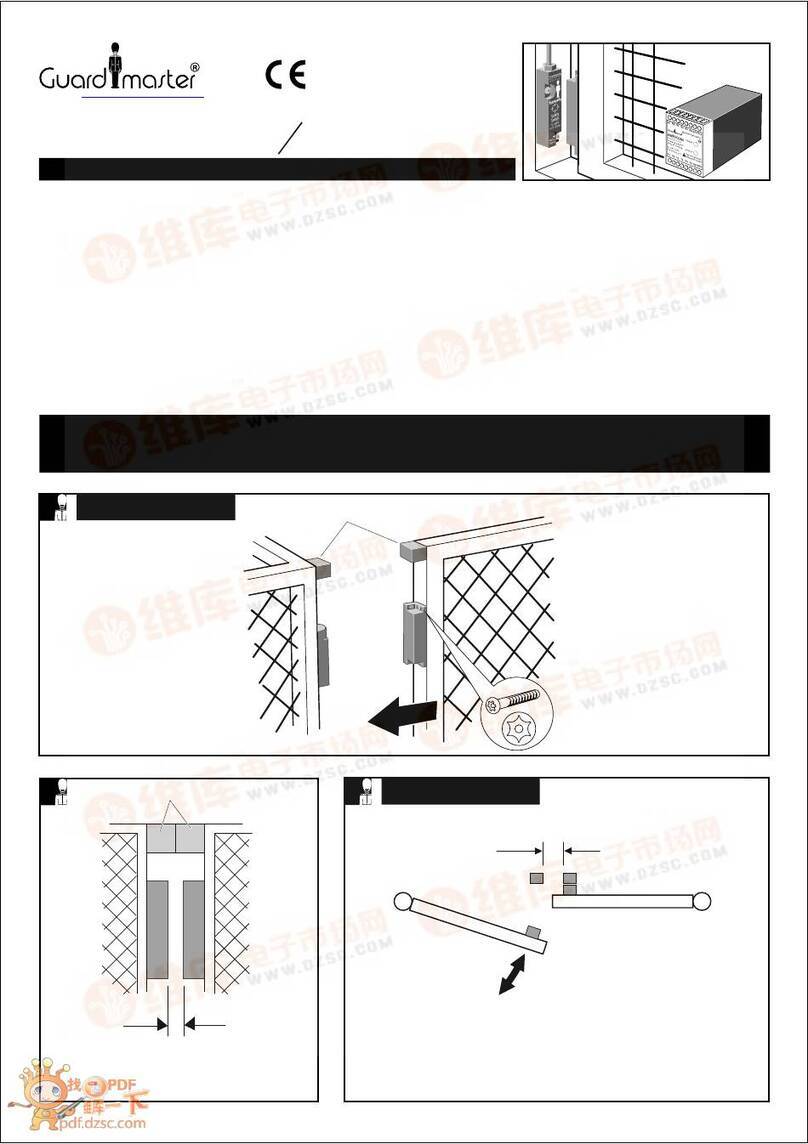3
When a failure is detected the relays K1, K2 are de-energised. The
different failures are indicated by different flashing codes on the LEDs
run 1 and run 2. The failures are split into 2 groups.
Failure group 1:
System failure
On occurrence of such a failure the unit locks out and shows the failure
code, the module can only be reset by switching the unit off and on
again. These failures are only indicated on LEDs run 1 and/or run 2. At
the same time 2 different codes can be indicated on the 2 LEDs. The
outputs (48 and 58) are always off in this state.
Failure group 2:
Function failure
These failure codes are only displayed on LED run 1 and output 48 while
LED run 2 remains on permanently. The relays K1, K2 are de-energised
in this state, the module is still active and the relays can be activated by
pressing the start button after the failure has been removed.
No. of
Flashes Description Measures and hints
0 Internal fault (LEDs off) If both LEDs are off the relay is
defective and has to be sent back for
examination.
5 Faulty setting 1) The switches on both channels are
not identical.
2) The selected setting is not allowed.
6 Undervoltage detection 1) The left LED is flashing when the
voltage drops under the allowed
level of < approx 0,85 UN. After
every display cycle the voltage is
measured again. Has it returned to
normal a reset is made (similar to
power up of the unit).
Overvoltage detection 2) The right LED is flashing when the
voltage rises over the allowed
level of >approx. 1,15 Ue+5%
residual ripple.
7 Input fault 1) A short circuit occurred on the
start button or machine contact.
2) Both signals of one LC are not
identical (short circuit, broken
wire or non-functioning LC).
8 Fault on output contacts Check the output circuit and
K1, K2 contact current.
9 Internal fault Try to evaluate the circumstances that
10 led to this fault.
11
12 Internal fault Replace unit.
13
Diagnostics
No. of
Flashes Description Measures and hints
1 LC failure 1) One LC has been interrupted.
2) All LC inputs that are not used
must be bridged: LC 2: S21-S22,
S23-S24 LC 3: S31-S32, S33-S34
2 Failure on start button 1) During start up of the unit and
initialising the start button must not
be pressed.
2) The start button must not be
pressed longer than 3 s.
3 Protective operation 1) An operating mode with feed back
failure in feed back circuit is selected and the circuit
circuit. connected to S41-S42 is not
closed before activation of K1, K2.
3 Stepping operation 1) The machine contact is not closed
contact failure in initial position (waiting for start).
2) With contact type 1 the machine
contact was not closed at the end of
the required first interruption of the
light curtain.
4 Muting failure 1) The selected max. muting time had
(blocked LC) been exceeded (muting lamp on).
4 Muting failure (lamp) 2) The muting lamp is not connected
between terminals 48 and M1 and M2.
3) The necessary bridge is not
connected between terminal S41-
S42.
4) The muting lamp is defective.
5) The measuring circuit for the
muting lamp is defective, the unit
has to be repaired.
5 Stepping operation key failure 1) Both contacts of the key switch to
select the number of steps are open
Run 1 and output 48 are flashing fast with 3 Hz
Muting operation: Minimum one muting sensor is
Override possible active, LC 1 is interrupted
and the start button is pressed.
After 3 s with activated start
button the override is started
for max. 12 s.
Stepping operation: The unit is waiting for the
Wait for access required number of interruptions of
the LC so that the
safety relays can be activated.
System failure: (indicated only on LED's run 1 and/or run2)
Function failure: (indication on LED run 1 and output 48)
Status Indication