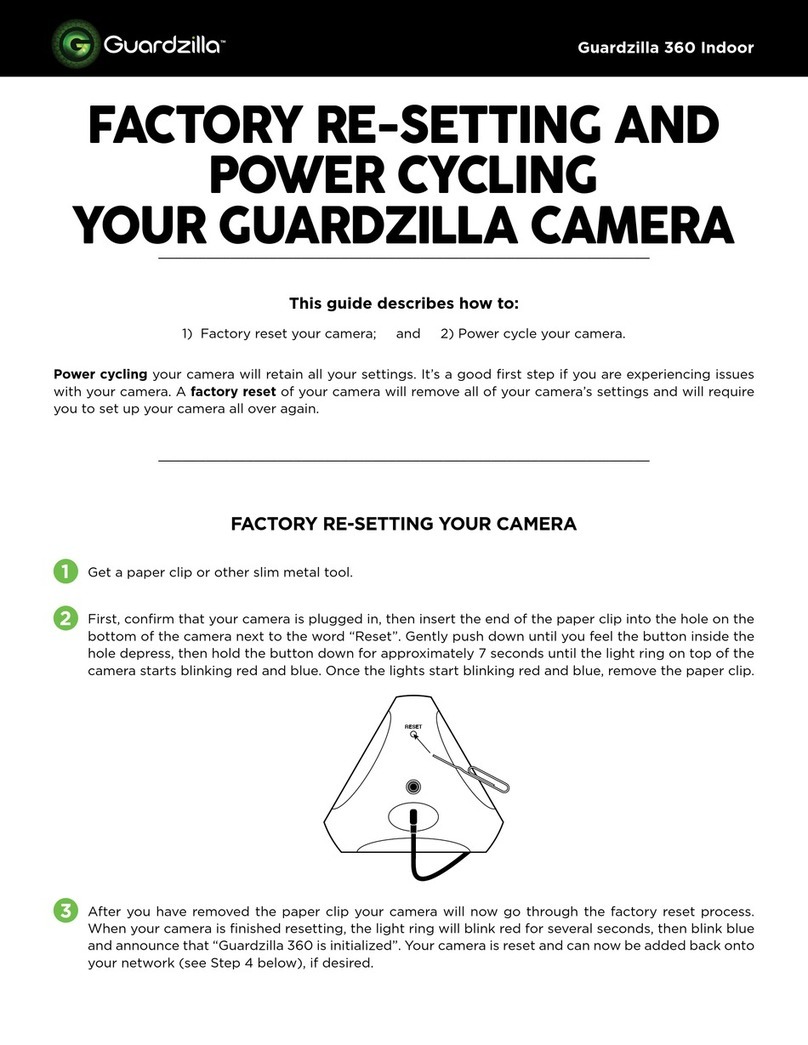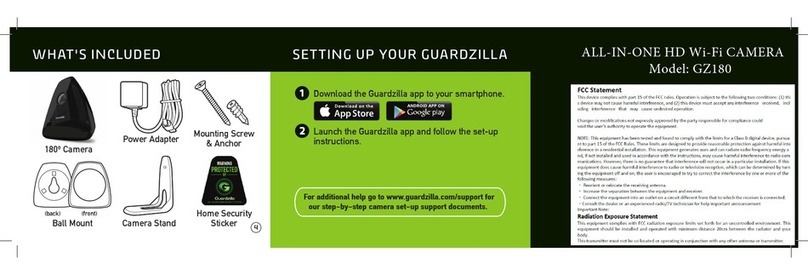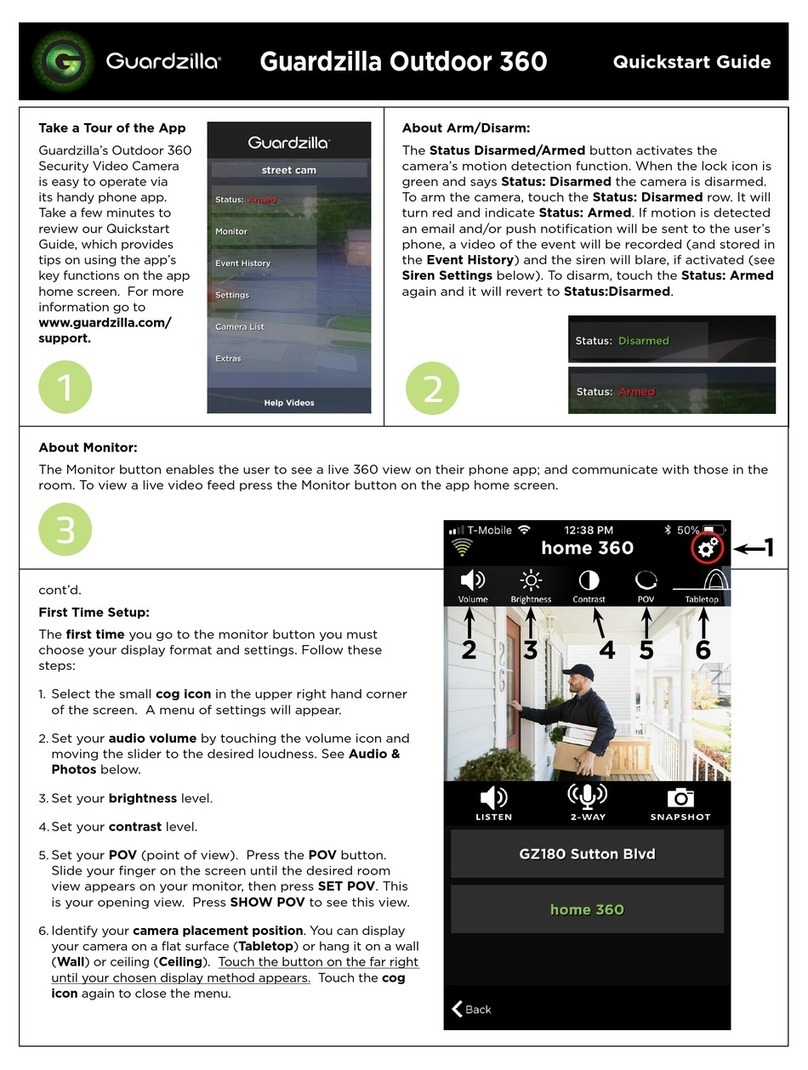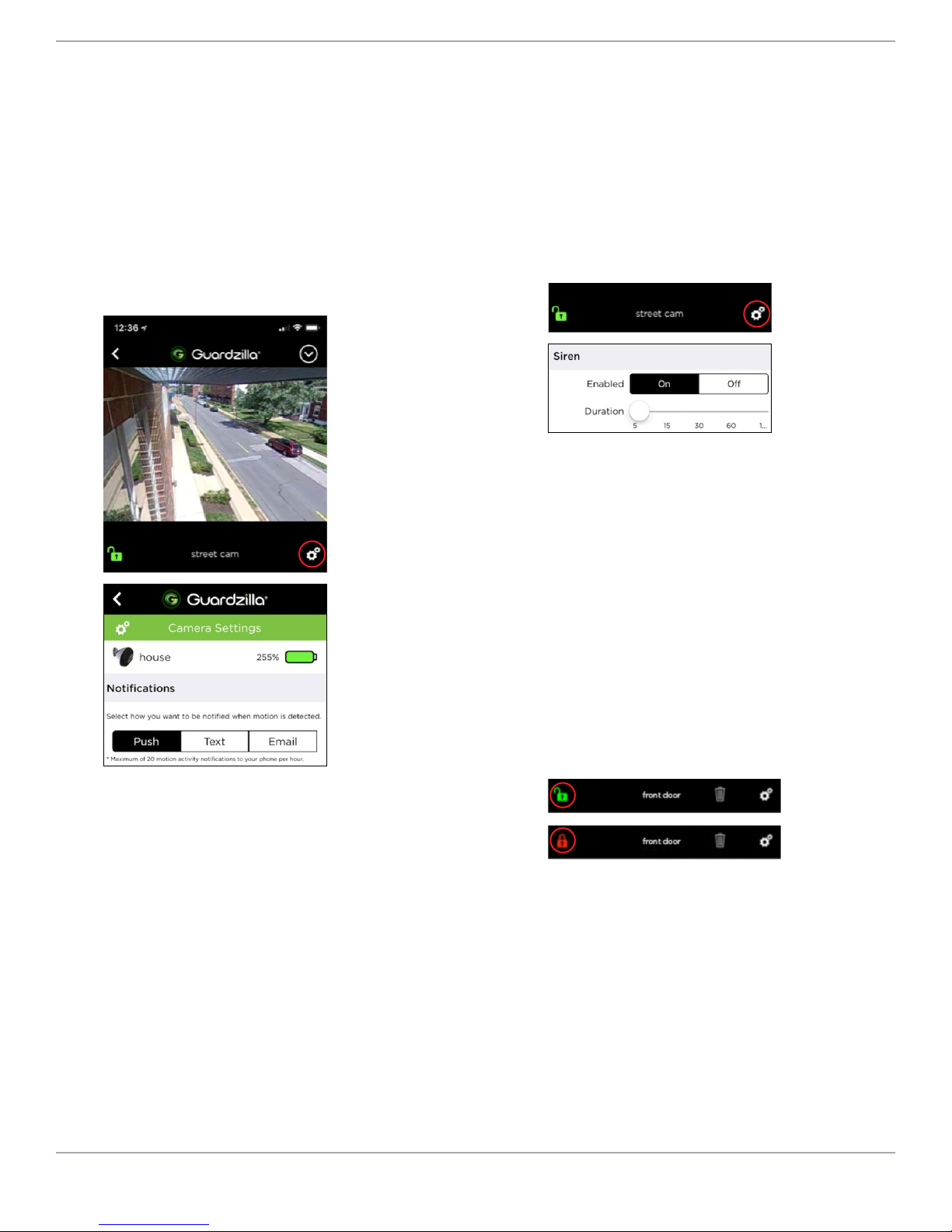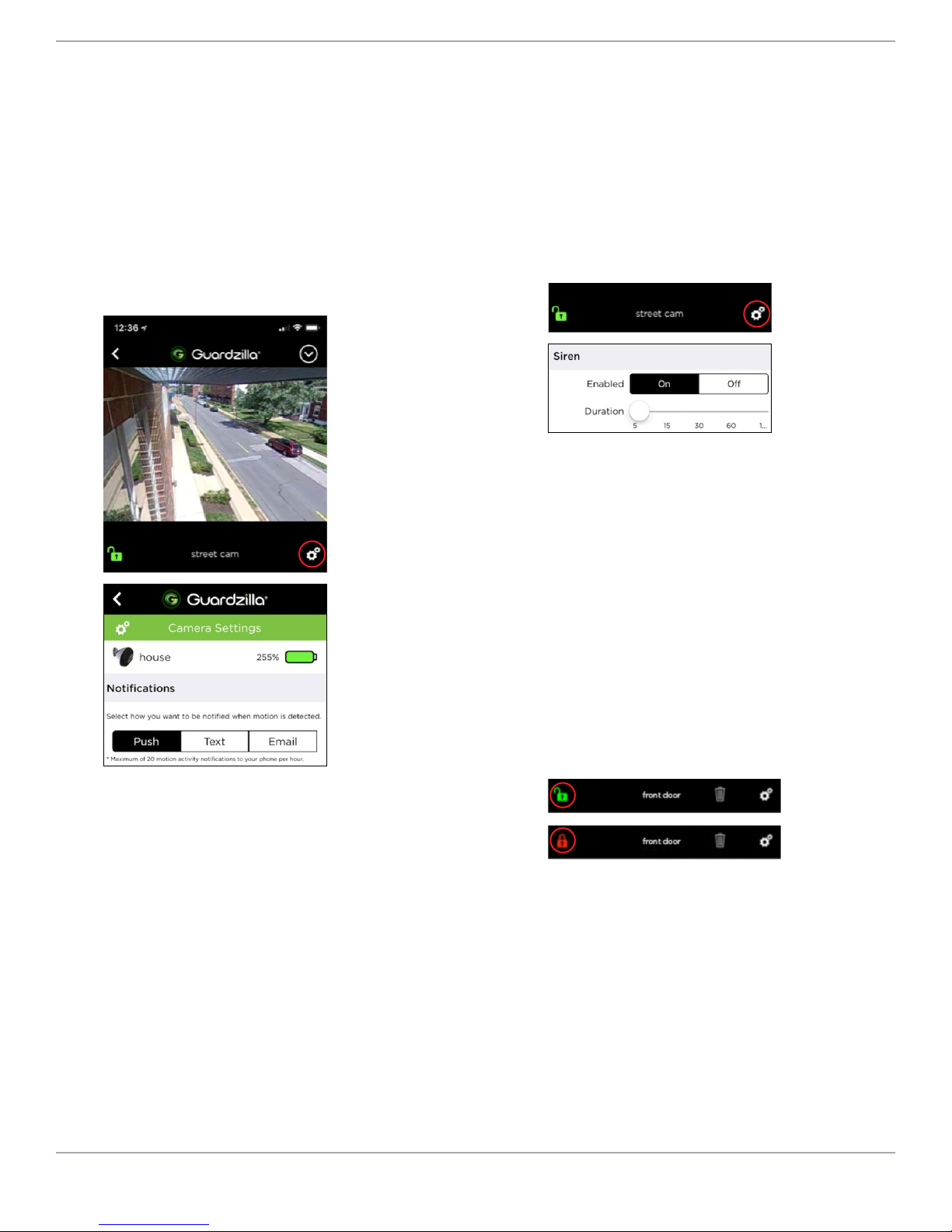
— Your Guardzilla will send you phone
alert notifications (via text, push
and/or email) immediately after
motion is detected that allow you to
access the video of the event. To set
your notifications: 1) Press the cog
icon below the monitor; 2) Touch
your preferred notification method
– Push, Text and/or Email. Each one
you select will turn black.
www.guardzilla.com
Guardzilla is a registered trademark of Practecol, LLC
iPhone is a registered trademark of Apple Inc.
— To arm your Siren to trigger its ear-
piercing 90 decibel alarm when
motion is detected follow these
steps: 1) Press the cog icon below
the monitor screen. 2) Activate the
siren by pressing On, then select
how long you would like the siren to
sound when triggered (5, 15, 30, 60
or 120 seconds).
— To Arm and Disarm camera press
the green unlocked icon in lower left
hand corner of the monitor screen. It
will instantly turn red and change to
a red, locked icon. The device is now
armed and will send notifications to
your phone if motion is detected.
The 90dB siren will also blare if it
was set to On in the Siren Settings
area (see below). To disarm your
camera, press the red lock icon. It will
turn green and the unlocked icon will
appear.