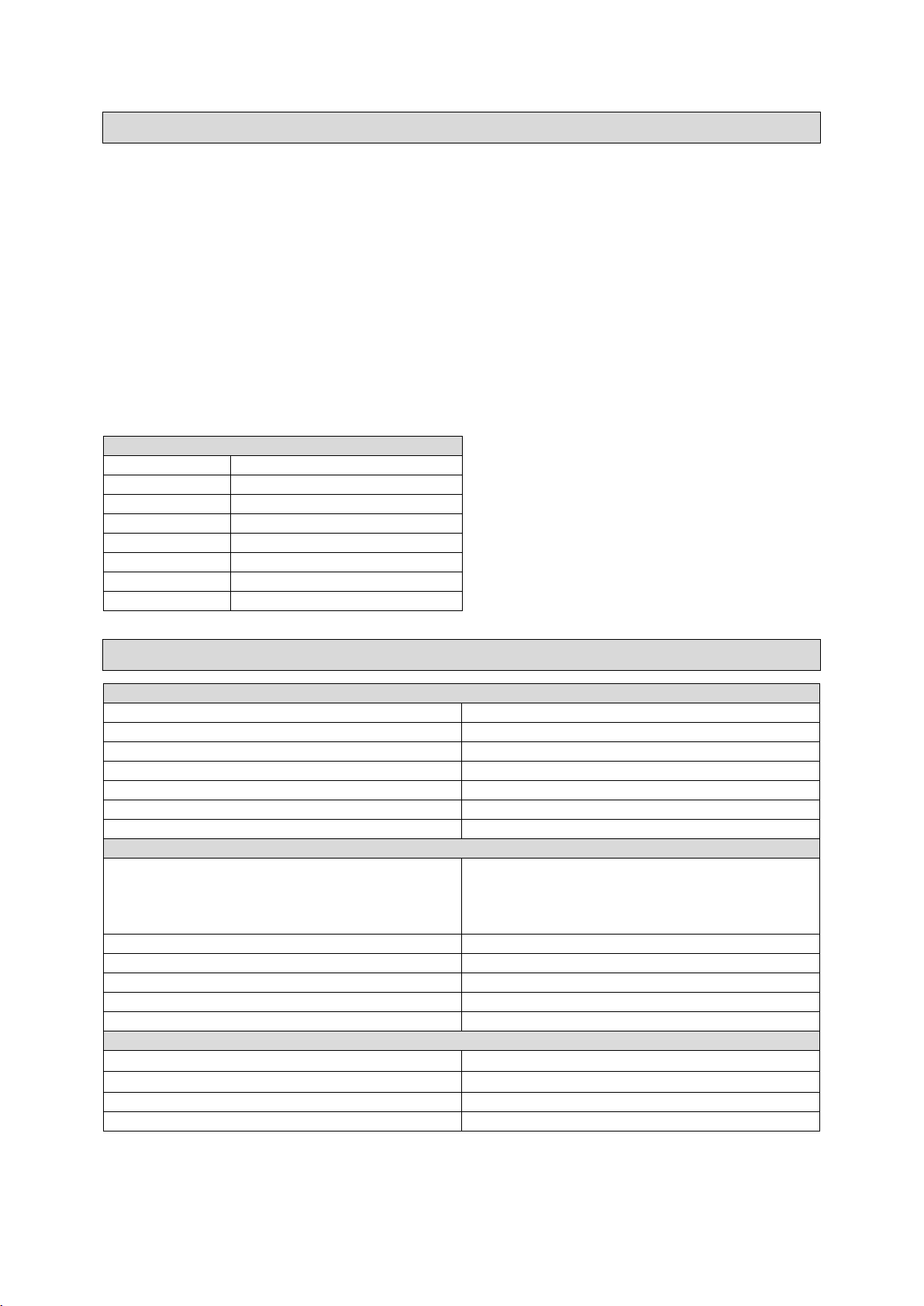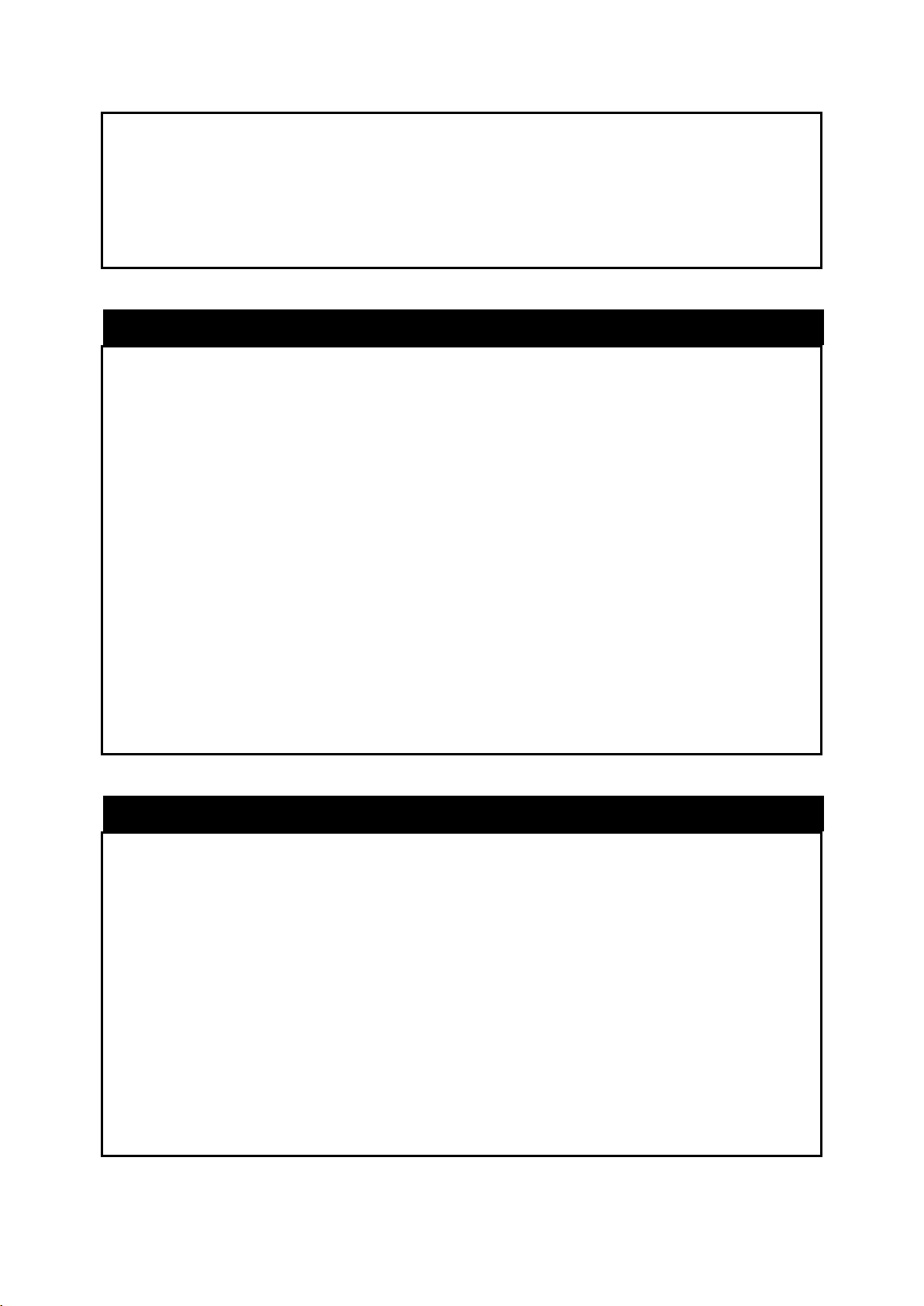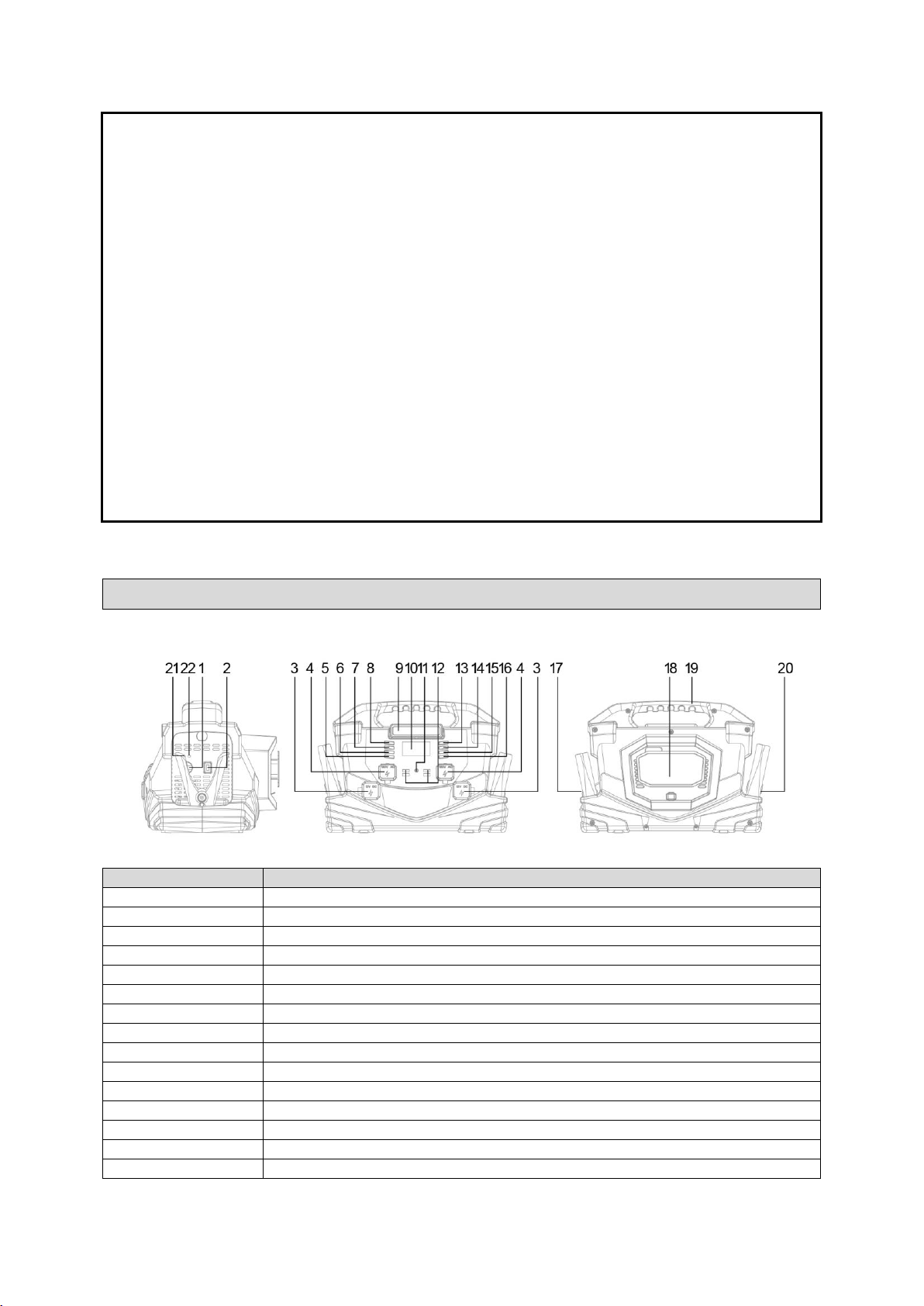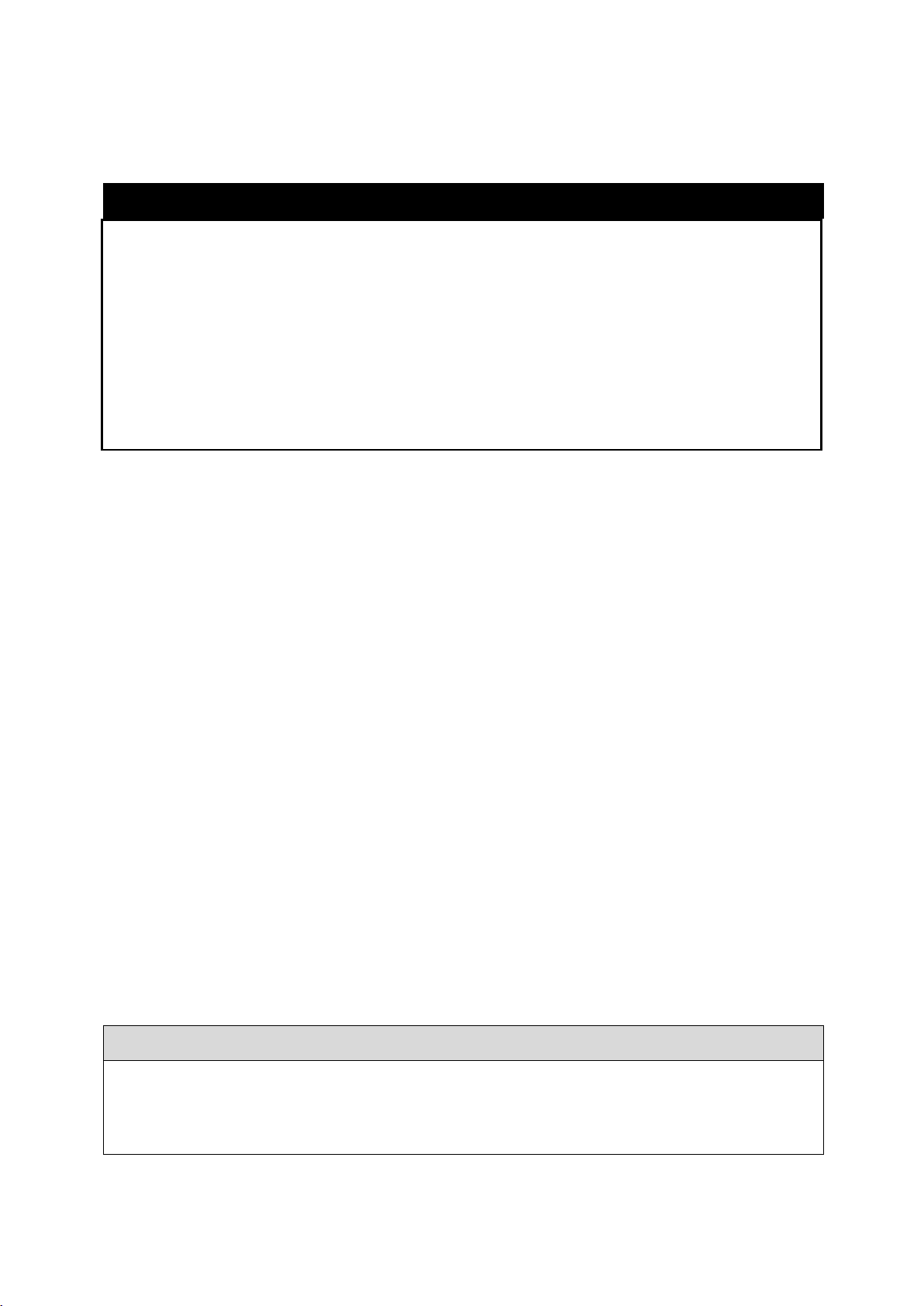SPARK AND EXPLOSION HAZARD
In case of using many AC appliances, use an AC power bar for additional AC outlets. However,
for continuous operations the combined loads must be less than 200 W. The power pack will
operate for a longer time on a single full charge if lower wattage appliances are used.
Some appliances may be difficult or impossible to operate using this power pack. They may have
high surge requirements or may be incompatible with the output waveform of this power pack.
Do not use equipment that requires a pure sine wave power source as the output of the power
pack is non-sinusoidal.
Equipment with high surge requirements cannot be operated with the power pack. Failure to
comply may lead to equipment damage or personal injury.
Operating 12V DC Appliances
1. Press the “DC” ON/OFF switch button to activate the DC sockets, you can see indication on LCD
screen and battery voltage and status. Make sure the battery is fully charged before use.
2. Open the DC outlet plastic cover.
3. Plug the power cord of DC appliance into the DC socket
4. Turn ON the DC appliance.
5. Press the “ DC” ON/OFF switch button to turn off DC power after each use.
6. Recharge the power pack immediately after use. Refer to Recharging the Power Pack with AC
Charger
Operating 5V USB Appliances
Using USB Ports
1. Plug one end of USB cable (not provided) into the USB power port and other end to the USB-
chargeable device e.g. MP3 player.
2. Press the USB ON/OFF button to activate the USB power. There will be indication on LCD screen
and battery voltage and status. Make sure the battery is fully charged before use.
3. Press the USB button again to turn off USB after use. Failure to do so may discharge the internal
battery to dead.
4. Recharge the power pack immediately after use. Refer to Recharging the Power Pack with AC
Charger