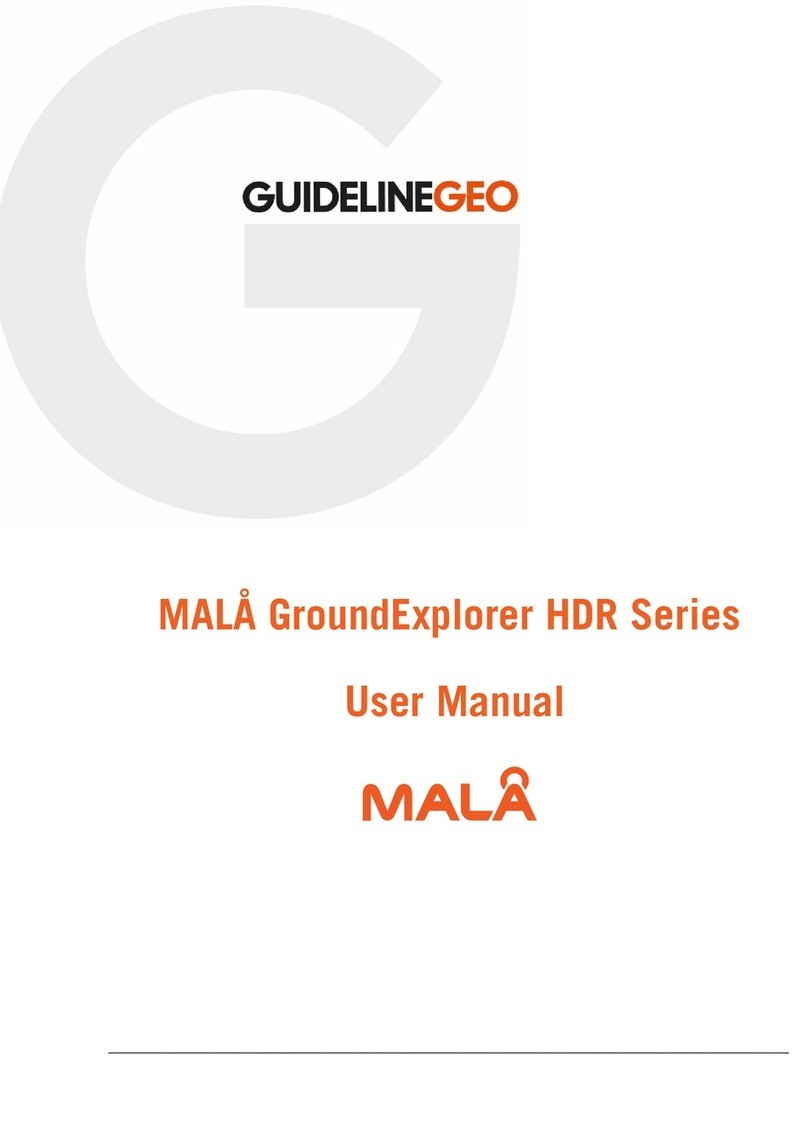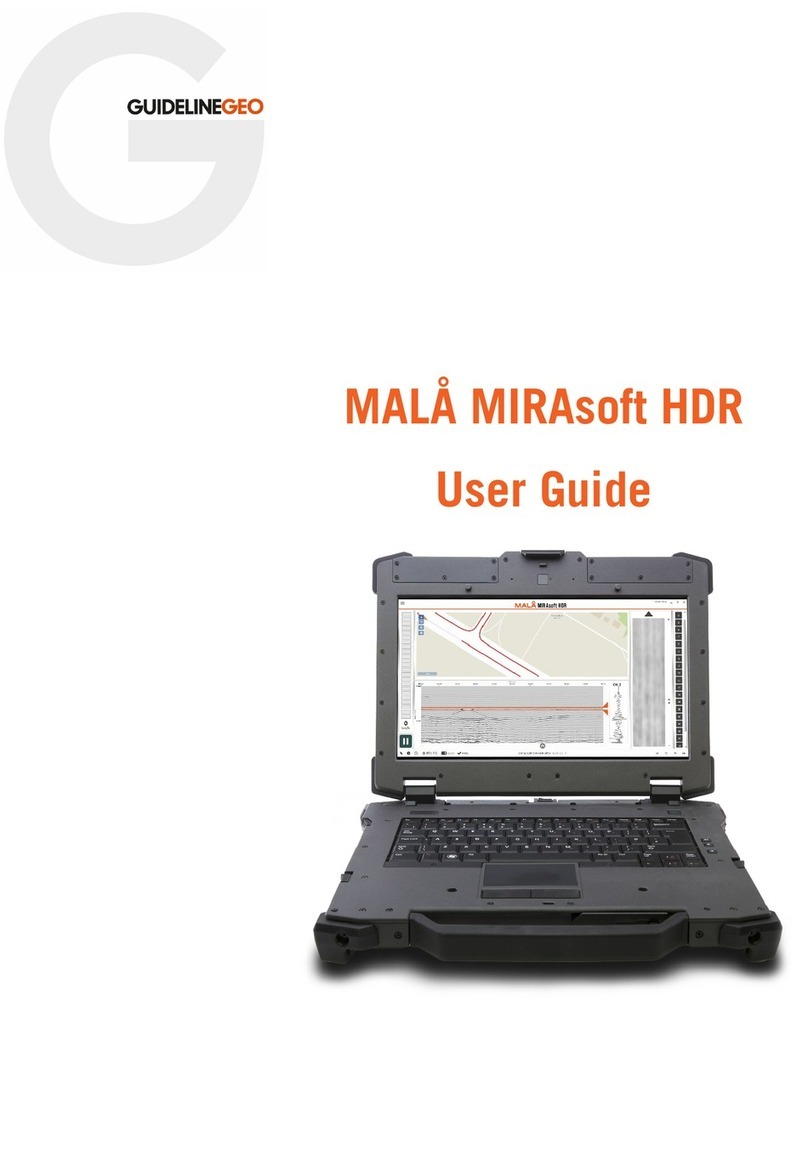4
Table of Contents
MALÅ Easy Locator Core......................................................................1
User Manual..........................................................................................1
Our Thanks...........................................................................................2
Table of Contents..................................................................................4
Preface .................................................................................................6
About this Manual ................................................................................................. 6
Additional Resources............................................................................................ 6
Feedback.............................................................................................................. 6
Safety and Compliance User Notices....................................................7
According to the regulations stated in ETSI EN 302 066-1 (European
Telecommunication Standards Institute):........................................................ 7
Canadian and US regulations state that whenever GPR antennas are in
use the following notes apply:......................................................................... 7
French translations:............................................................................................... 8
Radiation Exposure Statement ............................................................................. 8
About Easy Locator Core......................................................................9
Unpack. Inspect. Register...................................................................10
Repacking and Shipping..................................................................................... 10
Registering MALÅ Easy Locator Core................................................................. 10
Assembly and Start-up........................................................................11
Assembly ............................................................................................................ 11
Start measurements............................................................................................ 12
Wireless connection............................................................................13
System parts.......................................................................................14
Antenna box and wheels..................................................................................... 14
Power.................................................................................................................. 14
Handle................................................................................................................. 15
External wheel .................................................................................................... 15
Positioning .......................................................................................................... 15
Data acquisition software.................................................................................... 16
Troubleshoot and Maintenance...........................................................17
Troubleshoot connectivity issues ........................................................................ 17
Maintenance ....................................................................................................... 18
The following actions are advisable to carry out prior to measurements:..............................18
The following actions are advisable to carry out after measurements:....................................18