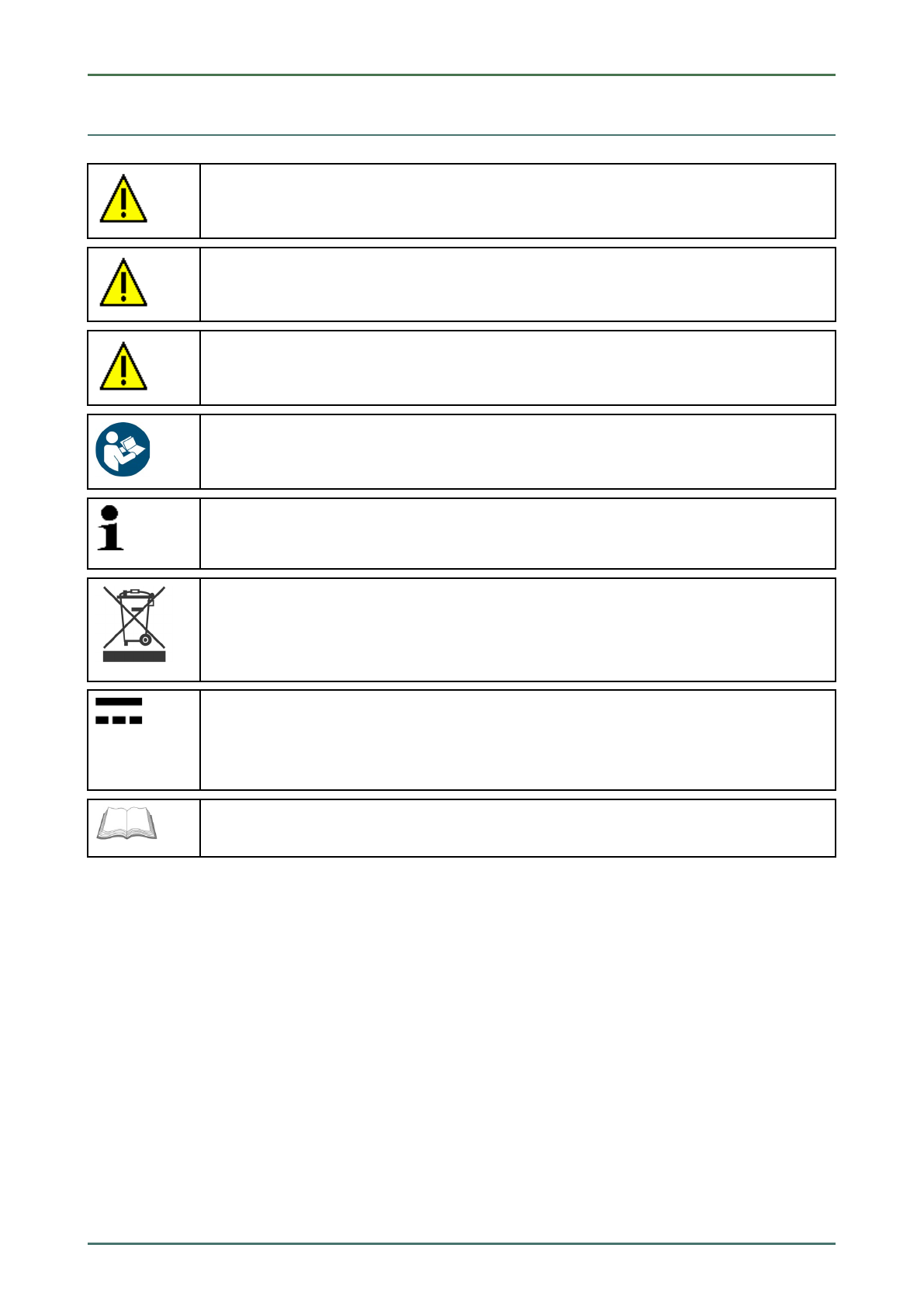mega macs PC able of Contents
11.1.6.3 Symbols in Service Data Menu................................................................................................ 51
11.1.6.4 Symbols in the iming Belt Data Menu ..................................................................................... 51
11.1.6.5 Symbols in the Wiring Diagram Menu ...................................................................................... 52
11.1.6.6 Symbols in the Fuses/Relays Menu ......................................................................................... 52
11.1.6.7 Symbols in the Component est Values Menu............................................................................ 52
11.1.6.8 Symbols in the Flat Rate Units Menu........................................................................................ 53
11.1.6.9 Symbols in the Battery Management Menu ............................................................................... 53
11.1.7 Symbols in the Applications Menu ........................................................................................... 53
11.1.8 Symbols in the Settings Menu................................................................................................. 54
11.1.9 Symbols on the Virtual Keypad ............................................................................................... 54
11.1.10 Symbols in the Manual .......................................................................................................... 54
11.2 Vehicle election................................................................................................................55
11.2.1 Identifying a Vehicle by VIN .................................................................................................... 55
11.3 Vehicle search ...................................................................................................................57
11.3.1 Country-Specific Search of Vehicle .......................................................................................... 57
11.3.2 Searching a Vehicle by VIN..................................................................................................... 58
11.3.3 Searching a Vehicle by Registration Number ............................................................................. 59
11.4 OBD diagnostics ................................................................................................................. 59
11.4.1 Performing an OBD Diagnostics Quick Start .............................................................................. 59
11.5 Diagnostics ........................................................................................................................ 60
11.5.1 Preparing Vehicle Diagnostics ................................................................................................ 60
11.5.2 rouble codes...................................................................................................................... 62
11.5.2.1 Reading Out rouble Codes .................................................................................................... 62
11.5.2.2 Deleting rouble Codes in Vehicle System................................................................................. 63
11.5.2.3 Global Check, Reading rouble Codes ...................................................................................... 63
11.5.2.4 Global Check, rouble Code Clearing........................................................................................ 65
11.5.3 Parameters......................................................................................................................... 65
11.5.3.1 Reading Out Parameters........................................................................................................ 65
11.5.4 Actuators............................................................................................................................ 67
11.5.4.1 Activating the Actuator.......................................................................................................... 67
11.5.5 Service reset ....................................................................................................................... 69
11.5.5.1 Performing Manual Service Resets.......................................................................................... 69
11.5.5.2 Performing Automatic Service Resets...................................................................................... 70
11.5.6 Basic settings...................................................................................................................... 71
11.5.6.1 Preconditions for Basic Settings ............................................................................................. 71
11.5.6.2 Performing Manual Basic Settings........................................................................................... 71
11.5.6.3 Performing Automatic Basic Settings....................................................................................... 72
11.5.7 Codings.............................................................................................................................. 73
11.5.7.1 Performing Manual Coding Procedures .................................................................................... 73
11.5.7.2 Performing Automatic Coding Procedures ................................................................................ 75
11.6 Vehicle Information ............................................................................................................77
11.6.1 Car History.......................................................................................................................... 78
11.6.1.1 Selecting Vehicles from the Car History.................................................................................... 78
5