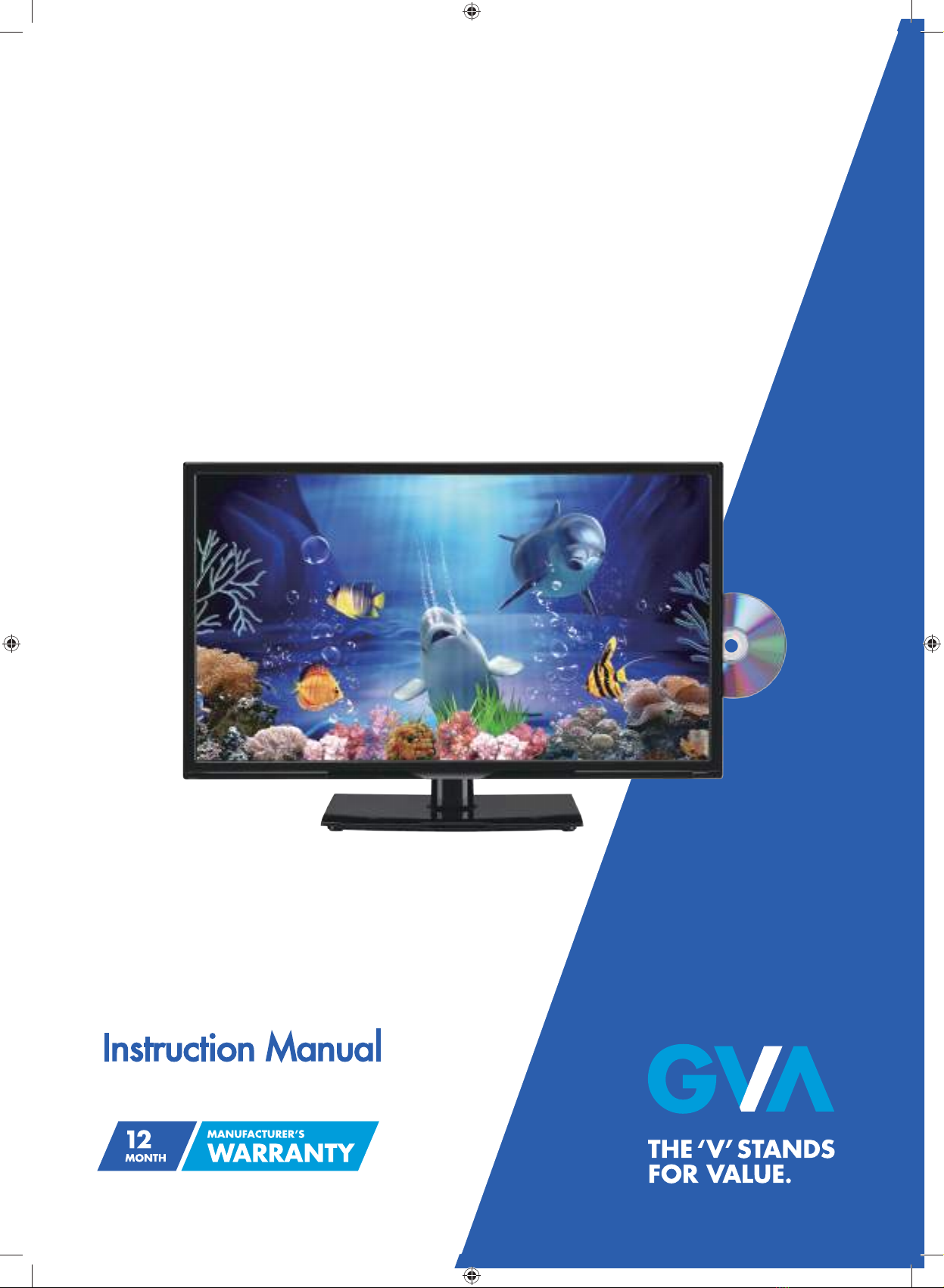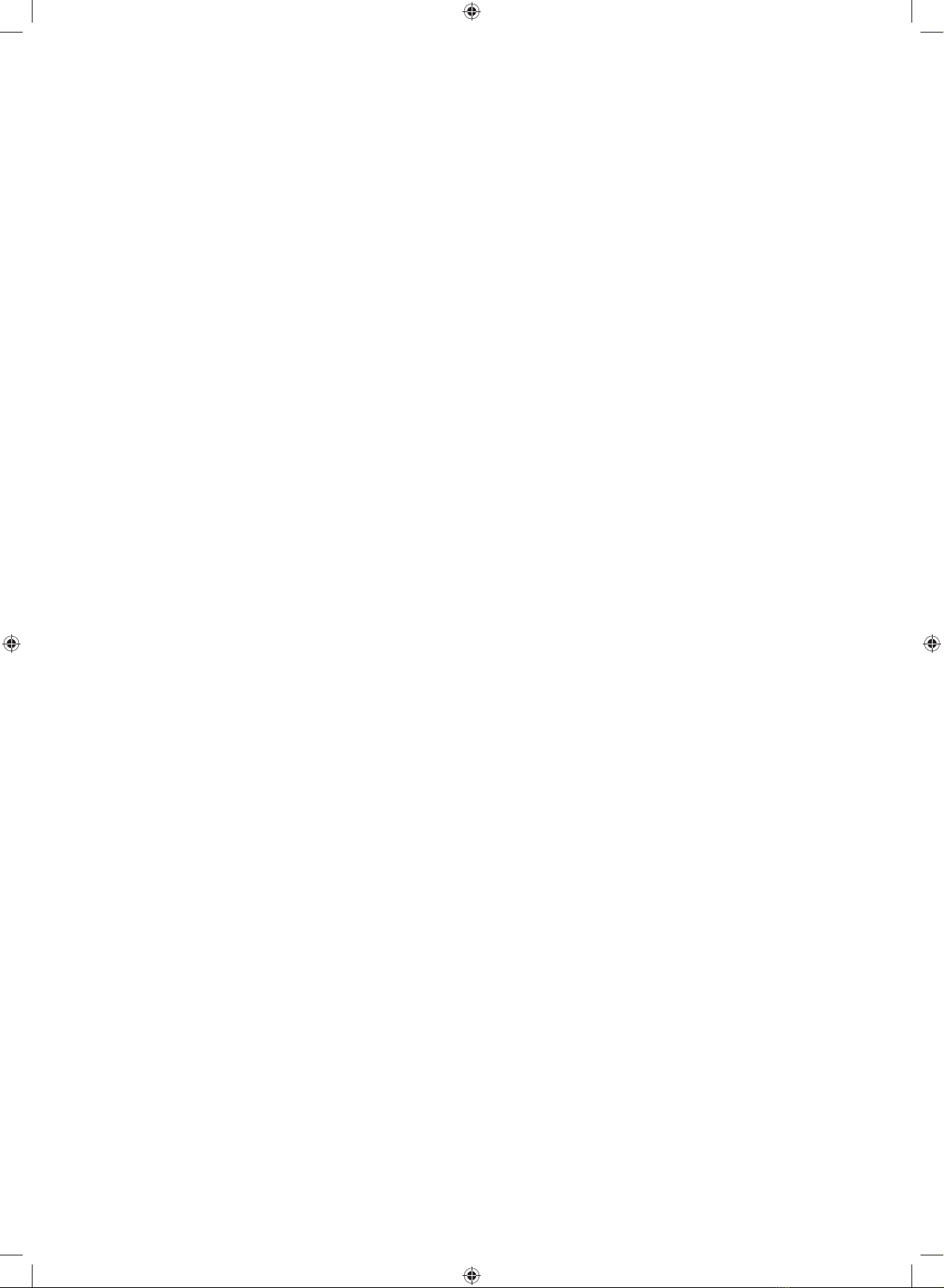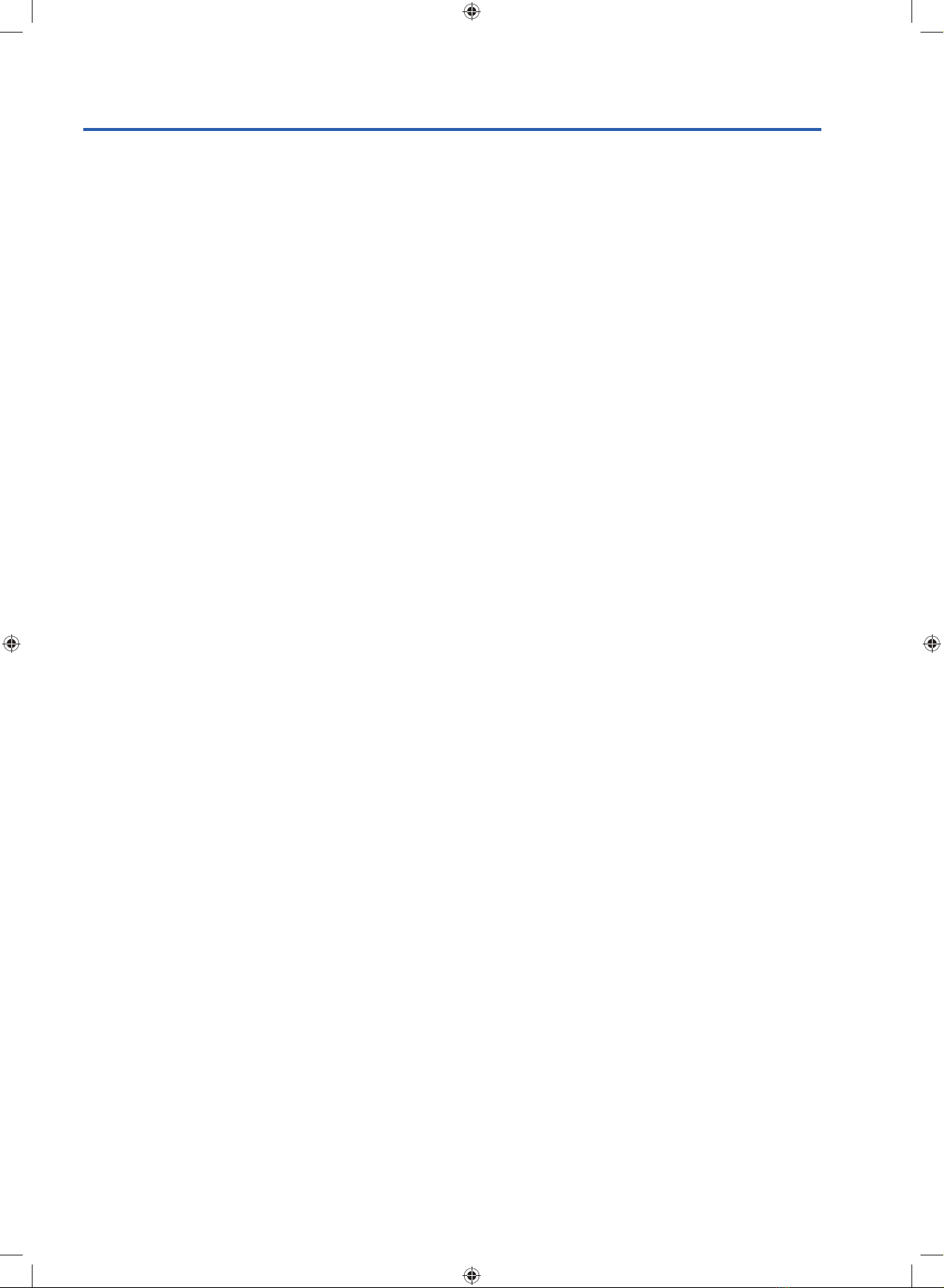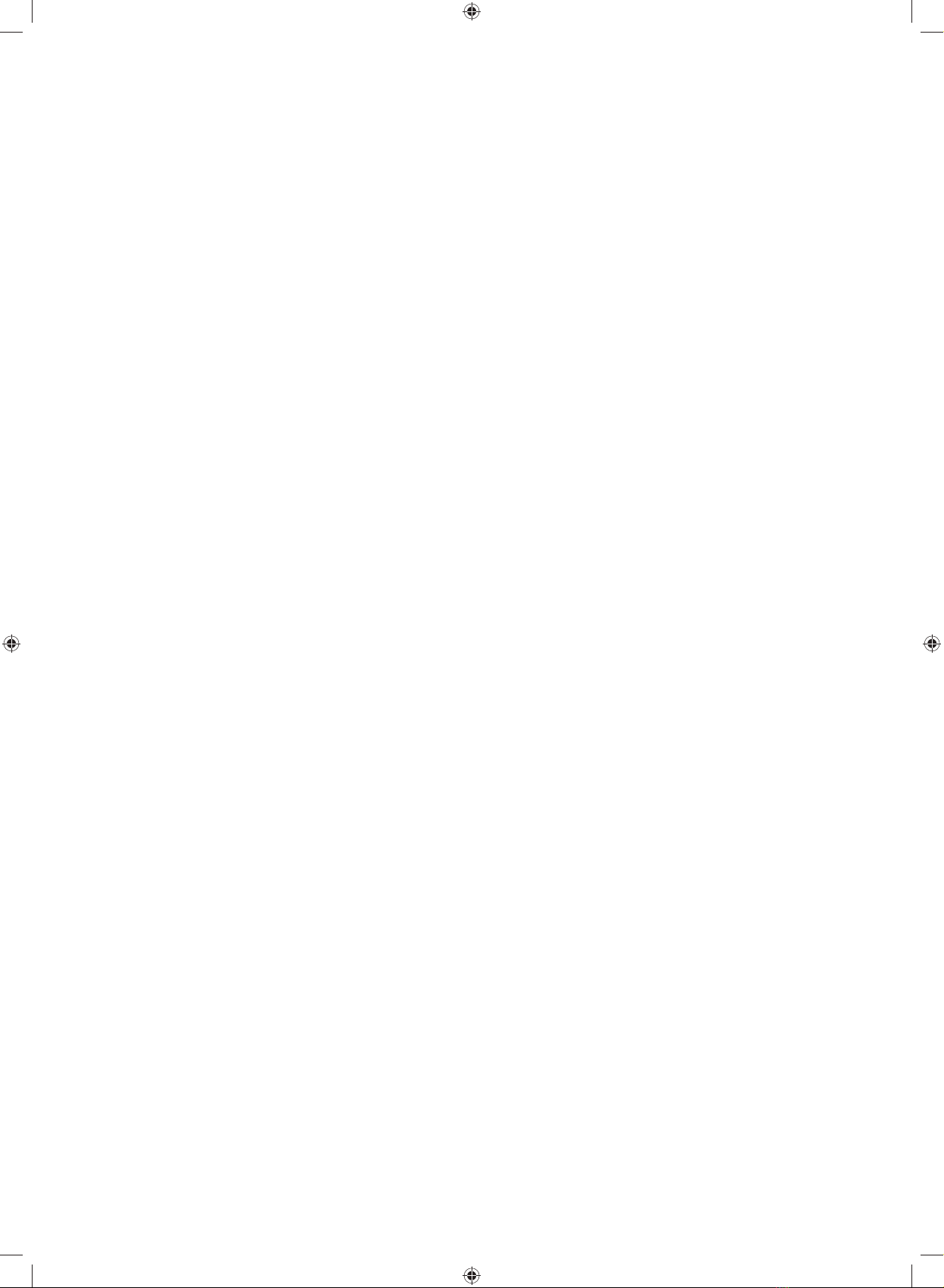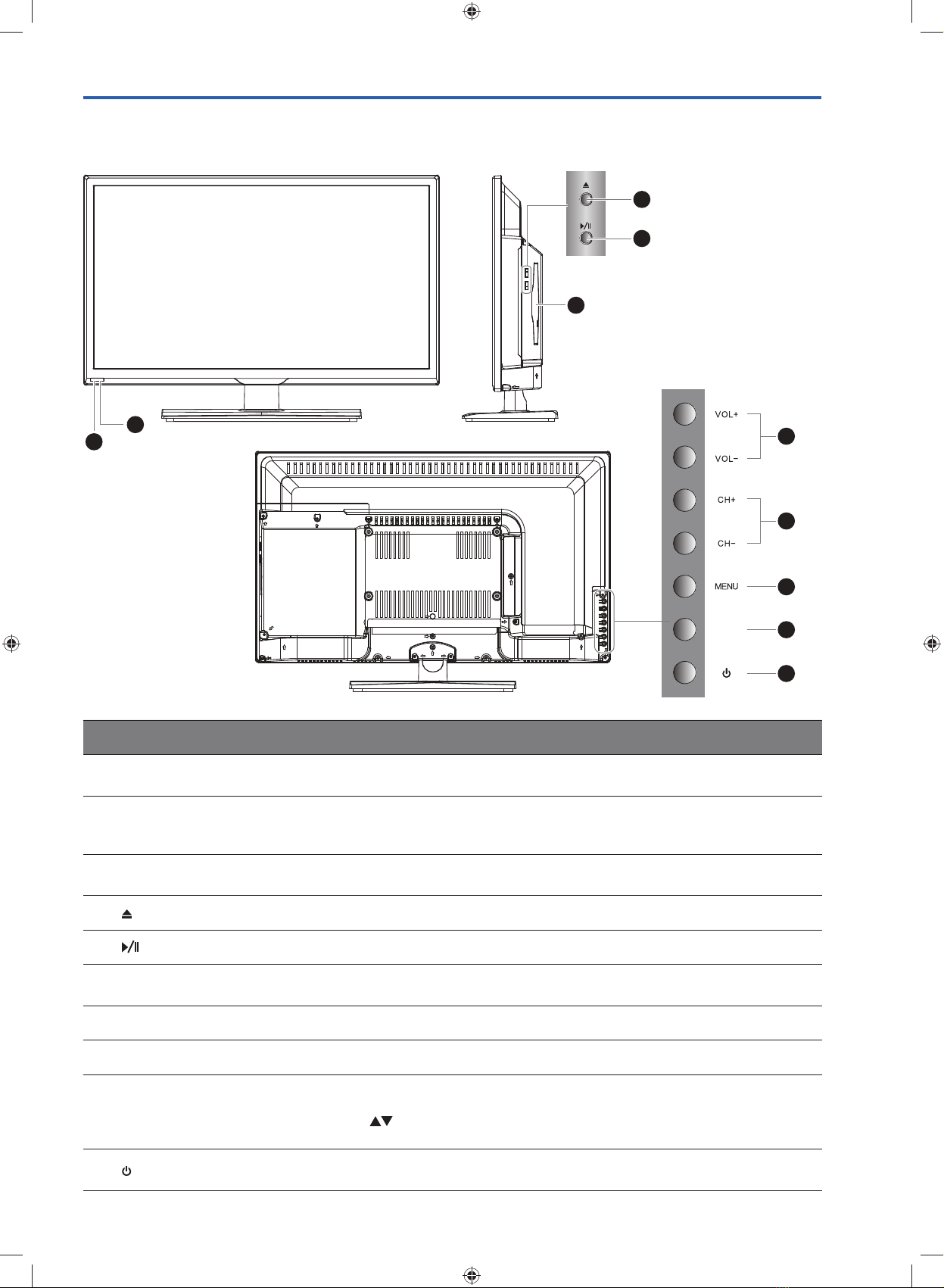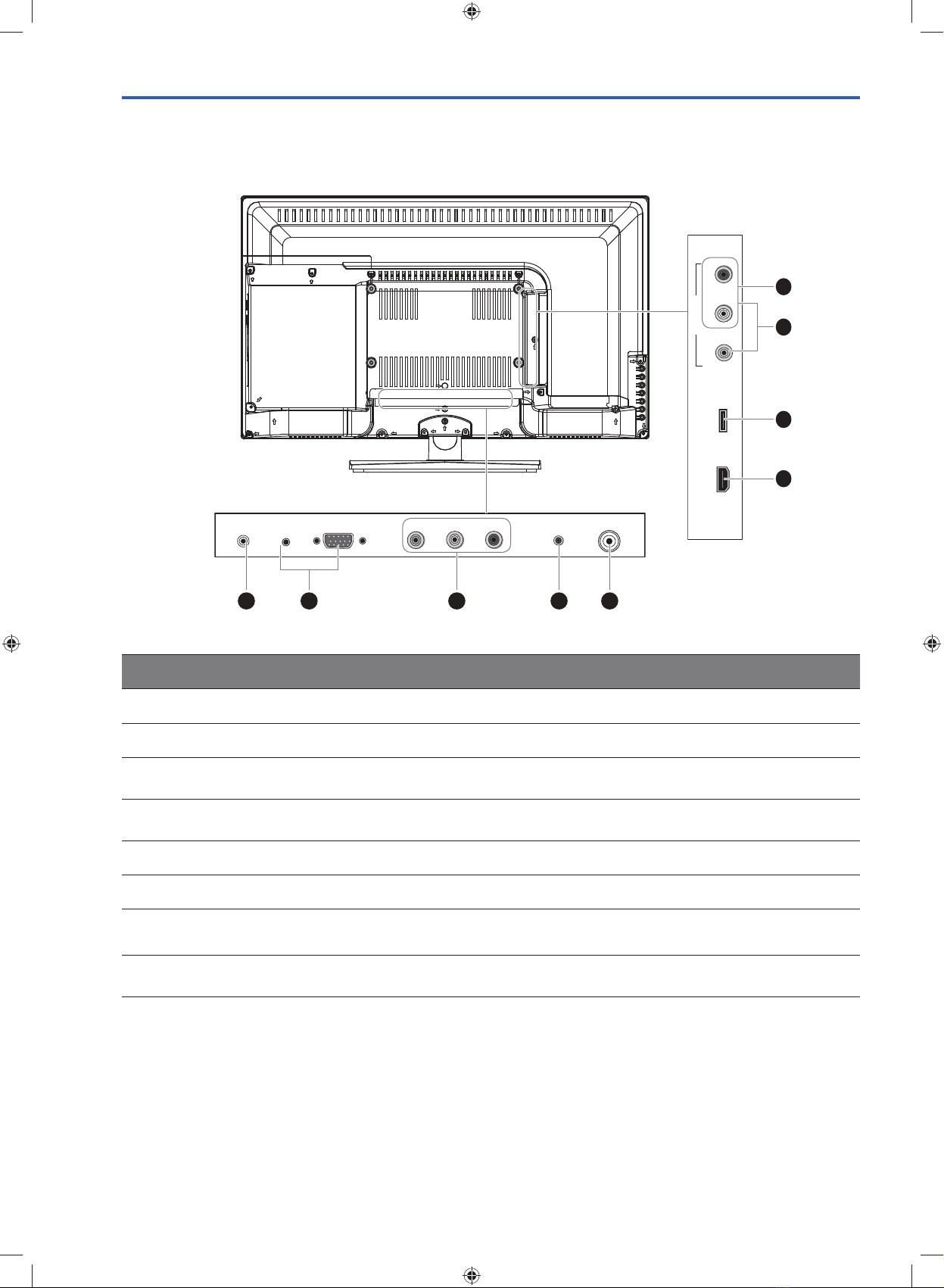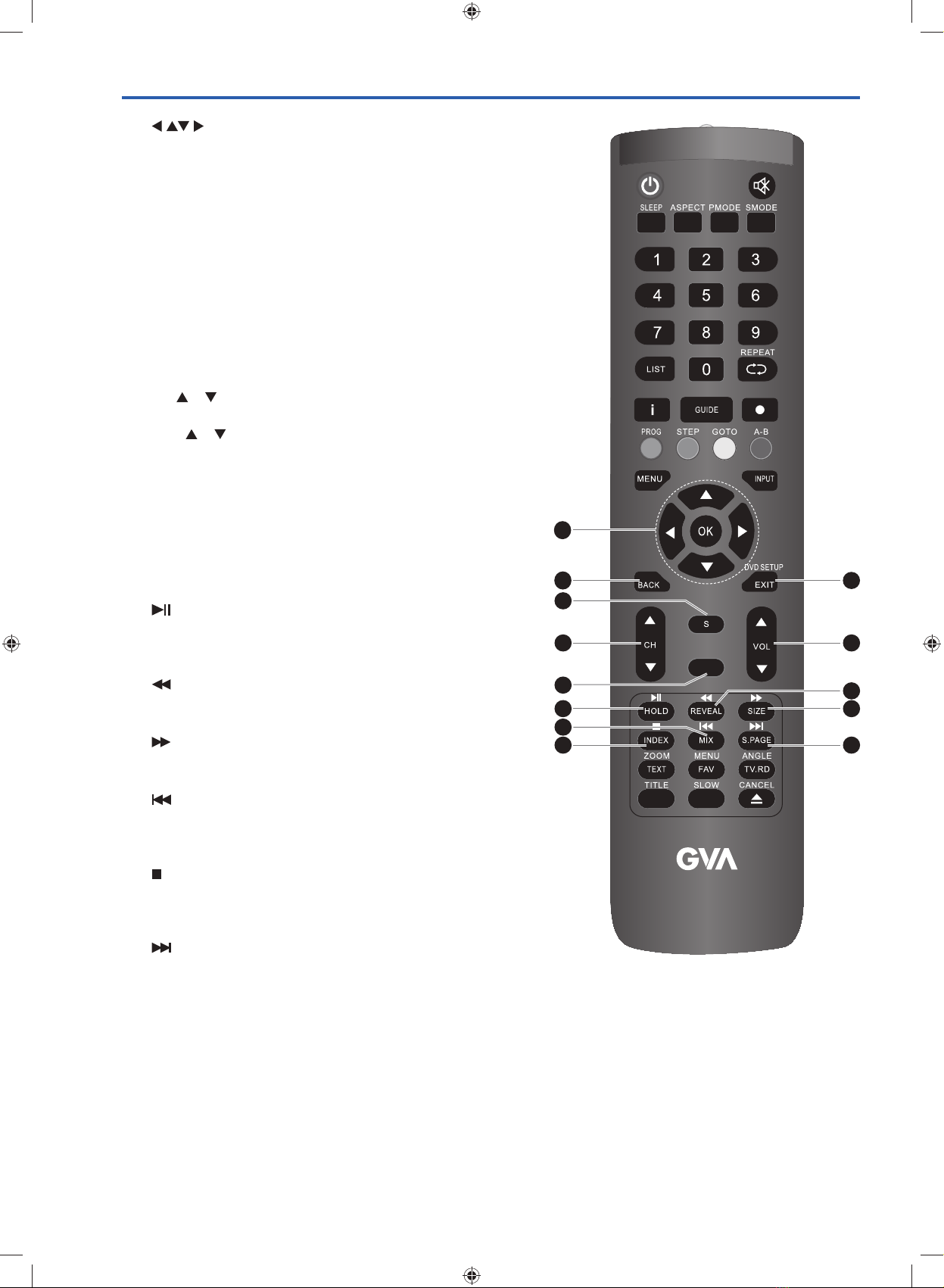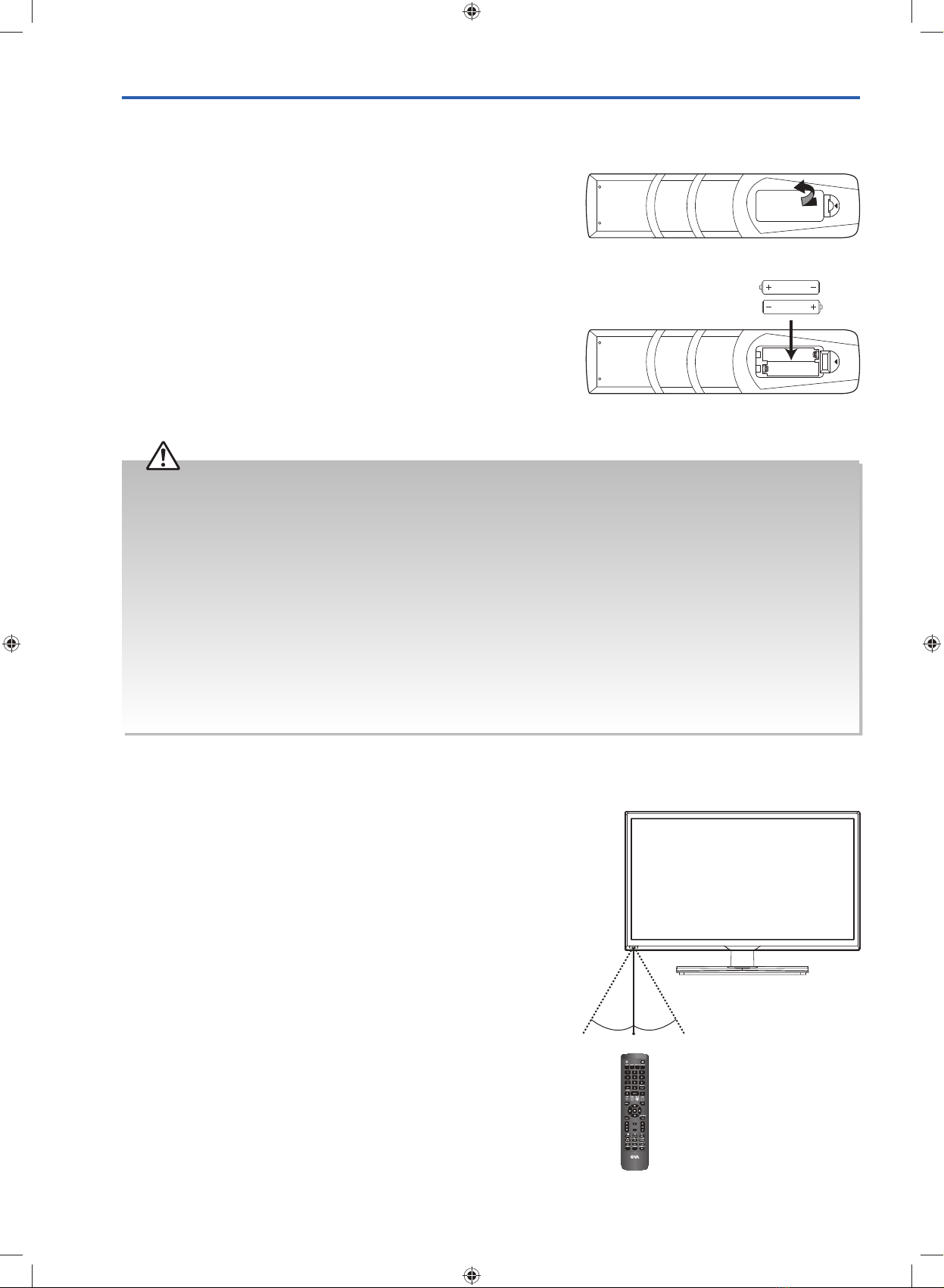Contents
Guide to the Television........................................................................................................................ 5
Front / Right Side View and Rear Controls................................................................................................................. 5
Rear View and Sockets ............................................................................................................................................6
Remote Control .......................................................................................................................................................7
Installing Batteries in the Remote Control ................................................................................................................. 10
Remote Control Operation Range ........................................................................................................................... 10
Turning the TV On for the First Time ........................................................................................................................ 11
−First Time Setup ............................................................................................................................................ 11
−Selecting the Input Source.............................................................................................................................. 13
−Channel Selection ........................................................................................................................................ 13
−Listening to the Radio (Radio Mode) ............................................................................................................... 13
−Display Channel Information.......................................................................................................................... 13
−Volume Adjustment ....................................................................................................................................... 13
Caring for the Environment ................................................................................................................14
Responsible Disposal of the Packaging .................................................................................................................... 14
Responsible Disposal of Appliance.......................................................................................................................... 14
Safety Information and Warnings......................................................................................................15
Symbols................................................................................................................................................................ 15
Important Safety Instructions................................................................................................................................... 15
Item in the Box ..................................................................................................................................17
Basic Set Up.......................................................................................................................................18
Installing the Base Stand......................................................................................................................................... 18
Mounting the TV to a Wall ..................................................................................................................................... 19
Advanced Connection Diagrams........................................................................................................ 20
Making Video and Audio Connections.................................................................................................................... 20
Connecting an AV Device Using an HDMI Cable...................................................................................................... 20
Connecting a Computer Using a VGA Cable ........................................................................................................... 21
Connecting an AV Device Using a Component (YPbPr) Cable.................................................................................... 21
Connecting an AV Device Using Composite Cable.................................................................................................... 22
Connecting a Coaxial Audio Receiver ..................................................................................................................... 22
Connecting Headphones........................................................................................................................................ 23
Advanced Features ........................................................................................................................... 24
Picture Setting .......................................................................................................................................................24
Sound Setting........................................................................................................................................................ 25
−Stereo / Dual Sound Reception (ATV Mode) ................................................................................................... 25
Channel Setting..................................................................................................................................................... 26
−Auto Scan.................................................................................................................................................... 26
−DTV Manual Scan (DTV Mode)...................................................................................................................... 27
−ATV Manual Scan (ATV Mode)...................................................................................................................... 28
−Auto Channel Update (DTV Mode)................................................................................................................. 29
−Channel Edit (DTV Mode).............................................................................................................................. 29
−Channel Edit (ATV Mode).............................................................................................................................. 30
−Favourite Manager ....................................................................................................................................... 31
−Signal Information (DTV Mode)...................................................................................................................... 32
Lock Setting .......................................................................................................................................................... 33
−Lock System.................................................................................................................................................. 33
−Channel Locks .............................................................................................................................................. 34
−Parental Rating (DTV Mode) .......................................................................................................................... 35
−Lock Keypad ................................................................................................................................................ 36
−New Password ............................................................................................................................................. 37
−Clear Lock.................................................................................................................................................... 37
Setup Setting......................................................................................................................................................... 38
−OSD Language............................................................................................................................................. 38
G24HTC16_IB_160630-V2_Annie.indd 3 30/6/16 下午6:05