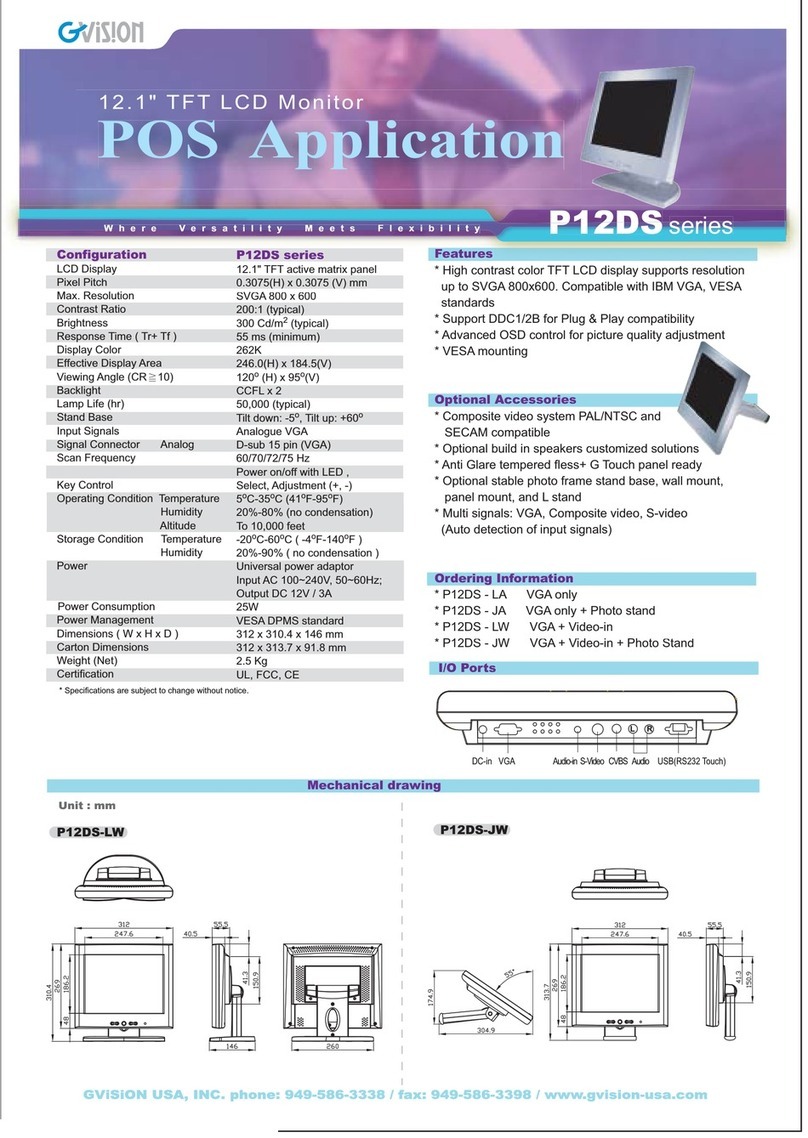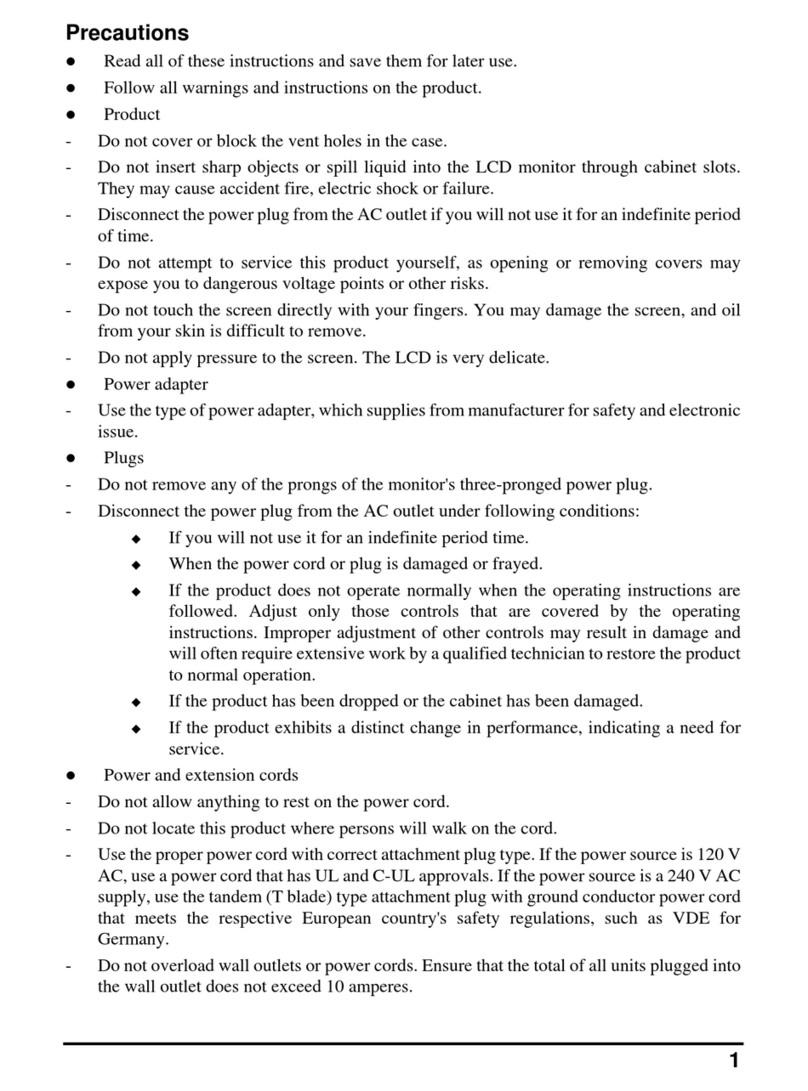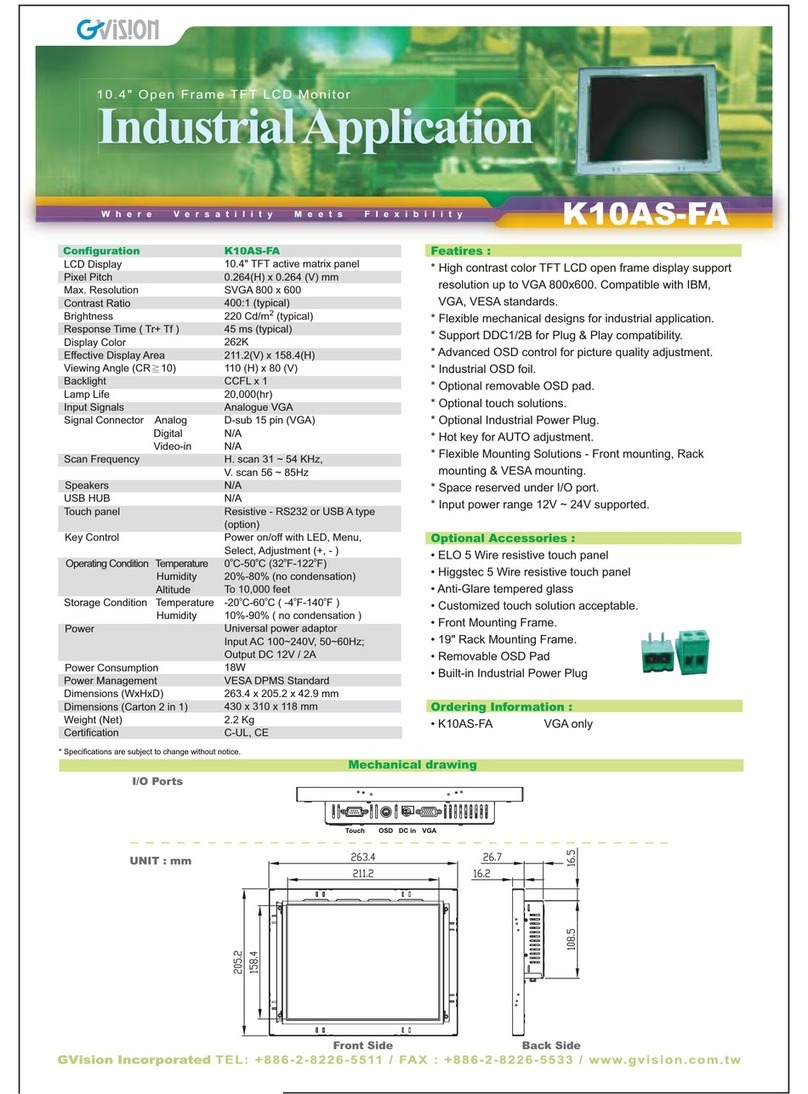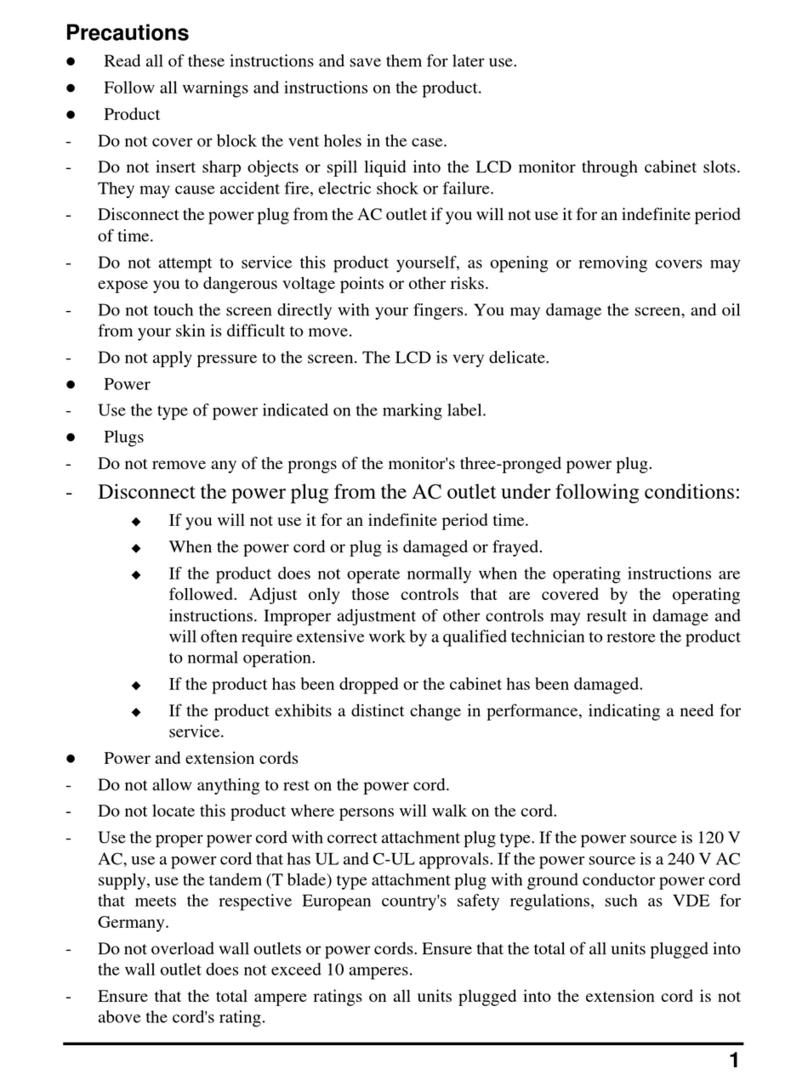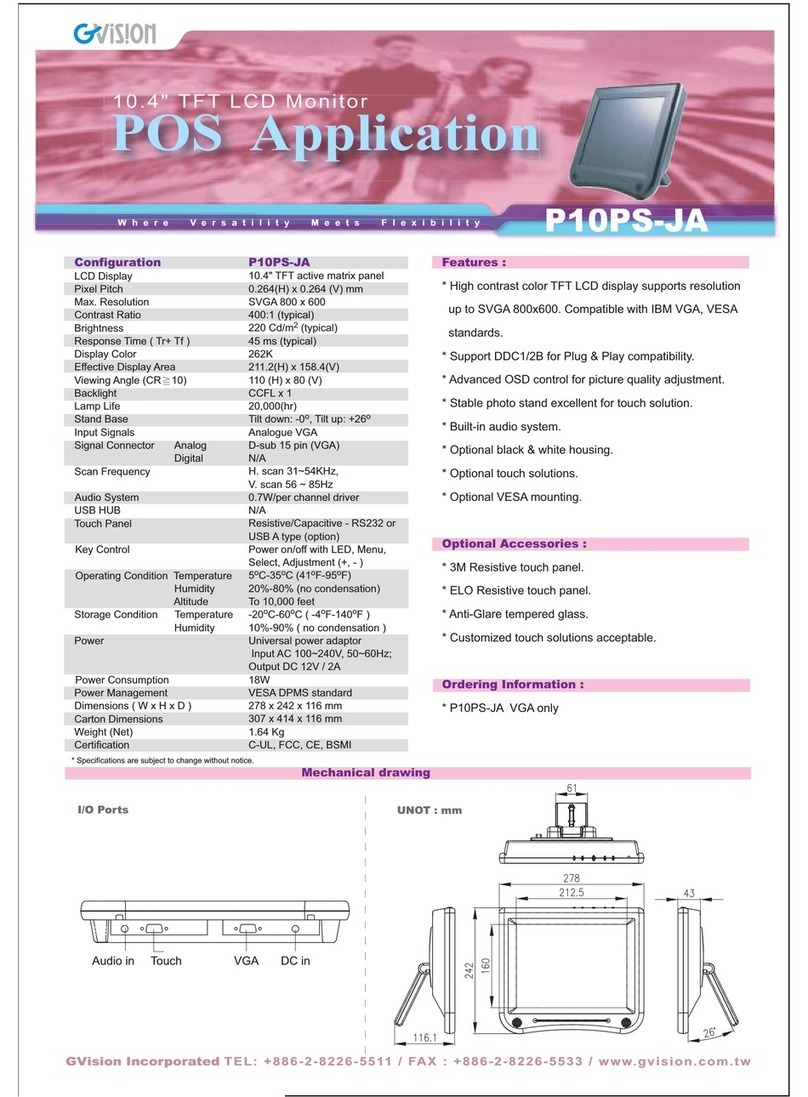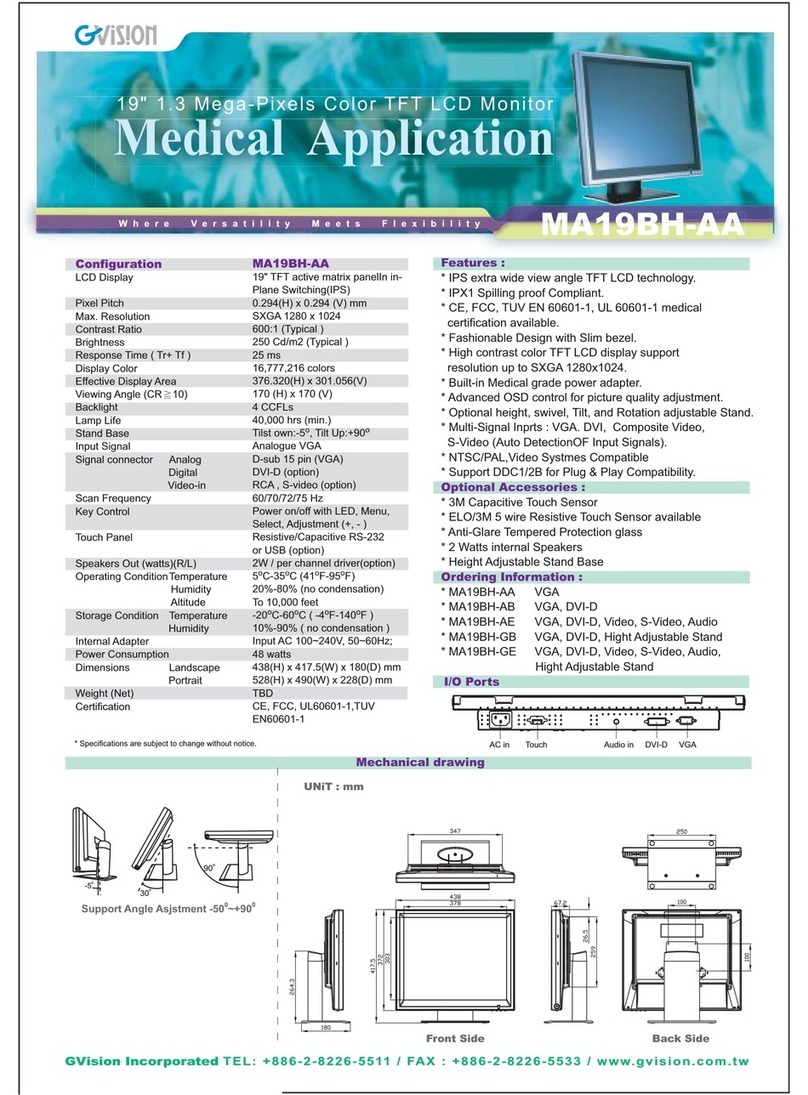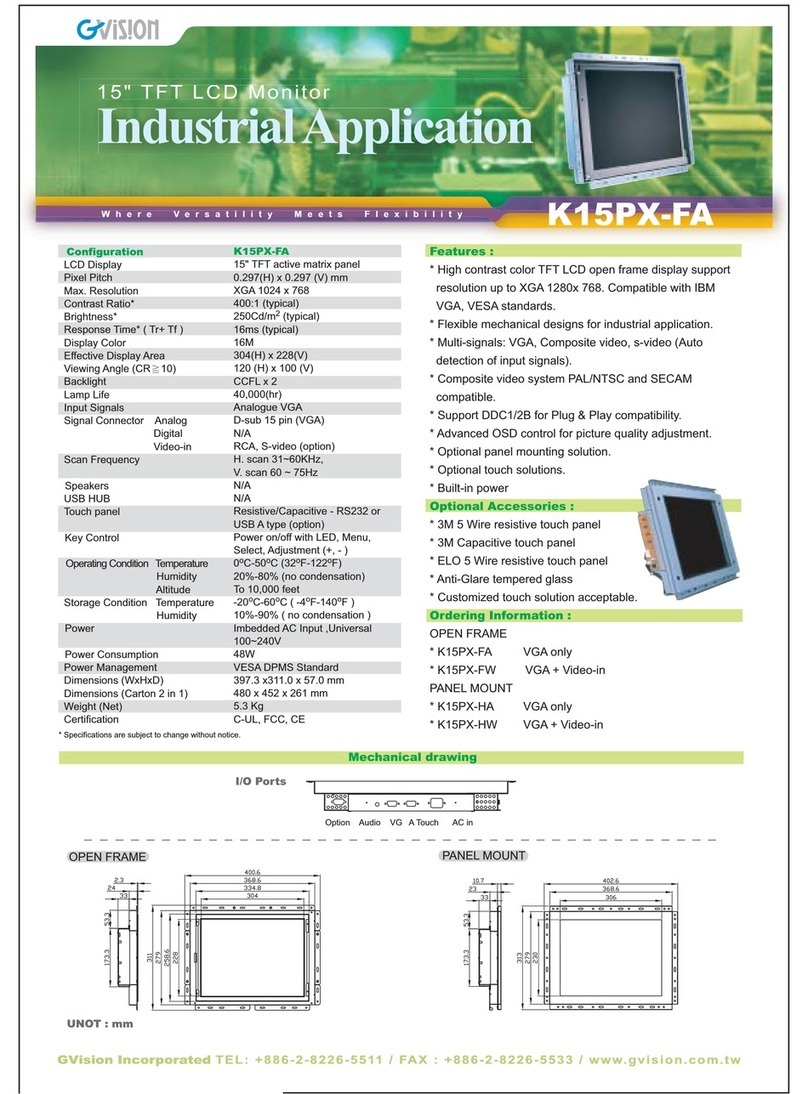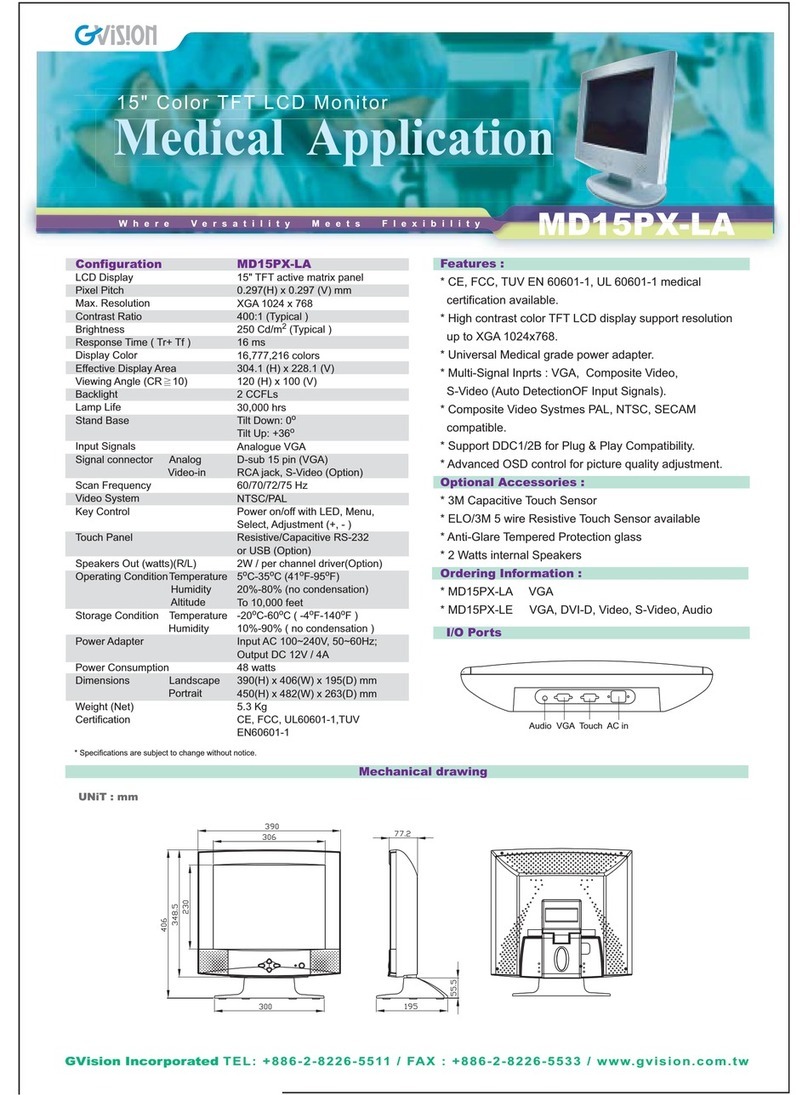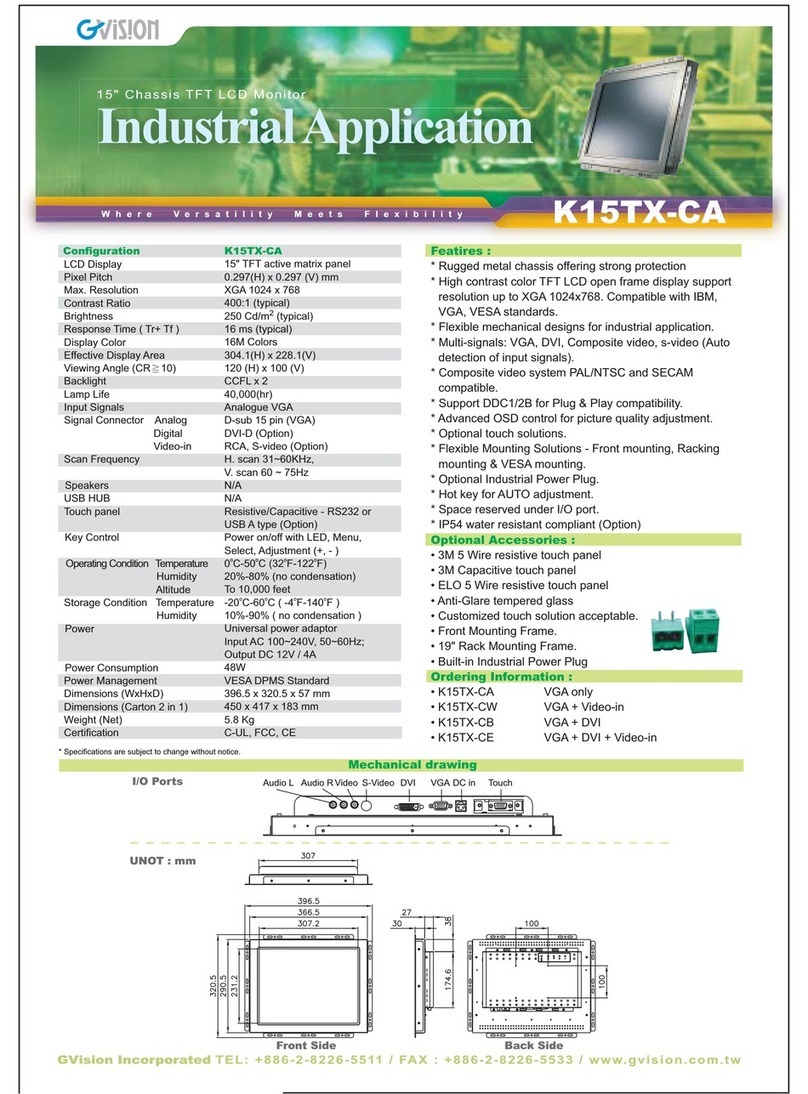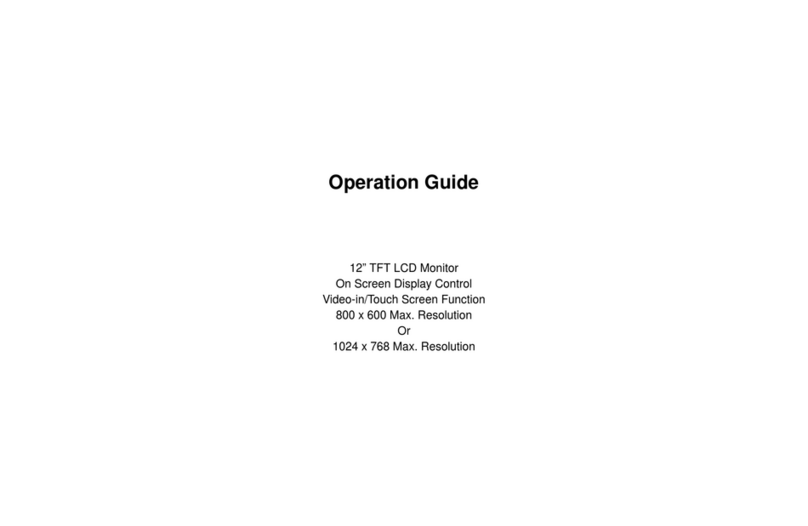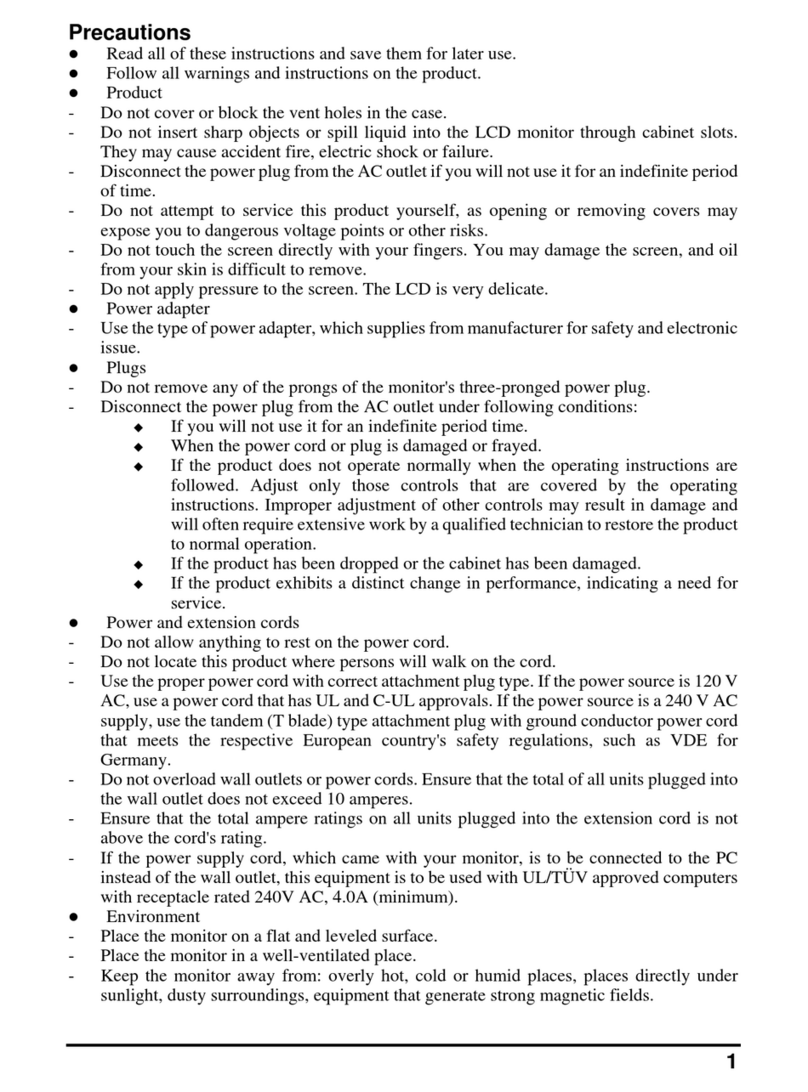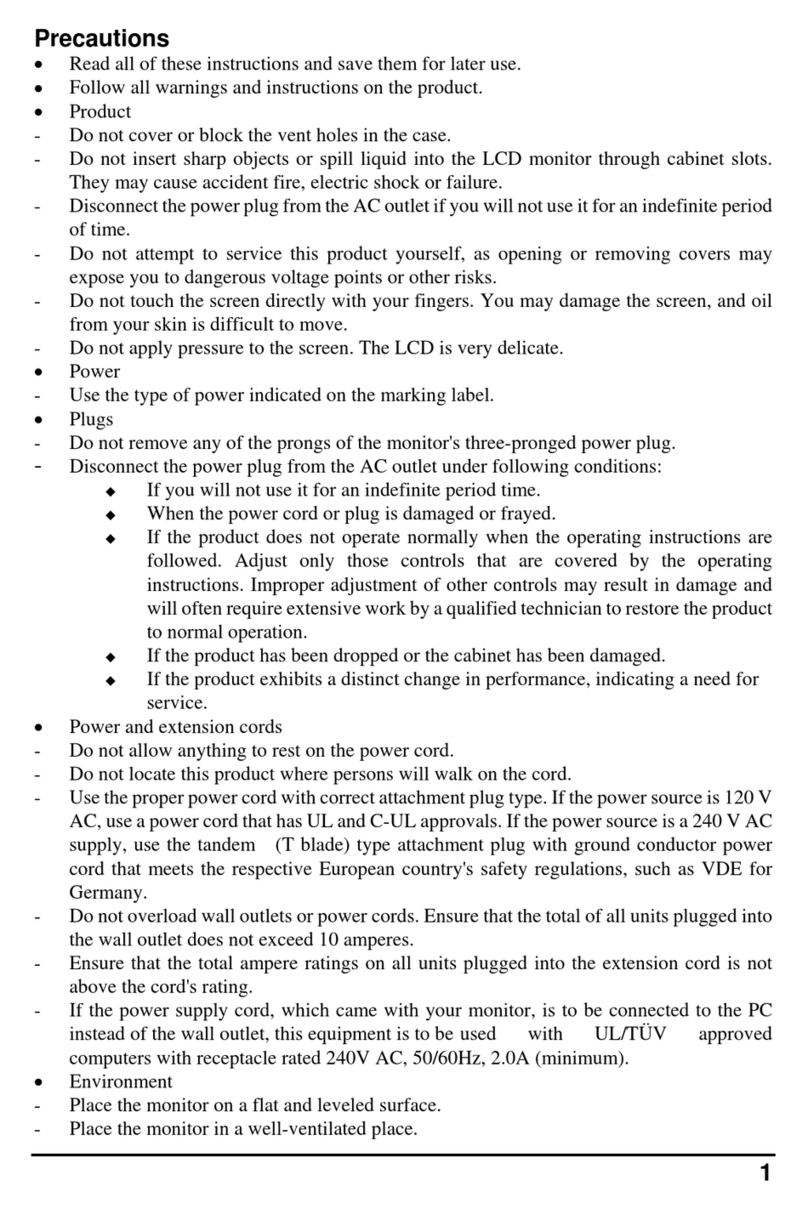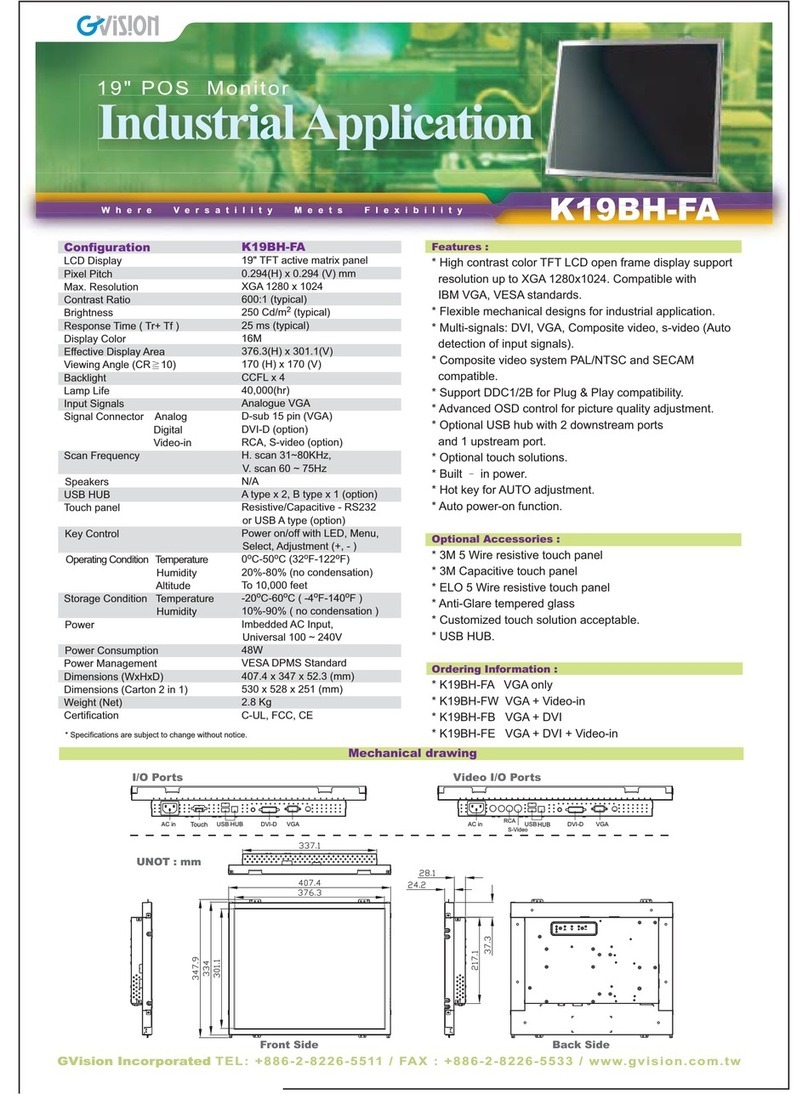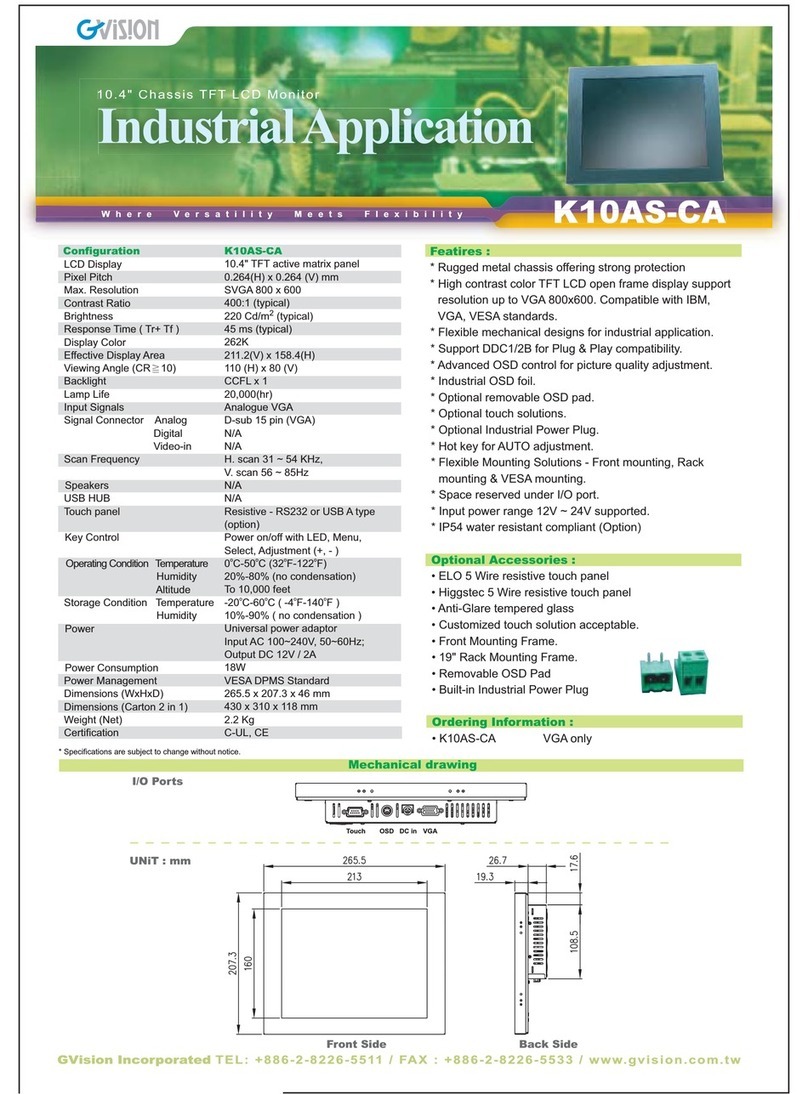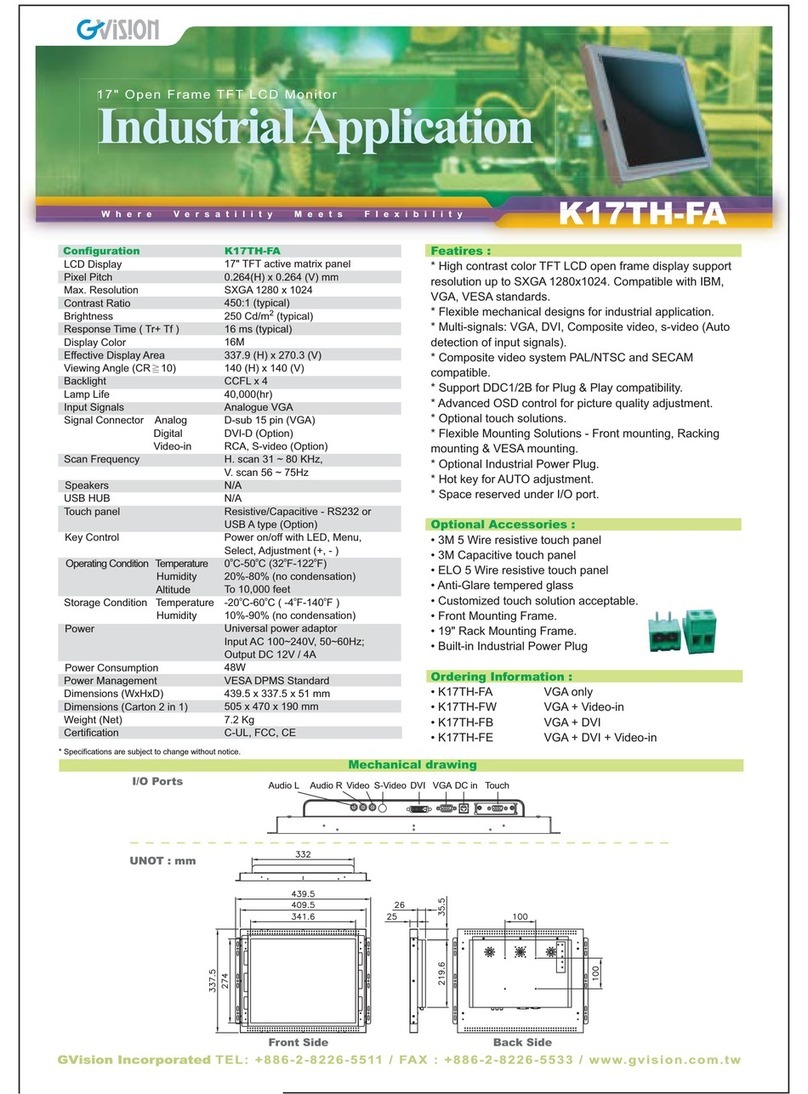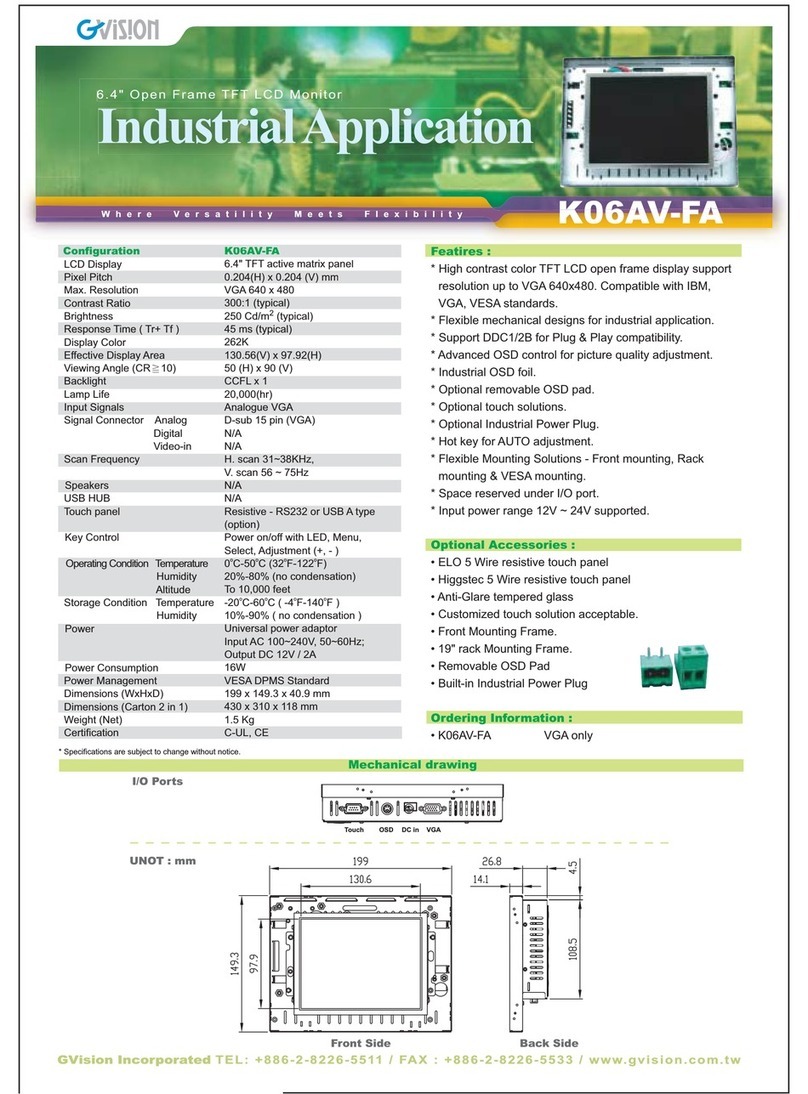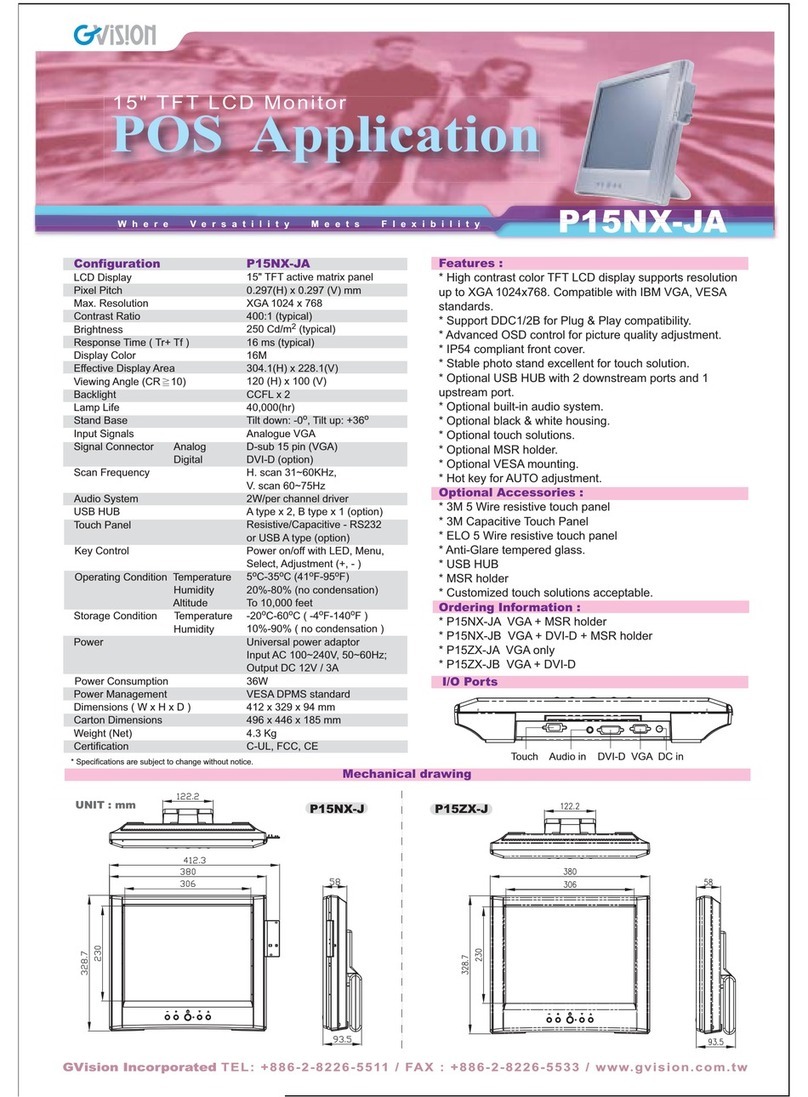Contrast Ratio
Brightness
Response Time ( Tr+ Tf )
Display Color
Effective Display Area
Viewing Angle (CR
ꇙ
10)
Backlight
Lamp Life
Input Signals
Signal Connector Analog
Digital
Video-in
Scan Frequency
Speakers
USB HUB
Touch panel
Key Control
Operating Condition Temperature
Humidity
Altitude
Storage Condition Temperature
Humidity
Power
Power Consumption
Power Management
Dimensions (WxHxD)
Dimensions (Carton 2 in 1)
Weight (Net)
Certification
* Specifications are subject to change without notice.
Mechanical drawing
I/O Ports
Front Side
UNOT : mm
GVision Incorporated TEL: +886-2-8226-5511 / FAX : +886-2-8226-5533 / www.gvision.com.twGVision Incorporated TEL: +886-2-8226-5511 / FAX : +886-2-8226-5533 / www.gvision.com.tw
Touc h OSD DC in VGA
F
support
resolution up to VGA 640x480. Compatible with IBM
VGA, VESA standards.
* Flexible mechanical designs for industrial application.
* Support DDC1/2B for Plug & Play compatibility.
* Advanced OSD control for picture quality adjustment.
* Industrial OSD foil.
* Optional removable OSD pad.
* Optional touch solutions.
* Optional Industrial Power Plug.
* Hot key for AUTO adjustment.
* Flexible Mounting Solutions - Front mounting, Rack
mounting & VESA mounting.
* Space reserved under I/O port.
* Input power range 12V ~ 24V supported.
* IP54 water resistant compliant (Option)
Optional Accessories :
• ELO 5 Wire resistive touch panel
• Higgstec 5 Wire resistive touch panel
• Anti-Glare tempered glass
• Customized touch solution acceptable.
• Front Mounting Frame.
• 19" Rack Mounting Frame.
• Removable OSD Pad
• Built-in Industrial Power Plug
Ordering Information :
• K06AV-CA VGA only
K
300:1 (typical)
250 Cd/m2 (typical)
45 ms (typical)
262K
130.56(V) x 97.92(H)
50 (H) x 90 (V)
CCFL x 1
20,000(hr)
Analogue VGA
D-sub 15 pin (VGA)
N/A
N/A
H. scan 31~38KHz,
V. scan 56 ~ 75Hz
N/A
N/A
Resistive - RS232 or USB
A type (option)
Power on/off with LED, Menu, Select,
Adjustment (+, - )
0oC-50oC (32oF-122oF)
20%-80% (no condensation)
To 10,000 feet
-20oC-60oC ( -4oF-140oF )
10%-90% ( no condensation )
Universal power adaptor
Input AC 100~240V, 50~60Hz;
Output DC 12V / 2A
16W
VESA DPMS Standard
201.0 x 151.4 x 41.9 mm
430 x 310 x 118 mm
1.5 Kg
C-UL, CE