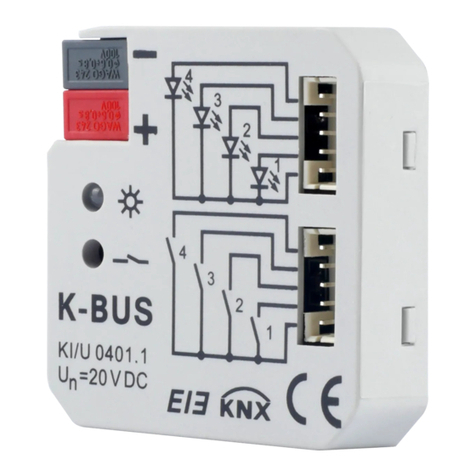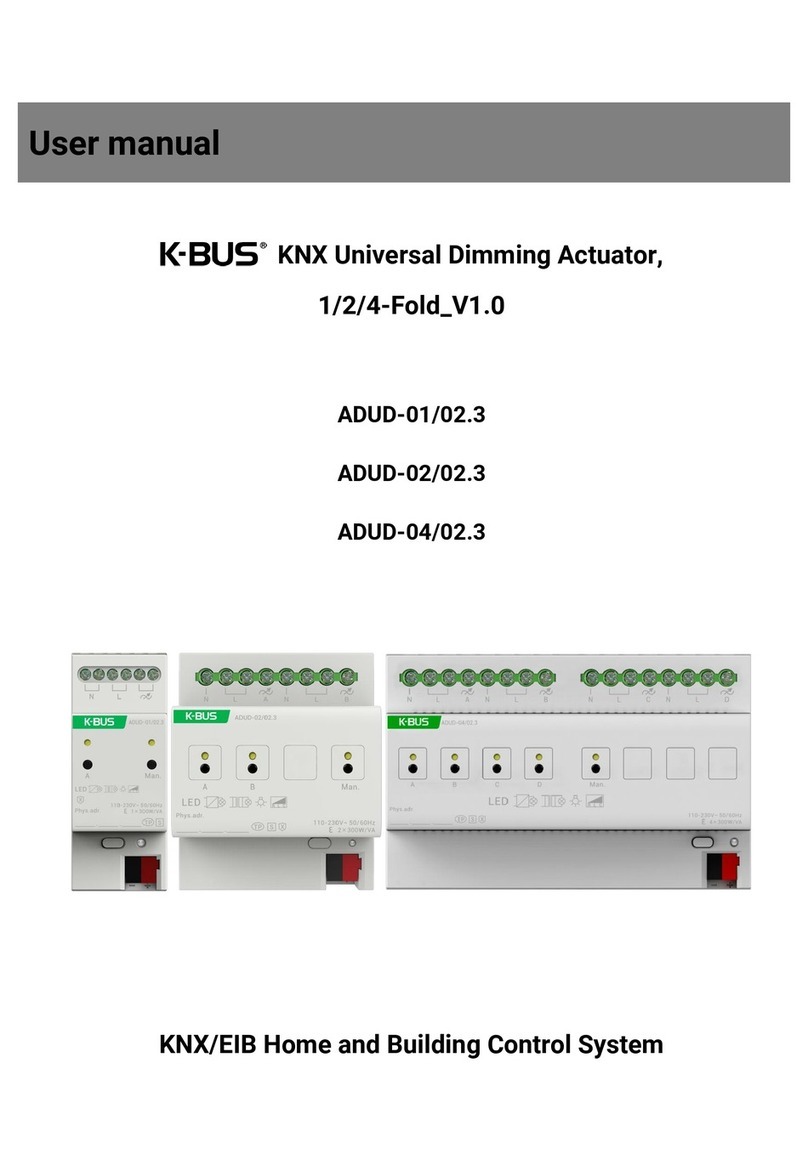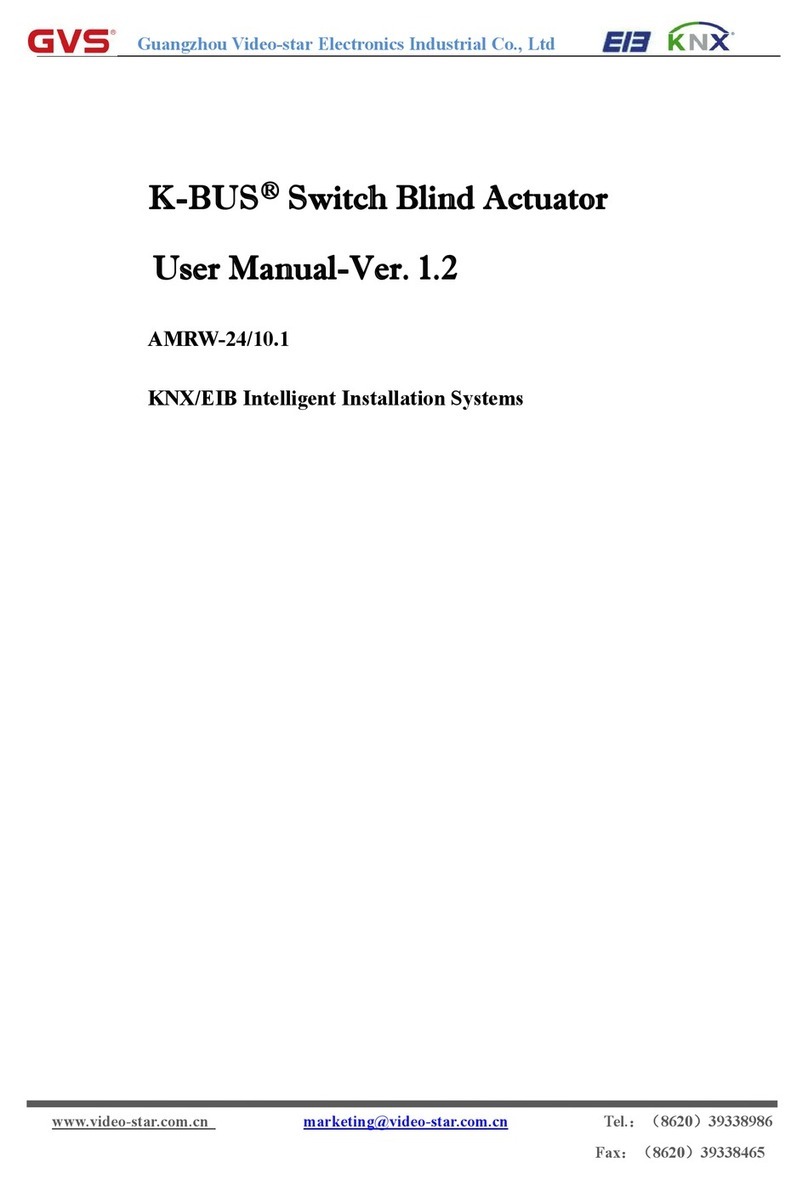GVS K-BUS○
RKNX/EIB Fan Coil Controller
8
www.video-star.com.cn marketing@video-star.com.cn Tel.:(8620)39338986
Fax:(8620)39338465
fan-speed button; the fan-speed gear is change via a short operation, the current speed is switched on or off via a
long operation, and the corresponding indicators would on or off. In this mode, room operation modes cannot be
changed, and the control mode only can be returned to the Automatic Control Mode.
Fan Coil can be designed as 2-pipe, 3-pipe, or 4-pipe version, according to hot and cold water’s circulation
loops.
The 2-pipe version consists of a single water circulation loop for both hot and cold water. It is achieved only
by connecting one fold valve to control flow of hot and cold water, and the default connecting is heating output. In
lots of practical application, only cooling is carried out via a 2-pipe fan coil, and heating is implemented by other
conventional heaters.
The 3-pipe and 4-pipe versions are quite similar to each other. For 3-pipe version, the hot and cold water have
separate inlet, while they share one outlet. The 4-pipe version has separate water circulation loops for both hot and
cold water. For both 3-pipe and 4-pipe, hot and cold water’s flow can be controlled by connecting to Fan Coil
Controller’s control terminal of heating and cooling valve.
Valve has two types: Raise/ lower valve and Thermal valve. Raise/ lower valve control valve’s opening
according to its run time, to achieve status of on, off and pause. It is 3-wire system, shown as wiring diagram.
Thermal valve is usually divided to normally open type and normally closed type, and has only two statuses: on/off.
It is 2-wire system, and one for valve’s open (as wiring diagram ②and ③of 2 shown), the other for null line of
valve power supply ( as wiring diagram ① of 2 ) .
Fan system can control local Fan, as well external Fan, and it is achieved via parameter setting of “Type of
fan”
Fan can be controlled both automatically and manually. Auto control is Fan Coil’s control according to
algorithm output. Manual control is used to adjust current fan speed according to KNX telegram. Under manual
control, Fan cannot be controlled by Fan Coil, unless the mode is auto control.
Auto-control Fan adopts stepping sequence, that is, the fan speed can be adjusted step by step only, but not
phase step. For example, to change current gear 0 to 3, the operation order is 1->2->3, and between each two gears,
it would stay at least 2mins due to the parameter “Minimum delay at fan speed”. The limitation is un available
when it is manual mode or testing mode.