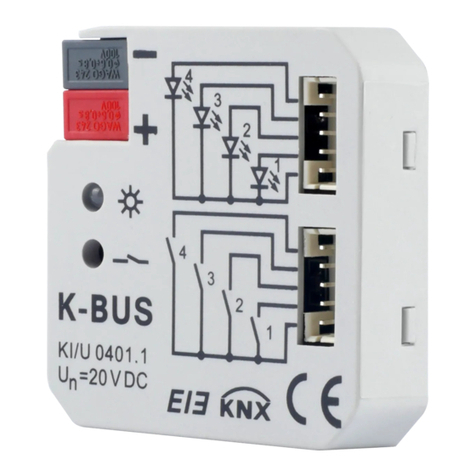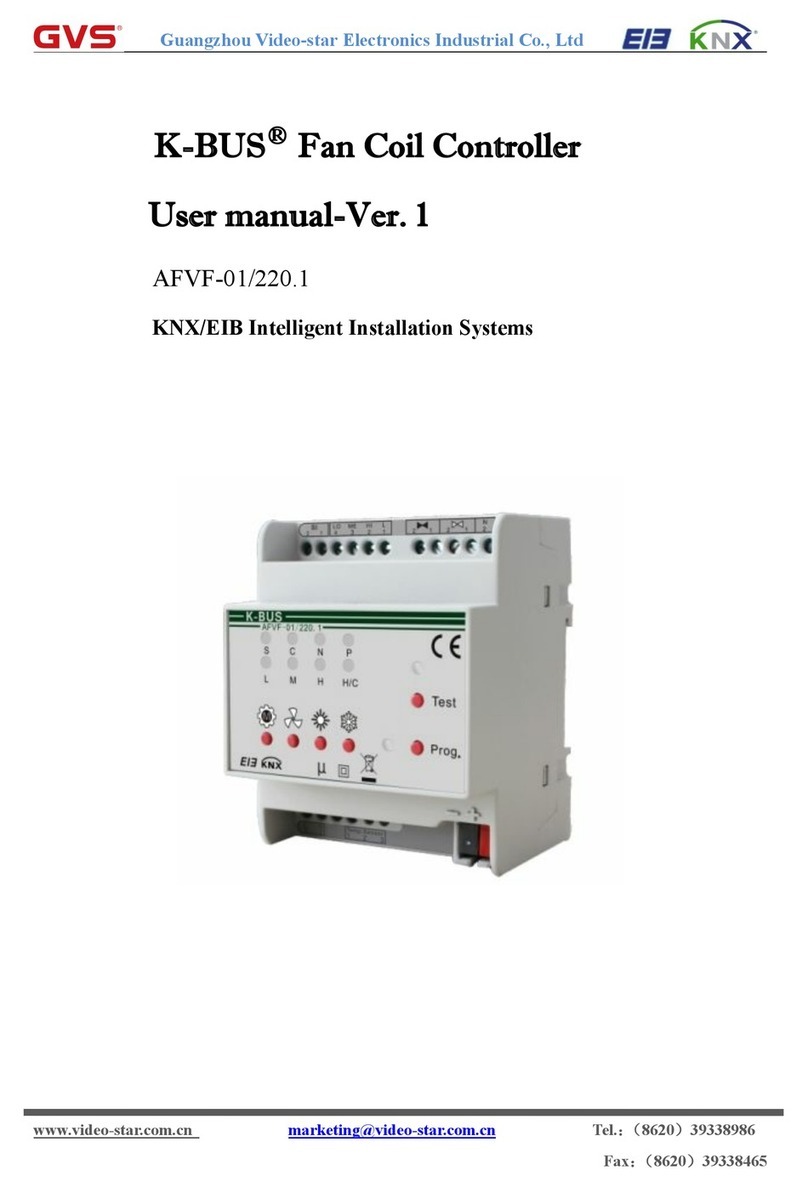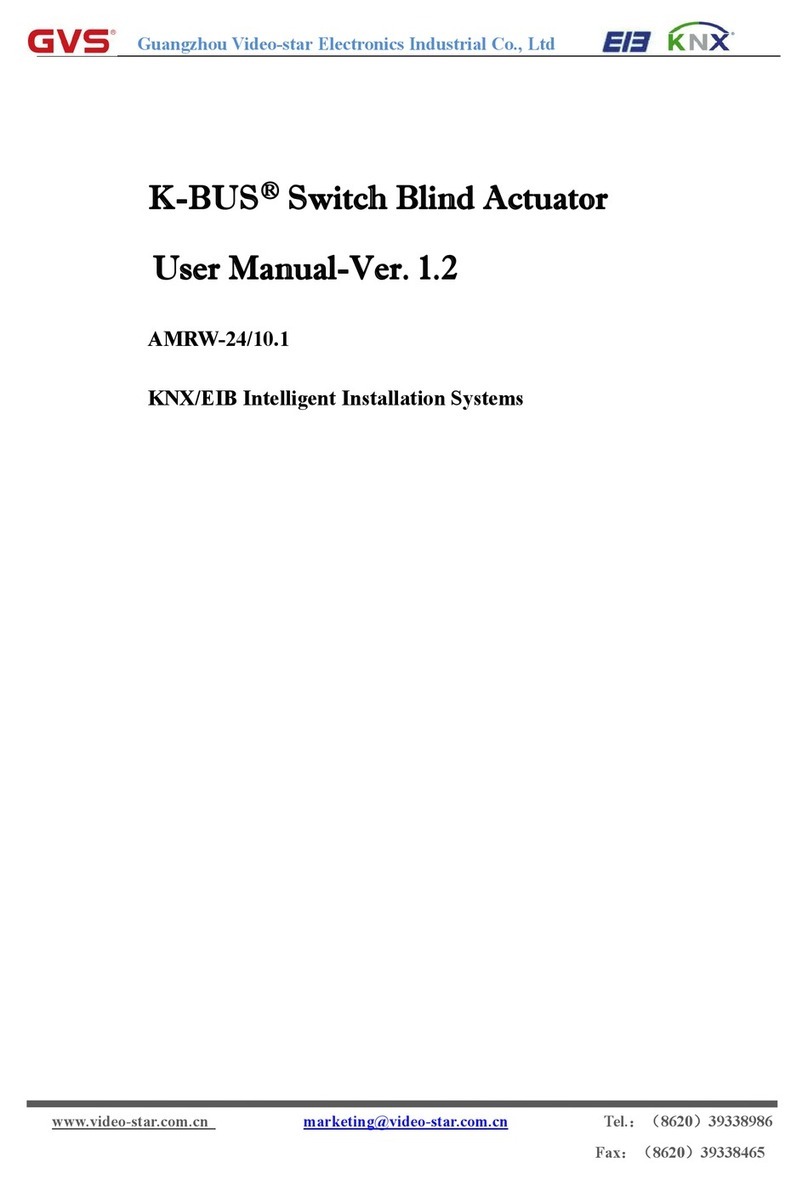Contents
Chapter 1 Summary -----------------------------------------------------------------------------------------------------1
Chapter 2 Technical Data -----------------------------------------------------------------------------------------------3
2.1. Load type -------------------------------------------------------------------------------------------------------- 5
2.2. Operation mode ------------------------------------------------------------------------------------------------- 8
Chapter 3 Dimension and Connection Diagram ----------------------------------------------------------------------9
3.1. Dimension drawing --------------------------------------------------------------------------------------------- 9
3.2. Connection Diagram ------------------------------------------------------------------------------------------ 10
Chapter 4 Project Design and Programming ----------------------------------------------------------------------- 11
Chapter 5 Parameter setting description in the ETS ---------------------------------------------------------------13
5.1. KNX Secure ---------------------------------------------------------------------------------------------------- 13
5.2. Parameter window "General" ---------------------------------------------------------------------------------17
5.3. Parameter window "Output setting" ------------------------------------------------------------------------- 20
5.3.1. Parameter window "Channel" ---------------------------------------------------------------------------22
5.3.2. Parameter window "User defined dimming curve" --------------------------------------------------- 32
5.3.3. Parameter window "Extension function" -------------------------------------------------------------- 35
5.4. Parameter window "Logic" ------------------------------------------------------------------------------------49
5.4.1. Parameter window "AND/OR/XOR" ---------------------------------------------------------------------50
5.4.2. Parameter window "Gate forwarding" ------------------------------------------------------------------52
5.4.3. Parameter window "Threshold comparator" ---------------------------------------------------------- 54
5.4.4. Parameter window "Format convert" ------------------------------------------------------------------ 56
5.4.5. Parameter window "Gate function" ---------------------------------------------------------------------57
5.4.6. Parameter window "Delay function" --------------------------------------------------------------------59
5.4.7. Parameter window "Staircase lighting" ----------------------------------------------------------------59
Chapter 6 Description of Communication Object ------------------------------------------------------------------ 61
6.1. "General" Communication Object ---------------------------------------------------------------------------- 61
6.2. "Output setting" Communication Object -------------------------------------------------------------------- 62
6.3. "Logic" Communication Object -------------------------------------------------------------------------------67
6.3.1. "AND/OR/XOR" Communication Object ----------------------------------------------------------------67
6.3.2. "Gate forwarding" Communication Object -------------------------------------------------------------67
6.3.3. "Threshold comparator" Communication Object ----------------------------------------------------- 68
6.3.4. "Format convert" Communication Object --------------------------------------------------------------69
6.3.5. "Gate function" Communication Object ----------------------------------------------------------------71
6.3.6. "Delay function" Communication Object ---------------------------------------------------------------72
6.3.7. "Staircase lighting" Communication Object ----------------------------------------------------------- 73