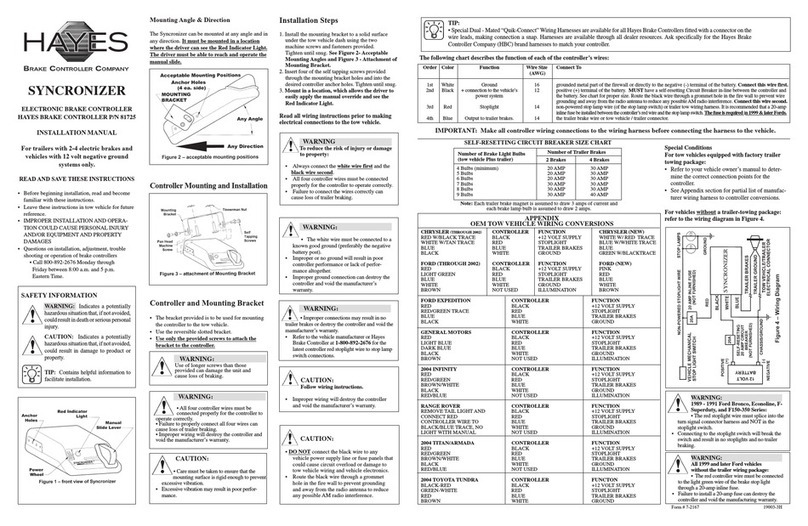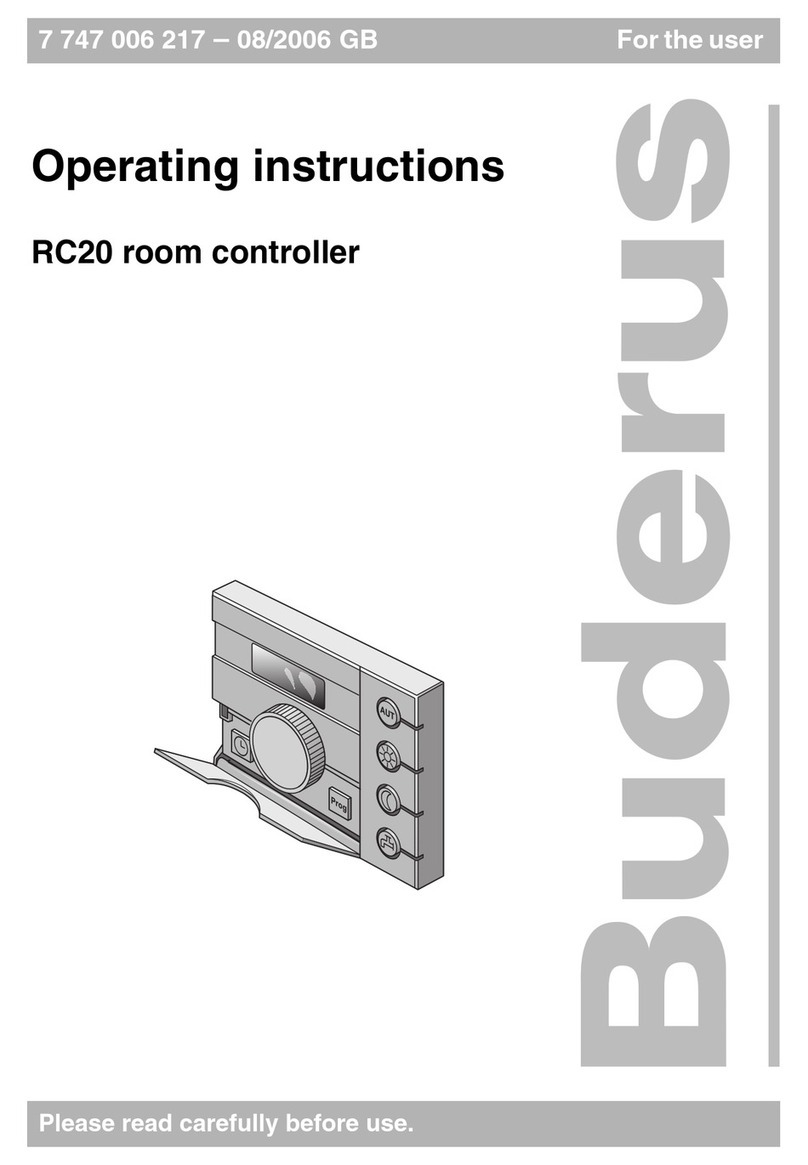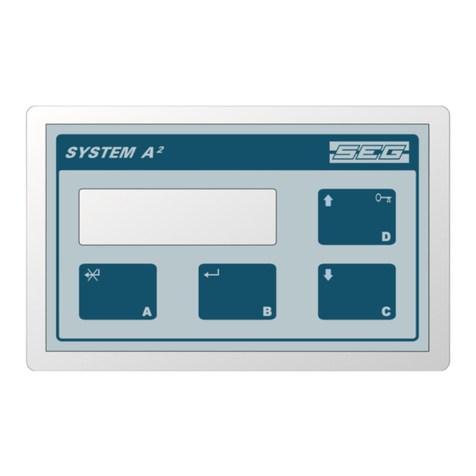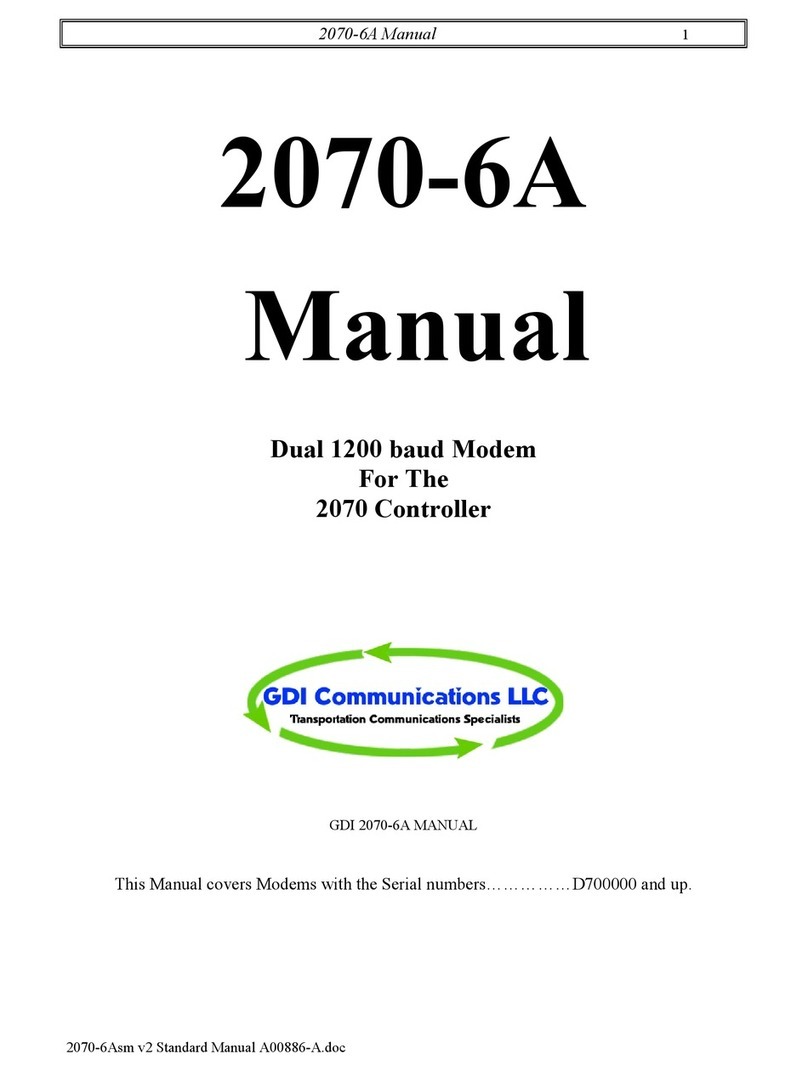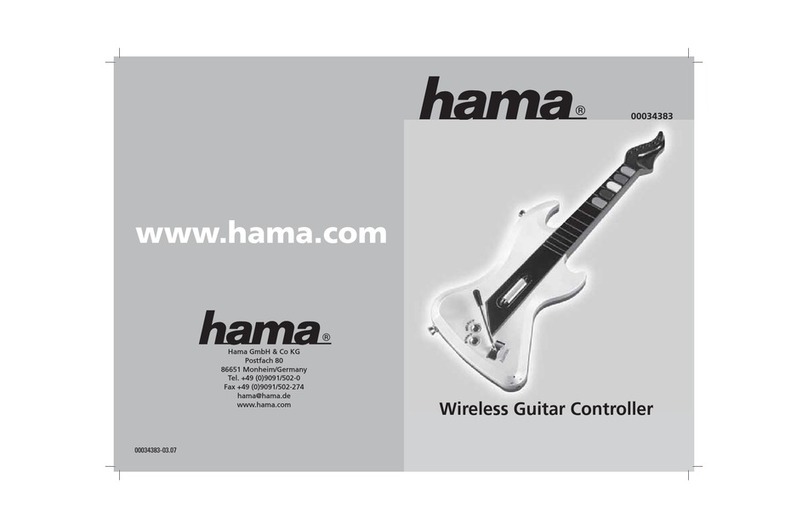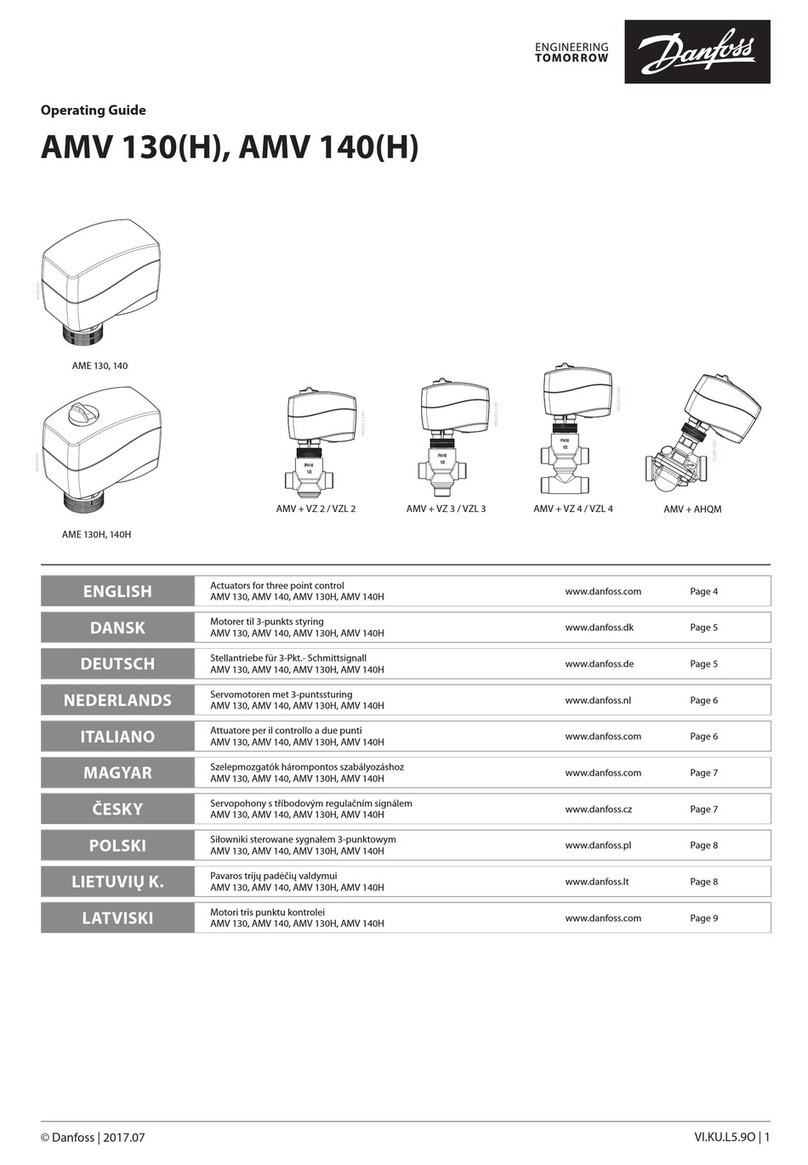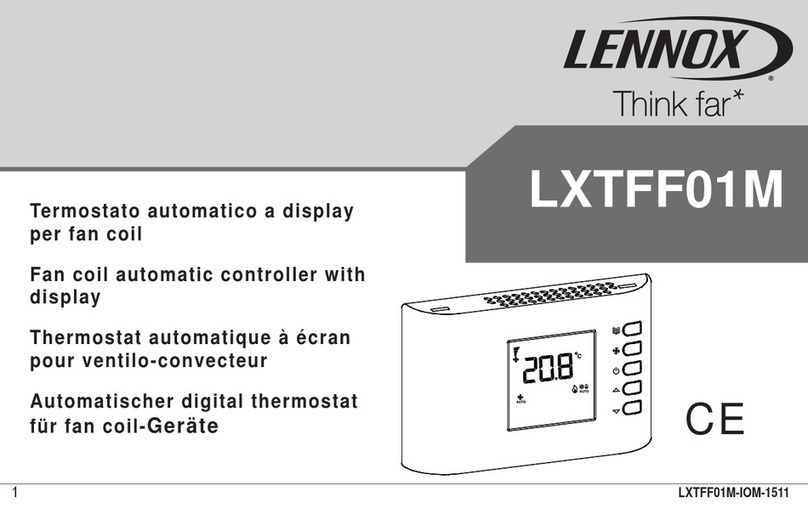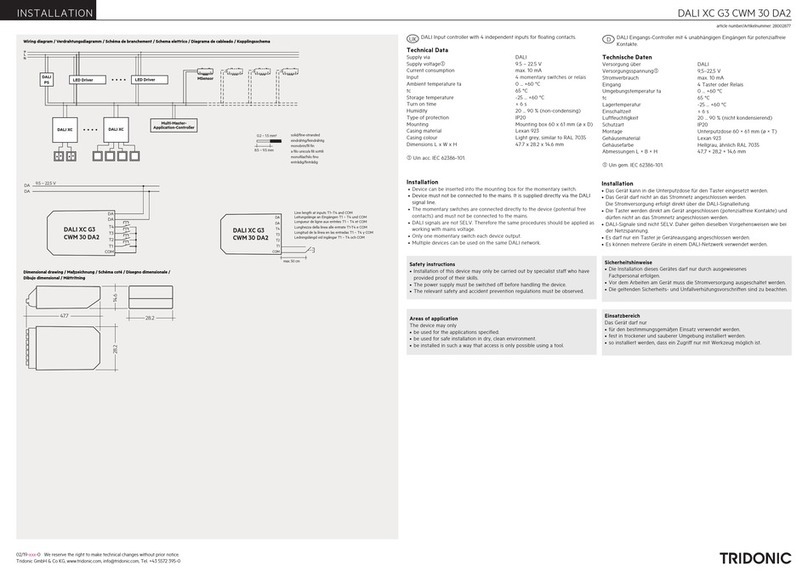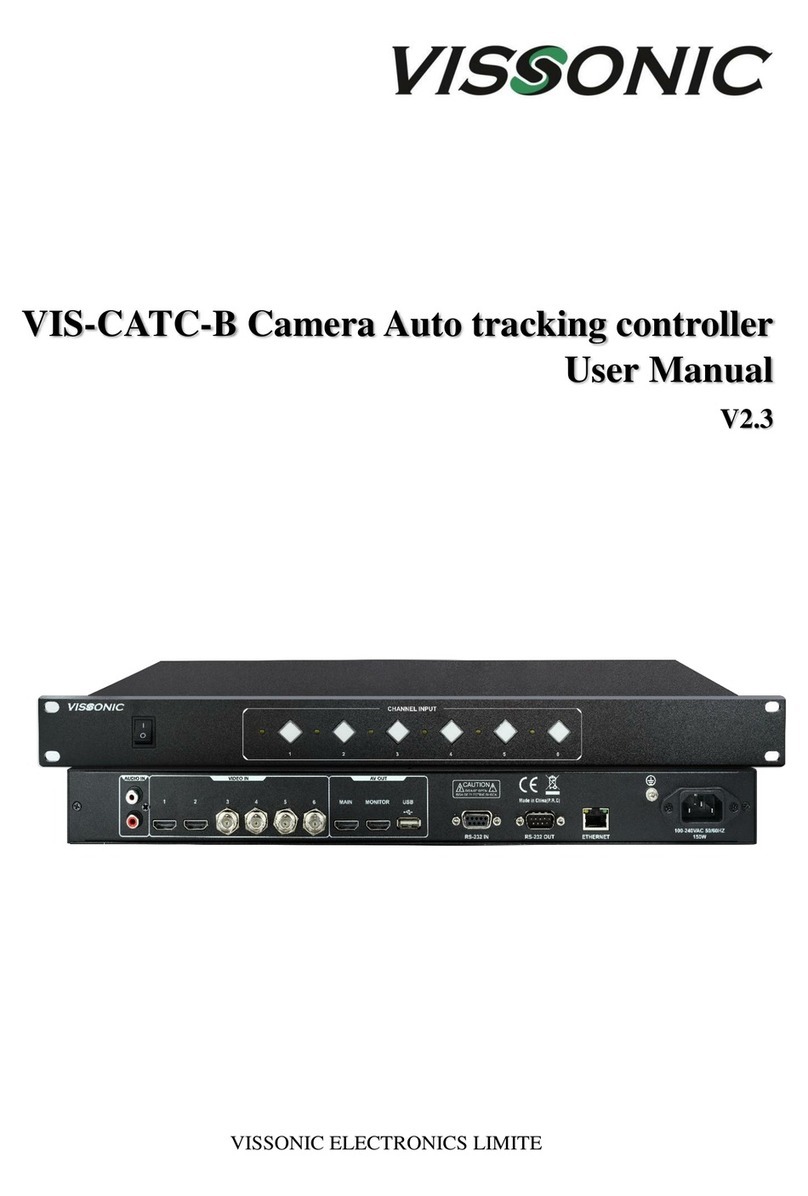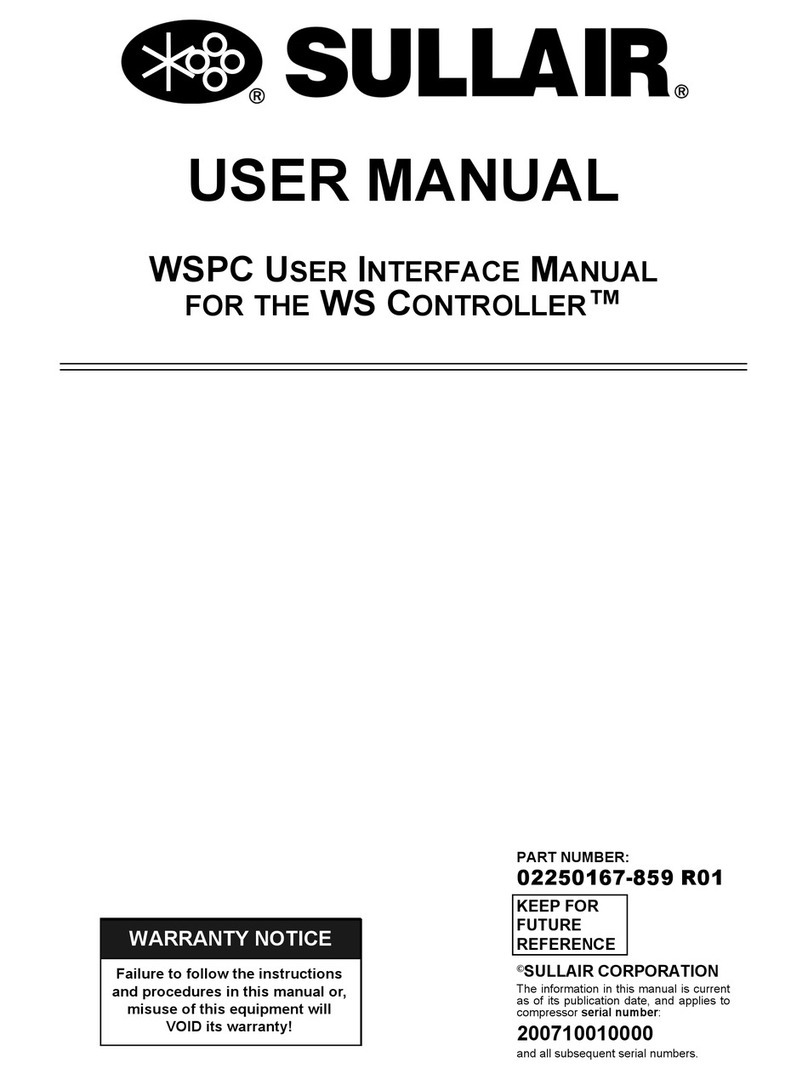Hayes G2 User manual

Controller and Bracket Mounting
» The controller must be mounted with the back of the
controller toward the front of the vehicle.
» Use the reversible slotted mounting bracket.
» Do not mount the controller upside down or sideways.
Installation Steps
1. Install the mounting bracket to a solid surface
under the tow vehicle dash using the two machine
screws and fasteners provided. Tighten until snug.
See fig. 3 Attachment of Mounting Bracket
2. Insert four of the self-tapping screws provided
through the mounting bracket holes and into the
desired controller anchor holes. Tighten until snug.
3. Mount in a location which allows the driver to easily
apply the manual override and see the Red
Indicator Light.
Read all wiring instructions completely
before you begin wiring the controller to
the tow vehicle.
Controller Wiring Instructions
WARNING:
If the controller is mounted incorrectly, the
deceleration sensor arm cannot operate
correctly and may cause loss of braking.
WARNING:
All four controller wires must be connected
properly for the controller to operate
correctly.
Failure to properly connect all four wires can cause
loss of trailer braking.
Improper wiring will destroy the controller and void
the manufacturer’s warranty.
CAUTION:
Care must be taken to ensure that the
mounting surface is rigid enough to
prevent excessive vibration.
Excessive vibration may result in poor performance.
WARNING:
To reduce the risk of injury or damage to
property:
» Always connect the white wire first and the
black wire second.
» All four controller wires must be connected
properly for the controller to operate correctly.
» Failure to connect the wires correctly can cause
loss of trailer braking.
WARNING:
The white wire must be connected to a
known good ground (preferably the
negative battery post).
controller and void the manufacturer’s warranty.
WARNING:
Improper connections may result in no
trailer brakes or destroy the controller
technical suppo
latest controller red stoplight wire to stoplight
switch connections.
WARNING:
Follow wiring instructions.
Improper wiring will destroy the
controller and void the manufacturer’s warranty.
READ AND SAVE THESE INSTRUCTIONS
»Before beginning installation, read and become
familiar with these instructions.
»Leave in tow vehicle for future reference.
»IMPROPER INSTALLATION AND OPERATION
COULD CAUSE PERSONAL INJURY, AND/OR
EQUIPMENT AND PROPERTY DAMAGE
Mounting Angles
Mounting angles between -35 and + 90 degrees can
be accommodated by the controller. THE UNIT MUST
BE INSTALLED SO THAT IT IS PARALLELWITH THE
TRAVEL OFTHETOWVEHICLE AND TRAILER.
Controller Mounting and Installation
Controller and Universal Quik-Receiver®
» The Universal Quik-Receiver provided is to be used
for mounting the controller to the tow vehicle.
»DO NOT MOUNT CONTROLLER UPSIDE DOWN
OR SIDEWAYS.
CAUTION:
In the automatic mode, noticeable braking
is applied only when the deceleration
sensor detects deceleration. With the vehicle at rest
and the brake pedal depressed, there should only be
slight output to the trailer brakes.
WARNING
Indicates a potentially hazardous situation
that, if not avoided, could result in death or
serious personal injury.
CAUTION
Indicates a potentially hazardous situation
that, if not avoided, could result in damage to
product or property.
TIP
Contains helpful information to facilitate
installation.
SAFETY SYMBOLS
Installation Steps
1. Install the Universal Quik-Receiver to a solid surface
under the tow vehicle dash using the two machine
screws orVHB high bonding tape applied to the
Universal Quik-Receiver.
See fig. 2 Acceptable Mounting Angles and fig. 3
Attachment of Universal Quik Receiver.
2. Mount in a location which allows the driver to easily
apply the manual override and see the digital display.
WARNING:
All four controller wires must be connected
properly for the controller to operate correctly.
Failure to properly connect all four wires can cause
loss of trailer braking.
Improper wiring will destroy the controller and void
the manufacturer’s warranty.
WARNING:
To reduce the risk of injury or damage
to property:
»Always connect the white wire first and the
black wire second.
»All four controller wires must be connected properly
for the controller to operate correctly.
» Failure to connect the wires correctly can cause
loss of trailer braking.
WARNING:
If the controller is mounted incorrectly, the
three axis accelerometer cannot operate
correctly and may cause loss of braking.
CAUTION:
Care must be taken to ensure that the
mounting surface is rigid enough to
prevent excessive vibration.
Excessive vibration may result in poor performance.
WARNING:
The white wire must be connected to a
known good ground (preferably the negative
battery post).
Improper or no ground will result in poor controller
performance or lack of performance altogether.
Improper ground connection can destroy the controller
and void the factory warranty.
WARNING:
Improper connections may result in no
trailer brakes or destroy the controller and
void the manufacturer’s warranty.
WARNING:
Follow wiring instructions.
Improper wiring will destroy the controller
and void the manufacturer’s warranty.
CAUTION:
DO NOT connect the black wire to any
vehicle power supply line or fuse panel
that could cause circuit overload or damage to
tow vehicle wiring and vehicle electronics.
Route the black wire through a grommet hole
in the fire wall to prevent grounding and away
from the radio antenna to reduce any possible
AM radio interference.
Controller Wiring Instructions
Leveling the G2 Controller
1. The G2 is self leveling.
2. When the brakes are first applied, the G2 will
read the level position before actual braking begins
and apply the brakes proportional to the
deceleration.
Read all wiring instructions prior to making
electrical connections to the tow vehicle.
WARNING:
All 1999 and later Ford vehicles
without the trailer wiring package:
The red controller wire must be connected to the
light green wire of the brake stoplight through a
20-amp in-line fuse.
Failure to install a 20-amp in-line fuse can
destroy the controller and void the
manufacturer’s warranty.
WARNING:
1989—1991 Ford Bronco, Econoline,
F-Superduty, and F150-350 Series:
The red stoplight wire MUST splice into the turn
signal connector harness and NOT in the
stoplight switch.
Connecting to the terminal of the stoplight
switch will break the switch and result in no
stoplights and no trailer braking.
Vehicle Mechanical
Stoplight Switch
SW
Non-Powered Stoplight Wire Stoplights
20 Amp In-line Fuse
(not furnished)
20A
Ground
Red
Black
White
Blue
Trailer Brakes
Trailer Ground
Use Self-Reseting
Circuit Breaker
See Chart for Size
(not furnished)
Chassis/Ground(-)
Negative
Positive
(+)
Tow Vehicle/Trailer
Electrical Connector
CB
12 Volt
Battery
Brake
Controller
Important:
Make all controller wiring connections to the wiring
harness before connecting the harness to the
vehicle.
The following chart describes the function of each of the controller’s wires:
1st White Ground 16 Grounded metal part of firewall or directly to
the negative (-) terminal of the battery.
Connect this wire first.
2nd Black + Connection to the 12 Positive (+) terminal of the battery. MUST have
vehicle’s power a self-resetting Circuit Breaker in-line between
system the controller and the battery. See chart for
proper size. Route the black wire through a
grommet hole in the firewall to prevent wire
grounding and away from the radio antenna
to reduce any possible AM radio interference.
Connect this wire second.
3rd Red Stoplight 14 Non-powered stoplight wire (of the stoplight
switch) or trailer tow wiring harness. It is
recommended that a 20-amp in-line fuse
be installed between the controller’s red wire
and the stoplight switch. The fuse is
required in 1999 & later Fords.
4th Blue Output to trailer brakes 12 The trailer brake wire or tow vehicle/trailer
connector.
Order: Color: Function: Wire Size Connect to:
(AWG):
Number of Brake Light Bulbs
(tow vehicle Plus trailer)
4 Bulbs (minimum)
5 Bulbs
6 Bulbs
7 Bulbs
8 Bulbs
9 Bulbs
Number of Trailer Brakes
2 Brakes
20 AMP
20 AMP
20 AMP
30 AMP
30 AMP
30 AMP
4 Brakes
30 AMP
30 AMP
30 AMP
30 AMP
30 AMP
40 AMP
6 Brakes
30 AMP
30 AMP
40 AMP
40 AMP
40 AMP
40 AMP
8 Brakes
40 AMP
40 AMP
40 AMP
40 AMP
50 AMP
50 AMP
Self-Resetting Circuit Breaker Size Chart. NOTE: Each trailer brake magnet is assumed to draw 3 amps of
current and each brake lamp bulb is assumed to draw 2 amps.
Special Conditions
For tow vehicles equipped with factory trailer-
towing package:
» Refer to your vehicle owner’s manual to determine the
correct connection points for the controller.
For vehicles without a trailer-towing package:
» Refer to the wiring diagram in fig. 4.
fig. 4
TIP:
Recommended use with the HBCC
dual-mated harness for best results.
G2
fig. 1 Front View
LCD Display
Setup
Adjustment
Buttons
Manual Override
Slide Lever fig. 3 Attach Universal Quik-Receiver to Vehicle Dash
fig. 2 Acceptable Mounting Angles
Front of Vehicle
-35˚ to 90˚
Universal Quik-Receiver
Attach Universal
Quik-Receiver
to vehicle dash
Insert G2 into
Universal
Quik-Receiver
TIP:
Special Dual-Mated “Quik-Connect”
Wiring Harnesses are available for all
Hayes Brake Controllers fitted with a connector
on the wire leads, making connection a snap.
Harnesses are available through all dealer
resources.
Electronic Brake Controller
Hayes BRAKE CONTROLLER P/N 81792K
INSTALLATION MANUAL
For trailers with 2-8 electric brakes and vehicles
with 12 volt negative ground systems only.

Electronic Brake Controller
Hayes BRAKE CONTROLLER P/N 81792K
OPERATIONS MANUAL
For trailers with 2-8 electric brakes and vehicles
with 12 volt negative ground systems only.
READ AND SAVE THESE INSTRUCTIONS
» Before beginning installation, read and become familiar
with these instructions.
» Leave in tow vehicle for future reference.
»IMPROPER INSTALLATION AND OPERATION
COULD CAUSE PERSONAL INJURY, AND/OR
EQUIPMENT AND PROPERTY DAMAGE.
TIP:
Recommended use with the HBCC
dual-mated harness for best results.
WARNING
Indicates a potentially hazardous situation that,
if not avoided, could result in death or serious
personal injury.
CAUTION
Indicates a potentially hazardous situation that,
if not avoided, could result in damage to
product or property.
TIP
Contains helpful information to facilitate
operation.
SAFETY SYMBOLS
1. AUTOMATIC OPERATION
During braking, the G2 senses deceleration of the tow vehicle.
An internal sensor measures the amount of deceleration and
sends a proportional amount of power to the trailer brakes.
The maximum braking supplied depends on the set up of the
controller. The LCD display will indicate the amount of power
being sent to the trailer brakes. Once the brake pedal is
released, the unit will remain in the “MAIN SCREEN.” While
standing by and during braking, the controller will display the
MAIN SCREEN: % power, voltage bar graph, brake type
(electric or hydraulic) and selected Boost setting (B0-B4).
Further explanation of the display is included in this document
ELECTRIC
50%
B2
E
1.1 LCD Display
The LCD display shows various symbols and numbers that are
used for set up and to monitor the trailer brake performance. It
is also used when troubleshooting.
1.2 Definitions of Options
WARNING:
Improper adjustment of the controller could
result in loss of trailer brakes, aggressive,
grabby, pulsating, or delayed trailer brakes.
Power adjustments may be required based upon speed,
trailer load, and road conditions.
Maximum trailer braking occurs just prior to lockup of the trailer
wheels.
Trailer brake lockup could cause loss of control of the trailer
and/or the tow vehicle.
1.3 Main Screen
» During braking conditions - the Main Screen displays
the % of power, Boost setting, Brake Type and
power/voltage (bar graph) being applied to the trailer
brakes.
» The controller is factory pre-set to 50% of maximum power.
The scale for the power is 10% to 100%.
» The BRAKE TYPE is factory pre-set to Electric. For
hydraulic actuated brakes, the BRAKE TYPE must to set
to Hydraulic). The selected BRAKE TYPE is displayed
ELECTRIC or HYDRAULIC at the top of the Main Screen.
» The BOOST is factory pre-set to B2 (10%).
Maximum Power (for Automatic braking only):
The controller is factory pre-set to 50% of maximum power.
When the controller senses maximum deceleration, the most
power that the controller will send to the trailer brakes will be
50%.
Changing Maximum Power for Automatic operation
only (Manual operation is not affected)
Note: To change the maximum power level, the controller
must be in “normal” operating mode. If the Main screen is not
being displayed, see the supplied Screen Menu for directions.
The maximum power setting under non-braking conditions
may be changed as follows:
1. With the vehicle at rest, press the “up” or “down” button
and the LCD display will shows the existing maximum
power setting in a percentage format (i.e. 50%).
2.To increase the maximum power setting, press and release
the “up” button. The current maximum power setting will be
increased by 5%. Continue to press and release the “up”
button to increases the maximum output to the desired
level. Press the “enter” button to save this setting or wait a
few seconds and the displayed setting will be saved as the
maximum output. The Main Screen will return and display
actual outputs.
3.To decrease the maximum power setting, press and
release the “down” button. The current maximum power
setting will be decreased by 5%. Continue to press and
release the “down” button to decreases the maximum
output to the desired level. Press the “enter” button to
save this setting or wait a few seconds and the displayed
setting will be saved as the maximum output. The Main
Screen will return and display actual outputs.
Notes:
A. While the vehicle is moving, the maximum power setting
can be changed as shown above. This procedure is not
recommended if driving in traffic. This should be done in
a deserted parking lot or another suitable place with no
traffic.
B. After a few hours of being inactive (with or without a
trailer connected), the display will go blank. While the
display is blank, very little power will be used by the G2.
2. BOOST SETTINGS:
(for Manual and Automatic operation)
The controller is factory pre-set to a Boost Setting of B2
(10%). At this setting, the MINIMUM amount of power that
will be immediately applied to the trailer brakes is 10% (when
the brake pedal is depressed and before deceleration is
detected). The selected Boost setting controls the minimum
power in automatic and manual operation (as a percentage of
total available power).
Changing Boost Setting (Manual and Automatic)
Changing the Boost setting is designed to allow more or less
power to be delivered to the brakes when the controller does
not sense deceleration. See the section for loaded trailer
weight guidelines and select the Boost setting required for
your loaded trailer weight.
The Boost setting may be changed in 5% increments
(B0 = off, B1 = 5%, B2 = 10%, B3 = 15%, and B4 = 20%)
To do this, follow these steps:
1. With the vehicle at rest, push the “enter” button while
on the Main Screen (if not on the Main Screen, see the
supplied Screen Menu for directions). This will pull up the
SETTUP screen.
2. Press the “down’ button until the curser is on Boost
Mode.
3. Press the “enter” button and the BOOST MODE
screen will be displayed.
4. Move the curser up or down using the “up” or “down”
key until the curser rest on the desired Boost setting.
5. Press the “enter” button to select the desired boost
setting. The new Boost setting is now set.
Note:
The higher the Boost setting the more aggressive the
braking. A setting of B0 and B1 will delay the braking
output a small amount.
3. BRAKE TYPE:
Most trailers have electric brakes, but some have Electric
over Hydraulic brakes. The Electric over Hydraulic brakes
should not be connected to a brake controller that checks
the electrical connection. For this reason, G2 brake
controller needs to know the type brakes that are
connected.
Changing the Brake Type:
Most trailers have electric brakes, but some have Electric
over Hydraulic brakes. The following will describe how to
change between Electric Brakes and Electric over
Hydraulic brakes.
1. Enter the SETUP screen and select Brake Type. This
will pull up the Brake Type screen.
2.Select the Brake Type that best describes your trailer
(Electric or Hydraulic).
3.You will have to Accept to store your brake type and
return to the Setup screen.
Note:
If the WARNING/NO TRAILER screen is displayed all
the time, you must change the brake type to Hydraulic if
this is the correct type of trailer brakes. See above for
directions.
4. Audible Alarm Mode:
The G2 brake controller has an audible alert for faults. This
function can be turned off if not wanted. The default is for
the audible alert to be set to ON.
Changing audible Alarm Mode (Manual and
Automatic)
To do this, follow these steps (If not on the Main Screen,
see the supplied Screen Menu for directions):
1.While at the Main Screen push the “enter” button to
enter the setup screen, push the ‘down” button until
Alarm Mode is highlighted.
2.To turn the audible alert off select Alert OFF and push
the “enter” button. This will return you to Setup screen
and prevent the audible alert from being activated when
a fault is detected.
3.To turn the audible alert on, follow the above
instructions only select Alert ON.
4.Push the enter button and audible Alert ON is selected
and the screen is returned to Setup screen.
5. Manual Slide Lever Operation
» The “Manual Slide Lever” (Fig. 2) is located on the
bottom of the controller.
» The further the manual slide lever is moved toward the
front of the controller, the greater the amount of trailer
braking power.
» The manual slide lever operation is an independent
circuit and overrides the maximum power setting to
allow full braking power when required.
» The manual slide lever is used to apply the trailer brakes
independently of the tow vehicle brakes or to override
the automatic trailer brakes when more braking is
required.
TIP:
It is normal to hear the trailer brake magnets “hum”
when operating the trailer brakes.
WARNING:
Manual operation via the manual slide lever may
not disengage the Cruise Control on some
vehicles
6. TROUBLESHOOTING IN AUTOMATIC AND
MANUAL MODES
To verify the brake controller is properly wired, follow these
steps:
A. With the trailer connected to tow vehicle and vehicles
at rest, make certain that the brake controller is set to
the correct BRAKE TYPE (reference screen menu
sheet).
B. From the SETUP screen, select Diagnostics. From
the DIAGNOSTICS screen, select Troubleshoot. From
the TROUBLESHOOTING screen, Battery Volts,
Stoplight Volts, Output Volts and Output Amps may
be selected for checking.
C. Select Battery Volts. Tow vehicle battery voltage will be
displayed on the BATTERYVOLTAGE screen.
D. Select Stoplight Volts. Voltage to the stoplights will be
indicated on the STOPLIGHTVOLTAGE screen as either
On or Off. To check for proper operation, apply enough
pressure to the tow vehicle brake pedal to activate the
stop lights. If the STOPLIGHT VOLTAGE screen
indicates On, the brake controller red lead has been
connected to the correct stop light circuit. With the brake
pedal released, pull the brake controller manual slide lever
toward the front of the controller. The STOPLIGHT
VOLTAGE screen should also indicate On.
E. Select Output Volts. Pull the manual slide toward the
front of the controller. The OUTPUT VOLTAGE screen
will indicate a voltage that will vary from approximately
10% to nearly 100% of battery voltage depending on the
position of the manual slide control.
F. Select Output Amps. Pull the manual slide toward the
front of the controller. The OUTPUT CURRENT screen
will indicate a current (amps) that will vary in accordance
with the number of trailer brakes and the position of the
manual slide control. With the manual slide control full on,
each brake coil should draw approximately 3 amps. making
this feature useful for determining if the total current draw
of the trailer is within a proper range. This current reading
may vary significantly due to the temperature of the brake
coils.
6.1 Road Test and Performance Adjustment
To set the controller up for optimum performance with your
tow vehicle / trailer combination, follow these steps:
A. Position the tow vehicle and trailer on a hard, flat, dry
surface.
B. Set the controller display to the Main Screen.
C. When shipped from the factory, the controller's Output
power is set to 50% and the Boost setting is 10% (B2).
For changing the Output power setting, refer to
"Changing Maximum Power" section of this manual.
6.2 Troubleshooting Using the display
The G2 will display warning screens to indicate problems with
the trailer, tow vehicle or brake controller.
Short Circuit:
TIP:
Warm trailer brakes tend to be more responsive than
cold brakes.
CAUTION:
In the automatic mode and Boost setting of B0,
B1 or B2, the trailer brakes are applied only
when the sensor detects deceleration.
With the vehicle at rest and the brake pedal depressed,
there should be no or slight output to the trailer brakes
(when minimum power is set to B0, B1 or B2).
Higher at rest outputs and reverse braking can be obtained
by increasing the Boost setting to B3 or B4.
If the Loaded Trailer weight is... Then set the Boost to:
Much less than the tow vehicle B0 or B1
Less than the tow vehicle B2
Roughly equal to the tow vehicle B2 or B3
Slightly greater than the tow vehicle B3 or B4
Much greater than the tow vehicle B4
This indicates that the controller has sensed a direct short
between the controller’s output and ground. This condition
must be cleared before the controller is used. It is
usually an indication that a “hot” wire is connected to ground.
Current Limit:
This indicates that the controller has sensed a power
requirement greater than its maximum rated output but not a
direct short. When this occurs, the controller will continue to
supply full current (up to the maximum rating),however, the
controller will begin to limit this current above this level.This
could result from an intermittent short to ground in the trailer
wiring, a faulty brake coil, or too many brake coils connected
to the controller.
Open Circuit:
BLUE WIRE FAULT
Voltage Present
WARNING
OUTPUT SHORT
No Brakes
WARNING
OVERLOAD
Excessive Amps
WARNING
NO TRAILER
WARNING
LCD Display
Setup
Adjustment
Buttons
Manual Override
Slide Lever
» The manual slide lever is used in emergency stop situations
when more braking may be required than is available with
the maximum power setting or for control of excessive
trailer sway.
» The tow vehicle and trailer brake stoplights will be
illuminated during the manual lever activation.
For changing the minimum or Boost level, refer to
"Changing Boost Setting"section of this manual.
D. Accelerate to approximately 25 mph and apply the brakes
in a normal manner. The vehicle should come to a stop
without the trailer “pushing” the tow vehicle. A firm braking
action should occur.
E. If the trailer brakes lock, decrease the Output power level.
F. If more braking power is needed, increase the Output
power level.
G. Repeat this process until the desired amount of braking is
achieved.
H. If needed, follow the instructions in the “Changing Boost
Setting” section to increase or decrease the minimum
power. The following guidelines should be used as a
starting point for selecting this option:
This is an indication that there is no trailer connected to
the tow vehicle. The display can be cleared by pressing
any button on the controller or connecting a trailer.
Connection to electric over hydraulic trailer brakes can
also cause this screen to be displayed. If this occurs, the
Brake Type must be changed from Electric to Hydraulic.
Refer to Screen Menu.
Blue Wire Fault:
This warning will be displayed when external voltage is
detected on the blue wire. Removing the external voltage
will clear the display. Possible causes can be the blue
wire being connected to the wrong place, a short in the
wiring or the connector, or a faulty or disconnected
breakaway switch.
CAUTION:
In the automatic mode and Boost setting of B0,
B1 or B2, the trailer brakes are applied only when
the sensor detects deceleration.
With the vehicle at rest and the brake pedal depressed,
there should be no or slight output to the trailer brakes
(when minimum power is set to B0, B1 or B2).
Higher at rest outputs and reverse braking can be obtained
by increasing the Boost setting to B3 or B4.
fig. 1 Front View
fig. 2
Boost Setting Guidelines for Different Trailer Weights
(continued below, far left)
Main Screen
LCD Display

Troubleshooting
Symptom: Trailer brakes lock up
Possible Cause: Maximum power set too high
Remedy: Reduce maximum power setting
Possible Cause: Minimum power set too high
Remedy:Reduce Boost setting
Symptom: Low output to trailer brakes
Possible Cause: Maximum power set too low
Remedy: Increase maximum power setting
Possible Cause: Minimum power set too low
Remedy: Increase Boost setting
Symptom: Weak/Ineffective Brakes
Possible Cause: Overloaded trailer
Remedy: Check weight rating
Possible Cause: Loose or poor quality connections
Remedy: Inspect connections/check with meter
Possible Cause: Insufficient wire gauge
Remedy: Inspect/replace
Symptom: No output to trailer brakes (manual or
automatic)
Possible Cause: Improper Wiring
Possible Cause: Improperly grounded
Remedy: Ensure that the following are grounded:
controller (white wire); tow vehicle connector; trailer
umbilical cord; each brake magnet
Symptom: No output to trailer brakes (automatic only)
Possible Cause: Faulty Brake Light Circuit on tow vehicle
Remedy: Troubleshoot/repair brake light circuit
Symptom: Intermittent or surging brakes
Possible Cause: Improperly grounded
Remedy: Check and repair all ground connections
Possible Cause: Out of round brake drums
Remedy: Repair/replace
Possible Cause: Worn wheel bearings
Remedy: Repair/replace
Symptom: No output to trailer brakes; Output Short Warning
displayed when brakes applied
Possible Cause: Direct short to ground either in tow
vehicle wiring or in trailer wiring
Remedy: Inspect and repair wiring
Possible Cause: Faulty brake magnets
Remedy: Test/replace brake magnets
Symptom: Reduced output to trailer brakes; Overload
Warning displayed when brakes applied
Possible Cause: Too many brake magnets are attached
to controller
Remedy: Controller only handles 1-4 axles with brakes
Possible Cause: Intermittent short to ground in tow
vehicle or trailer wiring
Remedy: Inspect and repair wiring
Possible Cause: Defective brake magnets
Remedy: Test/replace brake magnets
Symptom: Trailer brakes lock up when trailer connector cable
is attached
Possible Cause: Faulty breakaway switch
Remedy: Test/replace switch
Symptom: Blue Wire Fault Warning displayed
Possible Cause: Indicates presence of an unexpected
12 Volts on the blue (output) wire due to one of the
following: faulty wiring; malfunctioning or disconnected
breakaway switch
Remedy: Inspect wiring and breakaway switch. Ensure that
there is no voltage on the blue wire when the brake pedal is
not depressed.
Symptom: No Trailer Warning displayed
Possible Cause: No trailer connected
Remedy: Push any button to clear display or connect trailer
Possible Cause: Trailer with Electric over Hydraulic actuator
attached
Remedy: Change Brake Type from Electric to Hydraulic
(refer to Screen Menu)
Possible Cause: Blue controller wire not connected to
correct wire
Remedy: Inspect and repair wiring
OUTPUT SHORT
No Brakes
WARNING
NO TRAILER
WARNING
OVERLOAD
Excessive Amps
WARNING
BLUE WIRE FAULT
Voltage Present
WARNING
INTENSITY
High
Medium
Low
COLOR
White
Blue
Green
Yellow
Pink
WARNING
TROUBLE
SHOOTING
BRAKE TYPE
CONFIRM
SCREEN MENU
2-20-09
ENTER, UP, DOWN
ENTER, UP or DOWN
ENTER
ENTER
ENTER
Selecting Accept goes
to SETUP screen
Cancel goes back to
BRAKE TYPE.
Selecting either setting
results in that selection
and the screen returns to
the SETUP screen.
Selecting any setting
results in that setting
and the screen returns
to the SETUP screen.
Pressing ENTER returns
to the DIAGNOSTICS
screen.
Pressing any key returns
to the main screen.
Pressing ENTER goes
back to TROUBLE
SHOOTING Screen.
Pressing ENTER goes
back to TROUBLE
SHOOTING Screen.
Selecting any setting
results in that setting
and the screen returns
to the DISPLAY screen.
Selecting any setting
results in that setting
and the screen returns
to the DISPLAY screen.
Selecting any setting
results in that setting
and the screen returns
to the DISPLAY screen.
Pressing ENTER goes
back to TROUBLE
SHOOTING Screen.
Pressing ENTER goes
back to TROUBLE
SHOOTING Screen.
UP and DOWN scroll
through selections.
ENTER selects the
highlighted selection.
Exit selection returns to
the MAIN SCREEN.
UP or DOWN
Selecting UP or DOWN increases or
decreases the maximum output power,
respectively. Pausing on the number
for 5 seconds or pressing ENTER
causes the displayed value to be saved
as the new maximum output power.
Hitting any button here transitions
to the SETUP screen. It returns
back to this screen after 30 seconds
of inactivity.
MAIN
SCREEN
- OR -
CONTRAST
High
Medium
Low
OUTPUT
CURRENT
5.3A
OUTPUT
VOLTAGE
15.2V
BATTERY
VOLTAGE
15.2V
VERSION
0.5
SPOTLIGHT
VOLTAGE
OFF
Battery Volt.
Stoplight Volt.
Output Volt.
Output Amp.
Exit
Accept
Cancel
DISPLAY
Color
Intensity
Contrast
Exit
BOOST MODE
B0-OFF
B1 - 5%
B2 - 10%
B3 - 15%
B4 - 20%
DIAGNOSTICS
Trouble Shoot
Contact Us
Version
Exit
ALARM MODE
Alert OFF
Alert ON
BRAKE TYPE
Electric
Hydraulic
SETUP
Brake Type
Boost Mode
Alarm Mode
Diagnostics
Display
Exit
The warning screens are displayed when the relevant condition occurs. The screens are displayed until the
situation clears or a button is pressed. When a button is pressed, the screen transitions to the SETUP
screen and will remain there for a 30-second period if no other selections are made and then returns back
to the warning screen.
ELECTRIC
50%
E
50%
OUTPUT ADJUST
NO TRAILER
WARNING
B2
Find out more about trailer hitches and towing we have.
Other Hayes Controllers manuals