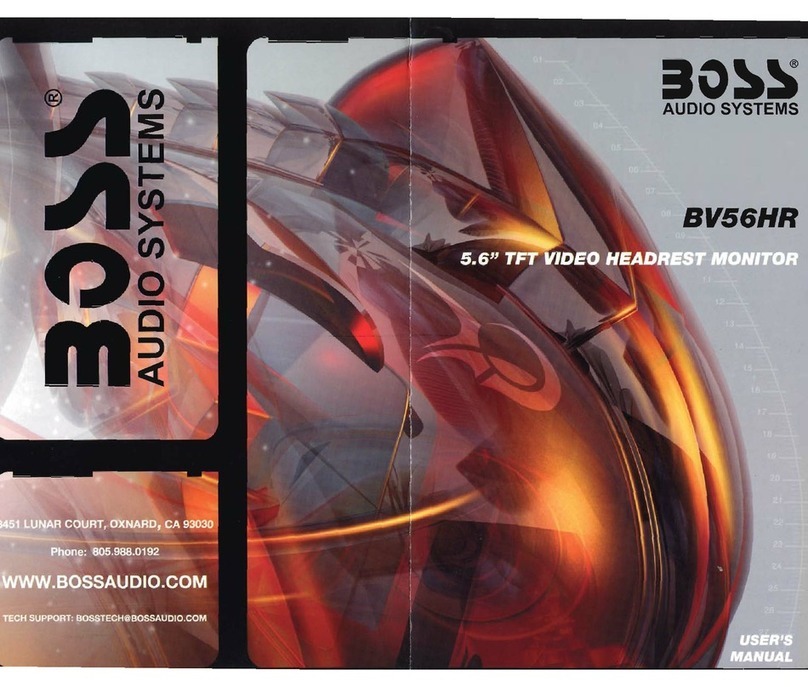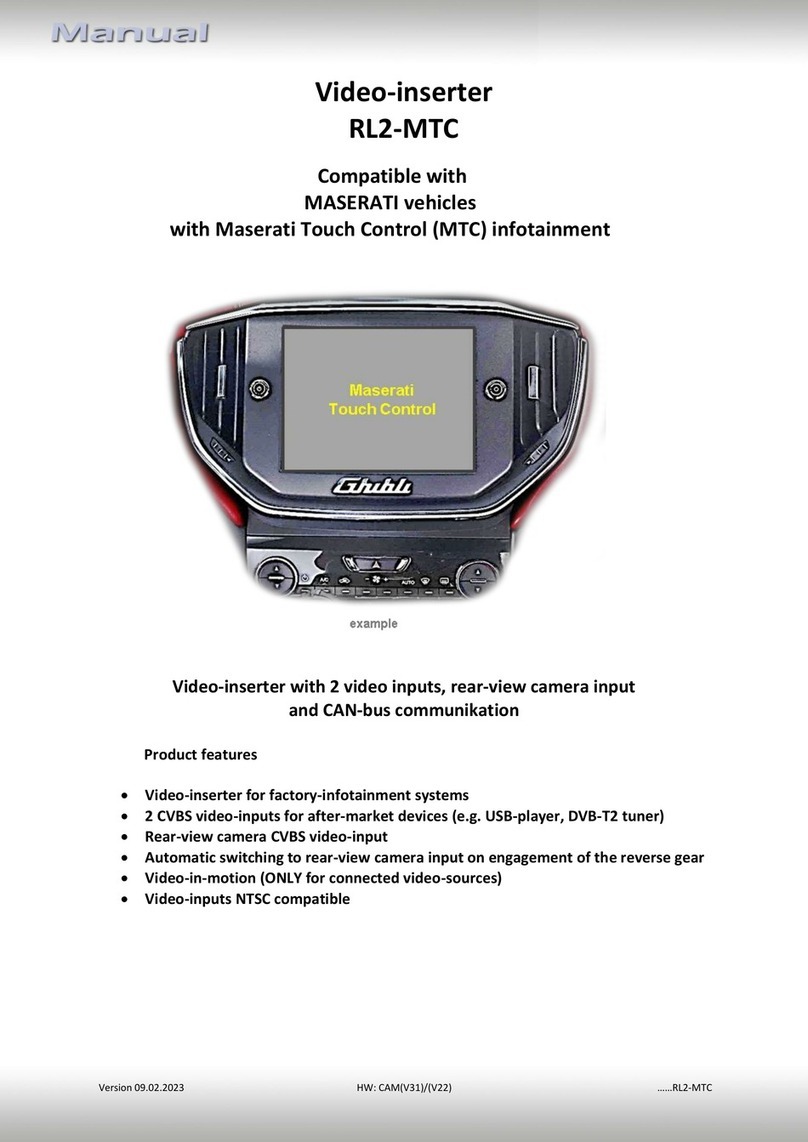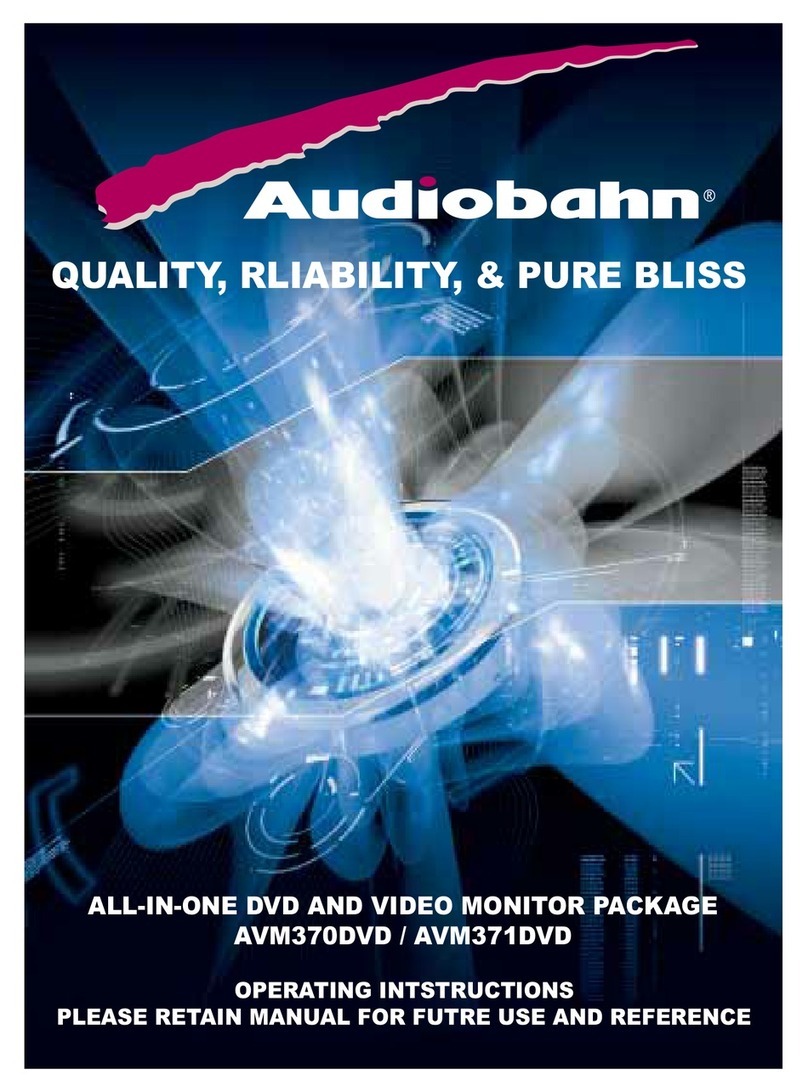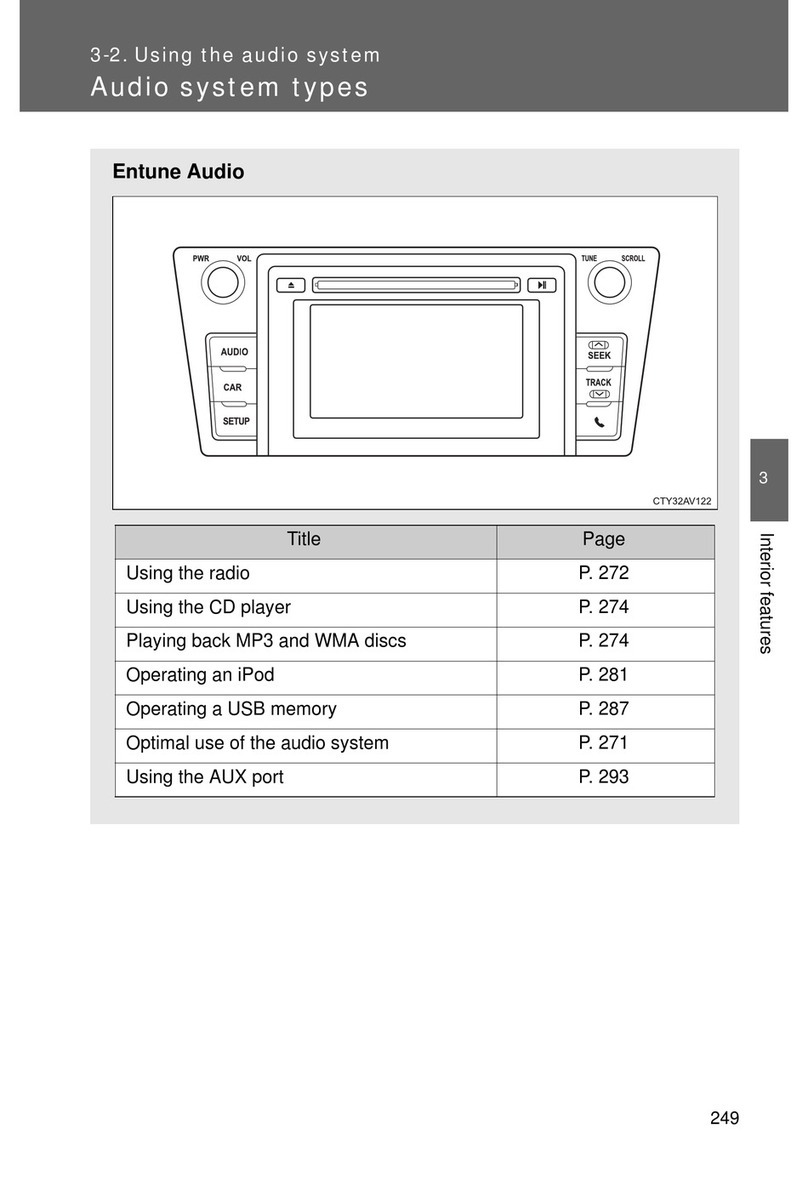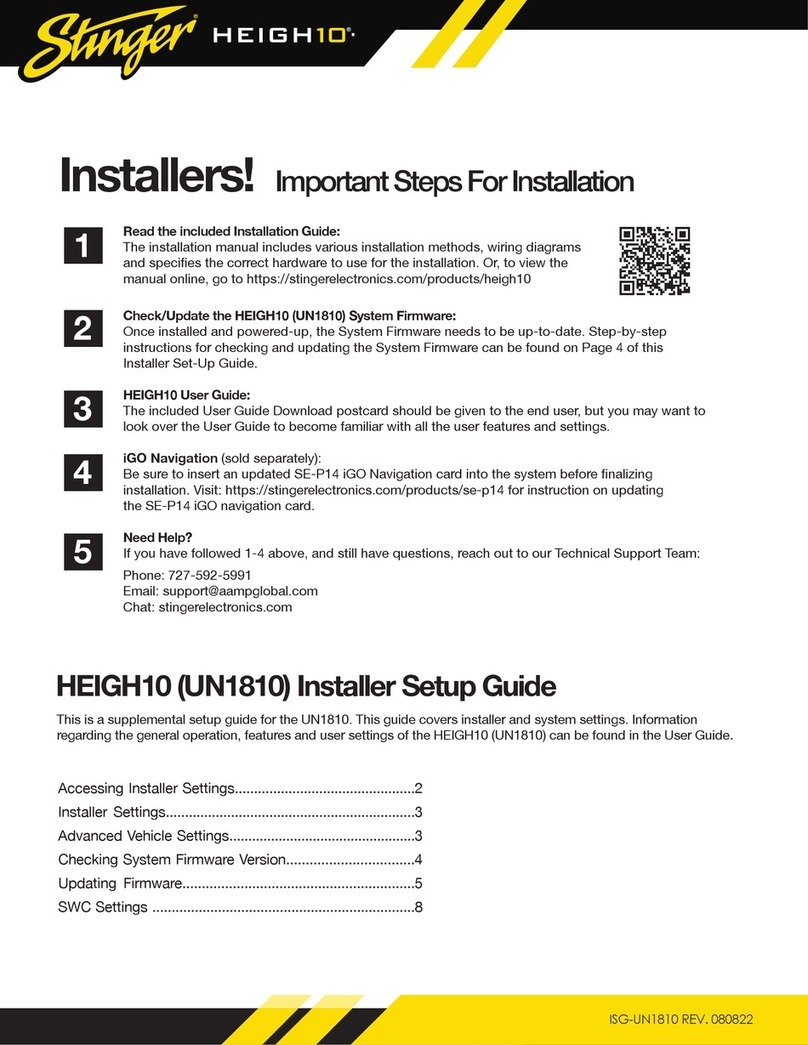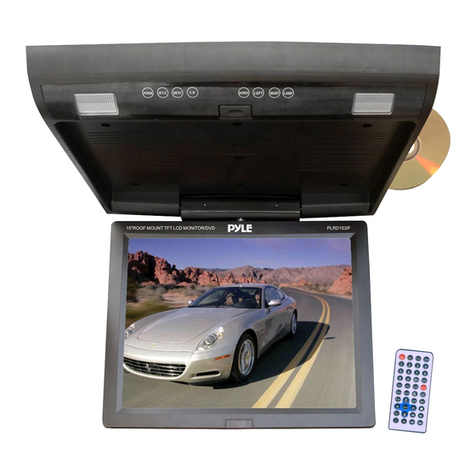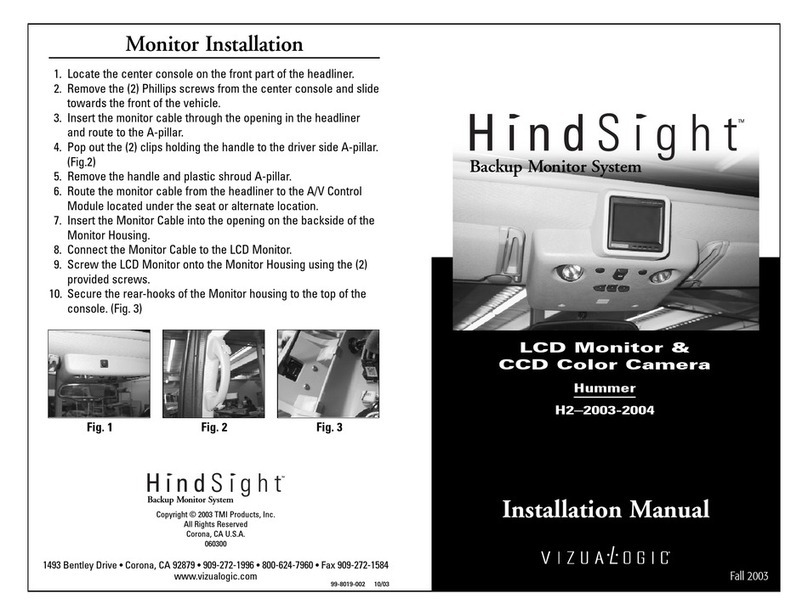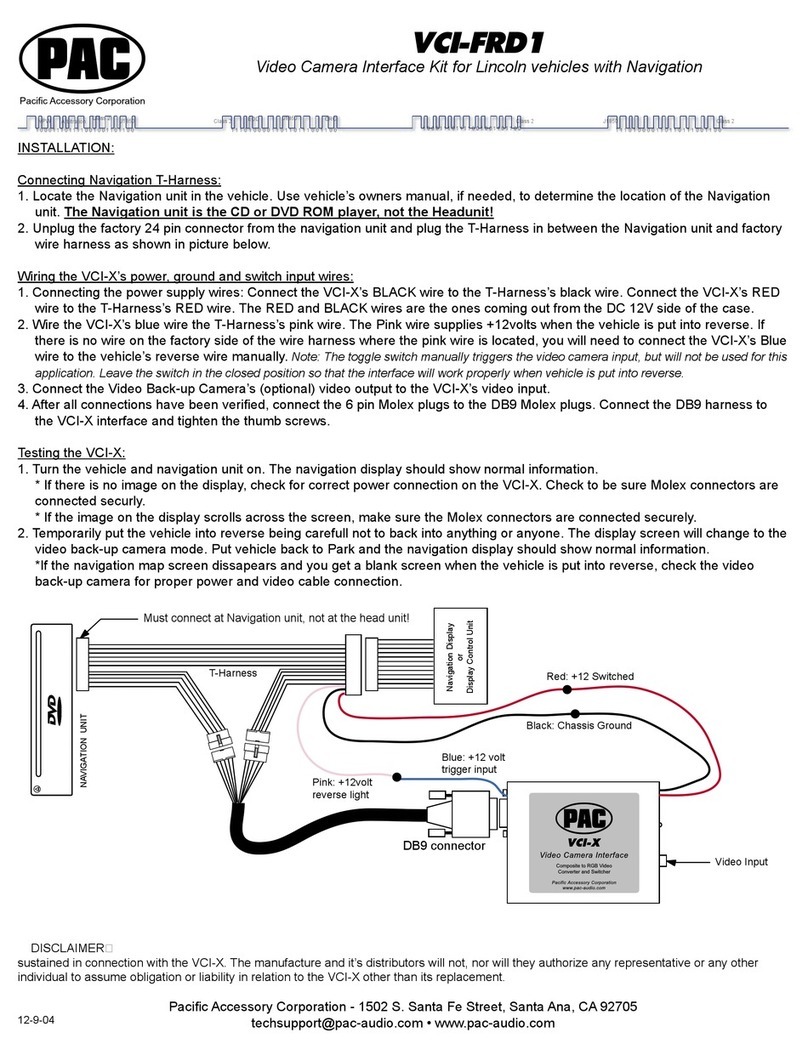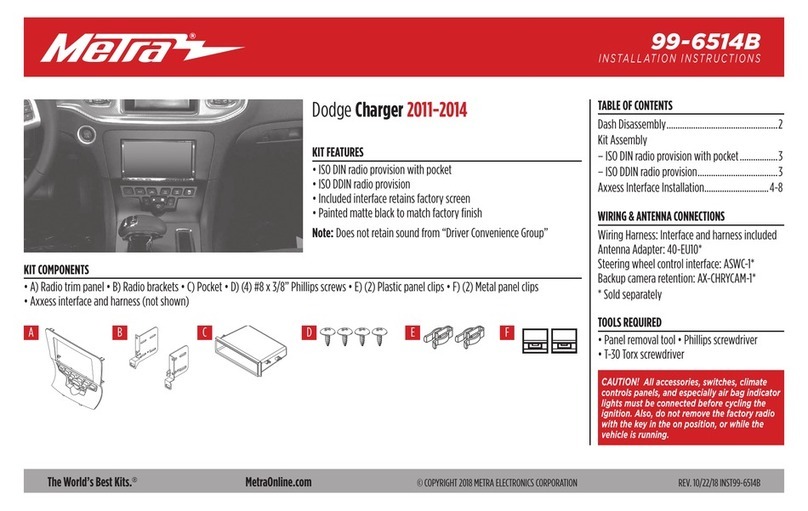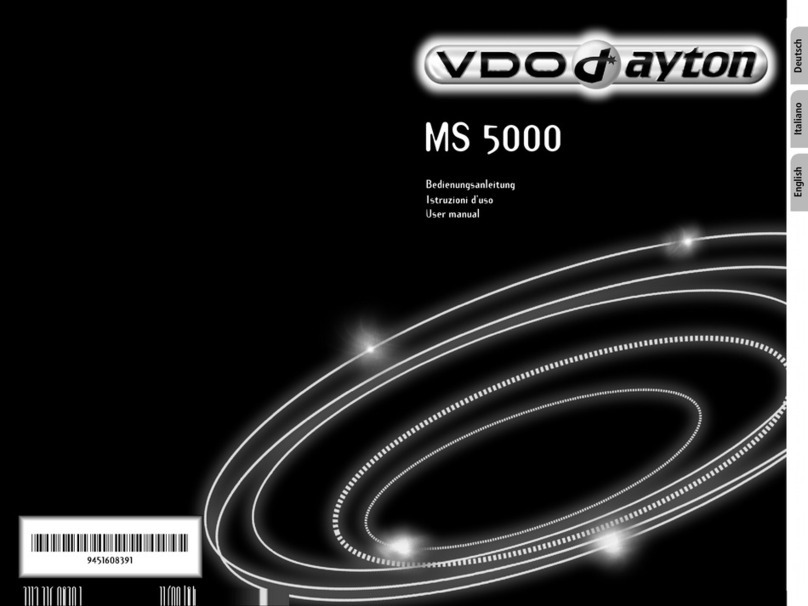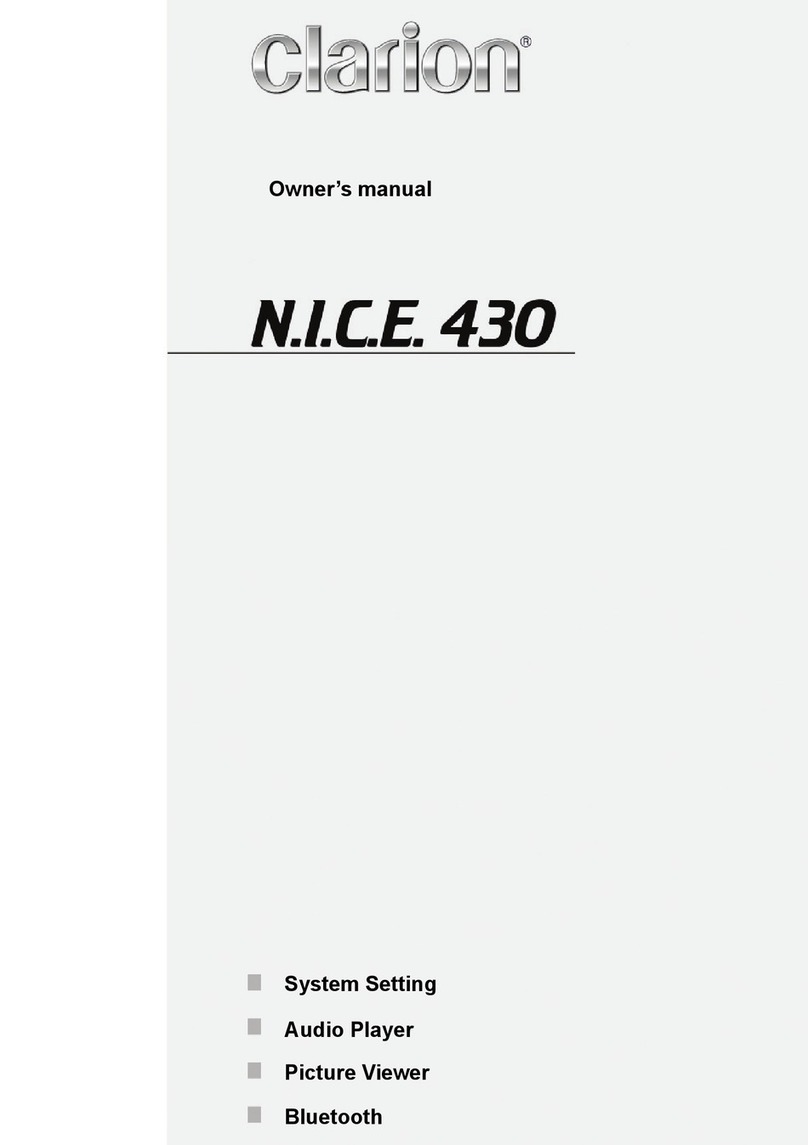H.K. Forever Technology CK-606A User manual
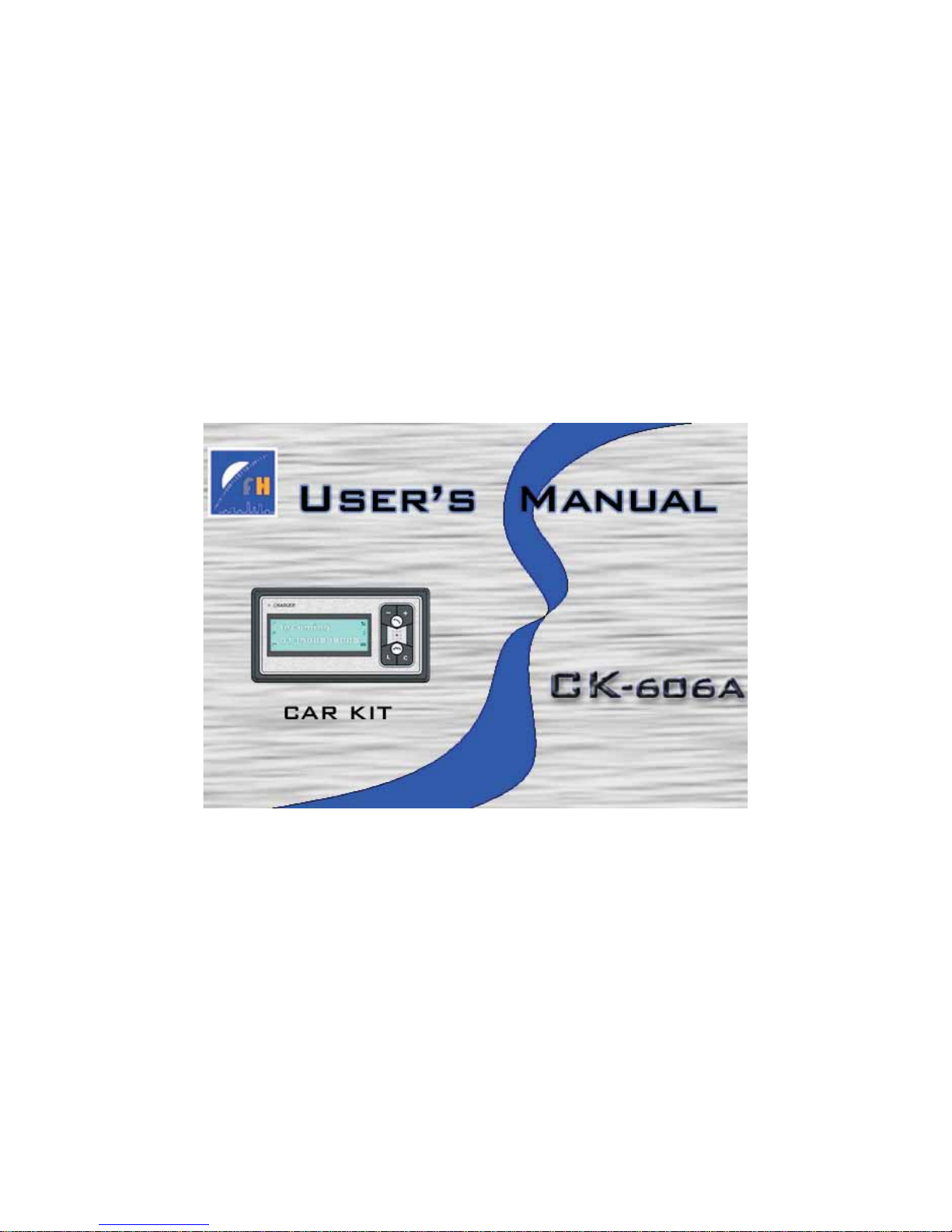

Index
Introduction
Function
Packing List
Installation guide
Connection
Control Panel Introduction
LCD Introduction
Operation Instruction
........................................................
...........................................................
.........................................................
....................................................
.........................................................
.............................................
.....................................................
........................................................
........................................................
........................................................
..............................................
..............................
.................................................
......................................................
...................................................
Power On
Power Off
Matching
No operation situation
Display the number of coming thecall
Answer the phone
Call Transfer
Silence function

Check the number of coming call and dial the number of coming call
Increase volume
Decrease Volume
Language Update
Dialingorcancelthedialing
Finish the communication
Backlight indication
Shortage power indication
Charge the battery
Privacy protection
Redialing
Voice dialing
Technical specification
............
..........................................
................................................
...........................................
.................................................
........................................................
.................................................
................................................
............................................
..................................................
..................................................
...................................................
......................................................
Index

CK-606A use the Blue tooth technology to communicate wirelessly in certain distance
CK-606A system let you communicate freely and safely when driving
Double lines LCD displayer One line for current status and indication message the
other line will show the number of the coming call
Voice dialing function could make you operate this device freely even don't need to
release the steering wheel when driving
Adopting the DSP anti-echo system and built-in microphone you could talk freely
5
5
5
Introduction
5
5
5
5
5
Display the telephone number
Dial the number through voice
Volume Control
Silence Function
Privacy Protection
5
5
5
5
5
Storage the number of coming call
Call transfer function
DSP anti-echo system technology
Built-in microphone and speaker
Built in rechargeable lithium battery-
5
5
Main Unit
Charger
Packing List
5
5
Earphone
Bracket
5User's Manual
1
Function
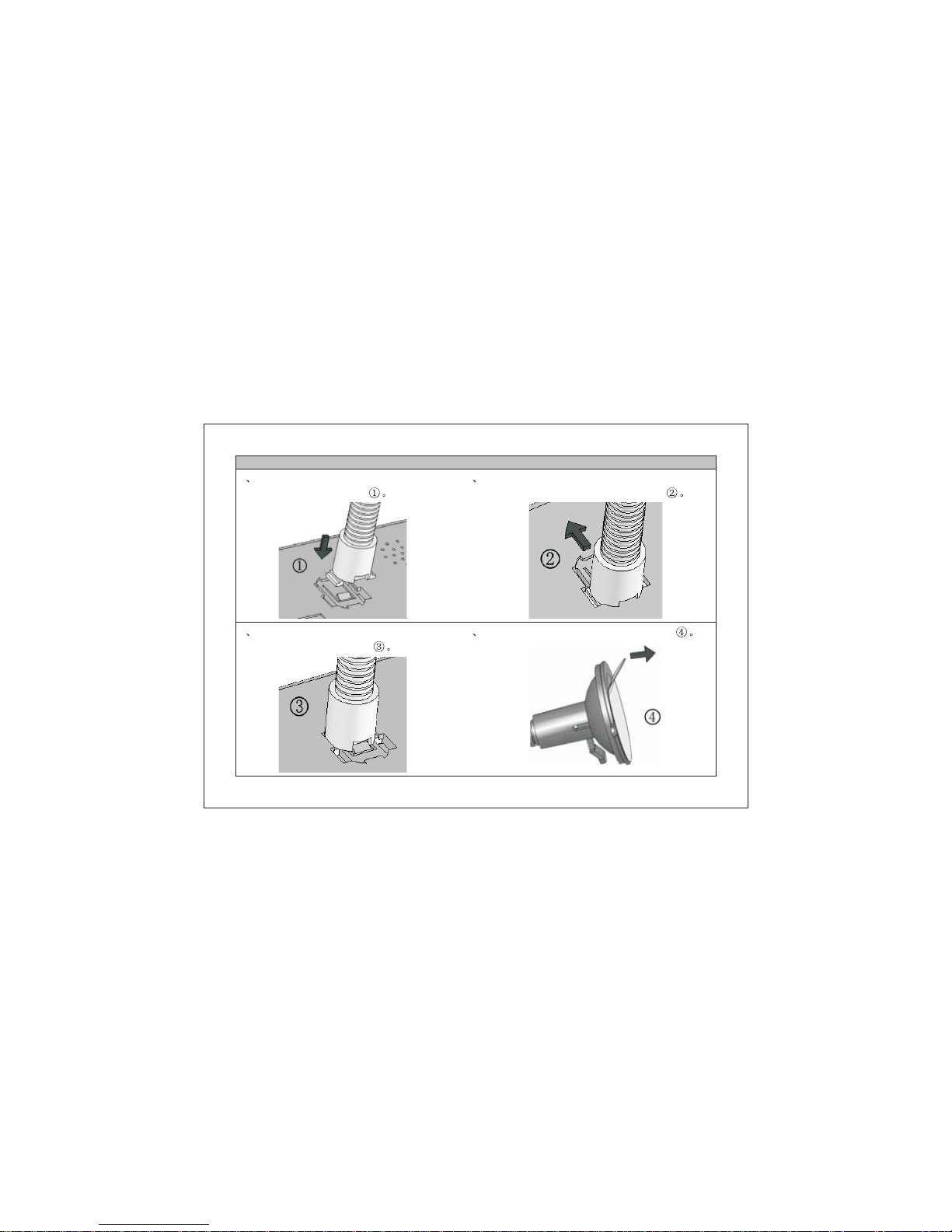
Installation guide
1Insertthebracketintotheslotat
the back of main unit
2Push the bracket smoothly into the slot of
main unit and the direction showas
3Accomplish the installation of
bracket and Main unit
4Take off the protection film in cupula
2

5Adhere the cupula on the glass tightly after clean the glass
6According to the arrow showed in picture Press the cupula hardly
Installation guide
3

Control Panel Introduction
CHARGER LED LED is bright all the time when charging and go out when
Fully charged
LCD display two lines as below
First line: show the current status and Indication message
The second line: Show the number of the coming call and the menu information
2
5
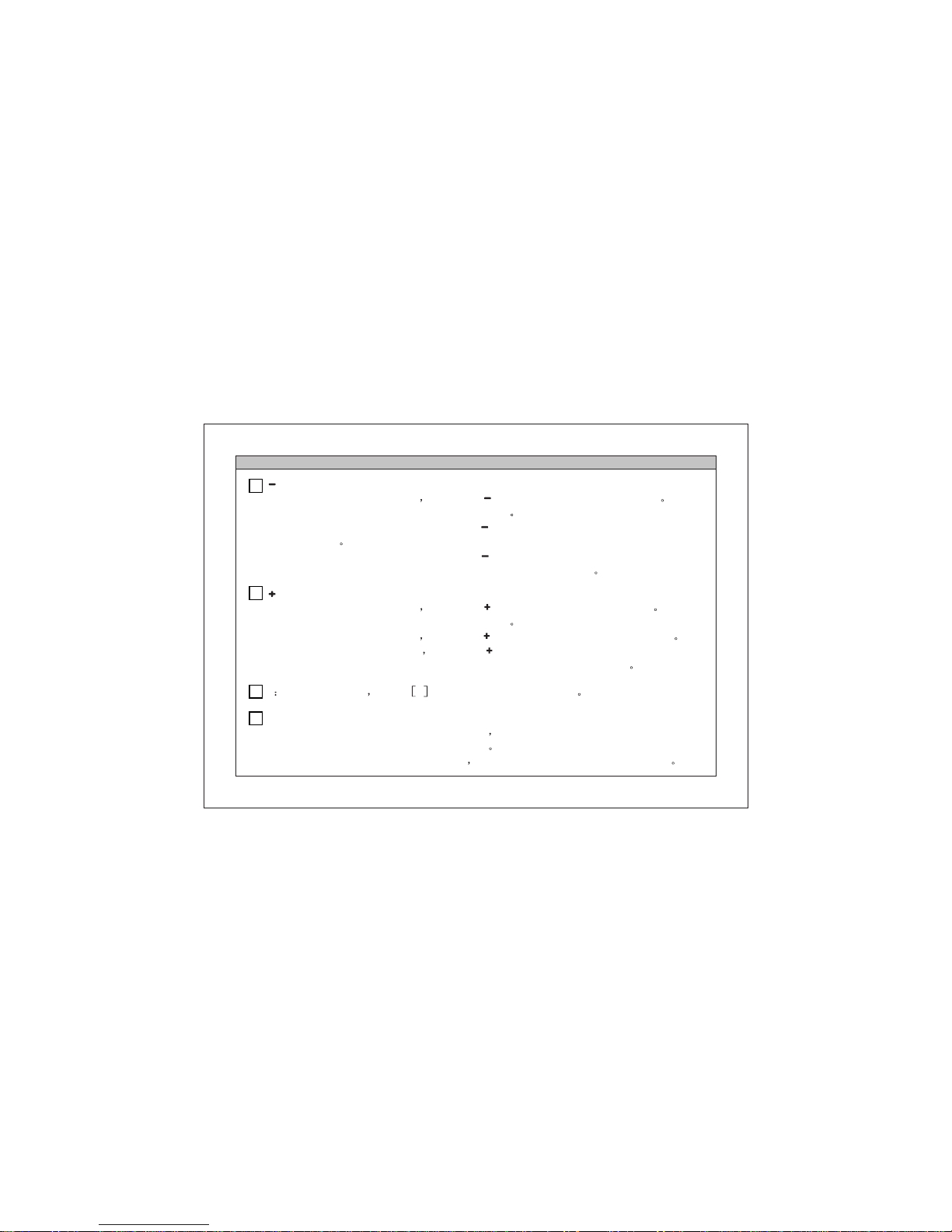
:
A. [ ]
B.
C. [ ]
D. [ ]
During communication Press the to decrease the volume
Checktherecordwhenthedeviceisfree
During communication , press the button for two seconds and change to
Whenthedeviceisfree, andthedevice
Will dial the last dialed telephone number automatically
button
Silence
Press the button for two seconds
:
A. [ ]
B.
C. [ ]
D. [ ]
During communication press the button to increase the volume
Checktherecordwhenthedeviceisfree
During communication press the button for two seconds to transfer
When the device is free Press the button for two seconds and the
Device will dial the last dialed telephone number automatically
3
4
LWhen power on press L to show the language menu
5
C
A.
B.
:
Under the language choice Press the[C]to cancel the language
Choice and return to standard status
Under record checking situation cancel the chosen telephone number
situation
6
Control Panel Introduction
6

:
A. [ ]
B. [ ]
C. [ ]
D. [ ]
E. [ ]
F. [ ]
Under power off situation press the button for 2 seconds to power on
Under power off situation press the button for 4 seconds to enter the
Matching mode
Under power on situation Press the button for 4 seconds to power off
Ifthereisacomingcall pressthe
When dialing the number press the
During communication press the
button to refuse answering the call
button to cancel this Operation
button to hang off
8
Microphone
9
The socket for earphone
10
USB socket for charging
11
:
A. [ ]
B. [ ]
C. [ ]
D. [ ]
When have coming call press the to answer the phone
Under record checking situation press the button to dial the chosen
telephone number
Under the language choice situation press the button to confirm the
chosen telephone
Whenthedeviceisfree Pressthe buttonshortlyto
button
trigger the voice
dialing function
7
Control Panel Introduction
7

LCD Introduction
Answer the coming call
Indication for the coming call
Hang off
The indication of the signal intensity
The indication of the connection for mobile telephone
The indication of the power
8

Operation Instruction
5Power On
[]When power off press the button The LCD display the following pictures
Press the button two seconds The LCD disply the following pictures[]
9

Successful connection LCD display the following pictures
Press the button for two seconds and realease the buttton LCD display the
Following pictures
[]
Operation Instruction
10
SGH-D808

Unsuccessful connection LCD display the following pictures
5Power off
[]When power on Press the button for 4 seconds to power off The LCD display
The pricures as below
Operation Instruction
11

If matching is overtime or fail The LCD will show the pictures as below
Operation Instruction
If match successfully,Some phone could connect automatically,some phone should make
the connection by hands Please refer to the manual for the mobile telephone When
connection for matching the type for device is CK-606A and Password is: 0000
5Matching
[]When power off Press the for 4 seconds to enter the matching mode
Which 90 seconds The LCD display the prictures as below
button
needs
12
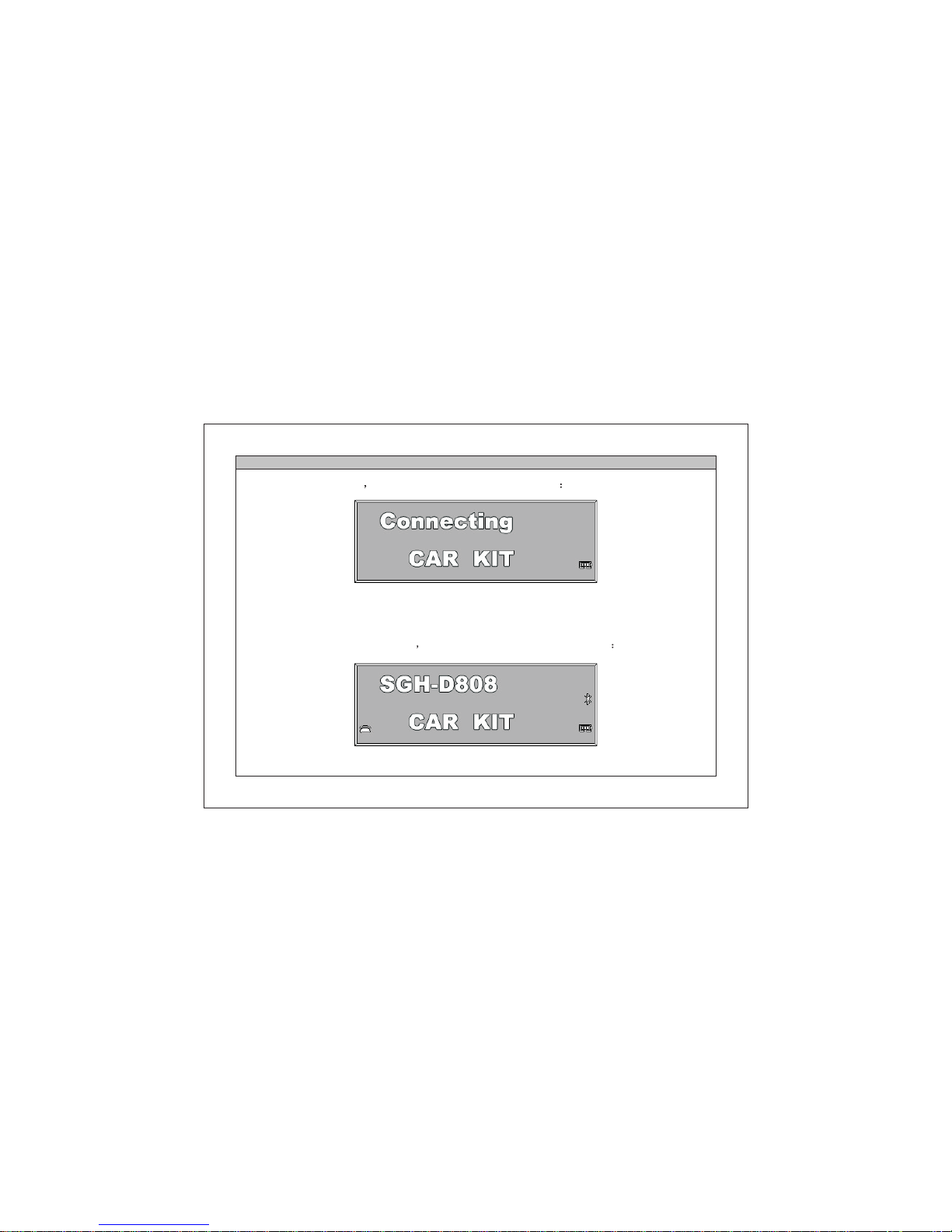
When Connection successful The LCD show the pictures as below
During connection The LCD show the pictures as below
Operation Instruction
13

When connection unsuccessful The LCD show the pictures as below
5No operation situation
Lcd will display the following pictures after the successful connection
Operation Instruction
14

5Answer the phone
[]When there is a coming call press the button to answer The LCD show the
Pictureasbelow
5Display the number of coming call
When there is a coming call Lcd display the following pictures
Operation Instruction
15

5Call Transfer
[]Under communication situation button for two seconds to transfer
The coming call There are voice indication when transferring When transfer to
Mobile telephone The LCD show the pictures as below
Press the
a
Operation Instruction
Then press the button again for two seconds to transfer back The LCD show the
pictures as below
[]
16

Operation Instruction
5
[]When communication press the button for 2 seconds to transfer into silence
After transferring to silence The voice indication will be given in
Every five seconds LCD show the pictures as below
Silence function
an indication
Press the button for two seconds could turn back communicating status LCD
showthepicturesasbelow
[]
17

Operation Instruction
5Voice dialing
[]When the device is free after connection Press the button shortly to trigger
the voice dialing function,After hear the indication,
LCD display the following pictures
Using the language set by Mobile
Telephone to command the voice dialing
5Redialing
[] [ ]When the device is free after connection press the or button for two
seconds and the device could dial the last dialed number automatically LCD display
The following pictures
18
Table of contents