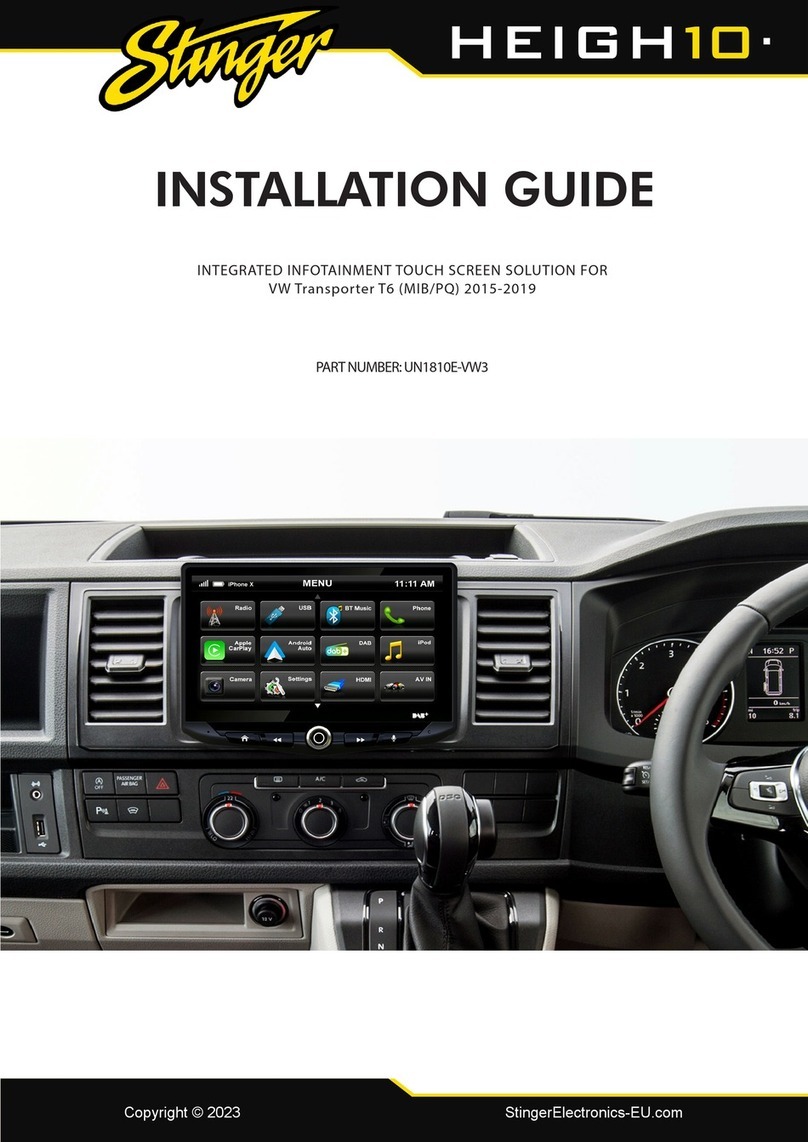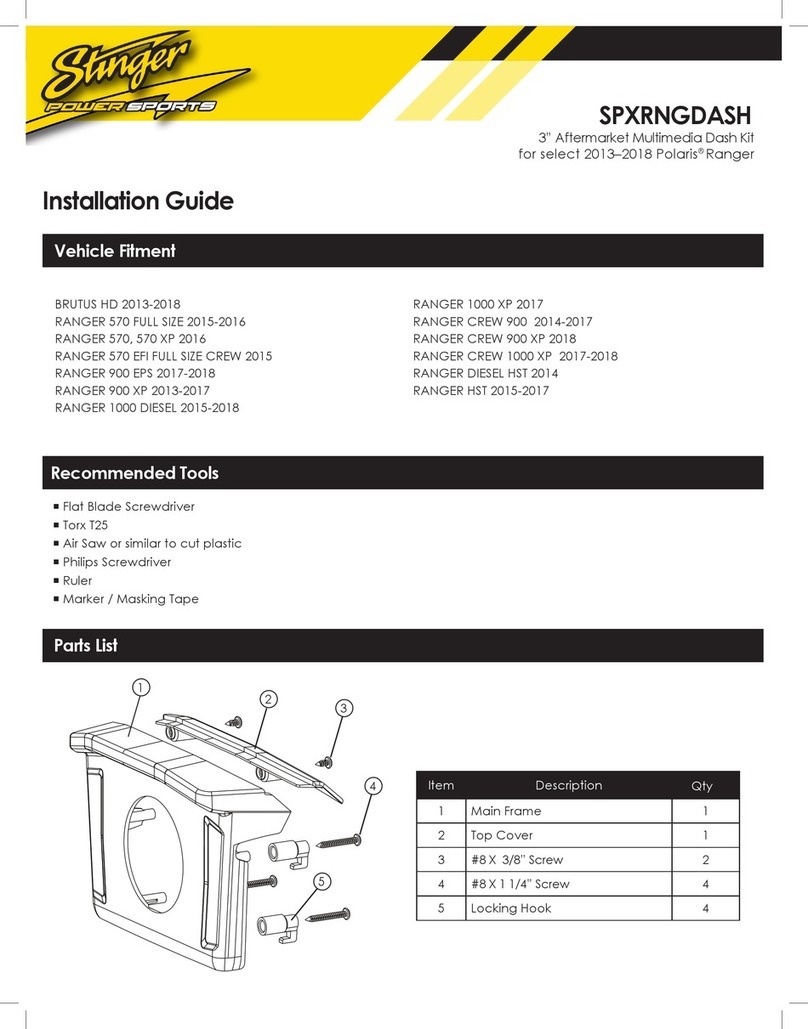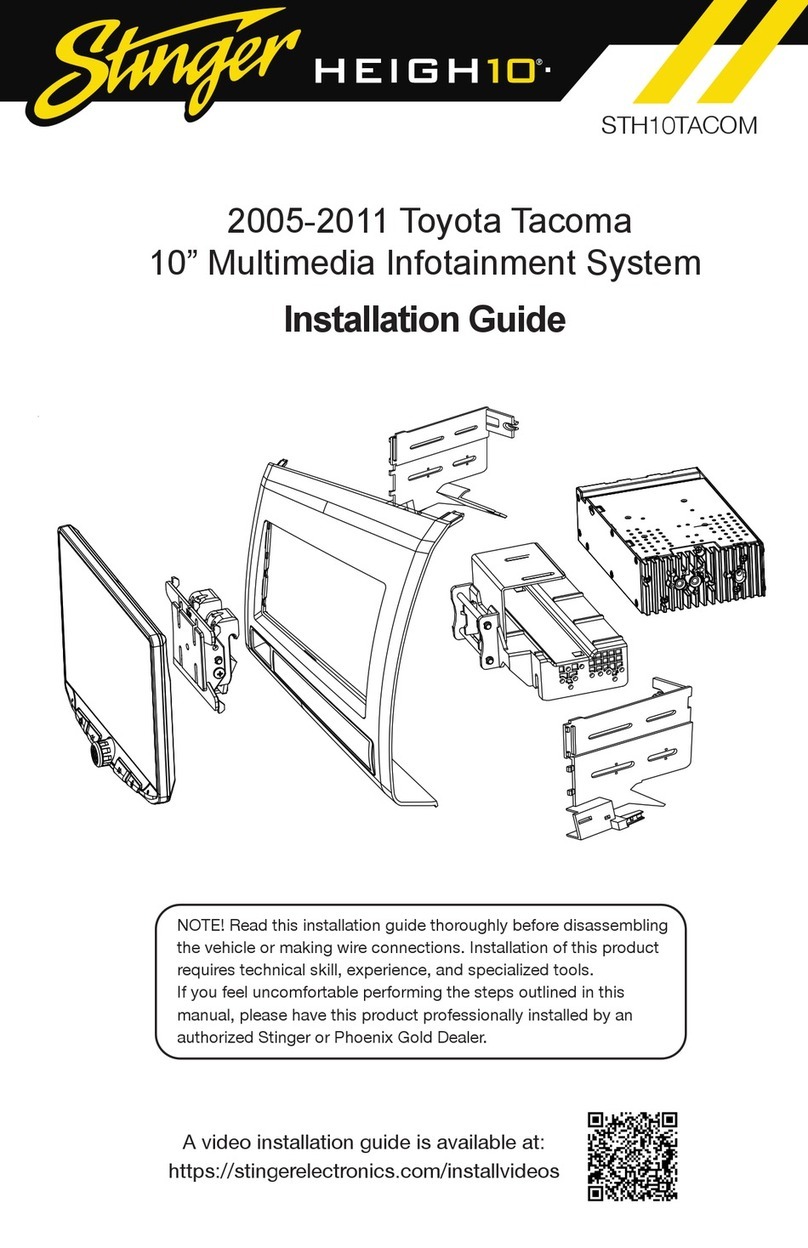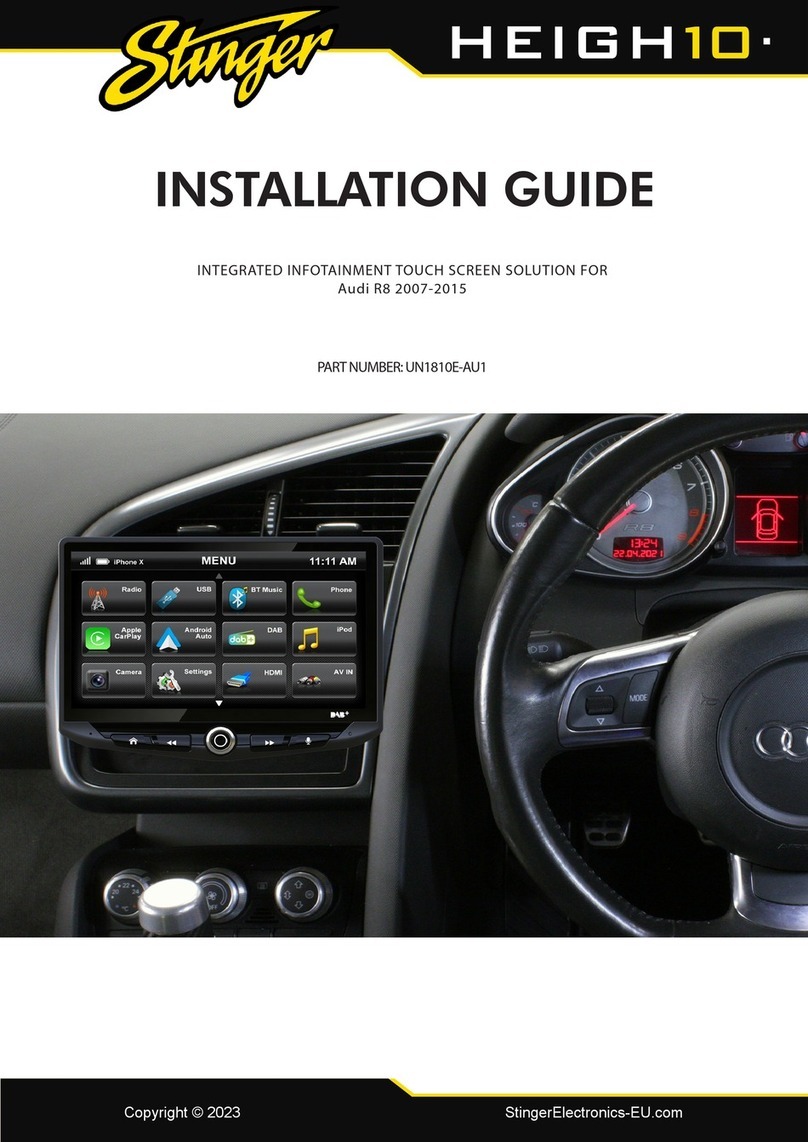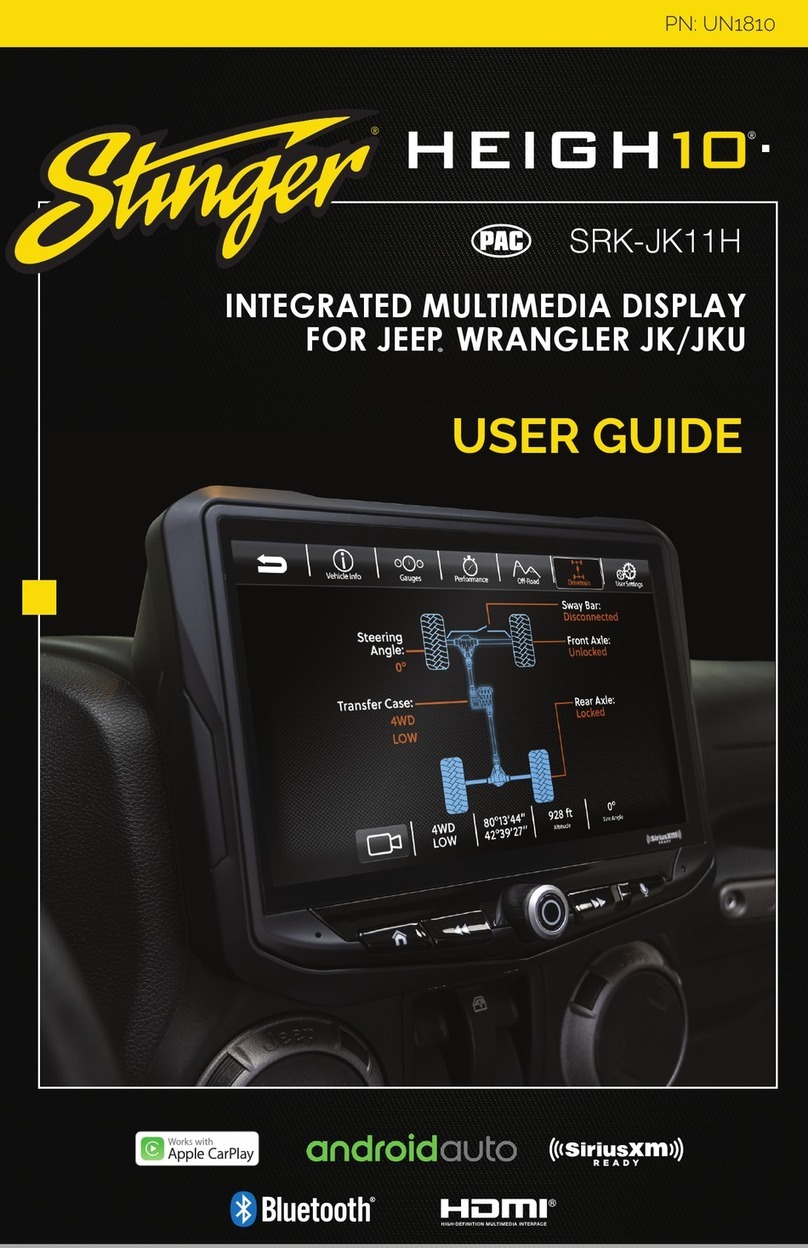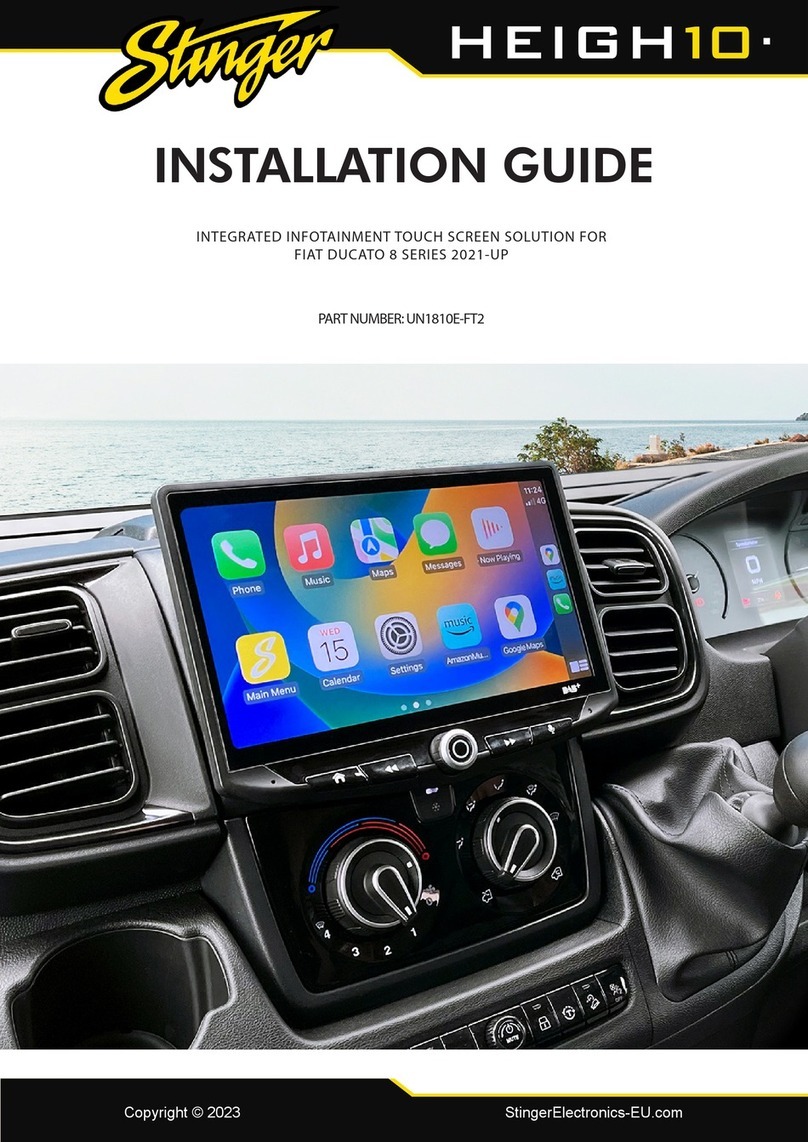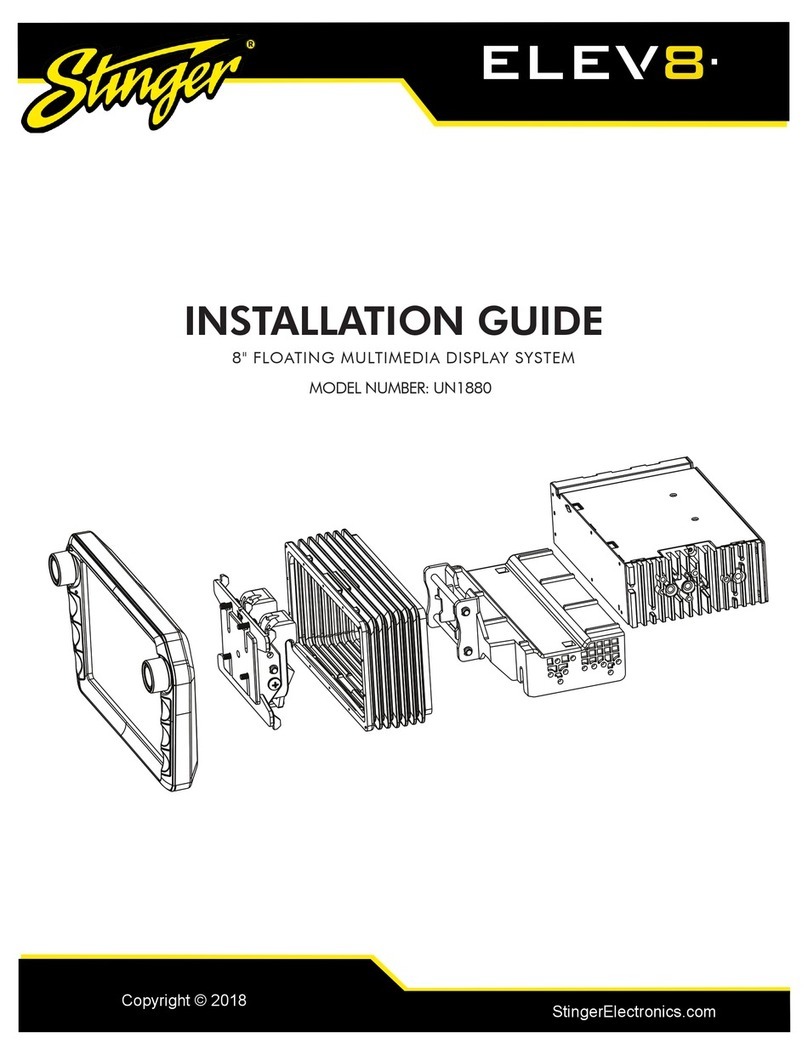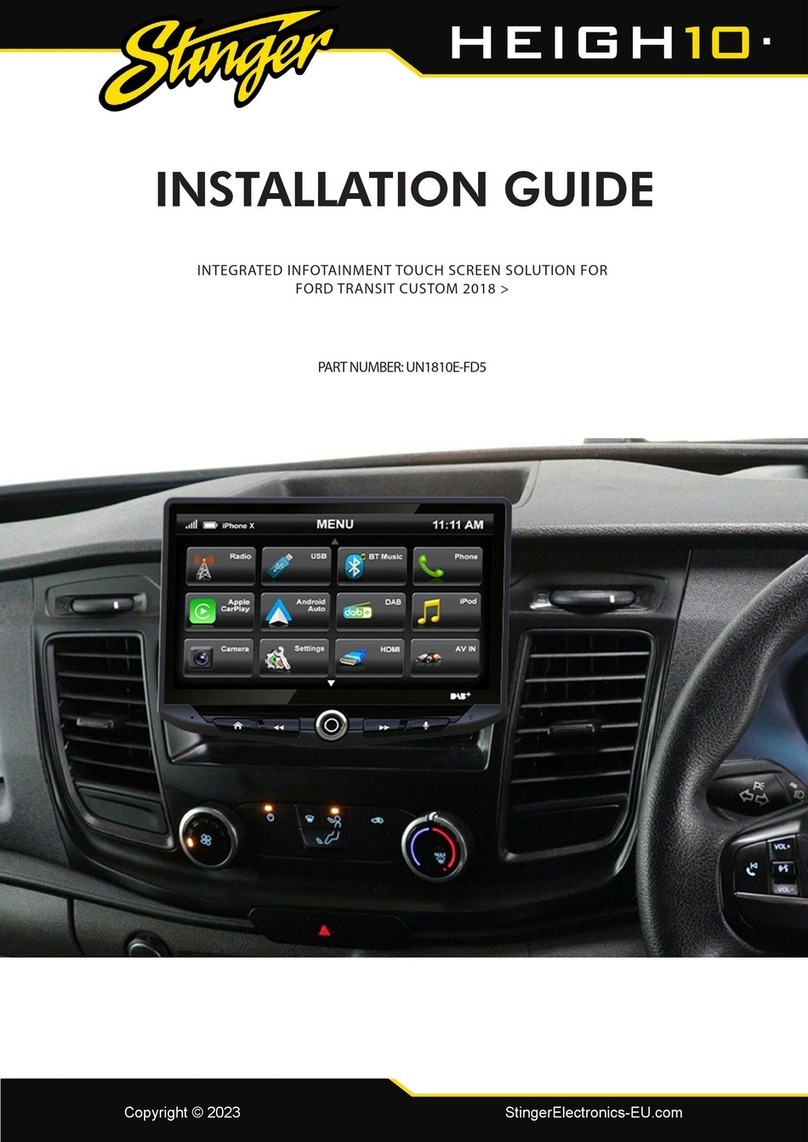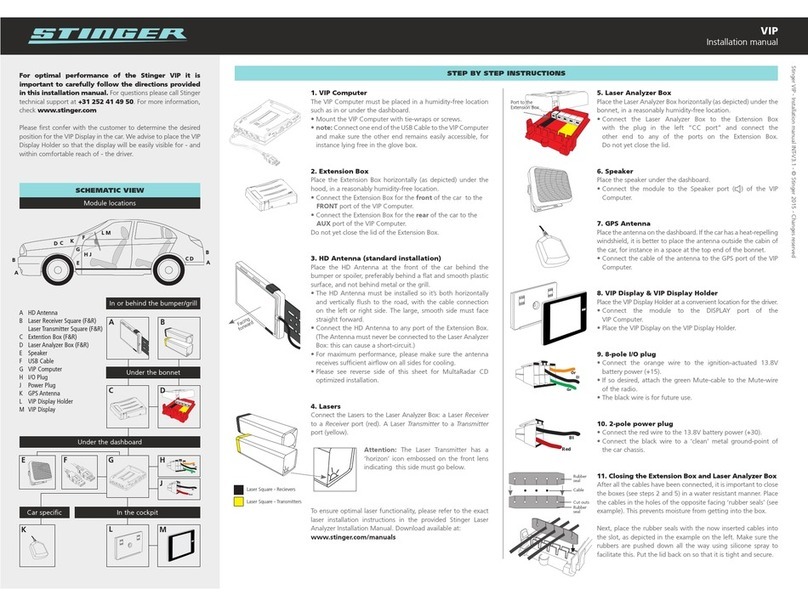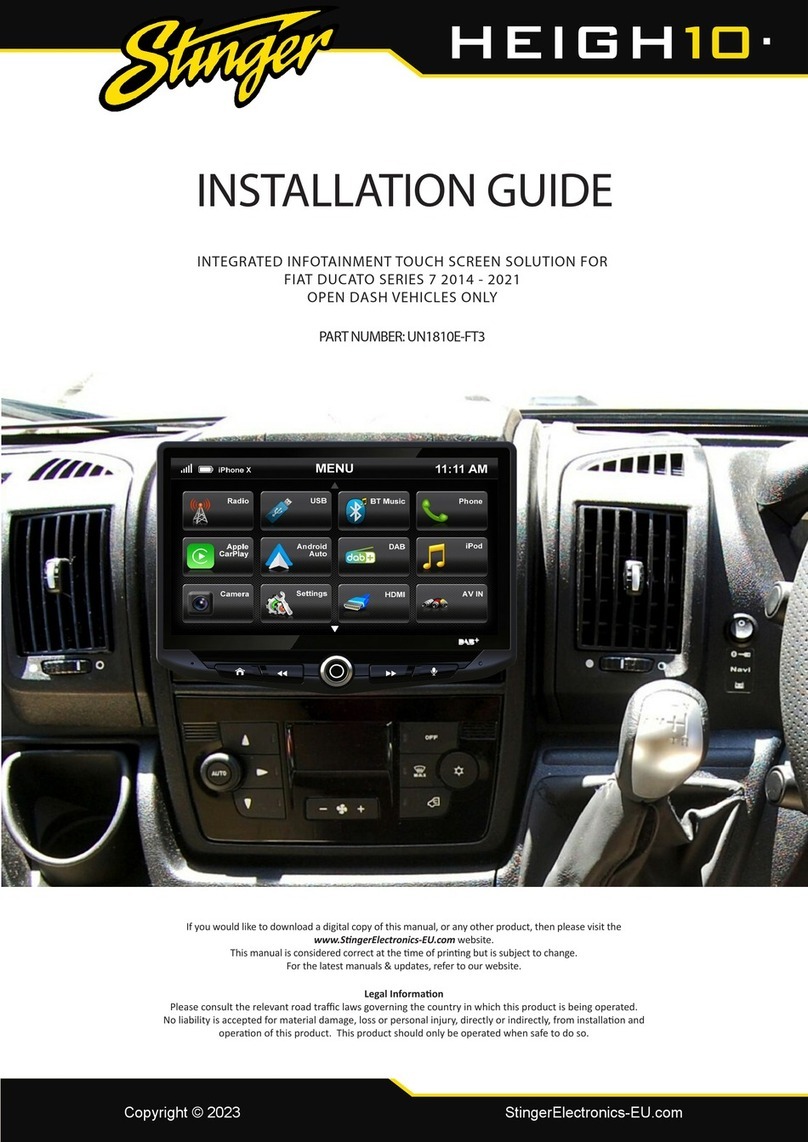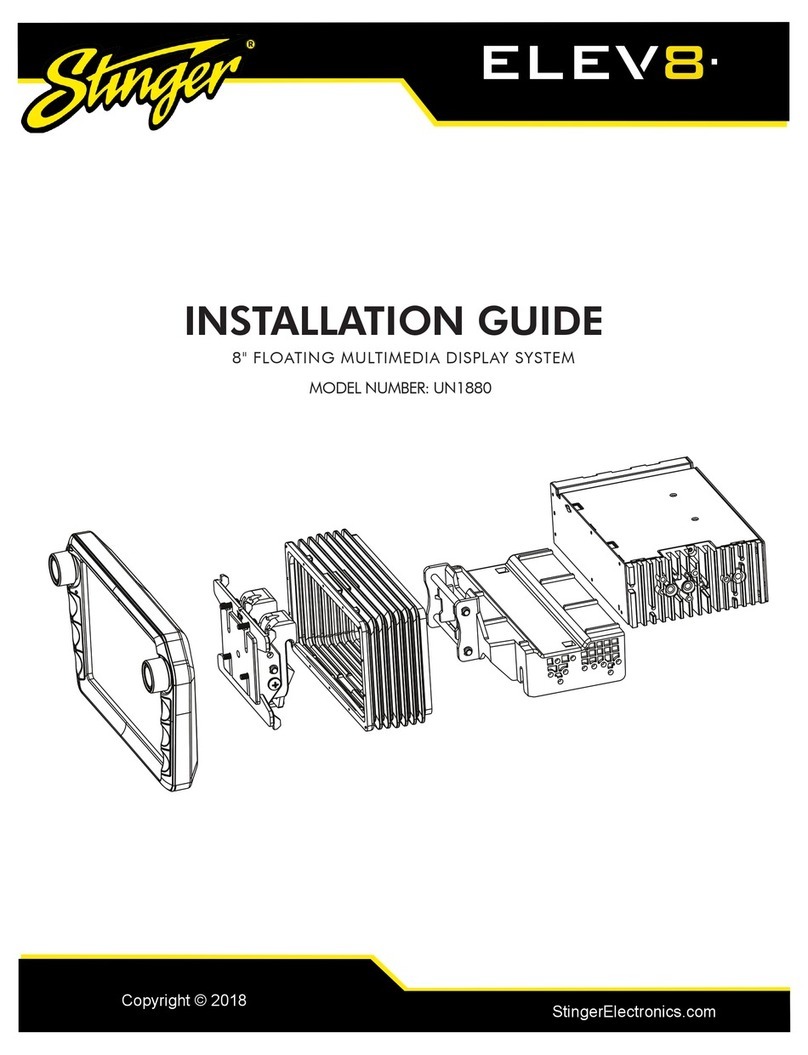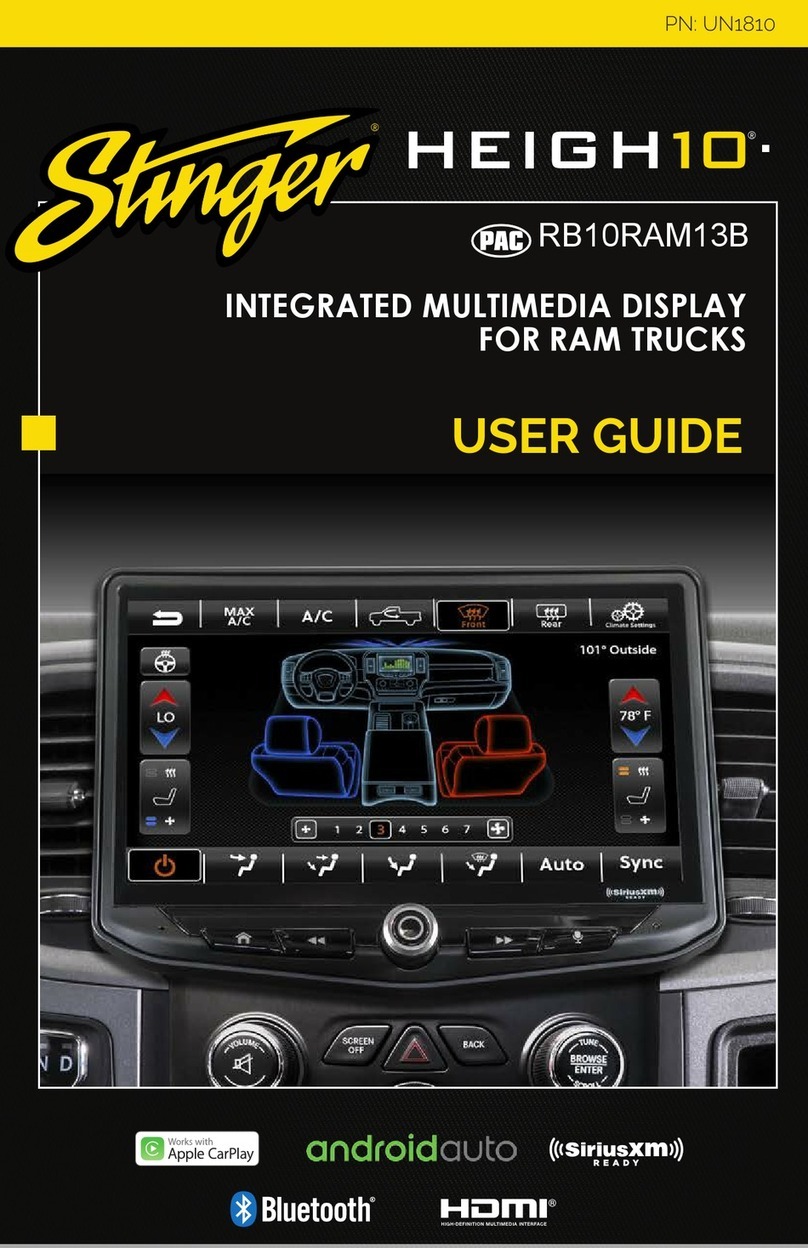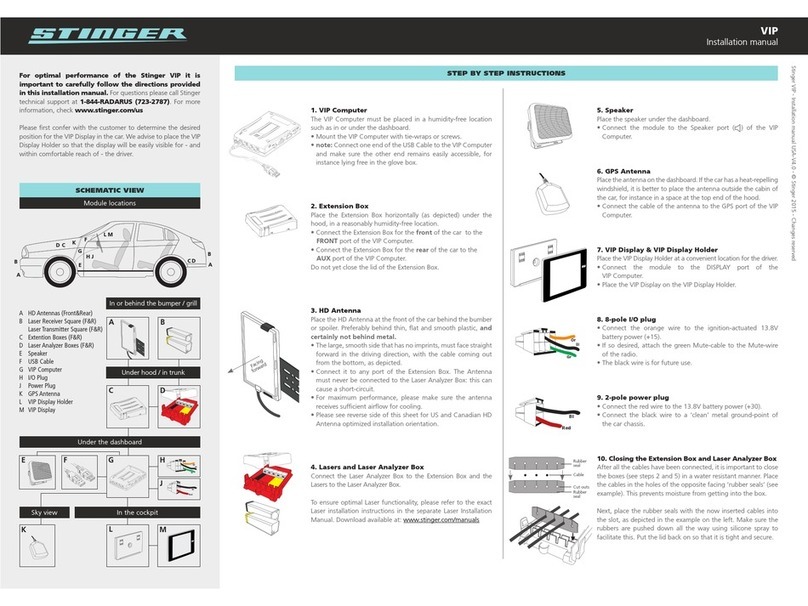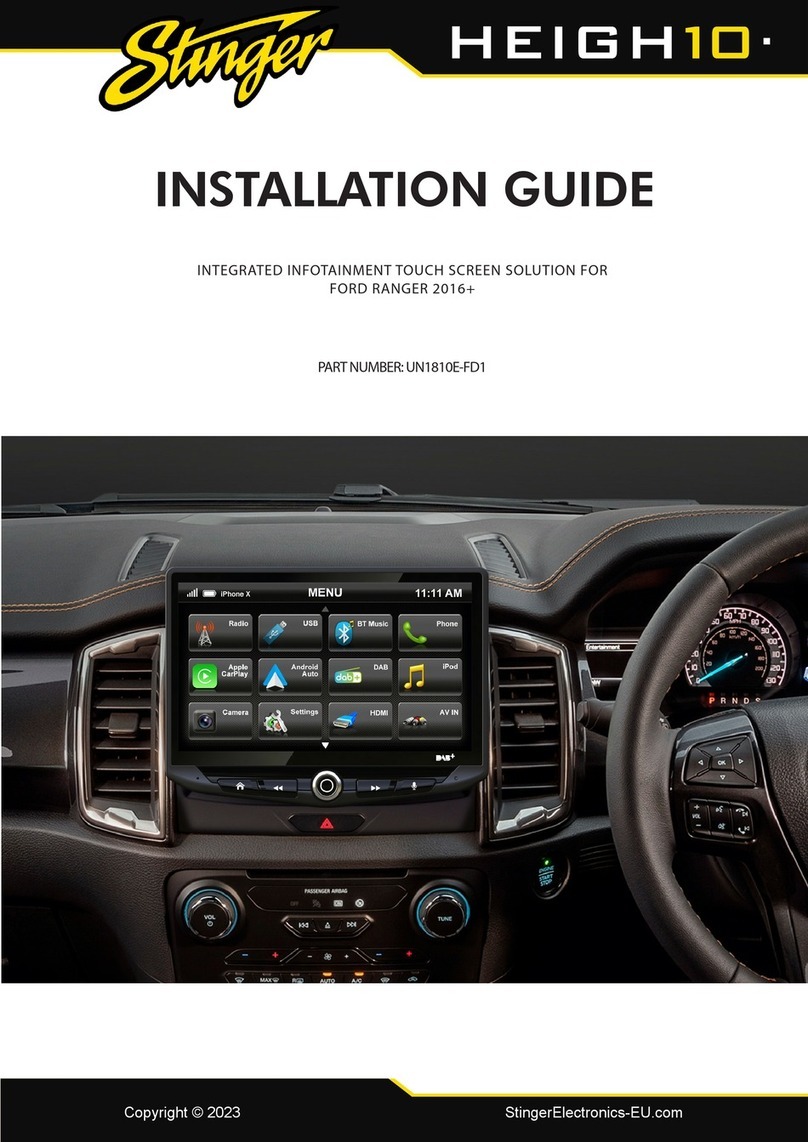HEIGH10 (UN1810) Installer Setup Guide
Accessing Installer Settings...............................................2
Installer Settings.................................................................3
Advanced Vehicle Settings.................................................3
Checking System Firmware Version.................................4
Updating Firmware............................................................5
SWC Settings ....................................................................8
Check/Update the HEIGH10 (UN1810) System Firmware:
Once installed and powered-up, the System Firmware needs to be up-to-date. Step-by-step
instructions for checking and updating the System Firmware can be found on Page 4 of this
Installer Set-Up Guide.
HEIGH10 User Guide:
The included User Guide Download postcard should be given to the end user, but you may want to
look over the User Guide to become familiar with all the user features and settings.
iGO Navigation (sold separately):
Be sure to insert an updated SE-P14 iGO Navigation card into the system before nalizing
installation. Visit: https://stingerelectronics.com/products/se-p14 for instruction on updating
the SE-P14 iGO navigation card.
Need Help?
If you have followed 1-4 above, and still have questions, reach out to our Technical Support Team:
Phone: 727-592-5991
Chat: stingerelectronics.com
3
4
5
2
1Read the included Installation Guide:
The installation manual includes various installation methods, wiring diagrams
and species the correct hardware to use for the installation. Or, to view the
manual online, go to https://stingerelectronics.com/products/heigh10
Installers! Important Steps For Installation
This is a supplemental setup guide for the UN1810. This guide covers installer and system settings. Information
regarding the general operation, features and user settings of the HEIGH10 (UN1810) can be found in the User Guide.
ISG-UN1810 REV. 080822
®
®