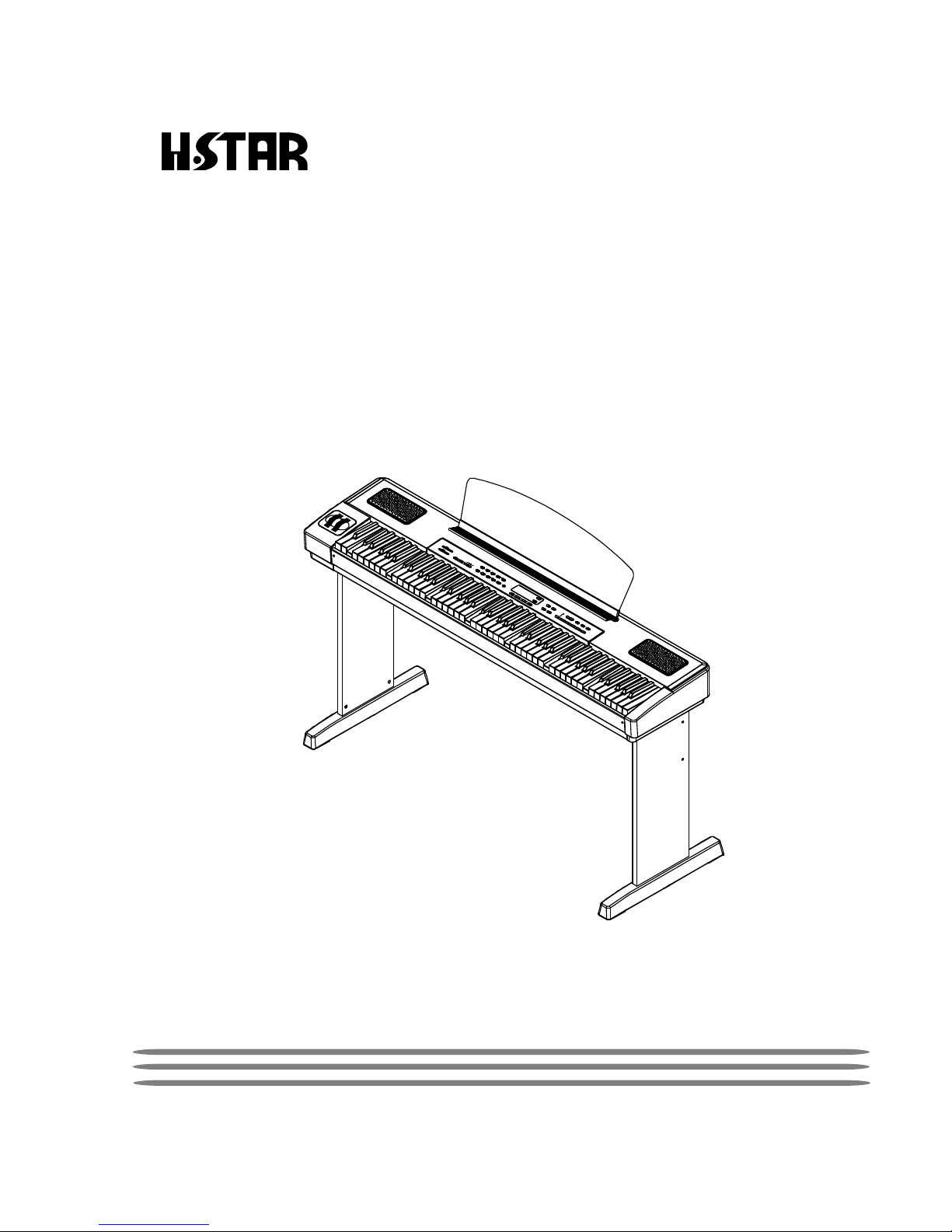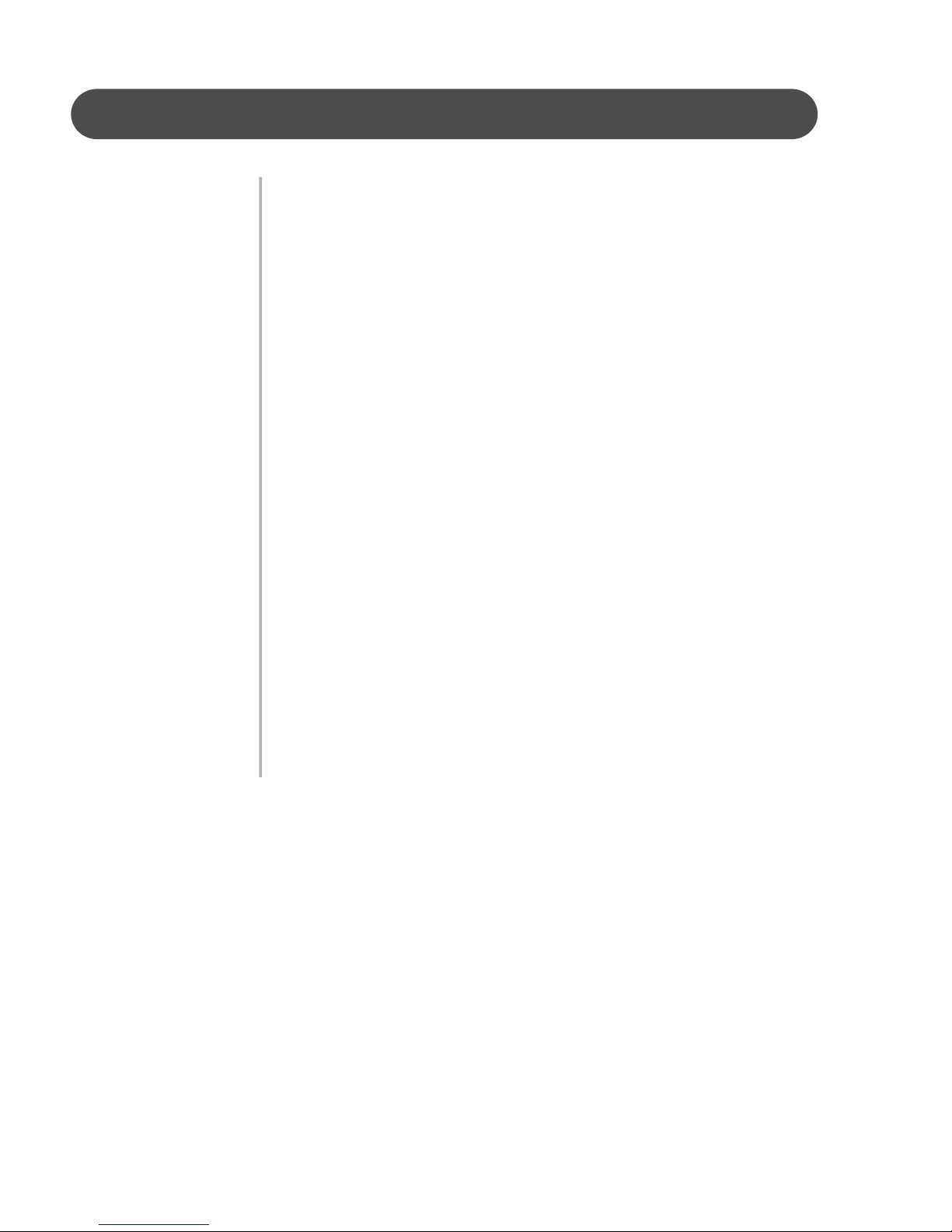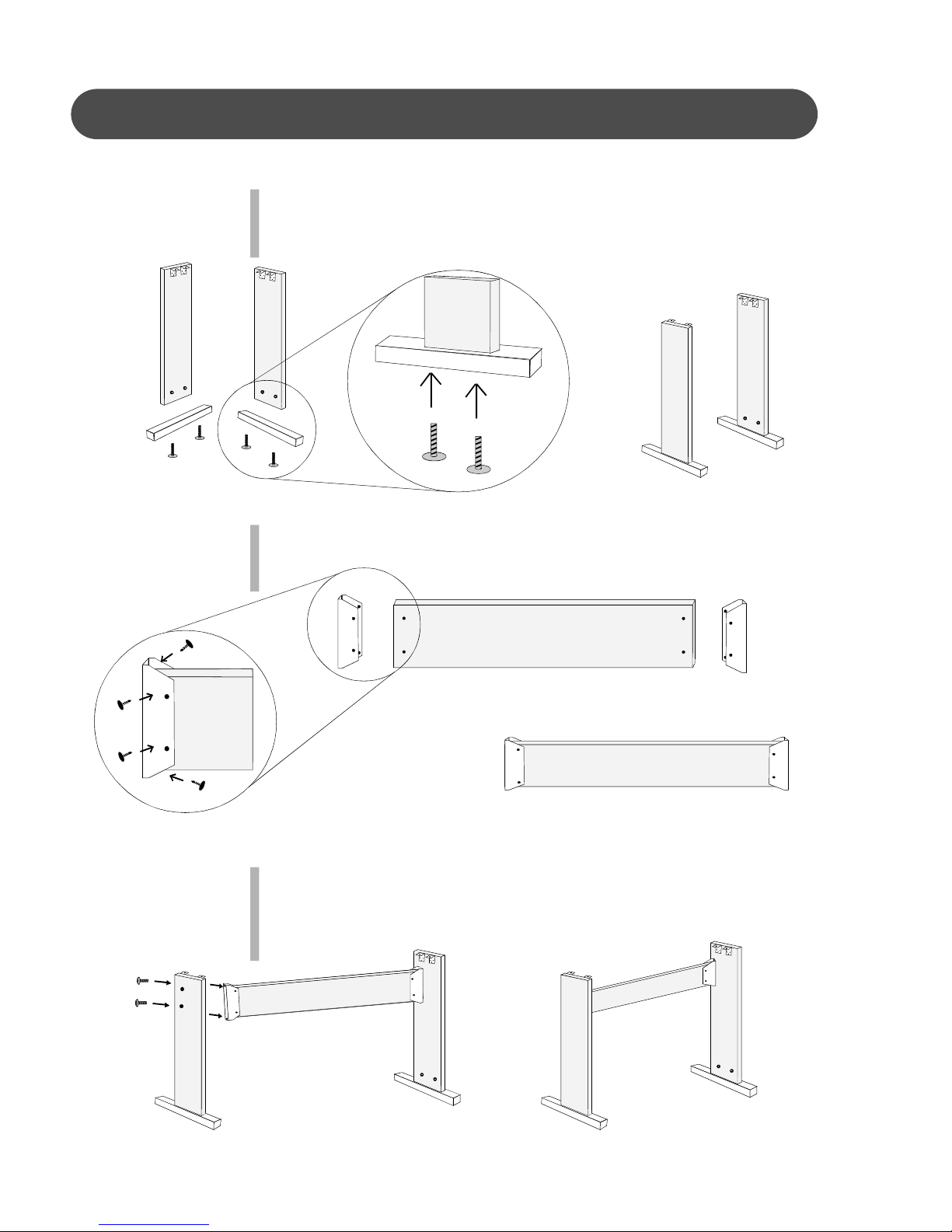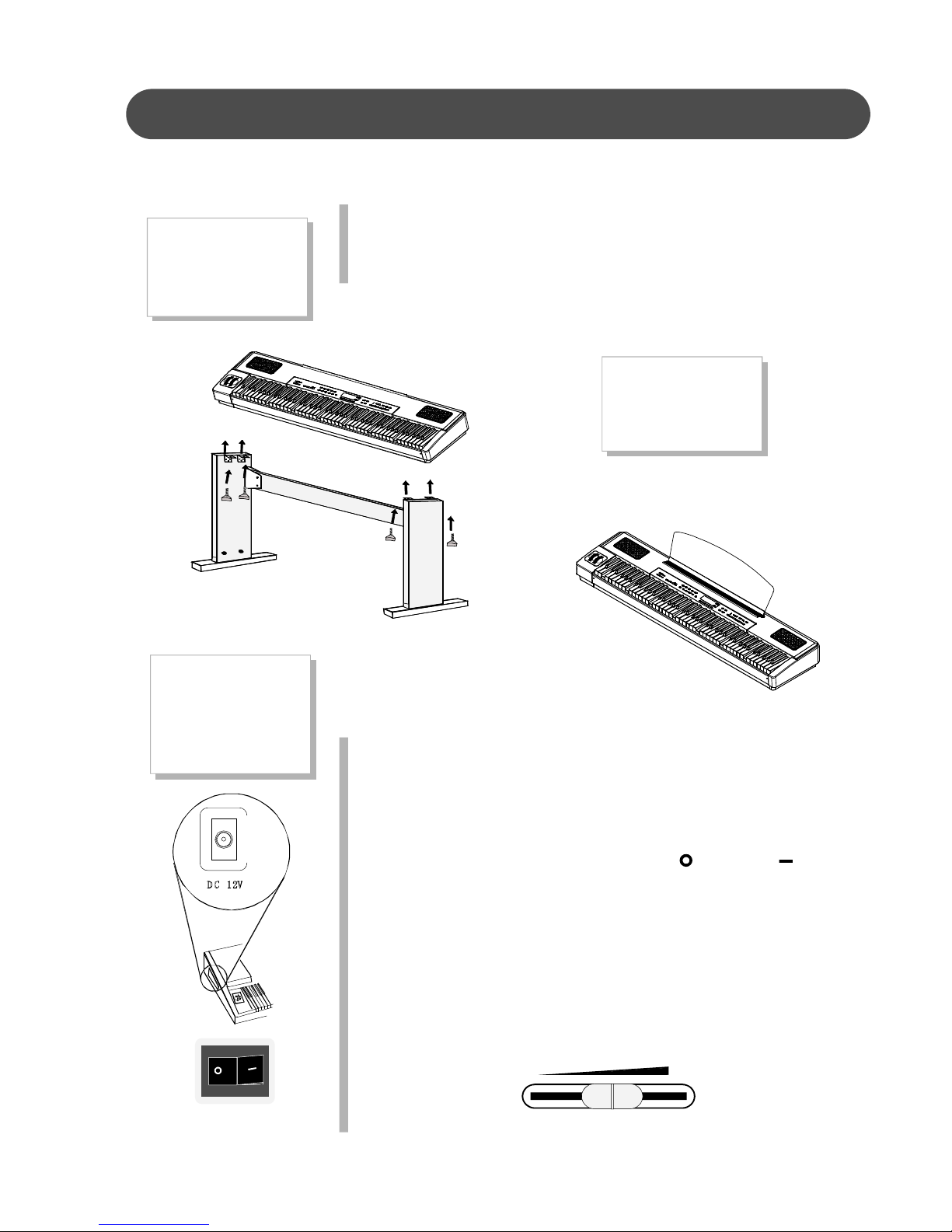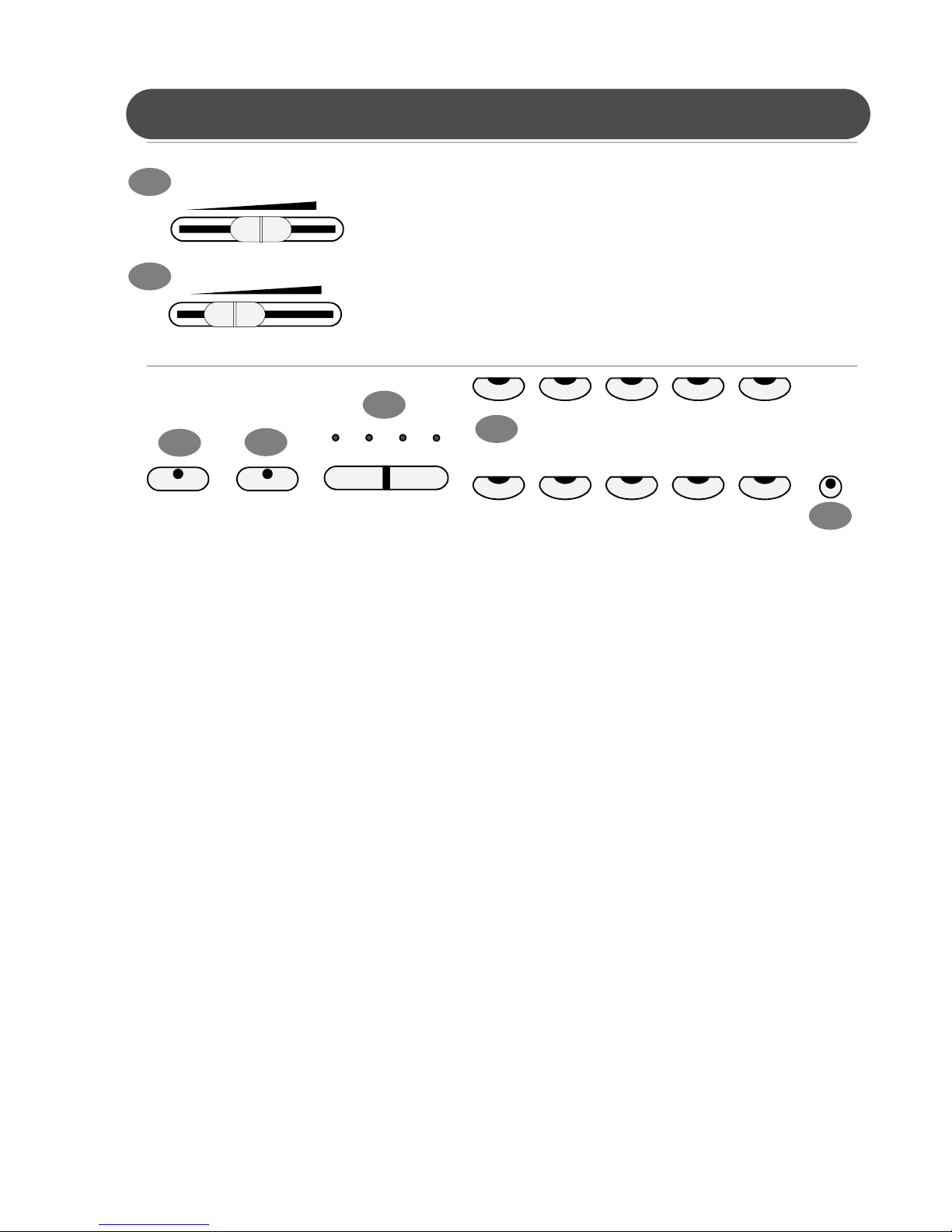3
TAKE CARE OFYOUR PIANO
Thisdigitalpiano will supplyyou with years of musicalenjoyment ifyou follow thesimple ruleslisted below.
LOCATION
Do not expose the instrument to the following
conditionstoavoiddeformation, discoloration, or
moreseriousdamage:
-directsunlight (nearawindow)
-high temperatures(nearaheatsource,outside,
ornearawindow)
-rainorexcessivehumidity
-excessivedust
-strongvibration
•Leave enough space around thepiano foritto
beproperlyventilated.
•Thisinstrument containsdigitalcircuitry and
maycause interferenceifplaced too closeto
radioortelevision receivers.If interference
occurs,movethe instrumentfurtherawayfrom
theaffected equipment.
•Avoidplacing vinylobjectson topof the
instrument, vinylcan stick to and discolorthe
surface.
•The instrument shall not be exposedto dripping
orsplashing andno objectsfilled with liquids,
such asvases, shall be placed on the
instrument.
POWER
•The instrument shouldbe placed whereit is
easytounplug thepowerplug
•Theinstrument is unplugged thepowerplug
duringlightningstorn,cleaning ornotunused
forlong periodsof time.
•Turnthe powerswitchoff when the instrument is
not in use.
•Toavoiddamageto the instrumentand other
devicesto whichitisconnected, turnthe power
switchesof all related devicesoff priorto
connection ordisconnection of MIDI cables.
•Turn thepoweroff ifthemain cable isdamaged
orthe instrument isspatteredwith liquid.
•Do not switch the unit on and off in quick
succession,this placesan undue load on the
electroniccomponents.
•Avoidpluggingthe ACpowercordinto the same
ACoutlet asapplianceswithhighpower
consumption, suchaselectricheatersor
refrigerators.
ForVeneerStyleWood finishastandardpolish
similarto pledge”is acceptableoruseadry
antu-static”cloth.
•To maintainthe lusterof the keysand buttons
wipe with a clean,slightlydampcloth, and then
polish with a soft drycloth.
WARNING
When using electricalproducts, basicsafety
precautionsshouldalwaysbefollowed,
includingthefollowing:
SAFETY
PowerSource -Theproductshouldalwaysbe
connectedto apowersupply only of the type
describedinthe operatinginstructionsoras
markedontheproduct.
PeriodsofNonuse -The power-supplycordof
theproductshouldbeunpluggedfromthe
outletwhenleftunused fora long period of
time.
SERVICEANDMODIFICATION
Thisproduct shouldbe serviced byqualified
servicepersonnelwhen,
•thepowersupplycord orthe plughasbeen
damaged,
•liquidhasbeen spilledinto the unitorit has
beenexposedtorain,
•theinstrumentdoesnotappearto operate
normally orexhibitsa markedchange in
performance.
•theinstrumenthasbeen droppedorthe cabinet
hasbeendamaged.
•Do notattempt to open the pianoormakeany
change inthe circuitsorpartsofthe unit.
HANDLINGANDTRANSPORT
•Neverapplyexcessive force to the controls,
connectorsorotherpartsof the instrument.
•Always unplug cablesbygripping the plug
firmly, not bypulling on the cable.
•Disconnectall cablesbeforemoving the
instrument.
•Physicalshocks caused bydropping,
bumping, orplacing heavyobjectson the
instrument can resultinscratchesand/ormore
seriousdamage.
•Carefullycheckthe amplifiervolume control
before starting to play. Excessive volume can
causepermanenthearingloss.
CLEANING
•Forthehigh-polishfinishes,clean thecabinet
andpanelwithasoftnonabrasivedry cloth.
Thisclothshouldbe forHighGlossLacquer
FinishFurniture.Awaxbased polishspecifi-
cally forHighGloss LacquerFinish Furniture
maybe used on the cabinet. Do not usepaint
thinnerorpetrochemicalbasedpolishes.