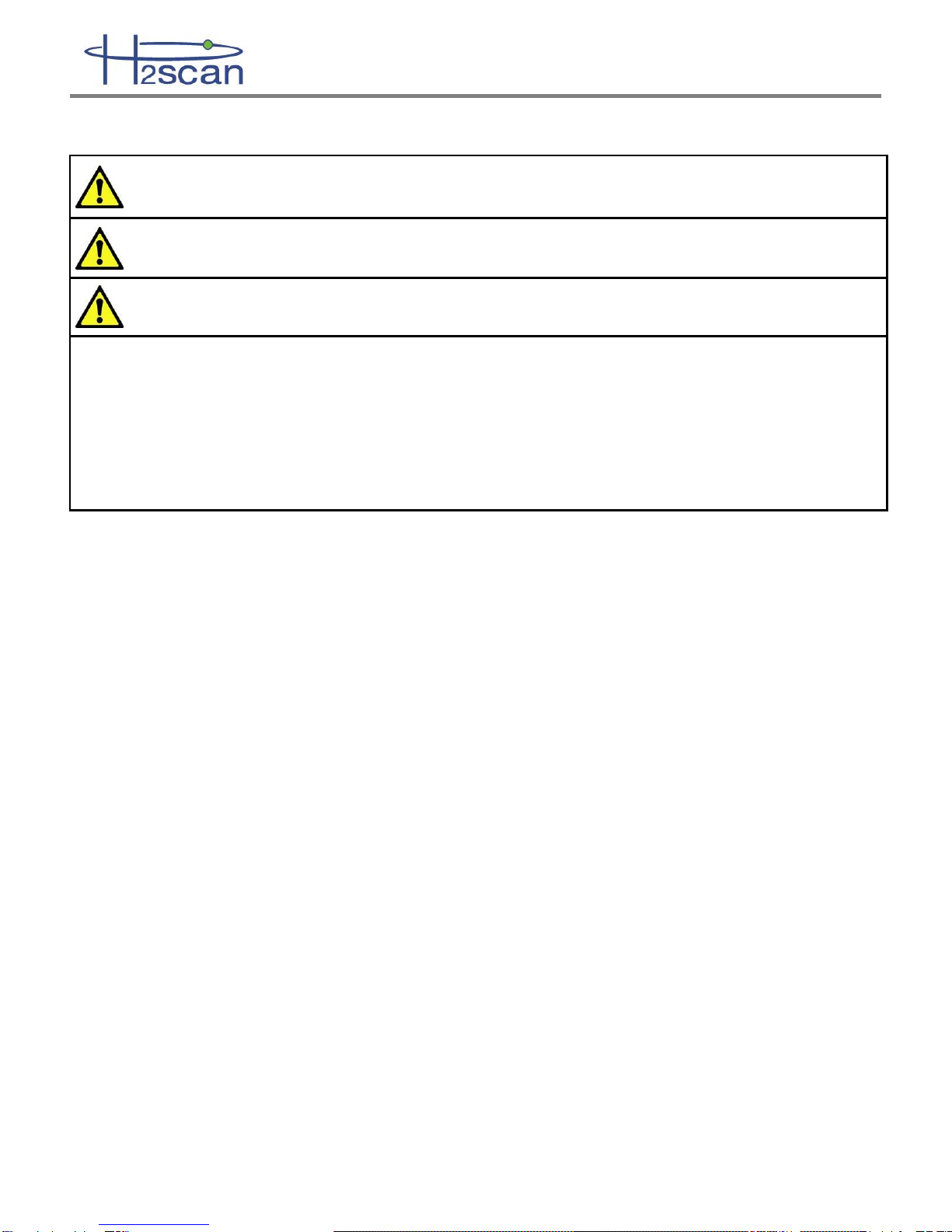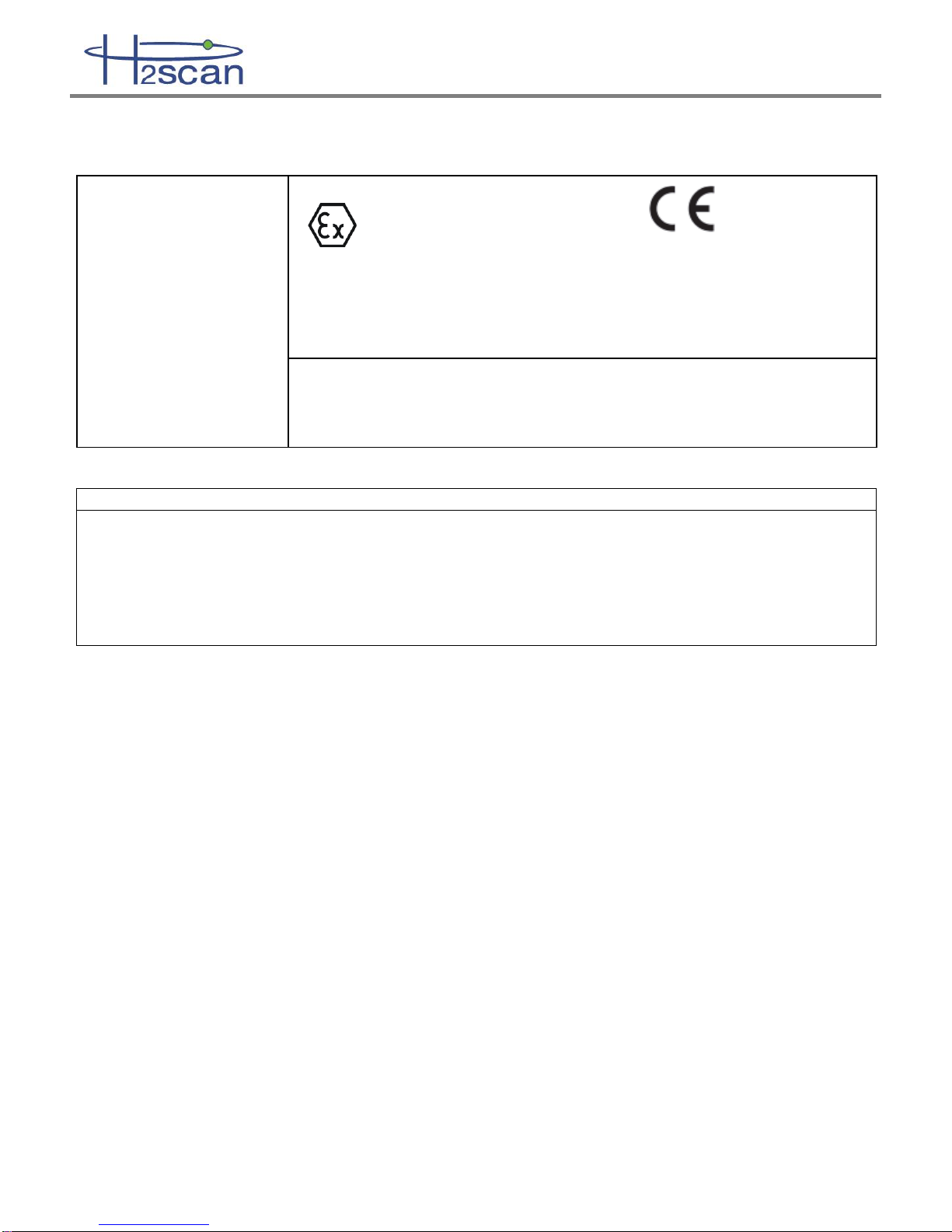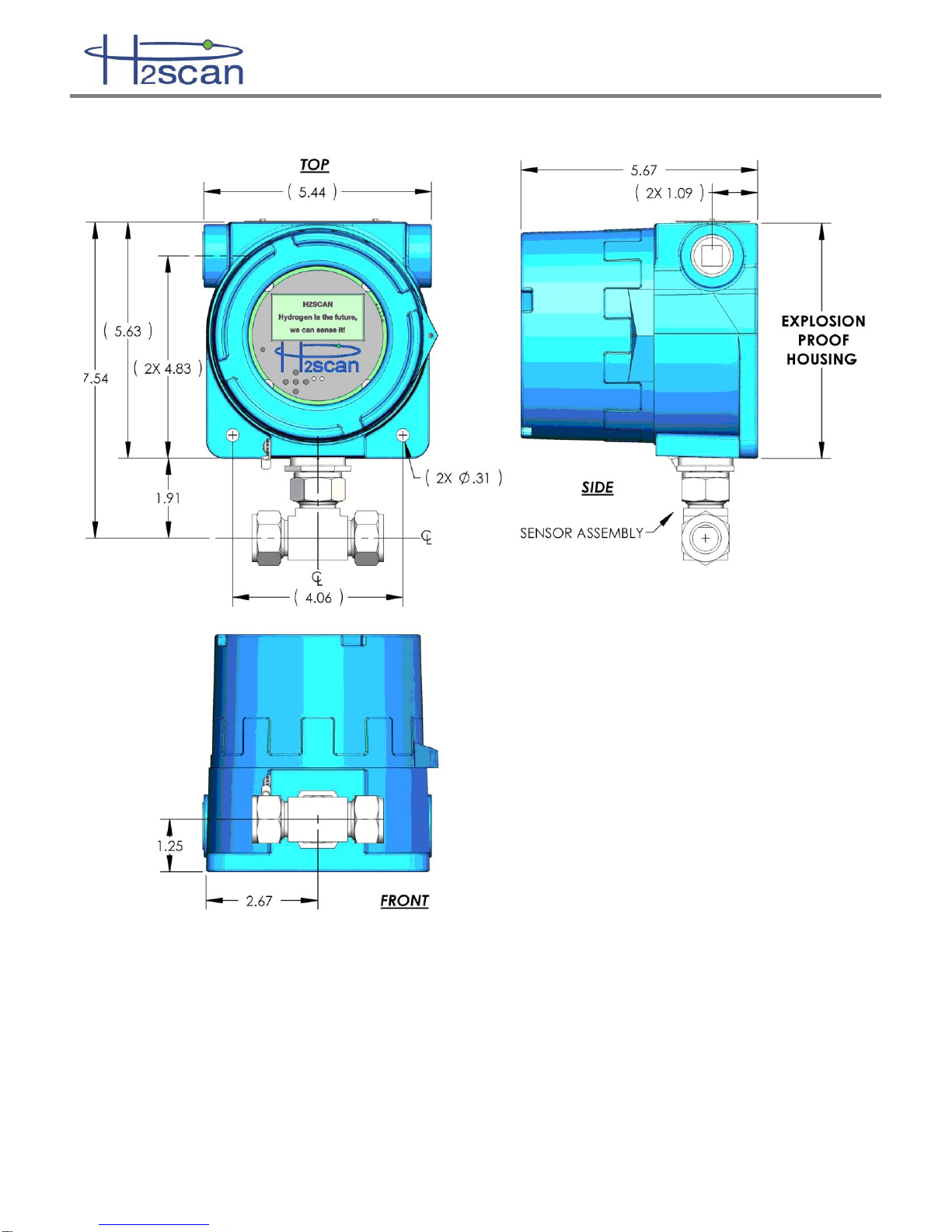HY-OPTIMA™ 2700 Series ATEX Operating Manual
90000079 R8Page 3 of 45
Chapter 1: Model Specifications and Certifications
1.1 Description.................................................................................................................... 6
1.2 Models.......................................................................................................................... 6
1.2.1 Model 2710 .............................................................................................................6
1.2.2 Model 2720 .............................................................................................................6
1.2.3 Model 2730 .............................................................................................................7
1.2.4 Model 2740 .............................................................................................................7
1.3 Specifications................................................................................................................ 8
1.3.1 Performance Specifications.....................................................................................8
1.3.2 Operating Specifications .........................................................................................8
1.4 Analyzer Certifications.................................................................................................. 9
1.5 Dimensions................................................................................................................. 10
Chapter 2: Installation
2.1 Opening the Analyzer ................................................................................................. 11
2.2 Wiring ......................................................................................................................... 13
2.2.1 AC Power Wiring...................................................................................................15
2.2.2 Relay Wiring..........................................................................................................15
2.2.3 Pressure Sensor Wiring (Optional)........................................................................15
2.2.4 4-20mA Interface Wiring........................................................................................16
2.2.5 Serial Interface Wiring...........................................................................................16
2.3 Relays......................................................................................................................... 16
2.4 Analyzer Mounting...................................................................................................... 17
2.5 Startup........................................................................................................................ 18
2.5.1 Models 2710, 2730, 2740......................................................................................18
2.5.2 Model 2720 ...........................................................................................................18
2.6 Shutdown.................................................................................................................... 18
Chapter 3: Operation and Configuration
3.1 Optimum Analyzer Performance................................................................................. 19
3.1.1 Effect of Pressure..................................................................................................19
3.1.2 Calibration Gas Bottle Accuracy............................................................................19
3.2 Pressure Sensor (Optional) ........................................................................................ 19
3.2.1 Pressure Sensor Installation .................................................................................20
3.2.2 Pressure Sensor Configuration .............................................................................20
3.2.3 Pressure Sensor Installation Troubleshooting.......................................................22
3.3 Cleaning ..................................................................................................................... 22
3.4 Analog Output............................................................................................................. 22
3.5 Serial Communication................................................................................................. 23
3.5.1 Serial Commands Summary .................................................................................23
3.5.2 A Command (Relays)............................................................................................24
3.5.3 CI Command (Calibrate Analog Output)................................................................25
3.5.4 D Commands (Display Product Information).........................................................25
3.5.5 G Command (Go, Stream Data)............................................................................25
3.5.6 H Command (Modify H2 Reporting Range)...........................................................26
3.5.7 I Command (Modify Analog Output)......................................................................26
3.5.8 PS Command (Configure Pressure Sensor) .........................................................27
3.5.9 SV Command (User Selectable Averaging) ..........................................................27